Looking for a platform to test your AI/ML applications before launch, but don’t have access to that redundant environment? Having the ability to build and test new AI workloads can save time, money, and headaches. NVIDIA has an answer that might be the solution to your development problem. And it’s free! Welcome NVIDIA LaunchPad.
Introducing NVIDIA LaunchPad!
NVIDIA recently announced LaunchPad – a hands-on environment where enterprise users can use NVIDIA AI Enterprise servers in a vSphere 7 environment free of charge for 2-4 weeks. Although enterprises are more than welcome to use this service with workloads they are considering deploying on an NVIDIA environment, they can also go through labs that NVIDIA has created that allow IT professionals to become comfortable with using NVIDIA-enabled servers. If you prefer, we also have a podcast where Brian Beeler has a conversation with Luke Wignall from NVIDIA on how LaunchPad came to be and what goes on inside.
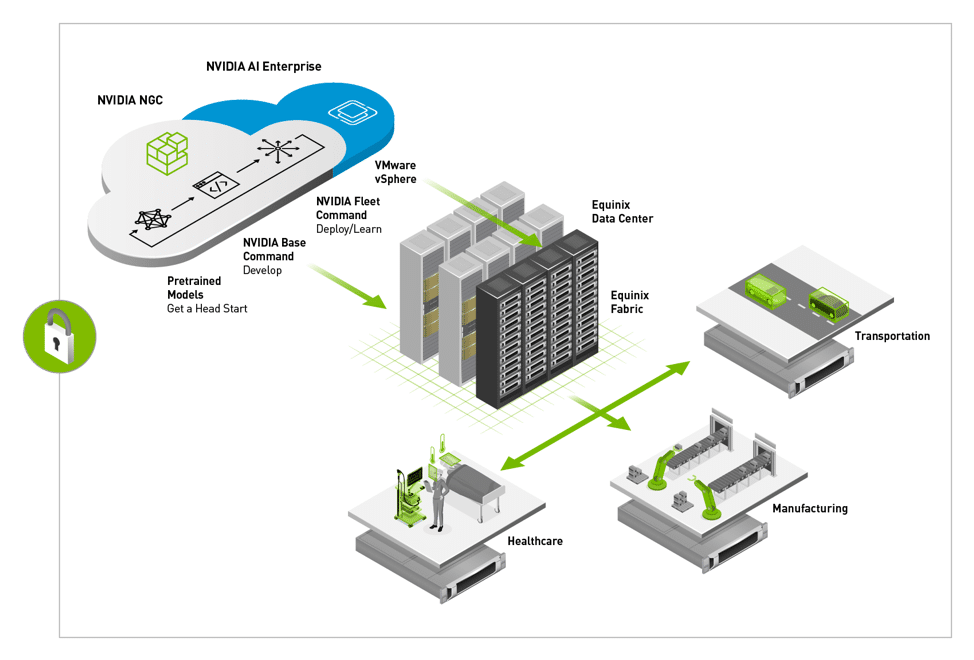
NVIDIA AI LaunchPad is hosted in an Equinix facility. The platform allows enterprises to speed the development of complex AI models using DGX SuperPOD, NVIDIA Base Command, NVIDIA Fleet Command, and pre-trained models from NVIDIA NGC. It also supports scaling mainstream AI on NVIDIA-Certified servers distributed across the network. These industry-standard servers are ideal for running the NVIDIA AI Enterprise software suite on VMware vSphere to scale AI workloads in the modern hybrid cloud.
Accessing NVIDIA LaunchPad
After completing a profile form, the user is presented with a detailed overview screen. The process is straightforward, providing instruction on setting up the environment to access AI software and infrastructure. The goal for NVIDIA LaunchPad is to speed up application development and deployment.
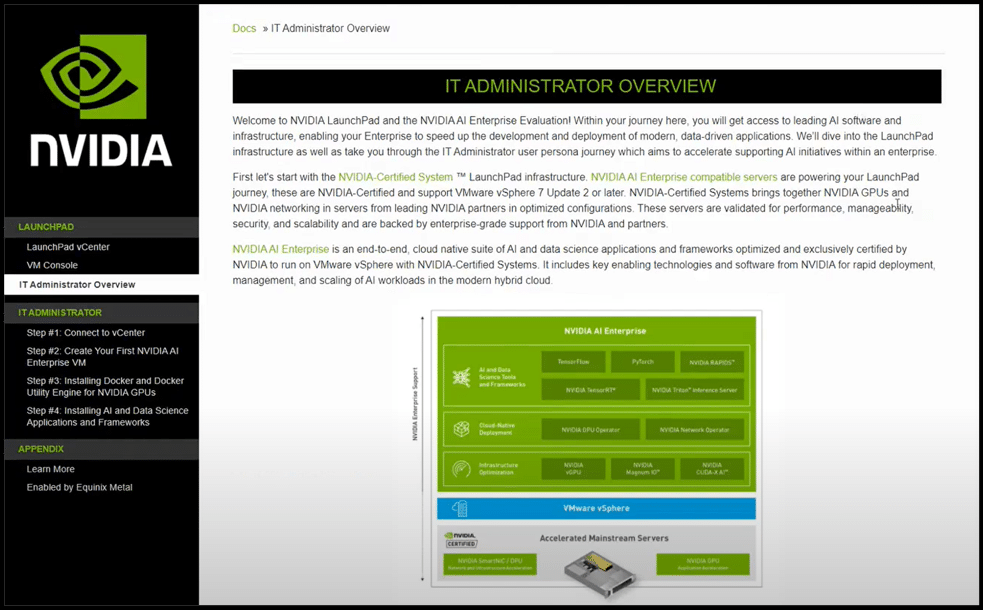
NVIDIA feels that some companies are not using more AI is the unfound fear in the complexity of setting up an environment where AI can run. With this in mind, NVIDIA created labs designed to address these fears with two different AI professionals in mind; IT administrators and managers that need to stand up and support AI environments and AI practitioners that need to use them. Offering this service will help build confidence in supporting and using AI before investing an IT budget building out a specific infrastructure to run those AI applications. Furthermore, deploying AI workloads in this environment, with familiar tools, allows developers to realize the value of their AI project with an NVIDIA GPU.
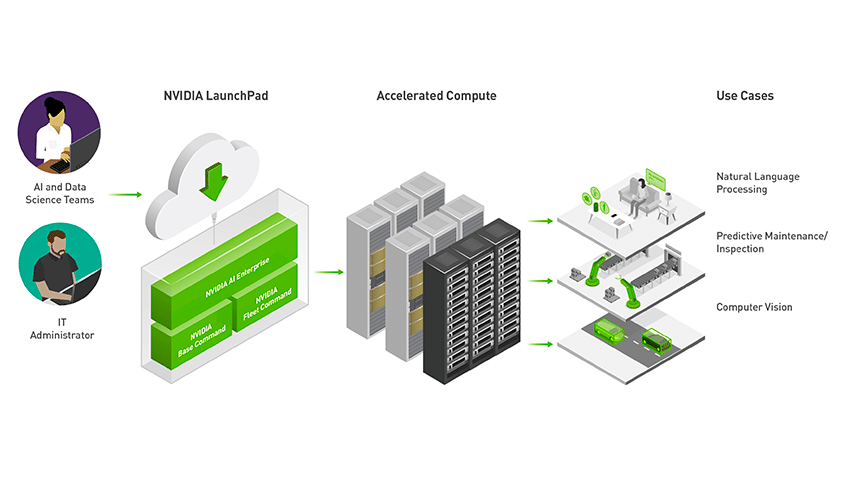
NVIDIA LaunchPad WorkFlow
GPU-Optimized Software Hub for AI, ML, and High-Performance Computing
The NGC catalog is a hub of GPU-optimized AI, high-performance computing (HPC), and data analytics software that simplifies and accelerates end-to-end workflows. With enterprise-grade containers, pre-trained AI models, and industry-specific SDKs that can be deployed on-premises, in the cloud, or at the edge, enterprises can build and deliver solutions quickly and with confidence.
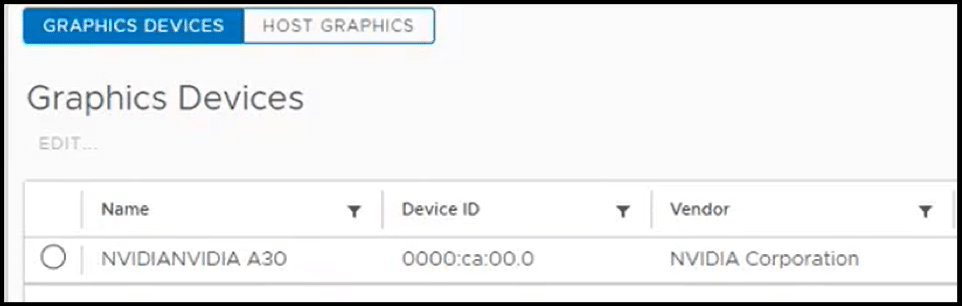
The systems may be equipped with an NVIDIA A30 or a T4 GPU at this time, though that may change as new cards are released. Regardless of the hardware, all systems use NVIDIA AI Enterprise, which NVIDIA describes as:
“an end-to-end, cloud-native suite of AI and data analytics software, optimized, certified, and supported by NVIDIA to run on VMware vSphere with NVIDIA-Certified Systems. It includes key enabling technologies from NVIDIA for rapid deployment, management, and scaling of AI workloads in the modern hybrid cloud.”
The labs have vSphere preinstalled with access to a vSphere client from the URL provided by NVIDIA.
IT administrators have labs that walk them through the steps involved in configuring VMs to use GPUs. AI practitioners have access to labs built on the NVIDIA AI Enterprise suite that includes applications, frameworks, and tools that AI researchers, data scientists, and developers use for creating their AI and Machine Learning applications.
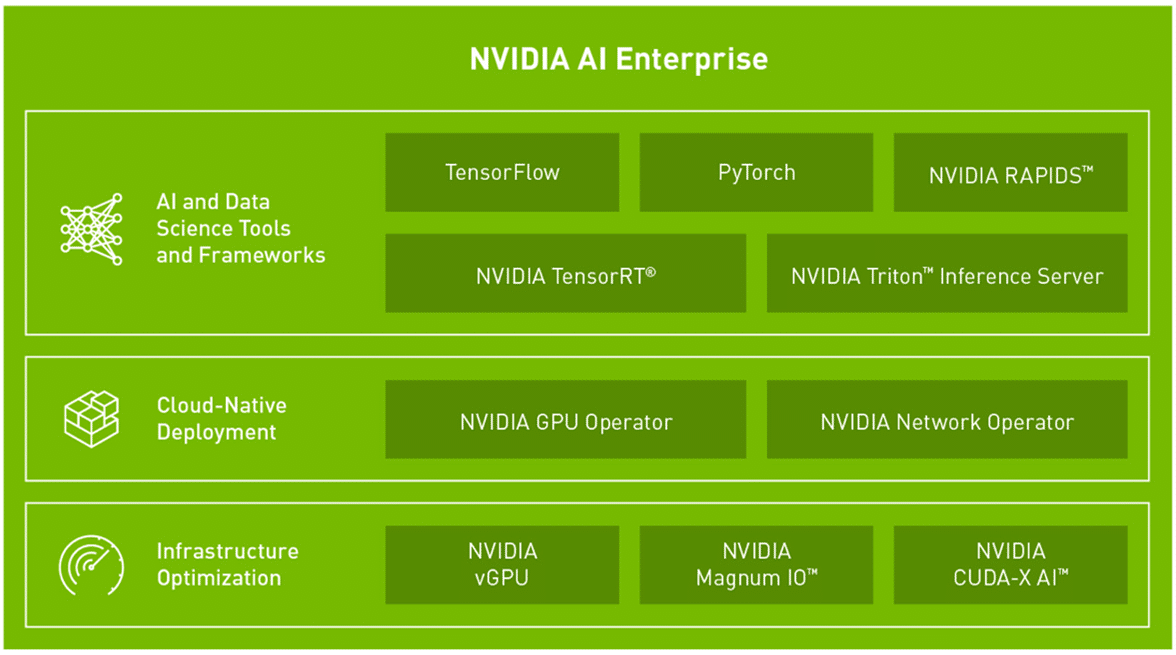
One of the NVIDIA AI Enterprise LaunchPad journeys walks you through a Jupyter lab notebook, using NVIDIA RAPIDS and the New York City taxi dataset to predict ride fares in Manhattan. The dataset contains columns like pickup points, dropoff points, fare amount, number of passengers. The data in this lab is used to train an XGBoost model on GPU. The labs provided by NVIDIA take from 30 minutes to several hours. NVIDIA will provide the appropriate environment for each lab.
Separate from the NVIDIA lab environment is the ability to establish a working AI model. Applying for the complete AI LaunchPad environment is similar to requesting a Lab.
Once logged into the NVIDIA LaunchPad, there are detailed instructions for setting up the VM through creating an Ubuntu VM, associating an NVIDIA GPU to it, acquiring and adding an NVIDIA driver to the OS, acquiring an NVIDIA API key and software, and licensing the VM to use the GPU. Since AI software is container-based, the lab includes installing Docker, NVIDIA container tool kit, Tensor flow, and running AI examples. This is a total working environment allowing you to build and deploy your own AI project.
Step-By-Step Approach
Configuring the VM is well documented, and input screens have the necessary help if needed. NVIDIA, working with VMware, has created a simple interface to implement the required configuration and install the appropriate tools to get the proof-of-concept environment up and running with minimal stress. Let’s be clear on this point as well. These are very well-appointed machines. Our environment had a Dell PowerEdge R750, with an NVIDIA A30 and plenty of DRAM and cores.
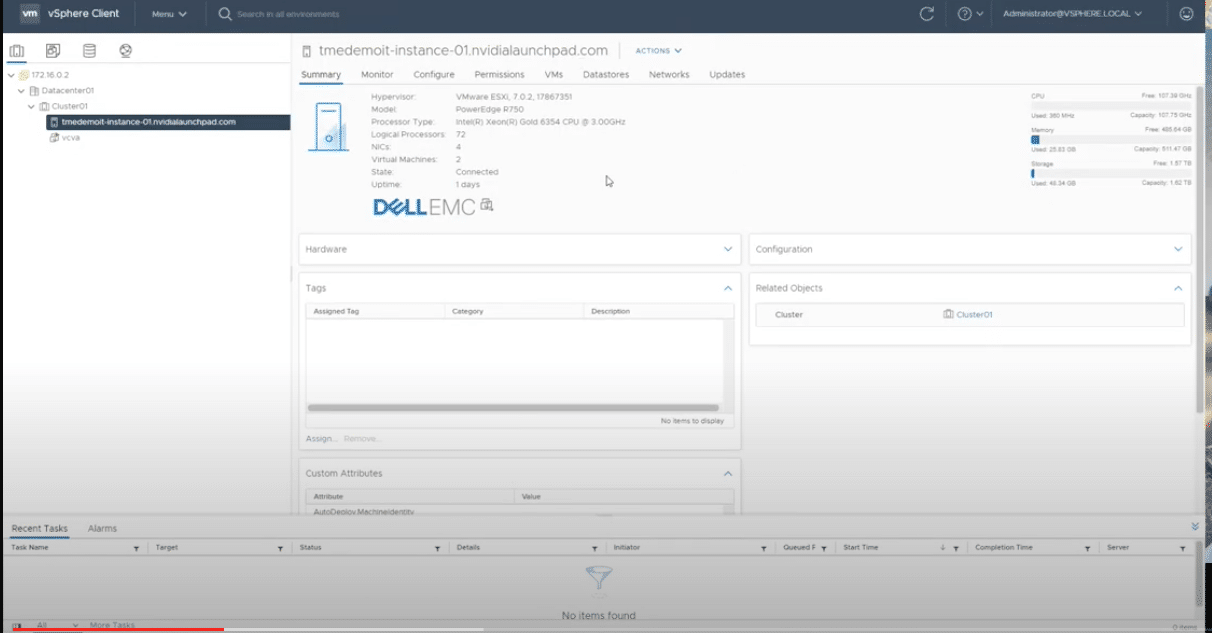
Once the sign-up request has been approved, NVIDIA sends a URL, including username and temporary password. As noted, our environment was a Dell NVIDIA-Certified System with A30 GPUs. However, specific configuration options are available to customize the experience to meet the needs of the user.
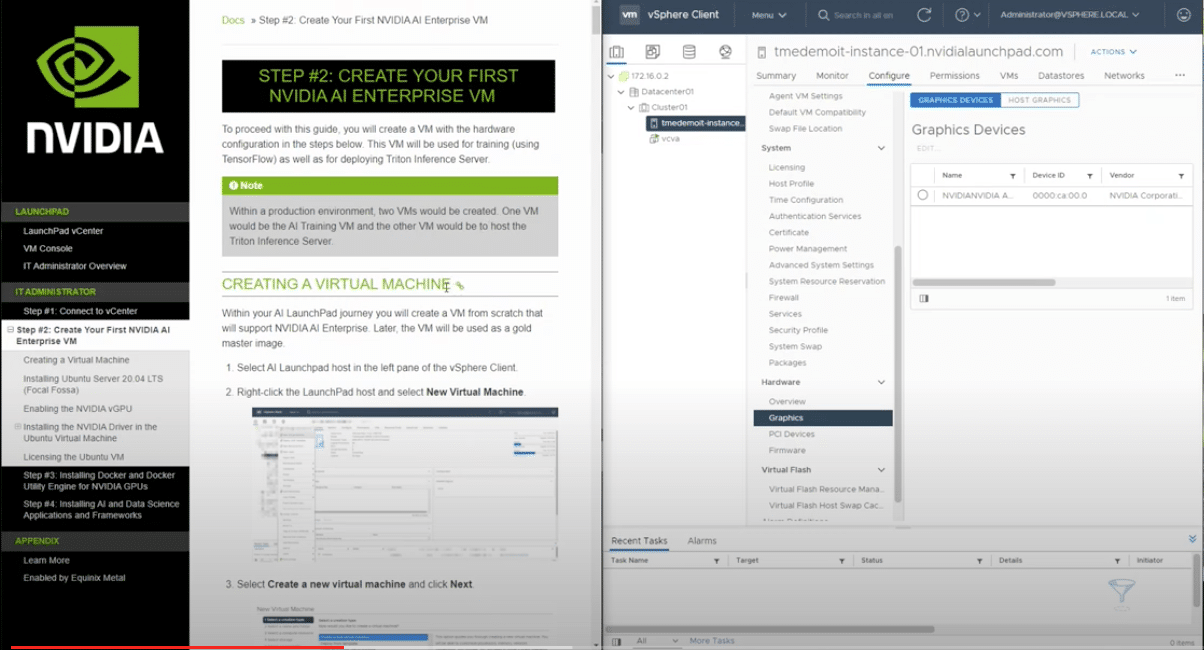
Need to make a change? NVIDIA LaunchPad has been designed to allow the user to step back if changes are required along the way. The menu is always accessible with detailed instructions.
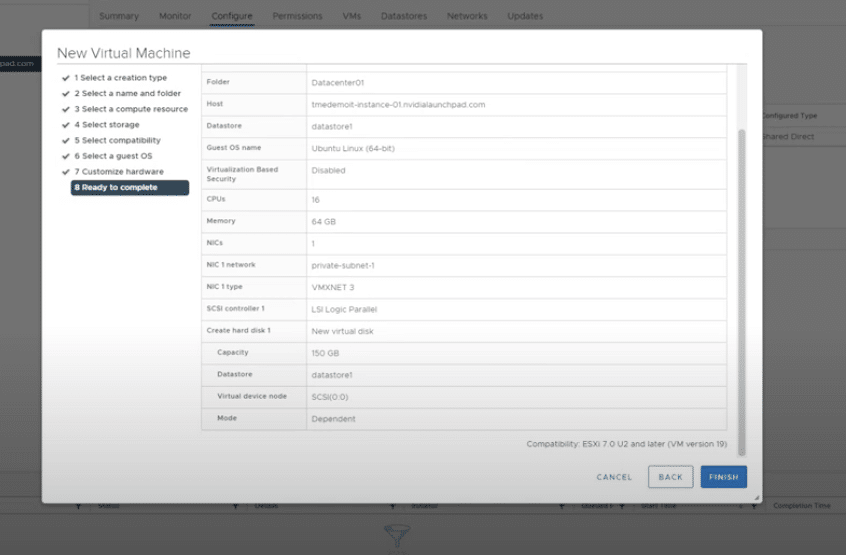
The VM is created based on the hardware and software requirements input during the configuration process.
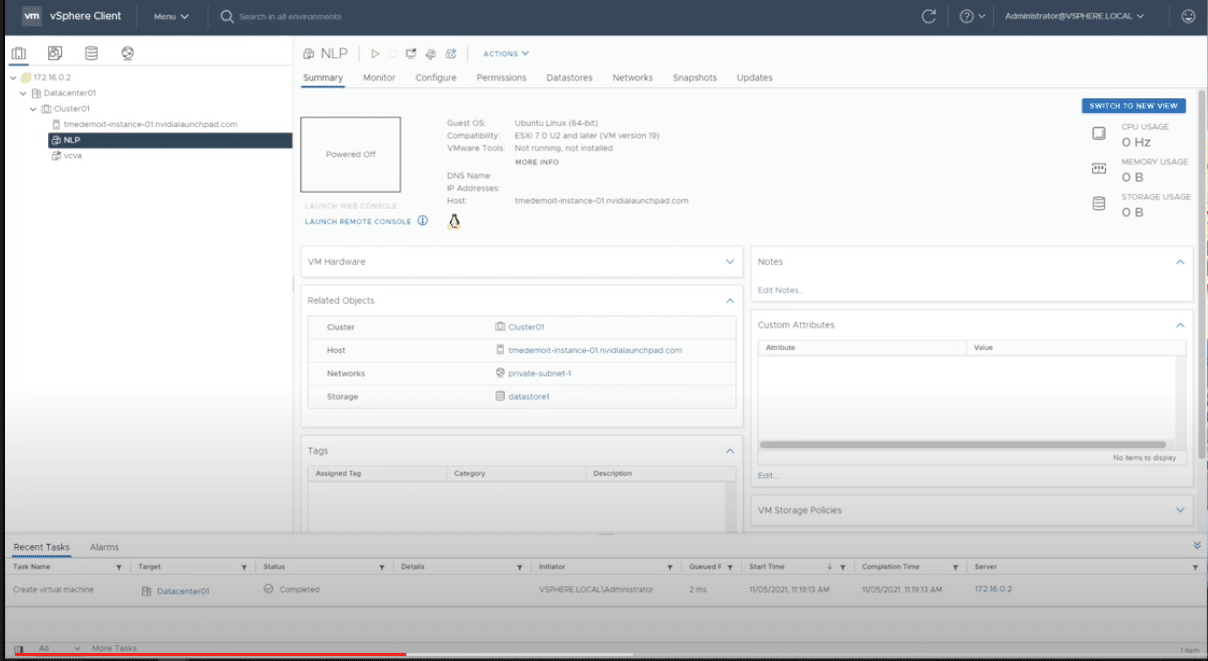
Following the Docker container installation and running the Docker Utility Engine for NVIDIA GPU configuration, the final step is to install AI and Data Science Applications and Frameworks.
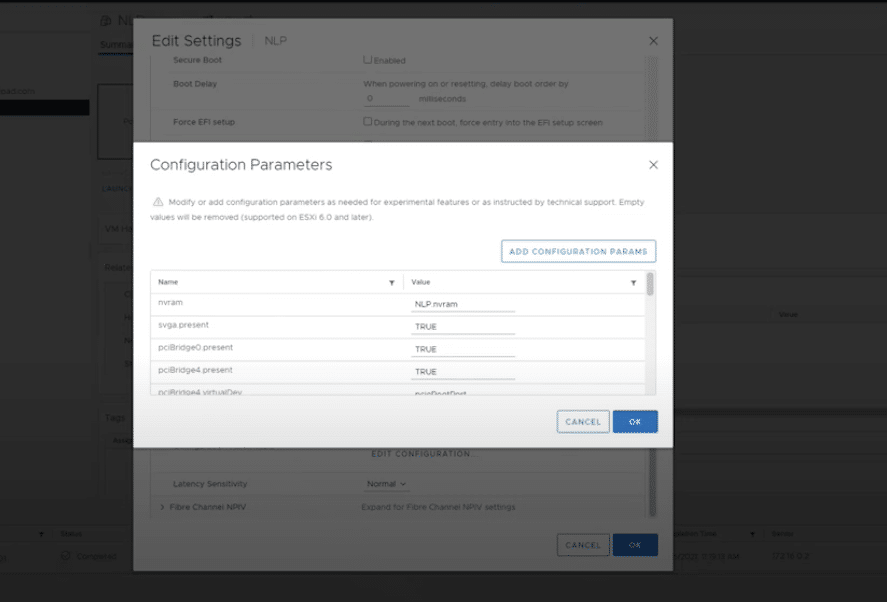
Moving between the vSphere screen and the VM console is also seamless and accessed from the main menu. Some recommended browsers seem to work better than others. Safari might give you some heartburn, but there are ways to work around them.
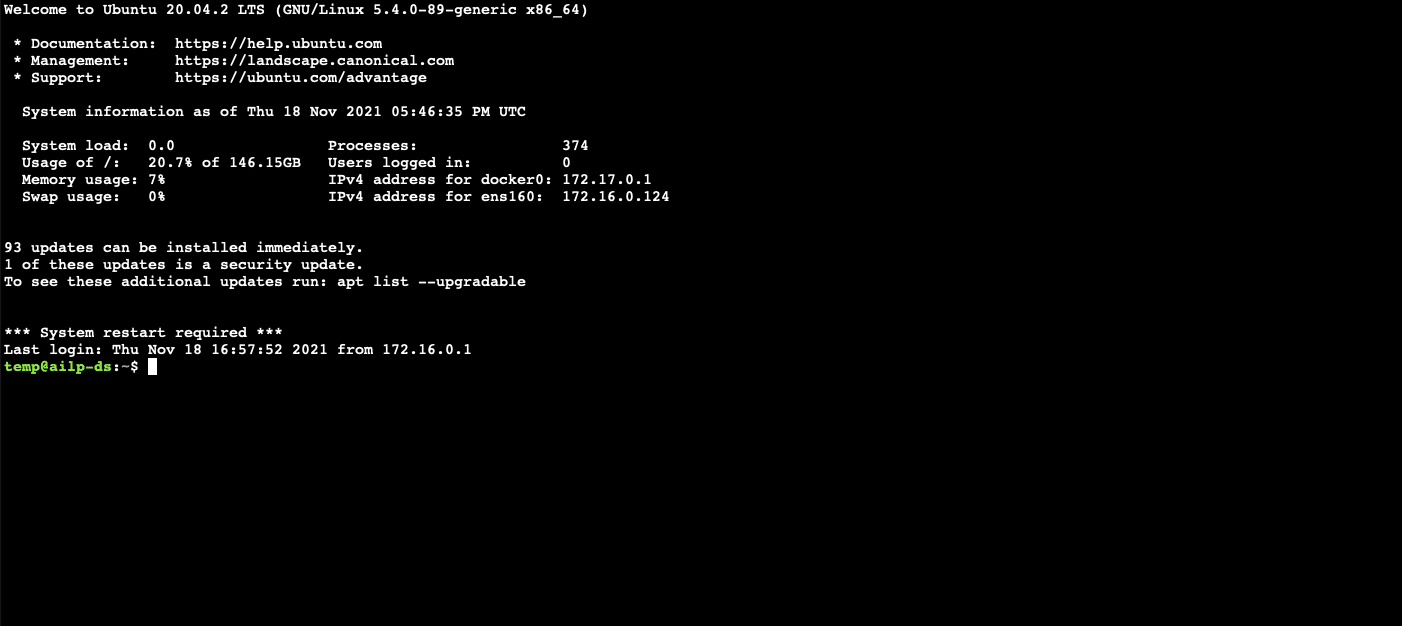
Finally, installing the AI application and further VM configurations completes the process. NVIDIA is very responsive if you run into issues. In fact, we ran into some self-inflicted problems and required aid. We were back in action with very little downtime. To be fair, we are a media organization evaluating LaunchPad, but NVIDIA is highly motivated to ensure everyone testing LaunchPad has a productive time.
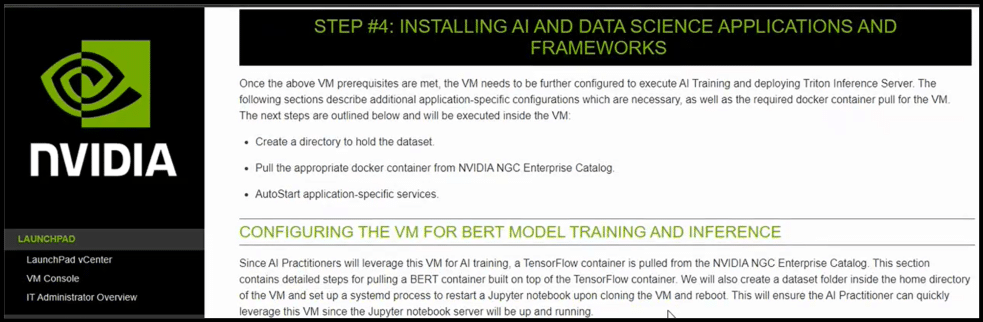
Final Thoughts
The NVIDIA LaunchPad is a robust proof-of-concept tool that’s impressively easy to use. In the end, the collaboration between NVIDIA, VMware, and Equinix provides a robust environment for testing real AI and ML applications against some of NVIDIA’s most popular GPUs.
Better yet, NVIDIA has made this work well for two key personas that need to collaborate, the IT admin and the data scientist/AI practitioner. So often these modern AI workloads cause stress on the traditional IT stack. The workloads are complicated, run on expensive hardware and cause support headaches for IT. By putting LaunchPad in the well-understood confines of vSphere, many of IT’s typical concerns go away. On the other hand, AI practitioners get all of the tools they need, with a robust GPU and compute environment to boot. When complete, the VMs are easily portable, if an organization wishes to take their work with them.
We are excited about this free offering from NVIDIA as it reminds us of VMware Hands-on-labs and VMware TestDrive as well as the added benefit of allowing you to work with your own AI project on it. In our time in NVIDIA LaunchPad, we found the documentation to be quite deep and the support to be excellent when we accidentally eradicated our poor environment. With up to four weeks to play around on LaunchPad, organizations serious about growing their AI chops definitely need to check this out immediately.
For more information on NVIDIA AI Enterprise, click here. For more information on NVIDIA LaunchPad, click here. Speak with your NVIDIA sales representative on how to get started with NVIDIA LaunchPad.
Lean more by listening to our NVIDIA LaunchPad Podcast.


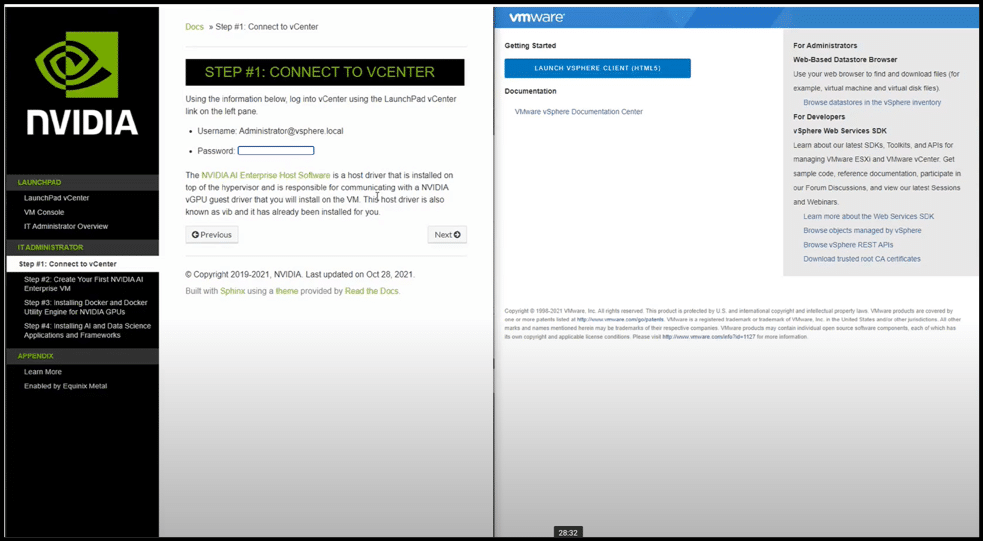


 Amazon
Amazon