There’s little doubt that a major migration in the way we consume not just Internet-based content, but our own digital assets, is occurring right now. Tablets, smartphones and other highly mobile electronics are both generally low on storage and often connected to the Internet. That combination highlights a need for many who want to consume their digital assets on the go. For anyone not quite ready to make the jump to a home NAS, Pogoplug has a lightweight solution to the problem, the easy to set up and use Pogoplug Mobile.
Pogoplug has been available for some time with their personal cloud device, and Pogoplug’s technology can be found embedded in other storage solutions, like Buffalo’s CloudStor. The Pogoplug Mobile is the first Pogoplug device however to include both USB 2.0 and an SD slot for hosting files. For photographers and the like, the SD card slot feature is huge; just pop in the card from a camera into the Mobile and photos and video are immediately able to be shared or viewed on a smartphone, tablet or computer display.

The Pogoplug Mobile is available now in the US for a suggested $79.99, with availability in UK and EU markets due soon.
Pogoplug Mobile Specifications:
- "Infinite" storage expansion
- Gigabit Ethernet
- USB 2.0
- Faster media processing
- SD card slot
Setup and Use
The Pogoplug Mobile connects to the Internet via Gigabit Ethernet on the back of the unit, creating a tunnel for access anywhere in the world. Its mechanism for getting online means there’s almost not setup or configuration, just power on the device, connect the Ethernet cord and it’s up and running. All that’s left is creating an account with Pogoplug.
The device itself is a small black plastic shell, that’s unobtrusive and easy to hide away. The front has a blue Pogoplug logo and access light.

Around the left side of the unit there’s the SD card slot, which when the card is inserted, sits flush with the side. The back houses the Ethernet port, USB 2.0 port, power plug and reset pin… making this one of the most simple NAS devices we have ever reviewed.

The bottom includes important model and serial number information.
The Pogoplug interface is easy to follow and recognizes most devices plugged in. In the photo below, both a 128GB Imation USB 3.0 SSD and 16GB Kingston SDHC card are plugged into the device. As you can see it quickly picks up on the FAT32 formatted SDHC card as well as the HFS+ formatted Imation drive.
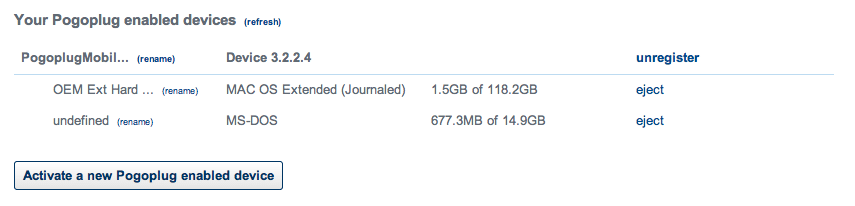
To get content in a watchable state that isn’t streaming compatible, the Pogoplug will optimize video for mobile playback as shown below. This process is extremely slow on larger files, with the queue backing up quickly. That said, these are all high definition videos from NASA and it’s unlikely you’ll need to watch all your HD content right upon connecting to the Pogoplug Mobile.
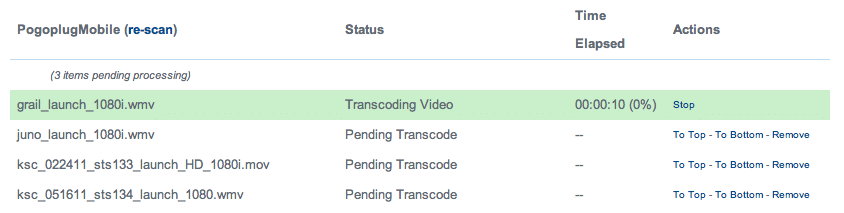
Pogoplug offers an iOS software interface through the Apple iTunes store, with gives a pretty basic interface with the device when you have it up and running. The main focus of the software is being able to stream media content, including music, images and video without much hassle.


Another cool feature shown in the control panel is you can have the software automatically upload images from your iPhone camera roll. This gives you a semi-private version of iCloud, with your photos only passing between your iPhone and Pogoplug device. Pogoplug also supports Android phones and tablets.
Conclusion
The Pogoplug Mobile did everything it promised; painlessly setting up a personal cloud and integrating it with your home computer and mobile devices. With a little more than a few clicks, the Pogoplug was Internet-aware and streaming content through our firewalled network without so much as forwarding a single port. For the average home user this is a big deal, as even the most basic router interface is still too much for some users to handle. Bypassing the need for this without sacrificing usability is a huge benefit to this type of network device. Heck, even those who travel frequently and need to share files can benefit from the simple setup on most any network and small footprint.
Overall, for $80 the Pogoplug Mobile has a lot to offer for buyers interested in sharing content, but not worried about pushing the most MB/s throughout their home network. With storage limited to USB 2.0, the fastest the Pogoplug mobile could ever go even with its gigabit interface is 30MB/s. Thankfully, you can stream full HD video with much less bandwidth.
Pros
- Super easy to setup
- USB 2.0 and SDHC card slot
- Easy to use software
- Apple and Android apps
Cons
- Won’t be breaking any performance records
Bottom Line
The Pogoplug Mobile is great for sharing USB and SD card connected media not just at home, but on the road too. For buyers interested in the world’s easiest to set up NAS and personal cloud, look no further than the Pogoplug Mobile.




 Amazon
Amazon