At CES earlier this year, Samsung rolled out a new family of portable external hard drives designed for those who want a simple and stylish, yet durable, portable storage option. The Samsung G2 accomplishes both goals while also being eco-friendly, which means it’s halogen-free, meets ROHS standards and provides low noise output and low power consumption. The G2 portable comes in four color schemes and capacities of 250GB to 640GB.

Technical Overview
Aesthetics
Samsung definitely is trying to attract a mainstream audience with the case design of the G2. The four case colors (Cobalt Black, Silver White, Olive Green and Cobalt Blue) are embossed with a reflective layer that glitters a bit as light reflects off the case from different angles. The colors are inspired by nature and the design inspired by the baobab tree. I can’t say that I’ve ever seen a baobab tree, but suffice it to say, the case design is colorful and tasteful, but I don’t expect a lot of corporate types to be toting these about. They’re definitely consumer-focused with a lean toward women and kids – and for that market, the design is perfect.

When in use the drive is designed to be used horizontally, with four rubber feet at the bottom to keep it from sliding. The case also features a single blue LED that blinks when the drive is in use and remains solid when the drive is powered on. The light is actually a nice feature, as most people will never hear the drive working. The light blinking is a gentle reminder that the drive is actually doing something.

The drive comes with a short USB cable and connects at the back of the case. Simply plug and go and the drive is ready in both Windows and Mac environments. As the G2 uses a 2.5" drive inside, there’s no need for an external power source, it will draw power from the USB connection. Since this is designed to be a portable drive, it would have been a nice touch for Samsung to include a sleeve for the drive and cable.

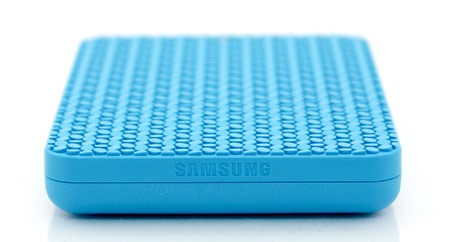
Disassembly
If you’re looking to get inside the G2 to access the 2.5" drive directly, it’s not easy. There are no screws to free the drive from the case. The two parts snap together, and while we didn’t press the issue, I suspect that once opened, the case isn’t going back together, at least not without serious marring.
Inside the case though is Samsung’s Spinpoint M7 2.5" notebook hard drive. The Spinpoint M7 features 320GB platters and total drive capacity of 120GB to 640GB, with a drive speed of 5400RPM, 8MB cache and SATA II interface. Other goodies include Samsung’s SilentSeek and NoiseGuard technologies to minimize noise-levels during drive operation. I don’t know exactly what those technologies do, but as you’ll see a little later, the drive is very quiet.
In Use
Spin Up Time
The Samsung G2 goes from off to ready in 10 seconds, which is about average for an external drive.
Vibration
Since this is based on a notebook drive, users shouldn’t expect much if any vibration. That’s the case here, sitting on our test bench, we never knew the drive was on due to vibration.
Indicator Lights
The G2 has one blue LED that is located on top of the drive. It’s solid blue when the drive is powered and ready, and flashing blue when in use. The light is small and tasteful, reminding users that it’s working without being intrusive.
Noise Level
The G2 is the quietest external drive we’ve tested so far. Using our localized sound measurements with a stethoscope placed on the outside of the case the sound levels were sub 40 decibels during the read test and only 45 decibels when under heavy load. This makes the G2 one of the quietest externals on the market. What the means in the real world, is that the drive can be a few inches away and under load and the chances are, you won’t even notice.
Heat
After an hour of heavy read/write activity the drive measured 97.5F externally with IR temperature reading. The case never really gets warm, which is pretty good, considering there’s no venting or cooling mechanism of any kind.
Benchmarks
The Samsung G2 Portable connects to a computer is via USB 2.0, which maxes out around ~30MB/s for sequential reads and writes. The SimpleDrive is easily capable of maxing out USB 2.0’s bandwidth as we’d expect.
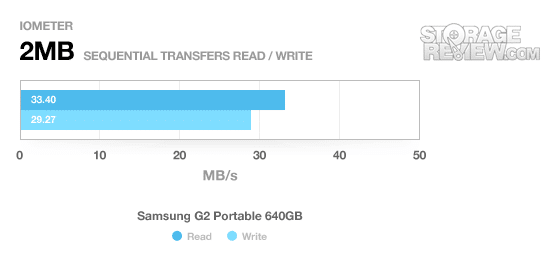
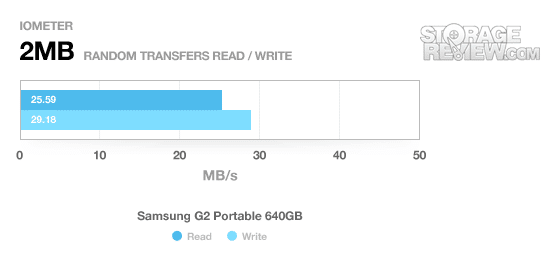
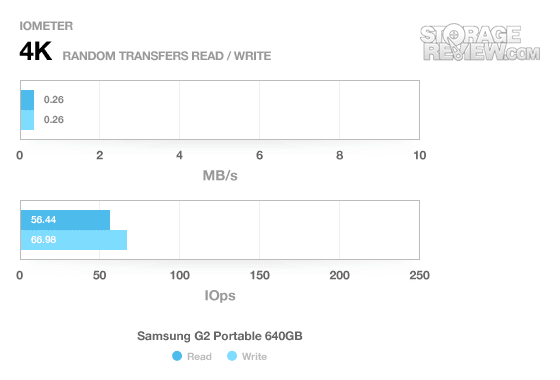
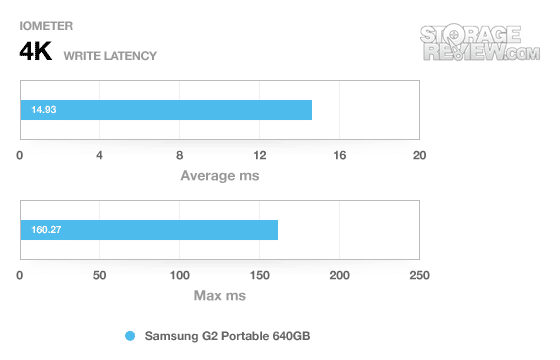
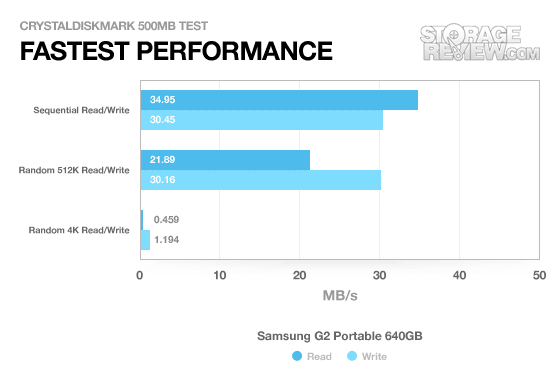
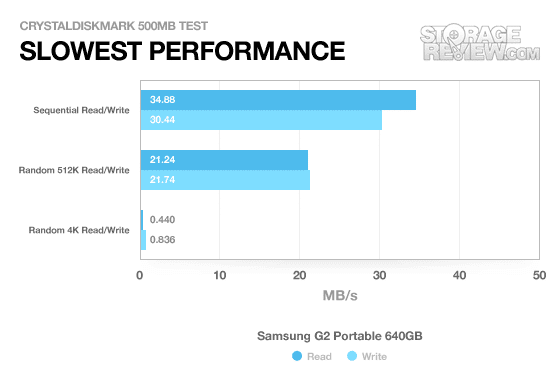
File Transfer Test
Our file transfer test consists of transferring a folder filled with nearly 30GB (9,055 files in 518 folders) of images, MP3 files, videos, and documents of various types from our test computer to the external hard drive. We timed the transfer to the G2 Portable at 20 minutes and 08 seconds. This is typical for USB 2.0, although the drive performance is a little better than a 3.5" external drive we recently tested.
Included Software
The Samsung G2 portable hard drive comes with two Windows-only software tools. If you, like I did, delete them out of the gate by accident and decide you want them later, you can download them from Samsung. The software suite includes Auto Backup and SecretZone.
Auto Backup
The Auto Backup application is pretty good at helping users figure out which files and directories they want to back up onto the G2. Some of the menus get pretty robust, which is good in that there are a lot of controls, but bad in that consumers are going to get confused. I suppose that’s why 12 of the manual’s 25 pages are dedicated just to this application.
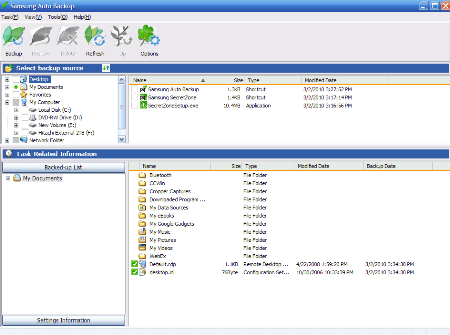
It took us about 9 minutes to backup about 3.6GB of data on a test notebook. The backup process will run in the background and regularly back up specified folders. Users can also run manual backups whenever they like and there’s support for a quick backup in the right-click menu of any folder on the PC.
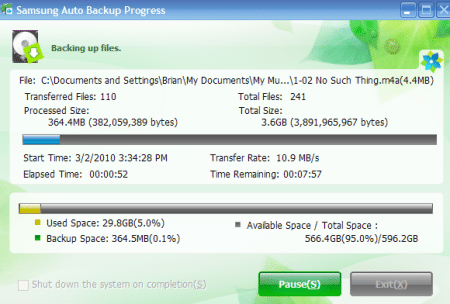
SecretZone
SecretZone allows users to secure and protect data on the G2 in a private virtual drive. The application is hard to understand and those without experience in this arena will likely give up and move on. The manual only spends three pages on this application and doesn’t define or make clear terms like volume image, idle session limit and virtual image. Given the audience we would expect a better user experience here.
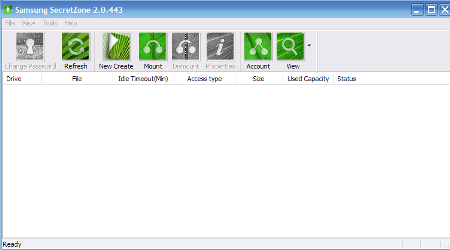
Warranty
The G2 Portable comes with a three-year limited warranty, valid if the drive was purchased from an authorized Samsung dealer for normal use. Three-years puts this drive warranty roughly in the middle of the range offered for comparable devices.
Conclusion
Pros
- Dead quiet
- Design will appeal to many consumers
Cons
- Carrying case would have been a nice touch since it is a portable drive
- Software suite could be better
Bottom Line
The Samsung G2 Portable is easy to get along with and considering it has capacities up to 640GB, there’s little not to like. The drive is no larger than it needs to be, it’s durable and extremely quiet. It operates as fast as USB 2.0 will allow and features the Samsung Spinpoint M7, a solid notebook drive.




 Amazon
Amazon