Seagate has added a very unique version to their FireCuda SSD line: the Star Wars-inspired Seagate FireCuda Lightsaber Collection SSD. This officially licensed internal PCI Gen4 is based on the FireCuda 530 SSD and allows users to swap between three lightsaber faceplates—Obi-Wan Kenobi, Darth Vader, and Luke Skywalker—and features customizable RGB LED lighting. This release comes hot off the tail of Jedi: Survivor, making it somewhat of a nice companion piece to the new console/PC game.
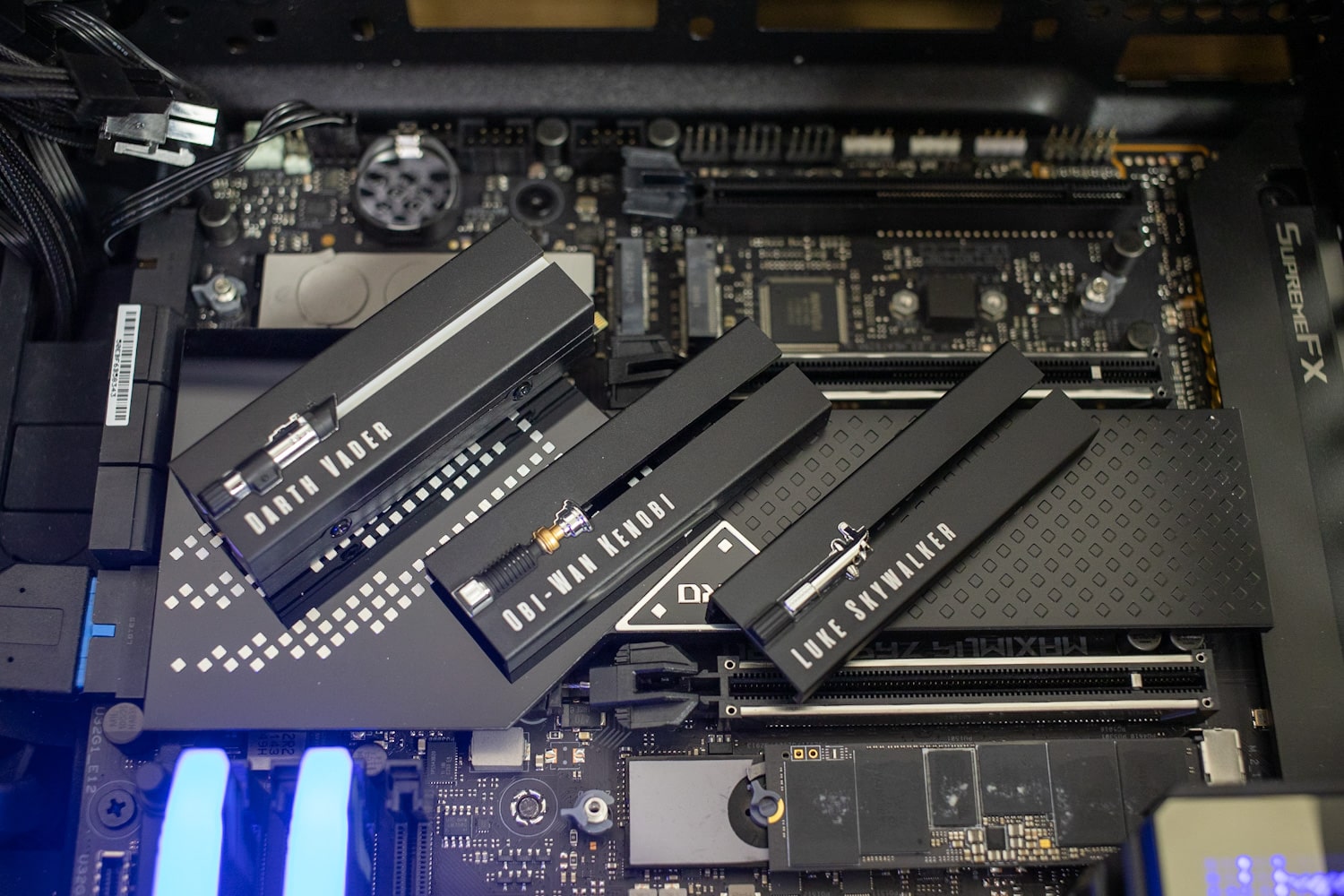
Available in capacities of 1TB and 2TB, the Lightsaber Collection SSD is also equipped with a custom heatsink from EKWB, an extremely well-respected firm that’s been creating heat dissipation devices for ages. The heatsink both handles the lighting and heat dissipation, the latter of which helps to minimize thermal throttling and maintain peak performance for longer periods of time.
Back by a 5-year warranty, the FireCuda Lightsaber Collection goes for $184.99 (1TB) and $289.99 (2TB), though street pricing looks to be more aggressive. At the time of this review, best Buy lists the 2TB for $240, though it’s not in stock. We will be looking at the 2TB model for this review.
Seagate FireCuda Lightsaber Specifications
As mentioned, users will be happy to know that under all its flash and design is the impressive FireCude 530. Even though it’s approaching its two-year anniversary, the 530 is still one of the better consumer PCIe Gen4 drives out there.
As such, the FireCuda Lightsaber Collection drive has the same performance profile as the FireCuda 530. It is quoted to deliver up to 7.3GB/s in sequential reads, which is on the higher-end side for client-grade internal SSDs. Looking at sequential writes, the 1TB model is expected to reach up to 6GB/s while the 2TB model is quoted at 6.9GB/s.
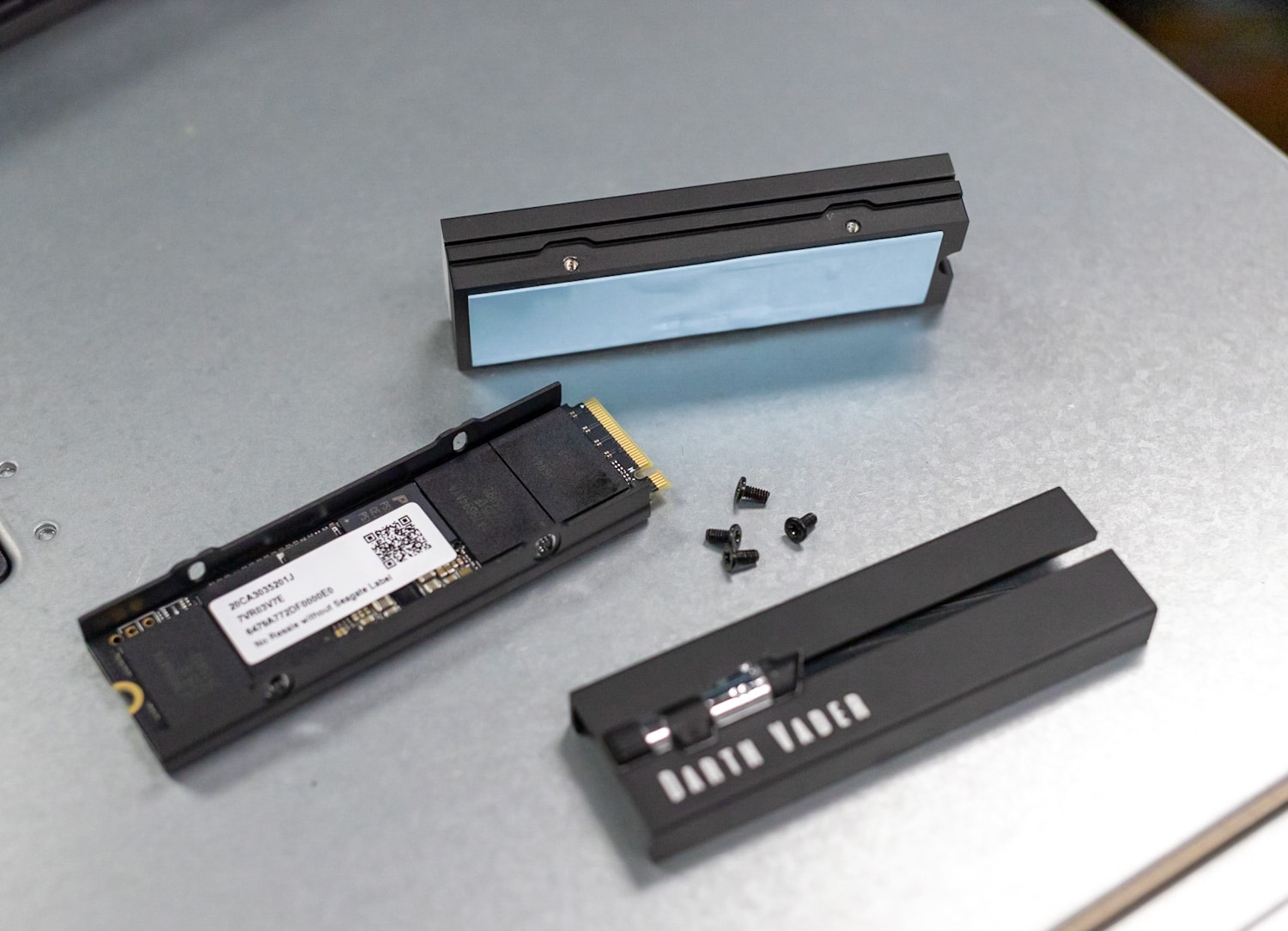
Random reads and writes are specced at 1 million and 800K IOPS for the 2TB and 1TB, respectively, while both capacities are expected to hit up to 1 million IOPS in writes. It also features a MBTF rating of 1,800,000 hrs.
The new Lightsaber SSDs also comes with a 3-year subscription to Seagate’s Rescue Services–a data recovery service that provides an effective solution for recovering lost or damaged data from the company’s hard drives. The recovery process is facilitated by a team of experienced data recovery specialists who work to recover your lost data.
| Capacities | 1TB (ZP1000GM30053), 2TB (ZP2000GM30033) |
| Interface | PCIe Gen4 ×4 NVMe 1.4 |
| NAND | 3D TLC |
| Form Factor | M.2 2280 with heatsink |
| Performance | |
| Sequential Read (Max, MB/s) | 7300MB/s |
| Sequential Write (Max, MB/s) | · 2TB: 6,900MB/s
· 1TB: 6,000MB/s |
| Random Read (Max, IOPS) | · 2TB: 1 million IOPS
· 1TB: 800,000 |
| Endurance / Reliability | |
| Total Bytes Written (TB) | · 2TB: 2,550
· 1TB: 1,275 |
| Mean Time Between Failures (MTBF, hours) | 1,800,000 hrs |
| Rescue Data Recovery Services (years) | 3 |
| Warranty, Limited (years) | 5 |
| Environmental | |
| Temperature, Operating Internal (°C) | 0°C – 70°C |
| Temperature, Nonoperating (°C) | -40°C – 85°C |
| Shock, Nonoperating: 0.5ms (Gs) | 1500Gs |
| Power management | |
| Active Power, Average (W) | · 2TB: 7.8W
· 1TB: 6.3W |
| Idle Power PS3, Average (mW) | · 2TB: 25W
· 1TB: 20W |
| Low Power L1.2 mode (mW) | <5 |
| Features | TRIM, S.M.A.R.T., Halogen Free, RoHS Compliance |
| Physical | · Length (mm/in, max) 80.15mm/3.155in
· Width (mm/in, max) 25.0mm/0.984in · Height (mm/in, max) 19.0mm/0.748in · Weight (g/lb) 47g/0.104lb |
Seagate FireCuda Lightsaber Design and Build
Featuring interchangeable faceplate designs honoring Obi-Wan Kenobi, Darth Vader, and Luke Skywalker, this is truly one of the more unique SSDs we have seen, making it an amazing addition to the company’s line of licensed special edition storage devices.
This point cannot be understated. Seagate has a history of making branded external devices and they released a Beskar Ingot branded internal prior. But what they’ve done with the Seagate FireCuda Lightsaber SSD is a new level of design insanity. It’s one thing to print a design on an external case, what they’ve done here is clearly not that.

The three interchangeable faceplates feature all-metal construction, including metal covers that slide over the M.2 SSD for extra durability and protection and are very easy to swap in and out. The drive cover is well-designed and does a good job of holding itself firmly in place, clicking into place when seated. This prevents it from moving around after installation. While this should be a concern really for a desktop, some crazy person will probably slap this in a notebook somehow.
The highlight of the SSD is the bright and vibrant LED light that evenly spans the entire lightsaber, creating a very cool visual experience for Star Wars enthusiasts and collectors. The LED strip is 10 lights in length and can be controlled with most RGB software suites. this is how the colors would be set to change the Lightsaber color. The cover is just an outline for the LED panel, so you must set the color yourself. So if you’re deranged and want to give Vadar a green blade, then so be it.
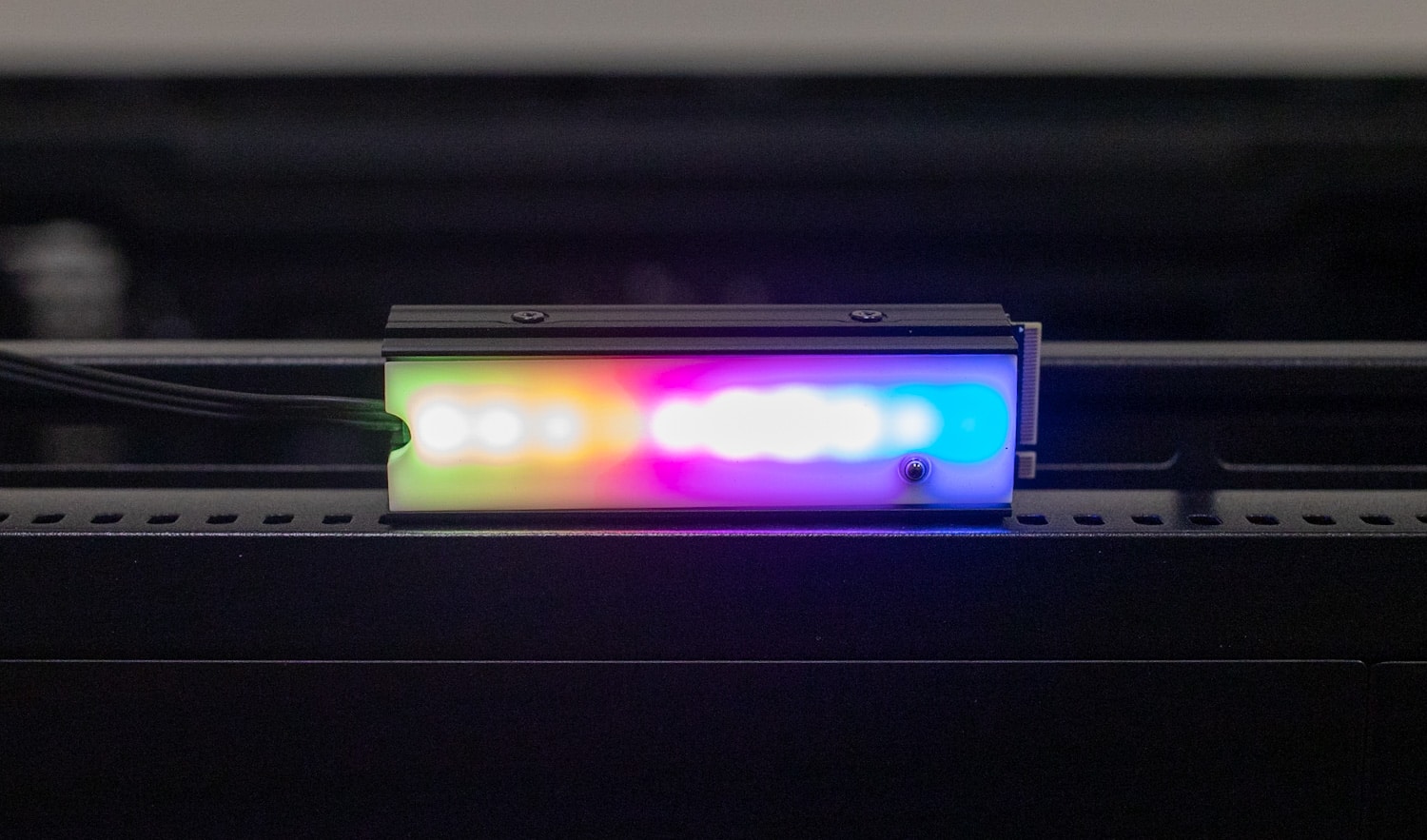
Animations to some degree are possible as well. Pulsing in the Corsair RGB toolkit we were using gave the lightsaber a bit of a charging-up effect. The lightbar also supports multiple colors at once, as rainbow effects did pass through to this LED light bar. Overall it was really neat to add some Star Wars fun into our test platform.
The light assembly is powered externally and connects with a small 3-wire cable to the desktop RGB color array. This lets it interact with the motherboard and ultimately LED control software. We do understand why Seagate went this way, but the use of this cable is literally the only thing that is aesthetically amis with this design. A minor nit indeed and the cable is easy to overlook and tuck away.
Seagate FireCuda Lightsaber Performance
The heatsink was engineered and developed by EKWB (EK Water Blocks), a company known for specializing in designing and manufacturing high-performance liquid cooling systems and components for both consumer PCs and workstations. Like all integrated passive heatsinks, they help minimize thermal throttling and maintain peak performance.
To allow some comparison between the stock FireCuda 530 SSD and the Lightsaber Collection Special Edition heatsink model, we applied a sustained load to each drive for 20 minutes. Using BlackMagic Disk Speed we left the benchmark running for 20 minutes and came back to monitor the peak temperatures each drive stabilized out to. The stock FireCuda 530 measured 52C while the model with heatsink stayed cooler at 39C.
It should be noted that in this test we left the motherboard’s stock SSD heatsink off the SSD, leaving it just air-cooled. The stock ASUS heatsink that is included with the motherboard would yield similar results to this heatsink. Not all motherboards or slots include a heatsink though, which is what our comparison was aiming to show.
On the flash performance specifically, the Seagate FireCuda 530 performed quite well in our previous review. Here was a sample peak at performance, showing sequential read transfer speeds where the FireCuda 530 measured 5.7GB/s.
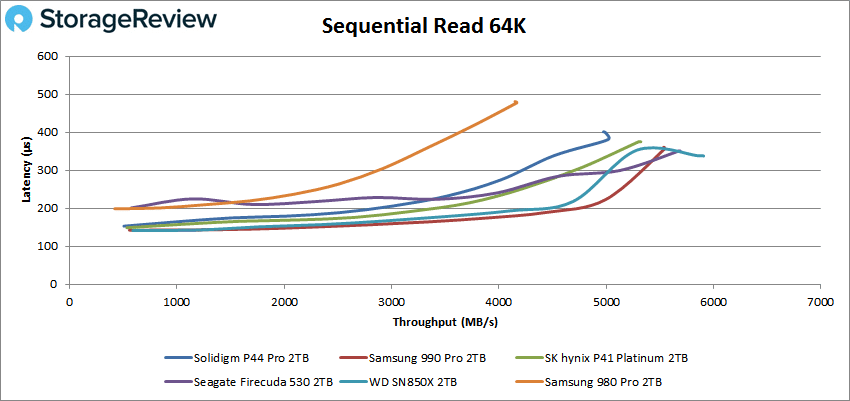
Conclusion
Seagate’s new Lightsaber Collection Special Edition internal NVMe PCIe Gen4 SSD is an extremely well-designed and well-built device that combines the performance and pedigree of Seagate FireCuda 530 with the Star Wars universe.
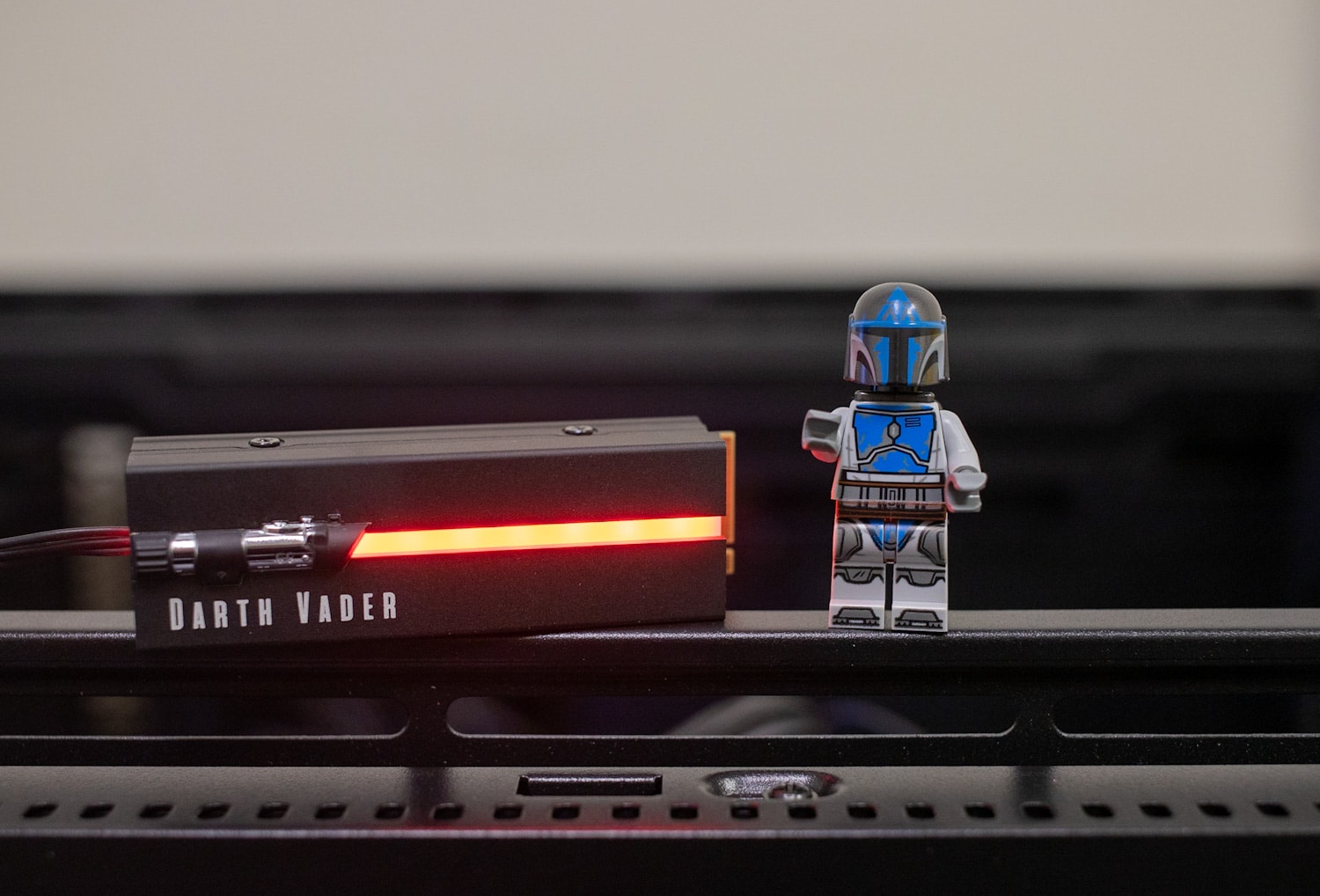
The device features an all-metal construction that provides durability and protection to the SSD, while the LED light grid that looks like a lightsaber when lit is bright, vibrant, and powerful enough to pulse. It’s quite a cool-looking visual effect.
As far as performance goes the heatsink works well, although doesn’t exactly perform greater than other heatsinks designed for SSDs. That isn’t a bad thing though, most drives don’t need a ton of cooling, just enough to keep things calm during intensive write operations. To that end, the heatsink is a perk and it works well. The reason for buying this specific SSD though is clearly the personalized Lightsaber that they execute almost perfectly with.
Ultimately, the Star Wars licensed SSD is a must-have for any Star Wars enthusiast who is looking for a unique way to store their data. And to be fair, it’s not even that much of a price premium compared to the bare drive. Seagate executed this design in a most excellent manner, 10/10.





 Amazon
Amazon