Seagate’s Wireless Plus is a 1TB external storage device that provides users access to their media by broadcasting its own wireless network, thus removing the need for wires, Wi-Fi hotspots, and network access points. This feature, combined with the 150 foot range of the Wireless Plus, allows users to upload and download documents, pictures, music, and movies to and from their smartphones, tablets and other mobile devices at any time without being tethered down or restricted by their current location. Essentially, by removing data limitations natively found on smartphones and tablets, Seagate’s Wireless Plus creates an alternative to shelling out gobs of cash for the expensive capacity steps offered by smartphone and tablet manufacturers.
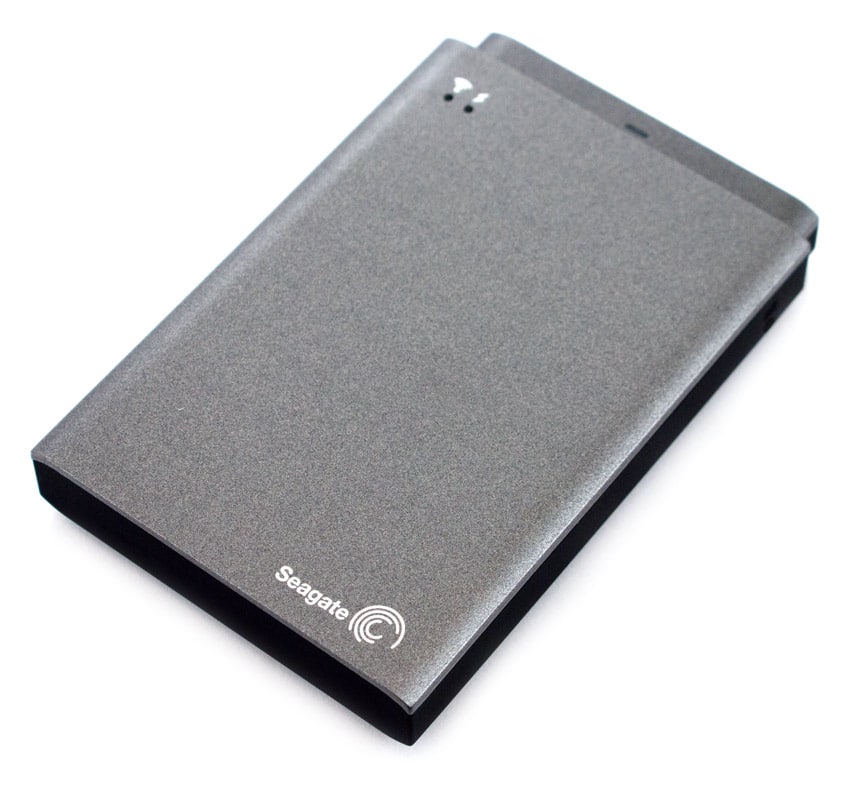
Beyond the obvious wireless access to storage, other exciting features come with the Wireless Plus. To start, the device has up to 10 hours of battery life that can be recharged via USB or a wall plug. Streaming is also relatively unrestricted; users are able to stream up to 3 HD movies to 3 different devices simultaneously, or they can stream documents, songs, and pictures to up to 8 devices at the same time. Adding files to the player is also simple using the USB 3.0 interface for simple drag-and-drop transfer (Firewire 800 and Thunderbolt swapable adapters are available as optional purchases). Lastly, one of the most significant features is that Wireless Plus allows users to ‘pass-through’ connect to another network while already connected to the Wireless Plus.
Seagate’s Wireless Plus is currently available in 1TB capacity and carries a street price of $199.99.
Seagate Wireless Plus Specifications
- Capacity: 1TB
- Creates its own wireless network
- Wirelessly stream your media and files to tablets, smartphones, Macs and PCs
- Carry 500+ movies or thousands of songs, photos, and documents
- Free Seagate Media app for iPad, iPhone, Kindle Fire, and Android devices
- Stream up to 3 different HD movies to three devices at the same time
- Up to 10-hour battery life
- Three Year Limited Warranty
- Size (LxWxH): 5.00″(127mm) x 3.50″ (89mm) x .78in (19.9mm)
- Weight: 0.56lb (256g)
Design and Build
The first thing users will notice about the Seagate Wireless Plus is its exterior casing. Compared to Seagate’s previous wireless HDD iteration GoFlex Satellite, the Wireless Plus has a much more premium appearance. It has a two-tone body highlighted by a rich, gray, fingerprint-free color-scheme on top and a smooth, black bottom. Adding to the improved appearance, the casing feels sturdy enough to stand up to travel if necessary. Dimensionally, the Wireless Plus is about as thick as two iPhones and around the same length.

The Wireless Plus has a simple exterior design. The power button is on the left side of the unit, while the SATA interface where users can also attach the included USB 3.0 or optional Thunderbolt/Firewire 800 adapters is on the front panel. Four rubber feet sit on the bottom where users will also find a reset to factory settings button. Top-side activity lights and the Seagate name and logo are all on top of the device.

The activity lights are important as they’ll help users understand how the unit is functioning. For instance, the Wi-Fi LED blinks blue when the Wi-Fi is starting up and maintains solid blue light when it’s ready to be used. The battery LED provides valuable information as well. If the Wireless Plus is plugged in, amber stands for charging while solid green means the unit holds a 90% or greater charge. When not plugged in, green means battery in use and red means less than 20% or 50 minutes of charge remains. (Users can also check an in-app battery gauge for a more precise percentage.)
Usability
Seagate’s Wireless Plus comes preformatted for Windows, though Mac users can easily get started as well with the included paragon driver or they may reformat. On PCs, the drive is visible in the explorer, and on Macs, it will show up on the desktop automatically. From there, users just need to drag-and-drop media that they want to use with their smartphone or tablet. Free apps are available across Android, iOS, and Kindle for download, and after downloading the app, users can view available wireless networks and select the Seagate Wireless.
The app has a good look and nice features, though there are some quizzical issues. To start with the layout, at the top of the interface in the teal bar, users can click the magnifying glass to search for files or on the drop-down arrow to select from media view or folder view. Media view allows users to look exclusively at videos, photos, music, documents, or recent files. Folder view yields two choices: look at media stored on the users’ Apple/Android/Kindle device or media stored on the Wireless Plus. Users are able to sort all media using thumbnails, list view, genre, and year.
Four icons are in the top right of the teal bar. The first is a refresh button. The next is the aforementioned battery gauge. The third is a Wi-Fi networks button, which is how users are able to connect to a Wi-Fi network or hotspot through their Wireless Plus connection. This gives users the ability to be dually-connected.

Lastly, the final button is a gear that goes to settings. Users can change the device’s name or language, set a Wi-Fi password (no special characters allowed), update the firmware, check capacity, etc.
While these icons’ functions are quite obvious, others are not always intuitive. To start a movie, view a picture, listen to a song, etc., users just need to tap the file. However, to use multiple files, users need to click on an icon that, for Apple users, generally means share. Here on the Seagate Media app, it gives users the options to select some or all files, play them, create playlists, etc. When users select files, there are sometimes two arrow icons that both point down leaving users unsure of which will download and what the other will do. These un-intiuitive icons make this app less user-friendly.
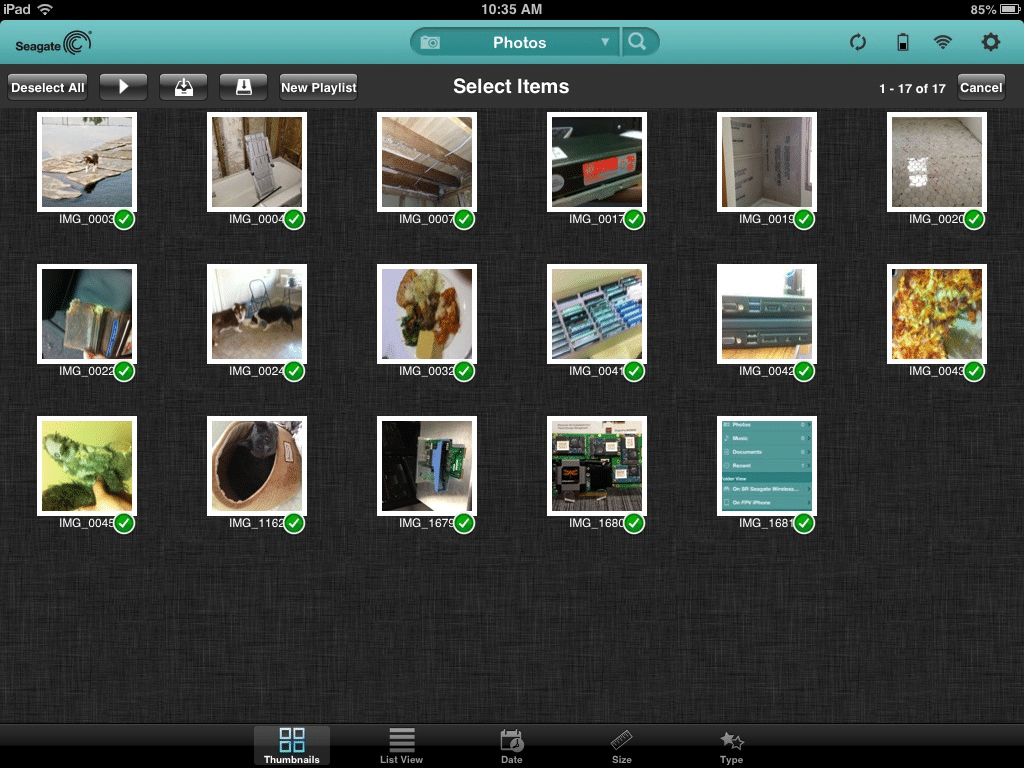
After users do upload files from their media libraries, the Wireless Plus organizes and indexes the library. Users can check the status, but this process can take hours if users add large amounts of media such as hundreds of pictures, a bunch of documents, and a few movies. The files can still be accessed in folder view, but this process is a set back for a device that by design is marketed as quick and easy to use.
There are other usability quirks as well. When launching the app on an iPad for instance, the user is presented first with an overview screen of all media that stays up for a few seconds, then forces the user into the video view. This is fine if you want to start watching videos, but annoying if the preferred task is anything else. We also found difficulty loading images from Photo Stream, for instance to the device through the app. We received errors that were less than helpful, “The upload was completed but 25 files failed to upload. Please try again.” But which 25 files should we try again? The app doesn’t suggest where to start. DRM is also a little tricky and some of this is Apple’s fault to be fair. Copying a movie from iTunes to the Wireless Plus for instance can be done and authorized devices on that Apple account can play DRM content just fine, but if you want to pull that same video down to the iPad for viewing without the Seagate drive, that cannot be done.
Overall, the drive does its intended tasks, but we did find several other nits that make the app integration feel lacking; it’s easy to wonder what this app could be if it were designed by a team that specializes in such things. For most users though, the experience should be fine. Drag-and-dropping files was a breeze. With files categorized, it was simple to scan the device to find the desired files. We were able to easily stream movies across the office on separate floors without issue. Additionally, several sharing options provide access to all users: home, travel, on-the-go.
The Wireless Plus has an expected battery life of 10 hours in active use or 25 hours idle. Users will not see that full life if they stream to multiple users simultaneously, stream full HD movies, or primarily use the device from extended ranges. However, even under extreme usage, users can still expect 4-8 hours. Given that the Seagate GoFlex Satellite only offered 5 hours max and that the Corsair Voyager Air offers 7 hours max, this is a big step up. Furthermore, for plenty of users, this battery life would likely be sufficient – it could provide a couple of movies in a plane or car, or it could provide an evening’s entertainment at home with the family before needing to be recharged. Going with the idea of charging, users can do so via USB or they can plug in the device to the wall using the included charger. That makes it easy to charge from home, on a PC or Mac, and even in newer cars which often have USB ports. However, charging isn’t speedy. Over USB with the device off, it takes 9 hours from dead to full charge, while the wall plug needs 3 hours to do the same.
Lastly, one difficult area to overlook is that the comparable Corsair Voyager Air (+$20 for the 1TB model) has an Ethernet port allowing it to set up as a NAS. That means it can provide back-up or general storage. It also means that the Voyager Air can link up with devices that can connect to network share drives like TV’s, Roku, video game systems, etc. Potentially, this could be a large selling point.
Performance
We want to compare the Seagate Wireless Plus to the previous iteration Seagate released, the Seagate GoFlex Satellite 500GB, to see what kind of performance gains have been made. At the same time, consumers should consider that these tests will apply to USB 3.0 speeds and that users will need to apply much heavier weight to wireless speeds.
Using our Consumer Testing Platform, we measured 2MB sequential speeds and the Seagate Wireless Plus tested far above the GoFlex Satellite. The Wireless plus came in at 115.50MB/s read and 114.42MB/s write, while the Seagate GoFlex Satellite posted 77.79MB/s read and 77.05MB/s write.
For 2MB random transfer speeds, the Wireless Plus reads measured at 47.28MB/s and writes at 47.63MB/s, and the GoFlex achieved 38.97MB/s read and 33.91MB/s write. Again, the Wireless Plus came in ahead of its sibling predecessor.
In 4K random transfers, we measured reads at 0.227MB/s and writes at 0.381MB/s on the Wireless Plus and 0.206MB/s reads with 0.390 writes on the GoFlex. This time, the Wireless Plus had small gains in reads, and came in just a hair under the GoFlex in writes.
Conclusion
No matter where users are, Seagate’s Wireless Plus provides 1TB capacity for their media using its own broadcasted wireless network. This feature expands users’ mobile capacity by a minimum of 9x (iPads now run up to 128GB) and frees them from needing hotspots, networks, data plans, etc. to access their media. Instead of being limited by a devices’ capacity, consumers can access movies, TV shows, music, and other files from home, an airplane or car, or just about anywhere. Also, by allowing pass-through, Wireless Plus enables users to connect to another network through itself so that they can still access the Internet.
The Wireless Plus gives users a lot of reasons to like it, though improved updates to the app would increase usability, especially for heavy users of the drive. We ended up finding the app more frustrating than not during the ramp-up phase of learning how it wants to interact with the user. The wireless drive market is also getting more competitive, with Corsair offering NAS functionality and Kingston developing a product with a built-in card reader. Even so, if the main goal is regular access to up to 1TB of data from any Wi-Fi enabled device, the Wireless Plus ultimately gets the job done, with a significant step up in performance and battery life over the prior-gen model.
Pros
- Fresh design
- Up to 10 hours of battery
Cons
- App needs more development and UI improvements
- Slow battery charge time
Bottom Line
The Seagate Wireless Plus provides users with an additional 1TB of untethered media capacity to use with smartphones and tablets. At the $199 price point, the device is reasonable with its increased performance and value compared to the option of buying the highest capacity tablet or smartphones each generation.
Seagate Wireless Plus at Amazon.comDiscuss This Story




 Amazon
Amazon