Announced in June, the StorONE All-Flash is a 2U array that is all about the price to performance. The company has done a few interesting things here with storage tiering. As opposed to using Intel Optane SSD as a cache, the StorONE array uses Optane as its top tier of storage. StorONE further cements its partnership with Intel by leveraging that latter’s QLC 3D NAND SSDs for the high capacity storage. The solution is powered by StorONE’s S1 Enterprise Storage Platform software and moves data based on needs to keep performance high while managing data economics with the QLC SSDs.

Though StorONE is a very flexible software-defined storage solution that can pretty much do it all, its real strength lays within what they call “total resource utilization.” Whereas many defined software platforms have bottlenecks that prevent users from getting the most out of their hardware, StorONE offers users a way to bypass them to get the best performance possible. This certainly makes for a compelling solution for organizations looking to deploy storage in almost any environment and is ideal for those who want to squeeze every last IOPS possible out of their system.

The StorONE management software is also cross-platform compatible, including Mac, Linux, Windows, and even mobile operating systems. This is especially useful for IT management teams, as it allows you to pull out your tablet or phone if you need to locate a specific disk while walking around in a large server room or data center.
StorONE software works on capacity-based licensing fees with prices depending on the size of your system. They are very flexible here as well. StorONE will examine your environment and suggest a solution to you if you need advice. They can ship you a box with a server (typically HA compatible and dual node) and you can just plug that into your data center. If you already have existing hardware that you want to use, StorONE can install the platform via bare-metal or VM. They also do anything from software-only licenses to all-flash arrays as a service. For customers who have capacity needs and don’t want to get stuck with a long-term contract, StorONE can send you a box with everything you need and you can just simply wipe the drives and send it back when you’re done with it.
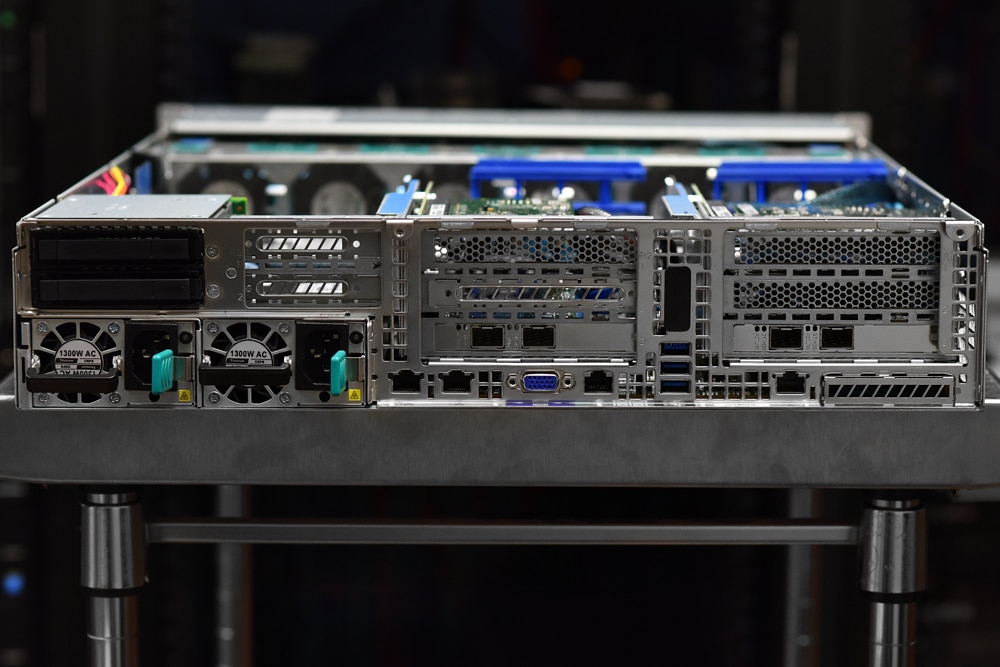
One thing that StorONE does that other companies don’t is talk about price, as in an actual number versus vague notions of saving money. The system we will be testing comes with 1.5TB of Intel Optane and 30.72TB of Intel QLC storage plus the software. StorONE charges $27,899.92 for the storage and $22,387.50 for the software for a total of $50,287.42. The company markets themselves as charging $0.05/IOPS or roughly more than one million IOPS for the system we are testing.
StorONE Management
After downloading the software and installing it, simply load it up, type in your credentials, and log in. The first thing you will see is a list of your available drives. Select the ones you want to be added to the system and click Approve. Once this has successfully completed, you’re good to go. The interface is fast and easy to navigate via its nice green (background) and white (foreground) design.
Once you’re in, you’ll see a hamburger menu at the top left of the main dashboard, which gives quick access to all the configuration areas: Monitoring, Provisioning (Template, Host, NAS Server, Applications Volumes), Management (Templates, Hosts, NAS Servers, Applications Volumes), Inventory and Administration. You can also easily change your password and account email on this menu.
The Inventory section gives you a list of all the physical assets of your system on the right. Clicking them will further drill down the specific components, giving you further information.
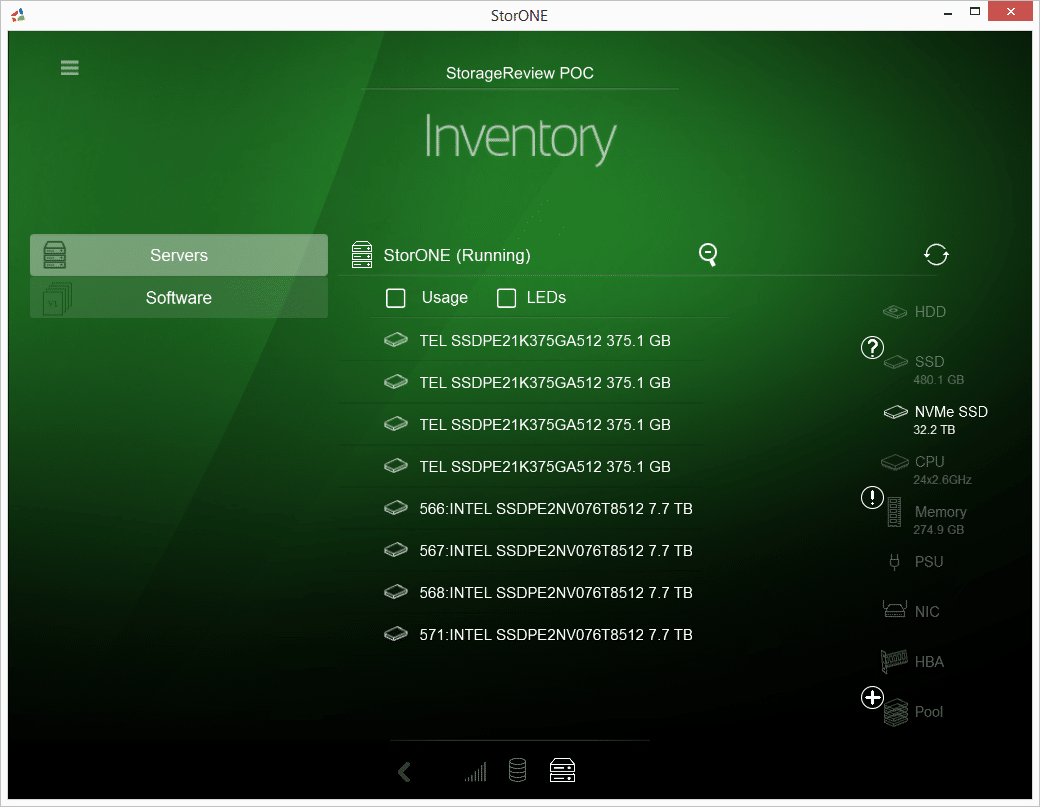
Creating a volume is pretty simple. From the Applications section, click the cylindrical button at the top right, which is labeled as “Create Application Volume”. Simply enter the name, description, and other information. Under the disk pool section, you can define the different tiers for the built-in auto-tiering functionality, which is one of the most important advantages of the StorONE platform.
Tiering settings allow you to choose which disk pool the newly created volume will primarily reside on (e.g., NVMe/SSD media as the primary disk pool and HDD/SSD media as the high tier 1). As a result, it will take a look at the data on this system and then analyze things like read and write patterns and how long it has been since the data was accessed (and how often), then “tier it” down based on this information. This means that infrequently-accessed data-blocks will move down to the lower-cost tier if you’ve set your volume up that way. This ensures that you aren’t wasting your valuable, speedy NVMe space on files you are not using very often, keeping your most-used data located on those drives.
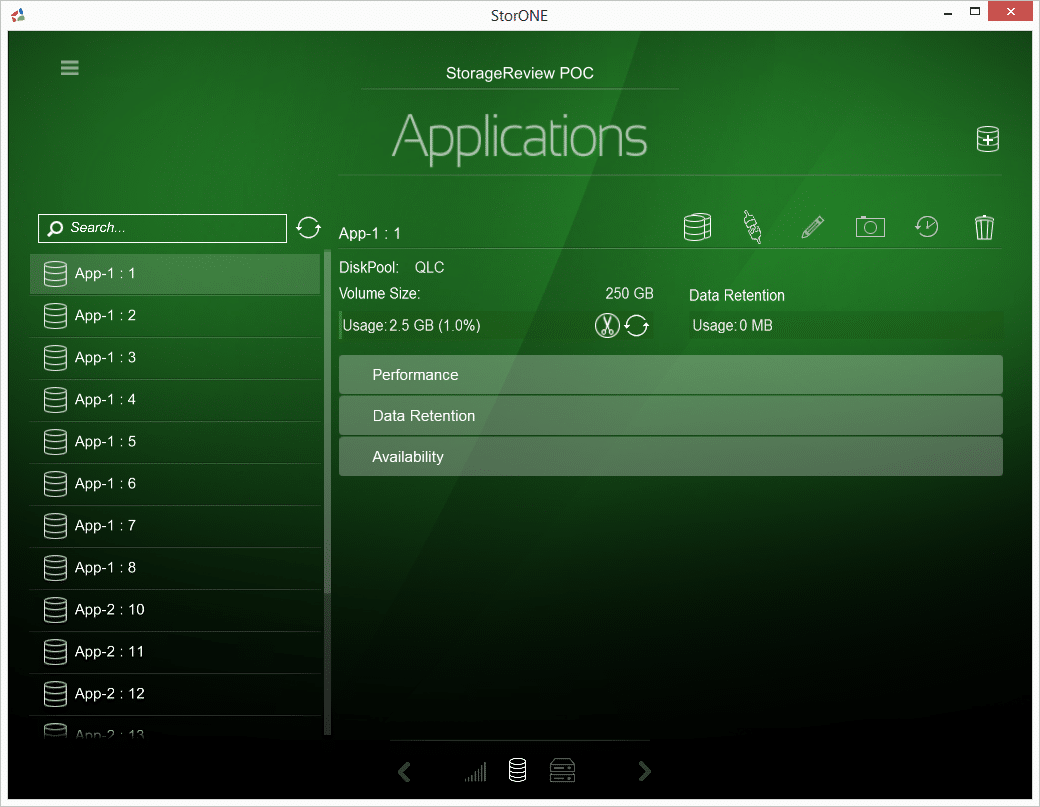
You can also define your snapshot policy here, which is unlimited and free. You can scale in and out of the time frame with the handy magnifying glass icon. Accessing them is very easy. After you take a snapshot, click the clock icon at the top right of the Applications section and it will display a calendar. Simply choose specific data and you will see the available snapshots for mounting, where you will be able to pull the data you need. Your mounted snapshots will also be listed under your volumes.
In the Availability section, you can also define how many data and redundancy fragments are on the system you need. You can set this per volume depending on which application it is backing, allowing you to define one volume to focus more on performance (less redundancy) and another that focuses on protection (more redundancy) for volumes with more critical files. This makes for a highly flexible system, as systems usually use RAID-based configurations, which cannot be changed on the volume level (i.e., you are stuck with the RAID you choose).
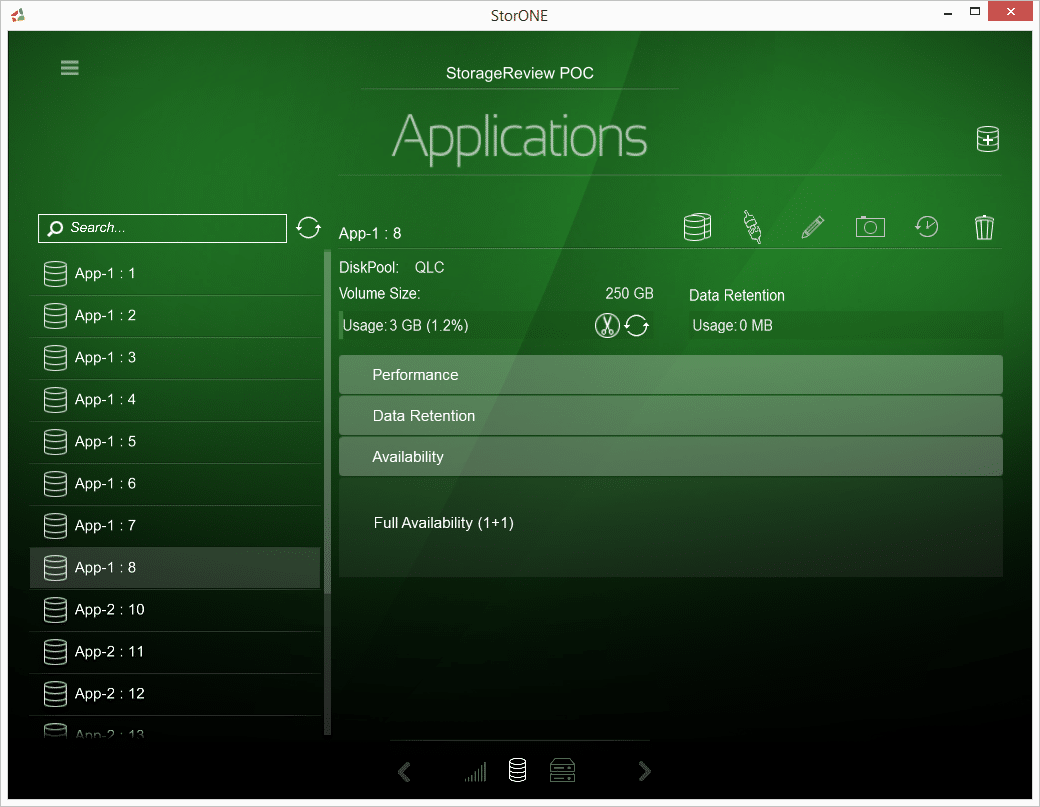
You can also access the same data over two protocols (e.g., NFS and SMB), which can come in really handy as you only need to send one copy of your data through various protocols.
StorONE supports block-based access with iSCSI and Fibre Channel, NAS – SMB and NFS and has a built-in Object-store that supports S3 protocol while also future-proofed its platform. For example, if a new technology is released the StorONE system will be able to utilize it. Though it’s impossible to verify this claim, it’s certainly good to hear and they’ve done well to embrace new storage and network protocols thus far.
If you click on Performance after you select your volume in the Applications section, you can get a live look at the IOPS, throughput and latency or how it performed in the last hour, day or week.
The Monitoring section is a comprehensive page that displays all the statistics that are being collected from your system. You can find things like capacities, data allocation and utilization (per pool, which is very handy), graphs, and top volumes in your system (sorted by things like IOPS, snapshots, latency and capacity). You can also see the system hardware utilization at the bottom, which displays the disk, CPU and memory usage both live and during certain past time frames.
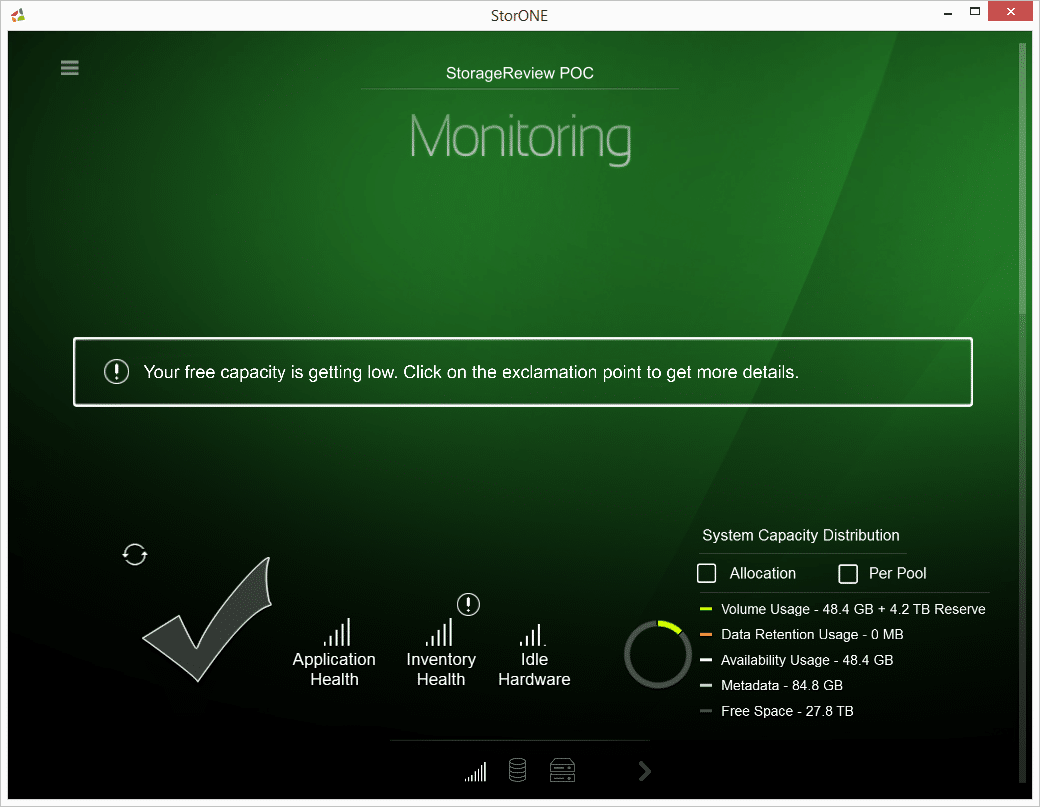
Overall, we were very impressed with the amount of customization and flexibility of the StorONE defined software as well as its focus on getting the most out of your system.
StorONE All-Flash Array Performance
StorONE Test Configuration
- 1.5TB Intel Optane
- 30.72TB Intel QLC 3D NAND
- VDbench Footprint: 640GB (32 x 20GB VMDK)
- NFS-mounted Datastores, 4 x 25GbE at the array, 2 x 25GbE at each of our 8 hosts

VDBench Workload Analysis
When it comes to benchmarking storage arrays, application testing is best, and synthetic testing comes in second place. While not a perfect representation of actual workloads, synthetic tests do help to baseline storage devices with a repeatability factor that makes it easy to do apples-to-apples comparison between competing solutions. These workloads offer a range of different testing profiles ranging from “four corners” tests, common database transfer size tests, as well as trace captures from different VDI environments. All of these tests leverage the common vdBench workload generator, with a scripting engine to automate and capture results over a large compute testing cluster. This allows us to repeat the same workloads across a wide range of storage devices, including flash arrays and individual storage devices.
Profiles:
- 4K Random Read: 100% Read, 128 threads, 0-120% iorate
- 4K Random Write: 100% Write, 64 threads, 0-120% iorate
- 32K Random Read: 100% Read
- 32K Random Write: 100% Write
- 64K Sequential Read: 100% Read, 16 threads, 0-120% iorate
- 64K Sequential Write: 100% Write, 8 threads, 0-120% iorate
- Synthetic Database: SQL and Oracle
- VDI Full Clone and Linked Clone Traces
With random 4K read, the StorONE showed sub-millisecond latency throughout most of the test (until about 370K IOPS and went on to peak at about 399,007 IOPS and 10ms latency.
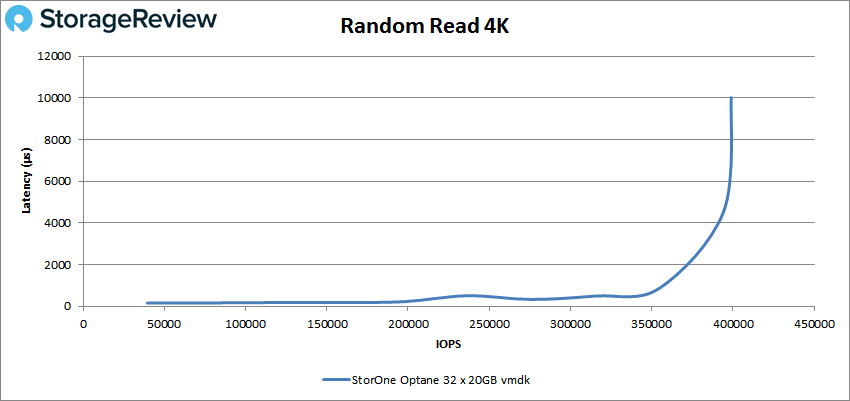
In 4K random write, the StorONE showed sub-millisecond latency until 37,218 IOPS and went on to peak at about 93,993 IOPS and 20ms latency
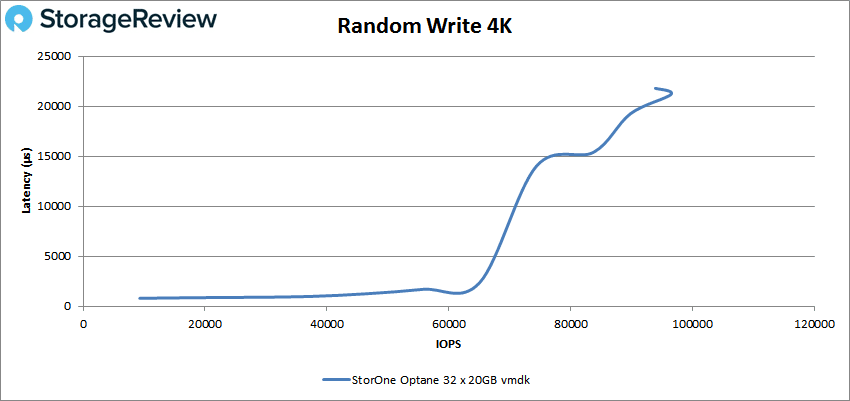
Next we look at our 32K random I/O test. For read, the StorONE had sub-millisecond latency performance throughout most of the test until about 206K IOPS and went on to peak at 225,527 IOPS with a latency of 3.03ms.
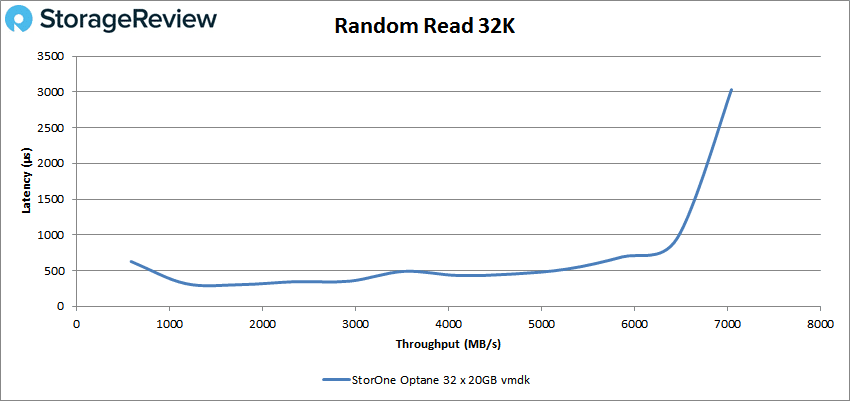
In 32K random write, the StorONE briefly showed latency under 1ms and went on to peak at 54,150 IOPS at a latency of 9.44ms.
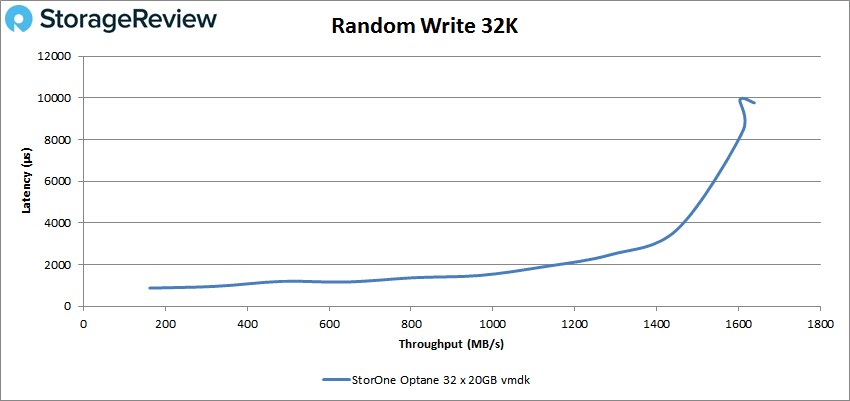
Next up was sequential workloads where we looked at 64K. For 64K read, the StorONE showed a huge spike in latency, but immediately went back under 1ms for the remainder of the test, where it peaked at 45,111 IOPS at 0.266ms.
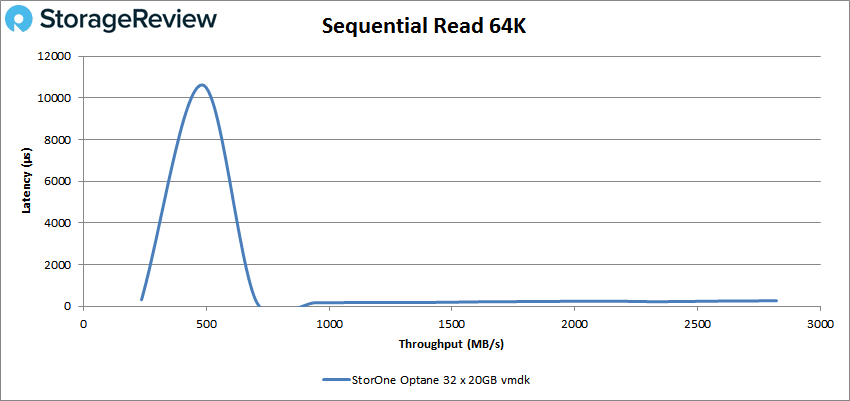
With 64K write, we saw 27,796 IOPS at 7ms and a peak of 32,087 IOPS or 2GB/s with a latency of 31.89ms.
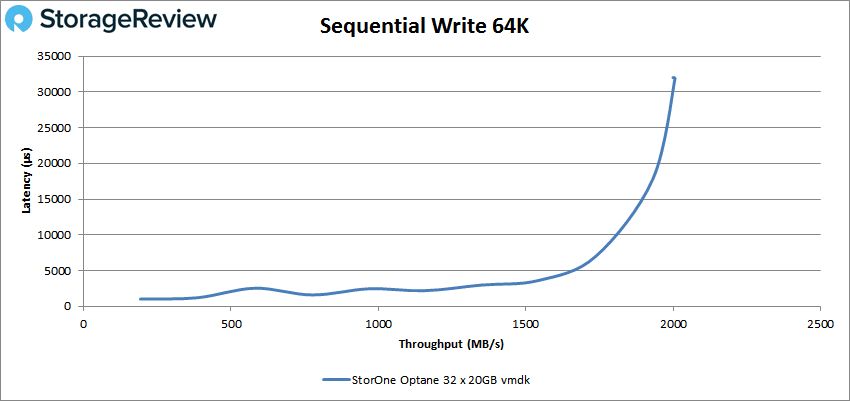
Our next sets of tests are our SQL workloads: SQL, SQL 90-10, and SQL 80-20. Starting with SQL, the StorONE stayed under 1ms until about 225K IOPS and went on to peak at 286,903 IOPS and a latency of 3.57ms.
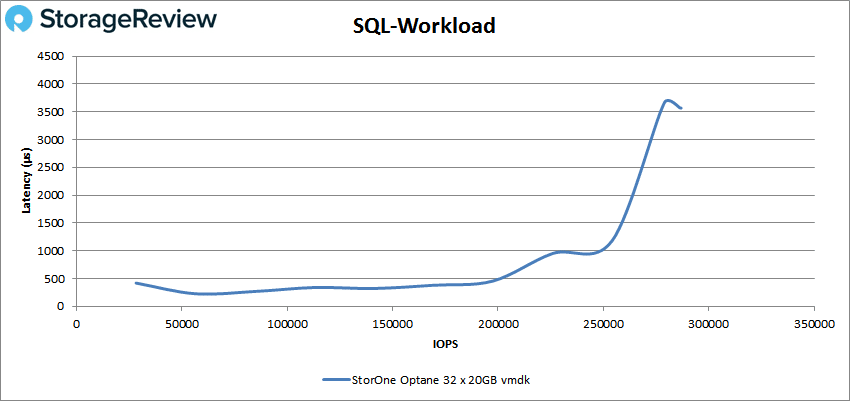
In SQL 90-10, we saw a peak of 242,045 IOPS with a latency of 4.23ms. The StorONE had sub-millisecond latency here until about 214K IOPS.
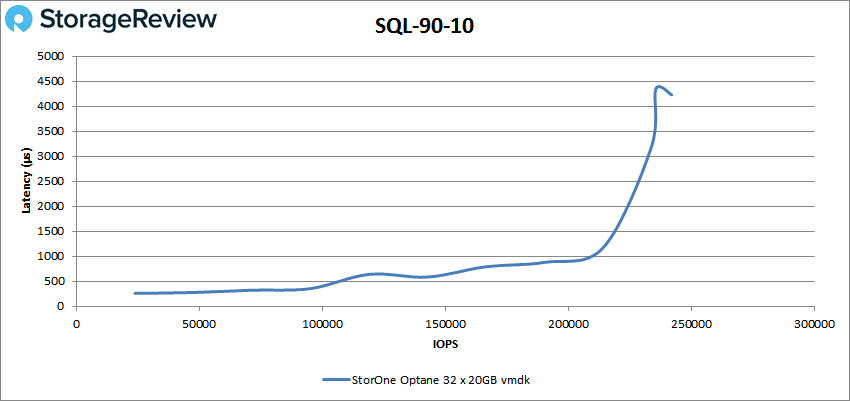
With SQL 80-20, the StorONE had sub-millisecond latency performance until about 148K IOPS and a peak of 194,777 IOPS with a latency of 4.24ms.
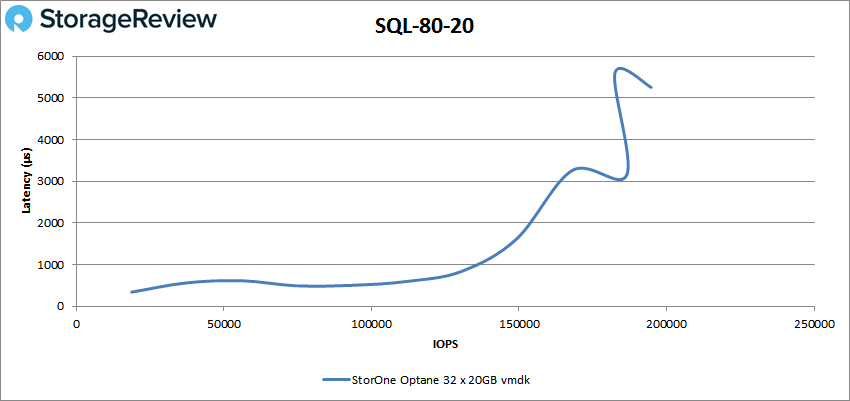
Next up are our Oracle workloads: Oracle, Oracle 90-10, and Oracle 80-20. Starting with Oracle, the StorONE stayed under 1ms latency until about 135K IOPS and went on to peak at 180K IOPS with a latency of 7.1ms.
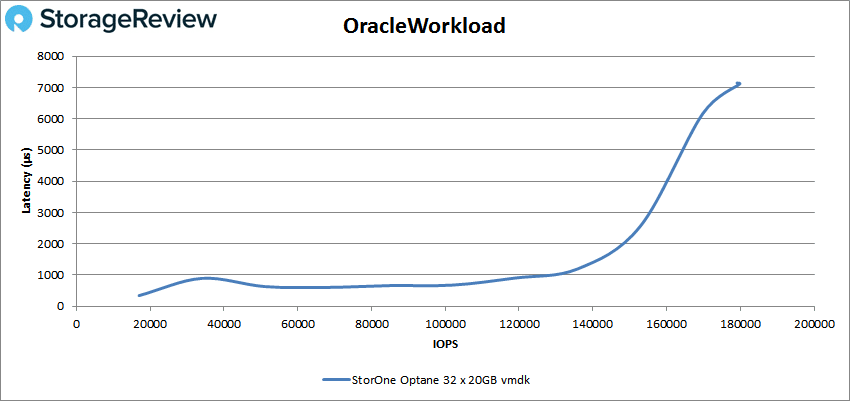
Oracle 90-10 saw sub-millisecond latency until about 237K IOPS and a peak of 243K IOPS at a latency of 2.46ms (before taking a small hit in performance at the end).
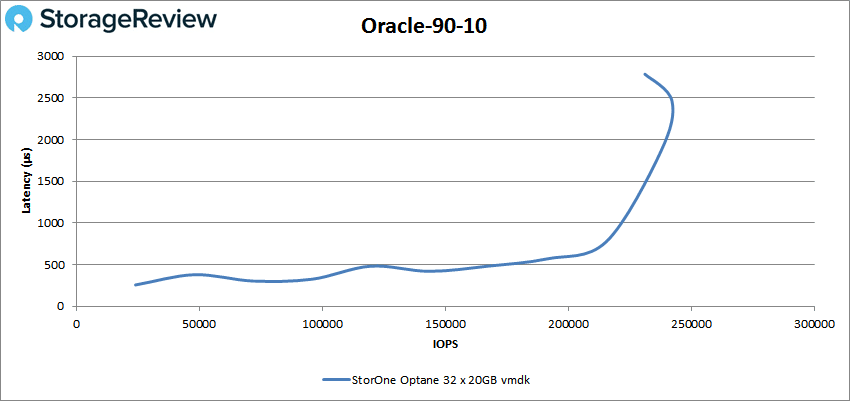
For Oracle 80-20, the StorONE ran with latency under 1ms until around 176K IOPS and went to peak 189,718 IOPS and 3.5ms for latency before slowing down a bit at the end.
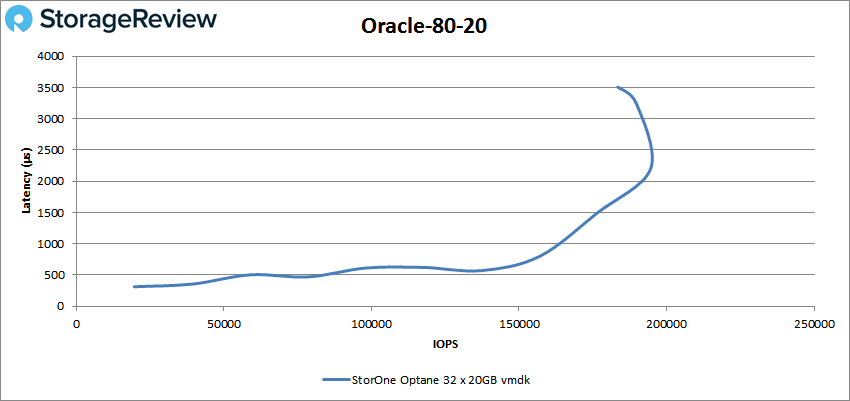
Next, we switched over to our VDI clone test, Full and Linked. For VDI Full Clone (FC) Boot, the StorONE had sub-millisecond latency performance until about 128K IOPS and peaked at 180,135 IOPS with a latency of 5.8ms.
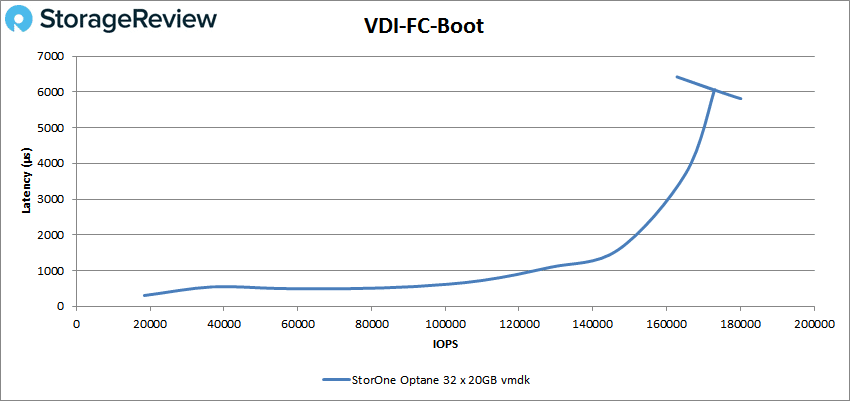
For the VDI FC Initial Login, the array had sub-millisecond latency performance until about 37K IOPS and peaked at 67,467 IOPS with a latency of 13.35ms, before taking a hit in performance at the end.
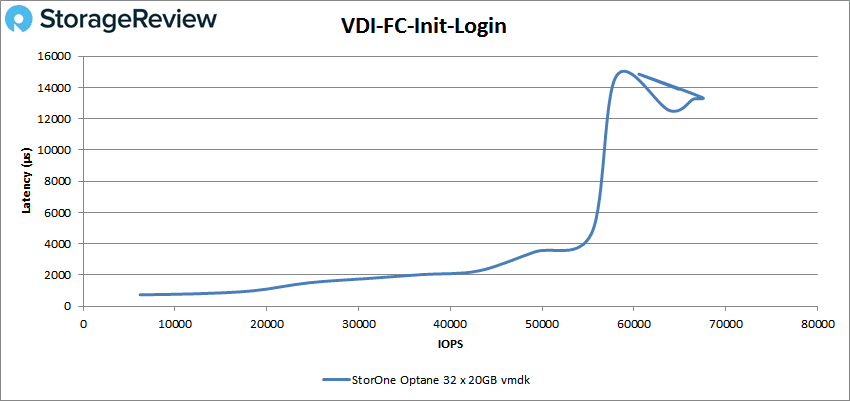
Our last VDI FC benchmark is Monday Login where we saw sub-millisecond latency performance until about 52K IOPS and a peak of 74,298 IOPS with a latency of 6.86ms.
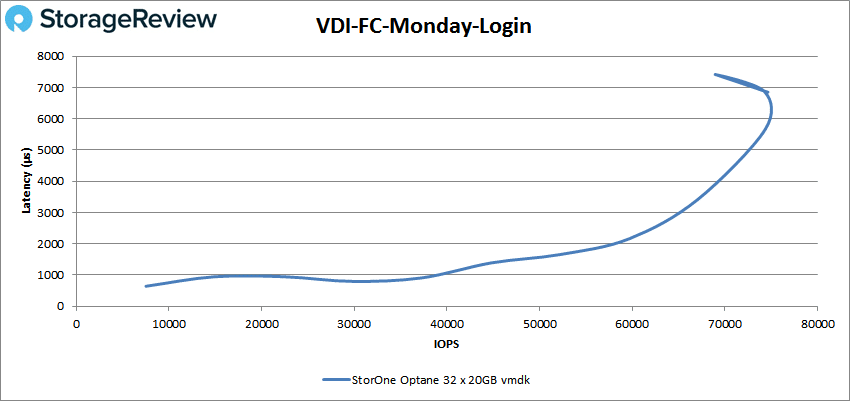
Switching to VDI Linked Clone (LC) Boot, the StorONE had sub-millisecond latency performance for most of its run and went on to peak at 82,596 IOPS with a latency of 1.9ms.
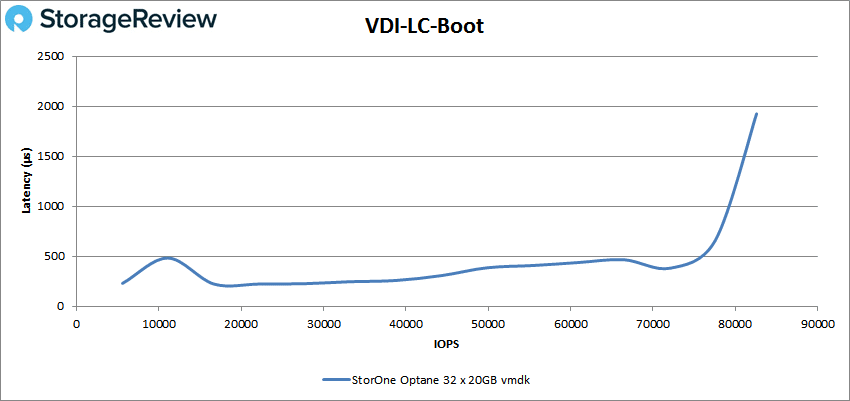
For VDI LC Initial Login, the array stayed under 1ms until about 34K IOPS and peaked at 61,598 IOPS with a latency of 4.1ms.
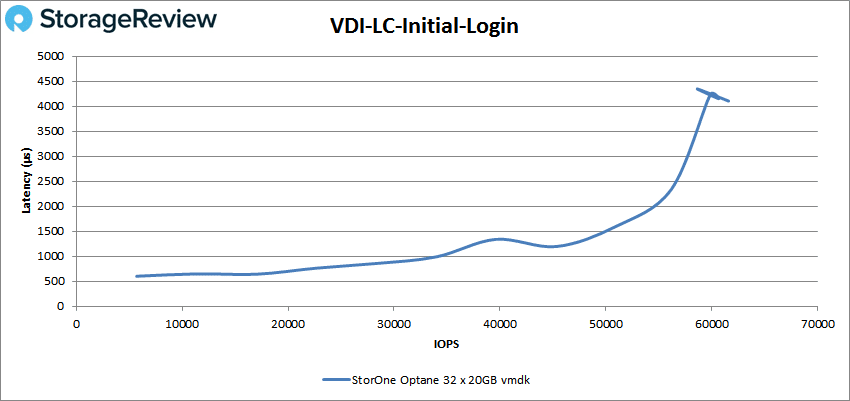
Finally, with VDI LC Monday Login we saw a peak of 62,801 IOPS with a latency of 8.1ms.
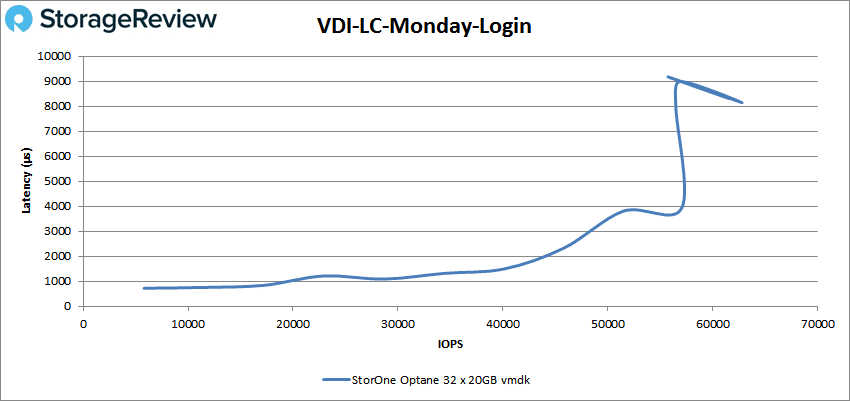
Conclusion
The StorONE All-Flash array takes advantage of some of the best storage technologies out there from Intel, but the secret sauce is in the software. The company’s S1 Enterprise Storage Platform software helps to create a software-defined environment where users can take full advantage of Optane and QLC storage. The easy-to-use software is built around the elimination of bottlenecks and maximizing the potential performance. StorONE puts a large emphasis on flexibility with capacity-based licensing fees that have pricing reflective of the customer’s system size or they can examine your needs and recommended a system based on them. StorONE can be installed via bare metal or by VM if there is an existing system that customers want to use.
For performance we ran our VDBench Workload Analysis with highlights being 4k read of 400K IOPS, 4k write peak of 32K IOPS, 32K read of 226K IOPS, 32K write of 54K IOPS, a sequential 64K read of 2.8GB/s, and 64K write of 2GB/s. For SQL workloads we saw peaks of 287K IOPS, 242K IOPS for SQL 90-10, and 195K IOPS for SQL 80-20. For Oracle workloads, we saw peaks of 180K IOPS, 243K IOPS in Oracle 90-10, and 190K IOPS in Oracle 80-20. Here we also ran VDI FC tests which gave us 180K IOPS for boot, 67K IOPS for Initial Login, and 74K IOPS for Monday Login. In most cases, the array peaked with latency over 1ms.
The StorOne All-Flash array showed a cost-effective way to leverage QLC NAND in an enterprise setting with Intel Optane SSDs as the top tier of storage. This way activity hits this low-latency buffer first, letting the array push out a more organized stream down to the QLC (or other) tiers of storage. With StorOne able to handle multiple tiers of storage already, adapting to use QLC flash came second nature. Overall while performance had some latency hits, the platform as tested was a single controller system, versus a larger multi-node deployment what customers may generally use in a production setting. Either way, StorOne is exceedingly flexible, able to support just about any technology the data center wants from storage to networking.




 Amazon
Amazon