The Supermicro SuperBlade systems have been around for quite some time. The popular blade chassis come in a variety of form factors, including 4U, 6U, and 8U. Each size gives customers a different set of choices when ultimately selecting the blades that go inside. In this review, we’re taking a look at the largest Supermicro SuperBlade, the 8U chassis. This behemoth supports 20 blades, sandwiched into the SuperBlade across two rows. This system brings incredibly dense mix-and-match blades to bear on today’s modern applications that are hungry for compute power.

Supermicro SuperBlade vs. MicroBlade
Years ago, we did a review of the MicroBlade solution. Like SuperBlade, MicroBlade has been updated with Gen3 processor compute blades from both Intel and AMD.
While MicroBlades are best suited for high-density, power efficiency, and value-oriented use cases, the SuperBlade is a higher-end platform designed for much more. They are optimized for advanced networking, with 200G InfiniBand options, and can have up to four 25GbE networking ports. SuperBlades also support higher-end CPUs, including 1-socket, 2-socket, and 4-socket Intel Xeon Scalable and 1-socket AMD EPYC Gen 3 processors. You can mix and match AMD and Intel servers as well as use both single and dual-socket CPUs. The MicroBlade, however, only supports 1-socket Intel Xeon E and D processors and is equipped with either 1GbE or 10GbE ports.
Though the SuperBlades don’t have any integrated Fibre Channel switches, they do have Fibre Channel cards they support. SuperBlades can support FC environments (the cabling would come out the front of the server). Some blades have an AIOM card or PCIe Gen4 expansion slot, which can be populated with a fiber channel card, though you would have to connect them to a separate fiber channel switch.
The SuperBlade also supports up to 12TB of memory and consists of both front-accessible/hot-pluggable and internal storage options. The MicroBlade can be outfitted with up to 128GB of memory and only supports internal storage so you users must power down the server to change or add drives.
SuperBlade servers are uniquely designed for specific SuperBlade enclosures, the 4U, 6U or 8U. The MicroBlade servers, on the other hand, can go into either 3U or 6U MicroBlade enclosures.
Supermicro SuperBlade 8U Chassis
Of course, the most fundamental part of this blade offering is the chassis itself. Supermicro sells a few versions of the SuperBlade 8U, depending on the target workloads. They all support the same server blades, the differences come down to the wide array of networking and management options Supermicro offers.
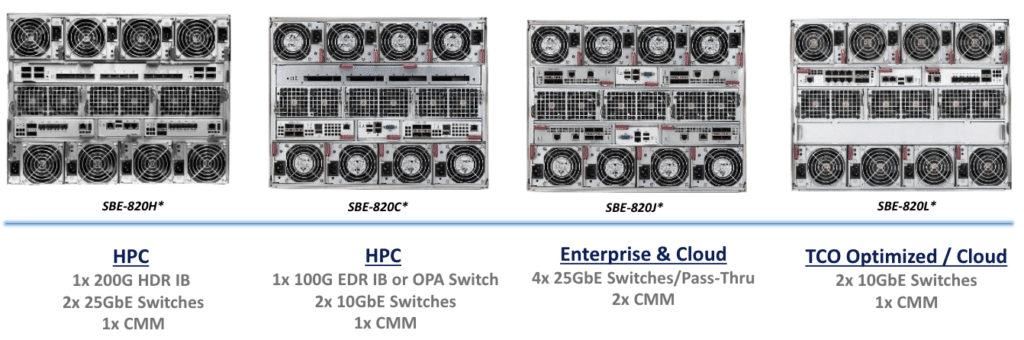
This 8U form factor is the biggest, most flexible of the SuperBlades and is highlighted by its 20 hot-pluggable nodes, optimized performance, and advanced networking (including Omnipath).
That said, for more resource-intensive, mission-critical use cases, Supermicro will direct users to the 6U enclosure as it allows for full-height nodes and therefore can fit the maximum amount of memory (a memory-optimized architecture). The 4U SuperBlade is the value-optimized enclosure, with the highest server node density. It also has the lowest acquisition cost.
The SBI-420P-1T3N is the SATA model of the 420P family, which includes three SATA/NVMe front-facing slots. There’s also a SAS model (SBI-420P-1C2N) and a liquid cooling model that is ordered directly through Supermicro, the latter of which is ideal for HPC customers who need support for higher-end TDP CPUs that are specced above up to 270W. The SBI-420P-1T3N supports up to 220W via air cooling.
The SBI-420P-1T3N also supports dual-onboard 25GbE NICs and a mezzanine connector (PCIe Gen4) in the blade that can give you two additional 25GbE ports for a total of four. There are also mezzanine connectors for 100G EDR and 200G HDR InfiniBand.

Our review enclosure model is the SBE-820J, which is designed for enterprise and Cloud environments while featuring support for four 25GbE switches or Pass-Thru modules. Supermicro’s new Pass-Thru modules are built for customers who want to use switches they already own.

The 820J also comes with (up to) eight power supplies depending on your build and specific needs, each of which has its own integrated fan to help with cooling. For those who have higher-end TDP CPUs, the 820H model can be outfitted with three dual-fan modules (in the middle of the back panel) for additional cooling.
Supermicro SBE-820J Specifications
| 8U: SBE-820J | |
| Processor Blade |
|
| LED |
|
| 25G Switch |
|
| Ethernet Switch |
|
| Management Module |
|
| Power Supplies |
|
| Cooling Design |
|
| Dimensions (HxWxD) |
|
| Available Models |
|
Supermicro SuperBlade Server Blades
As Intel and AMD have both gone to their Gen3 CPUs, Supermicro has kept pace by engineering their server blades to support the latest silicon. For our review, Supermicro provided two units of two different X12 blades so we could get a feel for the system. But at the time of this review, they have over half a dozen base X12 (Intel) and H12 (AMD) offerings.
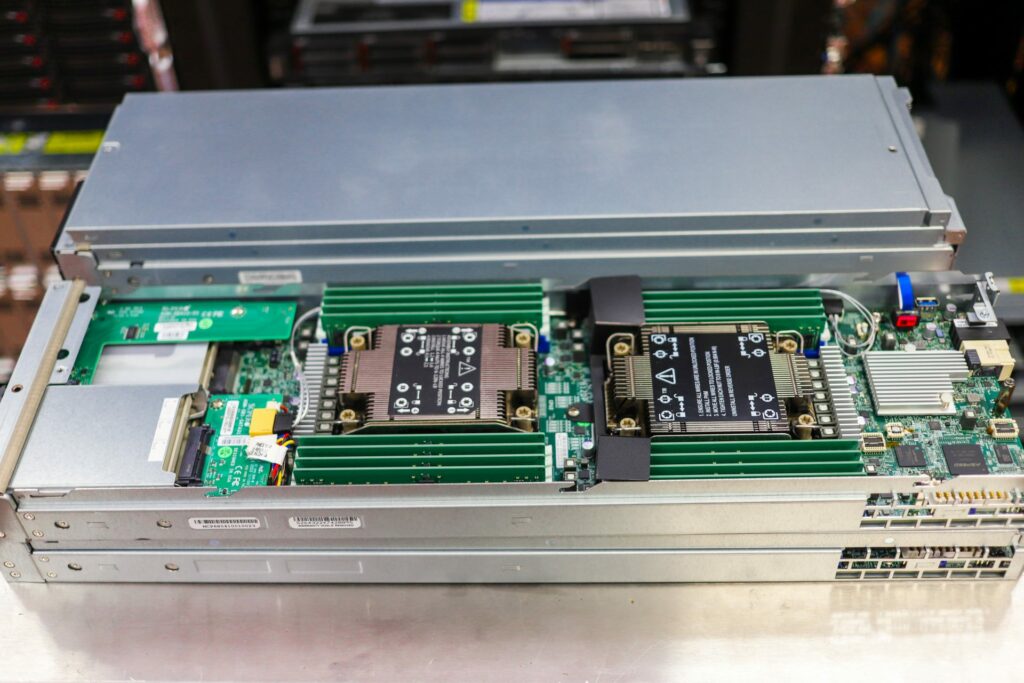
Supermicro SuperBlade 8U Specifications
| Product SKUs | |
| SuperBlade Sled |
|
| Motherboard |
|
| Processor | |
| CPU |
|
| System Memory | |
| Memory Capacity |
|
| Memory Type |
|
| On-Board Devices | |
| Chipset |
|
| Network Controllers |
|
| IPMI |
|
| Graphics |
|
| System BIOS | |
| BIOS Type |
|
| BIOS Features |
|
| Dimensions | |
| Height |
|
| Width |
|
| Depth |
|
| Weight |
|
| Available Colors |
|
| Front Panel | |
| Buttons |
|
| LEDs |
|
| Connector |
|
| Drive Bays | |
| Hot-swap |
|
| M.2 |
|
| Input / Output | |
| TPM |
|
| KVM |
|
| Cooling | |
| Heatsink |
|
| Operating Environment | |
| RoHS |
|
| Environmental Spec. |
|
Management
Supermicro offers a few management options with the SuperBlade. There’s the traditional CMM, which offers access to the blades, KVM and all of the other typical chassis and blade management items. But Supermicro also offers SuperCloud Composer (SCC) with SuperBlade. SCC is a disaggregated infrastructure offering that gives organizations a new, modern way to manage and deploy infrastructure.
CMM
For the CMM, you have discrete access to the three main sections of the blade chassis, including the chassis itself, switch, and then individual BMCs for each node installed. If you are accustomed to working with the Supermicro management interfaces, the CMM components all look and feel like what you’d expect. They don’t feel as up-to-date as to where you might find other server platforms such as Dell EMC or HPE, but they are still very functional and easy to navigate.
The first is chassis management which is useful to get an overall view on the platform in your environment. Here you can find the self-reported IP addresses for each node BMC, control and monitor power and handle basic maintenance tasks.
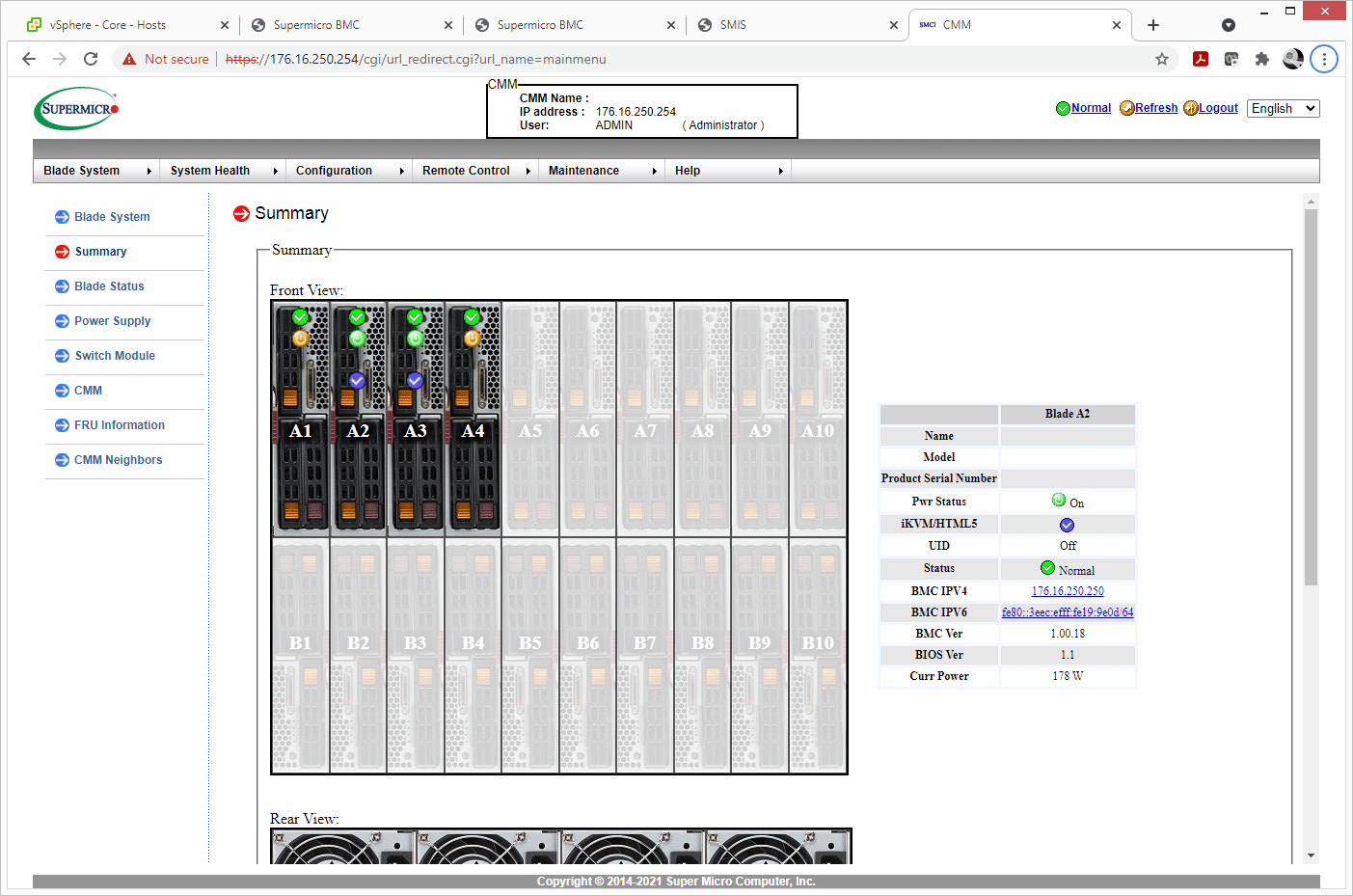
Next, you have access to the blade switch, which allows you to configure the switch like any other in an enterprise environment. Here you can monitor network traffic, configure switch ports, manage VLAN configurations, and do many other networking tasks.
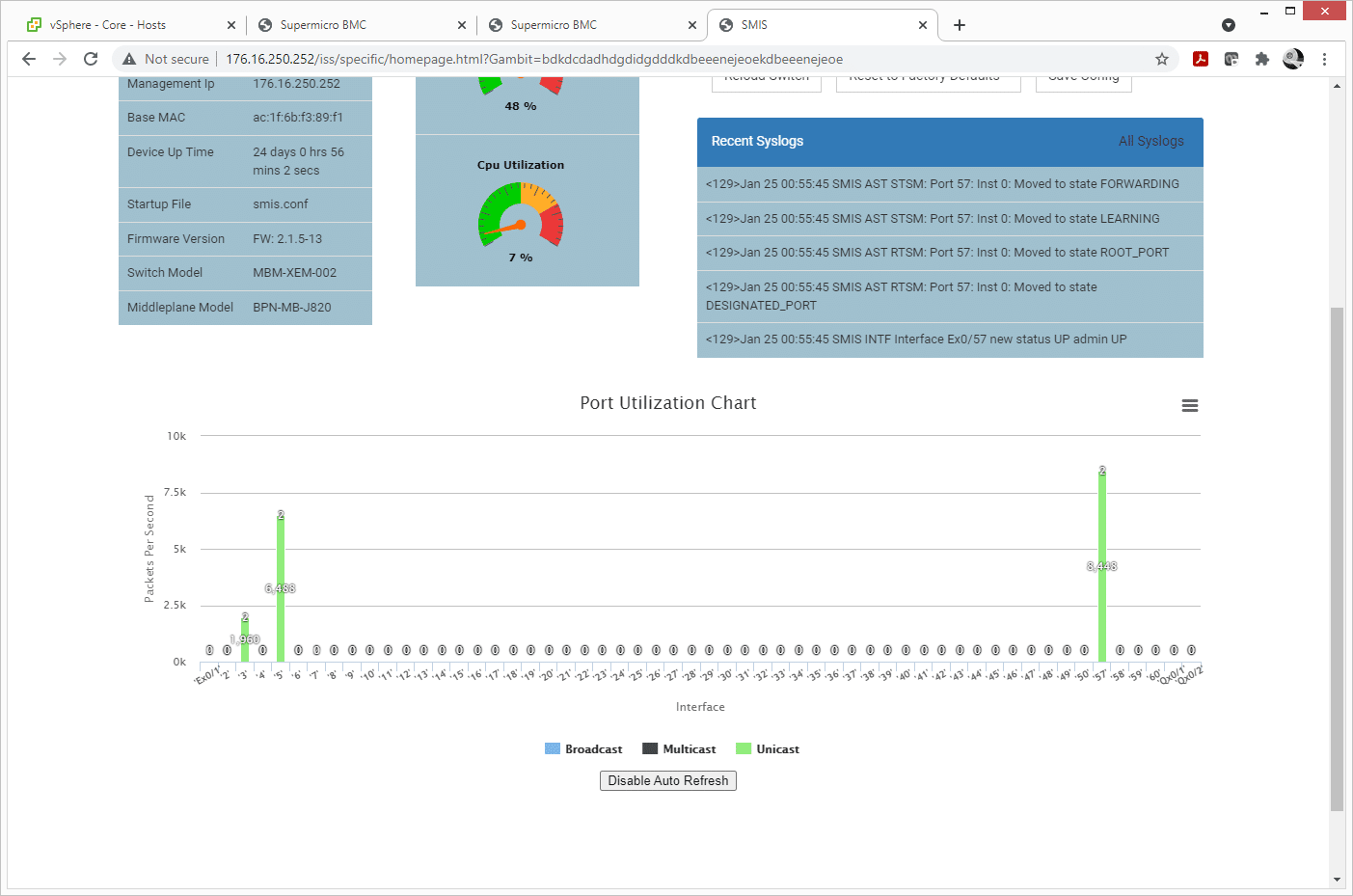
Finally, you have access to the node itself, which you’ll generally leverage installing new software, running BIOS updates, and monitoring for any issues that may arise. Here it was very easy after the entire unit was powered up to dive into the node management and start installing software with minimal fuss.
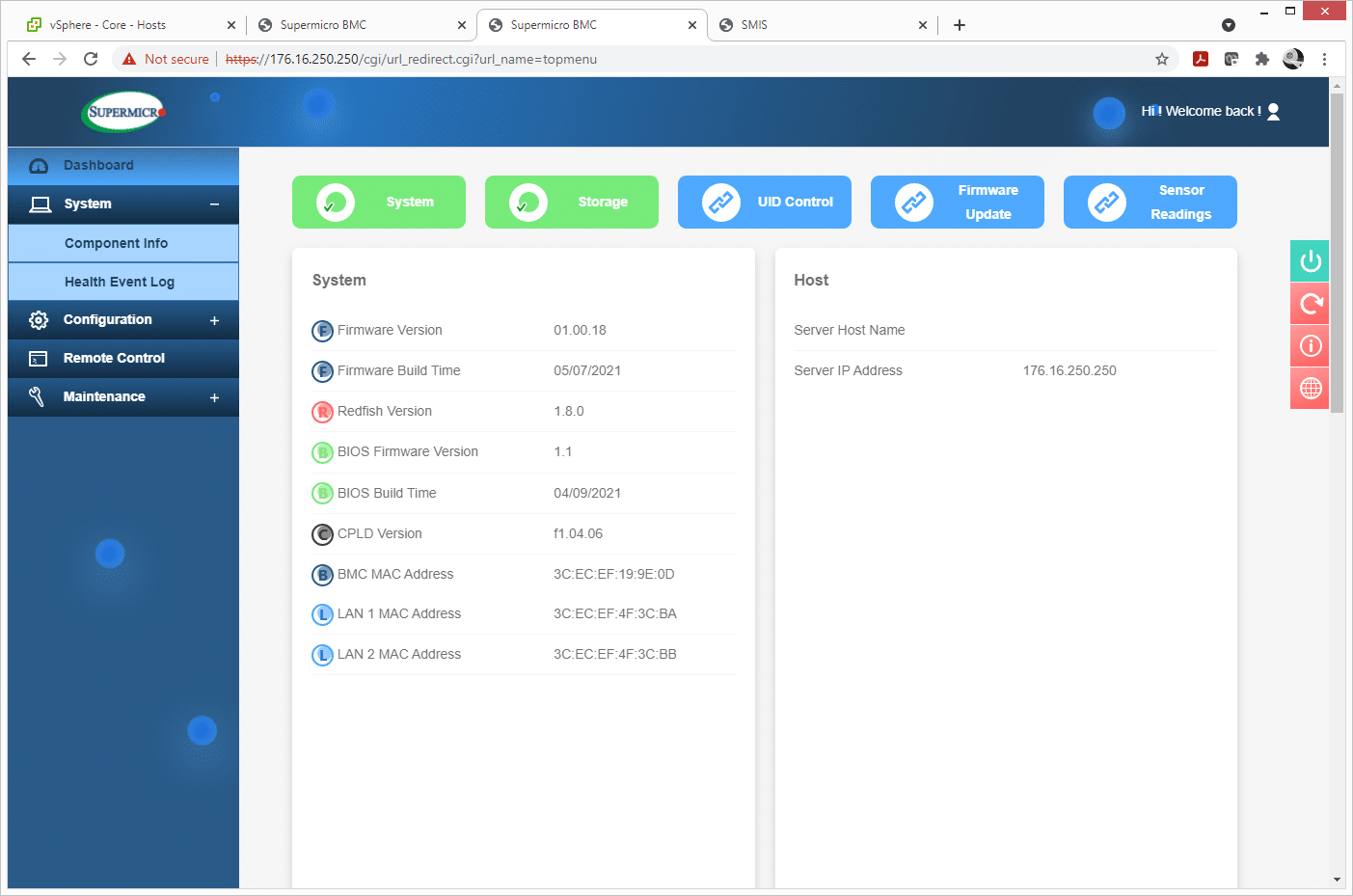
SuperCloud Composer
To address the fast, ever-changing business requirements in today’s server space, Supermicro established SuperCloud Composer (SCC), a composable cloud-management platform highlighted by its unified dashboard. This allows customers to create an agile, cloud-like environment with their SuperBlade as well as an automated, software-defined composable infrastructure.
This certainly seems to be where the is future lies. As Supermicro implements more features and functionality, more and more datacenters will want to use SCC going forward. Supermicro users have been looking for something more modern, as the traditional chassis management system hasn’t has become fairly archaic.
As such, SuperCloud Composer clearly demonstrates the company’s future-forward way of thinking for data centers. They are focusing not only on what is important to IT organizations by today’s standards but also on what is beyond managing a Software-Defined Infrastructure.
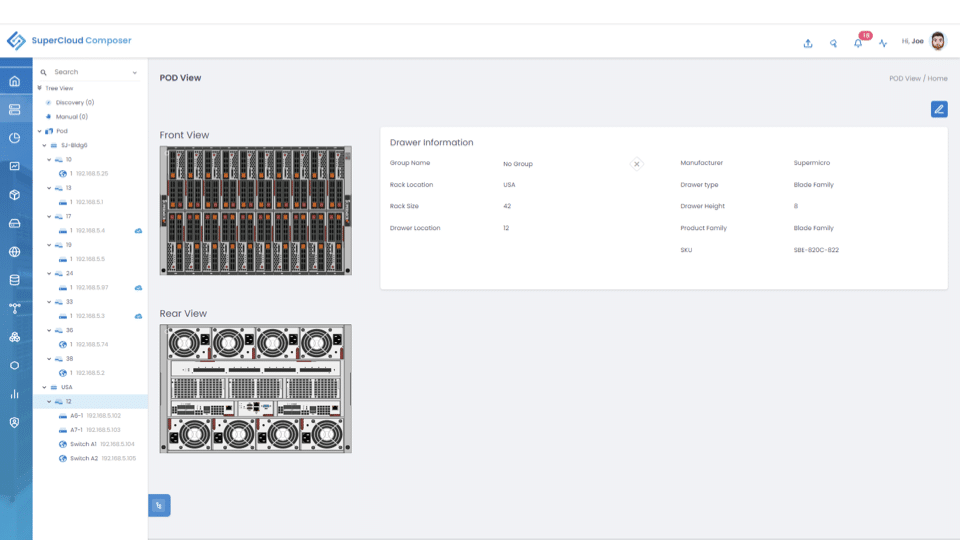
SuperCloud Composer’s unified dashboard includes compute, storage, networking, and rack management. It also allows users to easily monitor and manage all elements of the resource pools in a Composable Disaggregated Infrastructure.
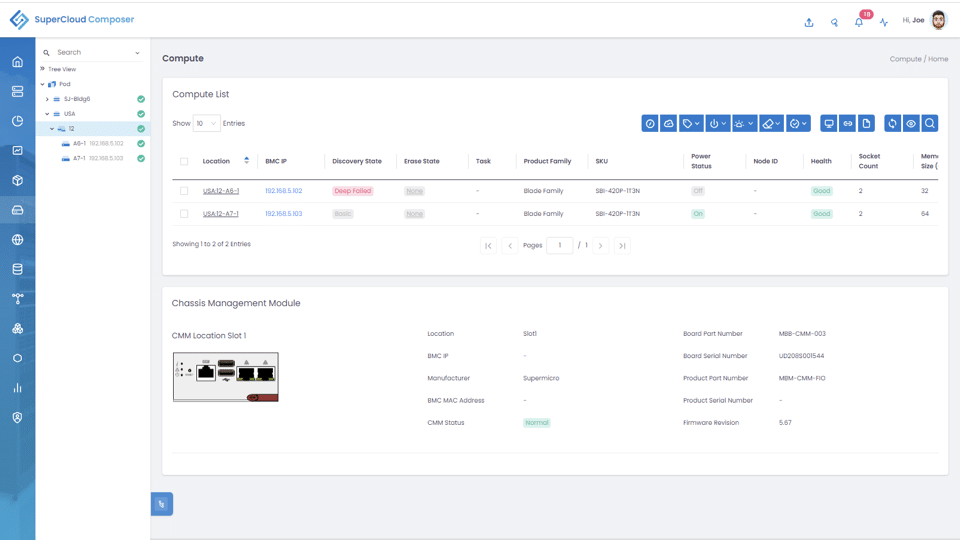
Other benefits include
- Rich analytics, telemetry, and intelligent system lifecycle management
- Parallel multi-system upgrade and configuration capability reducing hardware maintenance downtime
- A standardized Redfish Northbound API Message Bus for easy third-party software platform integration
- Role-based access control to support modern data center security policies
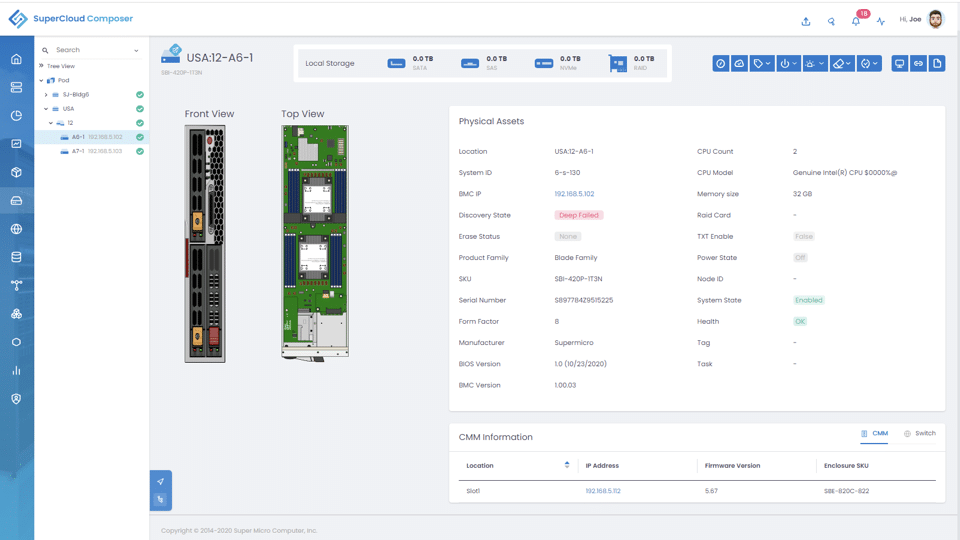
If you’re looking to get a hands-on look at SuperCloud Composer, Supermicro offers a 90-day trial program.
Supermicro SuperBlade SBI-420P-1T3N Performance
While not a complete review of what this chassis could do if filled with server blades and high-speed networking, we did take a few blades out for a few laps around the block. The goal being just to get an idea of capabilities, with the understanding that obviously more blades are much better.

Sysbench MySQL Performance
Our first local-storage application benchmark consists of a Percona MySQL OLTP database measured via SysBench. This test measures average TPS (Transactions Per Second), average latency, and average 99th percentile latency as well.
Each Sysbench VM is configured with three vDisks: one for boot (~92GB), one with the pre-built database (~447GB), and the third for the database under test (270GB). From a system resource perspective, we configured each VM with 16 vCPUs, 60GB of DRAM and leveraged the LSI Logic SAS SCSI controller.
Sysbench Testing Configuration (per VM)
- CentOS 6.3 64-bit
- Percona XtraDB 5.5.30-rel30.1
- Database Tables: 100
-
- Database Size: 10,000,000
- Database Threads: 32
- RAM Buffer: 24GB
- Test Length: 3 hours
- 2 hours preconditioning 32 threads
- 1 hour 32 threads
With Sysbench OLTP, we compared performance with two different Ice Lake CPU configurations inside the Supermicro SuperBlade SBI-420P-1T3N: 2 x Intel Xeon Gold 6330 (42M Cache, 2.00 GHz @ 28 cores) and 2 x Intel Xeon Platinum 8352Y (48M Cache, 2.20 GHz @ 32 cores)
Here, we recorded an aggregate score of 19,785 TPS with 8VMs, ranging from 2,193 TPS to 2,765 TPS, for the Intel 6330. For the dual Intel 8352Y CPU configuration, the Supermicro SBI-420P-1T3N had an aggregate score of 22,044 TPS, ranging from 2,746 TPS to 2,768.
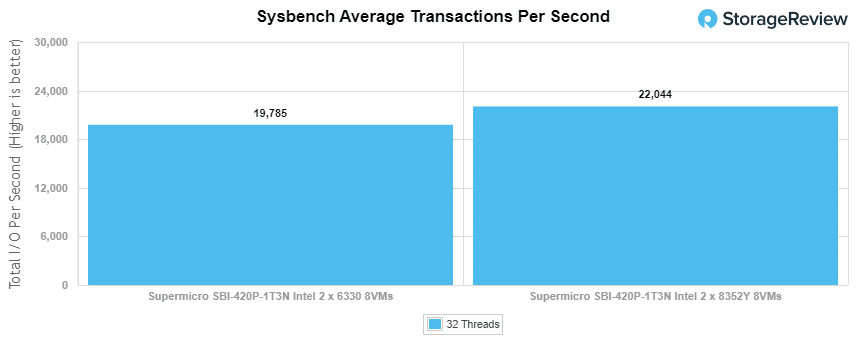
For average latency in Sysbench, the SBI-420P-1T3N had an average latency of 13.04ms and 11.61ms for the Intel 6330 and Intel 8352Y, respectively.
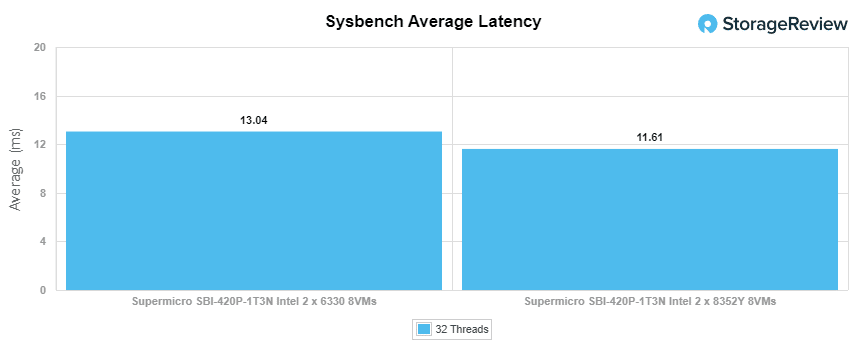
Lastly is for Sysbench is the worst-case 99th percentile numbers. Here, the Supermicro SuperBlade posted an aggregate score of 24.83ms and 21.75ms for the Intel 6330 and Intel 8352Y, respectively.
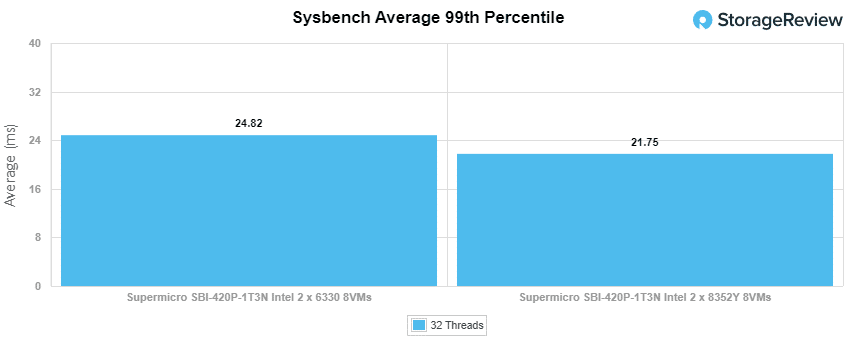
VDBench Workload Analysis
When it comes to benchmarking storage devices, application testing is best, and synthetic testing comes in second place. While not a perfect representation of actual workloads, synthetic tests do help to baseline storage devices with a repeatability factor that makes it easy to do apples-to-apples comparison between competing solutions.
These workloads offer a range of different testing profiles ranging from “four corners” tests, common database transfer size tests, as well as trace captures from different VDI environments. All of these tests leverage the common vdBench workload generator, with a scripting engine to automate and capture results over a large compute testing cluster. This allows us to repeat the same workloads across a wide range of storage devices, including flash arrays and individual storage devices.
Profiles:
- 4K Random Read: 100% Read, 128 threads, 0-120% iorate
- 4K Random Write: 100% Write, 128 threads, 0-120% iorate
- 64K Sequential Read: 100% Read, 32 threads, 0-120% iorate
- 64K Sequential Write: 100% Write, 16 threads, 0-120% iorate
- Synthetic Database: SQL and Oracle
- VDI Full Clone and Linked Clone Traces
First up is the 4K random read test, where the Supermicro SuperBlade SBI-420P-1T3N (populated with dual Intel P5510 Gen4 NVMe SSDs) peaked at 1,880,300 IOPS at 514.1µs in latency.
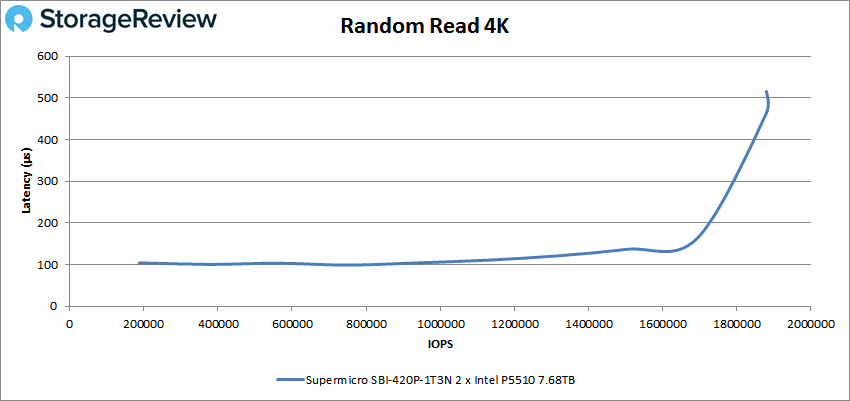
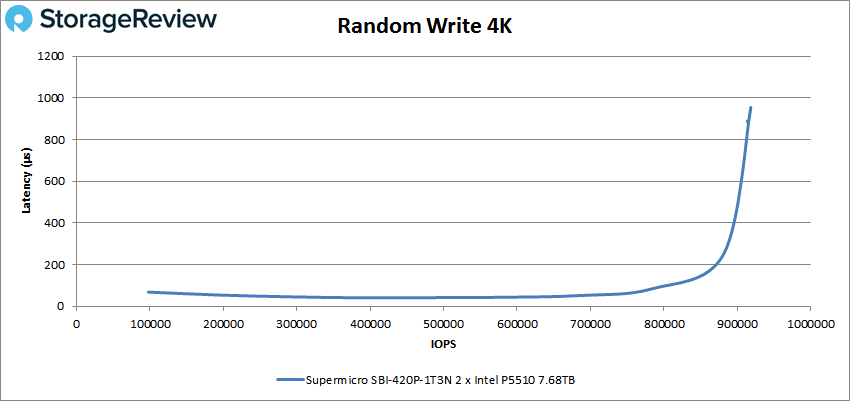
Now, on to the 64K sequential tests. In reads, the SBI-420P-1T3N started at 900MB/s (or 14,396 IOPS) and 332.4µs, then topping out at 9,054MB/s (or 145,035 IOPS) and 436µs latency.
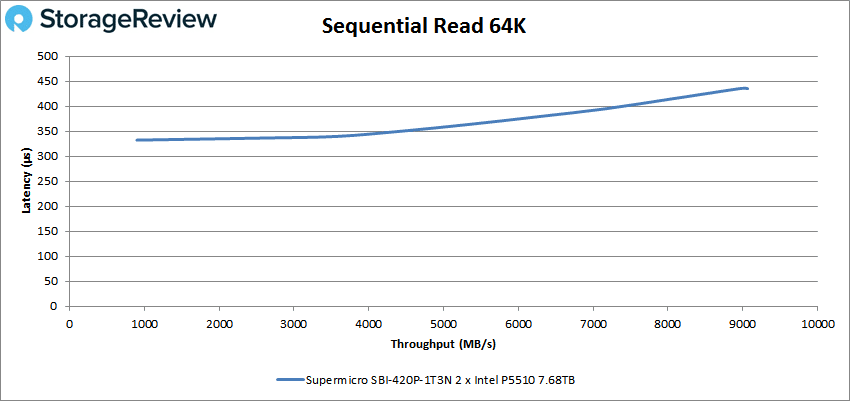
In the 64K sequential write test, the SBI-420P-1T3N was under 200µs until it hit 3.84GB/s, while its highest throughput was 4.55GB/s (or 72,745 IOPS) with 812.7µs in latency.
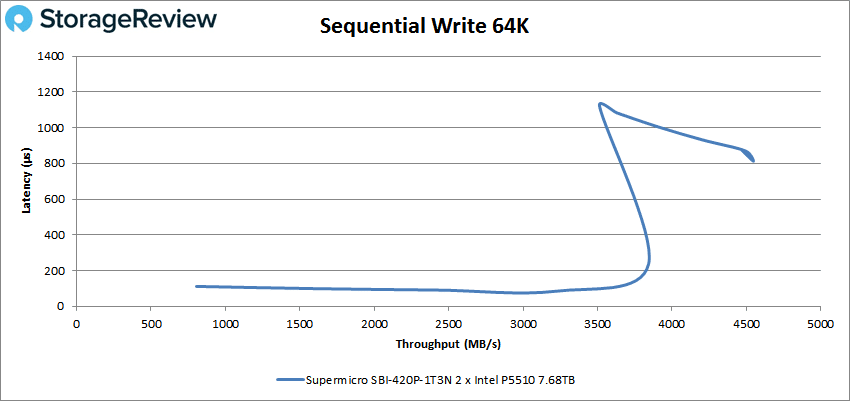
Next up are our SQL workloads, SQL, SQL 90-10, and SQL 80-20, where the SBI-420P-1T3N showed consistent, linear results. Starting with SQL, it topped out at 436,035 IOPS with 143.7µs in latency.
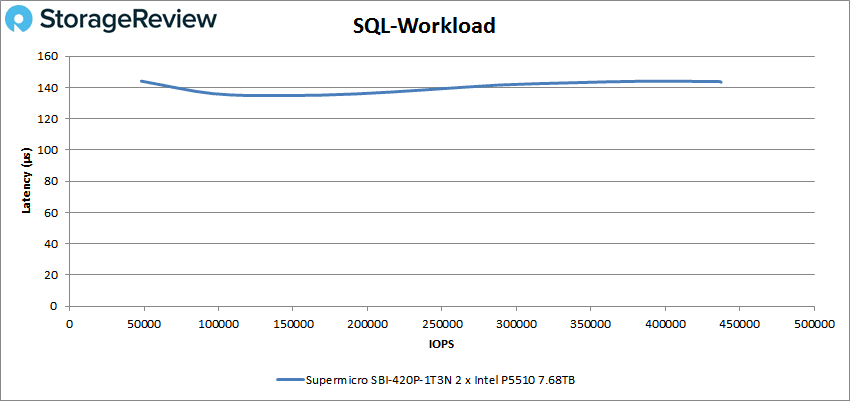
It displayed similar results in the SQL 90-10 test, where the Supermicro SuperBlade SBI-420P-1T3N began at 37,574 IOPS with 142.2µs, peaking at 433,331 IOPS with 144.9µs latency.
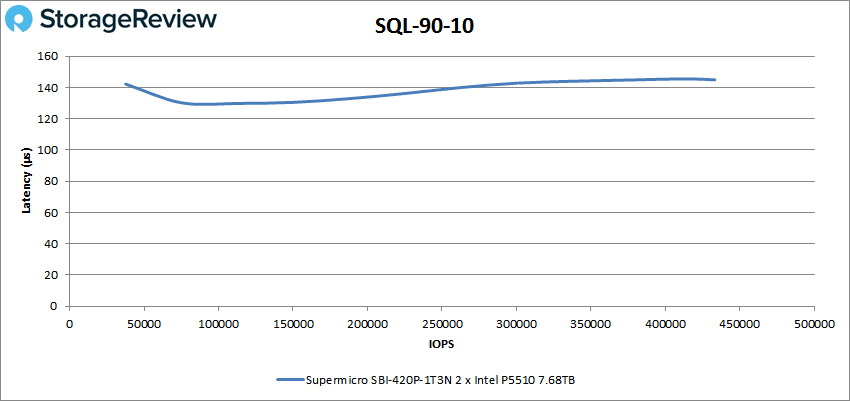
The numbers stayed consistent in SQL 80-20 as well, starting out at 37,076 IOPS at 137µs latency, while reaching 422,195 IOPS at 148.5µs latency.
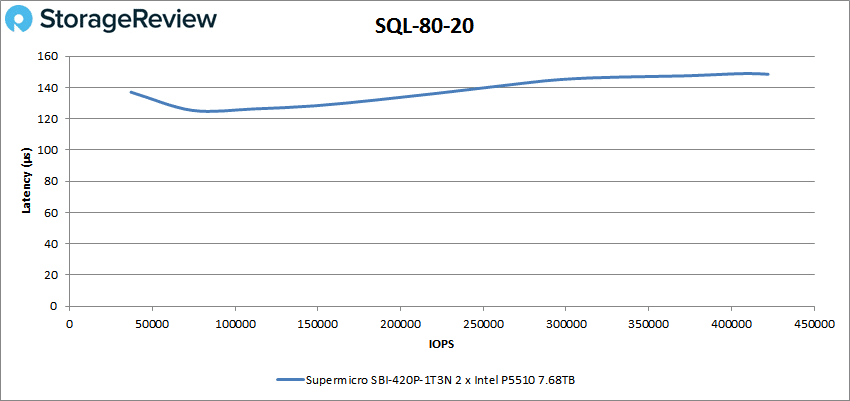
Next up are our Oracle workloads: Oracle, Oracle 90-10, and Oracle 80-20. The SuperBlade SBI-420P-1T3N peaked at 440,367 IOPS with a 145.6µs latency.
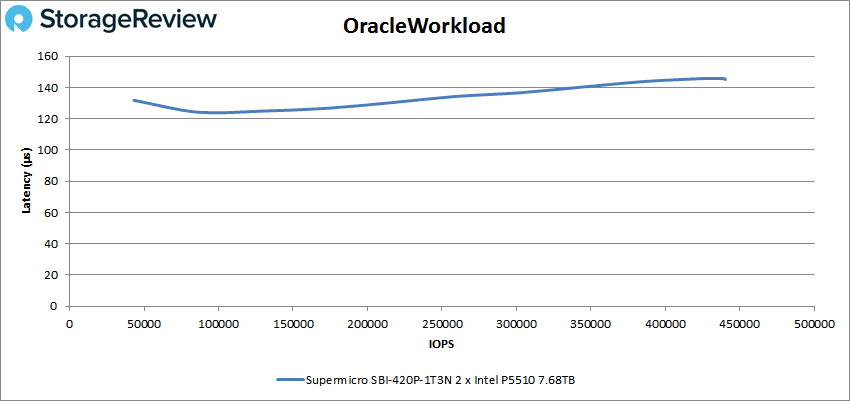
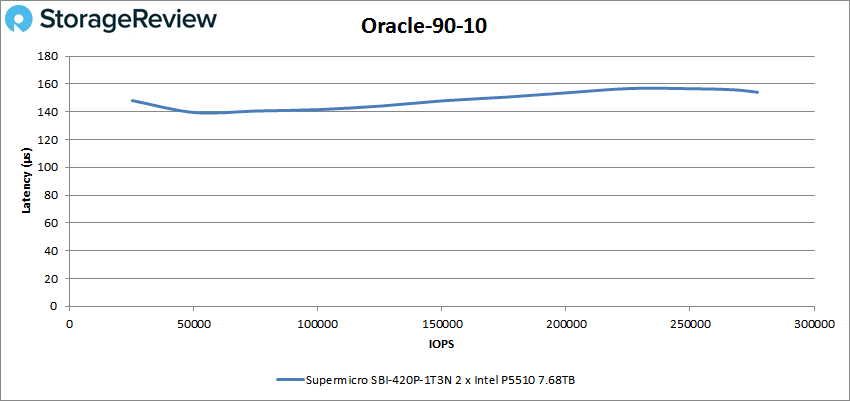
Finally, in the Oracle 80-20 test, the SBI-420P-1T3N peaked at 285,811 IOPS with a latency of 150.1µs.
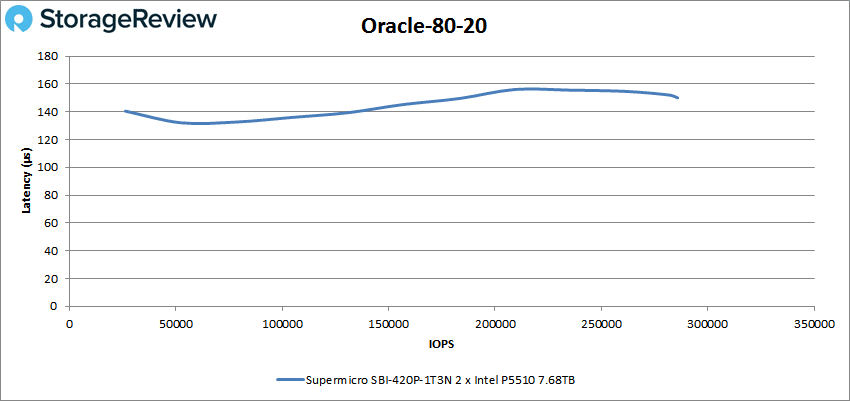
Our last benchmark is the VDI clone test, Full and Linked. In VDI Full Clone (FC) Boot, the SBI-420P-1T3N reached 410,098 IOPS with 155µs in latency.
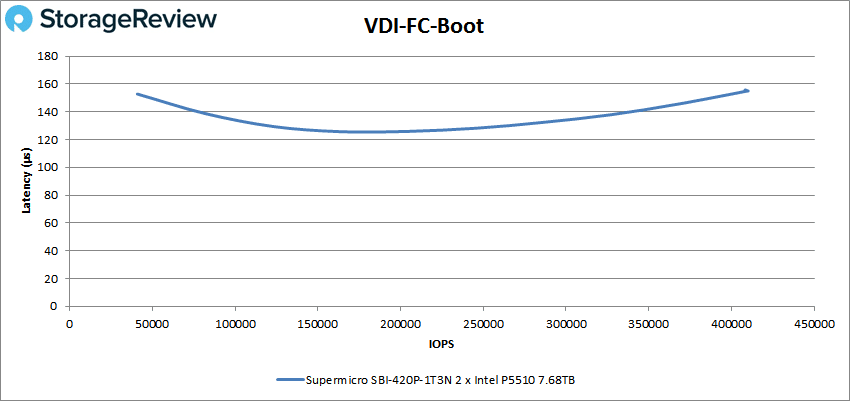
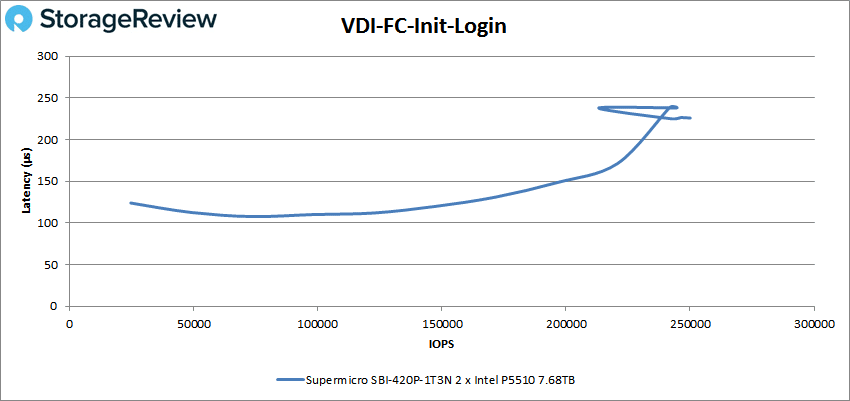
In VDI FC Monday Login, the SuperBlade peaked at 175,918 IOPS with a latency of 176.1µs.
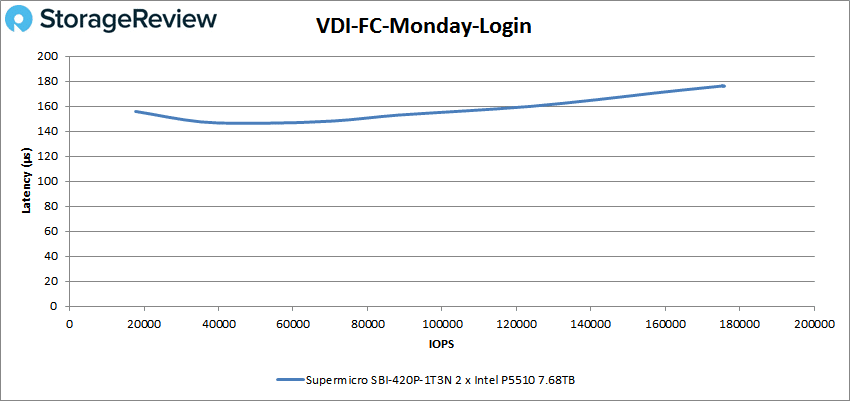
Moving onto the Linked Clone (LC) tests, the SBI-420P-1T3N peaked at 153,615 IOPS with a latency of 206.3µs (it had a steady decline in latency for the get-go).
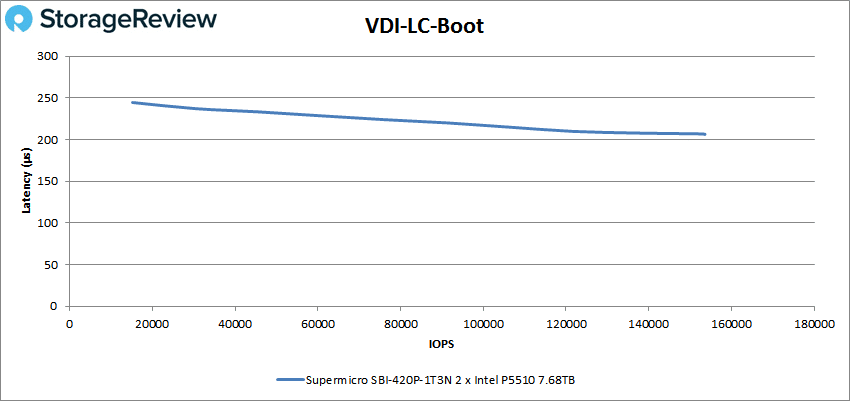
For VDI LC Initial Login, the SuperBlade hit a peak of 80,060 IOPS at 190.8µs, experiencing a slight spike in performance at the very end.
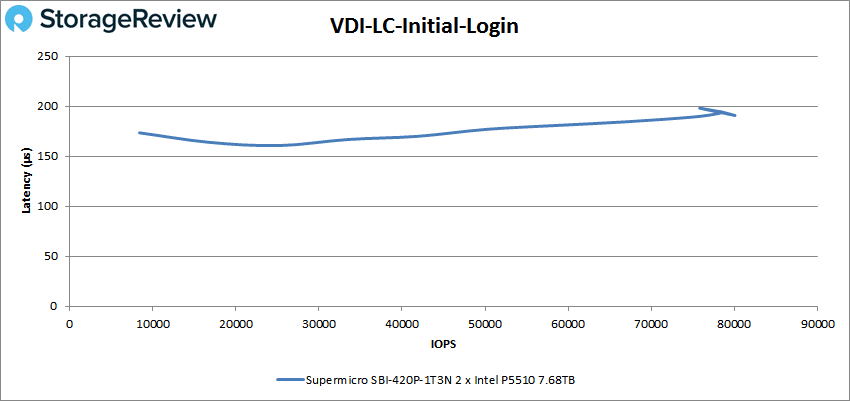
The last test is VDI LC Monday Login, where the SBI-420P-1T3N posted a peak of 134543 IOPS at a latency of 230.1µs.
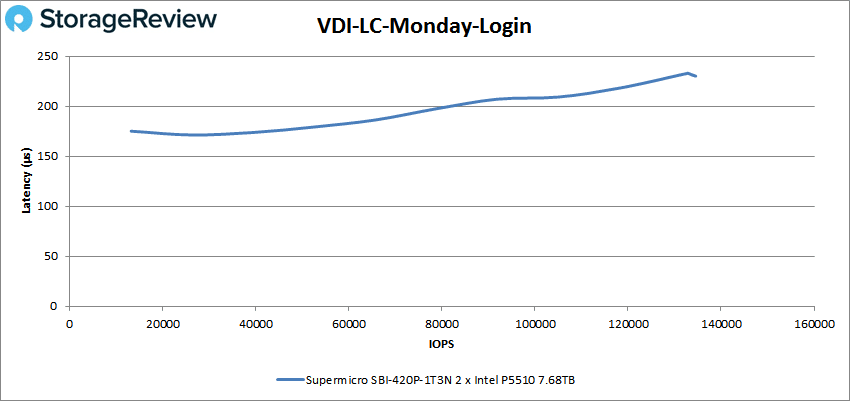
Conclusion
The Supermicro SuperBlade 8U Chassis is a huge server that supports up to 20 blades that span across two rows. It’s an impressively dense and flexible system that allows you to mix-and-match blades, allowing organizations to address today’s modern applications, which constantly have to deal with the ever-growing compute power requirements.
SuperBlade is optimized for advanced networking and use cases where high-end CPUs are needed, including 1-socket, 2-socket, and 4-socket Intel Xeon and 1-socket AMD EPYC Gen 3 processors. The SuperBlade also can be outfitted with up to 12TB of memory and features both front-accessible/hot-pluggable and internal storage options.

For performance testing, we ran the SuperBlade SBI-420P-1T3N through our Application Workload Analysis, including Sysbench and VDBench. In Sysbench, we tested two different CPU configurations inside the SuperBlade SBI-420P-1T3N: dual Intel Xeon Gold 6330 (42M Cache, 2.00 GHz @ 28 cores) and dual Intel Xeon Platinum 8352Y (48M Cache, 2.20 GHz @ 32 cores) CPUs. VDBench workload analysis highlights include peak performances of 1.88 million IOPS in 4K read, 918K IOPS in 4K write, 9.1GB/s in 64K read, and 4.55GB/s in 64K write. For Sysbench TPS, we recorded an aggregate score of 19,785 for the Intel 6330, while the dual Intel 8352Y CPU configuration showed an aggregate score of 22,044. Overall performance though will come down to the specific configurations of your nodes, storage provisioned or even external shared storage presented to the cluster.
Anyone who gets into one of these blade chassis is doing it for one reason, to take advantage of dense compute power. We only tested with a few nodes, but as usual, Supermicro does well with systems like this. They support a wide variety of blades in their latest X12 family, giving customers a lot of options, including Intel/AMD mixed configurations. If we’re complaining at all, it’s that the CMM blade management has improved over the years, but still needs refinement. On the other hand, SuperCloud Composer is really slick and may be the future, especially for dynamic enterprises that want to embrace composable infrastructure.
Overall though the Supermicro SuperBlade 8U chassis and server blades will offer organizations a ton of power and flexibility with compute and networking options. SuperBlade can be also a foundational piece for those wanting to embrace composable infrastructure.
Supermicro SuperCloud Composer Deep Dive




 Amazon
Amazon