The Synology RackStation RS3617xs is a 12-bay NAS solution built for high-performance for demanding business applications, and helps businesses centralize their storage, simplify data management, and seamlessly deploy virtualization solutions. The RS3617xs comes equipped with four Gigabit ports, dual PCIe 3.0 x8 slots that can host 10GbE NICs, and supports SSD cache for improved throughput.

Synology has made the RS3617xs a fairly scalable NAS as well, making it ideal for growing businesses. In addition to its 96TB of maximum native storage, the RS3617xs can be connected to a dedicated RX1217/RX1217RP2 expansion unit for a maximum of 36 supported drives. This allows the NAS to reach a massive 288TB in possible storage using 8TB drives. All of this data is managed through the intuitive and powerful DSM OS. Using Synology’s Package Center, DSM offers numerous useful add-on packages so businesses can customize the RS3617xs to their unique needs and improve productivity.
The is RS3617xs powered by an Intel Xeon E3-1230v2 quad-core 3.3GHz processor and is equipped with 4GB DDR3 ECC RAM (standard), which can be upgraded up to 32GB. As such, Synology quotes the RS3617xs with performance over 3,263MB/s in sequential throughput and 333,941 IOPS when configured in RAID 5 with 10GbE Link Aggregation enabled.
Backed by a 5-year warranty, the Synology RS3617xs can be purchased for under $2,700 (diskless).
Synology RS3617xs Specifications
- CPU Model: Intel Xeon E3-1230 v2
- CPU Architecture: 64-bit
- CPU Frequency: Quad Core 3.3 GHz
- Hardware Encryption Engine (AES-NI)
- Memory
- System Memory: 4 GB DDR3 ECC
- Memory Module Pre-installed: 2GB x 2
- Total Memory Slots: 4
- Memory Expandable up to: 32GB (8GB x 4)
- Storage
- Drive Bay(s): 12
- Maximum Drive Bays with Expansion Unit: 36
- Compatible Drive Type:
- 3.5″ SATA HDD
- 2.5″ SATA HDD
- 2.5″ SATA SSD
- Maximum Internal Raw Capacity: 96TB (8TB HDD x 12) (Capacity may vary by RAID types)
- Maximum Raw Capacity with Expansion Units: 288TB (8TB HDD x 36) (Capacity may vary by RAID types)
- Maximum Single Volume Size:
- 200TB (32GB RAM required, for RAID 5 or RAID 6 groups only)
- 108TB
- Hot Swappable Drive
- External Ports
- USB 2.0 Ports: 2
- USB 3.0 Ports: 2
- Expansion Ports: 2
- File System
- Internal Drives:
- Btrfs
- EXT4
- External Drives:
- Btrfs
- EXT4
- EXT3
- FAT
- NTFS
- HFS+
- exFAT*
- Internal Drives:
- Appearance
- Size (Height x Width x Depth): 88 mm x 445 mm x 570 mm
- Weight: 13.3 kg
- Others
- RJ-45 1GbE LAN Port: 4 (with Link Aggregation / Failover support)
- Wake on LAN/WAN
- PCIe Slot for Network Card:
- 1 x Gen3 x8 slot (white, x8 link)
- 1 x Gen3 x8 slot (black, x4 link)
- System Fan: 80 mm x 80 mm x 4 pcs
- Fan Speed Mode:
- Full-Speed Mode
- Cool Mode
- Quiet Mode
- Easy Replacement System Fan
- Fan Speed Mode:
- Wireless Support (dongle)
- Power Recovery
- Noise Level: 40.5 dB(A)
- Scheduled Power On/Off
- Power
- Power Supply Unit / Adapter: 500W
- AC Input Power Voltage: 100V to 240V AC
- Power Frequency: 50/60 Hz, Single Phase
- Power Consumption:
- 116.7 W (Access)
- 60.3 W (HDD Hibernation)
- Environment Temperature
- Operating Temperature: 5°C to 35°C (40°F to 95°F)
- Storage Temperature: -20°C to 60°C (-5°F to 140°F)
- Relative Humidity:5% to 95% RH
- Certification:
- FCC Class A
- CE Class A
- BSMI Class A
- Warranty: 5 Years
- Storage Management
- Maximum Internal Volume Number: 1024
- Maximum iSCSI Target Number: 64
- Maximum iSCSI LUN: 512
- iSCSI LUN Clone/Snapshot, Windows ODX
- RAID Group
- Supported RAID Type
- RAID F1
- Basic
- JBOD
- RAID 0
- RAID 1
- RAID 5
- RAID 6
- RAID 10
- RAID Migration
- Basic to RAID 1
- Basic to RAID 5
- RAID 1 to RAID 5
- RAID 5 to RAID 6
- Volume Expansion with Larger HDDs
- RAID F1
- RAID 1
- RAID 5
- RAID 6
- Volume Expansion by Adding a HDD
- RAID F1
- RAID 5
- RAID 6
- JBOD
- Global Hot Spare Supported RAID Type
- RAID F1
- RAID 1
- RAID 5
- RAID 6
- RAID 10
- Environment & Packaging
- Environment: RoHS Compliant
- Packaging Content
- Main Unit X 1
- Accessory Pack X 1
- AC Power Cord X 1
- Quick Installation Guide X 1
- Optional Accessories
- Surveillance Device License Pack
- 8GB (4GB X 2) ECC RAM Module Kit
- 16GB (8GB X 2) ECC RAM Module Kit
- Expansion Unit: RX1217/RX1217RP X 2
- VS360HD
- Synology RKS1317 – Rail Kit Sliding
- Synology Ethernet Adapter E10G15-F1
- Synology Ethernet Adapter E10G17-F2
Design and build
The RS3617xs is a front-loading 2U unit that supports up to twelve 3.5″ or 2.5″ SATA 6Gb/s HDD/SSDs drives, which take up the majority of real estate on the front of the device. The build of the NAS device is on par with what we see with all rackmount Synologys.
Installing drives on the RackStation is a fairly simple process. Simply locate the small button on the drive tray handle and press it down to pull the drive tray handle out. Place the desired drive in the drive tray then turn it upside down to tighten the four screws to secure the drive. Insert the populated drive tray into the empty bay and push the handle inward until it’s securely in place.
On the left hand side of the front panel is the power button, status indicator, alert indicator (which indicate warnings regarding fans or temperature) and a ‘Beep Off’ button, which activates or deactivates the beeping sound that is emitted during malfunctions.

On the back panel is the PSU on/off switch and power port, PSU fan, console port (servicing purposes only), one USB 3.0 port, one USB 2.0 port, 1GbE RJ-45 port, the reset button, expansion port (for Synology expansion units), and two PCIe 3.0 slots (supports add-in network interface cards).
Testing Background and Comparables
We publish an inventory of our lab environment, an overview of the lab’s networking capabilities, and other details about our testing protocols so that administrators and those responsible for equipment acquisition can fairly gauge the conditions under which we have achieved the published results. None of our reviews are paid for or overseen by the manufacturer of equipment we are testing.
That being said, we tested Synology RS3617xs in the iSCSI storage networking standard as well as the CIFS standard protocol. For this review we are using 12 x Toshiba HK3R2 960GB configured in RAID10.
Application Performance Analysis
SQL Server Performance
Each SQL Server VM is configured with two vDisks: 100GB volume for boot and a 500GB volume for the database and log files. From a system resource perspective, we configured each VM with 16 vCPUs, 64GB of DRAM and leveraged the LSI Logic SAS SCSI controller. While our Sysbench workloads tested previously saturated the platform in both storage I/O and capacity, the SQL test is looking for latency performance.
This test uses SQL Server 2014 running on Windows Server 2012 R2 guest VMs, being stressed by Dell’s Benchmark Factory for Databases. While our traditional usage of this benchmark has been to test large 3,000-scale databases on local or shared storage, in this iteration we focus on running out four 1,500-scale databases on the NAS over iSCSI.
SQL Server Testing Configuration (per VM)
- Windows Server 2012 R2
- Storage Footprint: 600GB allocated, 500GB used
- SQL Server 2014
- Database Size: 1,500 scale
- Virtual Client Load: 15,000
- RAM Buffer: 48GB
- Test Length: 3 hours
- 2.5 hours preconditioning
- 30 minutes sample period
SQL Server OLTP Benchmark Factory LoadGen Equipment
- Dell PowerEdge R730 Virtualized SQL 4-node Cluster
- Eight Intel E5-2690 v3 CPUs for 249GHz in cluster (Two per node, 2.6GHz, 12-cores, 30MB Cache)
- 1TB RAM (256GB per node, 16GB x 16 DDR4, 128GB per CPU)
- SD Card Boot (Lexar 16GB)
- 4 x Mellanox ConnectX-3 InfiniBand Adapter (vSwitch for vMotion and VM network)
- 4 x Emulex 16GB dual-port FC HBA
- 4 x Emulex 10GbE dual-port NIC
- VMware ESXi vSphere 6.0 / Enterprise Plus 8-CPU
When looking at SQL Server Output, we tested four SQL VMs each with a 15,000VU load applied. This gave us individual TPS scores ranging from 2,528.9 to 2,888.8 with an aggregate of 11,055.9 TPS.
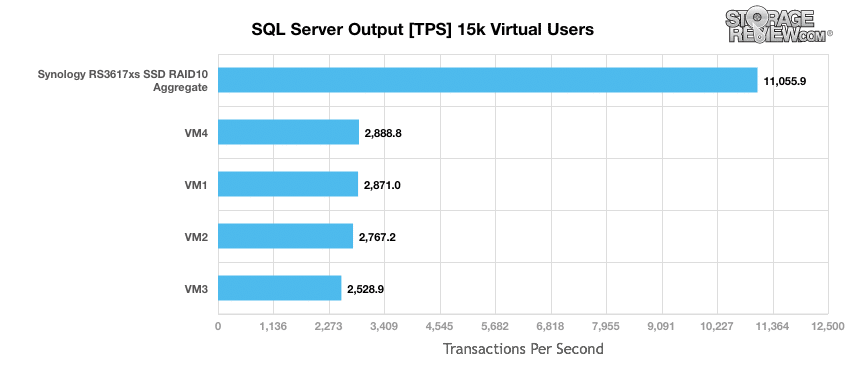
Next, we looked at average latency. Here, the four VMs ranged from 450ms to 1,191ms with an average of 701.3ms. Compared to other flash platforms running this same workload, the results were inconsistent for the group, but again other systems we’ve tested have been more expensive.
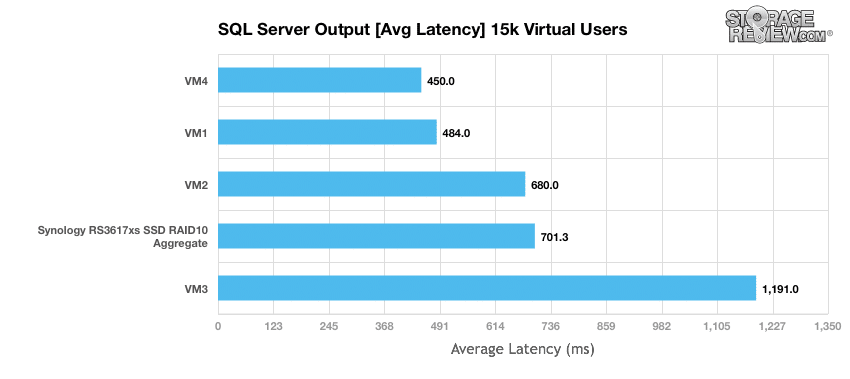
Sysbench Performance
Each Sysbench VM is configured with three vDisks, one for boot (~92GB), one with the pre-built database (~447GB) and the third for the database under test (270GB). From a system resource perspective, we configured each VM with 16 vCPUs, 60GB of DRAM and leveraged the LSI Logic SAS SCSI controller. Load gen systems are Dell R730 servers; we use four in this review.
Dell PowerEdge R730 Virtualized MySQL 4-8 node Cluster
- Eight Intel E5-2690 v3 CPUs for 249GHz in cluster (Two per node, 2.6GHz, 12-cores, 30MB Cache)
- 1TB RAM (256GB per node, 16GB x 16 DDR4, 128GB per CPU)
- SD Card Boot (Lexar 16GB)
- 4 x Emulex 16GB dual-port FC HBA
- 4 x Emulex 10GbE dual-port NIC
- VMware ESXi vSphere 6.0 / Enterprise Plus 8-CPU
Sysbench Testing Configuration (per VM)
- CentOS 6.3 64-bit
- Storage Footprint: 1TB, 800GB used
- Percona XtraDB 5.5.30-rel30.1
- Database Tables: 100
- Database Size: 10,000,000
- Database Threads: 32
- RAM Buffer: 24GB
- Test Length: 3 hours
- 2 hours preconditioning 32 threads
- 1 hour 32 threads
At 4 VMs, RS3617xs posted an aggregate score of 4,024 TPS. When doubling the amount of VMs to 8, we saw the aggregate score lower to 3,130 TPS, showing the platform at that point was over saturated.
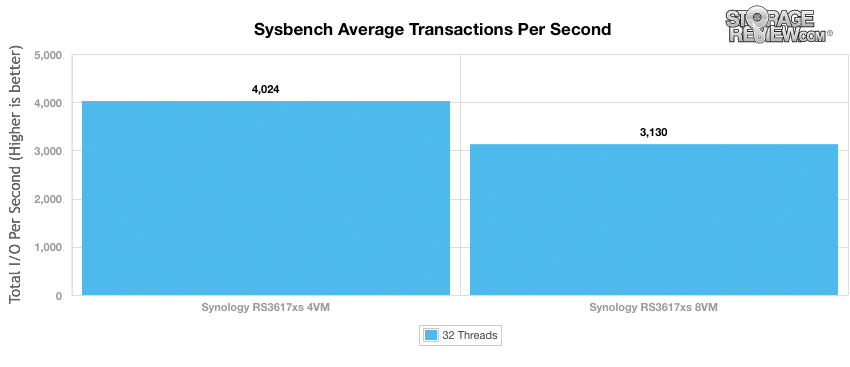
Looking at average latency, during our 4VM configuration, the RS3617xs posted an average latency of 31.84ms while over-saturating it with 8VMs more than doubled that latency to 82.06ms.
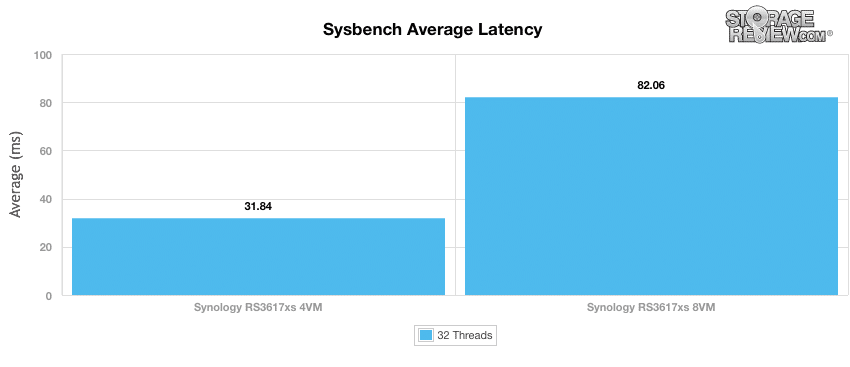
During our 4 VMs MySQL test the RS3617xs reached an 99th Percentile average latency of just 86.02ms. Further pushing the post of reaching over-saturation was this figure jumping to 228ms with the workload doubling.
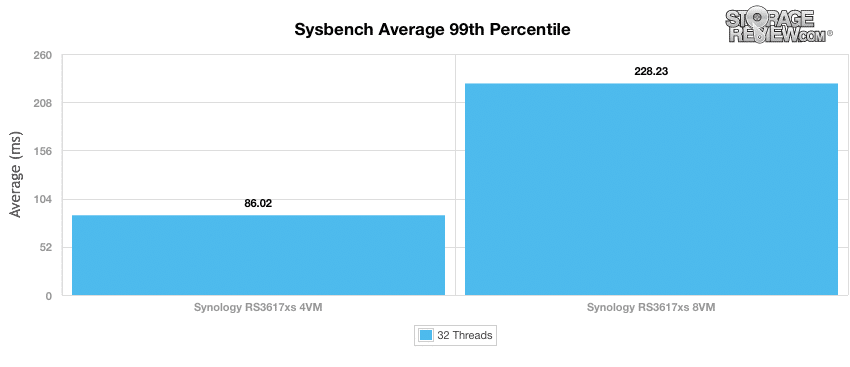
Enterprise Synthetic Workload Analysis
Our enterprise hard drive benchmark process preconditions each drive into steady-state with the same workload the device will be tested with under a heavy load of 16 threads with an outstanding queue of 16 per thread. It is then tested in set intervals in multiple thread/queue depth profiles to show performance under light and heavy usage. Since hard drives reach their rated performance level very quickly, we only graph out the main sections of each test.
Preconditioning and Primary Steady-State Tests:
- Throughput (Read+Write IOPS Aggregate)
- Average Latency (Read+Write Latency Averaged Together)
- Max Latency (Peak Read or Write Latency)
- Latency Standard Deviation (Read+Write Standard Deviation Averaged Together)
Our Enterprise Synthetic Workload Analysis includes four profiles based on real-world tasks. These profiles have been developed to make it easier to compare to our past benchmarks, as well as widely-published values such as max 4k read and write speed and 8k 70/30, which is commonly used for enterprise drives.
- 4k
- 100% Read or 100% Write
- 100% 4k
- 8k 70/30
- 70% Read, 30% Write
- 100% 8k
- 128k (Sequential)
- 100% Read or 100% Write
- 100% 128k
In the first of our enterprise workloads, we measured a long sample of random 4k performance with 100% write and 100% read activity using the CIFS protocol. Read activity was much better when configured in iSCSI, posting 143,575 IOPS compared to 57,540 in CIFS. Writes were much closer when comparing iSCSI and CIFS protocols, as they measured 70,632 IOPS and 57,540 IOPS, respectively.
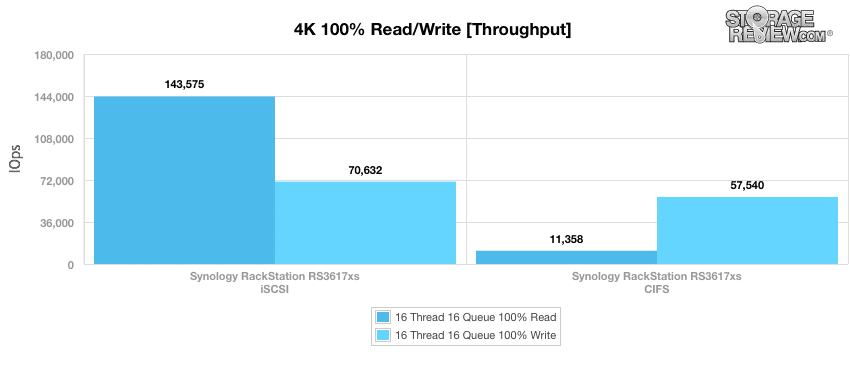
Results told a similar story when looking at average latency, as read performance was significantly better when configured in iSCSI compared to CIFS, measuring 1.78ms and 22.54ms, respectively. Again, writes were much more even with 3.62ms (iSCSI) and 4.45ms (CIFS).
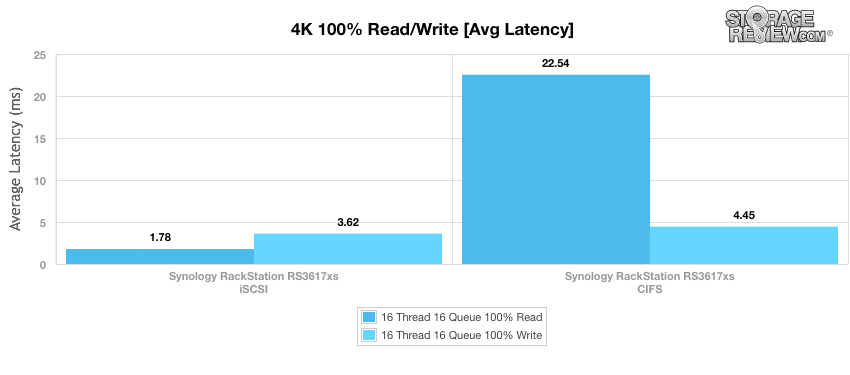
In the max latency profile, the iSCSI configuration was noticeably better in both reads and writes with 24.3ms and 64.4ms, respectively. In file-level storage (CIFS), the RS3617xs measured 62.4ms read and 127.6ms write.
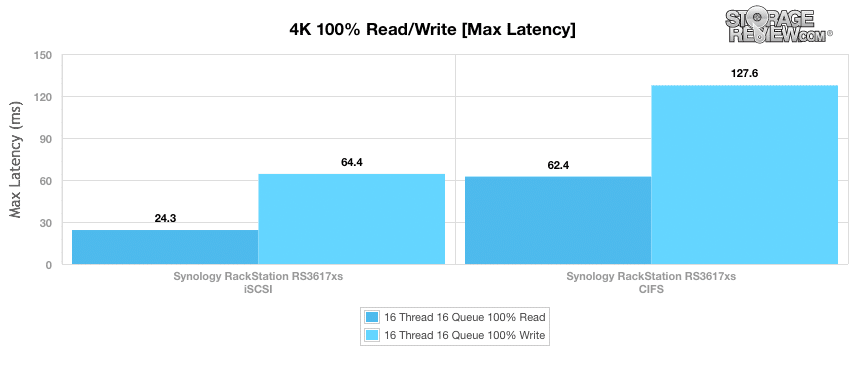
In terms of standard deviation, iSCSI was the ideal configuration for reads, posting just 1.40ms compared to 15.20ms in CIFS. This time, however, writes were better when configured in CIFS with 3.70ms, which was slightly better than iSCSI block-level storage (4.45ms).
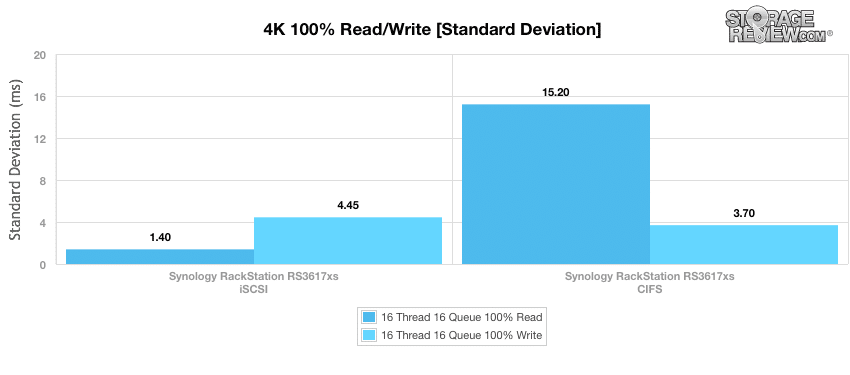
In our next benchmark, we doubled the transfer size to 8K. Like the 4K throughput test before it, there was a noticeable difference in read performance when comparing iSCSI vs. CIFS (i.e. 125,415 IOPS vs 102,104 IOPS, respectively). As you can see below, there was less disparity between write performance.
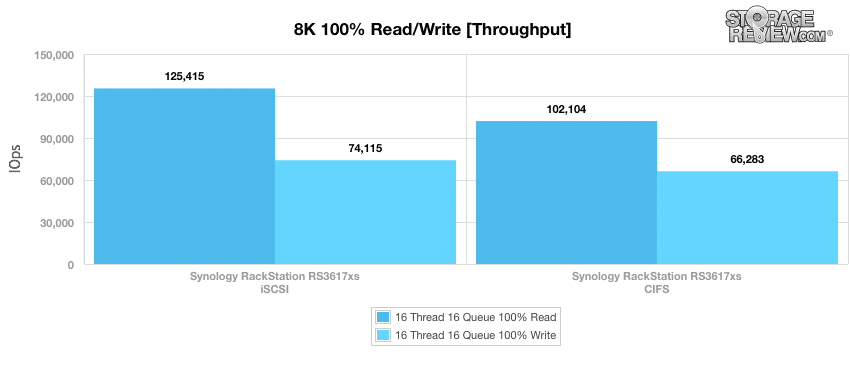
In our next four charts, we will be showing results based on a protocol consisting of 70% read operations and 30% write operations with an 8K transfer size. As such, the workload is then varied from 2 threads and a queue depth of 2 up to 16 threads and 16 queue. Although it showed major spikes throughout the test, the RS3617xs in iSCSI was the only configuration that showed performance gains. The RackStation showed static performance hovering around the 7,000 IOPS mark.
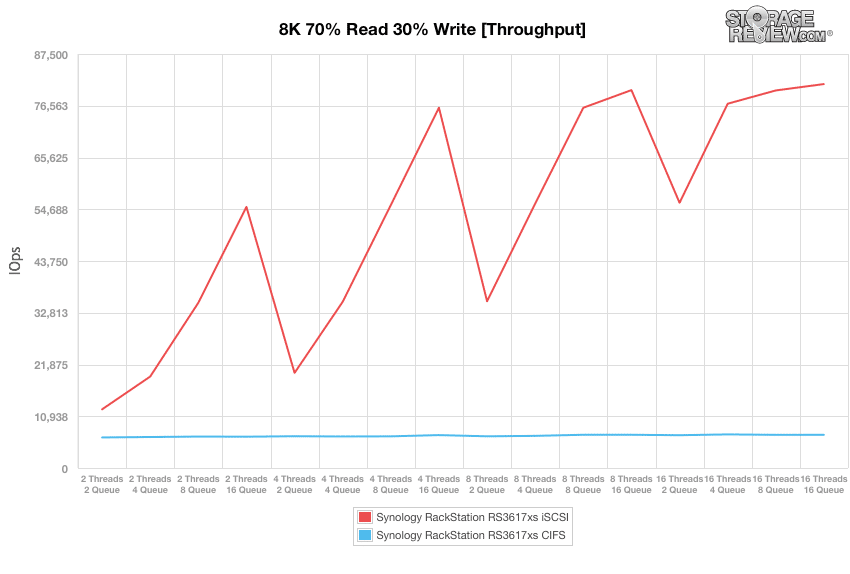
Like in throughput, the iSCSI configuration yielded optimal results by far when looking at average latency, ranging from 0.45ms to just 3.15ms. In CIFS, the RS3617xs measured 2.39ms through 36.47ms.
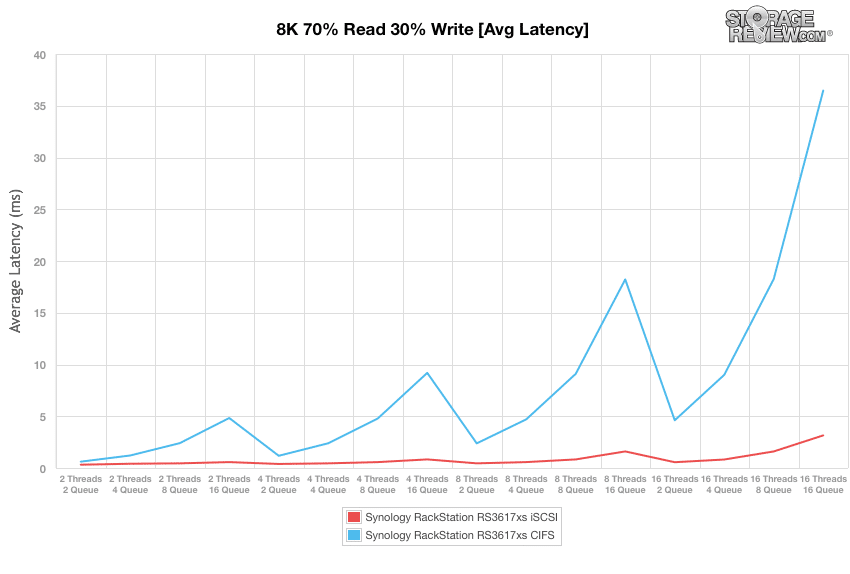
Performance was slightly more even when looking at max latency during our 8K 70% read operations and 30% write test. Here, the RS3617xs gave us a range of 38.34ms to 78.55ms when configured in iSCSI. For CIFS, the RS3617xs showed a range of 44.17ms through 189.4ms.
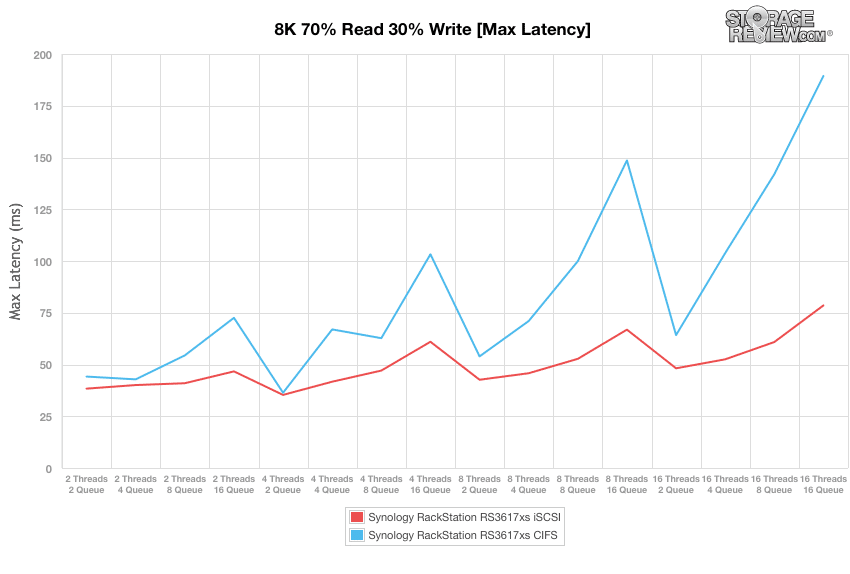
When looking at standard deviation, the RS3617xs recorded a range of 0.33ms to 3.48ms when configured in iSCSI, while CIFS showed 0.34ms through 6.61ms.
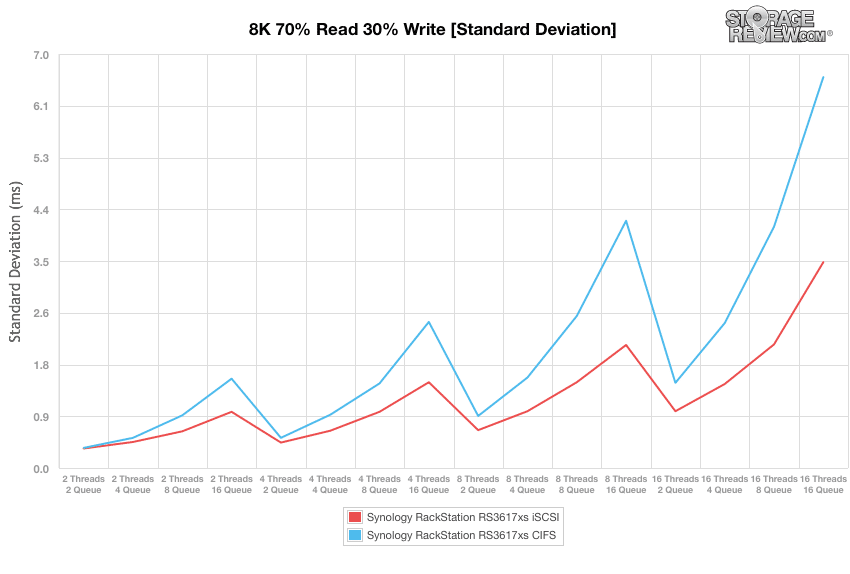
The final synthetic benchmark utilizes much larger 128k transfer sizes with 100% read and 100% write operations. In this scenario, the overall fastest configuration once again was iSCSI, with an impressive 2.31GB/s read and 1.78GB/s write. When configured in CIFS, RS3617xs measured 1.84GB/s read and 1.12GB/s write.
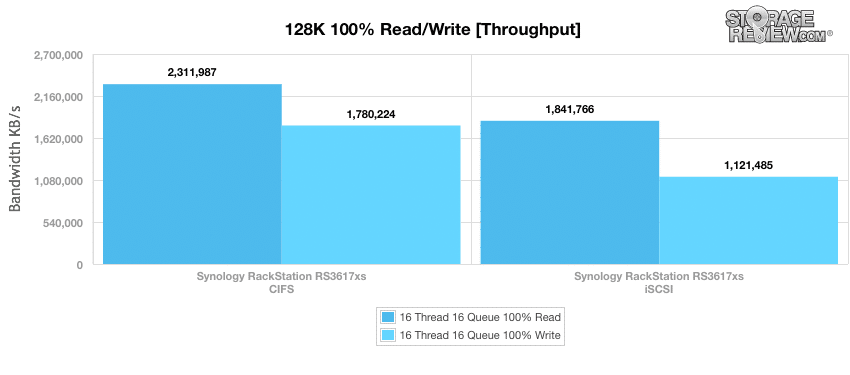
Conclusion
The Synology RackStation RS3617xs is able to deliver the performance needed for small to medium businesses that rely on an extensive range of business applications. Backed by a 5-year warranty, the RS3617xs is powered by an Intel Xeon E3-1230 v2 and up to 32GB of DDR3 ECC RAM and features four 1GbE RJ-45 ports (default option) and dual PCIe 3.0 x8 slots. This impressive RackStation also support upwards of 36 HDDs or SSDs, allowing the NAS to store well over 200TB in maximum raw capacity when using two RX1217/RX1217RP expansion units. Like all RackStations, the RS3617xs runs Synology’s powerful DSM operating system, which allows users to manage the enterprise-grade storage solution via a powerful (yet very intuitive) interface.
After putting the RS3617xs through our performance benchmarks, we found the RackStation RS3617xs offers strong performance for an SMB platform in our database-heavy benchmarking. In our Sysbench, the RS3617xs posted an aggregate score of 4,024 TPS (3,130 TPS with 8 VMs), an average latency of 31.84ms (82.06ms with 8 VMs) and a worst-case MySQL latency scenario (99th percentile latency) of 86.02ms (228.23ms with 8 VMs). In our SQL sever benchmark, the RS3617xs gave us an aggregate TPS score of 11,055.9 with individual VMs ranging from 2,528.9 to 2,888.8 TPS. For average latency with SQL server the RackStation had an average latency of 701.3ms with individual VMs running from 450ms to 1,191ms.
In our synthetic benchmarks we saw great results in when configured in iSCSI. During our 4K tests, we saw throughput numbers as high as 143,575 IOPS read and 70,632 IOPS write along with very low latency at 1.78ms read and 3.62ms write when configured in iSCSI. In our 8K throughput test, results were also impressive (in iSCSI) with 125,415 IOPS read and 74,115 IOPS write. Looking at our large block sequential tests showed transfer speeds of 2.31GB/s read and 1.78GB/s write iSCSI and CIFS configuration gave us 1.84GB/s read and 1.12GB/s write.
Pros
- Strong SMB-class performance
- Offers expansion capabilities
- Flexible networking interconnect support
Cons
- 10GbE not included as standard
Bottom Line
The Synology RackStation RS3617xs offers plenty of capacity and more than enough performance for most small to medium businesses.




 Amazon
Amazon