The Thermal Master P2 Pro offers high-performance thermal imaging in a compact and portable design, making it a valuable diagnostic tool for IT professionals and home lab enthusiasts. Measuring just 27mm x 18mm x 9.8mm and weighing only 9 grams, the P2 Pro easily fits into field kits, desktop workspaces, or troubleshooting toolsets without adding unnecessary bulk.

Thermal Master P2 Pro Hardware and Build
The Thermal Master P2 Pro offers an IR resolution of 256 x 192 pixels. With its enhanced “Super IR Resolution” mode, it is capable of delivering detailed images at 512 x 384 pixels. The camera maintains a consistent frame rate of 25Hz, ensuring smooth real-time thermal monitoring. A wide 56.0° horizontal by 42.2° vertical field of view enables thorough scanning of server racks, component assemblies, and networking equipment.
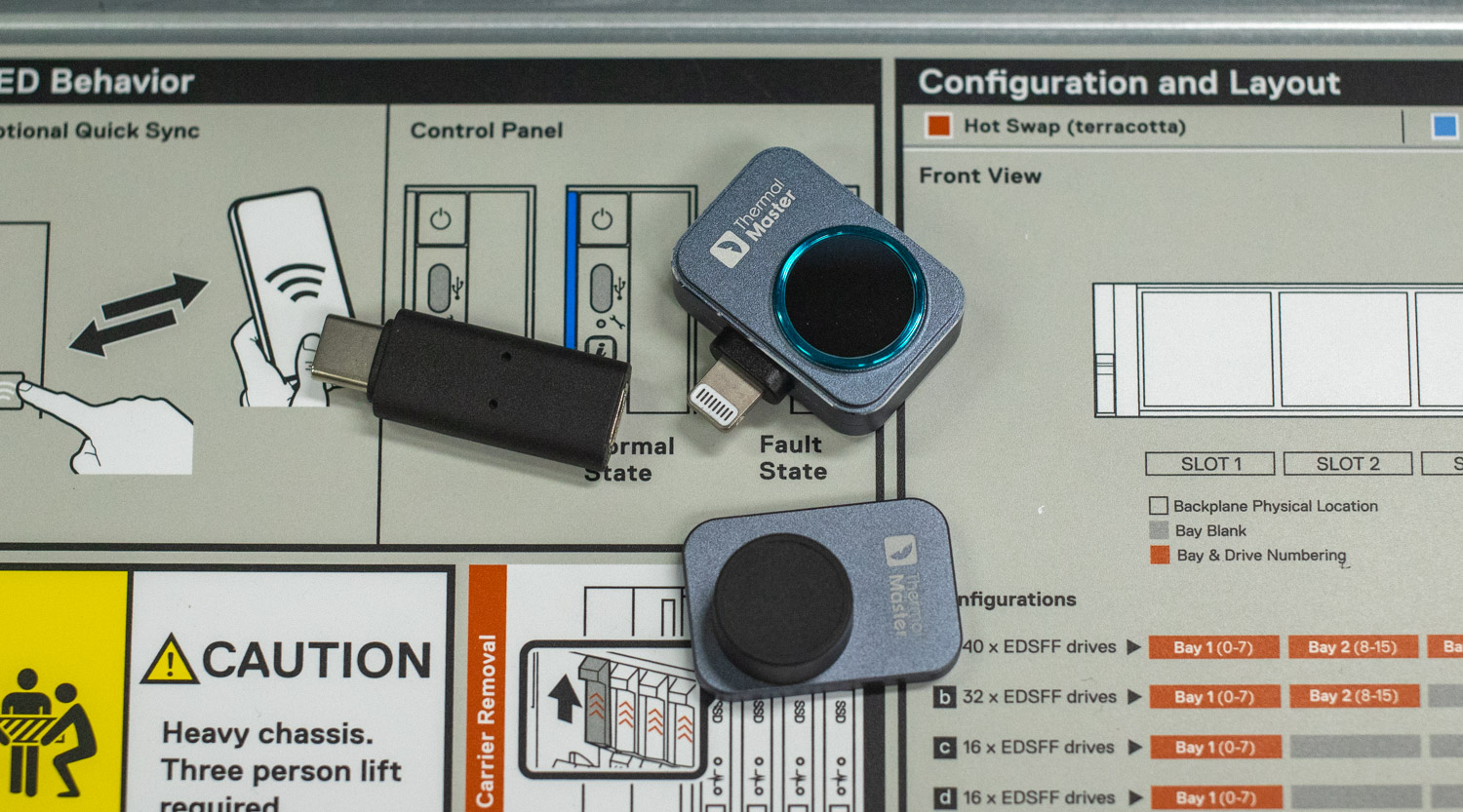
The camera features a magnetically attached macro lens, securely mounted to resist unintentional removal during routine operations, yet easy to detach when switching inspection modes. Its operational temperature range (-10°C to 55°C / 5°F to 131°F) is broad enough to accommodate typical home lab or data center environments. Additionally, it supports USB-C connectivity, with a Lightning to USB-C adapter included for use with newer iPhones.
Temp Master Application
The companion Temp Master app expands the utility of the P2 Pro, transforming any compatible mobile device into a powerful thermal imaging platform. The application offers tools such as:
- Real-Time Monitoring: Live thermal feed with up to 15x digital zoom, temperature smoothing to reduce image noise, and real-time recalibration for precise readings.
- Advanced Diagnostics: Customizable emissivity settings for accurate temperature readings across diverse surfaces, essential for analyzing heat sinks, server hardware, or intricate PCB designs.
- Analytical Tools: Point, line, box, and circle overlays present high, low, and average temperature data instantly. The app also automatically highlights peak temperature points, enhancing diagnostic efficiency.
- Data Management: Built-in gallery storage allows for easy archiving and retrieval of thermal images and videos. Advanced editing options include brightness and contrast adjustments, thermal scaling, rotation, and mirroring, enabling detailed documentation and analysis.
- Customizable Visualizations: Select from twelve distinct color palettes to optimize image clarity across varied operational environments and lighting conditions typical in server rooms or hardware workshops.
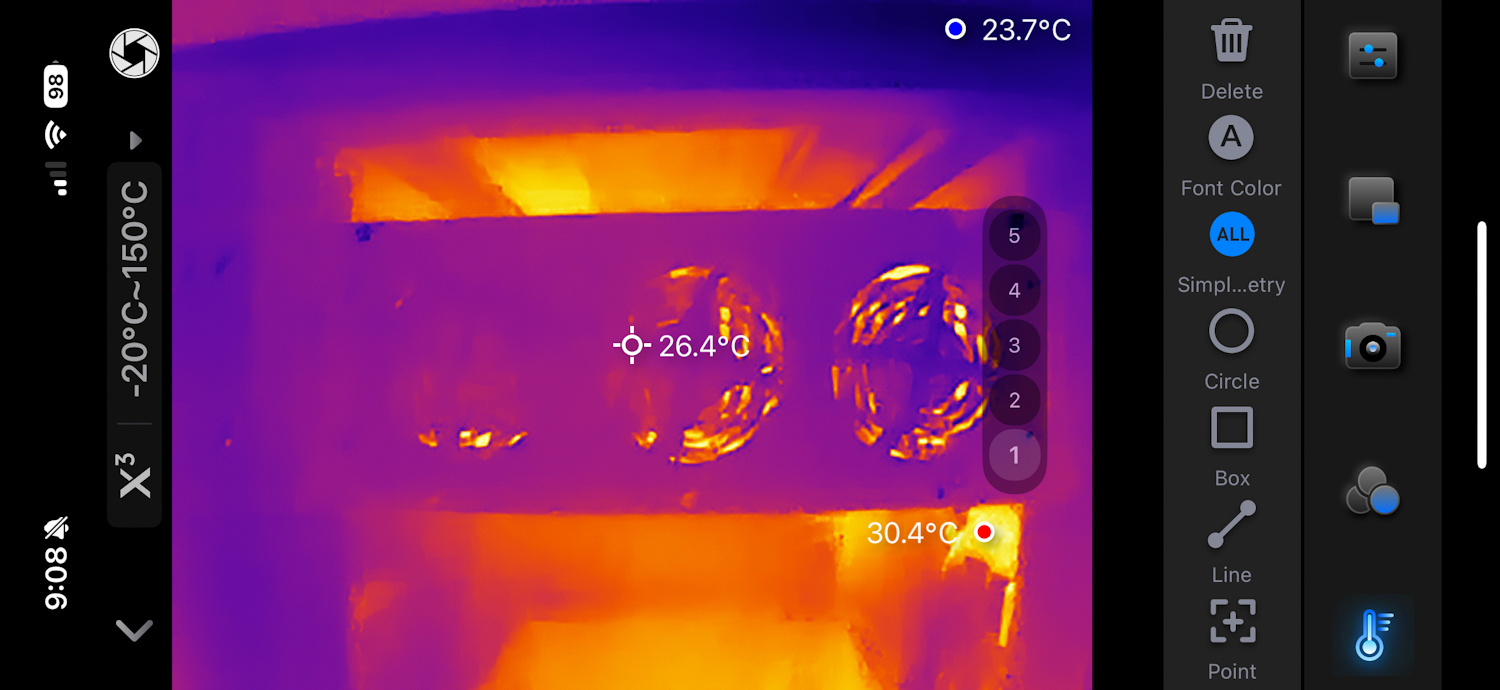
Performance and Accuracy
With a measurement range of -20°C to 600°C (-4°F to 1112°F) and accuracy within ±2°C, the Thermal Master P2 Pro consistently provides reliable thermal readings suitable for detecting overheating components, inefficient cooling setups, or potential points of hardware failure. The camera’s advanced “Super IR Resolution” mode enhances the clarity of thermal images, ideal for detailed inspections of densely populated hardware, networking equipment, or HVAC systems.

Its portability and ease of use make it especially suited for ongoing preventive maintenance, troubleshooting remote data closets, or conducting thorough audits in larger homelab environments.
Conclusion
Priced competitively at $269, the Thermal Master P2 Pro offers thermal imaging capabilities for IT professionals and home lab users. Its combination of portability, accurate diagnostics, comprehensive software tools, and professional-grade imaging resolution makes it a standout option for detailed thermal inspections and proactive infrastructure management. In the StorageReview lab, we utilized it to diagnose equipment and tune cooling profiles on servers.
Buy on Amazon (affiliate link)




 Amazon
Amazon