In June, Western Digital announced the release of its first line of consumer networking products, the My Net family and we got our hands on the Western Digital My Net N900 router for an early review. Now, Western Digital has provided us with their My Net N900 Central router with integrated storage for us to review.

The My Net N900 Central specifies wireless performance of up to 900 Mbps (450 + 450 Mbps on the 2.4 and 5 GHz bands combined). The router includes 4 LAN and 1 WLAN Gigabit Ethernet ports for up to 10/100/1000 Mbps wired speeds, 1 USB port for additional storage, printer and media share features, and range amplifier antennas for extended range. My Net N900 Central is Universal Plug and Play (UPnP) and Digital Living Network Alliance (DLNA) certified.
The Western Digital My Net N900 Central is available in two capacities; 1TB and 2TB, for personal storage needs. The 1TB drive has a street price of $199.99, while the 2TB drive is roughly $239.99. Our review model is the 1TB capacity.
My Net N900 Central Specifications
- Capacity:
- 1TB (WDBKSP0010BCH)
- 2TB (WDBKSP0020BCH)
- Technology: IEEE 802.11 n/g/b/a
- Bands: Simultaneous 2.4GHz and 5GHz
- Wireless Speeds: Dual-Band N 450 + 450
- Interface:
- 5 x 10/100/1000 Ethernet (4 LAN, 1 WAN)
- 1 x USB 2.0
- RoHS Compliant: Yes
- Physical Dimensions (W x D x H): 6.7 x 9.6 x 1.20 in
- Weight: 1.34 lb.
- Warranty: One Year
Build and Design
The Western Digital My Net N900 Central offers slightly different appearance the My Net N900. The My Net N900 Central is completely black finish versus the silver and black finish of the My Net N900. The front panel provides activity status lights for Power, Wireless, Internet, Wi-Fi Protected Setup (WPS) and Internal Storage. In addition, the unit has a Wi-Fi Protected Setup (WPS) button for easily connect new devices to your wireless network with the push of a button.

The back side of the device houses five 10/100/1000 Ethernet ports (4 LAN, 1 WAN) and one USB 2.0 port. The USB port can be used to connect an external USB disk or USB flash drive for expanded storage capabilities, or a user may connect a USB printer to create a shared network printer. In addition, you’ll find a Kensington lock slot, power button and power connection.
Performance
In our initial review of Western Digital My Net N900, we tested its capability on a network connection with a download speed of 10Mbps. We set one system up with multiple downloads pegging the available Internet connection and then started a Netflix streaming session with HD video to test the router’s streaming prioritization feature.
Compared to an idle network setting with no pre-existing downloads completely utilizing the connection, the buffering time was slightly longer than normal, but once the video started playing it worked in HD without loading in a lower resolution. Monitoring the download speeds on our workstation downloading files, the speeds dropped to the level not utilized by Netflix. In this case roughly 650KB/s went to the HD video stream and 350KB/s was left over down downloading content. This happened without any intervention on our part except having the FasTrack feature turned on. As soon as we stopped the Netflix streaming session download speeds immediately picked back up to their previous level.

As for the performance of the internal hard drive within the My Net N900 Central, we found through Western Digital’s software that it is using its own Scorpio Blue 1TB hard drive. The drive is ideal for a secondary storage or a backup drive, which is the main purpose of the drive within the My Net N900 Central. Hosted inside the N900, we measured transfer speeds of 24.8MB/s read and 23.6MB/s write to our consumer workstation connected over 1GbE.
User Interface
The setup of the router was covered in our original review of the My Net N900, so I’ll spare covering the setup an additional time. What we want to take a look at is the software that is provided with My Net N900 Central.
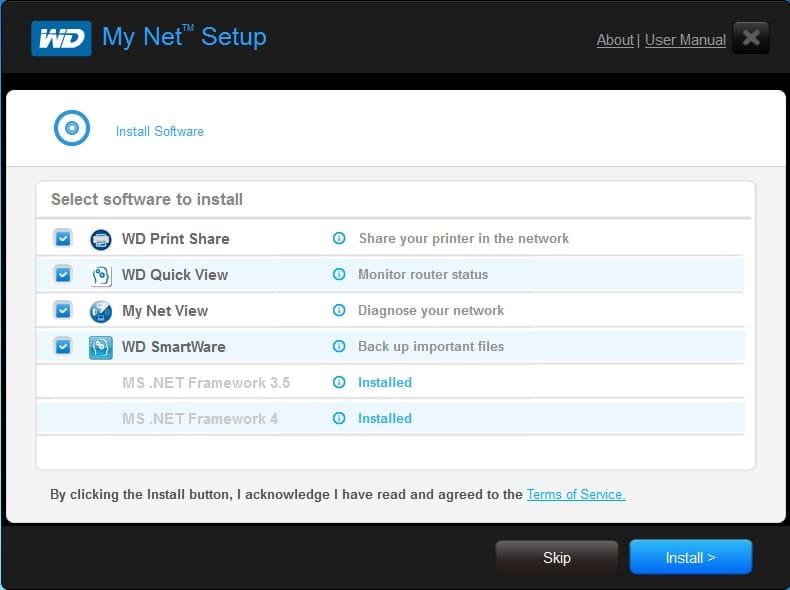
Western Digital provides its WD SmartWare software for automatic backup, restore and securing your hard drives. The downside to the software is it is only compatible with Western Digital products. To utilize the My Net N900 Central for our backup options, we had to go through the Microsoft Windows backup utility. For Mac users, it looks like you’ll utilize Time Machine for setting up your backups.
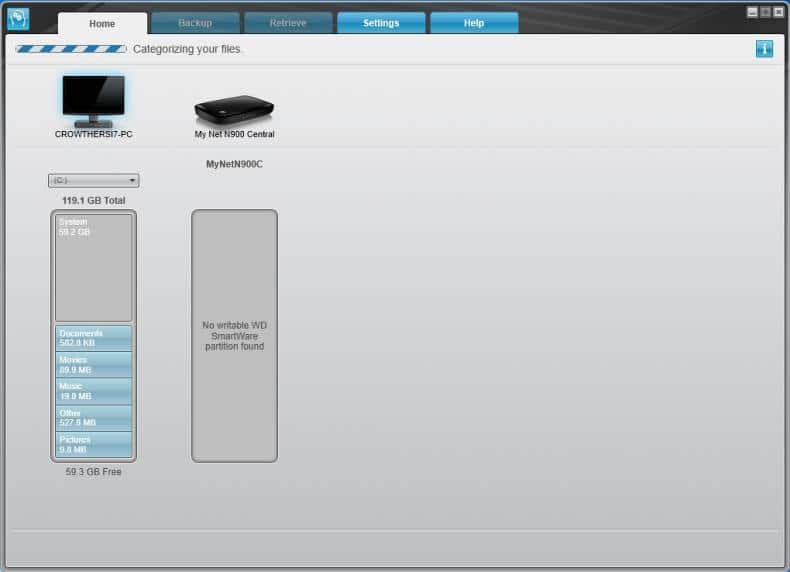
Within the IP address for the router, you’ll find the Advanced Settings section, where you can go more in-depth of the setup of the internal hard drive. It breaks down the storage into four sections; Storage, Safely Remove, Format and AFP Server. The Storage tab provides the option to setup how the internal drive is shared across the network. You have the option to enable Share, DLNA (Digital Living Network Alliance), iTunes and FTP. Enabling DLNA allows stored digital media contents available to networked media players. With iTunes enabled, your iTunes media can streamed between other devices in the network that have iTunes. By enabling FTP, files can be shared over the network. In addition, Username and Password can be setup for the internal drive or device connected to the My Net N900 Central or it can be left unprotected to the public (not our recommendation).
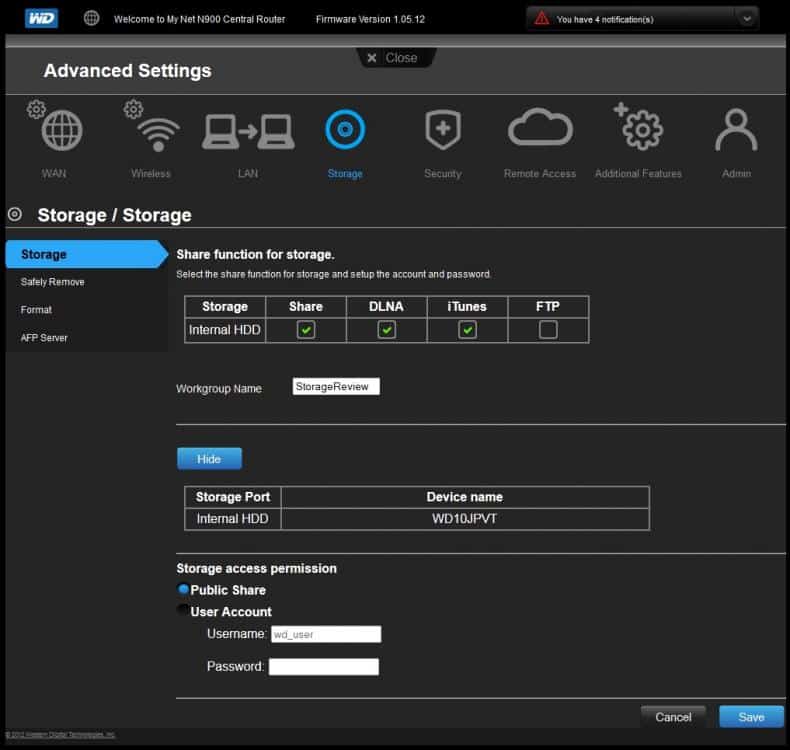
The Safely Remove tab is utilized to safely remove USB storage devices connected to the router’s USB port. Format tab provides two options, Format and Restore. The Format options erases all content on the user partition of the internal storage drive. The Restore option restore the internal drive to its original factory configuration. Western Digital only recommends using the Restore option if you suspect the system file is corrupted. The AFP (Apple Filing Protocol) Server tab is required to enable the AFP server for sharing files using Mac operating systems, which is required for Apple Time Machine support.
Conclusion
With a street price of $200-240 depending on capacity, the My Net N900 Central is priced at the upper end of the consumer router market. From what we have seen, the My Net N900 Central does offer a mix of features that will support a robust home network and backup solutions. In our testing, WD’s QoS feature called FasTrack worked very well, allowing an HD Netflix video to play even with heavy traffic already utilizing all of the available Internet connection’s bandwidth. With streaming services being a primary feature of their WD TV media player line, it was nice to see their introduction in the network space included technology to enable or improve streaming content services.
The main benefit of the My Net N900 Central over the My Net N900 is of course the internal storage within the router. This is an ideal option for users to backup and share their music, pictures, videos, and files between others desktop computers. This option does come with a price premium compared to the My Net N900 which has a street price of about $135, but the 1TB bare drive for instance runs $85, so WD is providing a cost savings by bundling the two together. Customers end up with an easy to deploy router and primary backup solution in a single unit.
The core drawback with the N900 is the single drive configuration. As a result for proper backup policy, users should be dumping the backup to an attached USB drive, or use the N900 as a primary backup, rather than primary repository for files. Either way though, most consumers aren’t backing up at all, so the N900 presents itself as an easy starting point to start protecting digital assets.
Pros
- Router Performance
- Ease of Setup
- Backup Option through Network Router
Cons
- Lack of USB 3.0
- Single drive design has limitations
Bottom Line
The Western Digital My Net N900 Central provides a nice alternative to an external drive for backing up your data by combining a great performing router with the option of either 1TB to 2TB.
WD My Net N900 at Amazon.com



 Amazon
Amazon