The DiskStation DS2419+, launched in mid-February, is the latest edition of the 12-bay tower Plus Series family. Providing 192TB (384TB with expansion unit) or raw storage capacity, the DS2419+ is designed for small- to medium-sized businesses looking for an economical data storage solution that provides the option of expanding as their storage needs grow.

The DS2419+ comes equipped with the Intel Atom C3538 quad-core processor with an AES-NI hardware encryption engine, 4GB of RAM, expandable up to 32GB, and is quoted to deliver up to 1,716MB/s sequential read and 671MB/s sequential write speeds. The DS2419+ also features four built-in gigabit Ethernet ports that support link aggregation and failover support, ensuring zero downtime.
The DiskStation DS2419+ features Synology’s proprietary operating system, DiskStation Manager (DSM), which remains to be one of the most user-friendly operating systems currently on the market. In addition to the enterprise and consumer applications it provides, it’s also very simple to set up, even for first-time users. Among the many applications available in DSM, there are several that are relevant for this specific model. The DS2419+’s primary focus is backup, providing features like Active Backup for Business, Hyper Backup, Desktop Backup, and Active Backup for Office 365/G Suite. This makes it an ideal solution for smaller teams needing to safeguard critical data. Additionally, there are many backup applications and virtualization solutions (certified to work with VMware, Windows Server 2016, Citrix, and OpenStack Cinder), provided by DSM.
Synology DS2419+ Specifications
| CPU | CPU Model: Intel Atom C3538 CPU Architecture: 64-bit CPU Frequency: Quad Core 2.1 GHz |
| Memory | System Memory: 4GB DDR4 Memory Module Pre-installed: 4GB (4GB x 1) Total Memory Slots: 2 Memory Expandable up to: 32GB (16GB x 2) |
| Storage | |
| Drive Bays | 12 |
| Maximum Drive Bays with Expansion Unit | 24 |
| Compatible Drive Type | 3.5” SATA HDD 2.5” SATA HDD 2.5” SATA SSD |
| Maximum Internal Raw Capacity | 192TB (16TB drive x 12) (Capacity may vary by RAID types) |
| Maximum Raw Capacity with Expansion Units | 384TB (192TB + 16TB drive x 12) (Capacity may vary by RAID types) |
| Maximum Single Volume Size | 108TB |
| Hot Swappable Drive | Yes |
| External Ports | RJ-45 1GbE LAN Port: 4 (with Link Aggregation / Failover support) USB 3.0 Port: 2 Expansion Port: 1 |
| File Systems | |
| Internal Drives | Btrfs EXT4 |
| External Drives | Btrfs EXT4 EXT3 FAT NTFS HFS+ exFAT (purchased separately in Package Center) |
| Appearance | |
| Size (H x W x D) | 270mm x 300mm x 340mm |
| Weight | 9.5kg |
| System Fan | 120mm x 120mm x 2 pcs |
| Noise Level | 22.3 dB(A) |
| Power | |
| Power Supply Unit / Adapter | 500W |
| AC Input Power Voltage | 100V to 240V AC |
| Power Frequency | 50/60 Hz, Single Phase |
| Power Consumption | 101.6 W (Access) 43.96 W (HDD Hibernation) |
| Environment Temperature | |
| Operating Temperature | 0°C to 40°C (32°F to 104°F) |
| Storage Temperature | -20°C to 60°C (-5°F to 140°F) |
| Relative Humidity | 5% to 95% RH |
| Warranty | 3 Year |
Design and Build
The Synology DS2419+ continues wearing the matte-black case, as seen with most of the Synology towers. While the DS2419+ could certainly fit on your desk, it’s not ideal if you plan to use the DX1215 expansion, as both units together will take up quite a bit of space. In addition to the size, it also has a 22.3 dB(A) noise level. While that’s not at all distractingly loud, if you’re used to hanging out with something a bit smaller, you may notice the difference. Even though this is a NAS designed to be used for smaller businesses, it still may be a good idea to find a dedicated area away from your desk for this NAS.
Across the front of the NAS are twelve hot swappable drive bays that can house 3.5” or 2.5” drives. On the right-hand side of each drive tray you will find the drive tray lock and, on the left, the drive status indicator. At the top of the front side of the NAS, starting from the left, you’ll see the Synology logo, a status indicator, an alert indicator, the power button, and four LAN indicator lights.

Taking up most of the real estate on the back of the NAS are the two 120mm x 120mm system fans. Starting from the top on the right-hand side is the PCIe expansion slot, two USB 3.0 ports, the reset button, the console and expansion port, four 1GbE RJ-45 ports, and the power port.
Enterprise Synthetic Workload Analysis
Our enterprise shared storage and hard drive benchmark process preconditions each drive into steady-state with the same workload the device will be tested with under a heavy load of 16 threads with an outstanding queue of 16 per thread, and then tested in set intervals in multiple thread/queue depth profiles to show performance under light and heavy usage. Since hard drives reach their rated performance level very quickly, we only graph out the main sections of each test.
Preconditioning and Primary Steady-State Tests:
- Throughput (Read+Write IOPS Aggregate)
- Average Latency (Read+Write Latency Averaged Together)
- Max Latency (Peak Read or Write Latency)
- Latency Standard Deviation (Read+Write Standard Deviation Averaged Together)
Our Enterprise Synthetic Workload Analysis includes four profiles based on real-world tasks. These profiles have been developed to make it easier to compare to our past benchmarks as well as widely-published values such as max 4k read and write speed and 8k 70/30, which is commonly used for enterprise drives.
- 4K
- 100% Read or 100% Write
- 100% 4K
- 8K 70/30
- 70% Read, 30% Write
- 100% 8K
- 8K (Sequential)
- 100% Read or 100% Write
- 100% 8K
- 128K (Sequential)
- 100% Read or 100% Write
- 100% 128K
For our testing we configured the Synology DiskStation in RAID6 in both iSCSI and CIFS. We ran each test with the SSD cache off and on. For HDD we used eight Toshiba N300 NAS 8TB and for the SSD tests we chose a batch of 12 Toshiba HK3R2 960GB SSDs. This is not to see if SSDs are better than hard drives, but instead show how different configurations perform inside this NAS platform.
In the first of our enterprise workloads, we measured a long sample of random 4K performance with 100% write and 100% read activity. Looking at IOPS, the DS2419+ showed a performance of 1,137 IOPS write and 288 IOPS read in CIFS and 1,200 IOPS write and 2,215 IOPS read in iSCSI. With the SSDs, the number made a drastic improvement (as expected), showing 13,339 IOPS write and 8,386 IOPS read in CIFS and 20,355 IOPS write and 36,932 IOPS read in iSCSI.
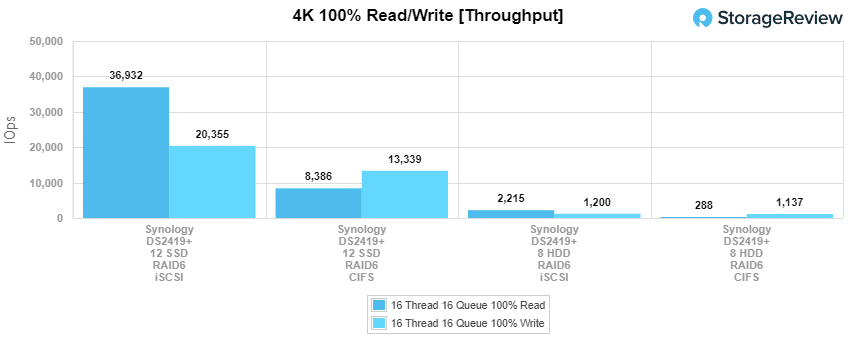
With 4K average latency (where lower is better), the NAS hit 224.96ms and 886.41ms write/read in CIFS and 214.3ms and 115.53ms write/read in iSCSI in our HDD configuration. With the SSDs, the latency fell to 19.19ms and 30.52ms write/read in CIFS and 12.57ms and 6.93ms write/read in iSCSI.
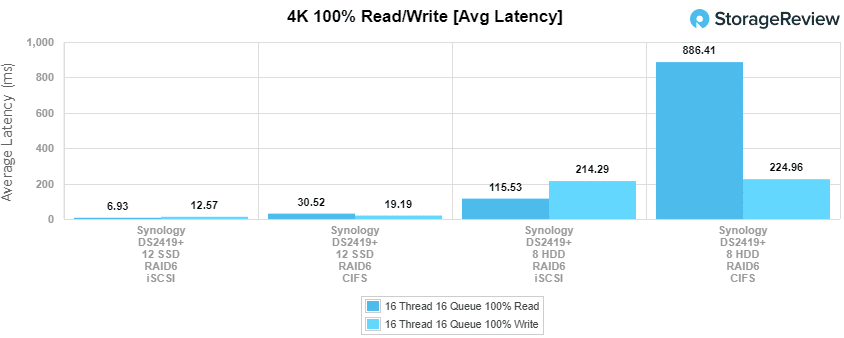
Switching over to 4K max latency, the DS2419+ showed a performance of 5,175.1ms write and 2,863.6ms read in CIFS and 6,656.9ms write and 515.77ms read in iSCSI. The SSDs saw a drop in latency figures to 304.96ms write and 169.83ms read in CIFS and 316.6ms write and 50.32ms read in iSCSI.
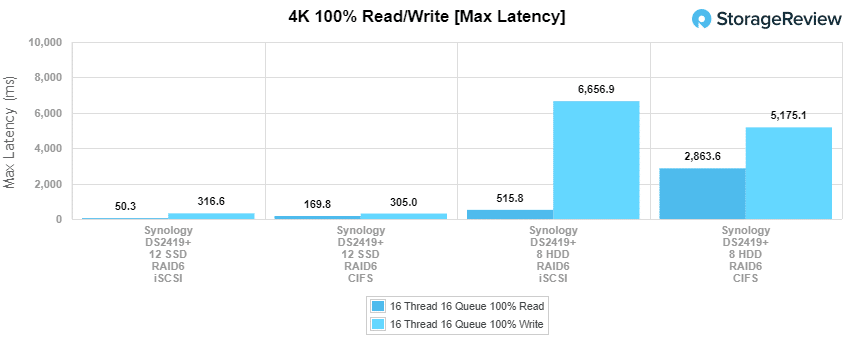
For our last 4K test we looked at standard deviation. Here, we saw performance figures of 391.47ms write and 788.28ms read in CIFS and 374.49ms write and 91.39ms read in iSCSI. SSD performance showed 28.03ms read and 19.2ms write in CIFS and 20.08ms write and 7.82ms read in iSCSI.
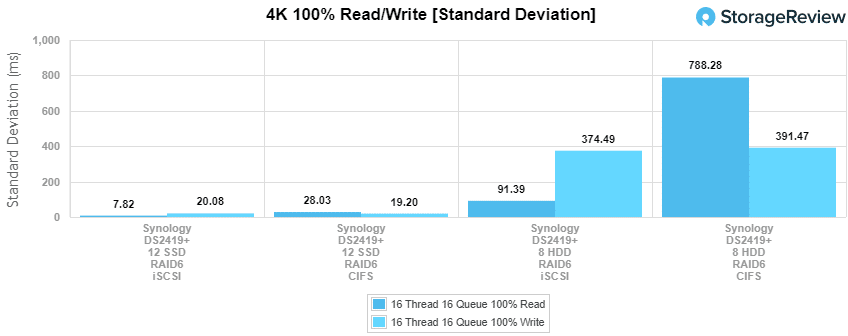
Our next benchmark measures 100% 8K sequential throughput with a 16T16Q load in 100% read and 100% write operations. Here, the DS2419+ was able to hit 19,156 IOPS write and 23,580 IOPS read in CIFS and 34,777 IOPS write and 56,142 IOPS read in iSCSI. With the SSDs, little was changed in terms of performance, with CIFS showing 19,717 IOPS write while read showed 23,580 IOPS. In our iSCSI configuration, we saw performance at 37,085 IOPS and 55,349 IOPS in writes and reads, respectively.
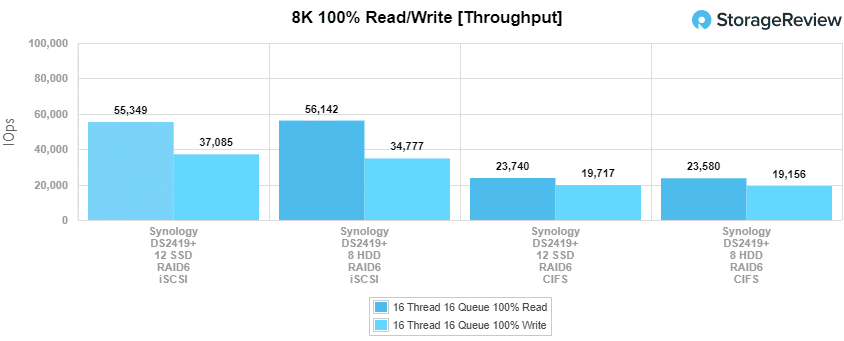
Compared to the fixed 16 thread, 16 queue max workload we performed in the 100% 4K write test, our mixed workload profiles scale the performance across a wide range of thread/queue combinations. In these tests, we span workload intensity from 2 thread/2 queue up to 16 thread/16 queue. In throughput, iSCSI was the obvious best performer in both SSD and HDD configurations, posting a range of 428 IOPS to 1,327 IOPS (HDD) and 9,133 IOPS to 22,795 IOPS (SSD).
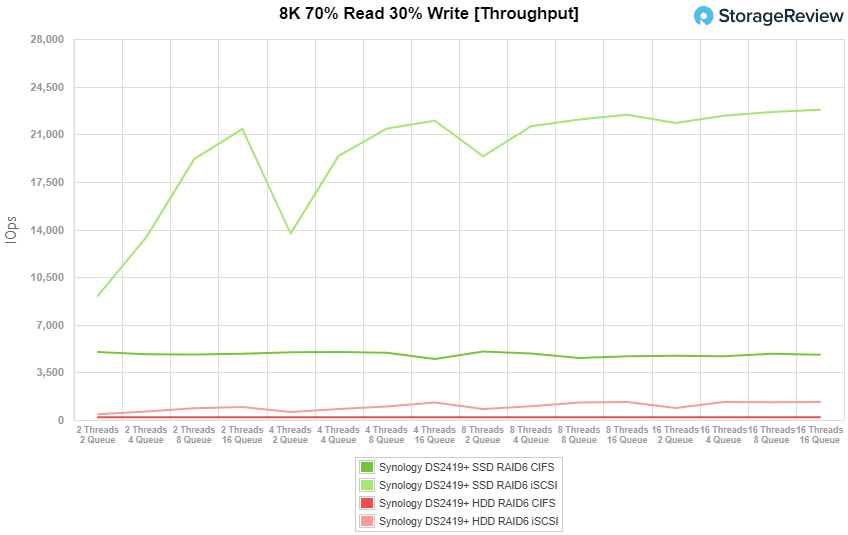
Looking at average latency performance figures in our SSD configuration, iSCSI had yet again the best performance. In our SSD configuration, iSCSI showed 0.43ms at burst and finished at 11.22ms, while CIFS showed had 0.79ms at burst and finished up at 53.29ms. Our HDD configuration had iSCSI and CIFS hit 9.32ms and 20.06ms at burst and finish at 192.59ms and 1,277.28ms, respectively.
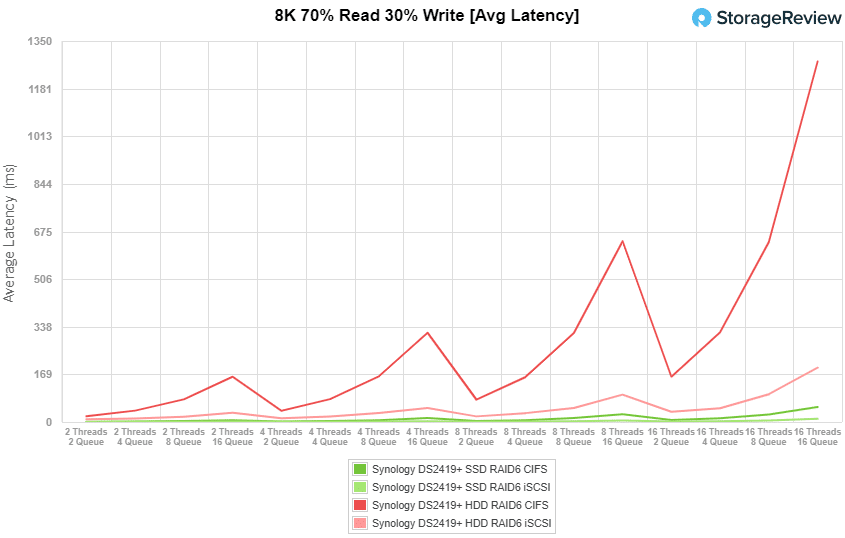
For maximum latency in our HDD configuration, we saw 980.8ms to 7,094.9ms in CIFS and 564.3ms to 4,584.18ms in iSCSI, while our SSD configuration posted scores of 139.25ms to 521.89ms and 110.86ms to 238.03ms in CIFS and iSCSI, respectively.
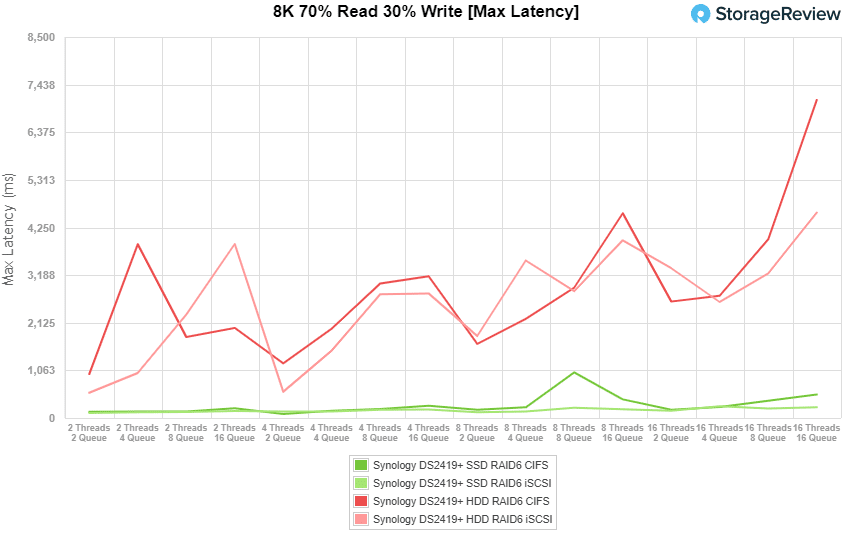
Looking at standard deviation in our SSD configuration, the DS2419+ posted results of 0.77ms to 17.08ms in CIFS and 0.67ms to 16.74ms in iSCSI, while our HDD configuration posted scores of 23.97ms to 579.3ms (CIFS) and 16.37ms to 347.26ms (iSCSI).
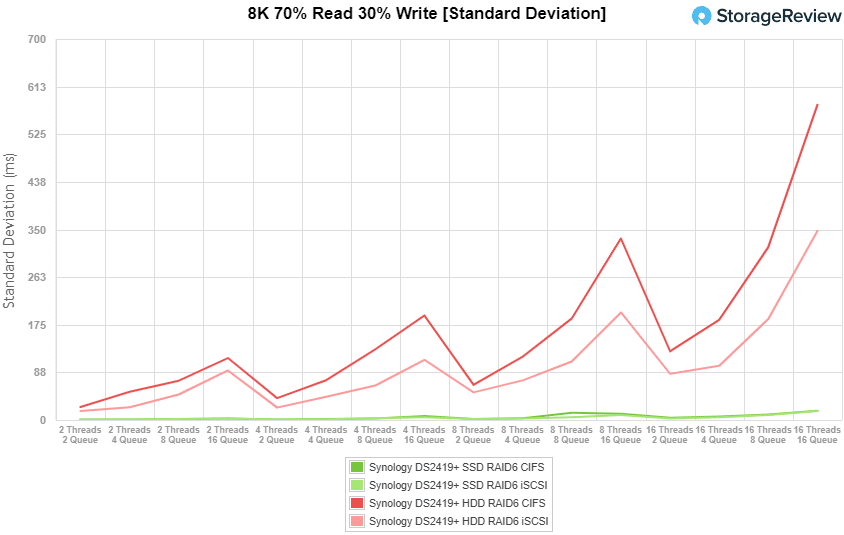
The last Enterprise Synthetic Workload benchmark is our 128K test, which is a large-block sequential test that shows the highest sequential transfer speed for a device. In this workload scenario, the DS2419+ had 728.3MB/s write and 1.01GB/s read in CIFS and 471.1MB/s write and 1.61GB/s read in iSCSI. With the SSDs, write performance improved in both CIFS and iSCSI, showing 790.06MB/s and 623.39MB/s, respectively. Read performance was practically identical in iSCSI compared to that of the HDD test. CIFS read performance showed a nice improvement at 1.51GB/s.
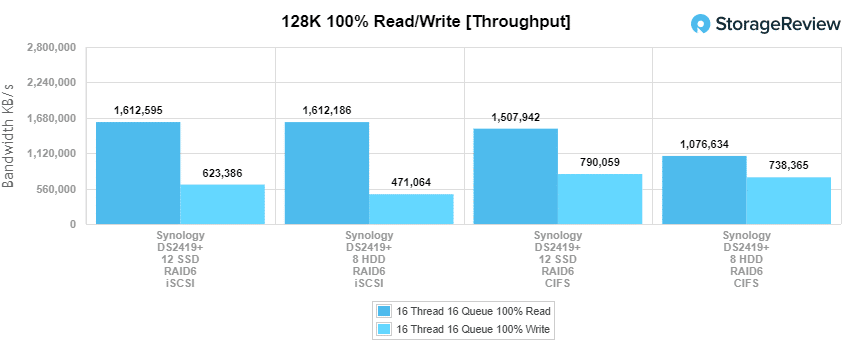
Conclusion
Synology’s 12-bay DS2419+ is the latest member of the DS24xx+ family. The DS2419+ comes equipped with an Intel Atom C3538 quad-core processor with an AES-NI hardware encryption engine. Out of the box, this NAS comes equipped with a 4GB DDR4 memory module but is expandable up to 32GB when taking advantage of the additional memory slot the NAS provides. Also featured are four RJ-45 1GbE LAN ports with link aggregation and failover support.
For performance, we looked at exclusive HDD performance with our Toshiba N300 8TB NAS drives, as well as 12 Toshiba HK3R2 SSDs. iSCSI was the best overall configuration, taking the lead in almost every test. During our 100% read/write random 4K test, the DS2419+ posted results at 1,200 IOPS write and 2,215 IOPS read. With our SSD configuration, we saw performance results at 20,355 IOPS write and 36,932 IOPS read. During our 8K sequential throughput tests, the DS2419+ saw very small differences in performance figures between the HDD and SSD configurations for CIFS and iSCSI. For the 128K sequential tests, however, CIFS made an impressive turnaround, taking the lead in write performance in both configurations.
For small- to medium-sized businesses needing an affordable solution to backup and store important files (with the ability to expand as the business grows), they may want to take a long, hard look at Synology’s DS2419+.




 Amazon
Amazon