The WD Blue SSD is WD first branded SATA SSD released today. WD acquired SanDisk last year for $19 Billion, but has not released any WD branded SSDs until now. The WD Blue is a SATA SSD that comes in two form factors (2.5” or M.2) and three capacities: 250GB, 500GB, and 1TB. As one would expect, the WD Blue comes with all of the benefits one would associate with using an SSD over a HDD. Also released today is the WD Green, an OEM version of the same drive, once again in both M.2 and 2.5” form factors and with the same capacities.

WD states that the main market they are targeting is DIY, PC enthusiasts, Gamers, and Content Creators. This market would put the Blue on the high-end side of the SSD performance side of marketing. With that in mind, WD is claiming that the drive is a high performer with sequential read speeds up to 545MB/s and write speeds of 525MB/s. The Blue is WD F.I.T. certified meaning that is has high compatibility with numerous laptops and desktops. And the drive has high endurance, WD claims up to 400TBW.
The WD Blue comes with a 3-year warranty and range in MSRP from $79.00 to $299.00 for the capacity range of 250GB to 1TB. For our review we will be looking at the 1TB, 2.5″ drive.
WD Blue SSD specifications:
- Capacity: 250GB, 500GB, 1TB
- Form factor: 2.5”, M.2 2280
- Interface: SATA
- Performance
- Sequential Read
- 250GB: 540MB/s
- 500GB, 1TB: 545MB/s
- Sequential Write
- 250GB: 500MB/s
- 500GB, 1TB: 525MB/s
- Random Read
- 250GB: 97K IOPS
- 500GB, 1TB: 100K IOPS
- Random Wrtie
- 250GB: 79K IOPS
- 500GB, 1TB: 80K IOPS
- Sequential Read
- Endurance:
- 250GB: 100TBW
- 500GB: 200TBW
- 1TB: 400TBW
- MTTF: 1.75 million hours
- Warranty: 3-year
- Power
- Average: 70mW
- Maximum active: <4,400mW
- Operational and non-operational shock: 1,500G, 0.5ms half-sine
- Vibration
- Operational: 5gRMS, 10-2000Hz
- Non-operational: 4.9gRMS, 7-800Hz
- Temperature
- Operational: 0°-70° C (32°-158° F)
- Non-operational: -55°-85° C (-67°-185° F)
Design and Build
The WD Blue is a 2.5” SSD with a 7mm z-height. The drive is packaged in a black metal case with a large sticker taking up most of the real estate on the top. This sticker has the WD branding, name, capacity, and interface.

The bottom of the drive is also mostly covered with a sticker that has more information about the drive including model and serial number as well as the regulatory information at the bottom.
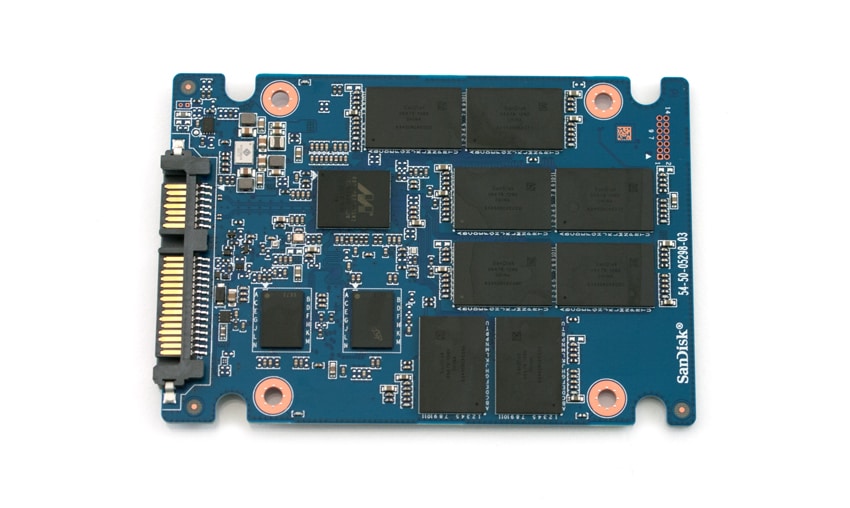
Opening up the drive we see that the PCB is single sided. The drive uses a Marvell controller, Micron DRAM, and SanDisk NAND packs.
Consumer Synthetic Benchmarks
All consumer SSD benchmarks are conducted with the StorageReview HP Z640 Workstation. We compared the WD Blue to other similar capacity consumer drives, the drive are the following:
- Samsung 850 Pro 1TB (SATA, 6Gb/s, Samsung MEX controller)
- Samsung 850 Pro 2TB (SATA, 6Gb/s, Samsung MEX controller)
- Micron M600 1TB (SATA, 6Gb/s, Marvell 88SS9189-BLD2 controller)
- SanDisk Extreme Pro 1TB (SATA, 6Gb/s, Marvell 9187 controller)
- Crucial MX200 1TB (SATA, 6Gb/s, Marvell 88SS9189 controller)
- Crucial MX200 500GB (SATA, 6Gb/s, Marvell 88SS9189 controller)
- OCZ Vector 180 480GB (SATA, 6Gb/s, OCZ Barefoot 3 M00 controller)
- OCZ Vector 180 960GB (SATA, 6Gb/s, OCZ Barefoot 3 M00 controller)
- OCZ VX500 512GB (SATA, 6Gb/S, Toshiba controller)
All IOMeter figures are represented as binary figures for MB/s speeds.
Our first test measures 2MB sequential performance. The WD Blue had the overall best read speed at 502.73MB/s. Write speed was a bit lacking, coming in third from the bottom with 448.78MB/s
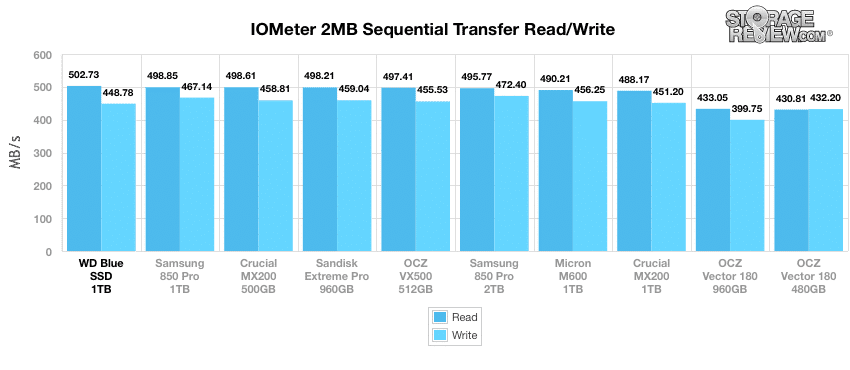
When looking at 2MB random transfer performance, the WD Blue falls to the bottom of the pack in read performance with 370.5MB/s. The Blue’s write performance was only slightly better with placing, coming in second to last 403.86MB/s
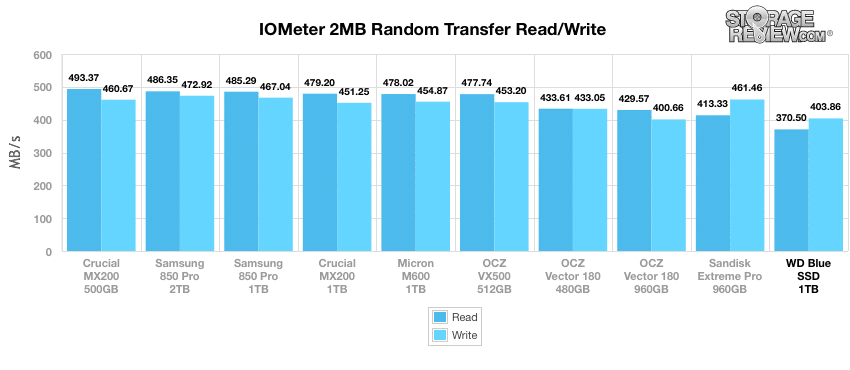
Switching to smaller 4k random transfers in MB/s, the WD Blue gave a stronger read performance coming in third overall with 37.07MB/s. With write performance the Blue came in seventh with 113.74MB/s, though it less than 5 IOPS from the top spot.
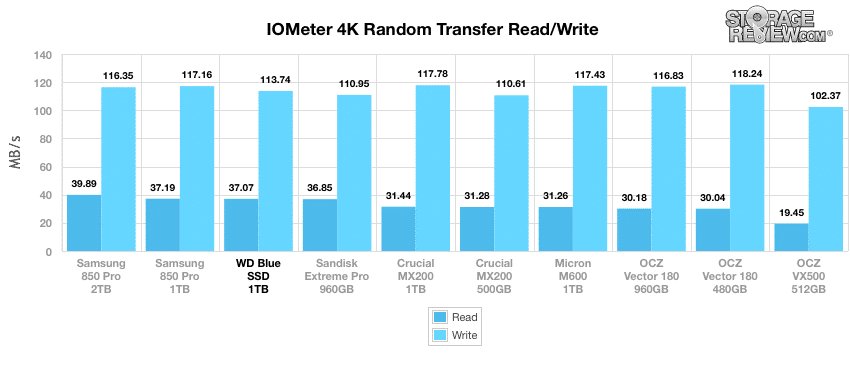
Obviously the placing will be similar looking at 4k throughput, the WD Blue took second in read with 9,488.65 IOPS and seventh in write with 29,117.09 IOPS.
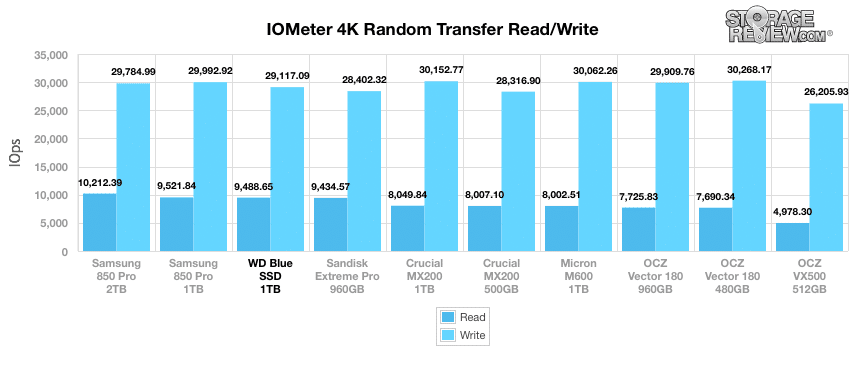
In our 4K write latency tests, the WD Blue was near the bottom of the pack with a average latency of 0.0342ms, however, it wasn’t very far from the top performer, the OCZ Vector 180 480GB that had an average latency of 0.0328ms. With max latency the Blue gave us much better performance coming in third with 0.429ms.
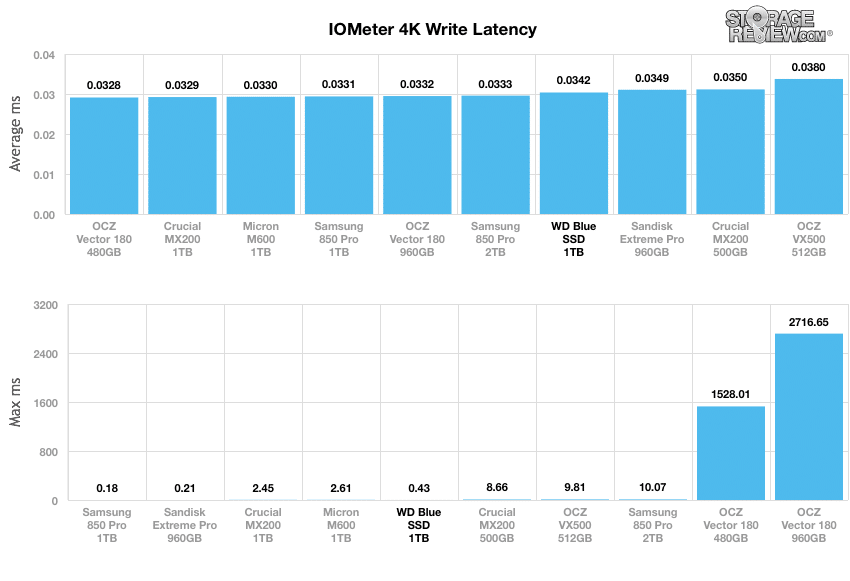
In our next 4K test, we move to a workload with 100% write activity, which scales from 1QD to 64QD. Here the WD Blue started off near the bottom with the VX500 and finished head to head with it, both drives finishing just over 59K IOPS.
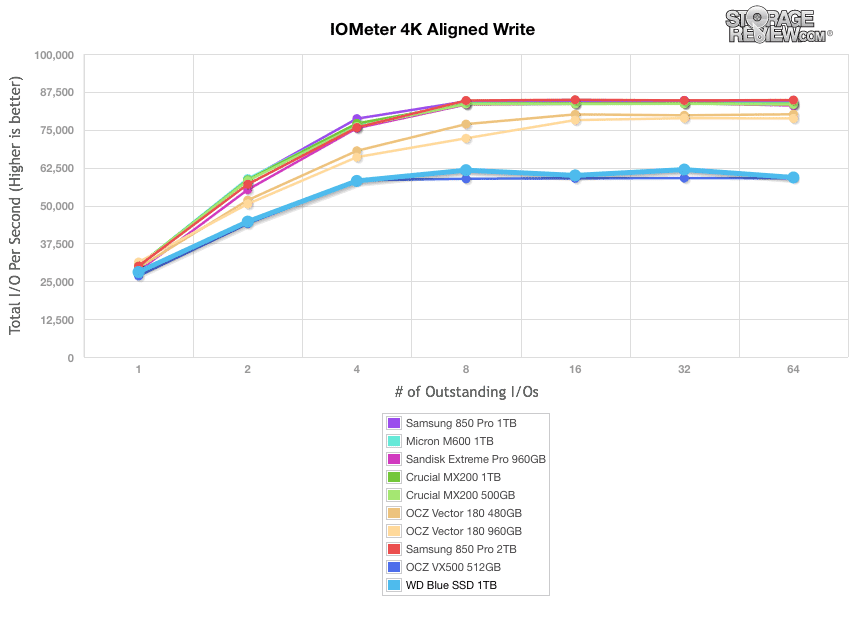
Switching to aligned read the WD Blue showed much better performance. The Blue started off strong and finished third with 95,990.83 IOPS.
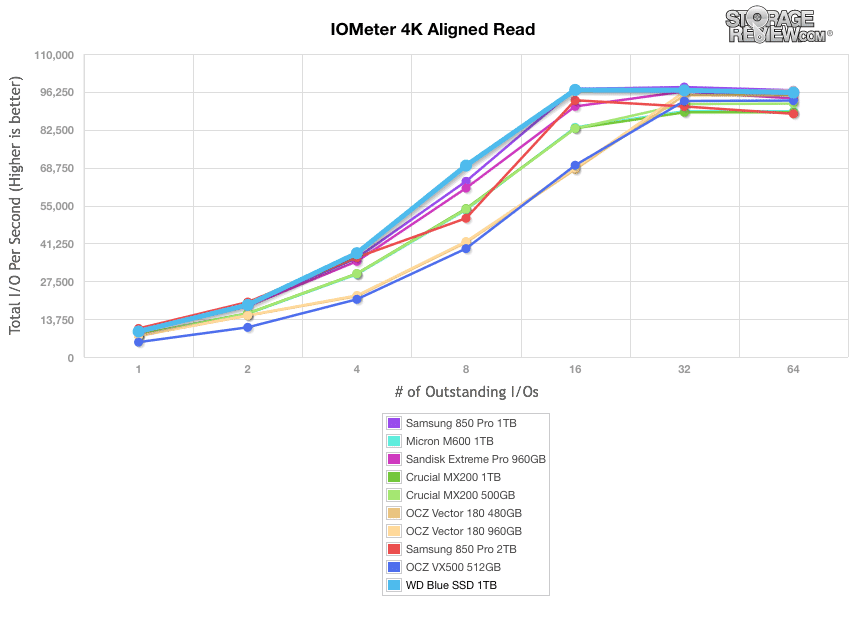
Our last series of synthetic benchmarks compare the drives in a series of server mixed-workloads with a queue depth of ranging from 1 to 128. Each of our server profile tests has a strong preference towards read activity, ranging from 67% read with our database profile to 100% read in our web server profile.
The first is our database profile; with a 67% read and 33% write workload mix primarily centered on 8K transfer sizes. In the scenario, The WD Blue started off in the middle and then fell to second to last finishing slightly under 32K IOPS.
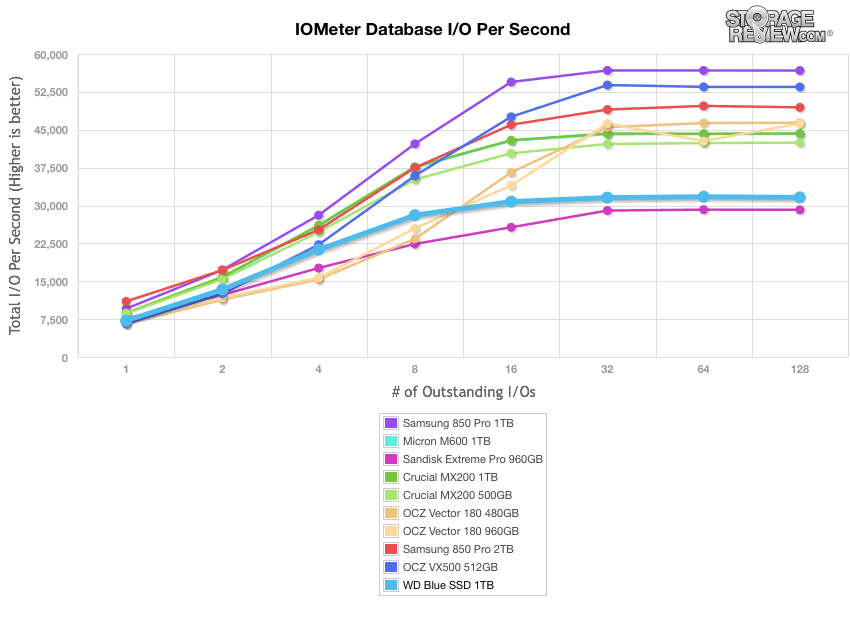
The next profile looks at a file server, with 80% read and 20% write workload spread out over multiple transfer sizes ranging from 512-byte to 64KB. Here the WD Blue started at the bottom and stayed there throughput finishing near the bottom at 16,665 IOPS.
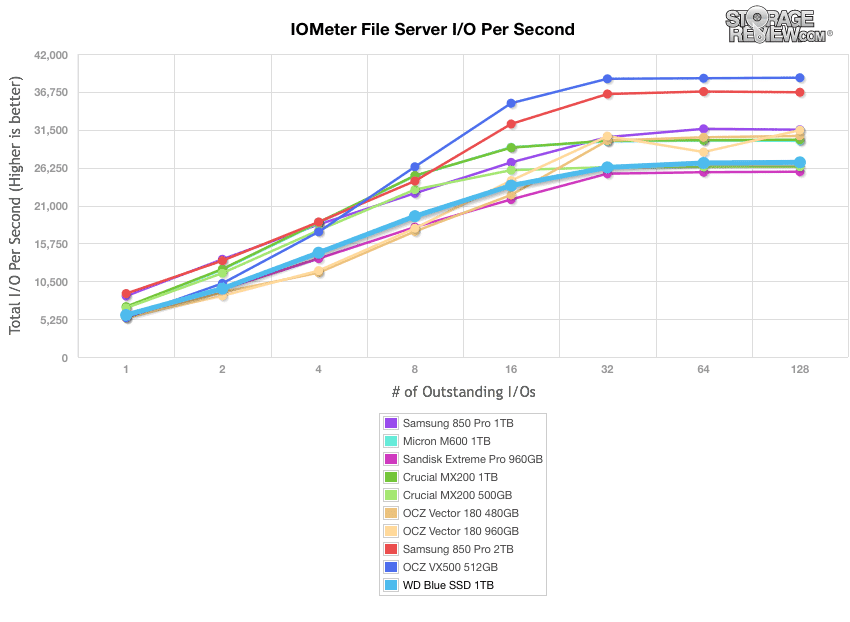
Our web server profile is read-only with a spread of transfer sizes from 512-byte to 512KB. The Blue once again stayed near the bottom of the pack finishing third from bottom at 26,986 IOPS.
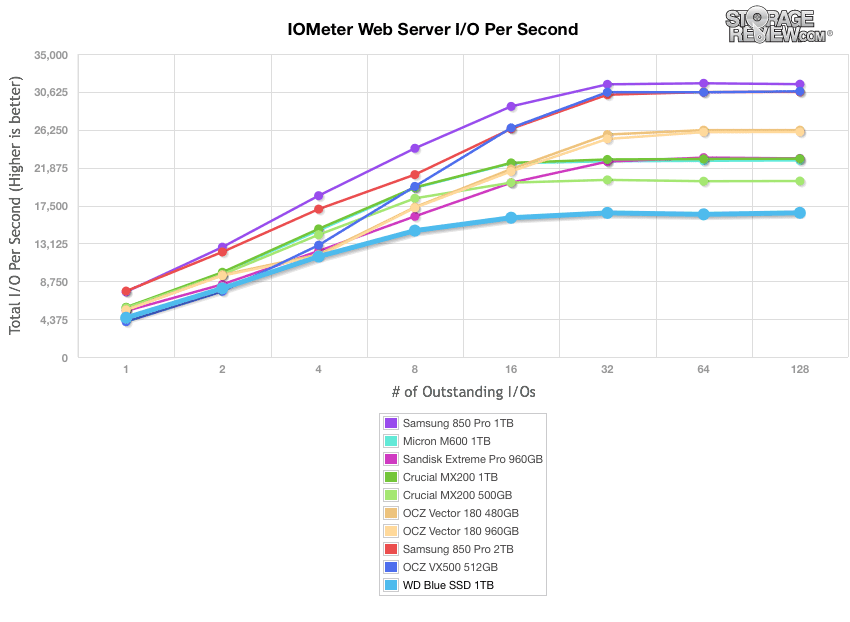
The last profile looks at workstation activity, with a 20% write and 80% read mixture using 8K transfers. Here, the WD Blue once again comes in last, finishing at 32,590 IOPS.
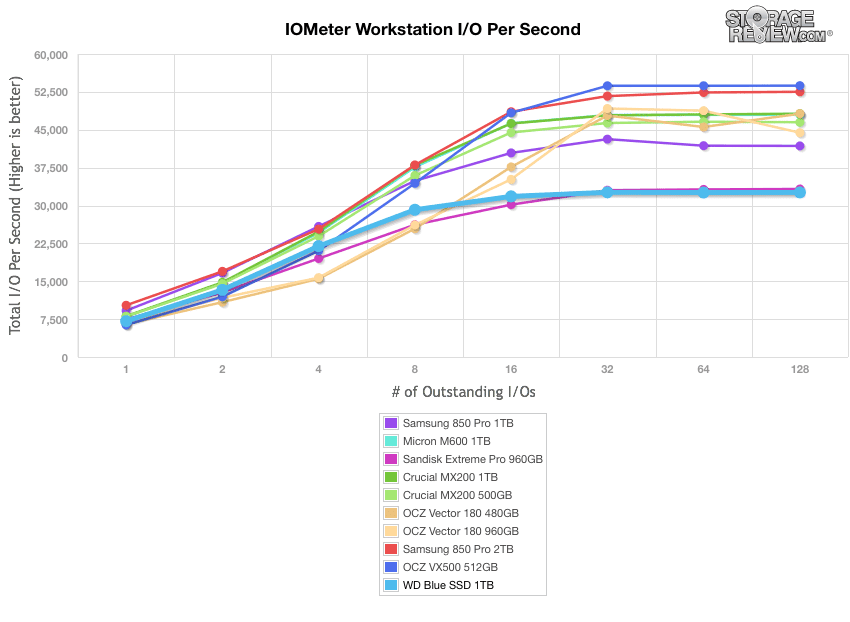
Consumer Real-World Benchmarks
For the average consumer, trying to translate random 4K write speeds into an everyday situation is pretty difficult. It helps when comparing drives in every setting possible, but it doesn’t exactly work out into faster everyday usage or better game loading times. For this reason we turned to our StorageMark 2010 traces, which include HTPC, Productivity, and Gaming traces to help readers find out how a drive might rank under these conditions.
The first real-life test is our HTPC scenario. In this test we include: playing one 720P HD movie in Media Player Classic, one 480P SD movie playing in VLC, three movies downloading simultaneously through iTunes, and one 1080i HDTV stream being recorded through Windows Media Center over a 15 minute period. Higher IOPS and MB/s rates with lower latency times are preferred. In this trace we recorded 2,986MB being written to the drive and 1,924MB being read.
In our HTPC profile, the WD Blue fell right in the middle of the pack with 7,089.86 IOPS, 328.13MB/s, and an average latency of 1.089ms.
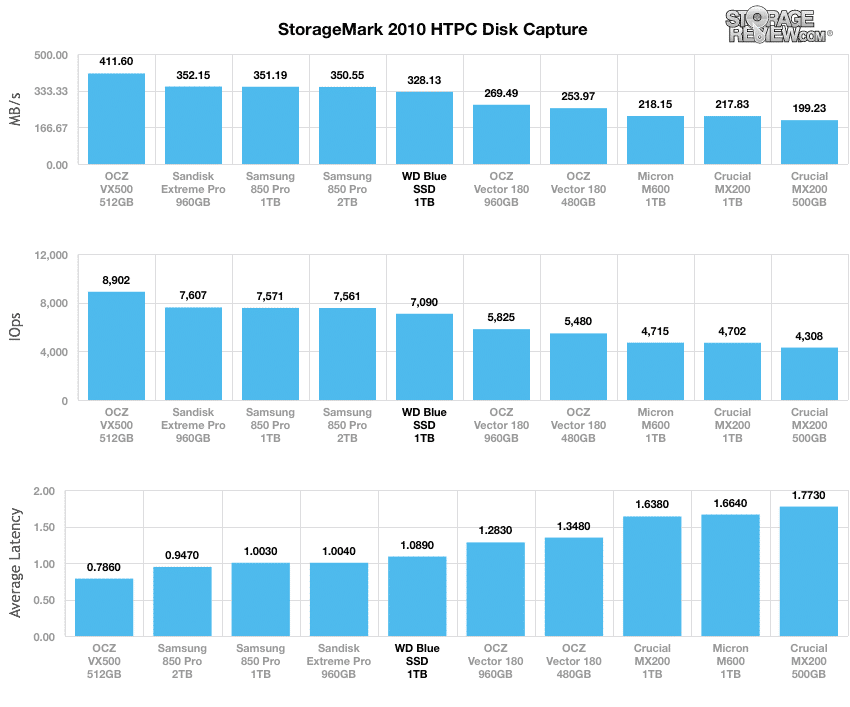
Our second real-life test covers disk activity in a productivity scenario. For all intents and purposes this test shows drive performance under normal daily activity for most users. This test includes: a three hour period operating in an office productivity environment with 32-bit Vista running Outlook 2007 connected to an Exchange server, web browsing using Chrome and IE8, editing files within Office 2007, viewing PDFs in Adobe Reader, and an hour of local music playback with two hours of additional online music via Pandora. In this trace we recorded 4,830MB being written to the drive and 2,758MB being read.
In our Productivity trace, the WD Blue once again finds itself in the middle of the pack with scores of 6,452.08 IOPS, 189.17MB/s, and an average latency of 1.215ms.
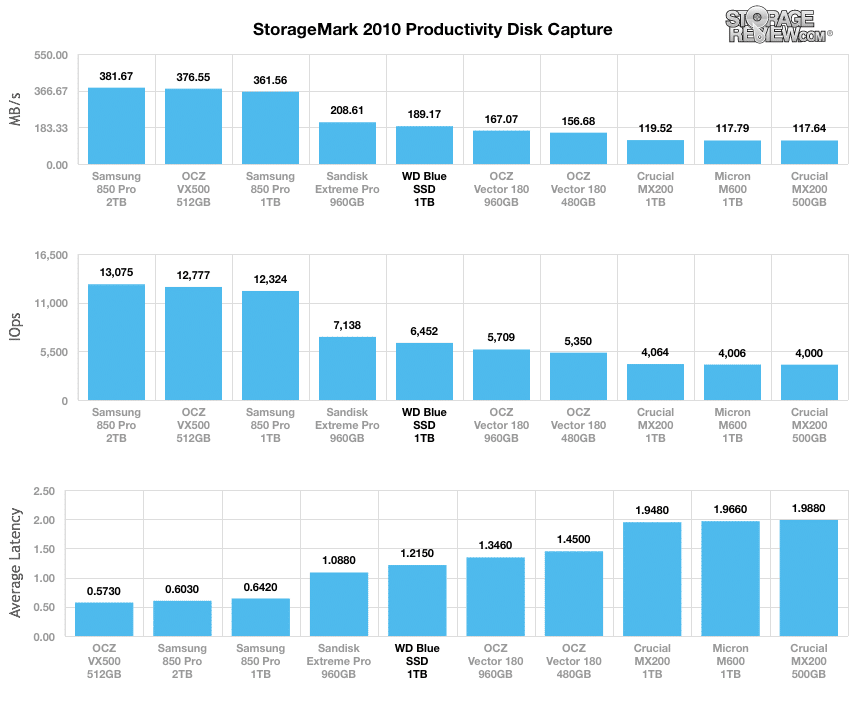
Our third real-life test covers disk activity in a gaming environment. Unlike the HTPC or Productivity trace, this one relies heavily on the read performance of a drive. To give a simple breakdown of read/write percentages, the HTPC test is 64% write, 36% read, the Productivity test is 59% write and 41% read, while the gaming trace is 6% write and 94% read. The test consists of a Windows 7 Ultimate 64-bit system pre-configured with Steam, with Grand Theft Auto 4, Left 4 Dead 2, and Mass Effect 2 already downloaded and installed. The trace captures the heavy read activity of each game loading from the start, as well as textures as the game progresses. In this trace we recorded 426MB being written to the drive and 7,235MB being read.
In our read-intensive Gaming trace, the WD Blue slipped to near the bottom with the highest latency of 0.985ms, and the second lowest throughput (7,785.11 IOPS) and bandwidth (409.49MB/s).
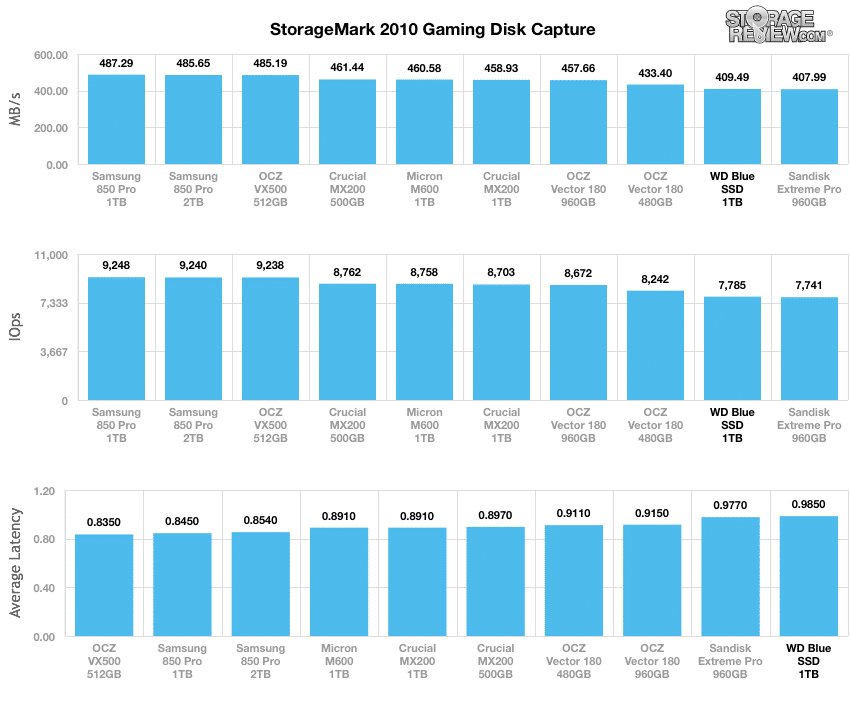
In our last benchmark, we look at PCMark, a tool that calculates the performance at the system and component level and most often represents typical home user workloads for all types of PCs, including tablets, mobile workstations, and desktops. While there are multiple categories that PCMark tests (including typical work usage, home usage, and creative usage), we will only be looking at Storage and Home Conventional benchmarks.
The Storage PCMark tests the performance of any drives installed in the system. Specifically, it leverages traces recorded from Adobe Creative Suite, Microsoft Office and a selection of more popular video games to measure real-world performance differences between storage devices. Here, we compared the WD Blue to some of the other 1TB drives. While the results were close, the WD Blue came in last once more with a score of 4,977 and a bandwidth of 275.11MB/s.
| PCMark Storage | ||
|---|---|---|
| Score | Bandwidth | |
| WD Blue | 4,977 | 275.11MB/s |
| MX200 (960GB) | 4,990 | 299.11MB/s |
| Samsung Pro (1TB) | 4,992 | 299.84MB/s |
Conclusion
The WD Blue is WD’s new line of performance SSDs. The Blue comes in both 2.5”, which work with most desktop and laptops, and M.2, which is more geared toward ultra thin books. The drive comes in three capacities 250GB, 500GB, and 1TB. WD points to what it refers to as the drive’s high performance and endurance to make it ideal for DIY, Gamers, Content Creators, and PC Enthusiasts.
Overall, the SSD’s performance was not enthusiastic. The WD Blue had the strongest performance of the 2MB IOmeter throughput with 502.73MB/s read. That was the last time the drive scored at the top. With the synthetic benchmarks the Blue gave its strongest performance even though it scored low to last in a few of the benchmarks. Throughout the rest of our benchmarks the WD Blue was inconsistent placing anywhere from near the top, to smack in the middle, to the very bottom. For example, in our consumer the WD Blue ran right in the middle in the HTPC and Productivity tests (with 7,089.86 IOPS, 328.13MB/s, 1.089ms and 6,452.08 IOPS, 189.17MB/s, 1.215ms, respectively). In the gaming benchmark the WD Blue was at the bottom or near bottom of the pack with 7,785.11 IOPS, 409.49MB/s, and a latency of 0.985ms. Our mixed-workloads benchmark showed the WD Blue last or near last in all the tests.
To be fair, the WD Blue SSD isn’t exactly trying to cover a lot of new territory. In fact the drive itself is a SanDisk X400 with updated firmware. The X400 wasn’t exactly a spectacular drive at its launch and the WD Blue carries along in this unremarkable vein. WD is hoping their brand name carries the day, and in some ways it may, there are a lot of places where the WD name on the shelf is enough. But for those who dig any deeper, there are several options that are either faster than the Blue, less expensive than the Blue or in some cases, both. The weak warranty doesn’t do much to inspire confidence either putting the WD Blue firmly in the “pass” category until the pricing falls dramatically.
Pros
- Strong 2MB sequential read
- Known quantity based off of SanDisk X400 with some tweaks
Cons
- Poor performance in mixed workloads
- Priced higher than similar performance drives
- Short 3-year warranty compared to other drives
The Bottom Line
The WD Blue is the first branded WD SSD, with multiple form factors and capacities, but underwhelming performance and warranty.




 Amazon
Amazon