OCZ continues its trend to build on past acquisitions of innovative controller technology, system-on-chip talent, and storage IP portfolios with the new Vector 150 SSD series launch, designed specifically for the enthusiast. With OCZ’s new ultra-thin 2.5-inch 7mm form factor SSD line, it can fit into virtually any notebook. It also features next generation 19nm MLC NAND flash, proprietary in-house OCZ built controller and firmware designed for superior mixed workload performance, and increased write endurance and reliability due to its advanced suite of flash management tools. OCZ’s Vector 150 SSD line brings burst sequential reads and writes of 550MB/s and 530MB/s to the table, along with random read and write IOPS of 95,000 and 90,000 respectively which is pretty much in line with the quoted performance of the prior-gen Vector. Additionally, it comes bundled with a 3.5” adapter as well as Acronis Cloning Software.

In the past, OCZ has oscillated between controllers using SandForce with Vertex 2, 3 and 3.20 and a Marvell controller with Vertex 4. However in 2011, OCZ started to take a hold of their own destiny by acquiring Indilinx as well as some of PLX’s design team. These investments have certainly paid off as the teams brought with them the Barefoot 3 controller and firmware in addition to other valuable storage-centric IP. OCZ was able to implement their first in-house controller into the OCZ Vector using a specially designed Barefoot 3 M00 (BF3-M00). OCZ is again utilizing their own Barefoot 3 M00 controller and firmware in the OCZ Vector 150 Series. Not only does this allow OCZ greater control over pricing, but also performance, and improved reliability and support.
OCZ includes cloning software in the package, along with a 3.5″ mounting bracket for desktop users. The Vector 150 carries a five-year warranty, which matches other high-end SSDs. From an endurance perspective, the drive supports an impressive 91TB of writes over the five-year window, 2.5X more than the previous Vector SSD. The new drive also supports AES-256 encryption, where the original Vector did not.
The OCZ Vector 150 series comes in three capacities: 120GB, 240GB and 480GB with suggested pricing of $129.99, $239.99 and $499.99. Our review is of the 240GB capacity, with additional data provided for the 120GB capacity.
Specifications
- Performance
- Max Read/Write:
- Read: 550 MB/s, Write: 450 MB/s (120GB)
- Read: 550 MB/s, Write: 530 MB/s (240GB)
- Read:550 MB/s, Write: 530 MB/s (480GB)
- Max Random Read lOPS (4K QD32)
- 80,000 (120GB), 90,000 (240GB), 100,000 (480GB)
- Max Random Write lOPS (4K QD32)
- 95,000 (120GB), 95,000 (240GB), 95,000 (480GB)
- Steady-State Random Write lOPS (4K QD32)
- 12,000 (120GB), 21,000 (240GB), 26,000 (480GB)
- Max Read/Write:
- Controller: lndilinx Barefoot 3
- NAND Components: 19nm Toshiba Multi-Level Cell
- Interface: SATA 3.0 6Gb/s
- Form Factor: 2.5-inch; ultra-slim 7mm
- Data Path Protection: BCH ECC corrects up to 44 random bits/1KB
- Encryption: 256-bit AES-compliant
- Product Health Monitoring: Self-Monitoring, Analysis, and Reporting Technology (SMART) Support
- Endurance: Rated 50GB/day of host writes for 5 years under client workloads
- Power Consumption
- Idle: 0.55W
- Active: 2.50W
- Operating Temperature: 0C ~ 55C
- Shock Resistance 1500G/0.5ms
- Vibration:
- Operational: 2.17Grms (7-800Hz)
- Non-operational: 16.3Grms (20-2000Hz)
- Warranty: 5 Years
Design And Build
The Vector 150 uses virtually the same enclosure as its predecessor, from the 7mm form factor to the quality of components used. The only difference is that it adds the 150 branding to the Vector logo located on the top of the enclosure. This form factor will soon be the norm as ultraportable computing demands smaller storage components.

The casing itself is high quality and designed to shed heat into the host system with it’s a sleek, all-metal alloy design. The thermal benefits to this type of enclosure can aid drive longevity and the impressive design can help differentiate in such a competitive market.

With its 7mm 2.5-inch form-factor, the OCZ Vector 150 can be installed in virtually any platform; from an ultraportable notebook to even embedded solutions and flash arrays that utilize consumer SSDs. The front of the SSD has a standard SATA power and data interface, with all service and firmware upgrade functions handled through the OCZ Toolbox.
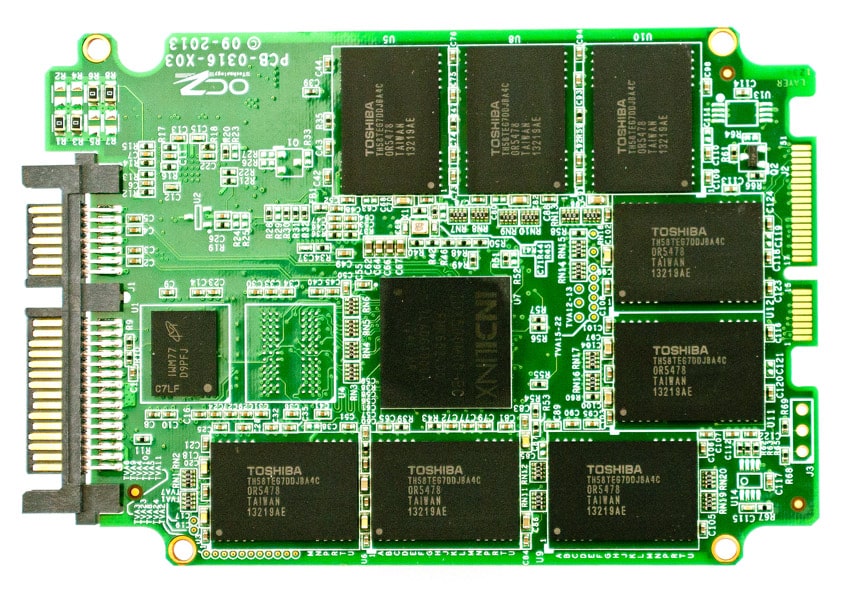
To open, simply remove the four small Phillips head screws from the four corners of the bottom cover. Next, carefully pry up the cover, which is held on partially by a thermal pad OCZ uses to dissipate heat off of the controller into the body of the case. With the cover removed, you can see the OCZ Indilinx Barefoot 3 controller at the heart of the Vector 150 SSD.
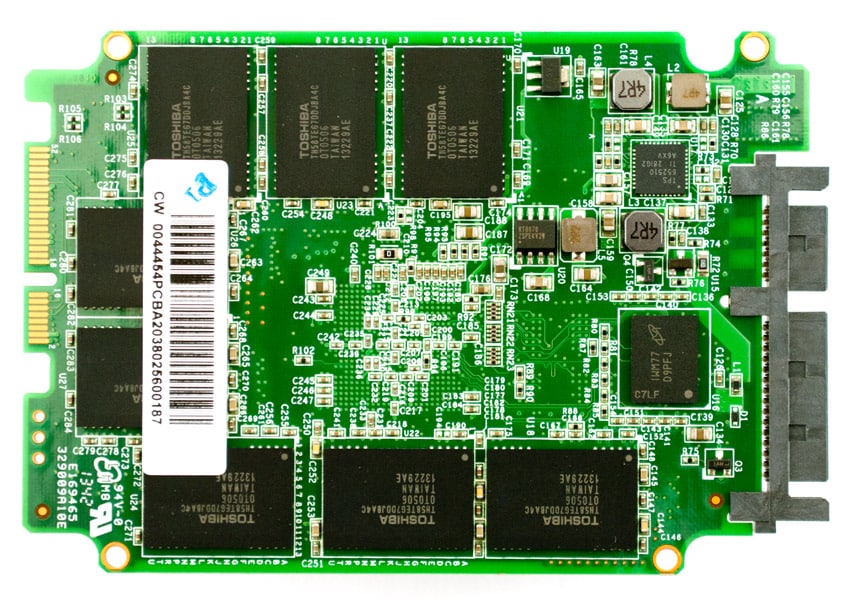
The 240GB OCZ Vector utilizes sixteen pieces of Toshiba 16GB MLC NAND, which is divided between the top and bottom sides of the circuit board.
Consumer Synthetic Benchmarks
All consumer SSD benchmarks are conducted with the mid-range StorageReview Consumer Testing Platform. The comparables used for the review below include:
- Crucial M500 (480GB, Marvell 9187, Micron 20nm MLC NAND, SATA)
- OCZ Vector (256GB, Indilinx IDX500M00-BC Barefoot 3, 25nm MLC NAND, SATA)
- Samsung SSD 840 EVO (250GB, 400MHz Samsung 3-core MCX controller, Samsung 1x nm Toggle NAND Flash, SATA)
- Seagate 600 SSD (120GB, Link-a-Media LM87800, 19nm MLC NAND, SATA)
- OCZ Vertex 450 (256GB, Indilinx Barefoot 3 BF3-M10, 20nm MLC NAND, SATA)
All IOMeter figures are represented as binary figures for MB/s speeds.
In our first test measuring 2MB sequential performance, the Vector 150 240GB measured 505.4MB/s read and 480.5MB/s write, while the Vector 150 120GB measured 508.6MB/s read and 414.1MB/s write. Both Vector 150s outperformed the competition in the read column, and though the 240GB unit didn’t quite equal the read performance of the 120GB, it offered far greater write activity performance.
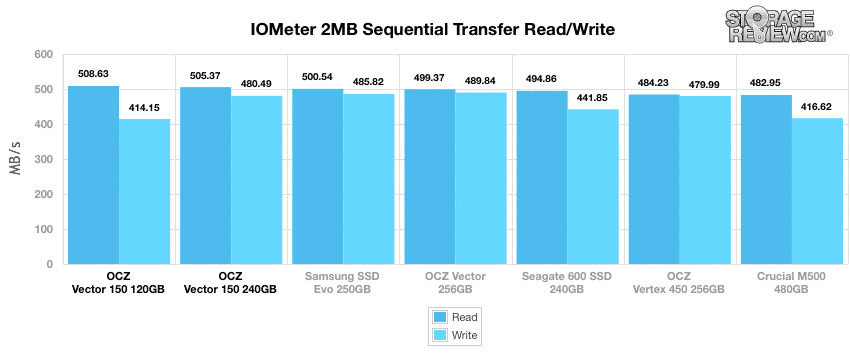
In our next test looking at 2MB random transfer performance, the Vector 150 240GB measured 469.5MB/s read and 482.2MB/s write.
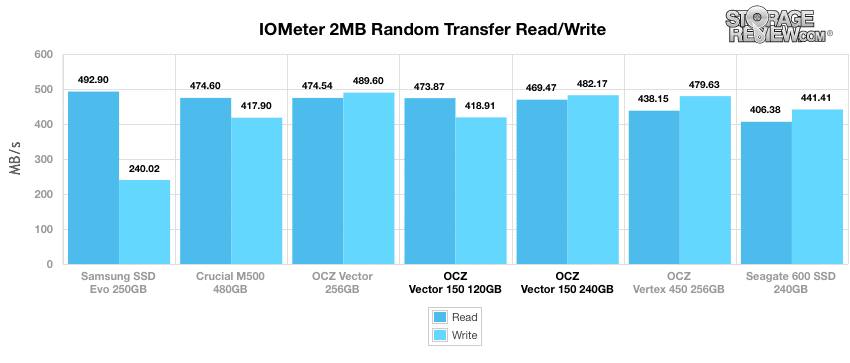
Switching to smaller 4K random transfers, the Vector 150 240GB measured 6,128 IOPS read activity and 20,671 IOPS write activity, which ranked last and upper middle of the pack respectively. Its 120GB brethren performed better, especially in the write column where it scored a blistering 20,812 IOPS, which was the fastest write speed.
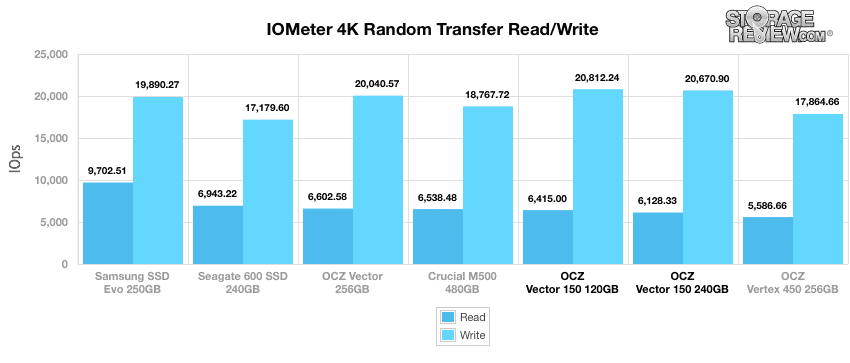
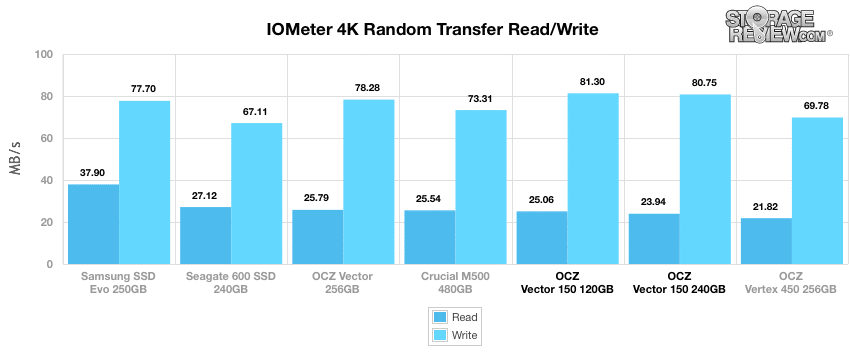
In our next test, we shift to a smaller 4k random workload with 100% read activity that scales from 1QD to 64QD. In this setting the Vector 150 240GB scaled from 6,145 IOPS up to 87,703 IOPS.
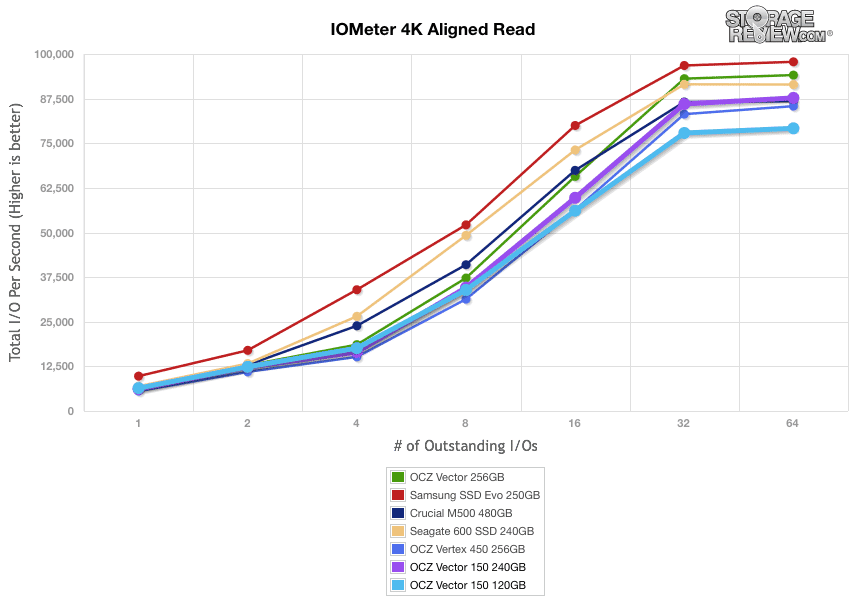
Shifting focus to write activity, the Vector 150 240GB still couldn’t out-perform the 120GB model, but still ranked towards the upper middle of the pack measuring 20,530 IOPS at QD1 and peaking at just over 82,406 IOPS at QD64.
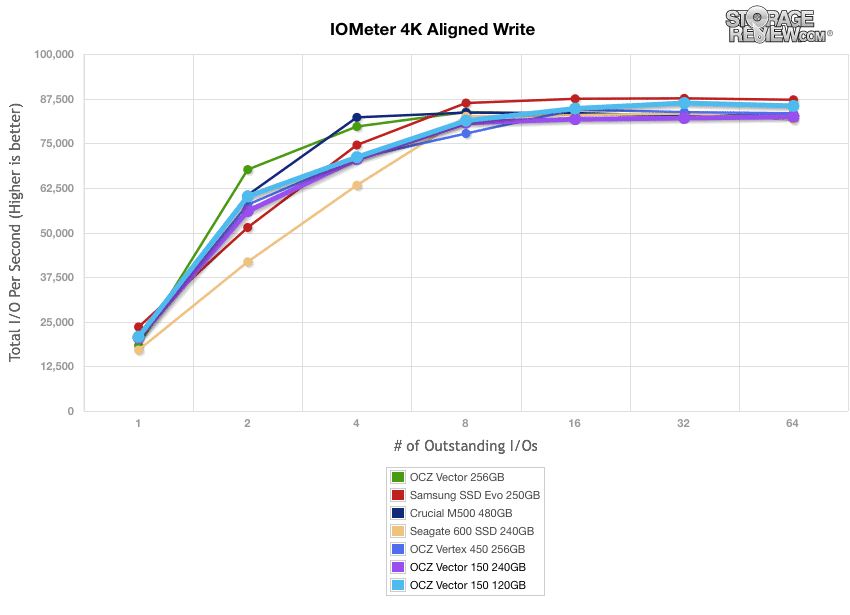
Comparing average write latency between each mainstream consumer SSD, the Vector 150 ranked at the top of the pack with a time of 0.048ms but with an ultra-high peak latency of 332.39ms.
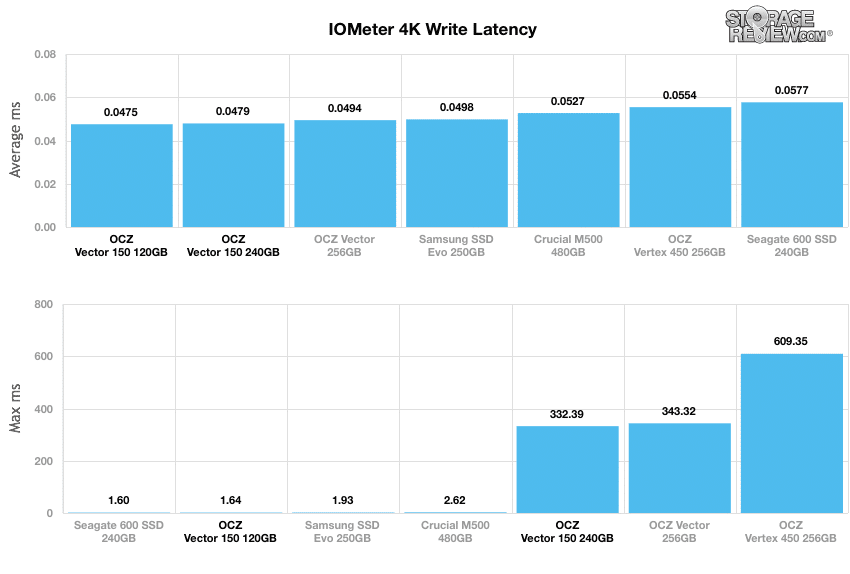
Our last series of synthetic benchmarks compare the hard drives in a series of server mixed-workloads with a queue depth of ranging from 1 to 128. Each of our server profile tests has a strong preference towards read activity, ranging from 67% read with our database profile to 100% read in our web server profile. In all of our mixed workloads, the Vector 150 240GB ranked near the top of the pack with the exception of the web server profile, this time outperforming the 120GB model in every category.
The first is our database profile; with a 67% read and 33% write workload mix primarily centered on 8K transfer sizes. In the test, the Vector 150 240GB outperformed all of the drives in the terminal by Q128, though it did perform at the lower end of the pack in Q1.
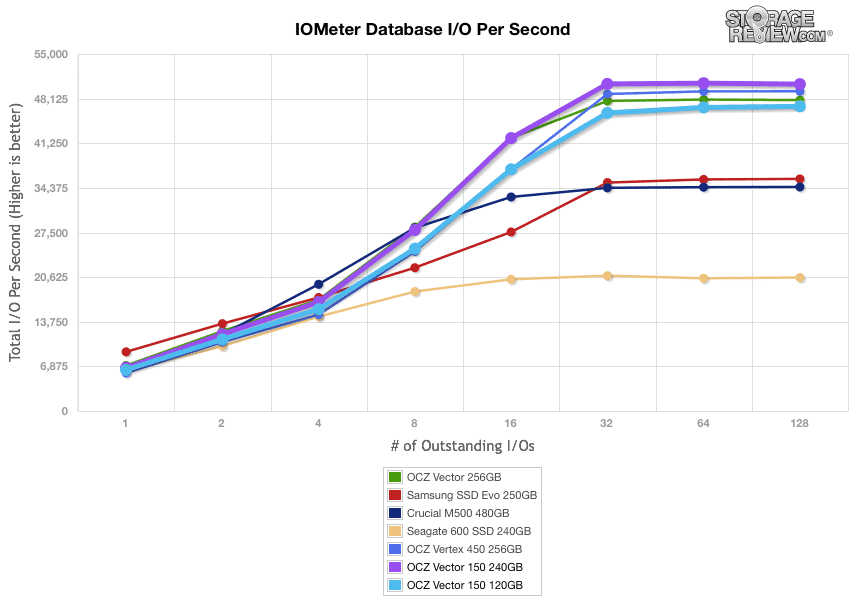
The next profile looks at a file server, with 80% read and 20% write workload spread out over multiple transfer sizes ranging from 512-byte to 64KB. The Vector 150 240GB delivered QD1 throughput near the middle of the pack but made its way to the top by Q128, only trailing the Vector 256GB.
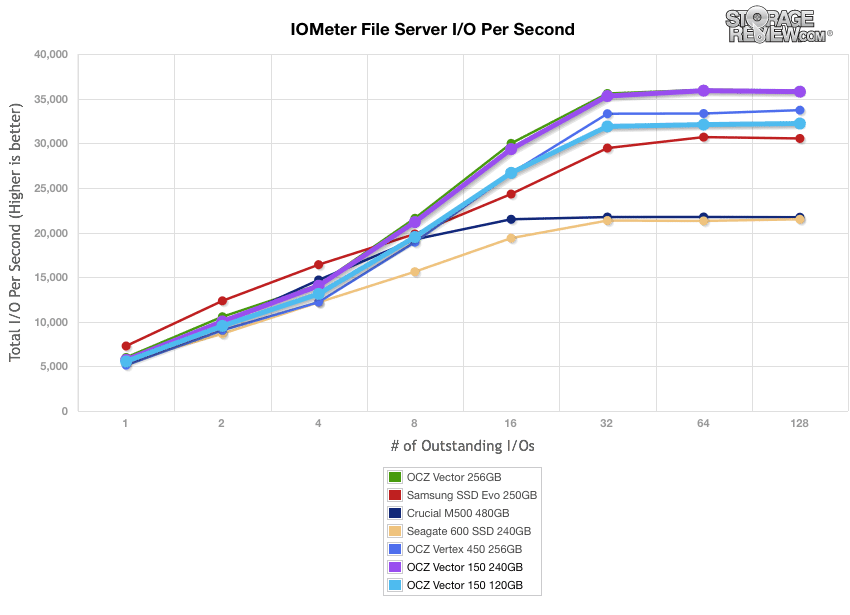
Our web server profile is read-only with a spread of transfer sizes from 512-byte to 512KB. The Vector 150 240GB drive provided performance right in the middle.
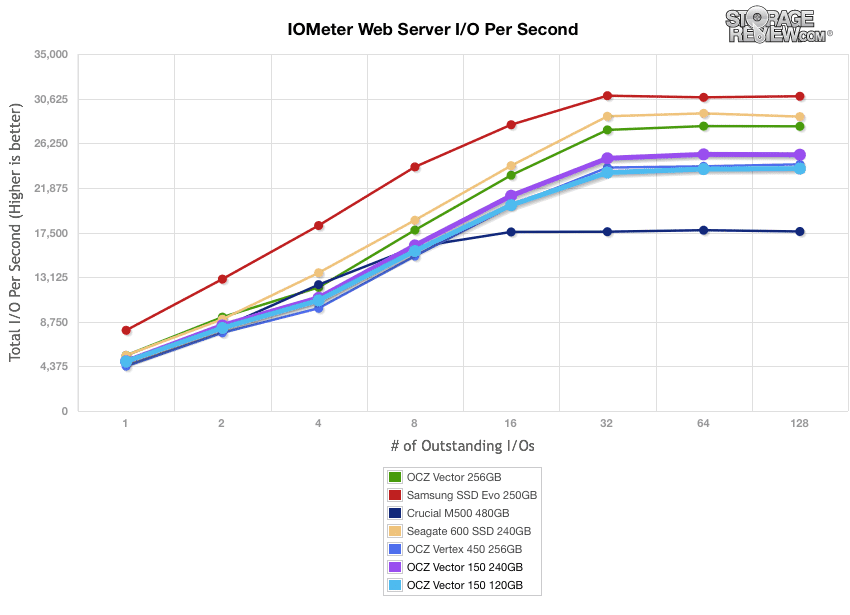
The last profile looks at workstation activity, with a 20% write and 80% read mixture using 8K transfers. In QD1, the Vector 150 240GB drive started at the 6,078 IOPS mark but ended up at the top of the leaderboard by Q128.
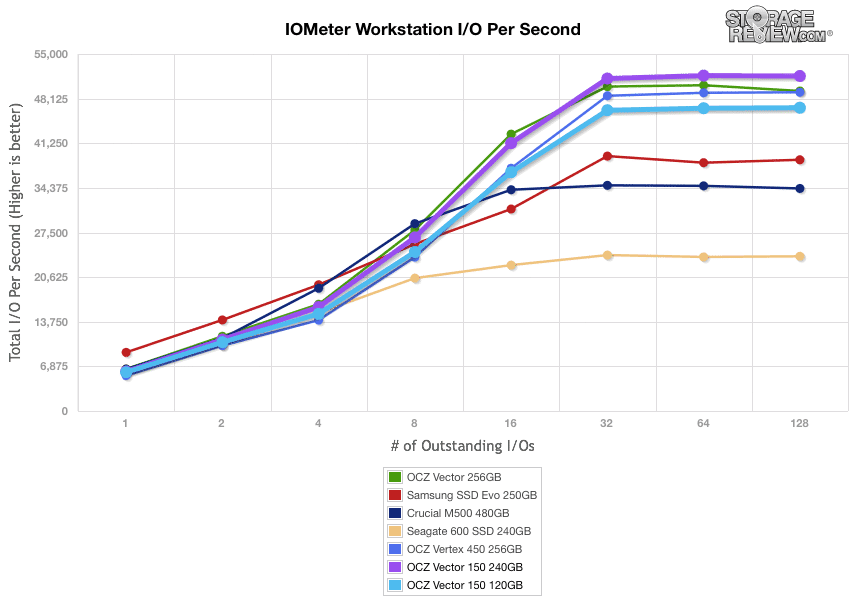
Consumer Real-World Benchmarks
For the average consumer, trying to translate random 4K write speeds into an everyday situation is pretty difficult. It helps when comparing drives in every setting possible, but it doesn’t exactly work out into faster everyday usage or better game loading times. For this reason we turned to our StorageMark 2010 traces, which include HTPC, Productivity, and Gaming traces to help readers find out how a drive might rank under these conditions.
The first real-life test is our HTPC scenario. In this test we include: playing one 720P HD movie in Media Player Classic, one 480P SD movie playing in VLC, three movies downloading simultaneously through iTunes, and one 1080i HDTV stream being recorded through Windows Media Center over a 15 minute period. Higher IOps and MB/s rates with lower latency times are preferred. In this trace we recorded 2,986MB being written to the drive and 1,924MB being read.
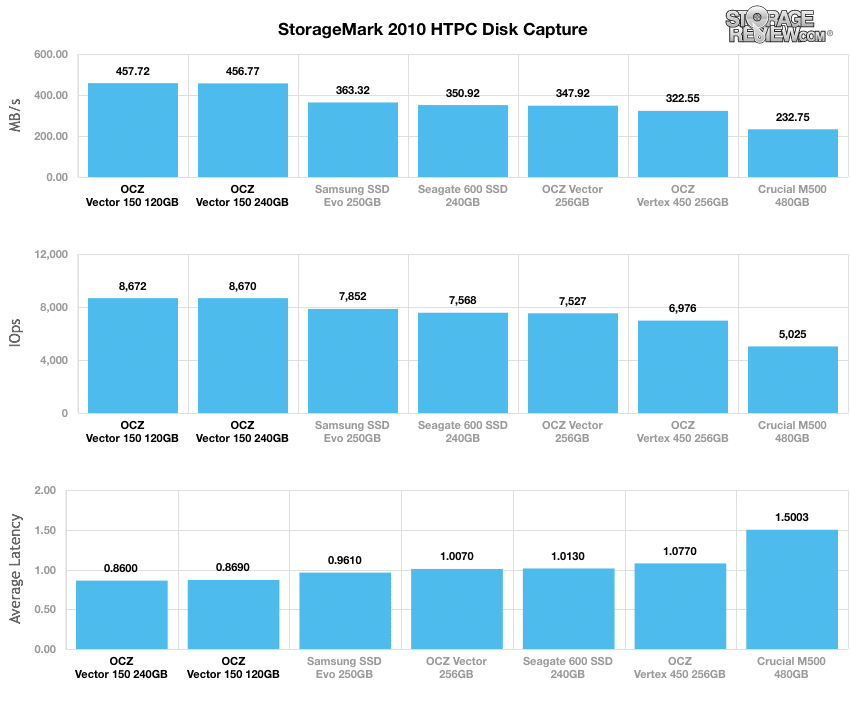
In our HTPC profile, the Vector 150 240GB and 120GB out-performed all of the comparables with respective IOPS scores of 8670 and 8672. Additionally they clocked in at 456.8MB/s and 457.7MB/s with an average latency of 0.86ms and 0.87ms respectively.
Our second real-life test covers disk activity in a productivity scenario. For all intents and purposes this test shows drive performance under normal daily activity for most users. This test includes: a three hour period operating in an office productivity environment with 32-bit Vista running Outlook 2007 connected to an Exchange server, web browsing using Chrome and IE8, editing files within Office 2007, viewing PDFs in Adobe Reader, and an hour of local music playback with two hours of additional online music via Pandora. In this trace we recorded 4,830MB being written to the drive and 2,758MB being read.
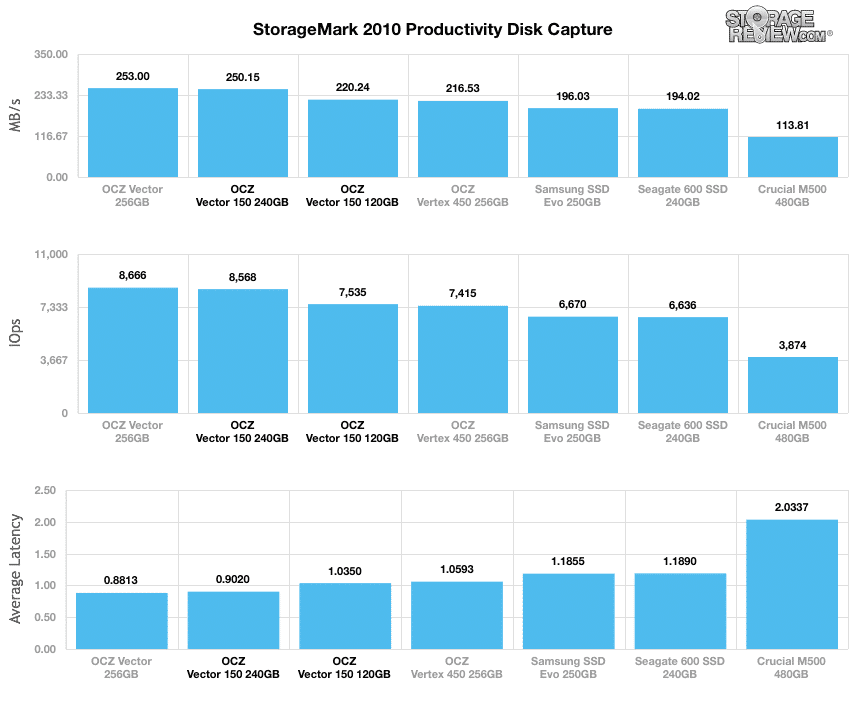
In our Productivity trace, the Vector 150 240GB registered 250.2MB/s, which was just behind the Vector 256GB for first place.
Our third real-life test covers disk activity in a gaming environment. Unlike the HTPC or Productivity trace, this one relies heavily on the read performance of a drive. To give a simple breakdown of read/write percentages, the HTPC test is 64% write, 36% read, the Productivity test is 59% write and 41% read, while the gaming trace is 6% write and 94% read. The test consists of a Windows 7 Ultimate 64-bit system pre-configured with Steam, with Grand Theft Auto 4, Left 4 Dead 2, and Mass Effect 2 already downloaded and installed. The trace captures the heavy read activity of each game loading from the start, as well as textures as the game progresses. In this trace we recorded 426MB being written to the drive and 7,235MB being read.
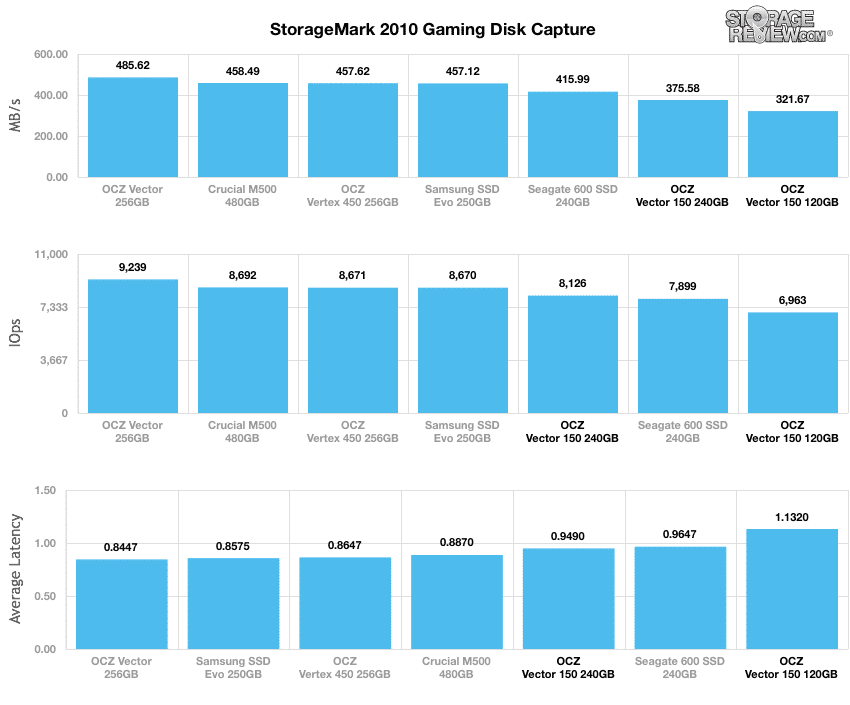
In our read-intensive Gaming trace, the Vector 150 240GB produced only 375.6MB/s while the 120GB was at the bottom of the pack with 321.7MB/s.
Power Consumption
As SSDs spend much of their time in the idle state, low idle power consumption is a key factor in overall SSD power management.
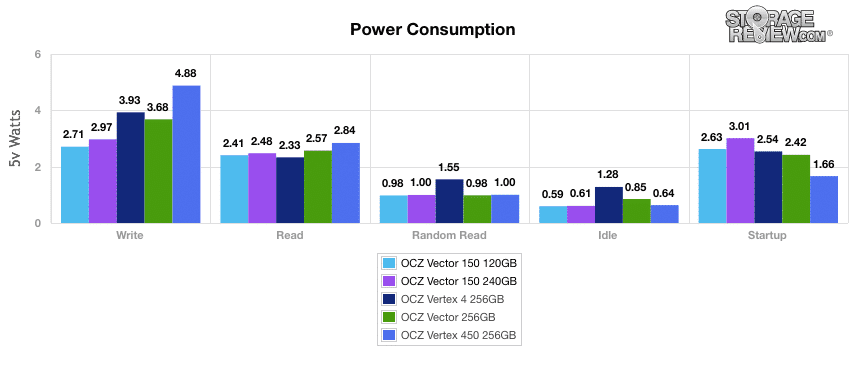
In our tests, we measured idle power consumption from the Vector 150 240GB at 0.61W and 2.97W during sequential write activity, which was the second-lowest overall total. The 120GB unit had the lowest consumption, with an idle power at 0.59W and write activity at 2.71W.
Conclusion
The OCZ Vector 150 line is a progressive addition to OCZ’s family of SSDs. The Barefoot 3 controller gives OCZ a much-needed support and reliability advantage that will help the drive differentiate itself in a space that is dominated by SandForce and Marvell-powered drives. The endurance level of the new Vector 150 series, rated at 50GB/day, is also impressive and the inclusion of AES-256 encryption should open more sales opportunities. Of course the drive is quite the performer as well, boasting throughput that is impressive from a 240GB drive; it will be interesting to see how the 480GB capacity stacks up.
As far as pricing goes, the new Vector 150 series is in the upper to middle echelon compared to the other SSDs we compared in our tests, with the 240GB model going for a street price of $239.99. The 240GB Crucial M500 goes for $155 while the SanDisk Extreme and Samsung 840 EVO go for $300 and $175 respectively. This is a new drive though and sales, coupons and drive age will eventually drive pricing down. And the Vector 150 has two more years of warranty than the EVO for instance, and much higher write endurance.
The OCZ Vector 150 is highlighted by its class-leading performance in our File Server, Database, and Workstation mixed workloads. In Web Server, however, it came in the middle of the pack, as it’s clearly tuned for mixed workloads, not heavy reads. Measuring single workloads, the Vector 150 drives were top performers in 2MB sequential read speeds, and remained competitive in 4K random write speeds. The Vector 150 120GB clocked in at a 20,812 IOPS at QD1, which was the fastest in this category. In our real-world traces, performance slipped in the gaming and productivity traces in comparison to the competition, with the Vector 150 coming in last and middle of the pack respectively. Their brethren, the OCZ Vector 256GB, was the top performer here. Overall, the OCZ Vector 150 proved itself to be a worthy competitor in many of our consumer workloads in the pack of top-performing consumer SSDs.
Pros
- Good performance in real-world workloads
- Great endurance
- Sleek, solid, and efficient build
Cons
- Top-tier pricing
- Could perform better in smaller random transfer workloads
Bottom Line
With its solid overall performance, the OCZ Vector 150 is a worthy addition to the OCZ lineup. What really makes the drive pop though is its endurance. Supporting 91TBW and five year warranty, the Vector 150 offers perhaps the most well rounded feature set available in a consumer facing SSD.





 Amazon
Amazon