It’s always exciting when Samsung releases a new solid-state product, as they have been the clear market leader over the past few years in price-per-performance; each new addition to their portfolio has been an impressive and worthwhile upgrade. That being said, the Samsung 950 Pro M.2 line has finally hit the market, which is a tiny SSD designed to meet the demands of high-performance consumer and professionals. Because of its small M.2 form factor, the Samsung 950 Pro satisfies a plethora of uses cases where space is an issue, such as with ultra-slim notebooks and M.2 compatible workstation PC users that want to leverage Samsung’s pedigree in storage endurance, reliability and energy efficiency, not to mention performance. However, perhaps the most significant draw to this new drive is the company’s focus on giving their customers enterprise durability in the price range of a consumer-grade SSD.

The biggest difference between Samsung’s 950 Pro and the company’s previous SM951-NVMe and AHCI-based PCIe 3.0 M.2 SSDs is that it uses the company’s new MLC V-NAND (128Gb die with UBX controller), which is their first consumer-grade NVMe M.2 drive to leverage this technology. It also supports the PCIe 3.0 x4 interface. As such, the Samsung 950 Pro is quoted to reach blistering sequential read and write speeds up to 2,500MB/s and 1,500MB/s, respectively, while its random read and write performance has the ability to hit 300,000 IOPS and 110,000 IOPS. This makes it ideal for intensive workloads such as with computer-aided design, data analysis and engineering simulation. Users will also benefit from its NVMe compatibility with improved power efficiency, which will increase battery life and most likely reduce overall operating costs.
High temperatures and heat due to heavy workloads can certainly be an issue, as memory performance might malfunction as a result. Samsung, however, has equipped the 950 Pro with Dynamic Thermal Throttling Protection technology, which automatically monitors and maintains optimal operating temperature to help eliminate the risks of potential overheating.
Priced at $199.99 (256GB) and $349.99 (512GB) capacity, the Samsung 950 Pro M.2 is backed by a solid 5-year warranty. We will be looking at the 512GB unit.
Samsung 950 PRO SSD M.2 Specifications
- Capacities: 512GB and 256GB
- Controller: Samsung UBX controller
- Dimension (WxHxD): Max. 80.15 x 22.15 x 2.38 (mm)
- Performance:
- Sequential read/write speeds of up to 2,500MB/s and 1,500MB/s.
- Random read performance is up to 300,000 IOPS, with write speeds of up to 110,000 IOPS.
- NAND: Second generation MLC V-NAND 32-layer 128Gb die
- Interface: PCIe 3.0 x4 (up to 32 GB/s) NVMe 1.1
- TRIM Support
- S.M.A.R.T Support
- GC (Garbage Collection)
- Security and reliability:
- AES 256-bit Full Disk Encryption to protect data
- Dynamic Thermal Guard, which can protect the device and data in inclement weather from 0 to 70 degrees Celsius.
- Withstands physical shock up to 1500G/0.5ms and vibrations up to 20G
- Power Consumption:
- Active average/maximum: 5.1W/6.4W (256GB), 5.7W/7.0W (512GB)
- Idle: 70mW
- DEVSLP(L1.2 mode): 2.5mW
- Temperature:
- Operating Temp : 0°C to 70°C
- 200 TBW for the 256GB and 400TBW for the 512GB
- Power consumption (Idle): Max. 1.7 Watts
- MTBF: 1.5 million hours
- Warranty: 5-year limited
Design and build
The Samsung has certainly taken a different route with the design of the 950 Pro with its use of a black color scheme including the PCB. The M.2 form factor is much smaller than a traditional 2.5 inch SSD and is closer to the size of a RAM memory stick, measuring in at just 80.15mm x 22.15mm. Because of the exposed parts, however, users should take care when handling, transporting, or installing Samsung 950 Pro M.2.

Looking at the front side of the Samsung 950 Pro shows sticker, which partially covers the NAND chips. It also displays information about the drive including the model number and capacity size. Both 256GB and 512GB capacities use the Samsung UBX controller and Samsung V-NAND.
The other side of the M.2 drive is home to a branding sticker that denotes the product name, form factor, and use of V-NAND technology.
Consumer Synthetic Benchmarks
All consumer SSD benchmarks are conducted with the StorageReview HP Z620 Workstation. We compared 950 PRO with the following drives:
All IOMeter figures are represented as binary figures for MB/s speeds.
Our first test measures 2MB sequential performance. In this scenario, the Samsung 950 Pro measured 1,777.13MB/s read and 1,473.52MB/s write. Reads couldn’t quite top the SM951 256GBand write performance with slightly under the SM951 512GB.
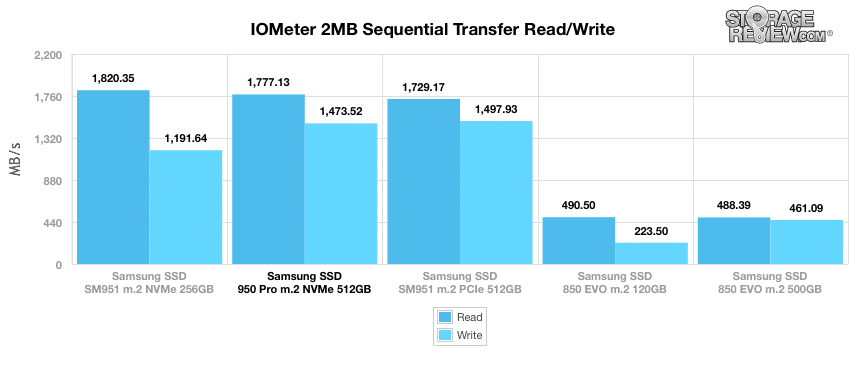
When looking at 2MB random transfer performance, the Samsung 950 Pro moved down the rankings slightly, as it boasted 1,308.38MB/s read and 941.09MB/s write. The top read performer here was the SM951 NVMe model once again, with read performance of 1,417.87MB/s and the top writer performer was the SM951 PCIe with 1,076.14MB/s.
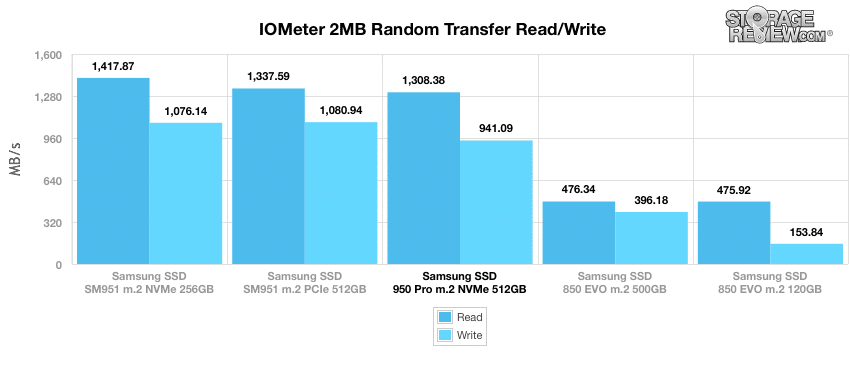
When switching to smaller 4K random transfers, the Samsung 950 Pro took top spot in both read and write activity. Here, it recorded 52.80MB/s read and 175.41MB/s write, respectively. Hot on its heels was the SM951 NVMe, which boasted very similar numbers.
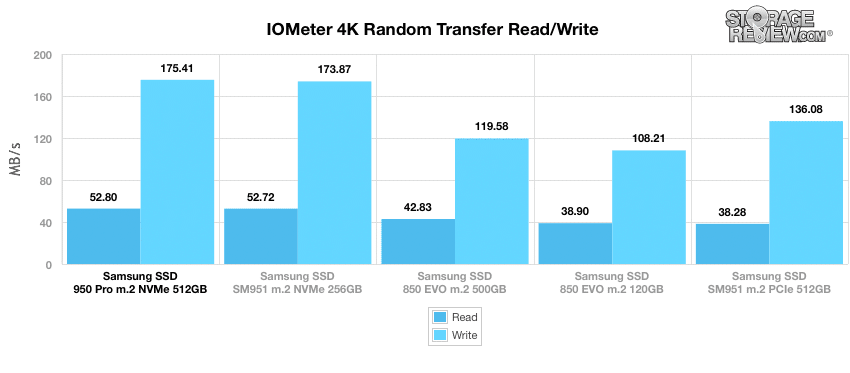
Looking at throughput shows virtually identical results, with the Samsung 950 Pro taking top honors measuring 13,516.34 IOPS read and 44,903.69 IOPS write. Again, the SM951 NVMe was right behind the Pro.
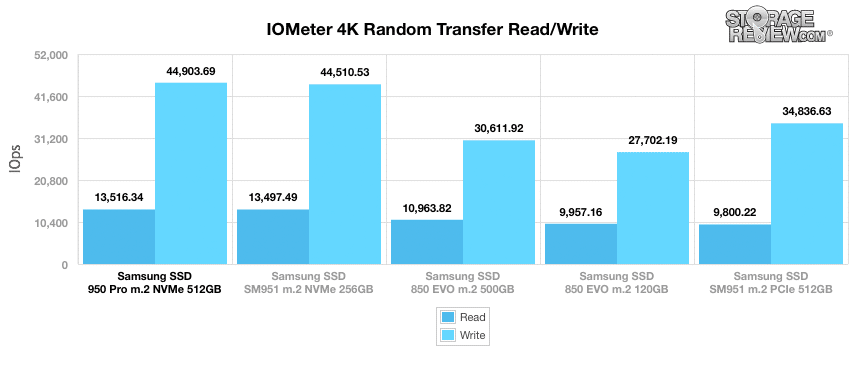
When looking at 4K write latency (both the average and maximum readings) the Samsung 950 Pro showed top average latency readings with 0.0219; however, the SM951 NVMe showed the best results in max latency with just 0.58ms (the 950 Pro recorded 1.08ms).
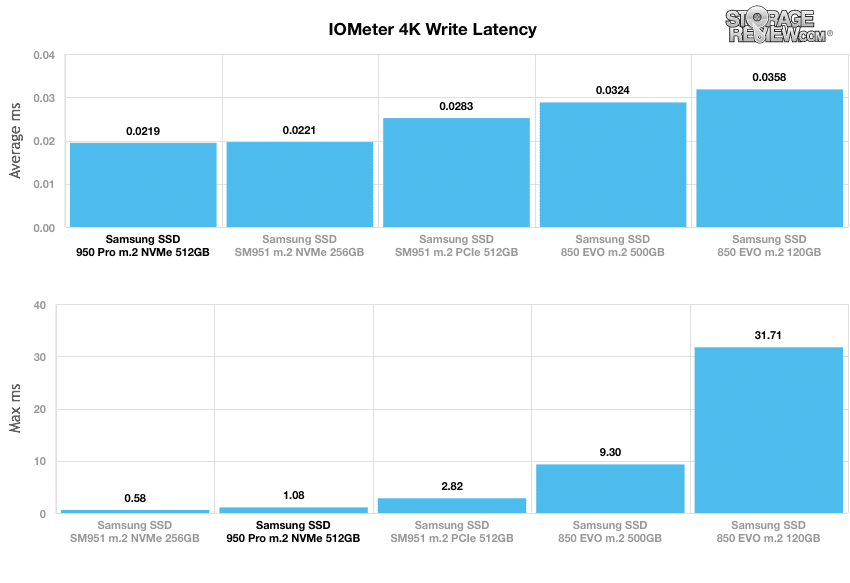
In our next 4K test, we looked at a workload with 100% write activity, which scales from 1QD to 64QD. In the aligned write scenario, the 950 Pro posted middle of the pack results with 44,788.55 IOPS in burst and 80,751.15 IOPS in the terminal. The top performer here was the Samsung SM951 256GB by significant 10,000 IOPS.
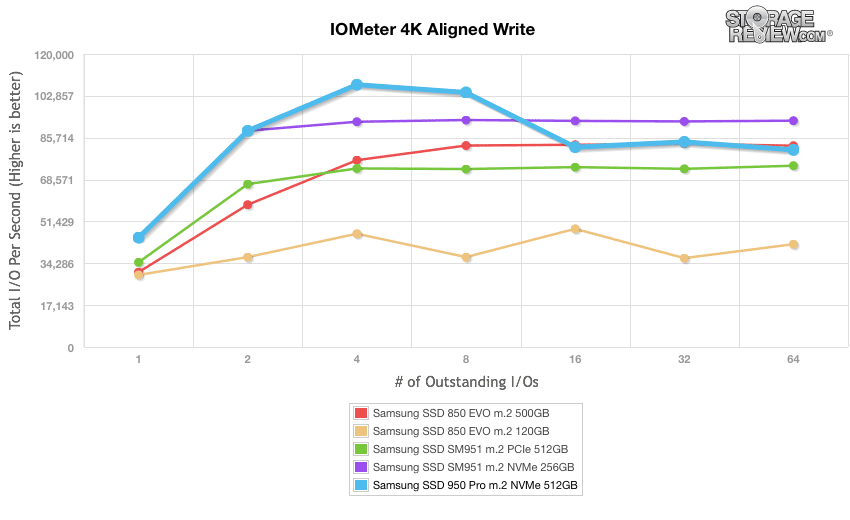
Moving on to our aligned read benchmark showed much closer results, with the Samsung 950 Pro trailing just behind the Samsung SM951 256GB at 18,3105.82 IOPS in the terminal. The difference between the two M.2 SSDs was less than 1,000 IOPS this time around.
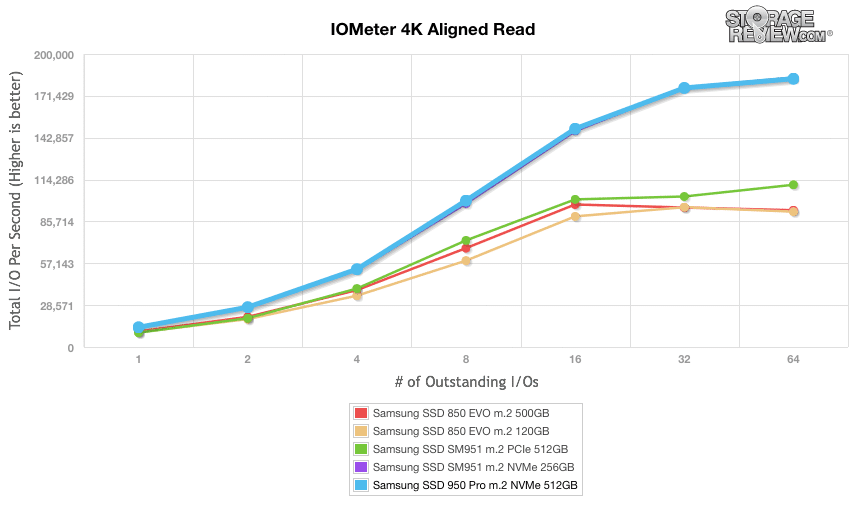
Our last series of synthetic benchmarks compare the hard drives in a series of server mixed-workloads with a queue depth of ranging from 1 to 128. Each of our server profile tests has a strong preference towards read activity, ranging from 67% read with our database profile to 100% read in our web server profile.
The first is our database profile, which uses a 67% read and 33% write workload mix primarily centered on 8K transfer sizes, shows the Samsung 950 Pro with an initial IOPS of 11,786.85 and a terminal IOPS of 105,794.14. This was just behind the SM951 NVMe, which ousted the 950 Pro near the end of the benchmark with a range of 10,818.31 IOPS to 108,711.28 IOPS.
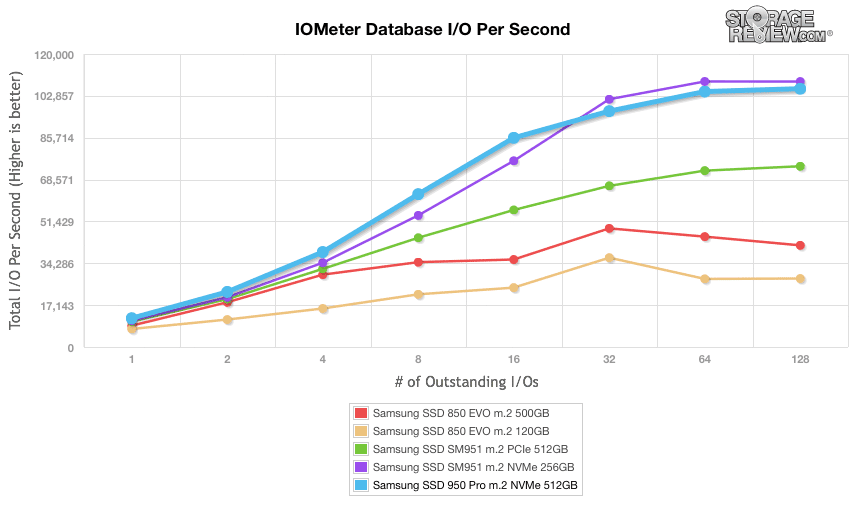
Our web server profile is read-only with a spread of transfer sizes from 512-byte to 512KB. Here, the Samsung 950 Pro recorded a burst speed of 9,538.40 IOPS and ended up with 80,696.55 in the terminal. The SM951 NVMe took top spot again.
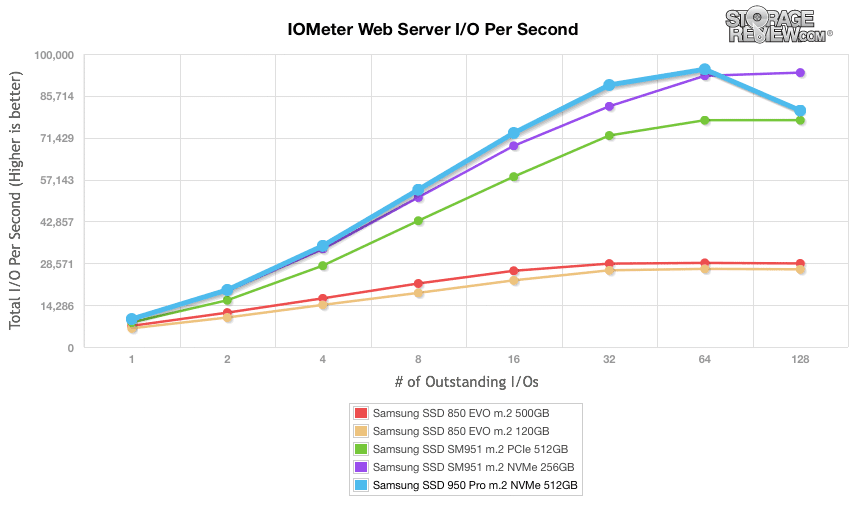
The next profile looks at a file server, with 80% read and 20% write workload spread out over multiple transfer sizes ranging from 512-byte to 64KB. Again, the Samsung 950 Pro was the top performer with a range of 10,741.98 IOPS to just under 100,000 IOPS in the terminal. This was first among the M.2 SSDs.
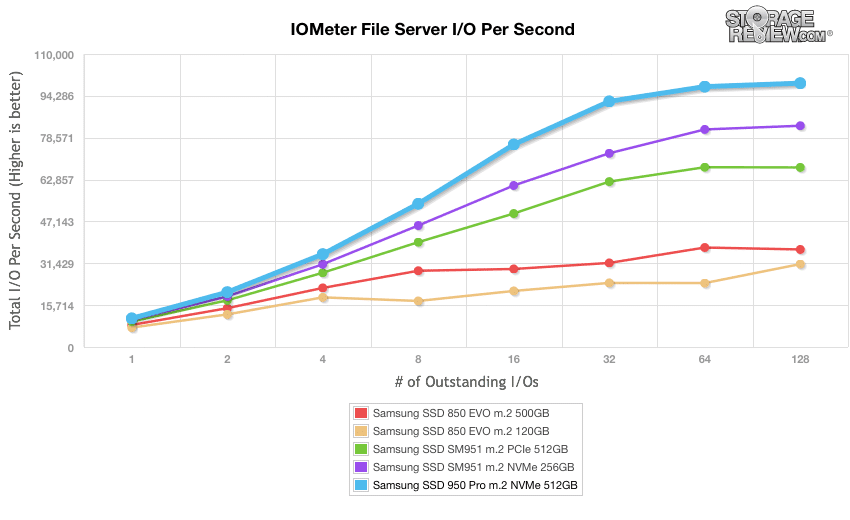
Our last profile looks at workstation activity, which is comprised of a 20% write and 80% read mixture using 8K transfers. Continuing top performance, the Samsung 950 Pro posted a range of 10,999.2346 IOPS to 125,319.78 IOPS in the terminal, which gave it the top honors.
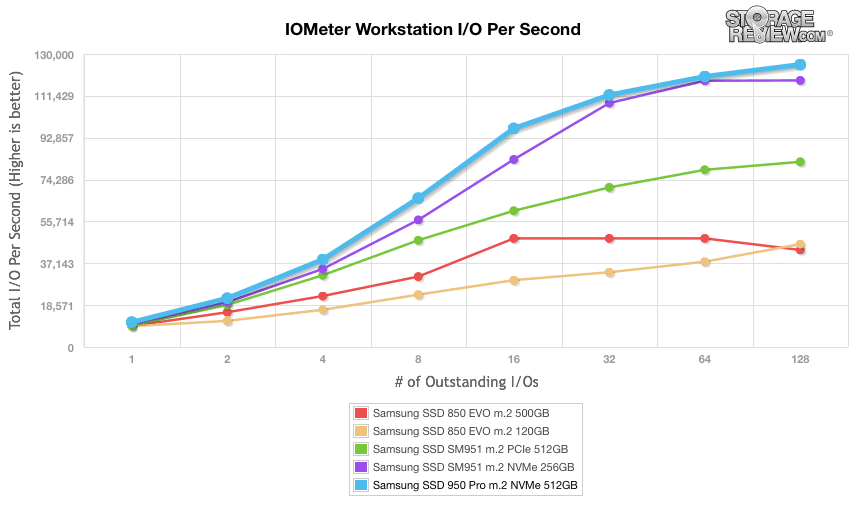
Consumer Real-World Benchmarks
For the average consumer, trying to translate random 4K write speeds into an everyday situation is pretty difficult. It helps when comparing drives in every setting possible, but it doesn’t exactly work out into faster everyday usage or better game loading times. For this reason we turned to our StorageMark 2010 traces, which include HTPC and Gaming traces to help readers find out how a drive might rank under these conditions.
The first real-life test is our HTPC scenario. In this test we include: playing one 720P HD movie in Media Player Classic, one 480P SD movie playing in VLC, three movies downloading simultaneously through iTunes, and one 1080i HDTV stream being recorded through Windows Media Center over a 15 minute period. Higher IOPS and MB/s rates with lower latency times are preferred. In this trace we recorded 2,986MB being written to the drive and 1,924MB being read.
In our HTPC profile, the Samsung 950 Pro posted results in the middle of the tested pack with 1,175.09MB/s and 25,222 IOPS; however, its average latency was calculated at 0.2670ms to take top spot.
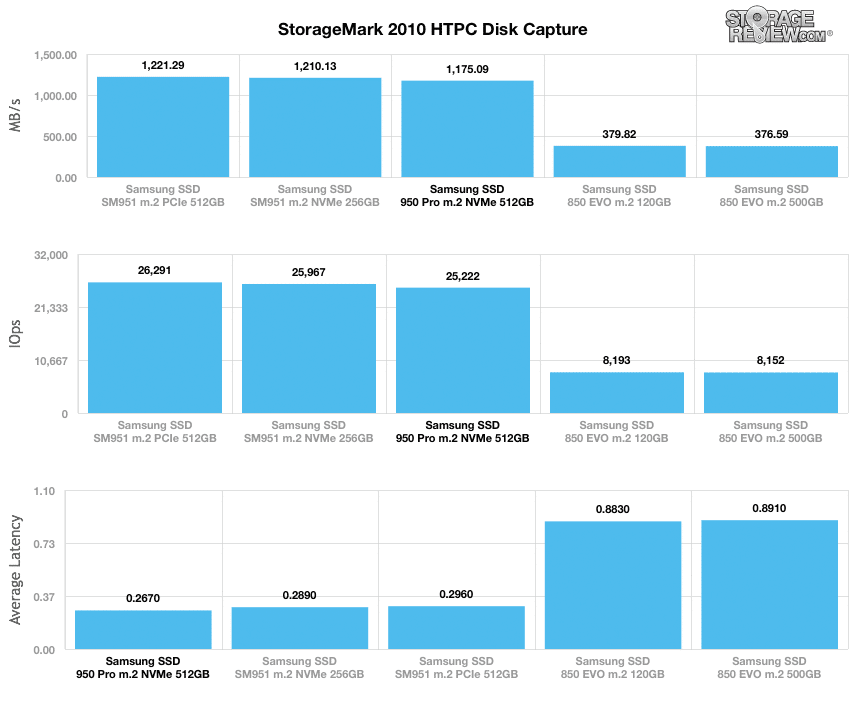
Our second real-life test covers disk activity in a productivity scenario. For all intents and purposes, this test shows drive performance under normal daily activity for most users. This test includes: a three hour period operating in an office productivity environment with 32-bit Vista running Outlook 2007 connected to an Exchange server, web browsing using Chrome and IE8, editing files within Office 2007, viewing PDFs in Adobe Reader, and an hour of local music playback with two hours of additional online music via Pandora. In this trace we recorded 4,830MB being written to the drive and 2,758MB being read.
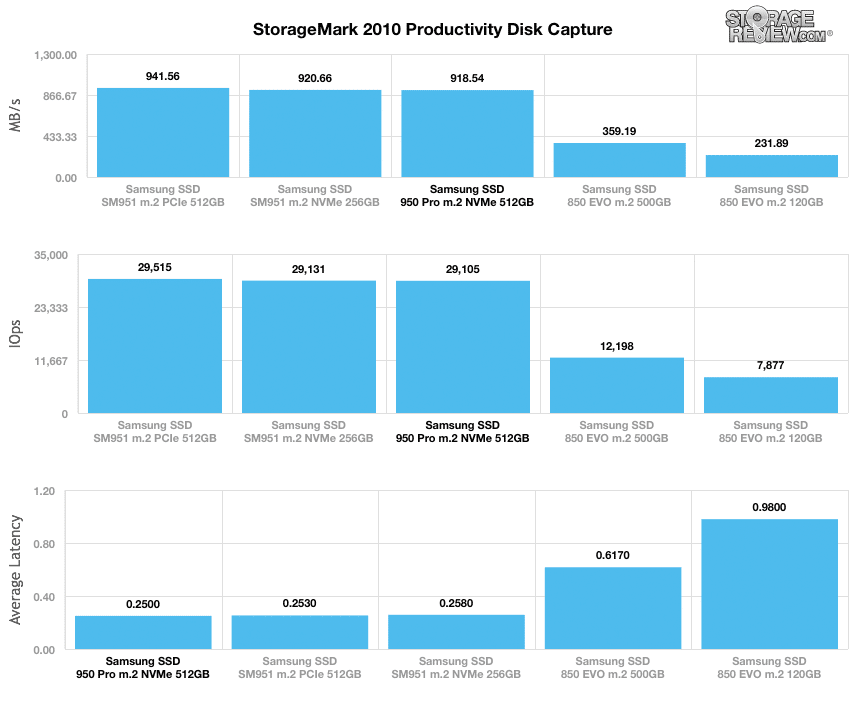
In our Productivity trace, results told a similar story as the Samsung 950 Pro posted middle of the pack results with 29,105 IOPS and 918.54MB/s, though the disparity between the numbers were marginal. Its average latency took top spot with 0.25ms.
Our last real-life test covers disk activity in a gaming environment. Unlike the HTPC or Productivity trace, this one relies heavily on the read performance of a drive. To give a simple breakdown of read/write percentages, the HTPC test is 64% write, 36% read, the Productivity test is 59% write and 41% read, while the gaming trace is 6% write and 94% read. The test consists of a Windows 7 Ultimate 64-bit system pre-configured with Steam, with Grand Theft Auto 4, Left 4 Dead 2, and Mass Effect 2 already downloaded and installed. The trace captures the heavy read activity of each game loading from the start, as well as textures as the game progresses. In this trace we recorded 426MB being written to the drive and 7,235MB being read.
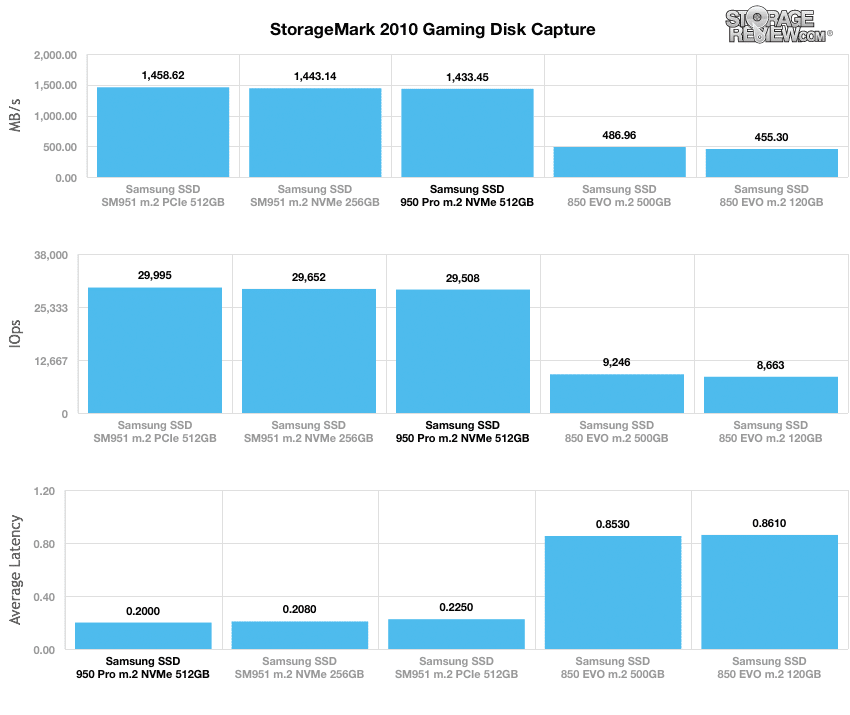
In our read-intensive Gaming trace, the Samsung 950 Pro posted 1,433.45MB/s, 29,508 IOPS and a leading average latency of 0.2ms. The top overall performer here was the Samsung SM951 PCIe 512GB SSD.
Conclusion
The Samsung 950 Pro M.2 SSD is certainly one of the more highly anticipated consumer releases this year and generally lives up to the hype. It impressed us with some fantastic throughput and latency during our benchmarking tests, though it did fall behind its M.2 brethren in various categories (but not by much). The drive itself comes in capacities of 256GB and 512GB. Under the hood, the 950 Pro is equipped Samsung’s V-NAND (128Gb die with UBX controller), which is the company’s first consumer-grade NVMe M.2 drive to leverage this technology. Samsung’s new drive is also designed for power users and professionals looking to upgrade their M.2-compatible ultra-slim notebooks and desktop workstations to boast roughly four times the performance of traditional SATA SSDs. Samsung also designed the 950 Pro with low-power and power efficiency in mind.
As for the specifics of its performance, the Samsung 950 Pro posted impressive overall results, particularly during our consumer synthetic benchmarks. To summarize, our 2MB sequential transfer test showed 1,777.13MB/s read and 1,473.52MB/s write; though reads couldn’t quite outperform the SM951 NVMe 256GB, it did recorded the top write performance. Additionally, our random workload recorded read and write activity at 1,308.38MB/s and 941.09MB/s, respectively, which moved down the rankings ever so slightly.
Moving to our smaller 4k random transfer benchmarks at QD1, the Samsung 950 Pro posted an incredible 52.80MB/s read and 175.41MB/s write, which just beat out the SM951 NVMe 256GB model. Results were mirrored when looking at IOPS throughput. In our server mixed-workloads (with a queue depth of ranging from 1 to 128), the Samsung 950 Pro recorded speeds that were either the fastest of all tested SSDs or just behind the SM951-NVMe for second place. Though the Samsung SM951 did place in the middle of the pack when we put it through our real-world benchmarks, the disparity between the drives were negligible at the most and it did record the top average latency in our HTPC, productivity, and gaming traces. Overall, Samsung’s new M.2 SSD packs a serious punch.
This drive has added a ton of flexibility and power to Samsung’s storage portfolio and is arguably one of the best M.2 drives that we’ve tested. Though this performance comes at a higher price tag than SATA SSDs, the drives are less expensive than the company’s other M.2 offerings, making their price-per-performance very desirable. We are certainly looking forward to seeing other Samsung products that leverage V-NAND technology in the near future.
Pros
- Impressive overall performance; much faster than SATA SSDs
- Samsung reliability pedigree
- Small form factor allows for numerous applications
Cons
- No 1TB model as of yet
Bottom Line
The Samsung 950 Pro SSD is a terrific drive and a worthy addition to the company’s growing M.2 form factor portfolio. In addition, this SSD provides professionals and power users with a way to vastly improve their notebooks and workstations coupled with enterprise-grade reliability features.




 Amazon
Amazon