 The Synology DiskStation DS214+ is a 2-bay NAS server designed for small to medium businesses that need to share files across multiple platforms. The DS214+ has a max internal capacity of 10TB (using 2x 5TB HDD in each bay), a dual core 1.33GHz processor, 1GB of DDR3 memory, and Synology’s Disk Station Manager 5.0 software. Like others in the business-oriented Synology DiskStation NAS line, the DS214+ comes with all types of connectivity, coming with USB 2.0, USB 3.0, Ethernet, and eSATA ports.
The Synology DiskStation DS214+ is a 2-bay NAS server designed for small to medium businesses that need to share files across multiple platforms. The DS214+ has a max internal capacity of 10TB (using 2x 5TB HDD in each bay), a dual core 1.33GHz processor, 1GB of DDR3 memory, and Synology’s Disk Station Manager 5.0 software. Like others in the business-oriented Synology DiskStation NAS line, the DS214+ comes with all types of connectivity, coming with USB 2.0, USB 3.0, Ethernet, and eSATA ports.
The Synology DiskStation DS214+ is a 2-bay NAS server designed for small to medium businesses that need to share files across multiple platforms. The DS214+ has a max internal capacity of 10TB (using 2x 5TB HDD in each bay), a dual core 1.33GHz processor, 1GB of DDR3 memory, and Synology’s Disk Station Manager 5.0 software. Like others in the business-oriented Synology DiskStation NAS line, the DS214+ comes with all types of connectivity, coming with USB 2.0, USB 3.0, Ethernet, and eSATA ports.
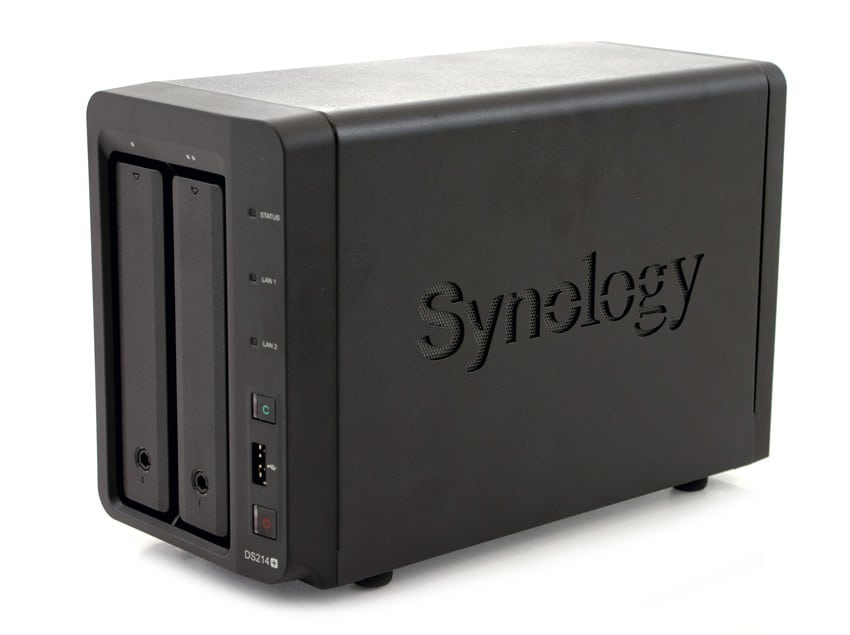
The Synology DiskStation DS214+ is perfect for small to medium businesses that need to share files across Windows, Mac, and Linux platforms. And since so much business takes place over mobile devices like smart phones and tablets, using DS file users can access any file stored on the DS214+ remotely. Running the award-winning DiskStation Manager, the DS214+ can be used as a mail server (through the Mail Server package) or a VPN server (through the VPN server). The device offers a centralized back up target that can be used with Synology’s Data Replicator software or Apple’s Time Machine. The Synology DiskStation DS214+ does all of the above while being energy efficient and relatively quiet.
The Synology DiskStation DS214+ comes with a 2-year limited warranty and a street price of $370.00.
Synology DiskStation DS214+ Specifications:
- CPU Model: Marvell Armada XP
- CPU Frequency: Dual Core 1.33 GHz
- Hardware Encryption Engine
- Floating Point
- Memory: DDR3 1GB
- Internal drive: EXT4
- Max Internal Capacity: 10TB (5TB HDD X 2) (Capacity may vary by RAID types)
- External ports: USB 2.0 port x1, USB 3.0 port x2, eSATA port x1
- Compatible Drive Types:
- 3.5″ SATA(III) / SATA(II) HDD
- 2.5″ SATA(III) / SATA(II) HDD
- 2.5″ SATA(III) / SATA(II) SSD
- Size (WxHxD): 103.5mm x 157mm x 232mm
- Weight: 1.65kg
- LAN: Gigabit x2
- Fan: x1
- Power Consumption: 27.62W (Access); 9.26W (HDD Hibernation)
- 2 Hot-swappable SATA Bays
Two-year Limited Warranty
Design and Build
The design of the DS214+ is very similar to the design of Synology’s other dual-bay business NAS, the DiskStation DS713+. The unit is composed mainly of black metal, though the drive trays and buttons are plastic. The front of the unit has LED display lights for activity on the right side. On the bottom right side is the power button. Above the power button is a USB 2.0 port for a quick back up of USB devices such as a thumbdrive. Right above the USB port is a quick copy button.

The drives can easily be loaded through the front of the unit. Each bay can also be locked to prevent accidental drive removal. Unlike the DS713+, the DS214+ is tool-less, and won’t require screws. The side of the DiskStation has the Synology branding that also doubles as addition ventilation.

The rear of the DS214+ has a 92mm fan taking up the top part of the unit, keeping the system cool without creating much noise in the process. On the bottom left side, above the power cord, are 2x Ethernet 1GbE ports. The bottom center has 2x USB 3.0 ports. And on the bottom right is an eSATA port.
Testing Background and Comparables
We tested both CIFS and iSCSI performance using RAID1 configurations of three popular 3.5″ 7,200RPM and 5,400RPM hard drives: the WD Red WD SE, and HGST NAS, all 4TB and all of the drives are suited to operate in NAS environments.
Drives tested for this review:
- WD Red 4TB (5,400RPM)
- RAID1 SMB
- RAID1 iSCSI
- WD Se 4TB (7,200RPM)
- RAID1 SMB
- RAID1 iSCSI
- HGST NAS 4TB (7,200RPM)
- RAID1 SMB
- RAID1 iSCSI
The StorageReview Enterprise Test Lab allows us to provide relevant and unbiased benchmarks of enterprise storage devices by establishing a testing environment comparable to what IT administrators encounter in real datacenter and field deployments. The Enterprise Test Lab incorporates a variety of servers, networking, power conditioning, and other infrastructure to design real-world configurations that accurately reflect the performance of storage devices during reviews.
We incorporate details about our lab environment and testing protocols into the review so that administrators and those responsible for equipment acquisition can fairly gauge the conditions under which we have achieved these published results. None of our reviews are paid for or controlled by the manufacturer of equipment we are testing. Additional details about the StorageReview Enterprise Test Lab and an overview of its networking capabilities are available on those respective pages.
In order to fairly evaluate the performance of the Synology DiskStation DS214+ we need an environment that ensures that the DS214+ is the I/O bottleneck rather than the network. Therefore this review employs a Lenovo ThinkServer RD240 running multiple Windows Server 2012 VMs in an ESXi 5.1 environment connected via a quad-port Intel i350-T4 NIC through a Netgear ProSafe GS752TXS switch.
- 2 x Intel Xeon X5650 (2.66GHz, 12MB Cache)
- Windows Server 2008 Standard Edition R2 SP1 64-Bit running on VMware ESXi 5.1
- Intel 5500+ ICH10R Chipset
- Memory – 32GB (4 x 8GB) 1333Mhz DDR3 Registered RDIMMs
Netgear ProSafe GS752TXS Smart 52-port Switch
- 48 1GbE Ports, 4 10GbE SFP+ Uplink Ports
- 176Gbps Aggregate Bandwidth
Enterprise Synthetic Workload Analysis
Our enterprise hard drive benchmark process preconditions each drive into steady-state with the same workload the device will be tested with under a heavy load of 16 threads with an outstanding queue of 16 per thread, and then tested in set intervals in multiple thread/queue depth profiles to show performance under light and heavy usage. Since hard drives reach their rated performance level very quickly, we only graph out the main sections of each test.
Preconditioning and Primary Steady-State Tests:
- Throughput (Read+Write IOPS Aggregate)
- Average Latency (Read+Write Latency Averaged Together)
- Max Latency (Peak Read or Write Latency)
- Latency Standard Deviation (Read+Write Standard Deviation Averaged Together)
Our Enterprise Synthetic Workload Analysis includes four profiles based on real-world tasks. These profiles have been developed to make it easier to compare to our past benchmarks as well as widely-published values such as max 4k read and write speed and 8k 70/30, which is commonly used for enterprise drives.
- 4k
- 100% Read or 100% Write
- 100% 4k
- 8k 70/30
- 70% Read, 30% Write
- 100% 8k
- 128k (Sequential)
- 100% Read or 100% Write
- 100% 128k
In the first of our enterprise workloads, we measured a long sample of random 4k performance with 100% write and 100% read activity to get our main results. The HGST NAS iSCSI provided the greatest throughput in read activity at 530IOPS, while the best for write activity was came from the WD Red SMB with 362IOPS.
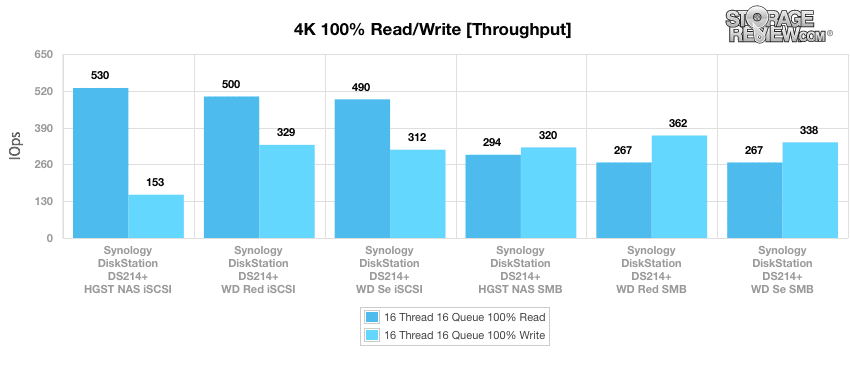
Moving to our main average latency segment with a load of 16T/16Q, again the HGST NAS iSCSI came out ahead with the lowest read latency of 482.65ms with the WD Red SMB reading the lowest write response time with 711.28ms.
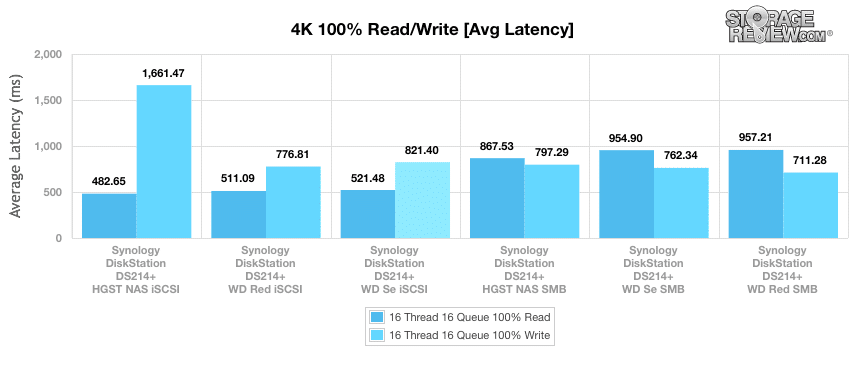
Both the HGST NAS iSCSI and WD Se iSCSI had the shortest max latencies in read functions (1660ms and 1681ms, respectively). However the WD SE iSCSI had much lower write times at 3199.6ms.
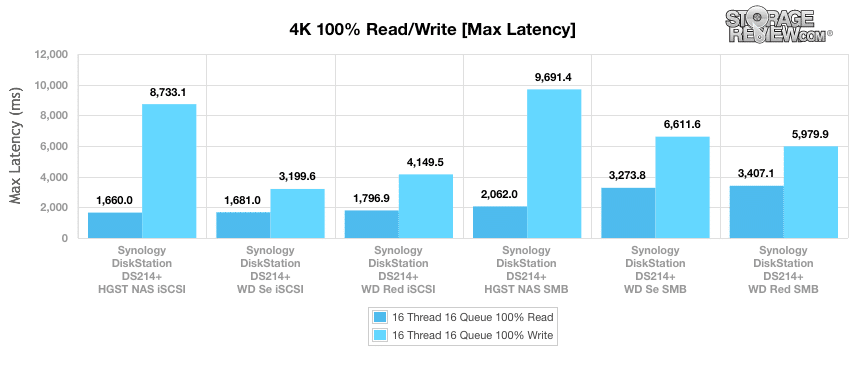
Reviewing the 4K latency consistency in our standard deviation section, the WD Red iSCSI was the overall leader with write latency at 690.87ms and a read latency at 300.18ms.
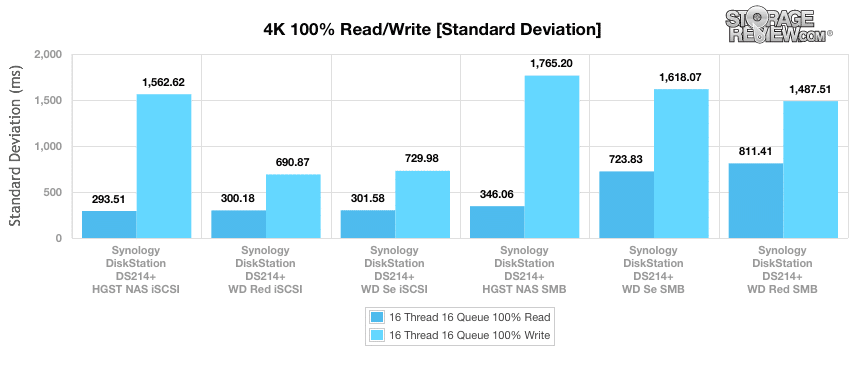
Our next benchmark measures 100% 8K sequential throughput with a 16T/16Q load in 100% read and 100% write operations. While all the SMBs ran neck and neck the HGST NAS iSCSI came out with a slightly higher write activity of 8,861IOPS and WD Red SMB had 11,192IOPS for read activity.
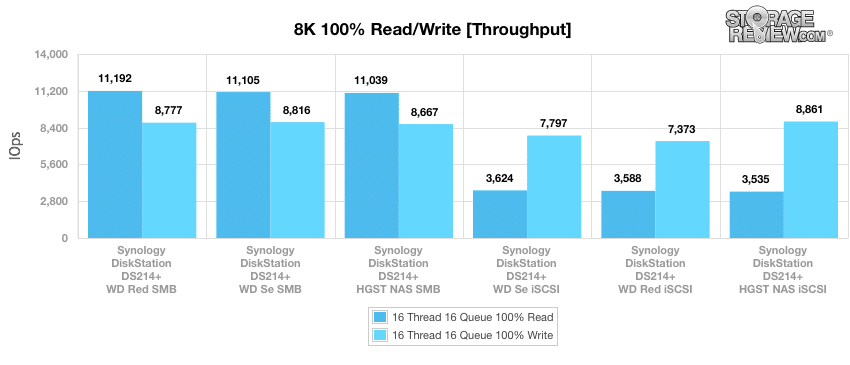
Compared to the fixed 16 thread, 16 queue max workload we performed in the 100% 4k write test, our mixed workload profiles scale the performance across a wide range of thread/queue combinations. In these tests, we span workload intensity from 2 threads and 2 queue up to 16 threads and 16 queue. In the expanded 8k 70/30 test, while all iSCSIs had much higher throughput the WD Red iSCSI did outperform the other iSCSIs, peaking at 441IOPS
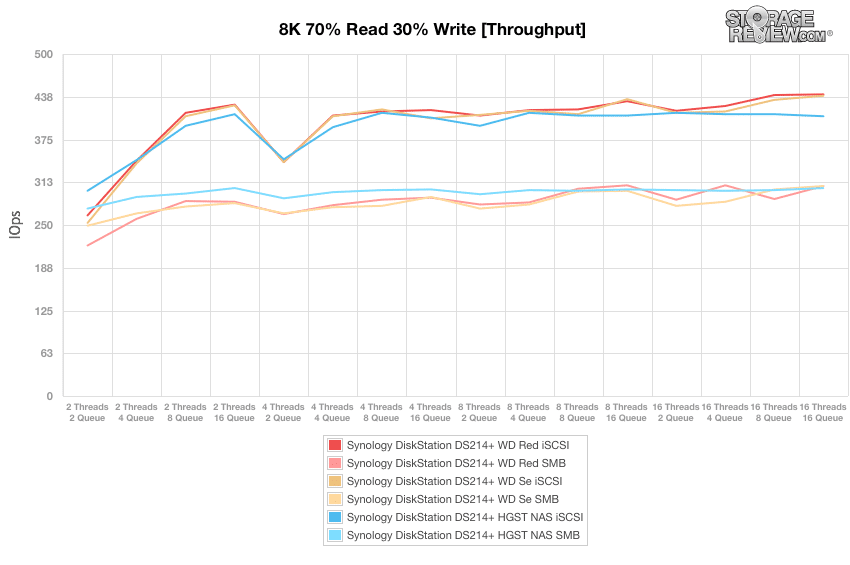
With the 8k 70/30 average response times, the iSCSI drives had lower latency throughout and again the WD Red iSCSI came out on top with lower times in the higher queue depths and a lower average time overall.
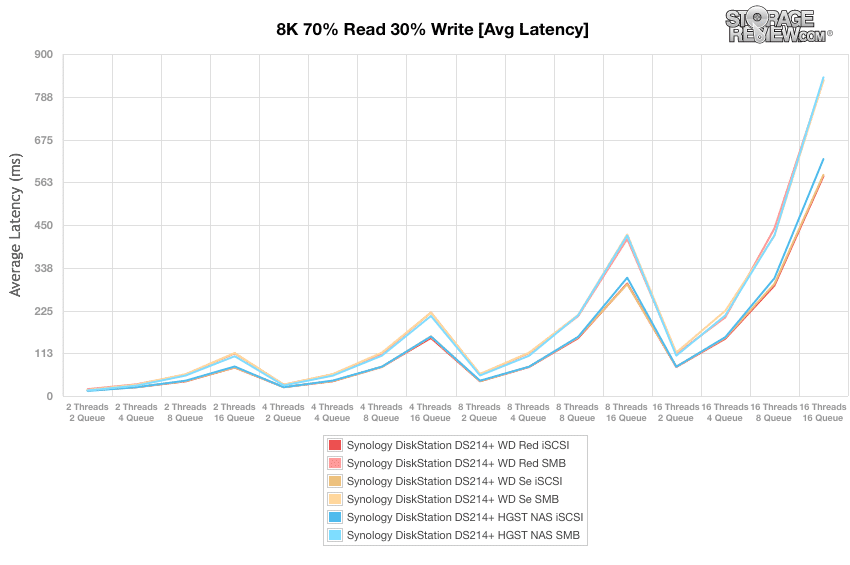
With max latency, we see similar results as the above the WD Red iSCSI again had the lowest times and lowest overall average times but the other iSCSIs ran right along with it, at times trading for the lower spot.
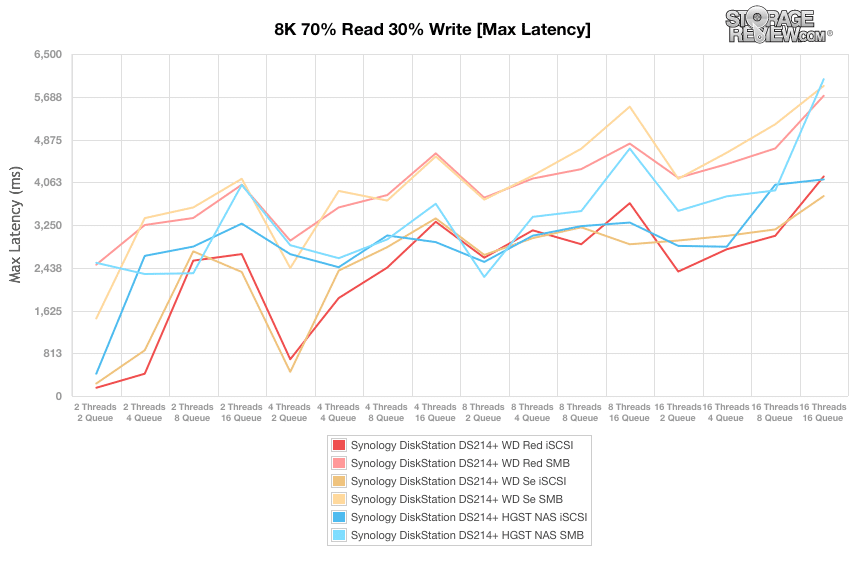
For the entirety of the thread/queue spectrum, both the WD iSCSIs performed neck and neck, with the WD Red iSCSI winning out by just a tiny bit.
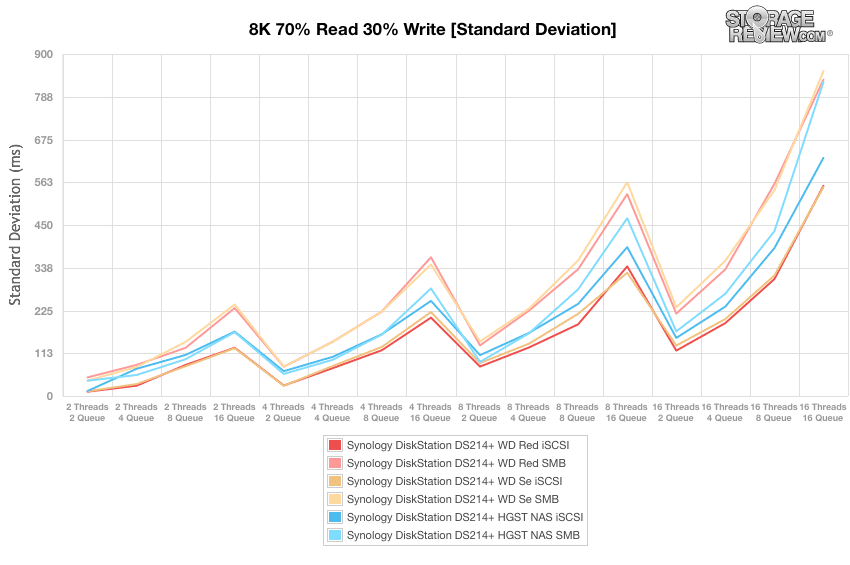
The last benchmark in our Enterprise Synthetic Workload testing is the 128k test, which is a large block sequential test that shows the highest sequential transfer speed for a platter drive. Looking at the 128k performance of 100% write and 100% read activity, while all the read and write speeds were relatively close, the WD Red SMB delivered the greatest throughput for read activity at 115,747KB/s, while write activity was very close the HGST NAS iSCSI delivered the greatest throughput for write activity at 115,739KB/s.
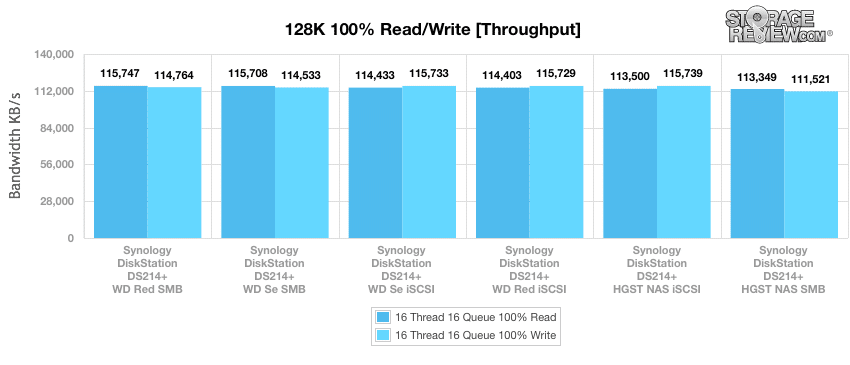
Conclusion
The Synology DiskStation DS214+ is a 2-bay NAS server with 10TB of max capacity (2x 5TB HDDs). It is for SMBs that need to share files across multiple platforms and that need to access the files remotely. The DS214+ features a Dual Core 1.33 GHz processor, 1GB of DDR3 memory, and Synology’s Disk Station Manager 5.0 software. The bays are tool-less, hot-swappable and there is USB 2.0, USB 3.0, and eSATA connections.
Compared to other Synology NAS’s higher sequential bandwidth numbers, our dual-port tests came in at about half in our heavy 128k workload. We saw speeds of both read and write around 116MB/s (speed can vary on different environments and RAID configurations). Looking peak I/O we saw 8K sequential transfers topping 11,192IOPS read and 8,861IOPS write, while random 4K transfers peaked at 530IOPS read and 362IOPS write. Compared to the DS713+ benchmarked with the same WD Se driveset in RAID10, the DS214+ came in with a peak of a bit over 11,000IOPS read, whereas the DS713+ managed over 18,000IOPS. This is one area a faster processor helps out, where if your primary use case is more random access both systems performed similarly.
Pros
- Tool-less hot-swappable drives
- Lots of features and functionality built into DSM 5.0
- Excellent mobile device access
Cons
- Sequential performance numbers were under rated spec
The Bottom Line
The Synology DiskStation DS214+ is a midrange performance 2-bay NAS server perfect for SMBs that need centralized backup and cross platform file sharing for small workgroups.
Synology DiskStation DS214+ at Amazon
