Synology has designed a storage solution that is optimized for easy PC-less surveillance in offices and small shops looking to leverage up to 4 IP cameras (or up to 9 with an upgraded unit). The NVR216 somewhat resembles one of Synology's 2-bay NAS units, but with an emphasis on providing HD video output with a small energy footprint and storage scalability (up to 7 drive bays with Synology's DX513) for future growth. Users can either connect the NVR216 directly to a monitor, or view camera feeds remotely with the DS cam mobile app (footage can be streamed in 720p/30FPS in either case).
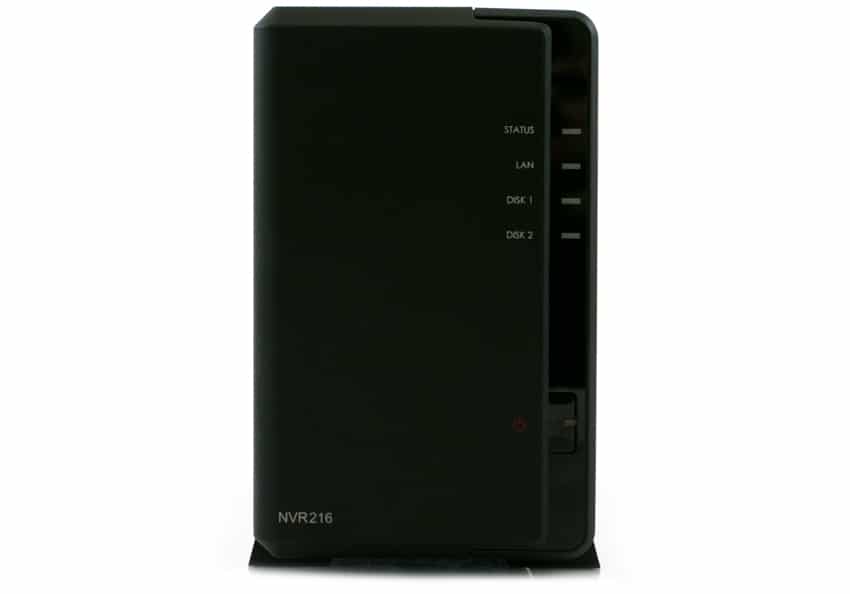
The NVR216 was built around Synology's Surveillance Station, which is also available with the purchase of any of their NAS devices. It allows users to view video streams in real time (through the Live View panel), and also stores video content for viewing in the Timeline panel, in which users can select a date and time to view recordings from multiple channels at the same time. Surveillance Station can also send notifications via DS cam if it detects suspicious activity (like motion detection after store hours), or if any camera is disconnected or damaged. All of the functionality of Surveillance station is extended to DS cam, with which users can access Live View or playback remotely, as well as adjust notification settings.
The NVR216 comes equipped with two USB 2.0 ports and one USB 3.0 port, which can be used to connect a mouse and keyboard for easier camera navigation, and a microphone can be connected to the audio input so that users can speak through their cameras (if they support two-way audio). Surveillance Station is compatible with more than 4,000 cameras and supports ONVIF Standards. Synology also designed the NVR216 with energy efficiency in mind; a fully functional NVR216 with 9 channels connected uses less than 15W, which is roughly the same amount of power used by one energy saving light bulb and about one fifth of that used by a standard PC server.
Synology's NVR216 carries a price tag of about $450 and includes a 3-year warranty.
Specifications
- CPU Model: Embedded NVR SoC
- CPU Architecture: 32-bit
- CPU Frequency: Dual Core 1.0GHz
- System Memory: 1GB DDR3
- Storage
- Drive Bay(s): 2
- Maximum Drive Bays with Expansion Unit: 4
- Compatible Drive Type
- 3.5" SATA III / SATA II HDD
- 2.5" SATA III / SATA II HDD
- Maximum Internal Raw Capacity: 16TB (8TB HDD x2) (Capacity may vary by RAID types)
- Maximum Raw Capacity with Expansion Units: 32TB (8TB HDD x4) (Capacity may vary by RAID types)
- Maximum Single Volume Size: 16TB
- External Ports
- USB 2.0 Port: 2
- USB 3.0 Port: 1
- eSATA Port: 1
- Video Outputs
- Video Output: HDMI X1
- Audio Input: 3.5mm Stereo Audio Jack x1
- Audio Output: 3.5mm Stereo Audio Jack x1
- Appearance
- Size (Height x Width x Depth): 165mm x 100mm x 225.5mm
- Weight: 0.9kg
- NVR216 (4CH)
- Maximum Channel Number: 4 (including 4 Free License) (See All Supported IP Cameras)
- Total FPS (H.264):
- 120FPS @ 720p (1280×720), 4 Channels
- 120FPS @ 1080p (1920×1080), 4 Channels
- 50FPS @ 3M (2048×1536), 4 Channels
- 30FPS @ 5M (2591×1944), 3 Channel
- Total FPS (MJPEG):
- 90FPS @ 720p (1280×720), 4 Channels
- 40FPS @ 1080p (1920×1080), 4 Channels
- 10FPS @ 3M (2048×1536), 1 Channels
- 10FPS @ 5M (2591×1944), 1 Channel
- NVR216 (9CH)
- Maximum Channel Number: 9 (including 9 Free License) (See All Supported IP Cameras)
- Total FPS (H.264):
- 270FPS @ 720p (1280×720), 9 Channels
- 120FPS @ 1080p (1920×1080), 4 Channels
- 50FPS @ 3M (2048×1536), 5 Channels
- 30FPS @ 5M (2591×1944), 3 Channel
- Total FPS (MJPEG):
- 90FPS @ 720p (1280×720), 9 Channels
- 40FPS @ 1080p (1920×1080), 4 Channels
- 10FPS @ 3M (2048×1536), 1 Channels
- 10FPS @ 5M (2591×1944), 1 Channel
- RJ-45 1GbE LAN Port: 1
- Wake on LAN/WAN
- System Fan: 80mm x 80mm x1 pcs
- Fan Speed Mode: Cool Mode
- Quiet Mode
- Power Recovery
- Noise Level: 19dB(A)
- Scheduled Power On/Off
- Power Supply Unit / Adapter: 60W
- AC Input Power Voltage: 100V to 240V AC
- Power Frequency: 50/60Hz, Single Phase
- Power Consumption: 14.14W (Access)
- British Thermal Unit: 48.28 BTU/hr (Access)
- Warranty: 3 years
Design and Build
The NVR216 has a design that is similar to Synology's NAS units, with a black chassis and vertical bay layout. Its face has a power button and LEDs corresponding to system status, LAN connection, and drive status. Synology's standard branding is along the side of the device.
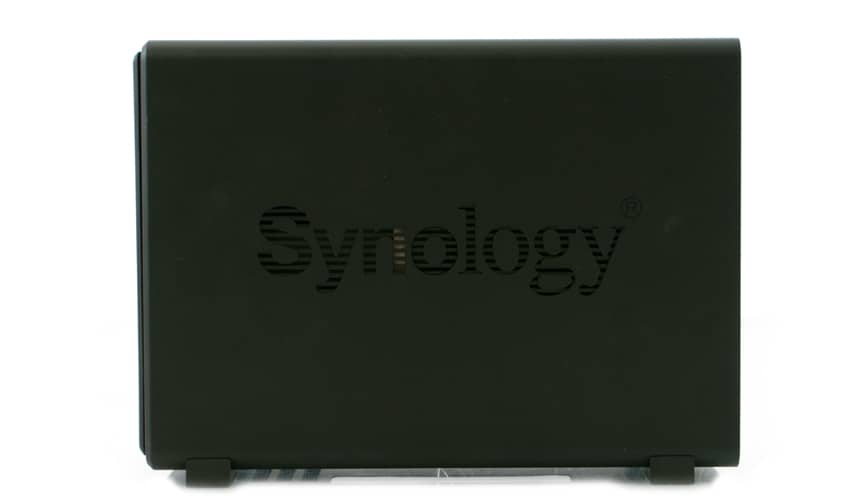
The back of the NVR216 has a large fan, one USB 3.0 port, two USB 2.0 ports, an HDMI port, one LAN port, one eSATA port, a Kensington lock port, the power port, and some system information.

Drive access is not as simple as it is with most of Synology's NAS units; the front panel must be fully removed, and the drives are not hot swappable.

Usability
Following the initial setup, users can see a status panel, which includes information about recent activity, drive usage, CPU and RAM usage, and overall system health. There are also some navigation buttons to help users perform basic administrative tasks.
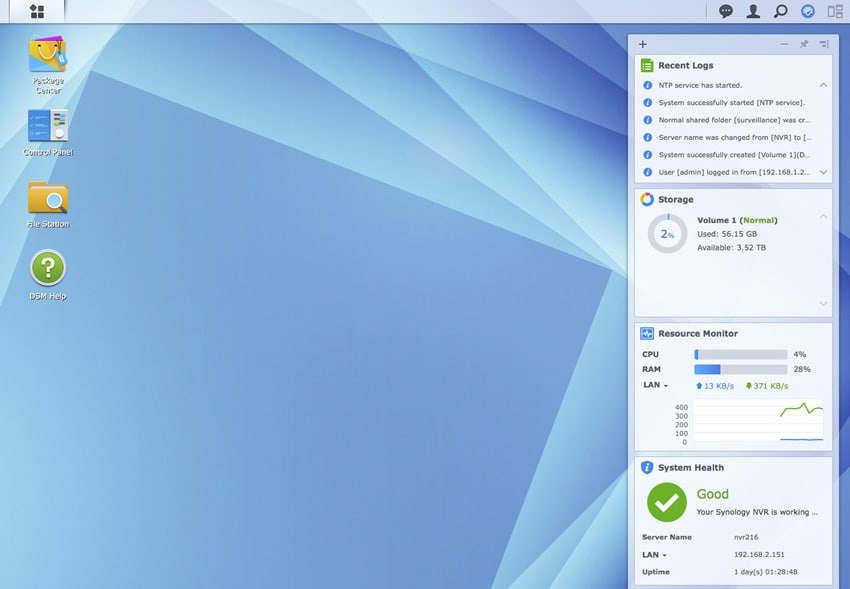
Once Surveillance Station is opened, users can access Live View, which shows the live feed from all of the active channels. Users can select any channel to view in full screen, as well as adjust alert and output settings for each channel.
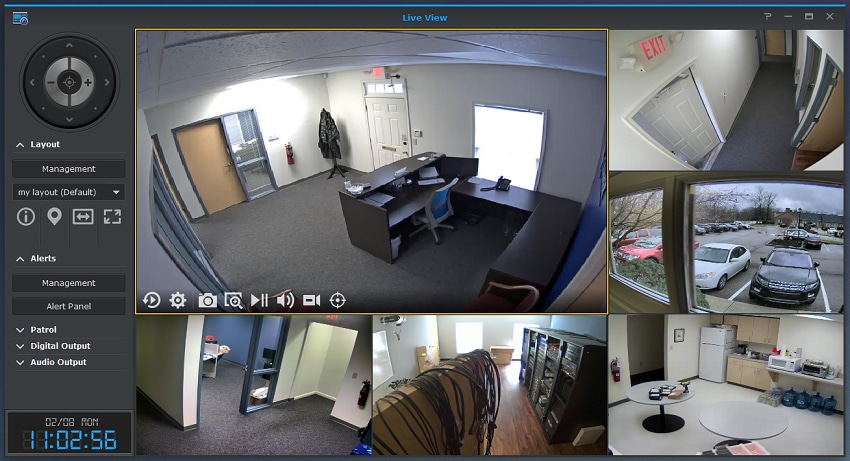
More comprehensive administrative tasks can be performed through IP Camera, which shows a breakdown of the status of all active channels. Through IP Camera, users can quickly add, delete, or configure channels.

Viewing recorded content through Timeline shows all channel streams for the selected date and time, with some basic navigation features and motion detection.
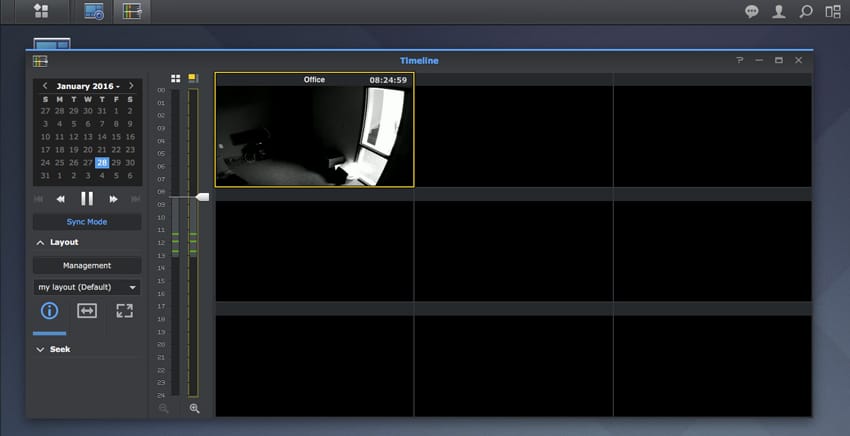
Users can view recorded data in list form as well in the Recording panel, through which video recordings can be downloaded or deleted.
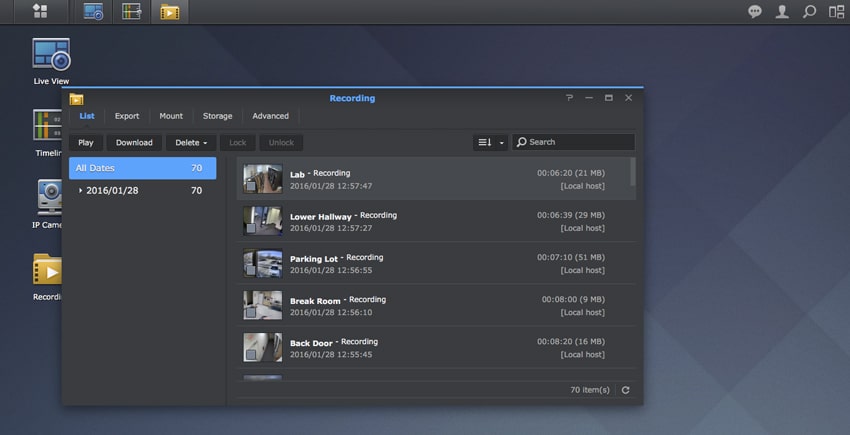
Conclusion
The NVR216 was designed by Synology to serve offices and small retail stores that desire a comprehensive surveillance solution with straightforward usability and a small energy footprint. Although all of Synology's NAS units can also run Surveillance Station, the NVR216 is more specialized for surveillance, providing up to 4 IP cameras (or up to 9 IP cameras if the 9CH model is purchased) with 720p/30FPS streaming per channel. No PC is needed for use of the NVR216; users can simply connect its 1080p HDMI output to a monitor and a keyboard and mouse to its USB ports. Future scalability is supported via DX513 expansion unit compatibility, giving users up to 7 drive bays with DX513 purchase. Live footage and recordings can both be viewed either on a monitor or remotely via Synology's DS cam mobile app. The DS cam mobile app can also send users notifications if suspicious activity is detected or if a camera is disconnected.
We chose to use the Seagate 4TB Surveillance HDDs for our review of the NVR216. We hadn’t previously reviewed the drives but they are designed specifically for surveillance workloads; in other words they are write intensive and made to work 24 x 7. Though we were using the 4TB capacity, the drives also come in other capacity ranging from 1TB to 8TB – an 8TB drive can support up to 64 cameras. The drives come with option of adding Seagate’s +Rescue Recovery Service plan to help customers recover data in the event of mechanical failure. Being drives that may be on for most of the time, they are also conserve power when not in use and able to start recording as soon as they are needed.
Being as the drives are designed for a single purpose as is the NVR216 we opted to not run our full gamut of testing that may mislead readers on how the unit performs. The tests we ran coincide more with the nature of the device’s use case as well as the drives chosen. We ran our 8K 100% Read/Write test and saw a read performance of 2,972 IOPS and a write performance of 2,045 IOPS. We also ran our large block 128k test seeing a read speed of 81.4MB/s and writes of 59.3MB/s. To record from 9 IP cameras at the same time the unit offered plenty of performance, with reserves left over to share recordings or access over the network.
Pros
- Small footprint, removes need for additional viewing hardware
- Comprehensive surveillance functionality
- Easy to follow interface
Cons
- Drives are not hot swappable (may be a benefit depending on usecase)
The Bottom Line
The NVR216 provides a comprehensive surveillance solution with a feature-set that is specialized for offices and small shops and does not require a PC to operate.
Synology NVR216 at Amazon



 Amazon
Amazon