Synology Inc announced today that it had updated its robust surveillance application, Surveillance Station, to the latest version of 7.2. This latest update takes an already great surveillance application and builds on it with new features. These new features include more I/O integrations, better Central Management System (CMS), remote access, combined notifications, and new layouts and viewing options.
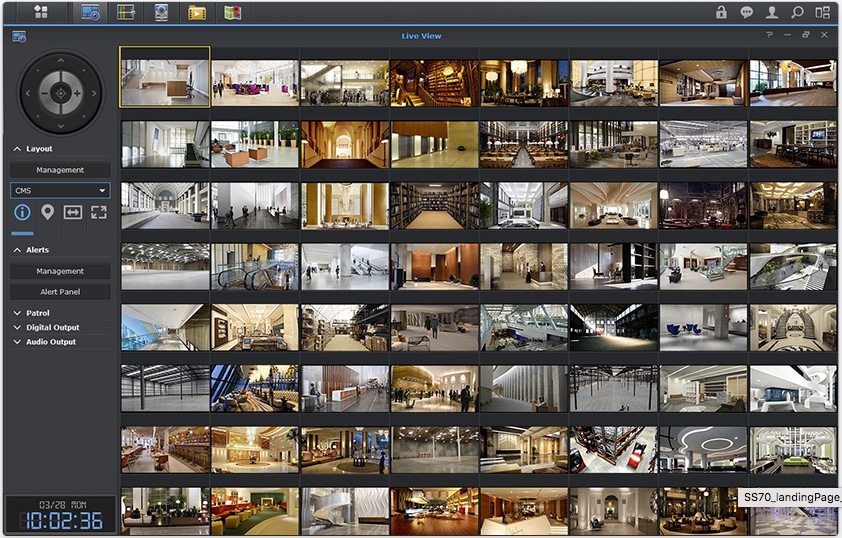
We reviewed Surveillance Station 7.0 last year and found it easy to use with more than enough features for a small surveillance deployment (actually it has enough features for a large scale surveillance deployment). Surveillance Station gives users a live view and an easy way to access and find recordings. In fact, the only con we had at the time was the fact that it was only compatible with Axis Door Controller. Well Synology listened and now version 7.2 is compatible with several I/O modules including LED lights, electromagnetic locks, motion detectors, and other devices (it doesn’t appear as if a full compatibility list is available yet).
Synology has also updated its CMS for easier management and automation. The above I/O modules will be integrated into CMS and Synology states that CMS will be smarter and even more secure. CMS has also integrated Quick Connect, Synology’s tool for remote access. Users can connect through their Quick Connect ID and bind their recording servers to the host server. CMS and Surveillance Station 7.2 enables users to combine their notifications now to simplify management that may seem overwhelming now with everything that is connected to 7.2.
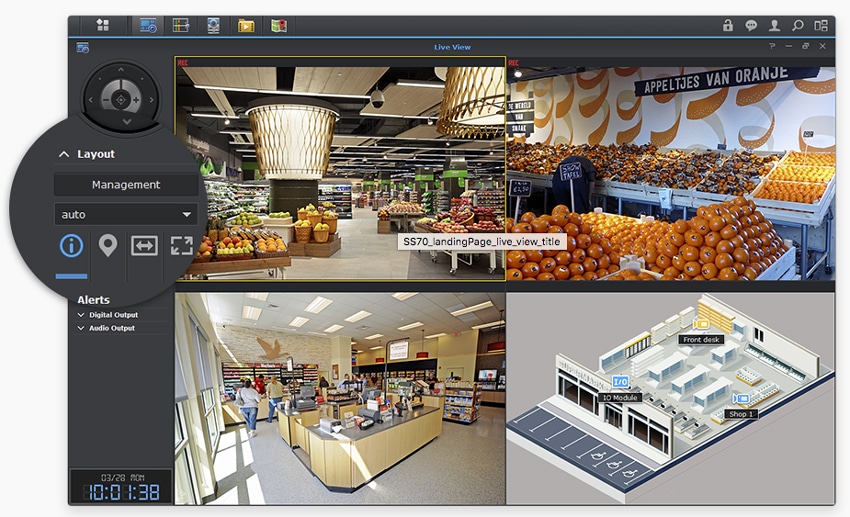
As far as viewing live and recorded footage goes, Synology is introducing Keyframes that allows users to adjust keyframe interval to increase the quality of streaming or reduce bandwidth consumption. 7.2 comes with improvements to Live View, the real-time viewing feature. There is a new auto-layout feature in live view that automatically lays out the cameras currently streaming when enabled. The E-Map feature has been updated as well allowing for different icon sizes for devices as well as allowing their names to be hidden.
Availability
Surveillance Station 7.2 is available now to all DSM users for free. The update is available in package center.




 Amazon
Amazon