In our lab, we tend to get wrapped up in the biggest and fastest solutions. But last week the most basic SSD showed up on the doorstep and caused us to re-think our focus for a few days. The Lexar NQ100 is a SATA SSD that starts at about $30 and tops out at 960GB. Typically the NQ100 would not be an SSD we’d get super excited about, but after testing the drive, we came out impressed. This kind of drive has a firm focus on budget PC builds, primarily as a hard drive replacement. So we went diving into refurb PC builds to see how much performance we could drive from a $150 budget PC with an SSD and most importantly, a Windows license.


Read More –2-Bay NAS with SSD Boot and 10GbE for under $200
The Windows piece is important. While there are obviously a ton of free Linux distros that would work for a budget PC, we’re looking at specific use cases. Families may need a starter computer for kids, perhaps mom or dad need a dedicated system for email and web apps. Businesses may just need a simple system for task workers or others who spend much of their time online. The point being, if we can drive adequate performance from a small budget, the opportunities are pretty great.
There is a bevy of options when it comes to searching for cheap PCs. Most major vendors like Dell have outlets, where older or refurbished systems are frequently on sale. Amazon and Best Buy both have refurb bins as well. I poked around all of these, but couldn’t find anything low-cost enough that met our requirements of s system that had a reasonable spec sheet and Windows license.
NewEgg turned out to be the answer. They have a number of third-party resellers that are rated and offer at least a brief warranty on the gear they sell. In this case, I sorted the refurb PC section by price and stopped as soon as I found a system that looked promising.
$150 Budget PC Build
Here’s the PC I selected to start our project. It’s a Lenovo ThinkCentre M83, which is a small form-factor desktop with these high-level specs:
- Intel Pentium G3220 3.00GHz Processor
- 8GB DDR3 Memory
- 500GB Hard Disk Drive (Seagate Barracuda)
- DVD±RW optical drive
- Intel HD Graphics
- 2x DisplayPort
- VGA Port
- Windows 10 Pro x64
Now there are a lot of ways to get Windows for less-than-retail, this system set us back just $110 with a Windows Pro license included. Out of the box, this system looks like a great start and will work for a lot of people needing a simple PC. The problem though is that 500GB Barracuda, which while functional, is terribly slow even on its best day.

The $30 SSD Fix?
So we know going in that any credible SSD will be faster than even the best hard drive. Swapping flash for disk should make a big difference. But to be honest, this M83 was launched in 2013, and any of the components could have atrophied to the point where the entire PC would be a sludge bucket, despite it showing up in pretty good physical shape.
We went ahead and booted the Lenovo, to see what the out-of-the-box experience would be. And man ‘o man, what a trip back in time, and not in a fun Back to the Future kind of way. The machine took several minutes to go through its Windows install and booting process. The system came up though and despite slow loads for any application, it worked.

$150 Budget PC Performance
As noted, we ran PC Mark 10 on the system with the HDD and then the NQ100. The results, again remembering all we’ve done is swap in a $30 240GB SSD, are astounding.
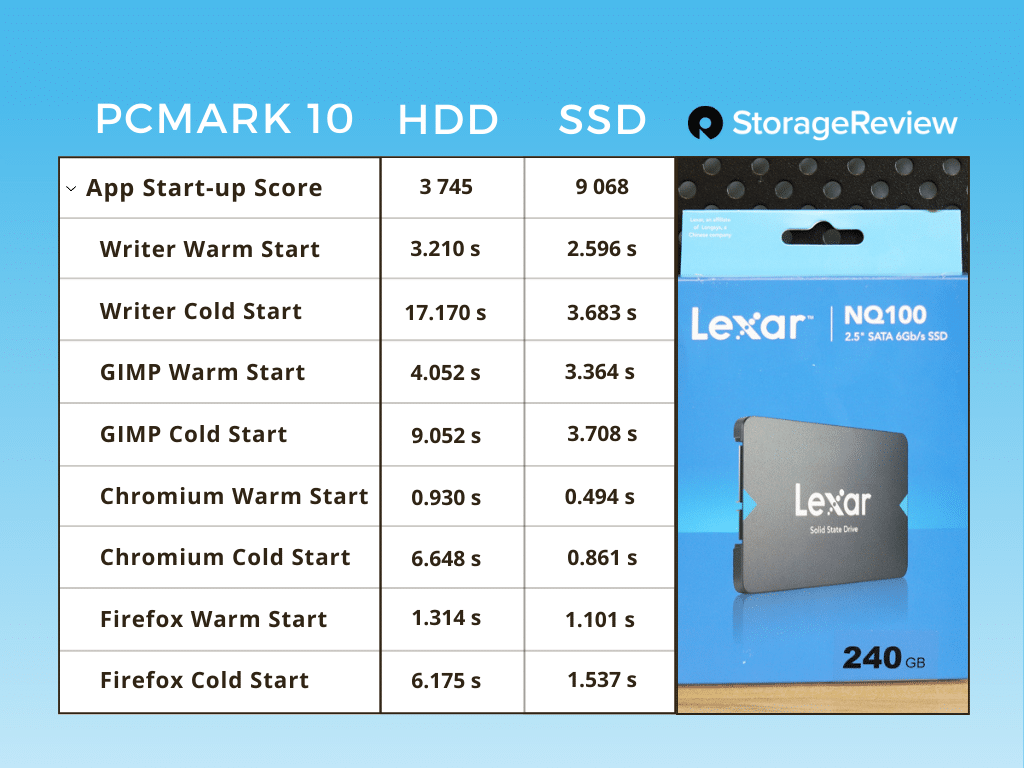
Final Thoughts
There’s nothing groundbreaking about this work, and we’ve probably done this project in a similar way a few times over the years. But it’s good to refresh from time to time and remember that not everyone is dealing with big budgets or has needs that are all that complicated. For less than $150, we’ve managed to put together a system that’s wildly competent.

Overall though, we’re pretty enthusiastic with the results and highly recommend getting off HDDs as a system drive whenever possible. With quality SSDs falling under $30 these days, most should find the investment very well worth it.
Read More –2-Bay NAS with SSD Boot and 10GbE for under $200
Video version of this report from YouTube




 Amazon
Amazon