The Blackmagic Cloud Store Mini and Cloud Pod are Blackmagic Design’s latest network-based storage solutions. The Cloud Store Mini is a small form factor box with 8TB of NVMe storage configured in RAID0, and the Cloud Pod is designed to easily and quickly add USB-C storage to a 10GbE network.
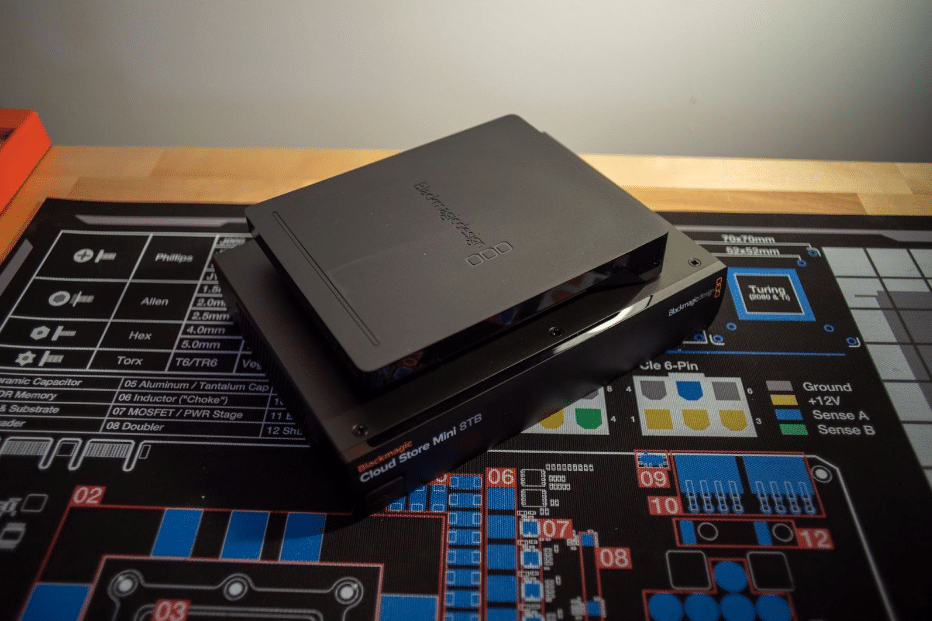
According to Blackmagic, these are designed primarily for use in Film and Television applications and for small teams who have outgrown RAID on a computer, but are not quite at the budget or requirements for a more bespoke NAS solution, whether that be an off-the-shelf option from the Synologys or QNAPs of the world or something more turn-key like LumaForge’s Jellyfish line of products. This may seem extremely niche (it is), but we will discuss this in more detail a bit later. Blackmagic is asking $2,995 for the 8TB Cloud Store Mini and $395 for the Cloud Pod.
Blackmagic Cloud Store Mini and Cloud Pod Specifications
Both the Cloud Store Mini and Cloud Pod come equipped with 10GbE network ports, 12V DC power options, USB-C ports, and an HDMI port for monitoring the devices. They’re both fairly compact devices, with the Cloud Store Mini being 1U in height (1.74 inches) and half-rack in width (8.3-inches) making sticking two side by side on a rack shelf an option. The Cloud Pod is even smaller, in a sleek matte black with gloss black accents, making it very “deskable” for easy access.

The Cloud Store Mini has an additional 1GbE port if you don’t have a 10GbE network, and a built-in Ethernet to USB-C adapter, which is nice, though it is limited to 1GbE as well. The 1GbE is mostly for management, as you’d really be kneecapping the NVMe drives inside. It also accepts a standard IEC cable if you don’t have an extra DC power adapter lying around.
I do hope you have an extra IEC cable lying around because it doesn’t come with one. Seriously. For nearly $3,000 all you get is the device and some paperwork. This is just the beginning of the things that made me scratch my head during the review process. The USB-C port on the front of the device is currently only for firmware updates and management, but I’m told adding a backup target via this port is coming in the future.
The Cloud Pod has just the 10GbE network port, which is fine and will work on a 1GbE network as well. It also has two USB-C ports on the rear, which is the primary purpose of this device. The idea being you plug your USB-C drives into these ports, and it gets automatically added to your network for anyone to access.
In a puzzling decision that I never got a clear answer on why, the USB-C ports are limited to 5Gbps each, meaning even if you have an SSD shuttle capable of 10Gbps speeds, you’ll get half at best. This also means you will never saturate the 10GbE network port. You could, in theory, have two drives plugged in and you’d be able to saturate the network by hitting both at the same time, but that’s not a use case that’s practical or useful in any meaningful way.
You also cannot set up two drives in a RAID, and Blackmagic has said they have no intention of adding this functionality. Unlike the Cloud Store Mini, the Cloud Pod does actually include a DC power adapter in the box.

As far as storage goes, the Cloud Store Mini comes preconfigured with 8TBs of NVMe storage (4x2TB) in RAID0. There is no option to change the RAID and as such, this device offers no means of data resilience. In fact, this device, as well as the Cloud Pod, offer basically no configurable options at all. The most you can do is set a static IP and disable management over the network, limiting it to USB-C management only. The Cloud Pod is a BYO drive and does not include any internal storage.
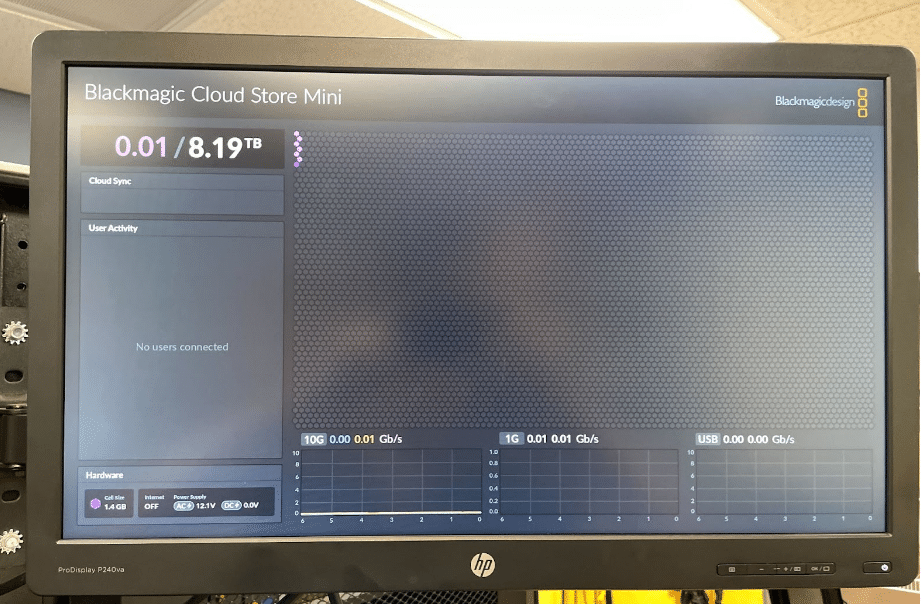
The HDMI ports on these devices are only for monitoring. That’s it. You also can’t see this GUI over the network, so the only way to monitor traffic is to set up a dedicated display to plug into the HDMI port. Frankly, it’s gimmicky and superfluous.
If these devices were feature-rich and packed with performance, I’d chalk this up to a cool novelty that can serve some functionality, but with how these devices ship, especially the Cloud Store Mini, it’s frustrating to think that someone took time to add this feature, even if it’s just reused from their bigger Cloud Store.
To be clear, it does show you what devices are connected, how they’re connected (10G, 1G, USB), and it does show you the Cloud Sync status with Dropbox or Google Drive, as well as the used storage space, but the HDMI port is the only way to see all this information at once. It also doesn’t show you the IP address of the device, so if you lose connection, good luck finding where it is on your network.
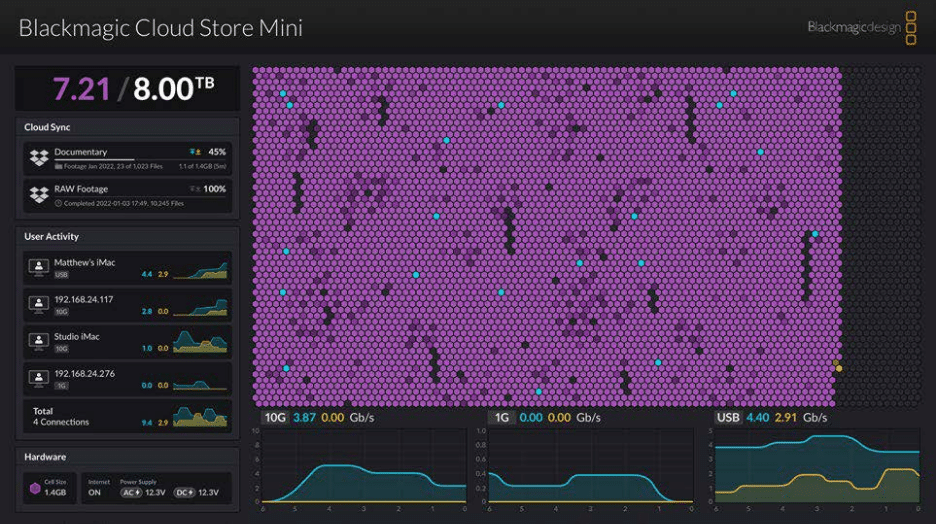
Blackmagic Cloud Store Mini and Cloud Pod Configuration and Use
The Blackmagic Cloud Pod and Cloud Store Mini are fairly simple to set up, so long as you don’t have an existing 10GbE network with VLANs that you’re adding them to. In our testing in a lab environment, which would be analogous to a post-production facility’s setup, we had a really tough time getting the management software to find the device. Our lab is set up in a standard way for all our NAS reviews, and this proved frustrating.
Once we went with a basic setup by any VLAN tagging from the network cable going to the Cloud Store Mini, Blackmagic’s software found the device. But even then, the only way to access the storage is to use your operating system’s built-in network discovery tools. On Windows, this is particularly annoying as it’s very unreliable, though this isn’t exactly Blackmagic’s fault. Both devices connect using SMB, which is compatible with Windows, Mac, and Linux, but SMB is your only option. This should be fine for most, but there’s no way to set them as an iSCSI target if you have the IT know-how to do that.
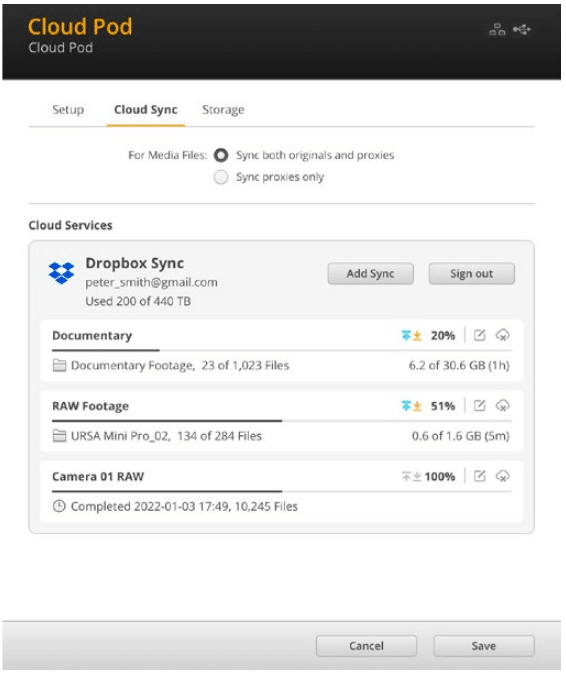
One of the main selling features for these devices is Cloud Sync, which allows you to connect a Dropbox or Google Drive account to sync your files across the internet automatically. There are limited options for configuration, but it does allow you to sync only camera proxy files or both camera originals and proxies that were generated with Blackmagic’s Proxy Generator Lite, which comes with the software.
It’s worth noting this software is also built into Davinci Resolve 18, which is free. Currently, Blackmagic does not fully support Dropbox Professional, which means subfolders cannot be credentialed. What this means in practice is that anyone who has access to the shared folder the Cloud Store Mini or Cloud Pod is connected to, has access to everything.
For example, you may want to share just the proxy files with the editor and just the camera originals with the colorist, but if they have access to the parent folder, they have access to everything. It’s also worth noting that these devices are completely independent of Blackmagic Cloud, which can be used on any system.
Just to briefly touch on performance, the Cloud Store Mini fully saturates 10GbE giving real-world speeds of about 1,156MB/s Write and 951MB/s Read in our 128K Sequential testing, which is most analogous to the large media files you’ll likely be using.
This isn’t surprising considering the NVMe drives inside are likely capable of more than double the speed you’ll ever get out of it, which is disappointing and also an odd choice for Blackmagic to go with NVMe drives. The Cloud Pod’s performance is highly dependent on the drives you attach to it, but as mentioned, those ports are limited to 5Gbps so don’t expect any faster than that (~550MB/s per drive).
Who Are These For?
So, who are these devices for? Blackmagic tells me that the Cloud Store Mini is designed for users who just want fast storage and don’t have the IT know-how to set up an off-the-shelf NAS, but need something network attached for multiple users where a standalone desktop RAID wouldn’t work. This is an extremely small niche, especially considering the price of the 8TB Cloud Store Mini.
It seems way too expensive for a 2- to 4-person team, and simultaneously not nearly enough storage. 8TB is not enough for even the most conservative feature-length films or documentaries and is way overkill for proxy-only workflows, where speed is less of a factor. Again, the Cloud Store Mini costs nearly $3,000 for only 8TB of storage.
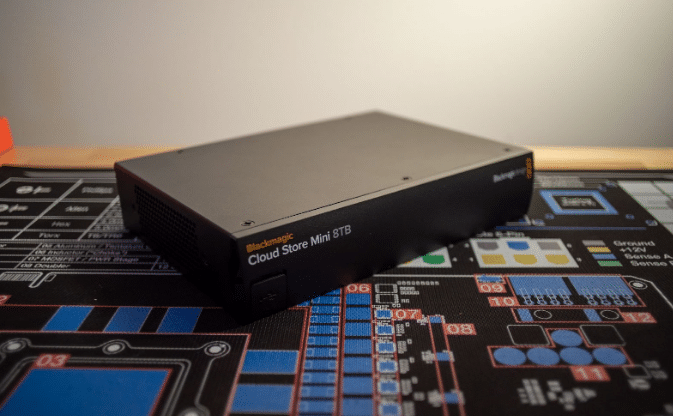
I also think Blackmagic is really overselling how difficult it is to purchase and set up an off-the-shelf NAS. Something like the QNAP TVS-472XT, the smaller sibling to the TVS-872XT I reviewed previously, can be configured with 4x8TB NAS hard drives with similar performance to the Cloud Store Mini for two-thirds the price.
Set up is very easy with even basic computer knowledge and the QNAP can be connected to two systems via Thunderbolt, giving you twice the performance (in theory) and more storage and data resilience in a RAID5 configuration. There’s certainly something to be said for the Cloud Store Mini’s form factor, but you’re sacrificing a lot, like a lot, for that small size.
With that said, Blackmagic claims they’re not trying to compete with NAS solutions, but instead are trying to offer easy-to-use high-speed storage. If that’s the case, they completely missed the mark. Using NVMe drives in a device that only offers 10GbE as its fastest interface just doesn’t make sense. It is likely the drives inside the Cloud Store Mini are capable of more than double the speed of 10GbE.
And if simple to use, high-speed storage was their goal, the $2,995 price tag is extremely high when you can get an OWC Mercury Pro U.2 Dual preconfigured with 8TB of U.2 SSD storage for just $899. That’s less than a third of the price for literally twice the performance (the U.2 Dual is rated for ~2,500MB/s in its 8TB configuration). And the OWC device requires zero setup, as RAID0 is set up out of the box.
You can make the argument that the Dropbox/Google Drive integration is nice, and it is, but Blackmagic is far from the only company to do this. Almost every major NAS manufacturer has some sort of integration with cloud services (and often way more options like Amazon Glacier or Azure) and even then, Blackmagic’s implementation of Dropbox is limited, since you can’t use Dropbox Professional. And if you needed real-time file syncing between collaborators, Dropbox is a terrible solution because it wasn’t designed for that. Products like LucidLink are what you would want to use and a lot of collaborating creative professionals do, in fact, use LucidLink.
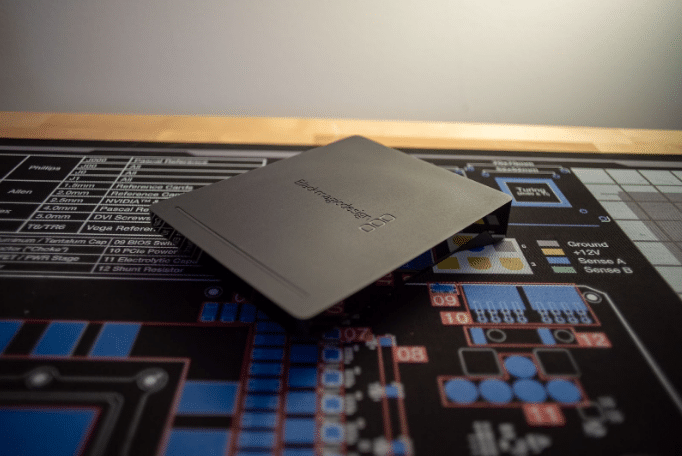
The Cloud Pod makes a little more sense to me as a method to easily add drives to a 10GbE network. An example is connecting a project drive, whether that be something like a G-RAID or SSD shuttle drive, and having it be instantly accessible to multiple users on a network without the need to import it onto a dedicated storage server. And at only $395, the Cloud Pod doesn’t have a big price tag to go with that functionality. This use case is also a little niche but certainly has many possible workflow solutions. As mentioned previously, the device kind of shoots itself in the foot, with the USB-C ports limited to only 5Gbps, but if used with hard drive-based RAID enclosures, this limit is less of an issue.
Conclusion
I want to pull the veil back a little here and talk some inside baseball. Coming into this review, my initial impressions of these products were that they were solutions looking for problems. They just didn’t make any sense to me. I went out of my way to look at a lot of other people’s reviews on these devices, I spoke with someone at Blackmagic to help me understand what they were going for, and even spoke with a filmmaker who used the Cloud Store Mini on a recent project. I tried to glean as much information as I could about them, particularly the Cloud Store Mini.
In this process, I learned some interesting uses for the Cloud Pod, which I mentioned above. I can say that if the particular workflow of adding individual project drives to a network works for you, the Cloud Pod is a good product. It has some flaws, but it won’t break the bank. There’s also something good to be said for its long-term usability; you can use basically whatever drives you want to plug into it for as long as USB-C remains a standard.
The Cloud Store Mini? Look, I really tried to give Blackmagic the benefit of the doubt on this. I’m by no means a “hater” or have any sort of agenda against Blackmagic. I personally use their products every day for my work as a Digital Imaging Technician. It was because of this that I’m really disappointed by the Cloud Store Mini.
I know Blackmagic is capable of making great software; DaVinci Resolve is the industry standard for color grading (for free!). And I know Blackmagic is capable of making great hardware; their DeckLink line is indispensable in my line of work, and their color grading panels are excellent. So I’m left utterly bewildered by the Cloud Store Mini. Only 8TB of storage for nearly three grand? Only 10GbE for a quad NVMe RAID? No configurable options for different RAID levels? No management beyond static IPs? HDMI-only monitoring? This product is half-baked at best.
This product only makes sense in a vacuum when compared to their larger 20TB Cloud Store which starts at $9,595. That product has to, and does, compete with products like the LumaForge Jellyfish in the same price bracket. I know I’ve mentioned the price ad nauseam, but it really is the stake through the heart of the Cloud Store Mini. Compared to the full-sized Cloud Store, the Mini seems like a bargain but compared to practically any other device on the market, it’s laughably overpriced. In its price bracket (again, around $3,000), it has to compete with ostensibly every single other NAS on the market and every other SSD-based RAID, and it simply can’t.




 Amazon
Amazon