Dell’s Compression Attached Memory Module (CAMM) is what the company intends will become a new JEDEC standard to augment or replace SODIMM memory in laptops and other small computing devices. Dell has already started implementing it in its high-end mobile workstations, and we’re having a first look at what Dell CAMM has to offer.
CAMM Versus SODIMMs
Why develop a new laptop memory standard when SODIMMs are so common? Dell says the technical limitations inherent in SODIMMs, designed 25 years ago, can already affect DDR5 implementations, and that’s not to mention what they’ll do to the upcoming DDR6 standard. Dell posits that SODIMMs may not be able to scale past 6,400 MT/s. But there are several other reasons CAMM is important for the laptop industry.
Dell’s CAMM DRAM avoids SODIMM bandwidth limitations by using a compression connector. The benefits are already apparent with higher capacity modules. CAMM modules scale from 16GB to 128GB; the 128GB modules can run at DDR5-4800, whereas DDR5 SODIMMs only scale to 32GB. You’d need four 32GB SODIMMs to get 128GB, and you’d be limited to DDR5-3600 in that configuration. Thus, the benefits of CAMM can already be realized at the high end, both in terms of footprint and performance.
CAMM also reduces laptop design complexity, especially in laptops that would traditionally use four SODIMM slots. Dell’s illustrations, below, show in that situation, CAMM eliminates the need to put memory on both sides of the motherboard. This means thinner laptops with more overall room for components.
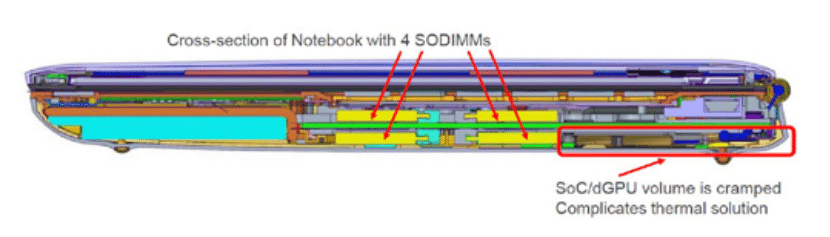 Image Credit: Dell
Image Credit: Dell
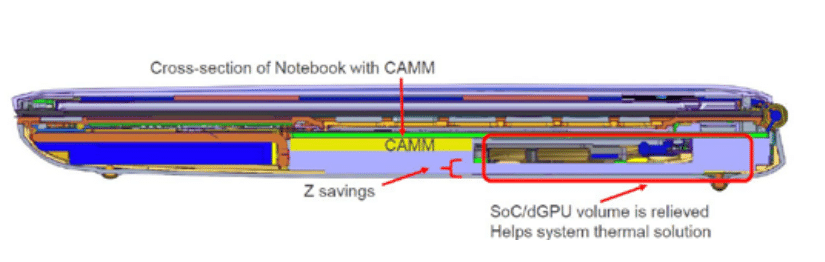 Image Credit: Dell
Image Credit: Dell
Additionally, Dell suggests that integration with the motherboard is more simple with CAMM when it comes to DDR routing. As seen below, the traditional SODIMM layout (left) must allow for substantial routing traces, highlighted in red. As can be seen for CAMM (right), that space is greatly reduced. The white lines illustrate other elements of the system that must be routed around these traces. The longer SODIMM routes mean less efficient performance and in total, the SODIMM design eats significantly more space on the motherboard than CAMM.
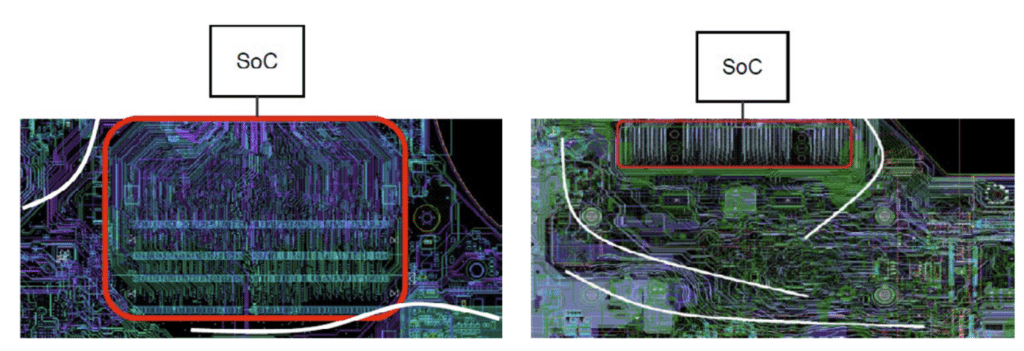 Image Credit: Dell
Image Credit: Dell
One other note that’s important for performance, is that CAMM is equivalent to quad-channel memory. In this design, all lanes access a single chip. This methodology is different from current SODIMMs that are single-channel or dual-channel designs.
End users will also have an easier time with upgrades; upgrading a laptop with four SODIMMs usually involves keyboard or motherboard removal, whereas CAMM would just be replacing a single module.
Hands-On With Dell CAMM
Dell sent us its new Precision 7670 mobile workstation equipped with CAMM. In case you’re wondering whether it looks different than a SODIMM, well, it does.

The CAMM module is much larger in square inches than a SODIMM, but there’s an upside. Implementing four SODIMMs in a laptop typically requires using both sides of the motherboard, adding to thickness and complexity. A single CAMM module scales to 128GB as noted and would take less space and thickness than four SODIMMs. (Dell also offers the Precision 7670 with SODIMMs.)
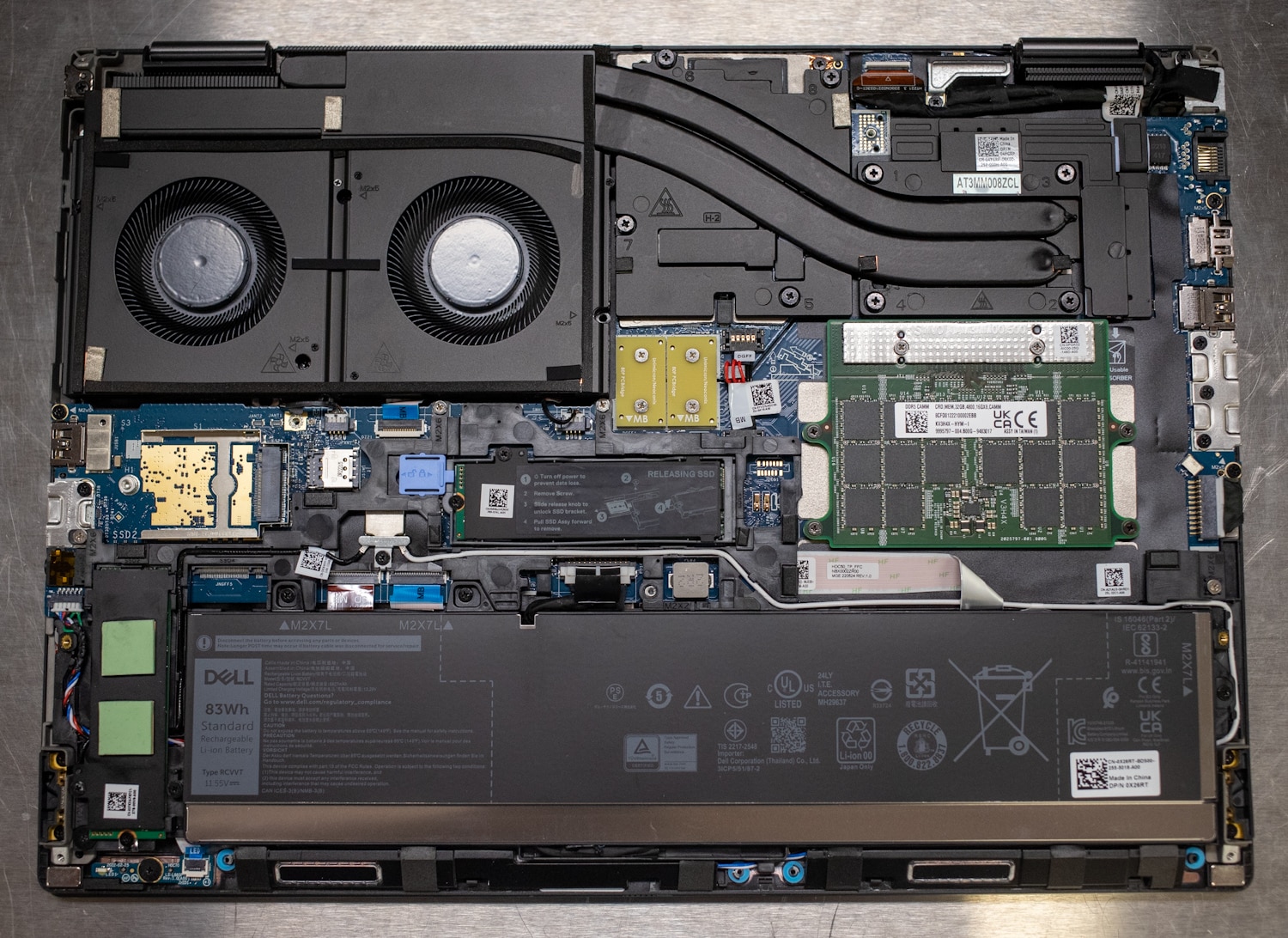
That said, not all CAMM modules are sized the same. The 32GB module in our unit is one of the larger ones; ultimately, its length is a product of how many DRAM chips are required for the desired capacity.
Uninstalling the CAMM module is straightforward; it lifts out after removing six screws. Below you can see the compression connector.

The gray piece below is the contact pad that sits between the CAMM module and the motherboard. See our video uninstalling the CAMM module.
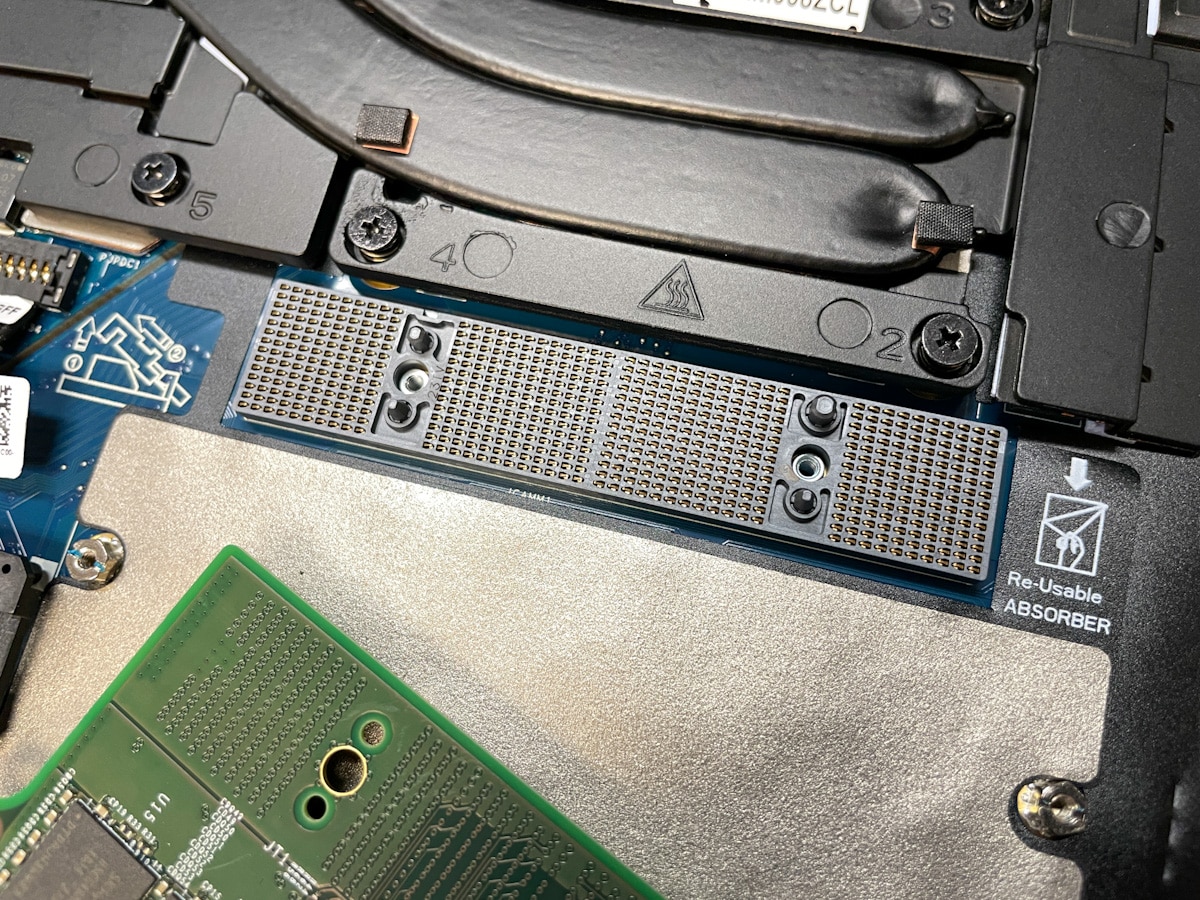
CAMM: The Upcoming Standard
The Dell CAMM solution isn’t proprietary as was widely rumored when Dell announced it. Dell did the development legwork and has submitted the working design to JEDEC for finalization as an industry standard. This is a generous gesture on Dell’s part, but also self-motivated.
For CAMM to be successful, it will need broad industry adoption. Ultimately Dell doesn’t make these modules, DRAM companies do. They’ll need to be economically motivated to make them at scale. CAMM at scale is a key inflection point for consumers as well, giving them more choice when it comes to upgrades or otherwise self-servicing their systems.
We aren’t expecting CAMM outside Dell notebooks until it passes through JEDEC’s hands, but it appears Dell already has a competitive advantage in high-end mobile workstations. Based on what we’ve seen, there’s little reason not to implement this upcoming standard, at least in high-end laptops, where high-capacity, high-bandwidth memory drives performance.




 Amazon
Amazon