The Dell PowerEdge R760 is 2U rackmount server supporting two 4th generation Intel Xeon processors and up to 24 NVMe drives, including platforms that support the new EDSFF E3.S SSDs. Incidentally, E3.S SSDs are the only Gen5 form factor Dell supports on this platform, the U.2 bays are Gen4 only. The new form factors are making the decision tree that much more critical when configuring a PowerEdge for specific use cases.

Dell PowerEdge R760 Specifications
The PowerEdge R760 is essentially a 2U version of the 1U PowerEdge R660 that we already reviewed. Both servers support two fourth-generation Intel Xeon “Sapphire Rapids” processors up to 56 cores/128 threads per CPU and 8TB of RAM via 32 DIMM slots. These servers are intended for mixed workloads, databases, and VDI.
Naturally, the R760’s extra height makes it much more accommodating than the R660 when it comes to storage; it supports the following configurations, with up to 24 NVMe drives:
- 12x 3.5-inch
- 8x 2.5-inch
- 16x 2.5-inch
- 24x 2.5-inch
- 2x 2.5-inch or 4x 2.5-inch (rear)
The 1U R660 supports 10x 2.5-inch drives at most, plus 2x 2.5-inch rear. We covered the R660’s E3.S backplane extensively. E3.S drives are also available soon in the PowerEdge R760.
It should be noted that the R760 can be configured with direct storage access as in this review model, or with the new Dell PERC 12 RAID card that enables NVMe HWRAID (up to 16 HWRAID + 8 direct attached NVMe). As noted earlier, there are many storage design decisions to be made when configuring Dell’s new mainstream PowerEdge servers. We have an upcoming review that looks specifically at the HWRAID vs. direct attached storage options in PowerEdge that is just a little too long to squeeze into this R760 review.
The R760 also supports more PCIe slots than the PowerEdge R660, with four Gen5 and eight Gen4 versus the R660’s two Gen5 and three Gen4. Only the R760 supports double-wide GPUs (up to 350 watts); the R660 is restricted to two 75-watt single-width cards.
Dell doesn’t offer exact AMD versions of these servers; its 2U PowerEdge R7625 and 1U PowerEdge R6625 are the closest.
Before we get to testing, the PowerEdge R760’s full specifications are as follows:
| Processor | Up to two 4th Generation Intel® Xeon® Scalable processor with up to 56 cores per processor and with optional Intel® QuickAssist Technology |
| Operating System |
|
| Chipset | Intel® C741 Chipset |
| Accelerators | Up to 2 x 350 W DW and 6 x 75 W SW |
| Memory |
|
| Storage |
Mid Bay: N/A Rear Bay:
|
| Storage Controllers |
|
| Security |
|
| Management | Embedded / At-the-Server
Consoles
Mobility: OpenManage Mobile Tools
OpenManage Integrations
|
| Power Supplies |
|
| Ports | Network Options
Note: The system allows either LOM card or an OCP card or both to be installed in the system. Front Ports
Rear Ports
Internal Ports: 1 x USB 3.0 (optional) |
| Slots | PCIe
Video: 1 x VGA |
| Form Factor | 2U rack server |
| Dimensions & Weight |
|
| Rack Support |
|
Dell PowerEdge R760 Build and Design
The PowerEdge R760 is a 2U rackmount server, 3.41 inches tall and 18.97 inches wide. It can be either 30.39 inches deep with its bezel or, as shown below, 29.85 inches without it. The 24x 2.5-inch bays span the entire front.

Front connectivity includes a Micro-AB USB port for the iDRAC management controller, one USB 2.0, and VGA video out.

The drives pull out easily by pressing their release buttons and then pulling their caddies free. Each drive has status and activity indicator LEDs. The tab at lower right is the service tag, which pulls out for easy identification.

The PowerEdge R760’s service tag pulls out for easy identification.
Rear ports include Ethernet for iDRAC remote management, USB 2.0, USB 3.0, and VGA. Our unit doesn’t have the optional Serial port.
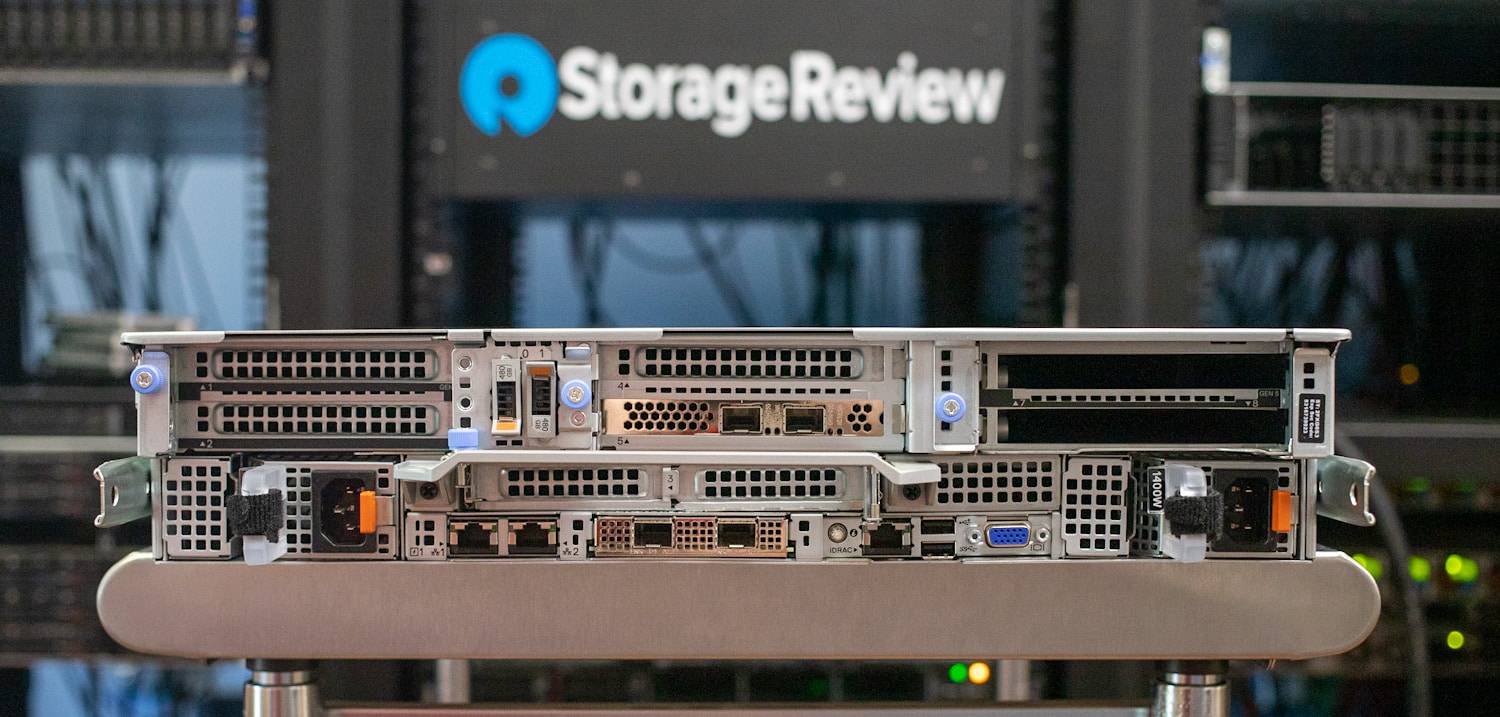
Our R760 also includes the NVMe BOSS boot drives on the back. These are externally accessible with an embedded RAID controller.

Moving inside, airflow shrouds and risers almost completely cover the PCB. Airflow comes from six 4cm fans.

Here’s another angle with the airflow shroud removed but the risers are still in place.
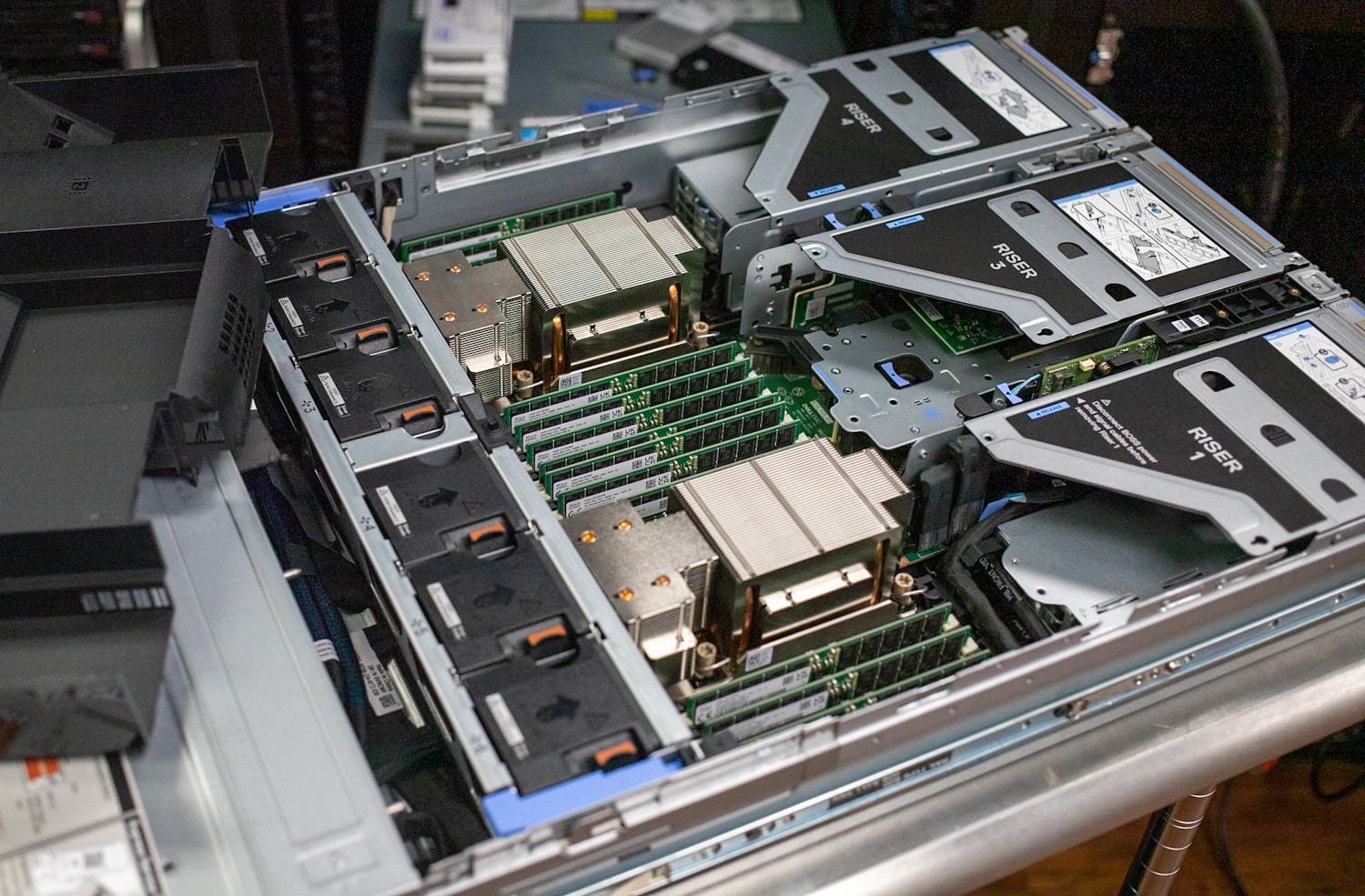
The dual Xeon CPUs have massive heatsinks with special extensions that put them right up against the cooling fans. Each CPU has 16 DIMM slots. Fully populated, this server supports up to 8TB of RAM. The PowerEdge R760 can be configured with eight PCIe slots.

The PowerEdge R760 has two hot-swap redundant power supplies rated between 700 and 2,800 watts, carrying 80 Plus Platinum or Titanium ratings.
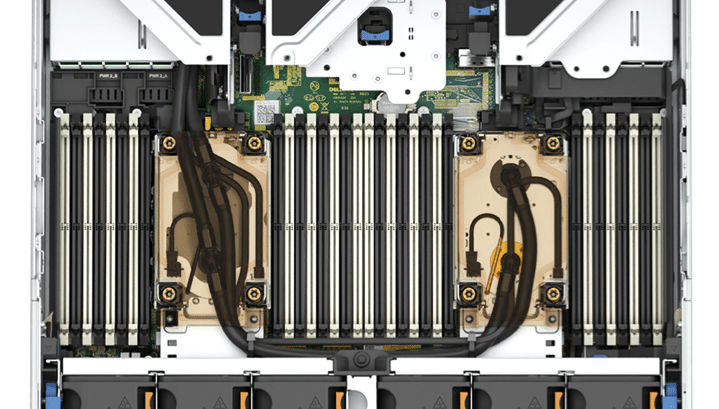
Our review system is air-cooled, we’ve yet to make the leap to liquid in our lab. The R760 however is configurable with direct liquid cooling for some server configurations. Some CPU selections like the Intel 8470Q are only available with DLC. Dell has several certified partners for a variety of liquid cooling options should your environment call for it.
Dell PowerEdge R760 Remote Management
The PowerEdge R760 uses Dell’s iDRAC remote management controller. The version in our review model is iDRAC9 Enterprise.
The main screen dashboard shows overall system health, recent logs, and a task summary.
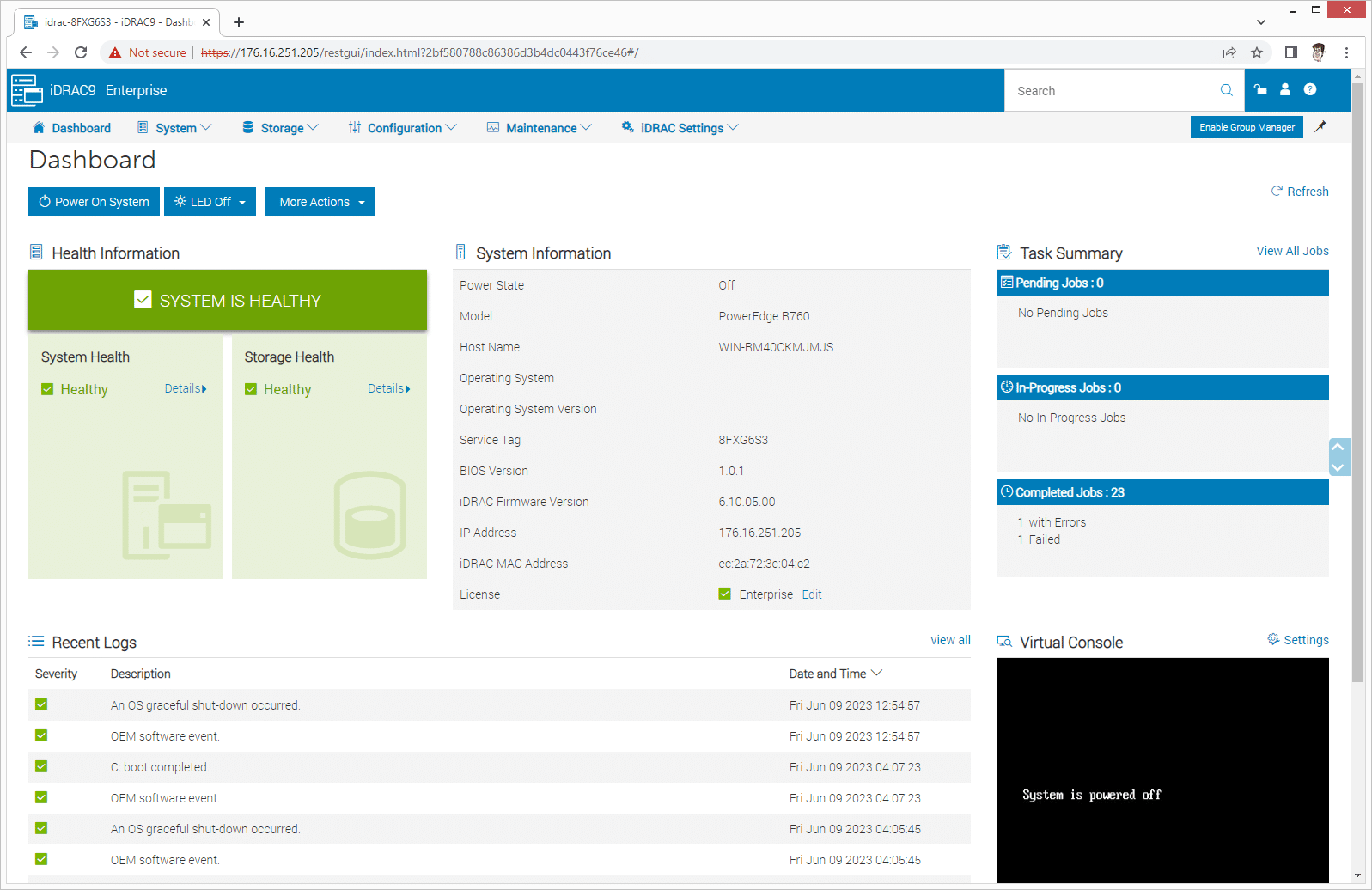
The System section has lots of categories, each with a status indicator. The Power section shows the status of each power supply and a history of power consumption.
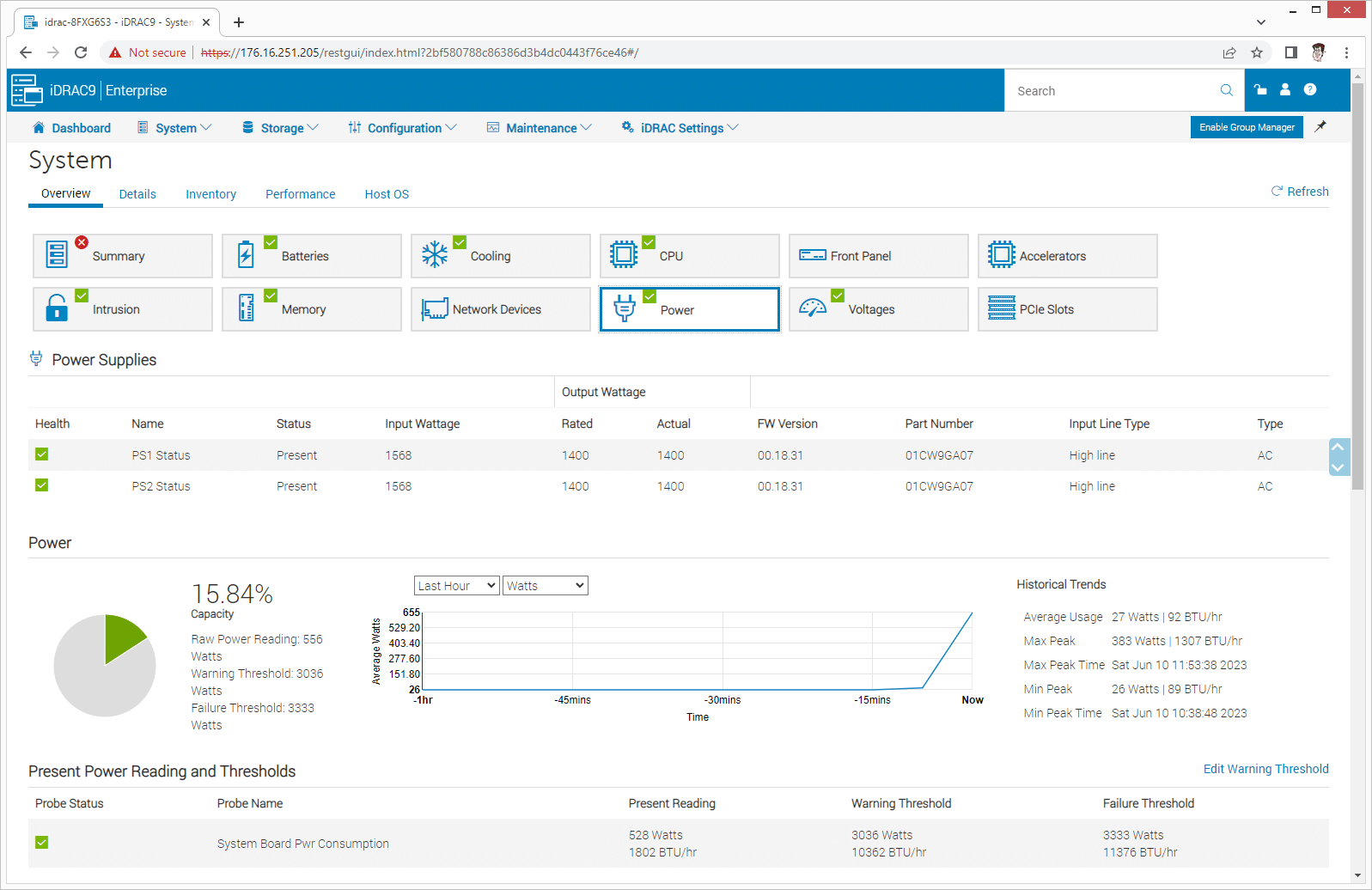
Next is the Memory section, which provides a status for each slot and details on the type of memory installed.
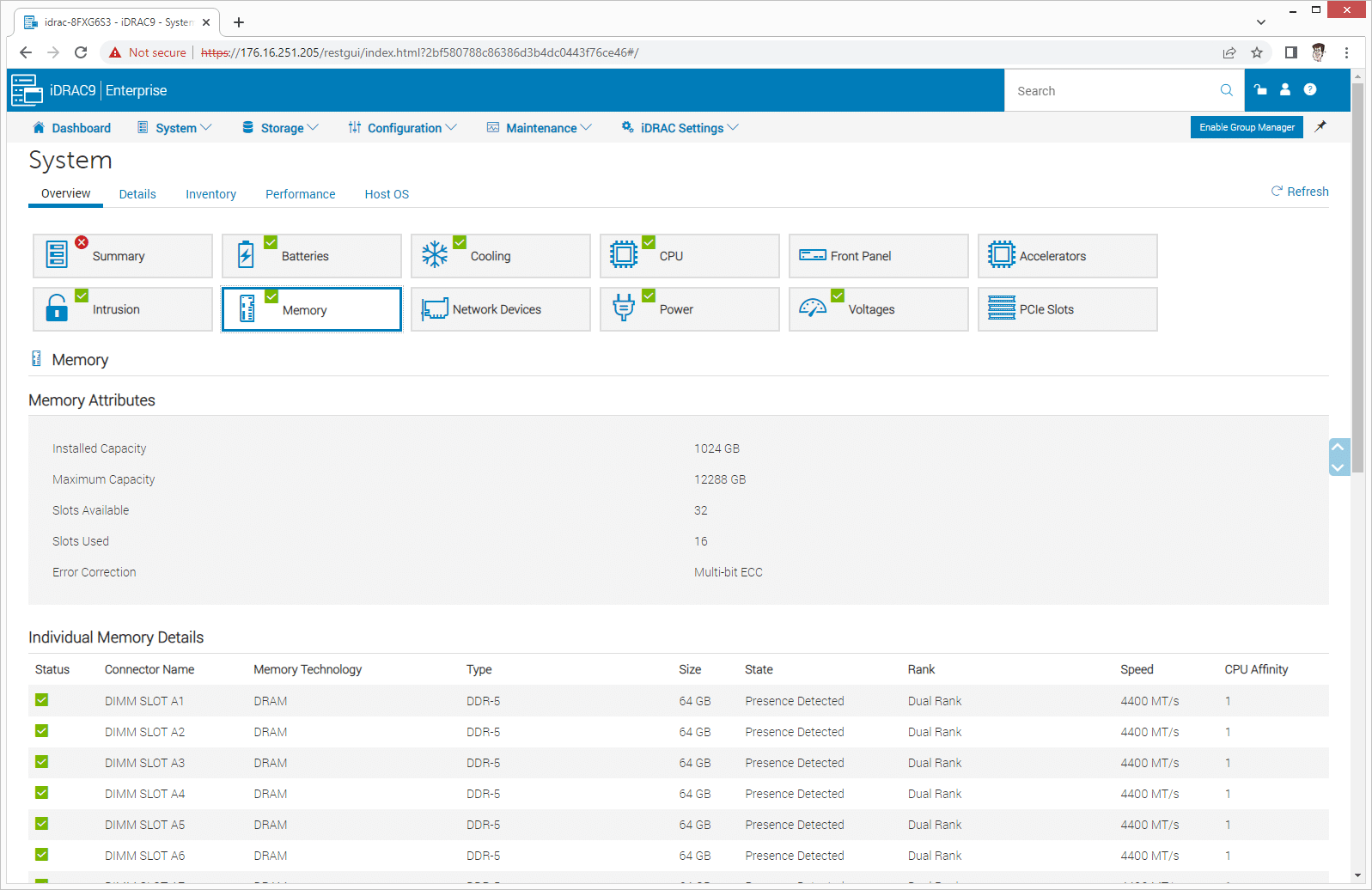
Here’s the maintenance section; the lifecycle log shows major events.
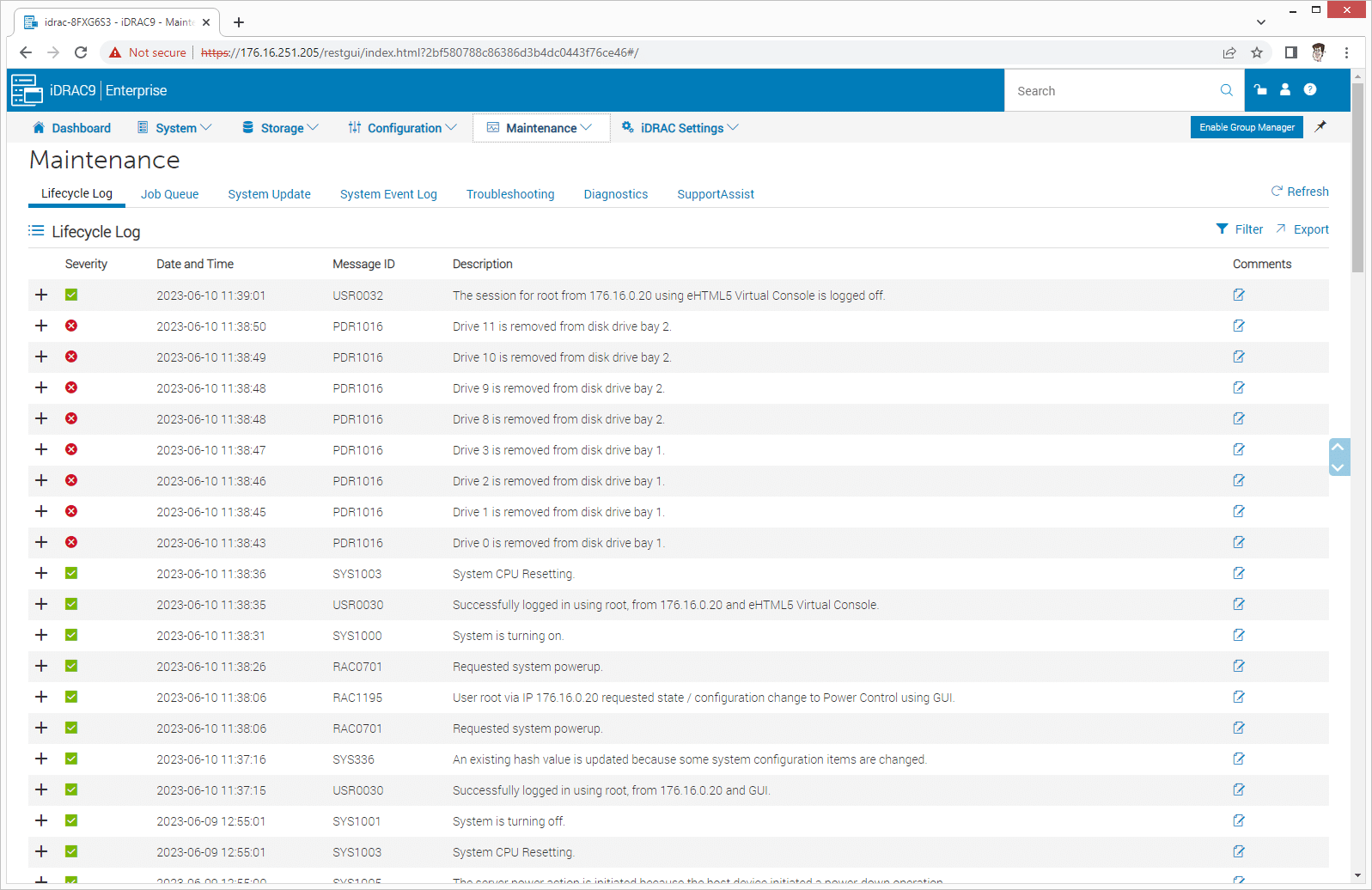
The SupportAssist section of Maintenance lets you track service requests. We really like this integration.
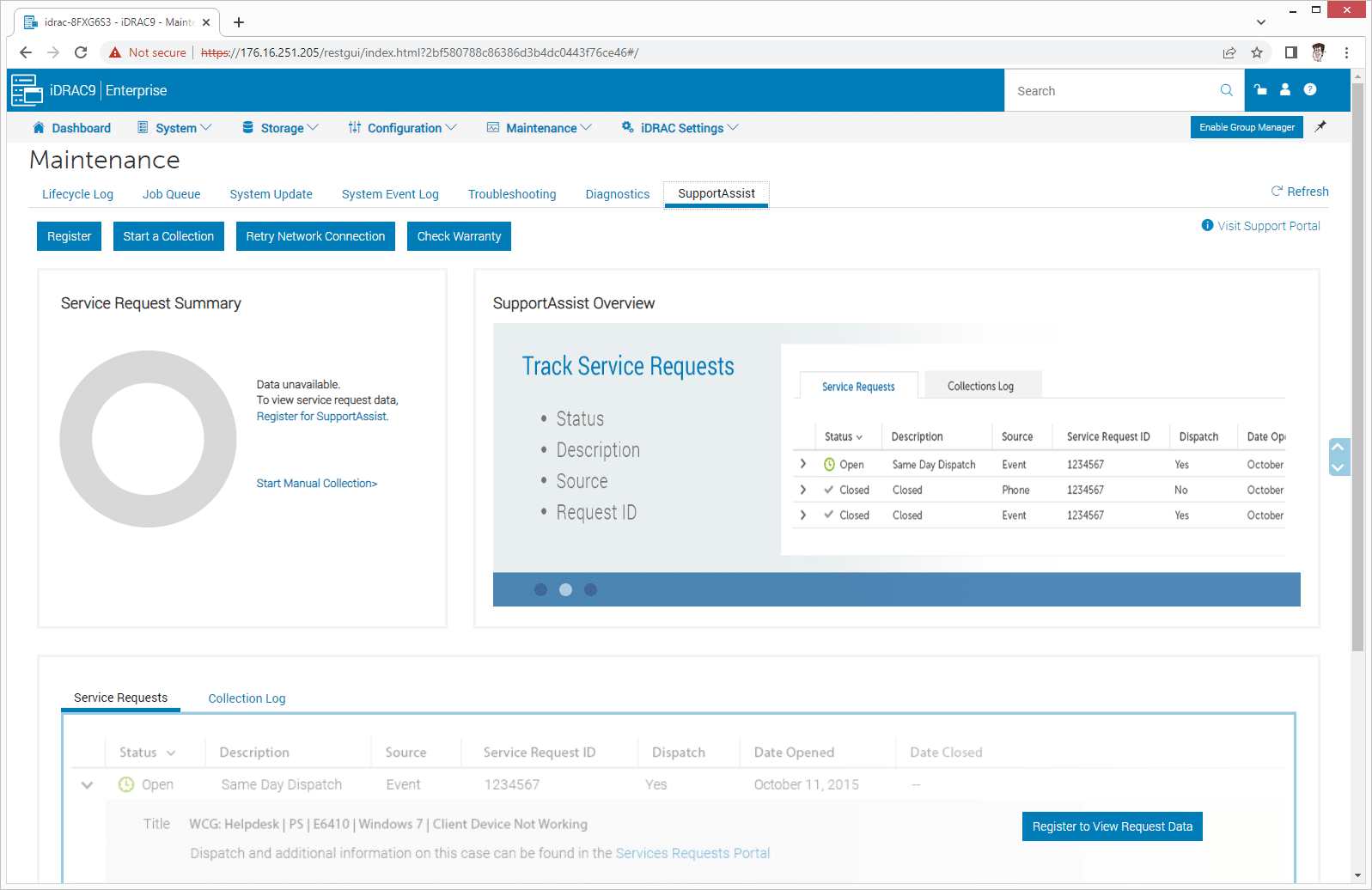
Last, we’ll look at the Storage section, which displays configuration details and an overall summary as shown here.
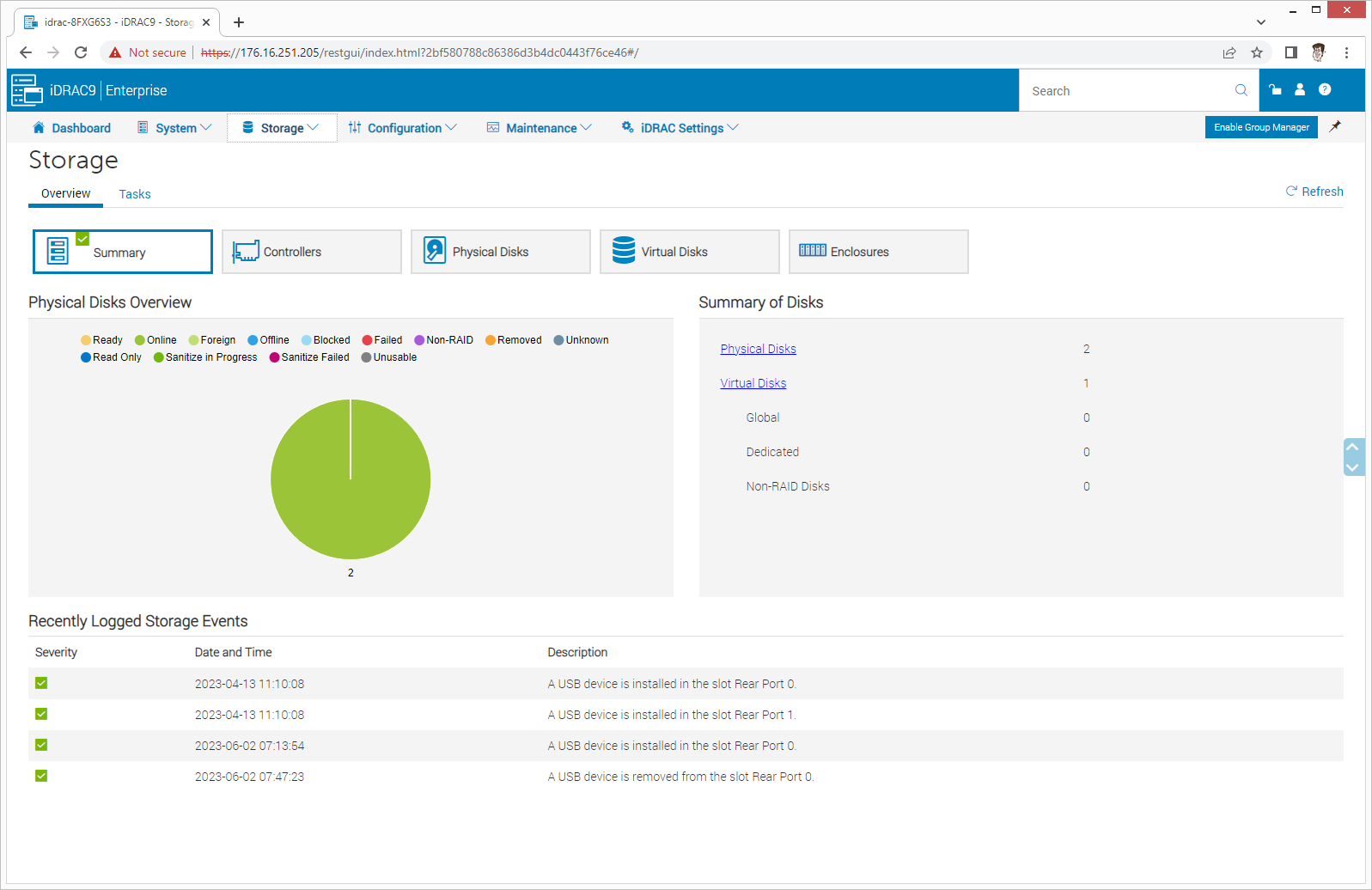
Dell PowerEdge R760 Performance
Our PowerEdge R760 review unit has the following configuration:
- Dual Intel Xeon Gold 6430 (each 32 cores/64 threads, 1.9GHz base, 3.4GHz Turbo, 60MB cache, 270-watt TDP)
- 1TB DDR5 RAM
- Microsoft Windows Server 2019
- NVIDIA A2 or T4 GPU (for GPU-specific tests)
Like most 2U, dual-CPU rackmount servers, the PowerEdge R760 has a nearly infinite number of options. (See Dell’s site.) As mentioned, we are focusing on CPU and mild GPU performance in this review, as we have a dedicated review upcoming on storage performance.
Our configuration doesn’t max out this platform; it can be had with dual 56-core CPUs and 8TB of RAM. There are several dozen CPU options alone, with Xeon Silver, Gold, Platinum, and Max class CPUs available. Discussing your needs with a Dell rep is highly advisable.
To show the versatility of configurations available in the PowerEdge R660 and R760 lineup, we will be comparing the R760 to the R660 we reviewed, which had the following configuration:
- 2 x Intel Xeon Platinum 8452Y CPUs
- 512GB DDR5
The Xeon Platinum 8452Y is a 36-core chip, though it has lower base and turbo clocks (2.0GHz and 3.2GHz). It shouldn’t perform too differently from the Xeon Gold 6430s in our PowerEdge R760, but there would be other reasons for stepping up to the Platinum chips. (The Platinum 8452Y has nearly twice the recommended customer price as the Gold 6430.)
HWBOT x265
HWBOT x265 Benchmark, hosted on hwbot.org, measures the performance of a system by rendering a video in 1080P or 4K resolution using the x265/HEVC encoder. It is designed to take advantage of modern CPU instruction sets and is optimized for multi-threaded performance for competitive benchmarking. There’s not a lot of brute-force difference between the two PowerEdge servers.
| HWBot x256 | Dell PowerEdge R760 (2x Xeon Gold 6430) | Dell PowerEdge R660 (2x Xeon Platinum 8452Y) |
| 3x Overkill (4K) | 78,222 | 74,338 |
y-cruncher
y-cruncher is a multi-threaded and scalable program that can compute Pi and other mathematical constants to trillions of digits. Since its launch in 2009, it has become a popular benchmarking and stress-testing application for overclockers and hardware enthusiasts. Here again we see that the PowerEdge R760’s Xeon Gold chips have a slight performance advantage.
| y-cruncher (Total Computation Time) | Dell PowerEdge R760 (2x Xeon Gold 6430) | Dell PowerEdge R660 (2x Xeon Platinum 8452Y) |
| 1 billion digits | 7.306 seconds | 8.294 seconds |
| 10 billion digits | 91.435 seconds | 92.779 seconds |
Geekbench 6 CPU
Geekbench is a cross-platform benchmark. We use the CPU benchmark, which has multiple workloads to model real-world tasks and applications. We only have results for the PowerEdge R760 here.
| Multi-Core Score | 12,971 |
| Single-Core Score | 1,410 |
Blender
Blender benchmark measures the 3D rendering performance of a CPU or GPU by rendering a 3D scene in the Blender software. It provides a score that can be used to compare the performance of different systems and components. The numbers are in samples per minute.
| Blender (CPU) | Dell PowerEdge R760 (2x Xeon Gold 6430) | Dell PowerEdge R660 (2x Xeon Platinum 8452Y) |
| Monster | 576.928413 | 641.524059 |
| Junkshop | 376.557690 | 398.081932 |
| Classroom | 281.536442 | 313.184991 |
We also tested this after installing an NVIDIA A2 GPU in the PowerEdge R760. We don’t have numbers for the PowerEdge R660 here, though.
| Blender (NVIDIA A2) | |
| Monster | 479.238127 |
| Junkshop | 302.355378 |
| Classroom | 248.540754 |
UL Procyon AI Inference (CPU)
UL’s Procyon AI Inference benchmark suite tests how various AI inference engines perform using state-of-the-art neural networks. We run these tests on the CPU only. The numbers below are average inference times; the overall score is the last row. We only ran this test on the PowerEdge R760.
| MobileNet V3 | 3.05 |
| ResNet 50 | 6.79 |
| Inception V4 | 20.55 |
| DeepLab V3 | 31.27 |
| YOLO V3 | 32.58 |
| REAL-ESRGAN | 1498.36 |
| Overall Score | 169 |
V-Ray
V-Ray is an image-rendering benchmark. We run this on the CPU and also after installing an NVIDIA T4 GPU.
| V-Ray | Dell PowerEdge R760 (2x Xeon Gold 6430) | Dell PowerEdge R660 (2x Xeon Platinum 8452Y) |
| CPU Only | 59,628 | 64,296 |
| CUDA (NVIDIA Tesla T4) | 554 | 564 |
| RTX (NVIDIA Tesla T4) | 760 | N/A |
Conclusion
Dell’s PowerEdge R-series lineup is highly versatile, with configurations covering mixed workloads, VDI, databases, and general purposes. We had already positively reviewed the 1U PowerEdge R660, so we had equally high expectations for the 2U PowerEdge R760, and they were well-placed.

The extra rack height gives the PowerEdge R670 more expansion and storage than the R660, but we knew that going in. The two servers otherwise offer the same CPU and memory options. Intel’s fourth-generation Xeon chips offer up to 56 cores per socket, allowing the PowerEdge R760 to support 112 cores and 224 threads, plus 8TB of RAM. And if you’re worried about too much heat in the system or have invested in a liquid cooling system, the R760 supports direct liquid cooling (DLC) in some configs.
The extra rack height also allows the R760 to fit double-wide GPUs (though there’s also a Dell PowerEdge R760xa that is very GPU-dense), so this server really can be configured for almost any workload. On the storage side, we love that this server can be configured with an E3.S backplane to bring Gen5 SSDs to bear. We will also be evaluating the new PERC 12 NVMe RAID card in an upcoming review.
We continue to like Dell’s easy serviceability and intuitive iDRAC remote management, which even has built-in service request tracking. Overall, the PowerEdge R760 impresses as a server platform and earns our Best of 2023 award for excellent configurability and superior system management.





 Amazon
Amazon