The Dell Precision 7875 Tower is the company’s most scalable and robust workstation ever. With the latest AMD Ryzen Threadripper PRO processor, this AI-ready workstation has ultra-scalable performance so customers can develop, run, and fine-tune local complex GenAI models. The 7875 Tower is designed for engineers, architects, creatives, and product designers. It can scale up to 96 cores, making this workstation ideal for professional applications from AI initiatives with giant data sets to graphical design and VR.
The Dell Precision 7875 Tower is another versatile entry into the popular line of workstations, catering specifically to professionals who require power, scalability, and advanced features in their daily workflow. This tower workstation is highlighted by the powerful 4th Gen AMD Ryzen Threadripper PRO processor with up to an impressive 96 cores, laying the foundation for high-speed computations and data processing. This makes it particularly suitable for CPU-intensive tasks like simulations and rendering and GPU-intensive tasks like machine learning and video editing.

Dell Precision 7875
The workstation boasts impressive specifications, including up to two 300W NVIDIA or AMD graphic cards—or a single 500W triple-wide card—and up to 56TBs of storage. It also supports 2TB of 4800MHz DDR5 memory to handle massive data sets or high-fidelity simulations seamlessly. Storage and memory aside, it also incorporates Dell Optimizer for Precision, an AI-based software that adapts to individual user work patterns to optimize the workstation’s performance. This feature would benefit users juggling various tasks requiring a system that easily adapts to their needs.
On the security front, the Precision 7875 has a lot to offer. It offers multiple layers of protection, including off-host BIOS and firmware verification, lockable and removable front-accessible storage, and a dedicated TPM 2.0/ControlVault chip for secure credential storage. This focus on security ensures that sensitive data is safeguarded, an essential peace of mind for professionals dealing with confidential or proprietary information.
The tower’s chassis is purpose-built to provide more air space for processor cooling and includes a sixth PCIe slot for increased expandability. Of note is the integrated Wi-Fi slot, sparing a PCIe slot for other uses. Since professional workloads can change quickly, this feature allows users to customize the machine further to suit their needs. In summary, the Dell Precision 7875 stands out as a high-performance, highly secure, and adaptable workstation catering to a wide range of professional demands.

Airflow inside the Dell Precision 7875
Dell Precision 7875 Configurations
The Precision 7875 Tower offers flexible configuration options for diverse user needs, from heavy-duty computing tasks to data-intensive operations. Starting with storage options, users can opt for HDDs with capacities ranging from 1TB to 12TB at varying RPM speeds. Alternatively, SSDs with PCIe NVMe Gen4 support and capacities from 256GB to 4TB are available for faster access and boot times. PCIe Gen5 expansion slots are available to configure the system with next-gen storage. Moreover, it has SAS Enterprise Drive options for those seeking more robust storage solutions. Internally, the 7875 can be outfitted with up to two M.2 2230/2280 slots for even more storage flexibility.
Users also have a range of processor options, namely AMD Ryzen Threadripper Pro CPUs. These start at the lower end with the 7945WX, which has 12 cores and 24 threads running at 4.70 GHz to 5.35 GHz, and extend up to the power-driven 7995WX (96 cores and 192 threads with clock speeds from 2.50 GHz to 5.15 GHz). This variety allows users to select the processor that best aligns with their workload, whether multi-threaded applications or high-frequency tasks.
Memory options are just as expansive, ranging from 16GB to an impressive 2TB, all with DDR5 support and ECC for better data integrity. Numerous configurations are available, from single DIMMs to options utilizing all eight DIMM slots, providing vertical and horizontal scalability. Graphics users can choose between NVIDIA and AMD GPUs, with 2GB to 48GB memory capacities. Whether the task at hand is 3D rendering, video editing, or machine learning, there’s an appropriate GPU available. NVIDIA’s offerings include the RTX A6000 with 48GB GDDR6 for high-end tasks and options like the T400 with 4 GB DDR6 for less intensive graphics requirements. Similarly, the Radeon Pro W7900 (available post-launch) will offer 48GB GDDR6, providing a competitive alternative for those who prefer AMD professional graphics.
Dell Precision 7875 Specifications
| Model | Precision 7875 Tower |
| Processor options |
|
| Operating system |
|
| Memory options |
|
| Power | 1350 W Platinum internal power supply unit (C20 inlet) 1000 W Platinum internal power supply unit (C14 inlet) |
| Graphics | NVIDIA:
AMD:
Note: Precision 7875 Tower does not support integrated graphic cards. |
| Productivity software | Microsoft Office Home and Business Commercial Microsoft Office 2021 Professional Commercial Dell Optimizer for Precision |
| Wireless | Qualcomm WCN6856-DBS, 2×2 MIMO, 3571 Mbps, 2.4 GHz/5 GHz/6 GHz, Wi-Fi 6E (Wi-Fi 802.11ax), Bluetooth 5.3 wireless card |
| Storage options |
|
| Optical drive options |
|
|
Ports & slots |
Front:
Rear:
Expansion:
SATA:
M.2:
|
| Audio | Realtek Audio Controller, ALC3246 1 internal speaker |
| Dimensions |
|
| Security |
|
| Warranty |
|
| Accidental damage services |
|
| Regulatory |
|
Dell Precision 7875 Design and Build
Dell’s Precision 7875 workstation, known for its versatility and high performance, boasts a tower form factor with dimensions of 17.42 inches in height (17.58 inches with the rubber foot), 6.79 inches in width (6.94 inches with the rubber foot), and a depth of 18.30 inches (19.19 inches with the lock structure). The system’s weight varies between 40.39 lb and 56.34 lb, offering flexibility based on the selected internal components.

Dell Precision 7875 Front Panel
The system’s front panel has the usual connectivity options for various user requirements. It comes with two USB 3.2 Gen 1 ports for high-speed data transfer and a USB 3.2 Gen 2 Type-C port that also supports PowerShare, allowing devices to charge even when the system is off. In addition, there is another USB 3.2 Gen 2 Type-C port and a headset port for headphone and microphone functionalities. For those who require optical storage options, the system offers an 8x DVD-ROM 9.5 mm, 8x DVD+/-RW 9.5 mm, or a 16x DVD+/-RW half-height optical drive.
The rear panel adds even more connectivity features. It houses three USB 3.2 Gen 2 Type-C ports and two USB 3.2 Gen 1 ports for an extensive range of peripherals. Network connectivity is provided via a 1 GbE RJ45 port and 10 GbE RJ45 port. As an option, the system can be configured with a serial port and two PS2 ports. The line-out port provides additional audio connectivity.

Dell Precision 7875 Rear Panel
For expansion, the system comes with a variety of PCIe slots to ensure future scalability. It offers one full-height Gen5 PCIe x16 slot and one full-height Gen4 PCIe x16 slot for high-performance graphic cards or other peripherals. Two full-height Gen4 PCIe x8 slots and one full-height Gen5 PCIe x8 slot provide more options for additional cards. A full-height Gen4 PCIe x8 slot with x4 electrical configuration for further customization, making the system robust in its current configuration and future-proofed for evolving needs.
Dell Precision 7875 Performance
Review Machine Configuration
- Windows 11 Pro
- AMD 7995WX Processor (Frequency: 3.2 GHz, Turbo Clock: up to 5.1 GHz96 cores)
- 2x NVIDIA RTX 6000 Ada (48GB GDDR6)
- 512GB DDR5-4800 RAM
- Broadcom 9660i SCSI Disk Device
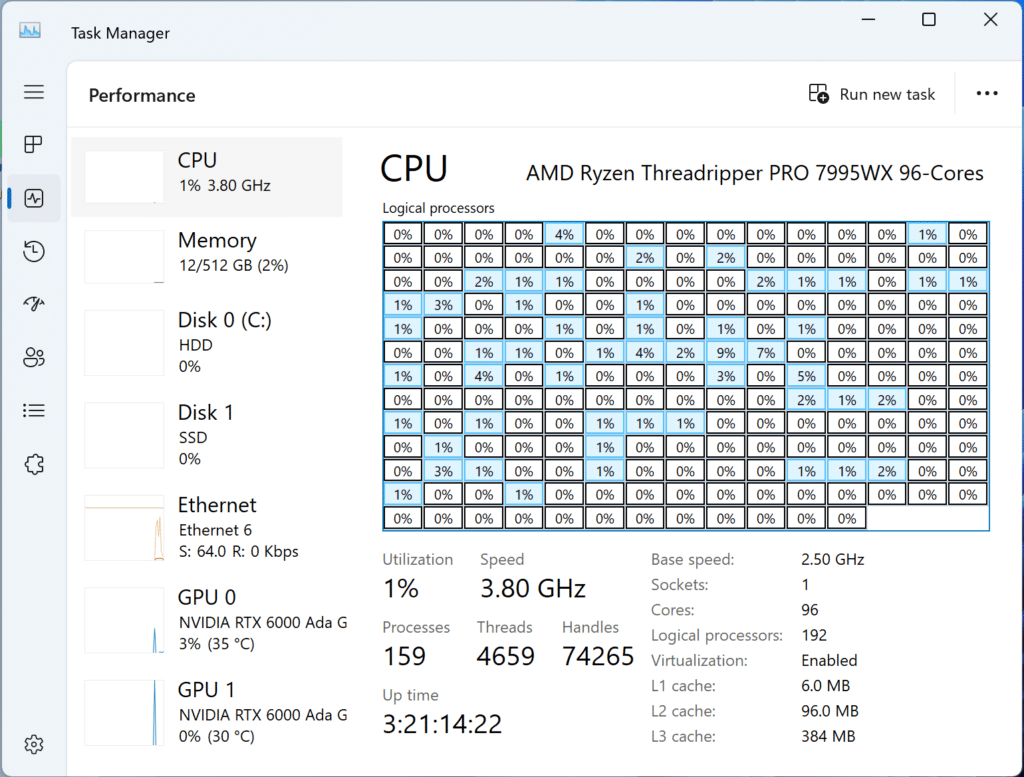
Threadripper PRO 7995WX 96 core Task Manager
We will compare it to the AMD Genoa-X Workstation (Transport HX FT65T-B8050) and the Dell Precision 7960, two very impressive Tower rigs we recently reviewed. They have the following specs:
Transport HX FT65T-B8050:
- Windows 11 Pro
- AMD Genoa-X 9684X
- NVIDIA A6000
- 512GB Kingston DDR5-5600 Registered ECC DRAM modules (8 x 64GB / KSM56R46BD4PMI-64HAI)
- Apex Storage x21 Card w/ 21x Solidigm P41 Plus PCIe Gen4 SSDs
Dell Precision 7960:
- Windows 11 Pro
- Intel Xeon w9-3495X Precision desktop featuring a 56 Core/ 112 Thread CPU with 105MB cache operating up to 4.8GHz
- 128GB of DDR5 ECC Memory (4x32GB)
- NVIDIA Ada Lovelace RTX A6000 with 48GB GDDR6 memory
- RAID 0 with 2x 1GB M.2 2280 Class 40 SSD
In a few of the benchmarks, we also compared it to the AMD 1p/96c Genoa-X system.
Testing Methodology
For this test, we were granted remote access to the Dell Precision 7875 system, located in Dell’s Customer Solutions Center (CSC) lab, thanks to Bharat Patel at Dell. Our connections included the system’s built-in Remote Desktop Protocol (RDP) and a commercial desktop capture application typically used for low-latency game streaming.
Both methods introduce some performance overhead, affecting both CPU and GPU workloads. Specifically, we observed a 3-5 percent drop in performance on CPU-bound tasks and a 5-15 percent drop in GPU-bound jobs. These metrics were determined by comparing results from Dell’s internal tests with our own experiences.
While this setup could be better and does present some challenges for accurate benchmarking, it’s worth noting that the new AMD Threadripper and Dell’s platform still outperformed our in-lab tests. This speaks volumes to their capabilities even under suboptimal testing conditions.
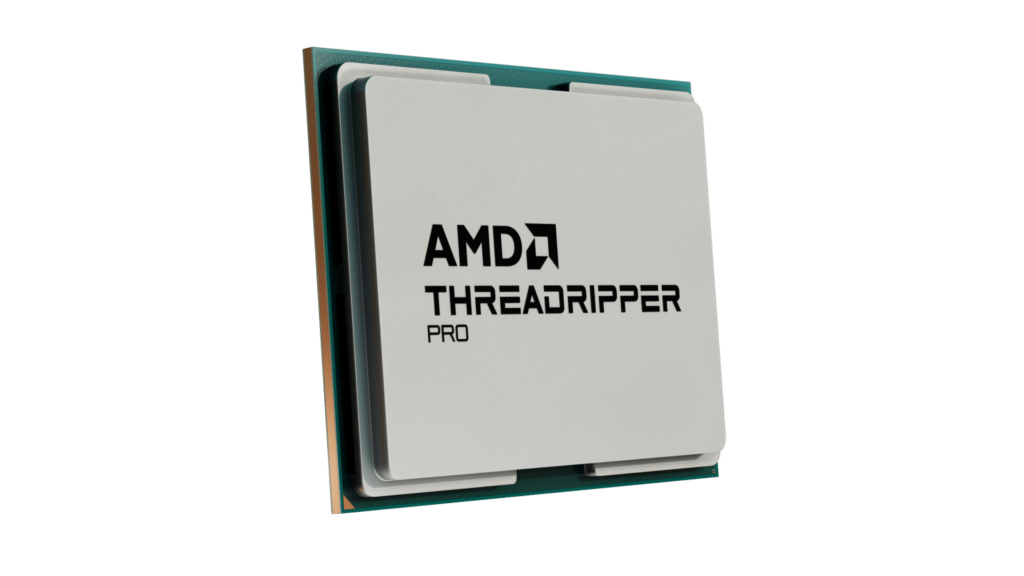
SPECviewperf 2020
Our first test is SPECviewperf 2020, the worldwide standard for measuring graphics performance of professional applications under the OpenGL and Direct X application programming interfaces. The viewsets (or benchmarks) represent graphics content and behavior from actual applications without having to install the applications themselves. The newest version of this benchmark went through significant updates late last year, including new viewsets taken from traces of the latest versions of 3ds Max, Catia, Maya, and Solidworks applications. In addition, they added support within all viewsets for both 2K and 4K resolution displays.
| SPECviewperf2020 Viewsets (Higher is better) | Precision 7875 (AMD 7995WX (96 cores) 2x NVIDIA RTX 6000 Ada) | Transport HX FT65T-B8050 (AMD Genoa-X 9684X, NVIDIA A6000) | Dell Precision 7960 (Xeon w9-3495X, RTX 6000 Ada) |
| 3dsmax-07 | 210.68 | 137.15 | 218.62 |
| Catia-06 | 139.01 | 101.31 | 114.68 |
| Creo-03 | 193.67 | 141.58 | 128.74 |
| Energy-03 | 80.59 | 43.1 | 84.46 |
| Maya-06 | 490.64 | 341.36 | 424.08 |
| Medical-03 | 75.52 | 68.33 | 74.16 |
| Snx-04 | 904.24 | n/a | 932.85 |
| Sw-05 | 288.44 | 168.18 | 299.69 |
In the SPECviewperf2020 benchmarks, the Precision 7975 demonstrates impressive performance across various viewsets, making it a compelling choice for various professional applications. Equipped with an AMD 7995WX (96 cores), dual NVIDIA RTX 6000 Ada GPUs, and 512GB DDR5 RAM, the system particularly excels in the Maya-06 and Snx-04 tests, scoring 490.64 and 904.24, respectively. These scores show that the 7875 outperformed the Transport HX FT65T-B8050 and indicated a strong capability for 3D rendering and simulation tasks. However, it’s worth noting that the Precision 7975 lags slightly behind the Dell Precision 7960 in the 3dsmax-07 and Sw-05 tests. Nonetheless, the Precision 7975 offers a balanced, high-performance package suitable for users who require substantial computational and graphical horsepower.
SPECworkstation 3
SPECworkstation3 specializes in benchmarks designed for testing all critical aspects of workstation performance; it uses over 30 workloads to test CPU, graphics, I/O, and memory bandwidth. The workloads fall into broader categories such as Media and Entertainment, Financial Services, Product Development, Energy, Life Sciences, and General Operations. We will list the broad-category results for each instead of the individual workloads. The results are an average of all the individual workloads in each category.
| SPECworkstation 3 (Higher is better) | Precision 7875 (AMD 7995WX (96 cores) 2x NVIDIA RTX 6000 Ada) | Transport HX FT65T-B8050 (AMD Genoa-X 9684X, NVIDIA A6000) |
| Media and Entertainment | 7.78 | 7.45 |
| Product Development | DNF | DNF |
| Life Sciences | DNF | 14.35 |
| Financial Services | 29.88 | 25.45 |
| Energy | 16.88 | 20.97 |
| General Operations | 1.98 | 2.64 |
| GPU Compute | 8.66 | 7.4 |
In the SPECworkstation 3 benchmarks, the Precision 7875 shows solid performance, particularly excelling in the Financial Services and GPU Compute categories with scores of 29.88 and 8.66, respectively. These results highlight the machine’s capabilities in compute-intensive tasks such as financial modeling and parallel computing. Media and Entertainment narrowly outperformed the Transport HX FT65T-B8050, scoring 7.78 versus 7.45, indicating strong performance in video editing and 3D rendering tasks. However, Precision 7875 gave us a DNF in the Product Development and Life Sciences categories, which sometimes happens for various reasons. The system also lagged in the Energy and General Operations categories compared to the Transport HX.
Blender OptiX
Blender is an open-source 3D modeling application. This benchmark was run using the Blender Benchmark utility. The score is samples per minute, with higher being better.
| Blender OptiX (Samples per minute; Higher is better) | Precision 7875 (AMD 7995WX (96 cores) 2x NVIDIA RTX 6000 Ada) | TYAN Transport HX FT65T-B8050 (AMD Genoa-X 9684X, NVIDIA A6000) | Dell Precision 7960 (Xeon w9-3495X, RTX 6000 Ada) |
| Monster | 6,745 | 2,875 | 6,709 |
| Junkshop | 3,186 | 1,714 | 3,165 |
| Classroom | 3,135 | 1,490 | 3,176 |
In Blender OptiX, the Precision 7875 puts on an impressive display, decisively outpacing the TYAN Transport HX FT65T-B8050 across all tested scenarios due to its dual RTX 6000 Ada GPUs. With scores like 6,745 samples per minute in the Monster test and 3,186 in the Junkshop test, the Precision 7875 showcases its exceptional performance in 3D rendering tasks. Notably, it also slightly edges out its sibling, the Dell Precision 7960, in the Monster and Junkshop tests. The only scene where the 7960 pulls ahead marginally is in the Classroom test, scoring 3,176 samples per minute against the 7875’s 3,135. This could be within the margin of error but might also indicate slight variations in workload handling.
Luxmark
Another 3D benchmark we will look at is LuxMark, an OpenCL GPU benchmarking utility.
| Luxmark (Higher is better) | Precision 7875 (AMD 7995WX (96 cores) 2x NVIDIA RTX 6000 Ada) | TYAN Transport HX FT65T-B8050 (AMD Genoa-X 9684X, NVIDIA A6000) | Dell Precision 7960 (Xeon w9-3495X, RTX 6000 Ada) |
| Hallbench | 63,496 | 20,904 | 31,731 |
| Food | 28,445 | 7,927 | 13,471 |
In the Hallbench scenario, the 7875 almost doubles the score of the Precision 7960 and triples that of the TYAN Transport, registering 63,496 points, similarly, in the Food test. This is undoubtedly due to the dual RTX 6000 Ada GPUs inside the Precision 7875 compared to the 7960’s.
OctaneBench
Next, we look at OctaneBench, a benchmarking utility for OctaneRender, another 3D renderer with RTX support similar to V-Ray.
As you can see below, the performance was similar to that of the Luxmark bench, often doubling the scores of the other Precision workstation due to its GPU configuration. Nonetheless, it was an impressive performance by the Precision 7875.
| OctaneBench (Score, higher is better) | Kernel | Precision 7875 (AMD 7995WX (96 cores) 2x NVIDIA RTX 6000 Ada) | TYAN Transport HX FT65T-B8050 (AMD Genoa-X 9684X, NVIDIA A6000) | Dell Precision 7960 (Xeon w9-3495X, RTX 6000 Ada) |
| Interior | Info channels | 84.68 | 18.38 | 42.64 |
| Interior | Direct lighting | 257.79 | 68.09 | 125.49 |
| Interior | Path tracing | 314.74 | 88.12 | 156.94 |
| Idea | Info channels | 29.90 | 11.64 | 24.40 |
| Idea | Direct lighting | 165.84 | 53.49 | 99.20 |
| Idea | Path tracing | 198.16 | 65.79 | 118.34 |
| ATV | Info channels | 124.18 | 28.92 | 67.51 |
| ATV | Direct lighting | 255.39 | 75.17 | 127.96 |
| ATV | Path tracing | 324.18 | 94.61 | 161.16 |
| Box | Info channels | 68.56 | 15.57 | 34.24 |
| Box | Direct lighting | 226.97 | 67.38 | 119.04 |
| Box | Path tracing | 269.92 | 76.12 | 130.36 |
Blackmagic RAW Speed Test
We have also started running Blackmagic’s RAW speed test, which tests video playback performance. Additionally, this test is more of a hybrid test pooling both CPU and GPU in a Real-World scenario for RAW decoding.
| Blackmagic RAW Speed Test (Higher is better) | Precision 7875 (AMD 7995WX (96 cores) 2x NVIDIA RTX 6000 Ada) | TYAN Transport HX FT65T-B8050 (AMD Genoa-X 9684X, NVIDIA A6000) | Dell Precision 7960 (Xeon w9-3495X, RTX 6000 Ada) |
| 8K CPU | 126 FPS | 115 FPS | 124 FPS |
| 8K CUDA | 175 FPS | 185 FPS | 194 FPS |
7-Zip Compression
The built-in memory benchmark in the popular 7-Zip utility demonstrates the CPU performances of each machine well. Overall, the Precision 7875 (and its 7995WX) was the best performer here compared to the TYAN’s AMD 9684X and the Precision 7960’s Xeon w9-3495X.
We run this test at a 128MB dictionary size when possible.
| 7-Zip Compression Benchmark (Higher is better) | Precision 7875 (AMD 7995WX (96 cores) 2x NVIDIA RTX 6000 Ada) | TYAN Transport HX FT65T-B8050 (AMD Genoa-X 9684X, NVIDIA A6000) | Dell Precision 7960 (Xeon w9-3495X, RTX 6000 Ada) |
| Current CPU Usage | 2,835% | 4,327% | 3,279% |
| Current Rating/Usage | 7.325 GIPS | 3.571 GIPS | 6.917 GIPS |
| Current Rating | 207.678 GIPS | 154.498 GIPS | 226.810 GIPS |
| Resulting CPU Usage | 2819% | 4,317% | 3,316% |
| Resulting Rating/Usage | 7.370 GIPS | 3.597 GIPS | 6.934 GIPS |
| Resulting Rating | 207.685 GIPS | 155.293 GIPS | 229.905 GIPS |
| Current CPU Usage | 4,551% | 4,703% | 6,106% |
| Current Rating/Usage | 7.570 GIPS | 5.235 GIPS | 3.760 GIPS |
| Current Rating | 344.514 GIPS | 155.293 GIPS | 229.591 GIPS |
| Resulting CPU Usage | 4538% | 4,657% | 5,860% |
| Resulting Rating/Usage | 7.877 GIPS | 5.297 GIPS | 2.954 GIPS |
| Resulting Rating | 357.408 GIPS | 246.655 GIPS | 231.485 GIPS |
| Total CPU Usage | 3679% | 4,478% | 4,588% |
| Total Rating/Usage | 7.624 GIPS | 4.447 GIPS | 5.444 GIPS |
| Total Rating | 282.547 GIPS | 200.974 GIPS | 230.695 GIPS |
Geekbench 6
Geekbench 6 is a cross-platform benchmark that measures overall system performance. However, looking at the single-core vs. multi-core and the OpenCL benchmark would be interesting. Higher scores are better.
You can find comparisons to any system you want in the Geekbench Browser.
| Geekbench 6 | Precision 7875 (AMD 7995WX (96 cores) 2x NVIDIA RTX 6000 Ada) | TYAN Transport HX FT65T-B8050 (AMD Genoa-X 9684X, NVIDIA A6000) | AMD 1p/96c Genoa-X system |
| CPU Benchmark – Single-Core | 2,762 | 2,097 | 2,093 |
| CPU Benchmark – Multi-Core | 22,886 | 21,077 | 21,329 |
| GPU Benchmark – OpenCL | 302,969 | 211,091 | N/A |
In the Geekbench 6 benchmarks, the Precision 7875 delivers stellar performance in both single-core and multi-core CPU benchmarks and the OpenCL GPU test. With a single-core CPU score of 2,762, it outperforms the TYAN Transport HX FT65T-B8050’s 2,097 and surpasses the AMD 1p/96c Genoa-X’s 2.093. Its multi-core CPU score is impressive at 22,886, just edging out the TYAN’s 21,077 and AMD 1p/96c Genoa-X’s 21,329. The OpenCL GPU benchmark is where the Precision 7875 breaks away from the competition, registering an impressive 302,969, nearly 100,000 points higher than the TYAN’s 211,091.
Geekbench 5
We ran Geekbench5 to grab another comparison point where the Precision 7875 with the 96-core Threadripper 7995WX retook the top spot.
| Geekbench 5 | Precision 7875 (AMD 7995WX (96 cores) 2x NVIDIA RTX 6000 Ada) | TYAN Transport HX FT65T-B8050 (AMD Genoa-X 9684X, NVIDIA A6000) |
| CPU Benchmark – Single-Core | 2,007 | 1500 |
| CPU Benchmark – Multi-Core | 55,854 | 55,338 |
Cinebench R23
Maxon’s Cinebench R23 is a CPU rendering benchmark that utilizes all CPU cores and threads. We ran it for both multi- and single-core tests. Higher scores are better.
Here, the Precision 7875 continued its leading performance.
| Cinebench R23 | Precision 7875 (AMD 7995WX (96 cores) 2x NVIDIA RTX 6000 Ada) | TYAN Transport HX FT65T-B8050 (AMD Genoa-X 9684X, NVIDIA A6000) | AMD 1p/96c Genoa-X system |
| CPU (Multi-Core) | 102,600 Points | 94,754 Points | 93,720 Points |
| CPU (Single-Core) | 1,826 Points | 1,299 Points | 1,301 Points |
| MP Ratio | N/A | 72.96x | 72.04x |
y-cruncher
y-cruncher is a multi-threaded and scalable program that can compute Pi and other mathematical constants to trillions of digits. Since its launch in 2009, y-cruncher has become a popular benchmarking and stress-testing application for overclockers and hardware enthusiasts. Faster is better in this test.
As this is a CPU and memory-bound test, the Precision 7875 outpaces the HX FT65T-B8050’s AMD Genoa-X 9684X and the Dell Precision 7960’s Xeon w9-3495X.
| y-cruncher (Total Computation time) | Precision 7875 (AMD 7995WX (96 cores) 2x NVIDIA RTX 6000 Ada) | TYAN Transport HX FT65T-B8050 (AMD Genoa-X 9684X, NVIDIA A6000) | Dell Precision 7960 (Xeon w9-3495X, RTX 6000 Ada) |
| 1 billion digits | 9.696 seconds | 10.233 Seconds | 12.788 Seconds |
| 2.5 billion digits | 19.707 seconds | 20.543 Seconds | 34.459 Seconds |
| 10 billion digits | 71.463 seconds | 72.568 Seconds | 157.770 Seconds |
Conclusion
The Dell Precision 7875 Tower emerges as an impressively capable workstation designed for professionals who require raw power, versatility, security, and cutting-edge features. Our remote tests, while limited, indicate stellar performance across CPU-intensive tasks, as shown by the “Pi” results and GPU-intensive workflows.
We used a top-tier configuration for our review rig (featuring an AMD 7995WX with 96 cores and dual NVIDIA RTX 6000 Ada GPUs). This proved a standout choice for those who engage in highly complex tasks such as 3D rendering, simulations, machine learning, and video editing. Needless to say: we are very optimistic about its capabilities and look forward to conducting a more extensive evaluation when we get the system into our lab.
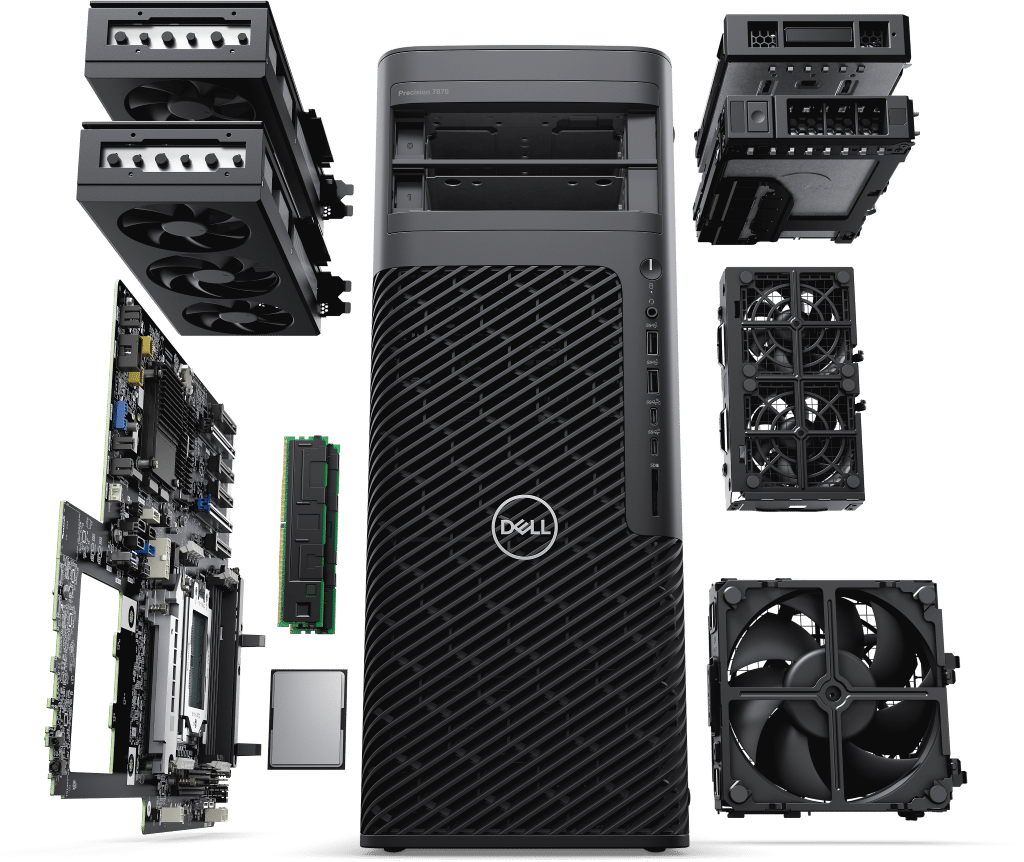
Ultimately, the Dell Precision 7875 Tower looks to be a formidable competitor in the professional workstation market, which is evident by its specifications and benchmark performance. This rig is particularly suited for those who demand the best. We’re keen to delve deeper into its capabilities through further in-lab testing, as we had only limited remote access to this system for this initial review. Still, as it stands, the Dell Precision 7875 Tower sets a high bar for what a modern, professional-grade workstation should offer.




 Amazon
Amazon