Icy Dock is answering an interesting question: What do you do if you want to use an M.2 SSD that is easily removable from the system? The Icy Dock ToughArmor MB840M2P-B is a PCIe card with a removable SSD sled. The solution is in two parts, a card that installs in a PCIe slot and an M.2 SSD sled that can be pulled out to swap in a new SSD if needed. The end result, SSDs can be added or removed without opening the computer case.

The Icy Dock ToughArmor MB840M2P-B comes with a metal chassis construction that can handle harsh environments. It works well if one were to pop it out and drop it as well. The construction and thermal pad help to dissipate heat and keep the drive running at optimal performance. The sled also has EMI grounding to prevent electromagnetic interference and anti-vibration is built in.
A fairly neat feature is that it fits several M.2 form factors, five different lengths to be specific. The front of the bay has an LED indicator light to show drive power and activity. The ToughArmor MB840M2P-B works with half and full-height PCIe slots and is also compatible with 2019+ Mac Pros.
The Icy Dock ToughArmor MB840M2P-B comes with a 3-year warranty and can be picked up for $70 today.
Icy Dock ToughArmor MB840M2P-B Specifications
| Support Drive Size | 1x M.2 PCIe NVMe SSD (2230/2242/2260/2280/22110) |
| Compatible Drive Type | NVMe |
| Number of Drives | 1 |
| Support Drive Length | 30mm – 110mm |
| Drive Bay | 1 x PCIe 3.0 or 4.0 x4 / x8 / x16 expansion slot |
| Host Interface | PCIe 3.0 x4 |
| Power Input | Via PCIe |
| Transfer Rate | Up to 32Gbps (Depending on hard drive speed) |
| Support HDD Capacity | No Limitation |
| Drive Cooling | Metal heat dispersion with passive cooling |
| Structure / Material | Metal with partial ABS plastic |
| Dimension (W x H x D) | 160 x 122 x 22mm |
| Product Net Weight | 181.5g |
| Drive Activity LED Indication | Drive power: solid green; HDD access: flashing green |
| SATA Connector Insertion Rate | 5,000 |
| Humidity | 5%~65% RH |
| Operating Temperature | 0°C to 60°C (32°F to 140°F) |
| Storage Temperature | -35°C to 70°C (-31°F to 158°F) |
| Compliance | CE, RoHS, REACH |
| Warranty | 3 years |
Design, Build, and Usability
The Icy Dock ToughArmor MB840M2P-B looks like most PCIe add-in cards from a distance with the pins that connect it to the motherboard. On one side is the housing to hold the drive bay. Similar to an array drive bay or a NAS bay press a button, a lever pops out, and the bay can be pulled out of the front. The internal bay is gray aluminum in color.

Once it is out, flip the device over for loading/unloading the NVMe SSD. An arrow shows where to press down and remove the top cover. If it hasn’t been done yet, remove the film on the thermal pad. The M.2 drive goes in with the pins through the back and the drive is locked into place with a slider (that supports various lengths of M.2 drives).
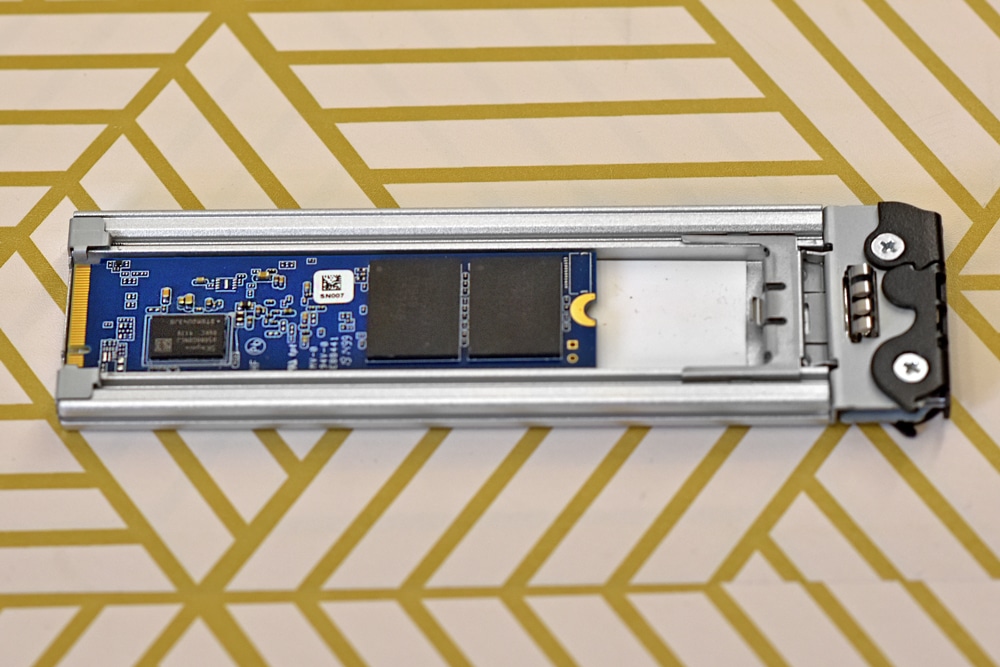
Line up the groves with the latches and pop the top back on. Now it is ready to slide back in.
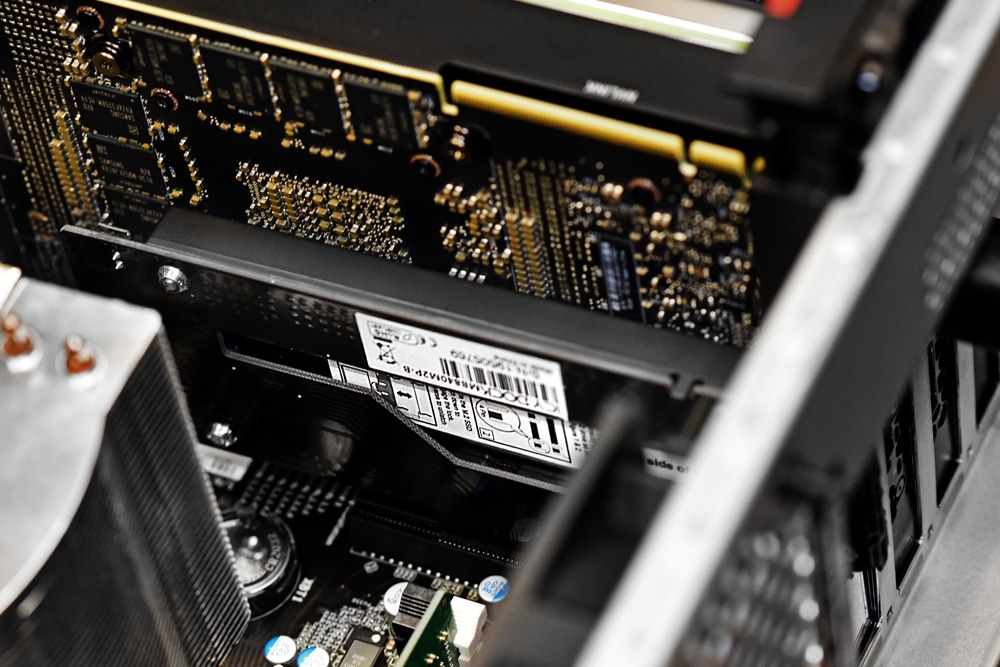
The PCIe card simply slots into an open bay in your system. It is always a good idea to secure the device securely in place (though we like to throw caution to the wind at StorageReview). There is an optional power connection so the LED indicators can be hooked up.

Performance
While the sled has no performance metrics (it either works or doesn’t) we are looking at the performance of a drive, Samsung 970 512GB, with the removable sled versus another fixed PCIe M.2 card we had on hand.
VDBench Workload Analysis
When it comes to benchmarking storage devices, application testing is best, and synthetic testing comes in second place. While not a perfect representation of actual workloads, synthetic tests do help to baseline storage devices with a repeatability factor that makes it easy to do apples-to-apples comparison between competing solutions. These workloads offer a range of different testing profiles ranging from “four corners” tests, common database transfer size tests, to trace captures from different VDI environments.
All of these tests leverage the common vdBench workload generator, with a scripting engine to automate and capture results over a large compute testing cluster. This allows us to repeat the same workloads across a wide range of storage devices, including flash arrays and individual storage devices. Our testing process for these benchmarks fills the entire drive surface with data, then partitions a drive section equal to 5% of the drive capacity to simulate how the drive might respond to application workloads. This is different than full entropy tests which use 100% of the drive and take them into a steady state. As a result, these figures will reflect higher-sustained write speeds.
Profiles:
- 4K Random Read: 100% Read, 128 threads, 0-120% iorate
- 4K Random Write: 100% Write, 64 threads, 0-120% iorate
- 64K Sequential Read: 100% Read, 16 threads, 0-120% iorate
- 64K Sequential Write: 100% Write, 8 threads, 0-120% iorate
With 4K random read both the MB840M2P-B and other card were nearly the same with a peak of 376,048 IOPS with the Icy Dock and 375,810 IOPS with the other both having a latency of 339µs.
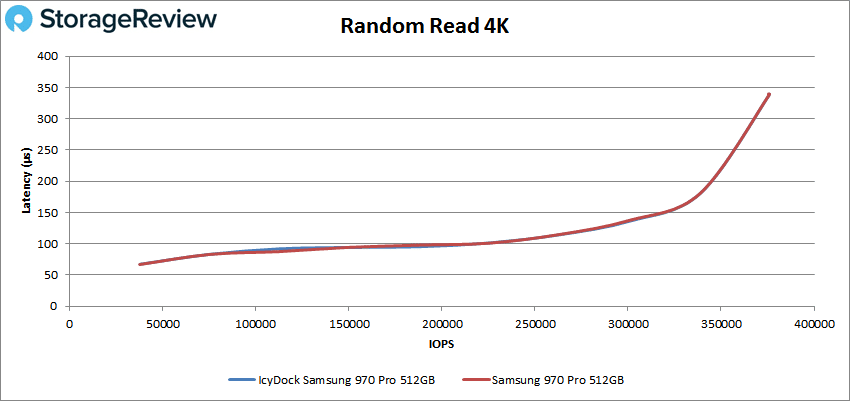
4K random write again showed neck and neck with the Icy Dock hitting 329,616 IOPS and the other hitting 330,899 IOPS both with a latency of 383µs.
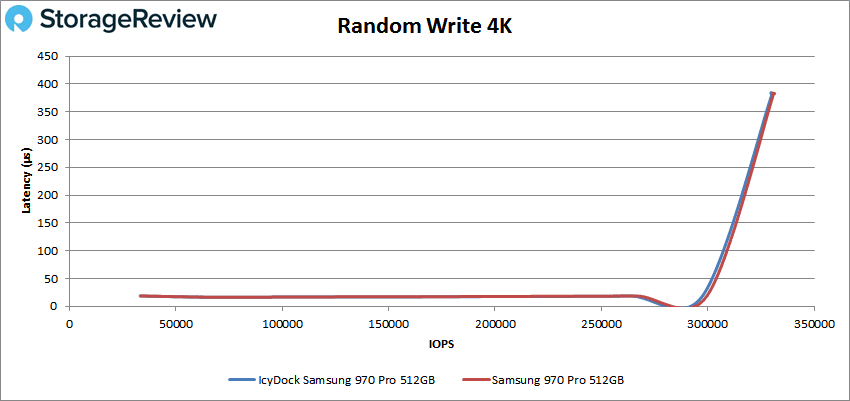
Switching over to sequential work, we see our first real difference with the Icy Dock peaking at 34,306 IOPS or 2.13GBs read at 466µs and the fixed card hitting a bit better with 34,118 IOPS or 2.16GB/s at 461µs in our 64K read. Still negligible in the grand scheme of performance.
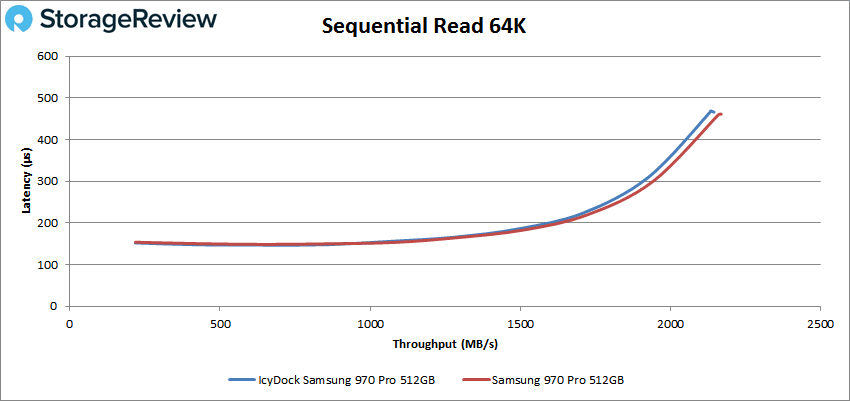
Finally, our 64K write gave us peaks of about 24,800 IOPS or 1.5GB/s at 400µs for latency before dropping off more for the Icy Dock. The fixed card saw a peak of 26,029 IOPS or 1.53GB/s at a latency of 600µs before dropping off some.
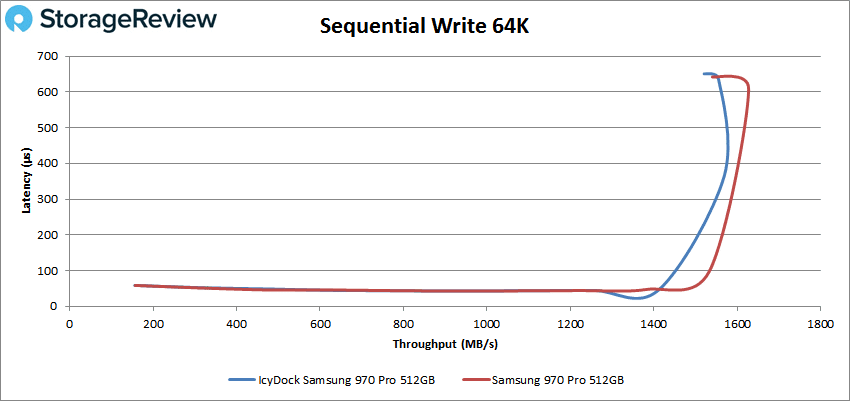
Conclusion
The Icy Dock ToughArmor MB840M2P-B is a combination of PCIe edge card and SSD sled that gives users the ability to remove M.2 drives without opening the case. The sled is highly compatible working with multiple M.2 form factors and pretty much any system with PCIe slots. The sled is also well constructed to help protect the drive in case of a drop, electromagnetic interference, and it dissipates heat easily.

For performance, we were looking more to see if the sled takes away performance more than anything. And it doesn’t really appear to do that. Highlights include 376K IOPS in 4K read, 330K IOPS in 4K write, 2.13GB/s in 64K read, and 1.5GB/s in 64K write. While there is a slight drop in performance, some of it comes from variability between testing, where further back to back tests may show closer grouping.
The Icy Dock ToughArmor MB840M2P-B is a nifty little sled giving users a way to quickly and easily remove an M.2 SSD, without sacrificing performance. While not for everyone, those with a use case that can benefit will be quite happy to add this card to their system.




 Amazon
Amazon