The Lenovo ThinkStation P520 is a tower workstation highlighted by Intel Xeon processors and NVIDIA Quadro graphics. Designed for use cases like computer-aided drafting or 3D animation software, the P520 is the middle child of the series, right between the P920 and the P330. The biggest difference between the three workstations is how far you can scale each one up. Though, with Lenovo, they will most likely add units in between to fill any additional need.

The P520 offers a huge range of options and different configurations to meet all kinds of budgets and specific needs. For example, users have over ten professional graphics cards to choose from, including the best-of-class an NVIDIA Quadro GV100 32GB (Dual support available with NVLink), the mid-range NVIDIA Quadro RTX 4000 8GB, or the entry-level NVIDIA Quadro P620 2GB. For processors, users can choose from a range of options as well, from the high-end Intel Xeon W-2295 Processor with vPro (3.00 GHz, up to 4.60 GHz with Turbo Boost, 18 Cores, 36 Threads, 24.75 MB Cache) to Intel Xeon W-2102 with vPro (2.90GHz, 4 Cores, 8.25MB Cache). The P520 can also be outfitted with up to 512GB DDR4 2933MHz ECC RAM via its eight 4‐CH DIMM slots.
The Lenovo ThinkStation P520 features the company’s Tri-Channel Cooling, technology that expertly manages internal airflow and power supply to promote operating efficiency, even under large workloads. In addition, Lenovo’s P520 supports RAID technology and comes equipped with two on-board M.2 PCIe SSD slots, allowing users to outfit the workstation with high-performing storage. Swapping components is also very easy due to its tool-less design.
For this review, our build features an Intel Xeon W-2145, NVIDIA Quadro P4000 8GB, 16GB RDIMM DDR4-2666 ECC RAM, and a 512GB M.2 PCIe NVMe Opal SSD. It also comes with a standard 3-year warranty.
Lenovo ThinkStation P520 Specifications
| Processor | Up to Intel Xeon W-2295 with vPro (3.00 GHz, up to 4.60 GHz with Turbo Boost, 18 Cores, 36 Threads, 24.75 MB Cache) |
| Operating System |
|
| Chipset |
Intel C422
|
| Supported OS | Red Hat Enterprise Linux 7.3 |
| Power Supply |
|
| Security Features |
|
| Graphics |
|
| Connectivity |
|
| Memory |
|
| Storage |
|
| RAID Support |
RAID 0, 1, 5, 10
NVMe RAID 0,1 optional (Intel RSTe vROC) via activation key
|
| Media Card Reader | 9-in-1 media card reader |
| Flex Module |
|
| Ports |
Additional ports available with optional Flex module upgrade |
| Physical Security |
|
| Green Certifications |
|
| ISV Certifications |
|
| PCIe Expansion |
|
| Dimensions (W x D x H) |
|
Design and build
The Lenovo ThinkStation P520 is a pretty hefty machine, exact weigh depending on just how many add-ons you configure. It also measures in at 17.6 inches high, 18 inches in depth and 6 and half inches in width, so you will need a bit of space to fit this in your work area. It’s a solid workstation and certainly won’t budge wherever it is.
The front of the P520 features an interesting design: recessed, hexagonal ventilation with a protruding main panel on top, the latter which is where some of the connectivity and buttons reside. This includes the optional DVD-RW drive, power button, mic/headphone combo jack, four USB 3.1 Gen 1 Type-A ports and a Media Card Reader.

Turning the P520 around to the back panel reveals the rest of the connectivity, including:
- Two PS/2 ports (printer and mouse)
- Optional Serial port
- 1GbE RJ45 port
- Four USB 3.1 Gen 1 Type-A ports
- Two USB 2.0 Type-A ports
- A microphone-In, audio line-out, and audio line-in
Our review unit is equipped the mid-range NVIDIA Quadro P4000 professional graphics card. It features a 1792 CUDA core Pascal GPU, 8 GB GDDR5 in memory and supports up to four 5K displays (5120×2880 @ 60Hz) with HDR color support.

NVIDIA Quadro P4000 Specifications
| GPU Memory | 8 GB GDDR5 |
| Memory Interface | 256-bit |
| Memory Bandwidth | Up to 243 GB/s |
| NVIDIA CUDA Cores | 1792 |
| System Interface | PCI Express 3.0 x16 |
| Max Power Consumption | 105 W |
| Thermal Solution | Active |
| Form Factor | 4.4” H x 9.5” L, Single Slot, Full Height |
| Display Connectors | 4x DP 1.4 |
| Max Simultaneous Displays | 4 direct, 4 DP 1.4 Multi-Stream |
| Display Resolution |
|
| Graphics APIs | Shader Model 5.1, OpenGL 4.5, DirectX 12.0, Vulkan 1.0 |
| Compute APIs | CUDA, DirectCompute, OpenCL |
Our build also includes an Intel Xeon W-2145:
Intel Xeon W-2145 Specifications
| # of Cores | 8 |
| # of Threads | 16 |
| Processor Base Frequency | 3.70 GHz |
| Max Turbo Frequency | 50 GHz |
| Cache | 11 MB |
| Bus Speed | 8 GT/s |
| # of QPI Links | 0 |
| # of UPI Links | 0 |
| TDP | 140 W |
| Max Memory Size | 512 GB |
| Memory Types | DDR4 1600/1866/2133/2400/2666 |
| Max # of Memory Channels | 4 |
| Max Memory Bandwidth | 85.3GB/s |
Lenovo ThinkStation P520 Performance
To see what the Lenovo ThinkStation P520 can do, we put it through three resource-intensive tests (it will also give us a good indication of the capabilities of the NVIDIA Quadro P4000).
This first test is the SPECviewperf 13 benchmark, which is the worldwide standard for measuring graphics performance based on professional applications. SPECviewperf runs 9 benchmarks called “viewsets,” which represent graphics content and behavior from actual applications and include categories such as 3D Max, CATIA, Creo, Energy, Maya, Medical, Showcase, Siemens NX, and Solidworks.
The P520 put up solid numbers. We compared it to an older P920 with a P6000 GPU and it is interesting to note how close the two are in performance on most viewsets.
| SPECviewperf 13 | ||
| Viewsets | Lenovo ThinkStation P520 –NVIDIA Quadro P4000 | Lenovo ThinkStation P920 –NVIDIA Quadro P6000 |
| 3dsmax-06 | 156.36 | 153.3 |
| Catia-05 | 241.57 | 242.6 |
| Creo-02 | 206.86 | 214.74 |
| Energy-02 | 30.14 | 22.01 |
| Maya-05 | 221.55 | 265.82 |
| Medical-02 | 86.01 | 68.64 |
| Showcase-02 | 75.88 | 132.59 |
| Snx-03 | 472.68 | 673.18 |
| Sw-04 | 165.81 | 128.86 |
The next test is the PCMark10 benchmark, which is a system benchmark for Windows PCs with a focus on modern office tasks. It offers a variety of workloads categorized into three groups. The Essentials group includes web browsing, video conferencing, and app start-up time. The Productivity group includes tests based on spreadsheets and writing. The Digital Content Creation group includes photo editing, video editing, and a rendering and visualization test.
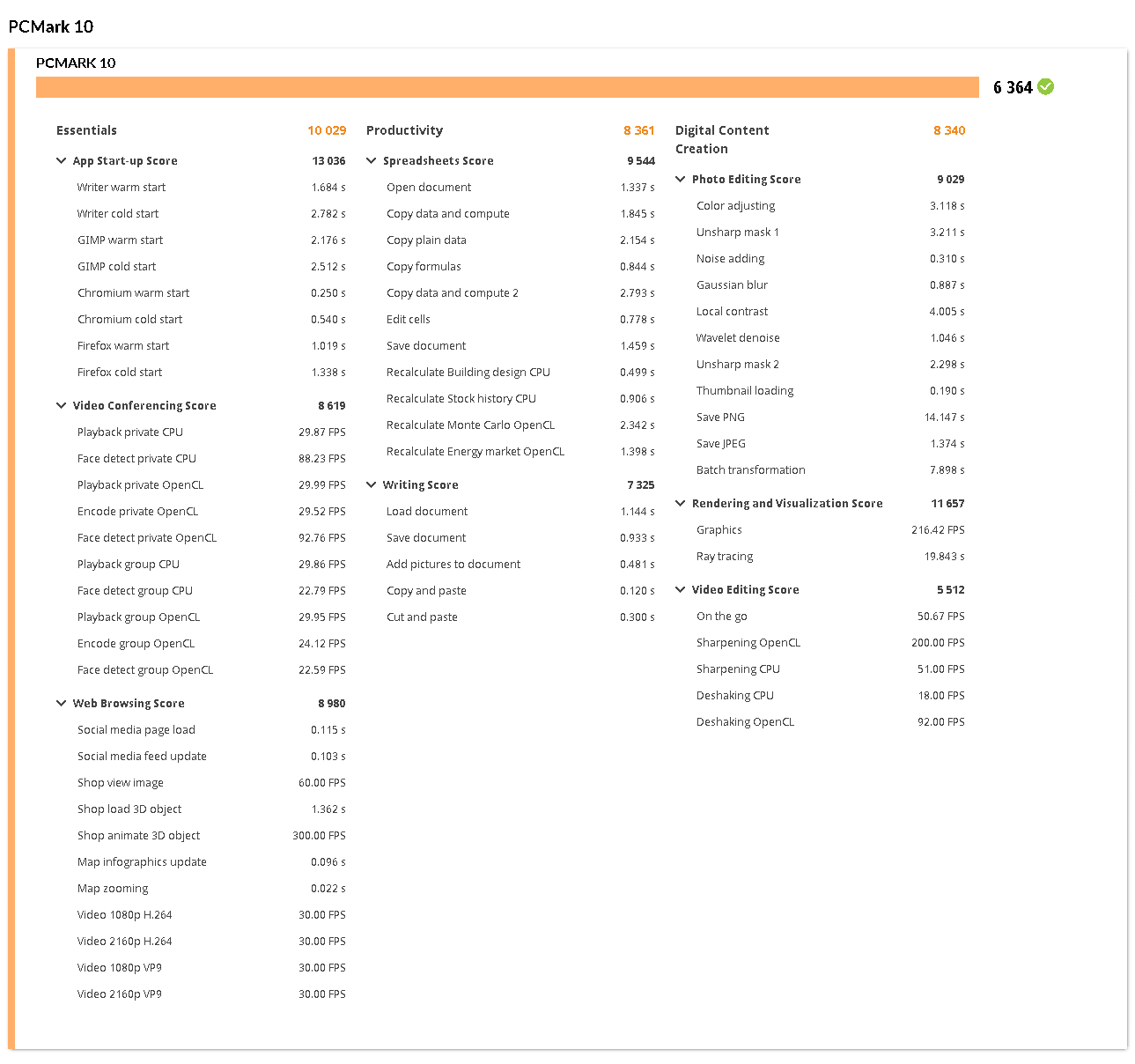
Here you can see solid results. Essentials and productivity ratings were very good across the board; however, the video editing score brought down the Digital content creation number slightly, for an overall score of 6,365.
Next up is SPECworkstation3. This is a test that specializes benchmark designed for testing all key aspects of workstation performance; it uses over 30 workloads to test CPU, graphics, I/O, and memory bandwidth. The workloads fall into broader categories such as Media and Entertainment, Financial Services, Product Development, Energy, Life Sciences, and General Operations. We are going to list the broad-category results for each, as opposed to the individual workloads. The results are an average of all the individual workloads in each category.
| SPECworkstation3 | ||
| Category | ThinkStation P520 | ThinkStation P920 |
| M&E | 2.42 | 2.85 |
| ProdDev | 2.24 | 3.04 |
| LifeSci | 2.04 | 3.23 |
| Energy | 1.38 | 2.07 |
| FSI | 2.06 | 4.79 |
| GeneralOps | 1.93 | 1.79 |
| GPU Compute | 2.49 | 3.06 |
Overall, these were solid mid-range results that we expected.
Our last test is the Environmental Systems Research Institute (Esri) benchmark. Esri is a supplier of Geographic Information System (GIS) software. Esri’s Performance Team designed their PerfTool add-in scripts to automatically launch the ArcGIS Pro. This application uses a “ZoomToBookmarks” function to browse various pre-defined bookmarks and create a log file with all the key data points required to predict the user experience. The script automatically loops the bookmarks three times to account for caching (memory and disk cache). In other words, this benchmark simulates heavy graphical use that one might see through Esri’s ArcGIS Pro software.
The tests consist of three main datasets: two are 3-D city views of Philadelphia, PA and Montreal, QC, which contain textured 3-D multipatch buildings draped on a terrain model and draped aerial images. The third dataset is a 2-D map view of the Portland, OR region. This data contains detailed information for roads, landuse parcels, parks and schools, rivers, lakes, and hillshaded terrain.
Looking at Montreal drawtime, the Lenovo ThinkStation P520 posted 00:01:30.18 in average drawtime, and 180.4 and 87.2 FPS for average and minimum FPS, respectively.
| ESRI ArcGIS Pro 2.3 Montreal | |
| Drawtime | Average |
| P920 Quadro P4000 | 00:01:31.084 |
| P920 Quadro P6000 | 00:01:31.081 |
| P520 Quadro P4000 | 00:01:30.18 |
| Average FPS | Average |
| P920 Quadro P4000 | 432.327 |
| P920 Quadro P6000 | 521.551 |
| P520 Quadro P4000 | 180.4 |
| Minimum FPS | Average |
| P920 Quadro P4000 | 164.546 |
| P920 Quadro P6000 | 190.336 |
| P520 Quadro P4000 | 87.2 |
Next is our Philly model, where the P520 recorded 00:01:00.28 in average drawtime, 160.46 in average FPS and 98.88 in average minimum FPS.
| ESRI ArcGIS Pro 2.3 Philly | |
| Drawtime | Average |
| P920 Quadro P4000 | 00:02:53.928 |
| P920 Quadro P6000 | 00:01:01.245 |
| P520 Quadro P4000 | 00:01:00.28 |
| Average FPS | Average |
| P920 Quadro P4000 | 304.340 |
| P920 Quadro P6000 | 469.879 |
| P520 Quadro P4000 | 160.46 |
| Minimum FPS | Average |
| P920 Quadro P4000 | 160.152 |
| P920 Quadro P6000 | 207.879 |
| P520 Quadro P4000 | 98.87 |
Lastly is the model of Portland where the P520 recorded 00:00:30.26 in average drawtime, 1,616.15 in average FPS and 637.92 in average minimum FPS.
| ESRI ArcGIS Pro 2.3 Portland | |
| Drawtime | Average |
| P920 Quadro P4000 | 00:00:32.426 |
| P920 Quadro P6000 | 00:00:32.552 |
| P520 Quadro P4000 | 00:00:30.259 |
| Average FPS | Average |
| P920 Quadro P4000 | 2,051.053 |
| P920 Quadro P6000 | 2,343.948 |
| P520 Quadro P4000 | 1,616.154 |
| Minimum FPS | Average |
| P920 Quadro P4000 | 1,179.974 |
| P920 Quadro P6000 | 1,282.045 |
| P520 Quadro P4000 | 637.923 |
Conclusion
The Lenovo ThinkStation P520 is about in the middle of the road on the company’s updated tower workstations. The P520 is highly customizable to meet differing needs and budgets. On the high-end users can outfit the workstation with NVIDIA Quadro GV100 32GB (Dual support available with NVLink), up to 512GB of RAM, and up to an 18-core processor, not to mention several storage options. Our build was a bit more reserved with an Intel Xeon W-2145, NVIDIA Quadro P4000 8GB, 16GB RDIMM DDR4-2666 ECC RAM, and a 512GB M.2 PCIe NVMe Opal SSD. Whatever your needs might be, the Lenovo ThinkStation P520 likely has you covered. Another interesting feature of the P520 is Lenovo’s Tri-Channel Cooling that is said to manage internal airflow and power supply to promote operating efficiency, even under large workloads.
For performance we decided to run the P520 up against the monster of a workstation in the Lenovo P920, outfitted with a P4000 and a P6000, in ESRI, the rest of the test were P6000 to P4000. This seems like a bit of an odd comparison giving the fact that the P920 is aimed at higher up performance and use cases. But this will work as a fairly good benchmark of how to judge the workstation as part of the ThinkStation family, versus a which one is better scenario. We ran our usual barrage of graphics heavy tests that include SPECviewperf 13, SPECworkstation3, and ESRI ArcGIS Pro. We also ran PCMark on the P520 to get an idea of how the workstation performs under basic workloads including essentials, productivity, and digital content creation.
Impressively, the Lenovo ThinkStation P520 was able to hold its own with the much more powerful P920 and more powerful GPU in both SPECviewperf 13 and SPECworkstation3. The P920 was overall more powerful as it should be but the P520 was no slouch. For SPECviewperf we saw scores of 3dsmax (156.36), Creo (206.86), Energy (30.14), Maya (221.55), Medical (86.01), Showcase (75.88), CATIA (241.57), Siemens NX (472.68), and Solidworks (165.81). The PCMark 10 test had a fairly good result for the P520 with a total score of 6,364. Essentials as very high as 10,029, and Productivity and Digital Content Creation were both in the 8000 range. SPECworkstation gave us M&E (2.42), ProdDev (2.24), LifeSci (2.04), Energy (1.38), FSI (2.06), GeneralOps (1.93), and GPU compute (2.49). ESRI saw Average FPS as high as 1,616 in the Portland test.
The Lenovo ThinkStation P520 can be customized to hit a wide range of use cases though it is aimed for those that have their needs in the middle of the workstation use spectrum. With our moderate build we were able to see the P520 stand up to a higher end model in some cases and give us really good performance.




 Amazon
Amazon