QNAP has recently added the TS-233 to their portfolio of small NAS devices. Built with an ARM Cortex-A55 quad-core 2.0 GHz processor and configured with 2 GB RAM, the TS-233 is designed for those looking to increase collaboration between multiple users. The QNAP TS-233 was reported to run data at 114MB/s download and 103MB/s upload on Windows over the gigabit RJ45 Port. The TS-233 is accompanied by QTS 5, QNAP’s OS.
QNAP TS-233

NAS systems have become an everyday norm for many people since working from home has taken such an exponential rise, and with it, the need to properly store data and protect it has become essential for many. The QNAP TS-233 is a compact and minimal NAS that can fit right into any environment. Since third-party cloud storage can become quite costly, small NAS devices such as the TS-233 are a solid option for some as it also gives users a better sense of security of their data.
The QNAP TS-233 is a low-cost option for users looking to establish their own cloud storage. With only 2 drive bays, the TS-233 isn’t designed for high capacity storage but instead focuses on the user experience of data backups and a minimalist design. With the TS-233, QNAP users can expect their data to be completely secure with comprehensive security management from QNAP along with Snapshot protection in case of accidental data deletion or malware attacks.
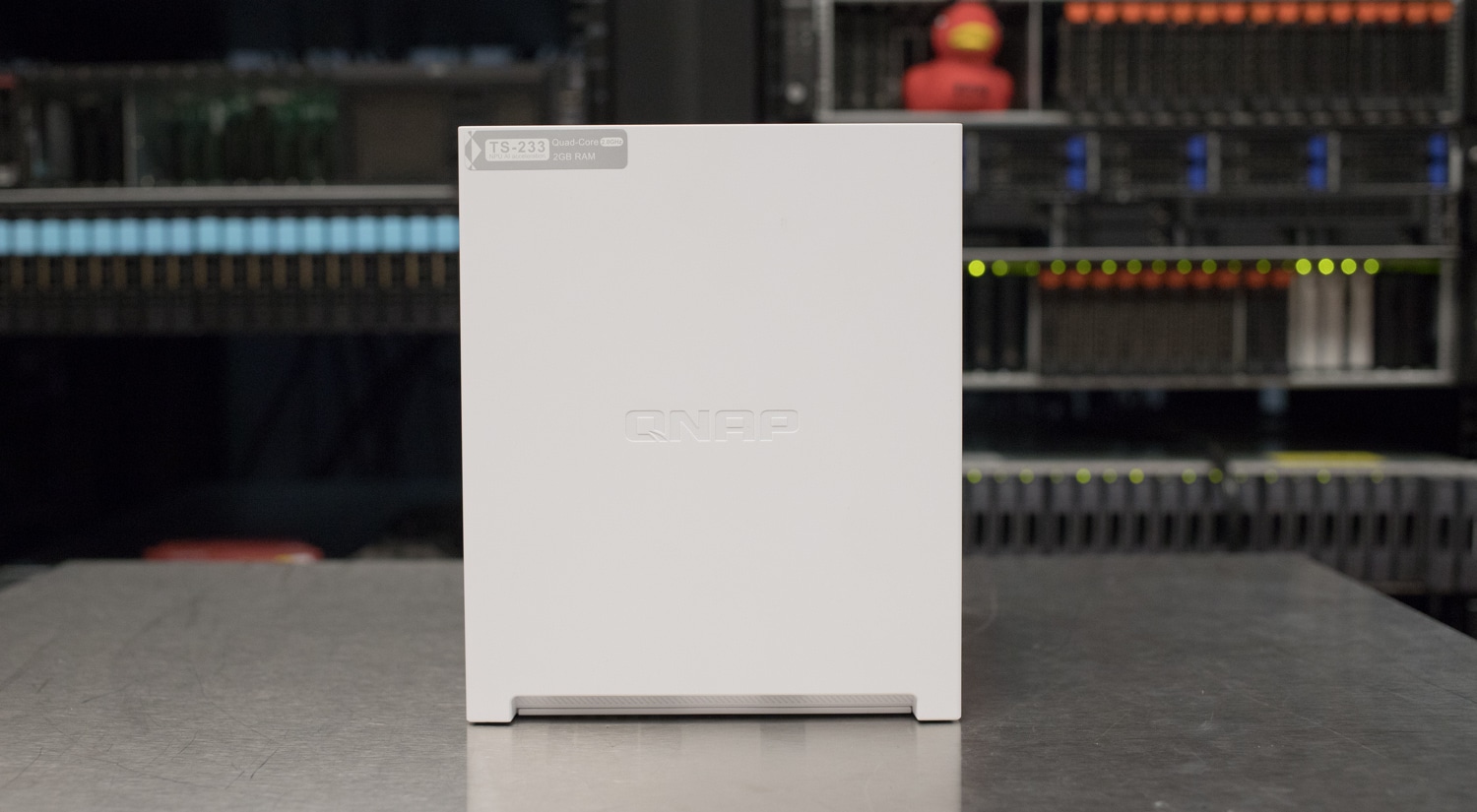
As with other consumer-focused QNAP NAS systems, QNAP’s proprietary software, QTS 5 is the operating system for the TS-233. QTS 5 comes with new features to provide a better user experience. QTS 5 gives admins and users a brighter display, a quick start guide for those that have just booted the system, and even a smoother reactive interface. QTS 5 allows for data and photo management, supports VPN connections for more secure internet use, and even remote management through TeamViewer.
The TS-233 is designed for personal use and the configuration reflects that with an ARM Cortex-A55 quad-core processor along with 2GB of DDR4 RAM. Although not the fastest components in the world; it should perform well enough for its intended use.
The QNAP TS-233 is currently available on Amazon for $199.
QNAP TS-233 Specifications
| CPU | ARM 4-core Cortex-A55 2.0GHz processor |
| CPU Architecture | 64-bit ARM |
| Floating Point Unit | Yes |
| Encryption Engine | Yes |
| System Memory | 2 GB, not expandable
Note: Reserves some RAM for use as shared graphics memory. |
| Maximum Memory | 2 GB, not expandable |
| Flash Memory | 4 GB (Dual boot OS protection) |
| Drive Bay | 2 x 3.5-inch SATA 6Gb/s, 3Gb/s |
| Drive Compatibility | 3.5-inch SATA hard disk drives 2.5-inch SATA hard disk drives 2.5-inch SATA solid state drives |
| Hot-swappable | Yes |
| Gigabit Ethernet Port (RJ45) | 1 |
| 5 Gigabit Ethernet Port (5G/2.5G/1G/100M) | Optional via the QNA-UC5G1T USB to 5GbE network adapter |
| Wake on LAN (WOL) | Yes |
| Jumbo Frame | Yes |
| USB 2.0 port | 2 |
| USB 3.2 Gen 1 port | 1 |
| Form Factor | Tower |
| LED Indicators | System Status, LAN, USB, HDD1~2 |
| Buttons | Power, Reset, USB Copy |
| Dimensions (HxWxD) | 7.43 × 3.55 × 6.15 inch |
| Weight (Net) | 2.45 lbs |
| Weight (Gross) | 4.3 lbs |
| Operating temperature | 0 – 40 °C (32°F – 104°F) |
| Storage Temperature | -20 – 70°C (-4°F – 158°F) |
| Relative Humidity | 5-95% RH non-condensing, wet bulb: 27˚C (80.6˚F) |
| Power Supply Unit | 65W Adapter, AC 100-240V |
| Power Consumption: HDD Sleep Mode | 3.43 W |
| Power Consumption: Operating Mode, Typical | 10.81 W
Tested with drives fully populated. |
| Fan | 1 x 80mm, 12VDC |
| System Warning | Buzzer |
| Max. Number of Concurrent Connections (CIFS) – with Max. Memory | 200 |
QNAP TS-233 Design and Build
The biggest design feature of the TS-233 is the color, a solid white all around the device, giving a more sleek design in a clean environment. Right on the front of the device is a solid white panel and to the left is where all the action is happening.
On a black diamond style pattern, users can find several LEDs to tell the status of the TS-233 and if the drives are operating or not. The power button and x button are stacked vertically, sitting right above a USB 3.2 Gen 1 port allowing for a quick connection.

On the rear of the device, users will find the gigabit RJ-45 port; to note, it is possible to have 5G and 2.5G, however, the optional QNA-UC5GT1T USB to 5GbE network adapter is required. Right under the RJ-45 port, there are two USB 2.0 ports, which would have been nice if they were USB 3.0, but on a low-cost NAS, it is important to try to save a penny where possible. Last is the power adapter port along with the standard reset button.
On the inside of the TS-233 is where the drives slot in. However, you do have to remove the case of the NAS to get to the drives, but this isn’t that big of a deal in this category. The TS-233 is also built with one fan and while doesn’t seem like much, the TS-233 is able to stay quiet and cool since air is drawn from the bottom and pushed out the back.

Also, if you would like to see the video that we made for a full unboxing and installation of two 20TB drives in the TS-233, you can find it here on TikTok, Instagram or YouTube.
QNAP TS-233 Performance
Configuration
We configured the QNAP TS-233 in RAID1 using two Seagate IronWolf Pro 20TB HDDs for our testing. Each disk configuration used SMB and iSCI configurations.
Enterprise Synthetic Workload Analysis
Our enterprise shared storage and hard drive benchmark process preconditions each drive into steady-state with the same workload the device will be tested under a heavy load of 16 threads with an outstanding queue of 16 per thread, and then tested in set intervals in multiple thread/queue depth profiles to show performance under light and heavy usage. Since NAS solutions reach their rated performance level very quickly, we only graph out the main sections of each test.
Preconditioning and Primary Steady-State Tests:
- Throughput (Read+Write IOPS Aggregate)
- Average Latency (Read+Write Latency Averaged Together)
- Max Latency (Peak Read or Write Latency)
- Latency Standard Deviation (Read+Write Standard Deviation Averaged Together)
Our Enterprise Synthetic Workload Analysis includes four profiles based on real-world tasks. These profiles have been developed to make it easier to compare to our past benchmarks as well as widely-published values such as max 4k read and write speed and 8k 70/30, which is commonly used for enterprise drives.
- 4K
- 100% Read or 100% Write
- 100% 4K
- 8K 70/30
- 70% Read, 30% Write
- 100% 8K
- 8K (Sequential)
- 100% Read or 100% Write
- 100% 8K
- 128K (Sequential)
- 100% Read or 100% Write
First up are the enterprise workloads, where we measured a long sample of random 4K performance with 100% write and 100% read activity. For IOPS, the QNAP TS-233 gave us SMB scores of 1128 IOPS read and 508 IOPS write. iSCSI hit 1374 IOPS read and 584 IOPS write.
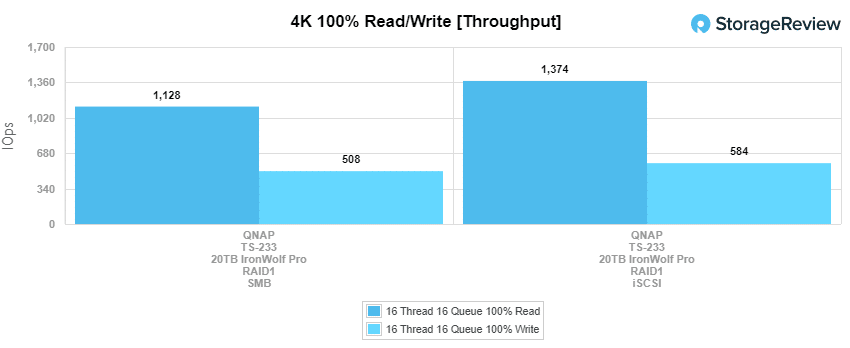
For 4K average latency, SMB saw 227ms read and 503ms write, while iSCSI was 186ms read and 442ms write.
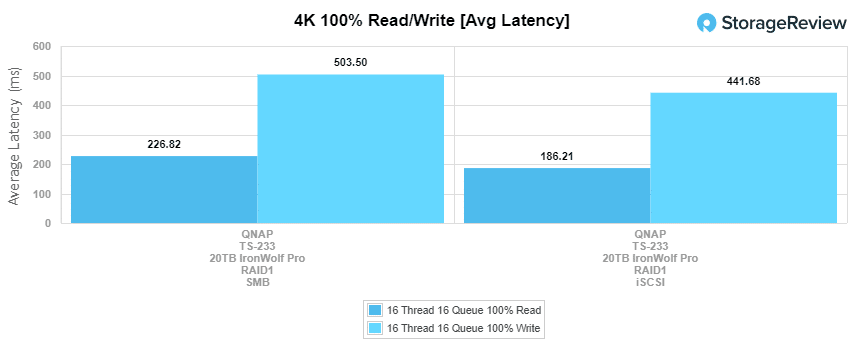
Max latency with 4K had SMB scores of 1,130ms read and 25,276ms write and iSCSI had 999ms read and 6,201ms write.
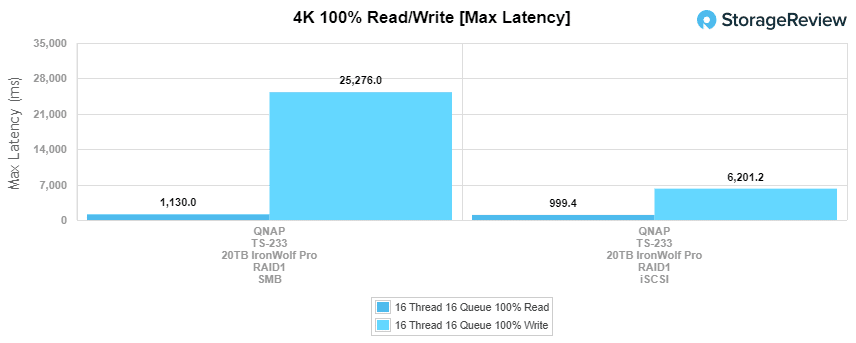
Our last 4K test was a standard deviation test that gave us 70ms read and 1,065ms write in SMB and 118ms read and 680ms write in iSCSI.
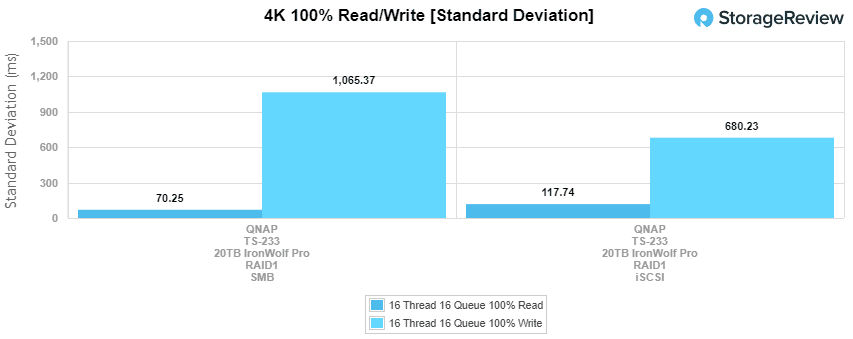
Our next benchmark measures 100% 8K sequential throughput with a 16 Thread 16 Queue load in 100% read and 100% write. Here, TS-233 was able to hit 5,729 IOPS read and 4,433 IOPS write in SMB as well as 14,114 IOPS read and 6,263 IOPS write in iSCSI.
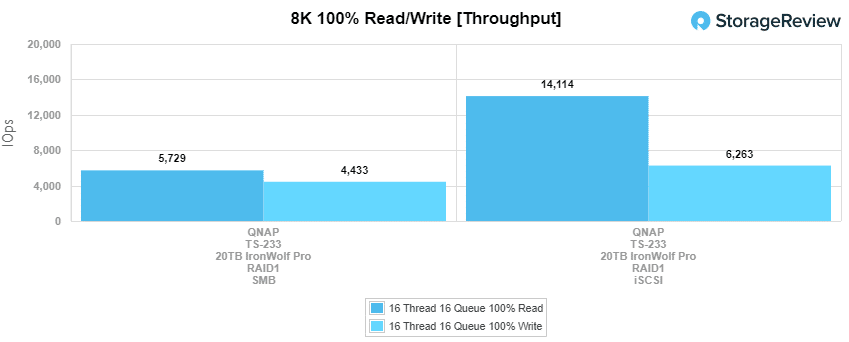
Compared to the fixed 16 thread, 16 queue max workload we performed in the 100% 4K write test, our mixed workload profiles scale the performance across a wide range of thread/queue combinations. In these tests, we span workload intensity from 2 thread/2 queue up to 16 thread/16 queues. In throughput, the QNAP TS-233 was fairly volatile in SMB starting at 350 IOPS and ending at 721 IOPS. There was also a steady increase from beginning to end in iSCSI with a start of 414 IOPS and an end at 761 IOPS.
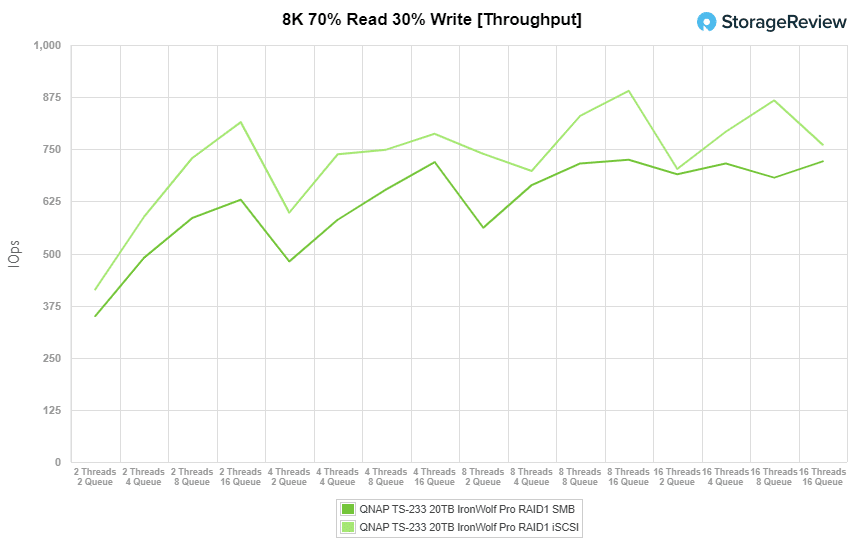
For 8K 70/30 average latency, the SMB configuration started at 11ms and spiked up to 353ms at the end. The iSCSI started at 10ms and finished at a mild 336ms.
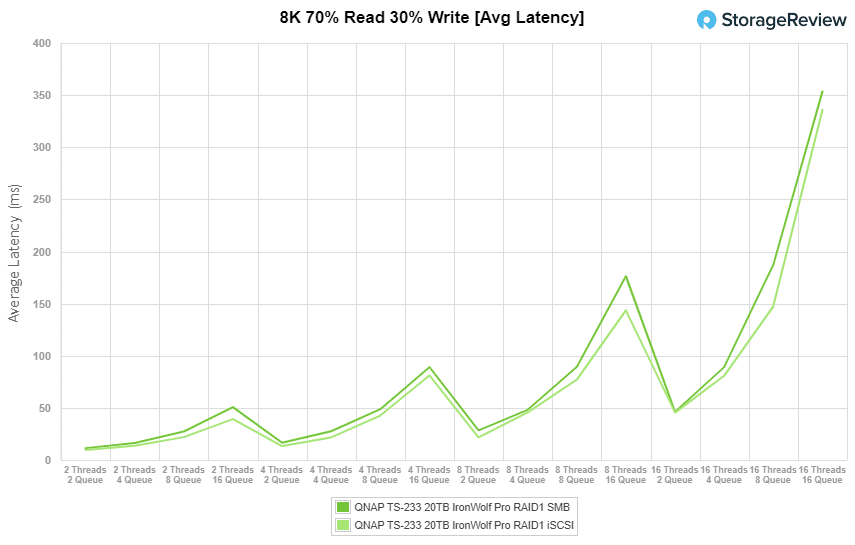
With 8K 70/30 max latency, the SMB went from 1,262ms to 7,845ms and iSCSI went from 683ms to 6,331ms.
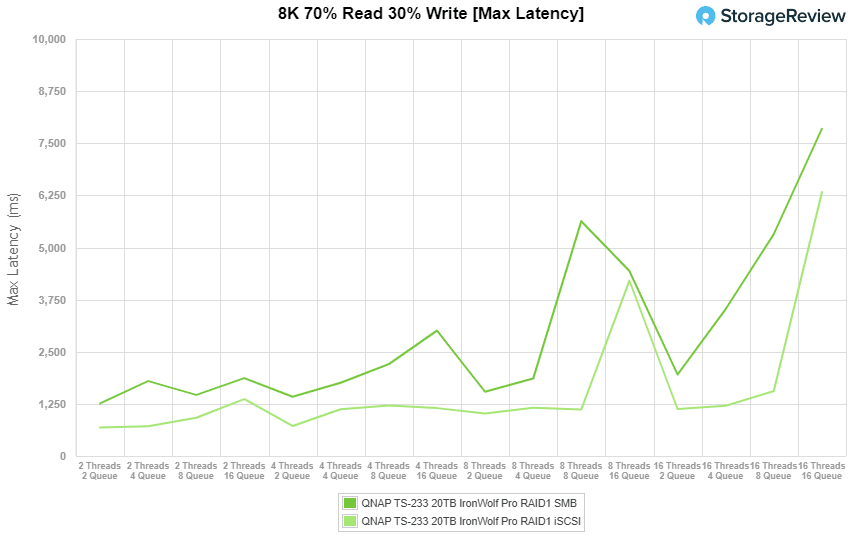
8K 70/30 standard deviation saw latency go from 37ms to 366ms in SMB and 27ms to 388ms in iSCSI.
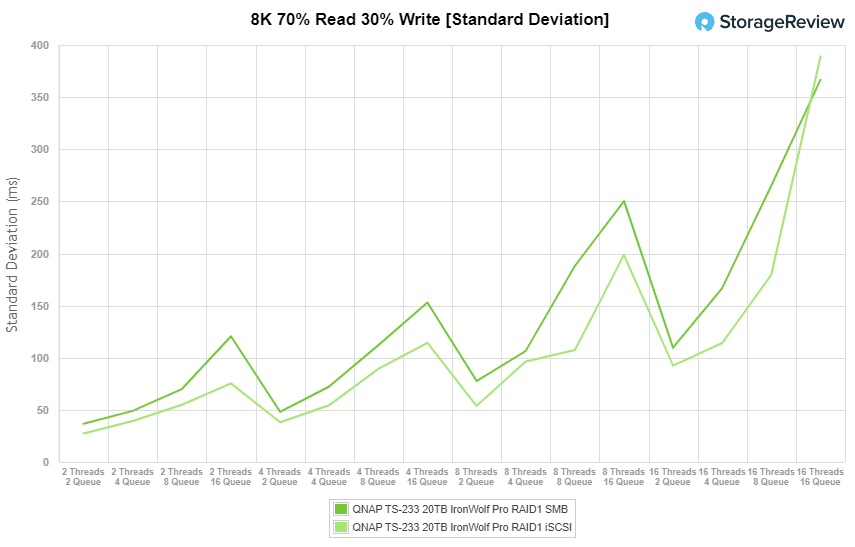
The last synthetic benchmark is our 128K test, which is a large-block sequential test that shows the highest sequential transfer speed for a device. In this workload scenario, the SMB configuration saw speeds of 115MB/s read and 98MB/s write while iSCSI saw speeds of 115MB/s read and 105MB/s write.
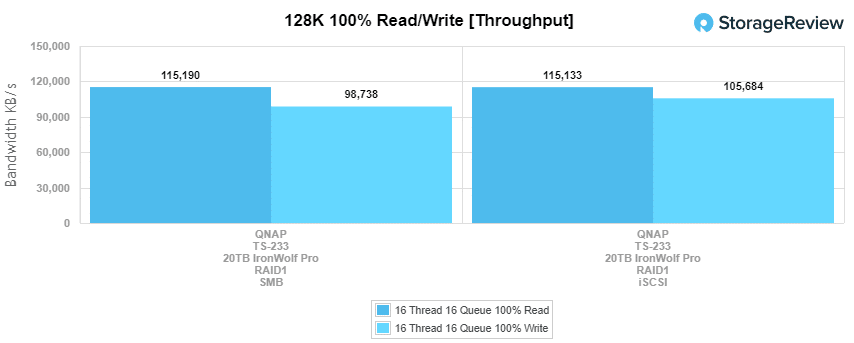
Conclusion
The QNAP TS-233 is a compact, minimalist NAS that is all about easy deployment and looks for any office or home workstation. The TS-233 leverages the ARM Cortex-A55 quad-core 2.0 GHz processor along with 2 GB RAM, which isn’t the fastest processor or a high amount of RAM, but it does make up for it in the small form factor along with a relatively modest starting price.

For testing, we ran the HDDs in RAID6. For SMB configuration, we saw 4K throughput of 1128 IOPS read and 508 IOPS write, 4K average latency of 227ms read and 503ms write, 4K max latency of 1,130ms read and 25,276ms write, 8K sequential of 5,729 IOPS read and 4,433 IOPS write, and finally, in 128K large block, it tested at 115MB/s read and 98MB/s write in SMB.
In iSCSI configurations we saw 4K throughput of 1374 IOPS read and 584 IOPS write, 4K average latency of 186ms read and 442ms write, 4K max latency of 999ms read and 6,201ms write, 8K sequential of 14,114 IOPS read and 6,263 IOPS write, and finally in the 128K large block with 115MB/s read and 105MB/s write.
The QNAP TS-233 is a NAS designed for maximizing personal storage along with collaboration between devices. The performance that we saw from this NAS was a bit pedestrian compared to other QNAP gear, however for the price point and intended use case, it should be just fine. The system supports a variety of drives, has the new QTS 5 OS and is easy to deploy and manage, making it a good option for those wanting the benefits of a NAS without a big price tag.
QNAP TS-233 on QNAP
QNAP TS-233 on Amazon




 Amazon
Amazon