QNAP is a long-time player in the NAS space, today we’re reviewing their TS-459 Pro+, a four bay unit that incorporates an Intel Atom 1.8Ghz processor, 1GB of RAM, dual Gigabit LAN, LCD display and a load of other features like being VMware Ready, Citrix Ready and compatible with Microsoft’s Hyper-V environment. With a laundry list like that, it’s clear QNAP’s TS-459 Pro+ means business.

QNAP TS-459 Pro+ Specifications
- CPU – Intel Atom 1.8GHz Dual-core Processor
- RAM – 1GB RAM
- Flash Memory – 512MB DOM
- HDD 2.5/ 3.5" SATA x4 (drive compatibility list)
- HDD Tray 4 x Hot-swappable and lockable tray
- LAN Port 2 x Gigabit RJ-45 Ethernet port
- USB 5 x USB 2.0 port (Front: 1; Back: 4)
- eSATA 2 x eSATA port (Back)
- LCD panel Mono-LCD display with backlight
- Dimensions 6.97 (H) x 7.09 (W) x 9.25 (D) inch
- Net weight: 8.04 lbs
- Fan – 1 x quiet cooling fan (9 cm, 12V DC)
Aesthetics
The QNAP TS-459 Pro+ Turbo has a very high-tech vibe going on compared to some of the other consumer and small business NAS units we have seen. The front has four hot-swappable hard drives bays, all keyed to prevent unauthorized access, two function keys, as well as a multifunction display. From the front, users can quickly copy files to the internal drives at the touch of a button or quickly get important information like the IP address off the display. To put it bluntly, while other NAS models blink at you, this one actually tells you what it’s doing in text clear as day.
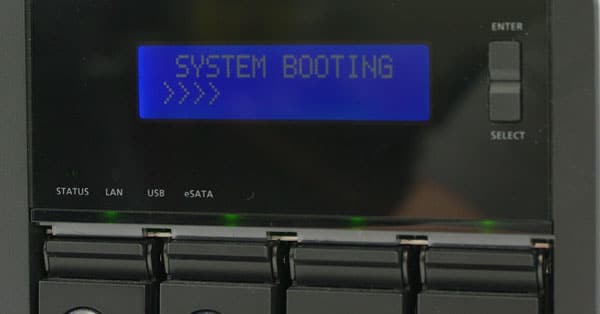
The rear, or business end, houses the power connection for the internal power supply, two eSATA ports, four USB ports, two Ethernet connections, VGA, and even a Kensington lock slot. It also has a small fan for the main circuit board and a large fan for the four hard drive bays.

The look and feel of the QNAP TS-459+ Turbo is outstanding. All of the buttons engage smoothly, and look as if they are integrated into the design and not just added on at the last moment. Another nice touch to the internal design is the individually locking hot-swap hard drive caddies. The mounts are sturdy stamped metal, with a quick release bar on the front to firmly hold the tray in position. It was also nice to see each tray labeled (with a reference sticker on the top of the NAS) so you always know where you stick the tray back after you are doing adding or swapping drives.

Compared to the Synology units we have reviewed, the part that really impressed me was the integrated power supply. This means less bulk to carry around if you transport the server frequently. It also makes mounting it easier, not having to figure out where to allocate space for a large power brick.
Disassembly
There was very little disassembly required with the QNAP in either the initial setup or normal operation. Unlike the Synology units which require the entire back to be unscrewed to access the drive trays, QNAP mounts them front and center. The QNAP features four locking hot-swap bays which require no tools to remove.

Each tray is compatible with both 3.5” and 2.5” drives. QNAP is nice enough to label the screw holes as well, so you aren’t left wondering which ones to use depending on which size drive you install. It might not be a problem for everyone, but it is something that makes the process go smoother for beginners.
Setup
The QNAP TS-459 Pro+ is easy to setup out of the box with the user-friendly hot-swap drive bays. It took probably three or four minutes total to slide out the trays and install the test drives in the NAS. For this review we used four Hitachi UltraStar A7K2000 2TB hard drives. Initially, we tried using 2TB Western Digital Caviar Green drives, which had worked well in the past, but were incompatible with the QNAP model. They would work, but the long setup times (70+ hours) were painful to bear. Switching to non-4K hard drive model fixed the problem.
After installing completely clean drives, the QNAP TS-459 Pro+ will still fire up and operate its web server in a low-level mode to load on the latest software. Synology uses a similar approach with loading on software during setup, although they require the use of their Synology Assistant installed on a networked-computer to handle the data transfer. This means less temporary software needs to be installed on your computer and a reduced chance of compatibility problems in the off chance you are using an exotic platform.
Users interested in large storage arrays, high performance, and data integrity will enjoy the wide selection of RAID and other storage implementations offered on this QNAP model. This NAS supports single drives, JBOD arrays, and RAID 0, 1, 5, 5+ hotspare, and 6. We tested RAID 1 and RAID 0 using two drives and RAID 5 with four drives without a hot spare.
Software
From an aesthetic standpoint the QNAP NAS software seems targeted towards the prosumer and business customers. The design gets right down to business without adding much in terms of interface beautification. This contrasts with the DSM 3.0 software we have seen on the Synology units, aimed at inexperienced or newcomer users who might not be as tech savvy (or those who just prefer a nicer looking interface).
Moving past the actual looks of the interface, the QNAP was easy to drill down into the setting area that you wanted to find. Each section was rich with settings, leaving everything in place for the advanced users. The only part that really felt as if it could have been improved upon was the speed of the disk management section. It felt as if some areas were slow to refresh while we were constantly changing hard drive configurations. Just note that this wouldn’t affect “normal” users who aren’t trying to test out all RAID configurations in the same night.
Benchmarks
In the first test we look at the peak Samba and iSCSI performance using a “best case scenario” 2MB sequential file transfer with IOMeter. In the sequential transfer test the QNAP NAS led the charts. We measured an average read speed ranging between 68 and 69MB/s and an average write speed of 89 to 97MB/s.
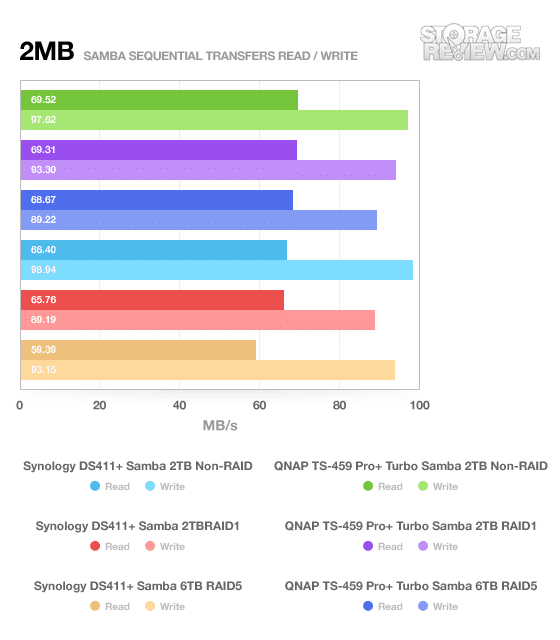
The iSCSI performance improved read speeds in all but the RAID1 test. The QNAP also lost its complete lead in all tests compared to the Synology (although still held the top spot on the chart). Write speeds dropped across the board, from the 90s over Samba to the 70s over iSCSI.
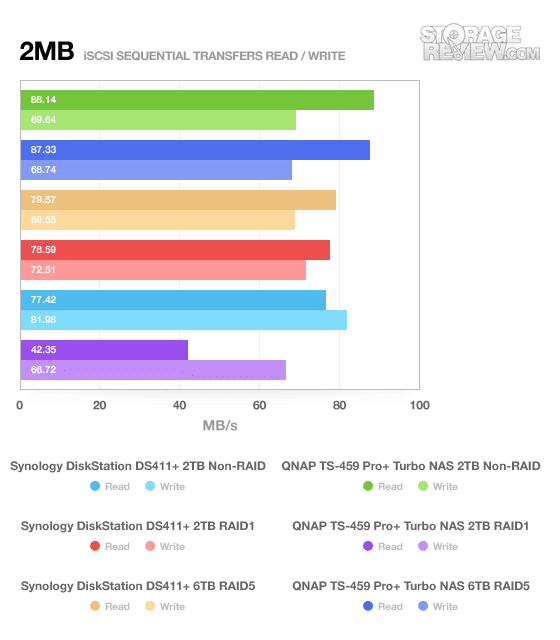
In the next test we looked at random 2MB/s transfers using IOMeter. In this section the QNAP beat the Synology in all tests in terms of read speeds. It measured between 44 to 47MB/s in average read speeds to 27 and 31MB/s in write speeds.
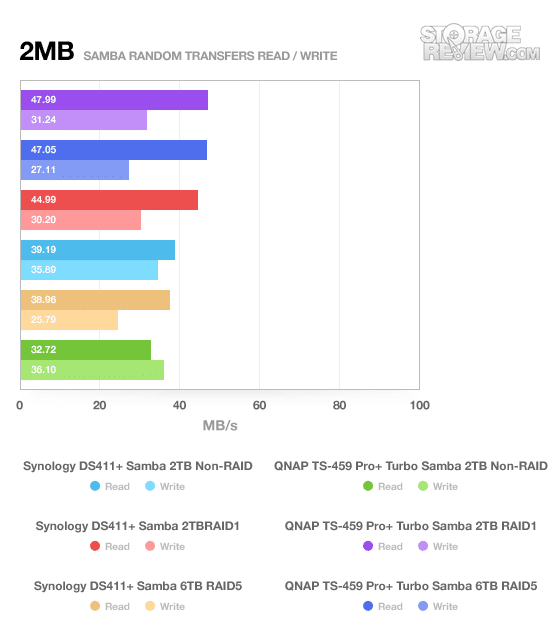
Looking at the iSCSI results in the same 2MB random transfer tests, the QNAP NAS has lost its lead. While the Synology managed 52 to 55MB/s read speed, the QNAP only got 33 to 48MB/s. Write speeds were also down, getting only 31 to 48MB/s compared to the Synology’s impressive 49 to 69MB/s.
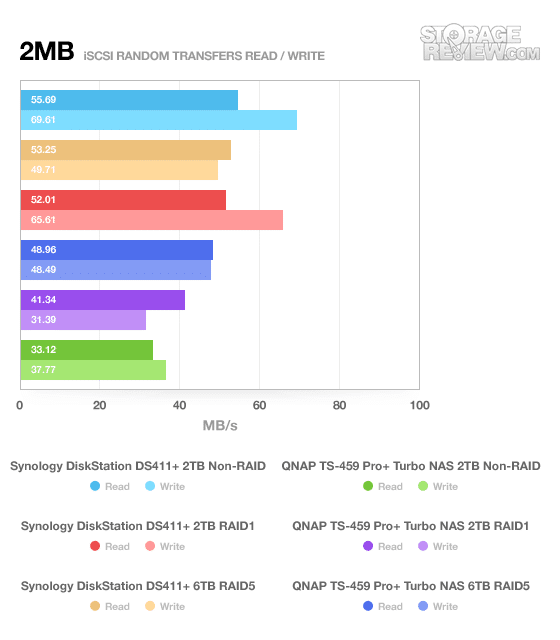
With the switch to 4K random transfers, the QNAP held the lead in read speeds ranging from 0.62 to 0.65MB/s. Write speeds were lower though, spanning between 0.37 and 0.45MB/s.
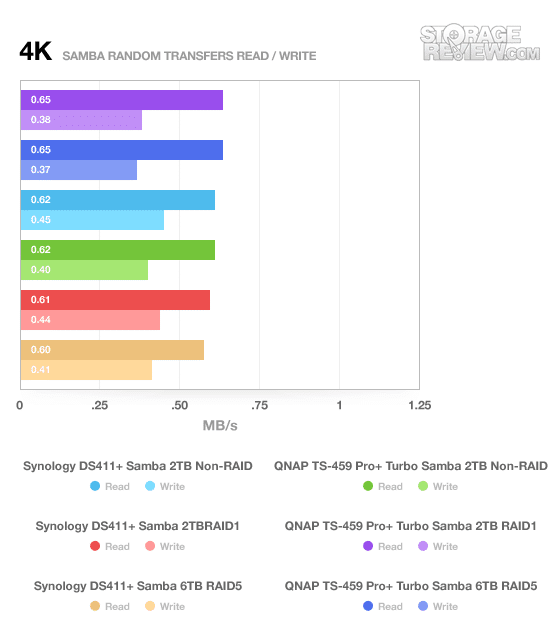
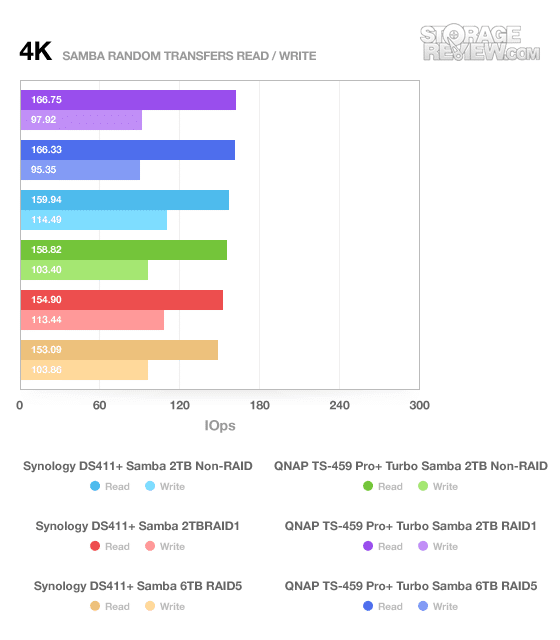
Looking at iSCSI performance the QNAP held the lead on read speeds, but fell drastically behind in write speed. The QNAP got between 0.36 and 0.39MB/s while the Synology got 0.90 to 1.04MB/s.
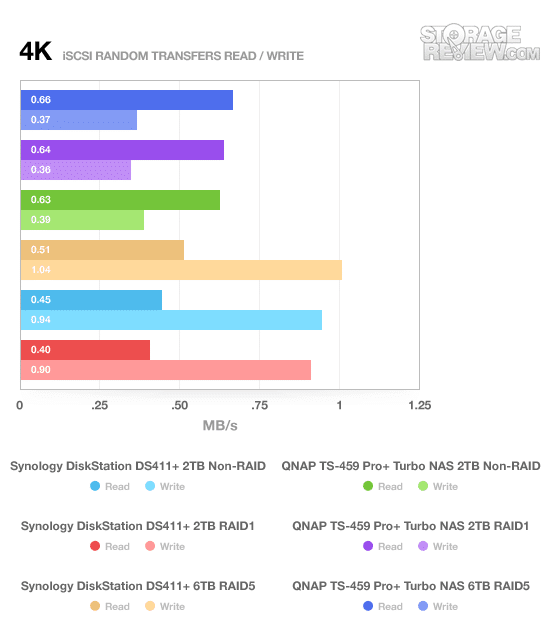
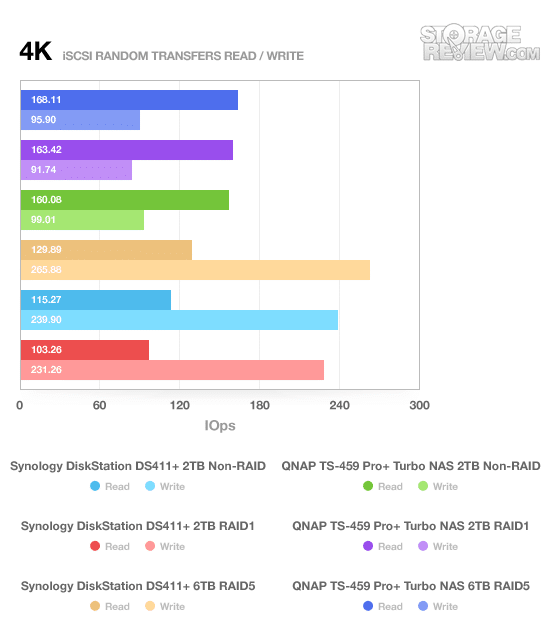
With the significant drop in random 4K write speed compared to the Synology DS411+, the QNAP averaged about 10ms of write latency in all drive modes (compared to 3-4ms on the Synology). Max latency was better on the QNAP though, with a peak of roughly 1 second.
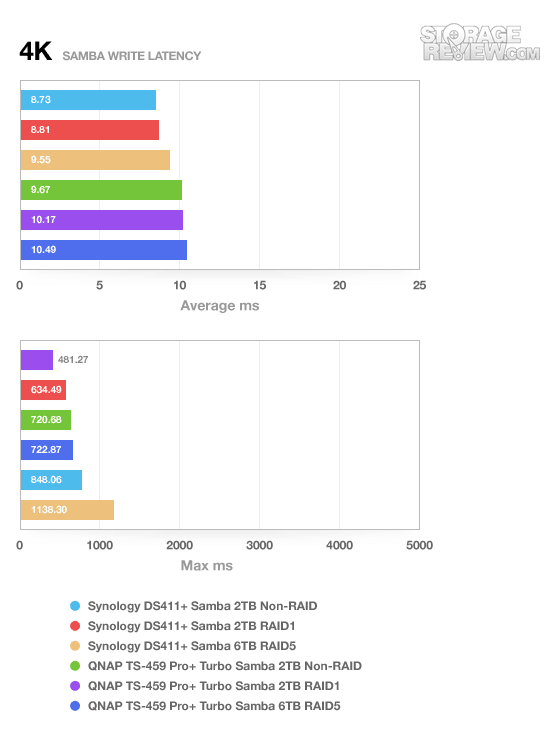
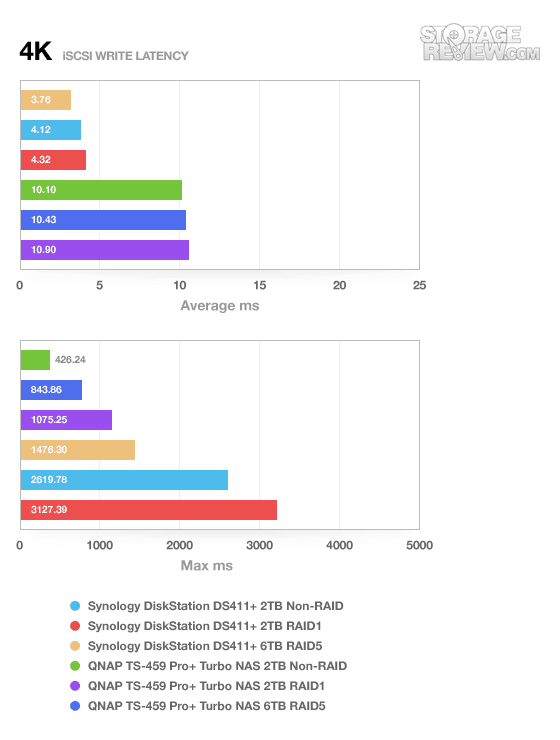
Power Consumption
Besides ease of use, one of the big draws for small servers is their embedded hardware approach that is easier on your wallet through lower power consumption. QNAP is kind enough to give three main power modes for the TS-459 Pro+ including 35W during normal operation, 19W in sleep mode (disks off), and 1W while powered off with WOL enabled.
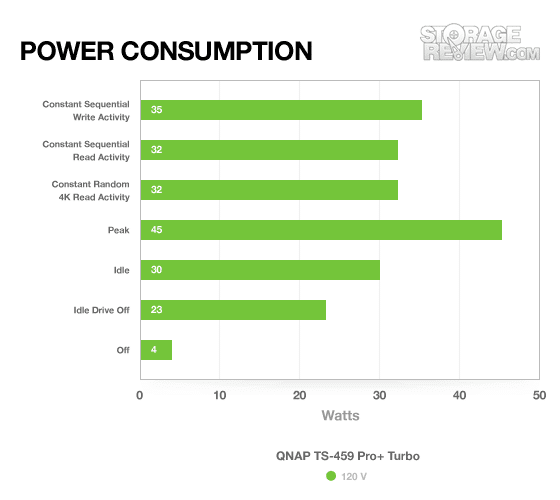
In our tests we measured a peak rate of 45W during startup and 35W being the highest “active” power value. During normal operating it varied between 30 and 35W which was very manageable. In idle state we measured 23W, slightly above the rated figure. Completely off it also used slightly more power than was specified, although still very low. Compared to the Synology DS411+ it used a couple more watts of power in most modes except entirely off, which it had the upper hand.
Conclusion
The QNAP TS-459 Pro+ worked well in our tests, consistently ranking above the Synology DS411+ in most benchmarks. It offered impressive specifications, including front-loading hot-swap bays, four USB ports, two eSATA connections, and even a LCD panel on the front to give off status updates. For advanced users looking for every feature possible, the TS-459 Pro+ doesn’t disappoint.
For the average user building a NAS on a budget, the QNAP is one of the higher priced models on the market, going for $900 sans disks. It also has compatibility problems with some of the newer 4K sector hard drives, most notably the 2TB Caviar Green models. Using these drives would result in lower performance and excessive setup times sometimes exceeding three days (yes, days). Overall though, if you are in the market for a NAS and need something with every feature under the sun, the QNAP TS-459 Pro+ is a good way to go.
Pros
- Ranked near the top of almost every benchmark
- Great hardware and extras like dual Ethernet
- Citrix, VMware and Hyper-V support
Cons
- 4K compatibility problems
- Expensive
- Interface not modern as Synology’s
Bottom Line
The QNAP TS-459 Pro+ is a NAS that looks great on paper and in testing, but has a few areas including interface and compatibility that could be improved with software updates down the road. Even so, it’s very well appointed and its top of class performance make it a great option.




 Amazon
Amazon