The SecureData SecureDrive KP USB is a unique solution to keeping sensitive data safe. The main allure of this drive is hardware-based encryption. The drives contents will not appear in your operating system until you have unlocked the hardware encryption with the physical keypad. You can use the keypad to enter a user-defined PIN number that unlocks the drive and exposes its contents to your operating system. This is a very attractive solution for people who transfer highly sensitive data regularly and need a quick and easy way to do so.

The most important security aspect of the SecureDrive USB is that there is zero communication with the PC until the PIN is entered correctly. This means the drive is not susceptible to any software hacks or brute force attacks. To further the security, the drive is automatically wiped and factory reset after 10 incorrect PIN attempts, leaving no chance for your data to be compromised if the device is lost.
The SecureDrive USB is also 256-bit AES XTS hardware-encrypted and FIPS validated, the latter of which is a United States government computer security standard.

If you are a bit absent-minded, you do not have to worry about someone accessing your drive while it is unencrypted, due to the auto-locking feature. Additionally, the drive has a built-in battery, allowing for pre-plug PIN entry.
For those who want a similar drive with a better performance profile, we recently reviewed SecureData’s latest SSD.
SecureData SecureDrive KP USB Capacity and Price
The SecureData SecureDrive KP USB flash drive comes in sizes ranging from 8GB to 128GB. It has support up to the USB 3.2 interface, with backward compatibility with previous generations (3.0 and 3.1). In the performance realm, the SecureData SecureDrive KP USB advertises reads of up to 152MB/s, and writes of up to 118MB/s.
Backed by a 3 year warranty, The SecureDrive KP USB costs (based on Amazon street pricing) $89 (8GB), $99 (16GB), $129 (32GB) $169 (64GB), and $209 (128GB). We will be looking at the 32GB version in this review.
SecureData SecureDrive KP USB Specifications
| Capacity | 8 GB – 64 GB |
| Size | With sleeve – H: 78 mm W: 20 mm L: 10 mm | Without sleeve – H: 65 mm W: 20 mm L: 10 mm |
| User Authentication | User authentication via onboard keypad |
| Security Validation | FIPS 140-2 Level-3 Validated |
| Encryption | Real-time, military-grade XTS-AES 256-bit full-disk hardware encryption |
| Data transfer speed | Reads up to 152 MB per second; writes up to 118 MB per second |
| Interface | USB 3.0/3.1 gen1/3.2 gen1 |
| Data Protection | Real-time military grade XTS-AES 256-bit full-disk hardware encryption |
| Complete Drive Reset (Safe Erase) | Erases all data after 10 consecutive, incorrect PIN entry attempts |
| Immune to Bad USB | Yes; firmware updates not allowed |
| Roles/Permissions | 1 Admin, 1 User |
| Read Only Mode | Yes |
| Inactivity Auto-lock | Predefined times between 1 and 60 minutes |
| OS Compatibility | Microsoft Windows, macOS, Android, Linux, Chrome, Thin Clients, VMWare, Citrix Embedded Systems (no software or drivers needed) |
| Regulatory Approvals | FCC, CE |
| Warranty | 3-year limited |
SecureData SecureDrive KP USB Design and Build
The SecureDrive KP USB measures 78mm in height, 20mm in width, and 10mm in length. But without the additional protection sleeve on, it measures 65mm in height, 20mm width, and 10mm length. This small form factor allows you to easily carry it in a pocket, or slip it into a bag for transportation. However, you may not want to transport it without its sleeve as you may accidentally enter the wrong pin. Additionally, the device is very strong due to its epoxy-coated internals, which also deters any actors from physical tampering.

The SecureDrive KP USB features a 0-9 keypad which includes letters below the 2-9 keys, this makes creating pass-phrases possible. The keys have a quality feel and are wear-resistant to deter people from gaining access based on usage patterns.
Above the keypad are three LED indicators that represent (from left to right) the locked, data transfer, and unlocked status. Depending on the LED’s state (i.e., solid or how fast it is blinking), the SecureDrive can be in a range of modes. For example, fast green blinking means it is unlocked and ready for input, while slow green blinking means it is unlocked but in read-only mode.
SecureData SecureDrive KP USB Performance
To test the performance of the SecureData SecureDrive KP, we ran Blackmagic and IOMeter on a Lenovo P520.
The first test is Blackmagic, here the drive recorded 140.1MB/s read and 98.6MB/s write. That’s reasonably close to the spec.
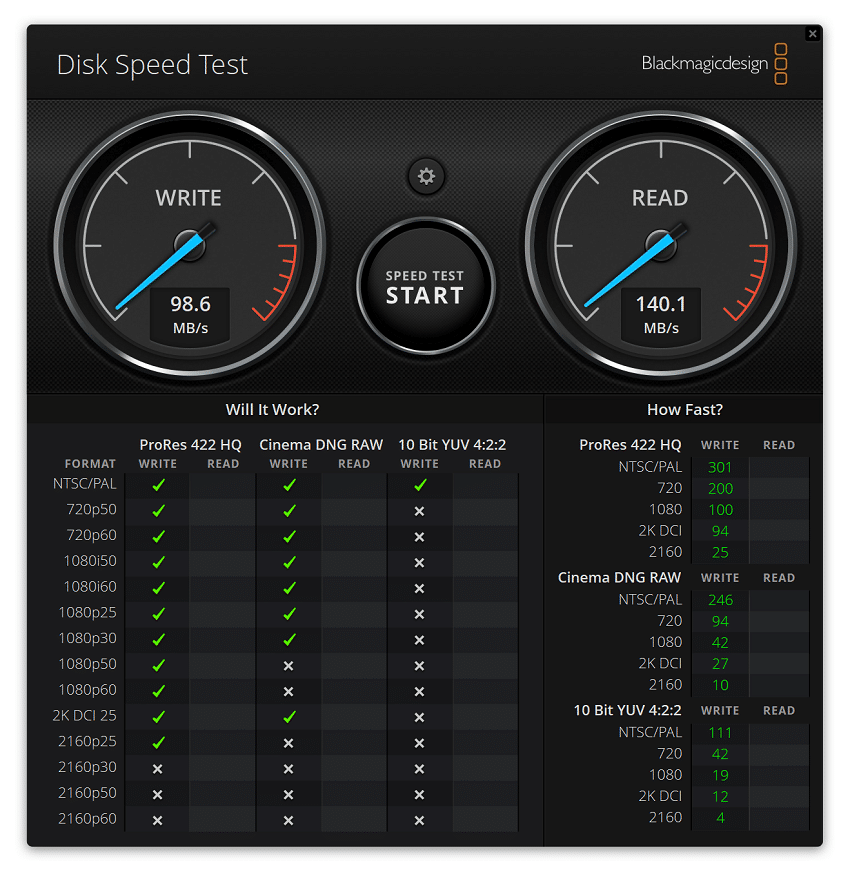
In the second test, 1-thread IOMeter, we first looked at the 2MB sequential, where the SecureDrive scored 142.2MB/s for read and 97.7MB/s for write.
For 4K random, the drive scores 2,128 IOPS for read and 977 IOPS for write.
Conclusion
The SecureData SecureDrive KP USB is a unique solution to a common problem: securely transferring data. Where this drive really shines is one-off transfers, or when you need to share a file with someone one time, and not regularly accessing the file. If you need to store large amounts of data for a longer time and access it more the SecureData company offers a more comprehensive solution, the SecureData SecureDrive KP SSD. The main selling point of this drive still applies: the onboard keypad, which needs to be unlocked from a 7-15 digit PIN code. If the PIN is entered incorrectly 10 times in a row, all data will be securely and permanently erased.
But it’s not just talk, SecureData has put in the work. The SecureDrive KP USB is FIPS-2 validated, with XTS-AES 256-bit encryption, and it automatically locks if the drive is idle. The most important feature is zero communication between the host and the device before the PIN is entered. It also includes an onboard battery for the more paranoid, allowing you to unlock the drive before you plug it in.

For performance, the SecureDrive KP USB leaves a bit to be desired. The performance is solid enough, hitting 142.2MB/s 97.7MB/s for 2MB sequential read and write respectively, but the performance down-falls will quickly become apparent enough. While 2MB random the drive achieves 134.4MB/s and 83.4MB/s for read and write. That said, the target audience is not people looking for a high-performance drive, people looking for that may want the SSD version.
All in all, the little USB drive is an excellent solution for people needing a small, secure, and fairly cost-effective solution to secure data transportation.




 Amazon
Amazon