Last month Synology finally released a major overhaul of its DiskStation Manager operating system for its NAS devices (DSM 7.0). At the same time, the company made several enhancements to its quite of cloud services, Synology C2. Today we are going to look at a new feature that sits in between the two, C2-based monitoring and analysis service for DSM 7.0 devices, Synology Active Insight.
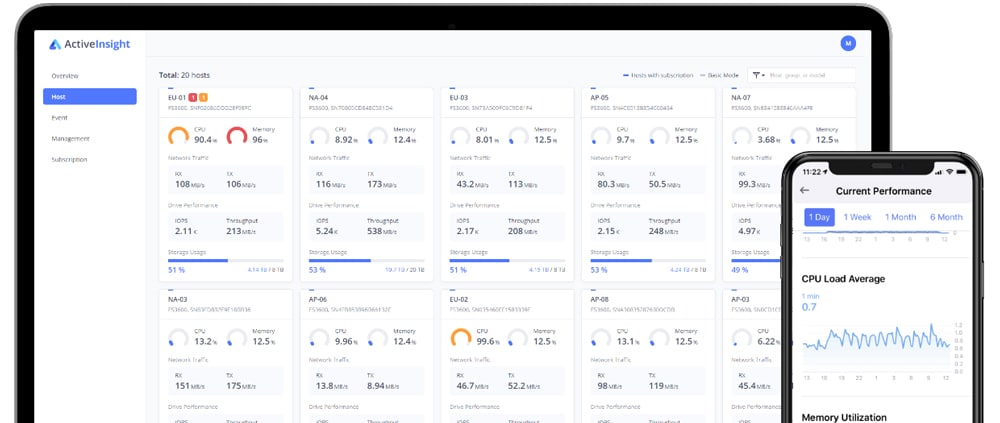
Why do we need an active insight?
Monitoring IT devices has always been important. It is good to know how various devices are performing and whether or not there are issues happening that need to be addressed. Analytics has added a new layer of benefits over the past decade or so. Now IT teams can see just how resources are being used or exhausted and how to address them moving forward. This can make the entire process more efficient while helping to avoid unplanned downtime. Throw some intelligence into those analytics and we are entering a whole new ballgame.
Synology Active Insight is an automatic and real-time monitoring, resource analysis, anomaly diagnosis, and troubleshooting tool that is hosted on C2. This means users can open a window into their devices wherever they are through a single portal. Active Insight offers dashboards for both PC and mobile devices giving real-time insight into what is happening for all you micromanagers out there.
Active Insight doesn’t just give you a window to watch your NAS devices, it monitors your systems 24/7. If an event happens, admins will get either an email or push notifications (depending on what they set up). This monitors the entire systems, their storage performance, and their capacities. It also pulls knowledge from all other connected devices to pinpoint risks in a given system. Synology will be able to see something that may lead to a problem in the future.
From a performance perspective, Active Insight analyzes various metrics, system, storage, and service performance, as well as trends. This knowledge gives users ideas on how to model their workloads to avoid bottlenecks and get more out of what they have. Admins can customize various rules for specific concerns.
Synology Active Insight Usability
Synology is well known for its intuitive and easy-to-use OS, DSM. The latest iteration is no different, in fact in most ways it is an improvement. Active Insight is a C2-based service but you have to go through DSM 7.0 to get there. It is just a tad confusing. Sign in to your DSM, go to Control Panel > Synology Account. Here you will see Synology Account and Active Insight. Make sure you are signed in, and then enable Active Insight. Click on the hyperlink right. Under the Active Insight heading and you will be brought to the main page.
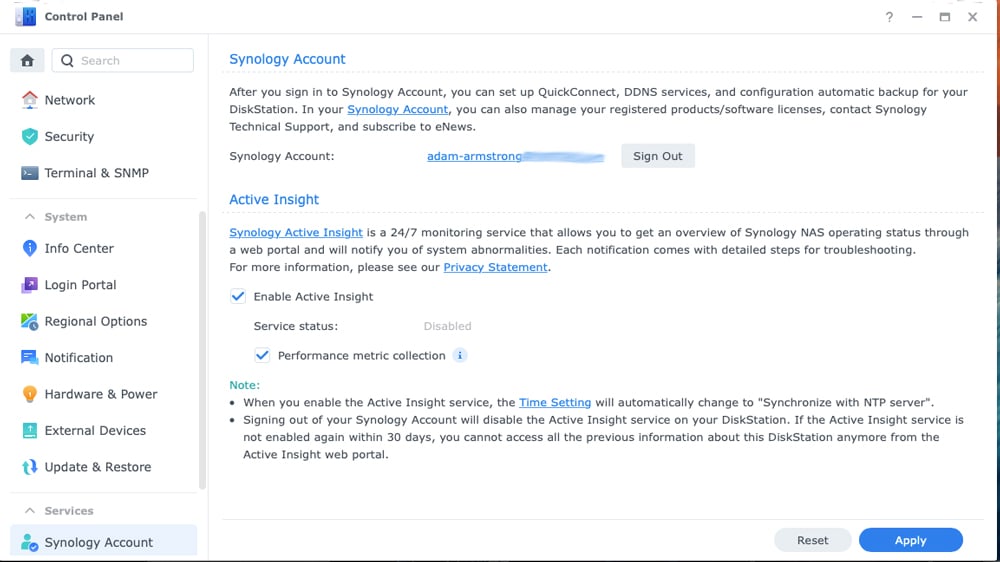
The main page has the main tabs on the left and the overview taking up a majority of your screen. Here we see the number of hosts, any critical errors or warnings, and events over the last seven days. Beneath that are certain metrics giving you an idea of how the system is running. You can choose certain metrics that you want to see or all.
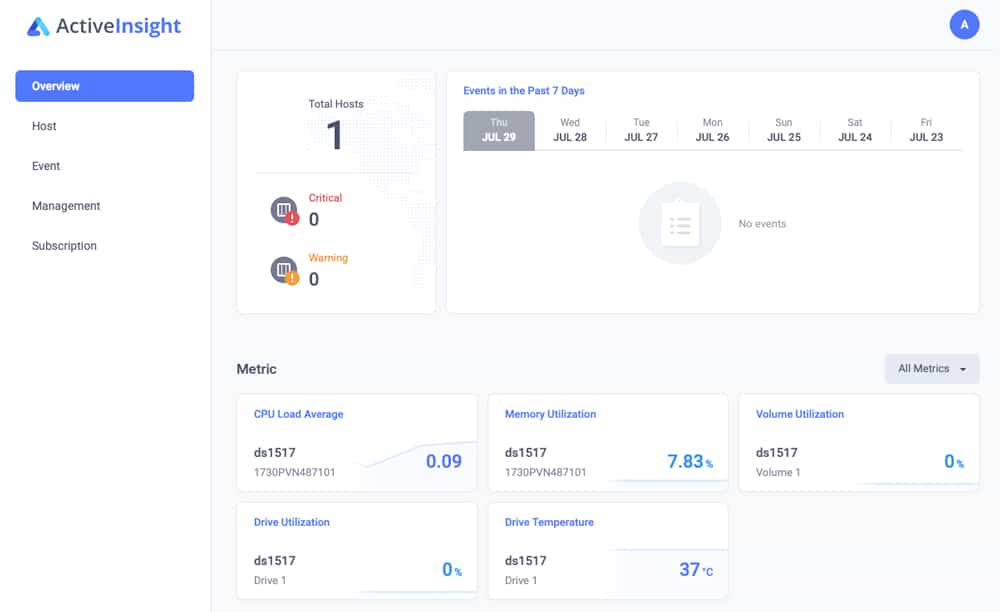
Clicking on a metric gives you a deeper dive into that particular metric, CPU load average in this case.
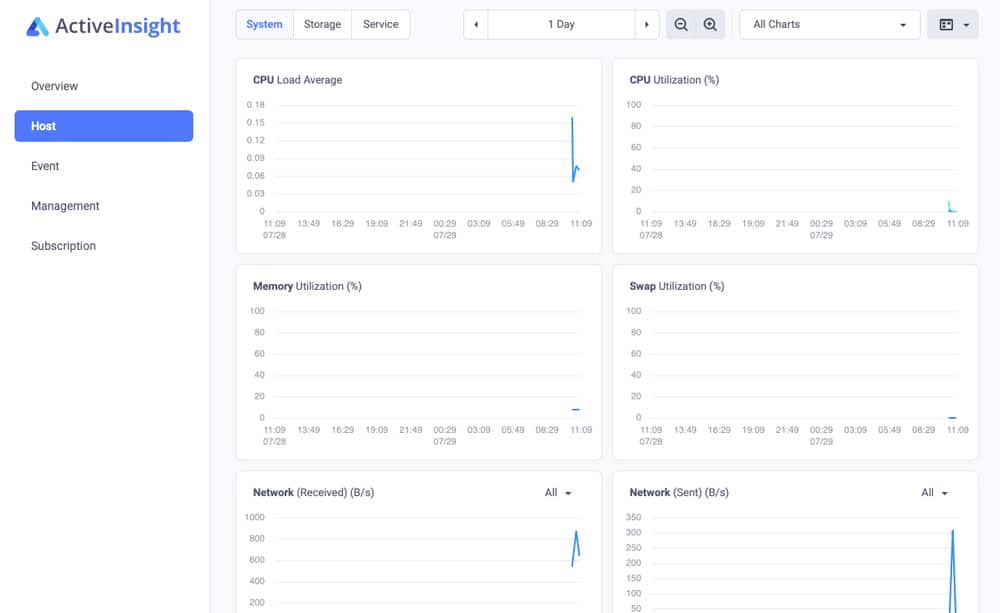
Clicking on the Host tab gives you insights into particular devices. We only have one hooked up here, but you can see the image Synology provided us with at the top of the review for what multiple hosts would look like. Here we are given information like the Name, type of device, serial number, CPU and Memory utilization, network traffic, drive performance, and storage usage.
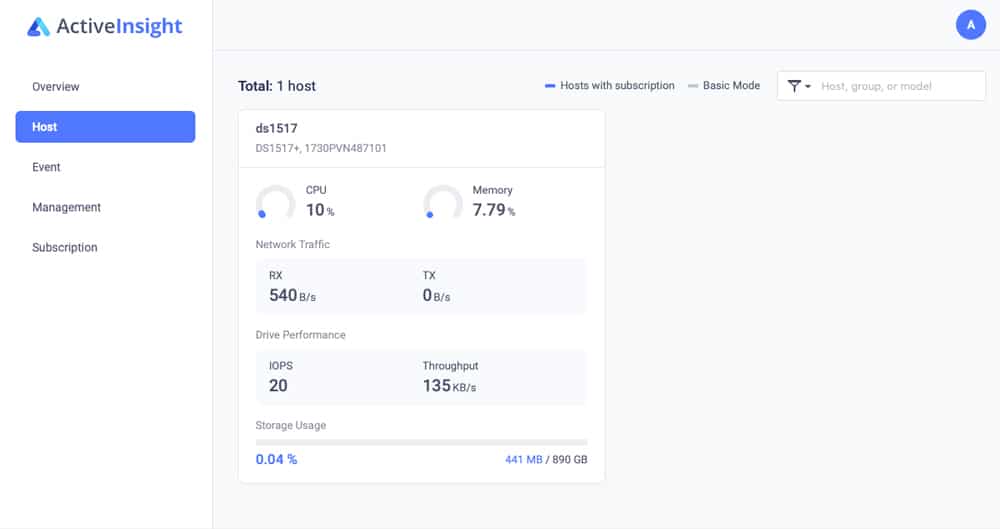
The Event tab is for events. Here it gives the admin the level, where and when it occurred, the hostname and product model, and what the event was. Users can look at new events, those put aside, those resolved, or all.
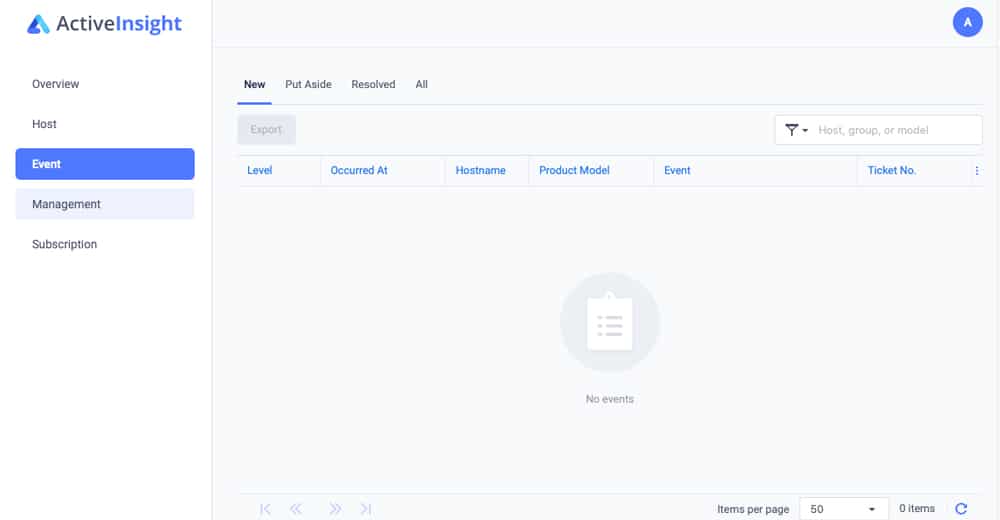
With the Management tab, users can see current logins, this helps spots suspicious logins and remove them. Group lets you add email addresses to get notifications for specific hosts. The Host sub-tab shows all hosts enabled on your account for Active Insight. The Custom Event sub-tab allows users to create events for notifications to a selected group. And Log shows activity on the Active Insight account.
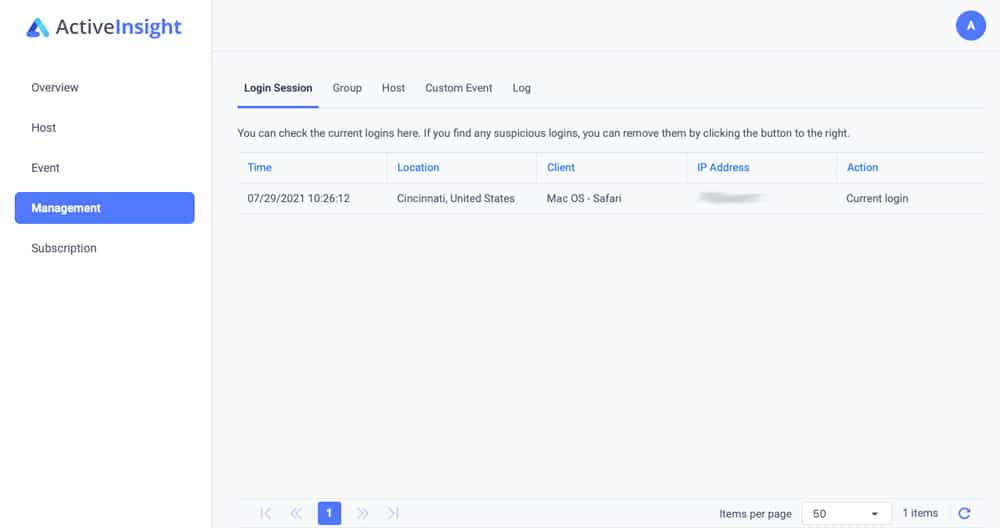
Subscription is the display of what plan you have on which hosts have a premium plan. The beta allows for 50 hosts with metrics updated every minute, a year of data history retention, and customized events and alerts. This may change when it comes out of beta.
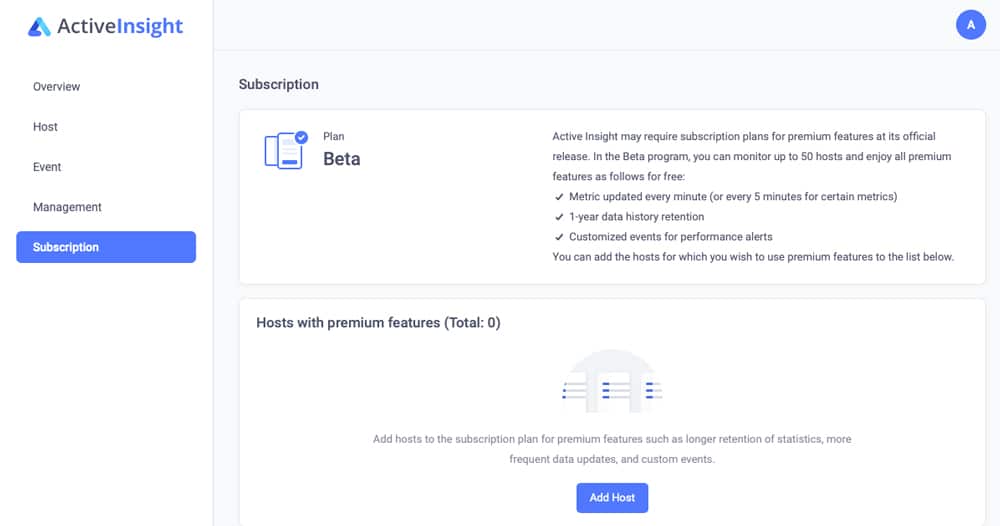
There is also a mobile app for Android and iOS that gives a lot of the same information in a mobile-friendly matter.
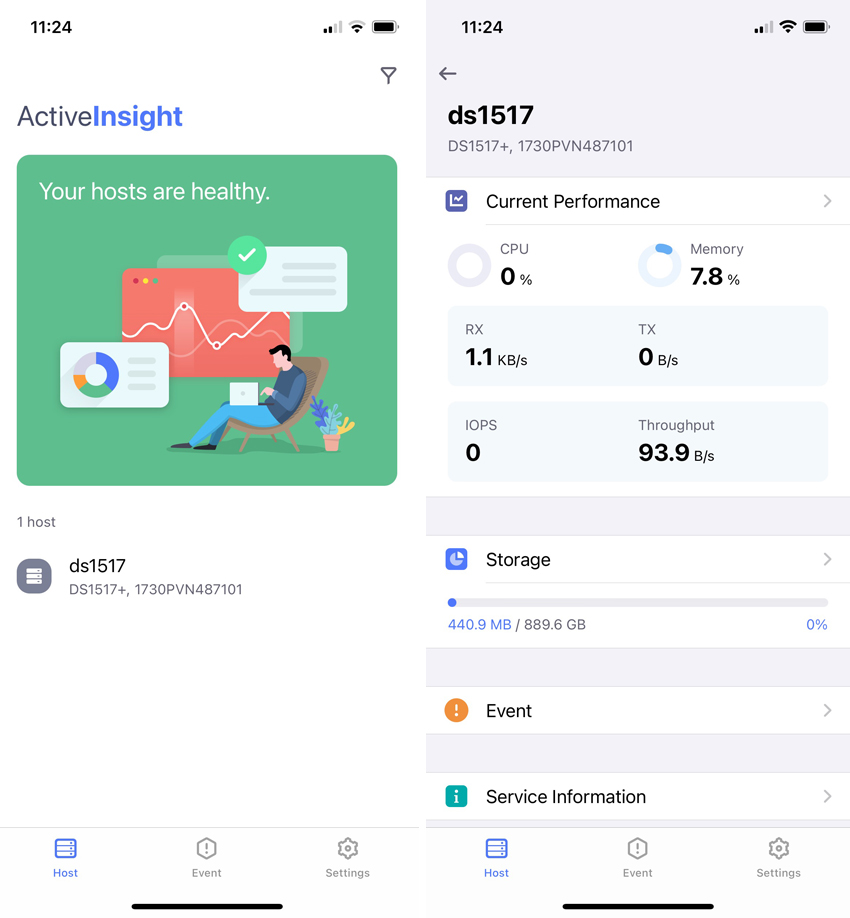
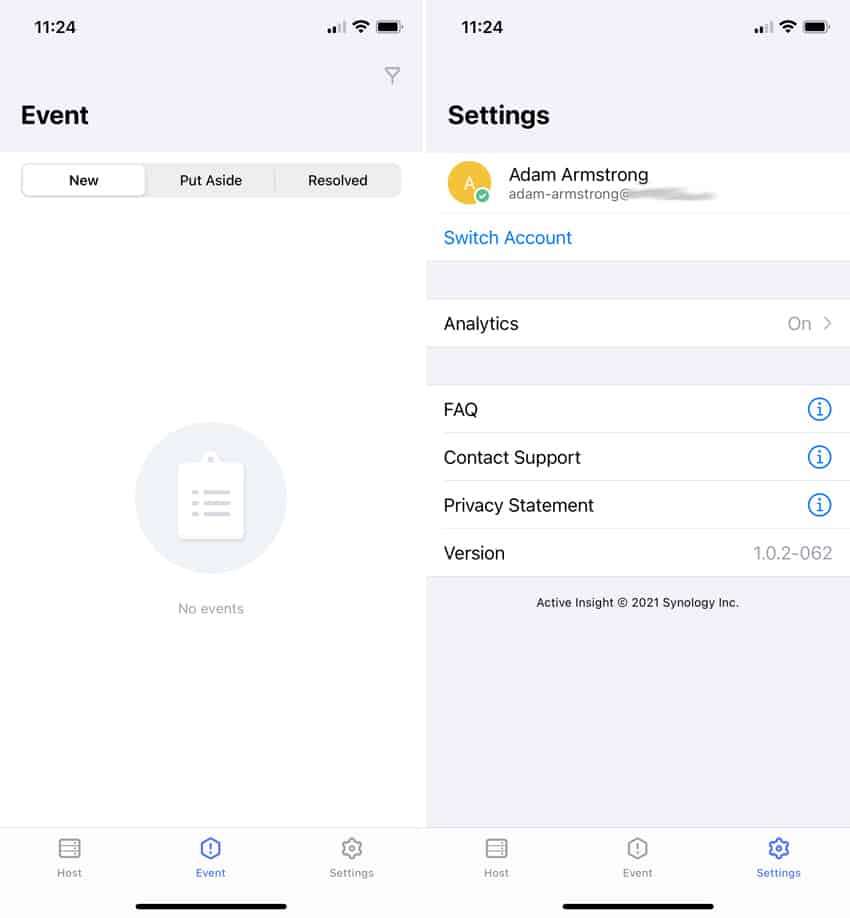
Conclusion
Synology Active Insight is a cloud-based monitoring and analytics service for Synology devices, specifically for those that have been upgraded to DSM 7.0. Through either a desktop or mobile dashboard, users can have insight into all of their Synology devices. On top of that, Active Insight monitors the devices at all times and alerts users of any issue. Better still, the service analyzes trends to give users better ideas of how to model workloads more efficiently.
Setting it up only takes a moment, though I would prefer if everything was done through DSM. C2 is a separate program, so it makes sense that you have to open a separate window. Everything is self-explanatory with no real effort to use. The mobile app is a nice touch as well, giving you the ability to immediately jump into issues as they arise.
Synology Active Insight is a simple-to-use and great monitoring tool for any user of DSM 7.0 or greater. It will be interesting to see where it goes when it gets out of beta.




 Amazon
Amazon