Recently we reviewed TrueNAS CORE 12 on our HPE MicroServer Gen10 Plus, where we focused on the performance of both hard drives as well as flash, over SMB and iSCSI shares. An important aspect of this comparison was analyzing the performance hit of stronger compression as well as enabling deduplication with TrueNAS. While performance is an important thing to consider, the hit to performance may or may not matter depending on the use case. In this article, we show you why even a huge hit to performance won’t matter for many TrueNAS backup target scenarios.

TrueNAS Backup Target – Test Environment
In the StorageReview Lab, we run a wide range of servers and storage arrays. Much of these are for test environments, but there are certain items we need to keep running smoothly as a production environment. Alongside DNS, vCenter VM, and other systems, we keep many of our test workloads backed up in our VMware ESXi-heavy environment.
To do this we use Veeam v11 (live v11 upgrade video) and an ExaGrid EX21000E backup target for protecting these workloads. And in many cases, we leverage them both for rapid restores. We’ve recently been monitoring our backup speeds to size an additional backup-backup appliance, which in this case is an upcoming small TrueNAS CORE 12 NAS. With any backup target, deduplication is basically a requirement, to help prevent duplicate data from quickly out-growing the storage device. The worry though is will our small HPE MicroServer Gen10 Plus be able to keep up. Our build included the Xeon E-2224 CPU and 32GB of RAM.
TrueNAS Backup Target – Deduplication Performance
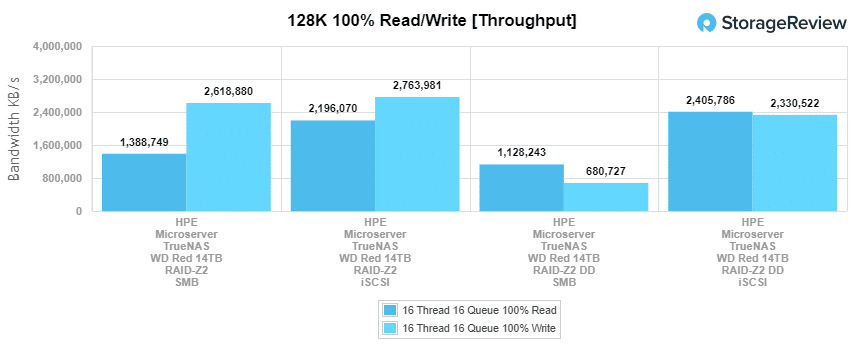
To quickly jump right to the point, yes deduplication has a massive write performance hit for SMB file transfers. We measured a hit to write speed of almost 2GB/s, dropping from 2.62GB/s down to 680MB/s… a 74% reduction. At first glance that looks pretty bad, but you need to look at it from the perspective of what usable range you need in the first place.
We were testing the HPE MicroServer Gen10 Plus with a 100GbE NIC, which honestly is overkill for the platform, but was picked to show how fast the server could go before the CPU got overwhelmed. In a normal production setting, you’d probably be using a single or dual-port 10GbE NIC.
Getting back to what performance you need though, the next chart shows what our average backup job looks like.
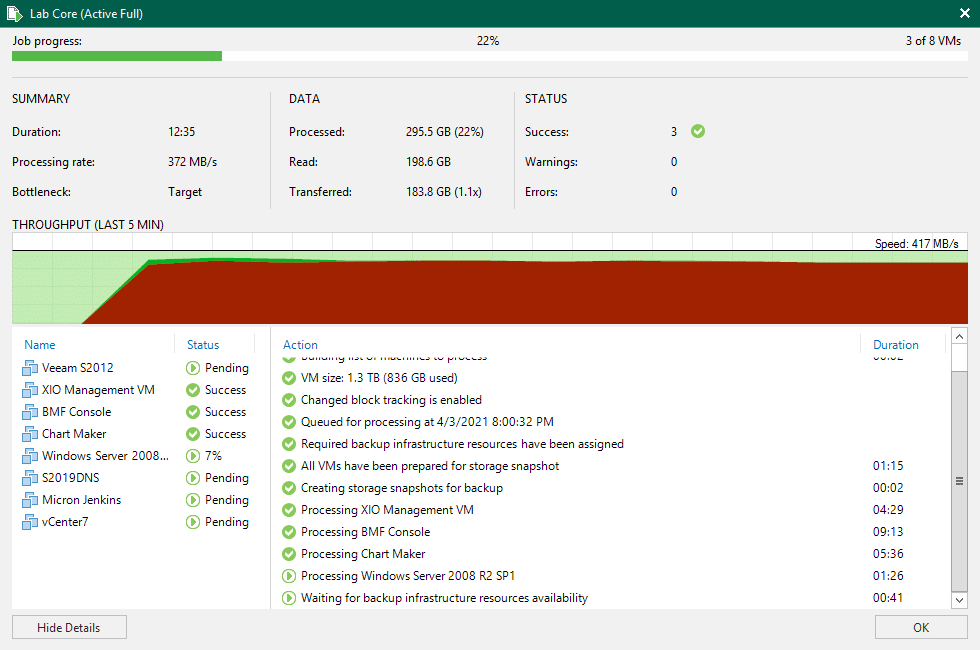
During our nightly backup job, we are averaging transfer speeds of around 400MB/s to 600MB/s to our ExaGrid backup appliance. So under on a normal day, looking back at those MicroServer transfer speeds with ZSTD compression and deduplication enabled, we are still able to easily handle the transfer speeds from our Veeam environment without making the backup window any longer than it would be to our ExaGrid.
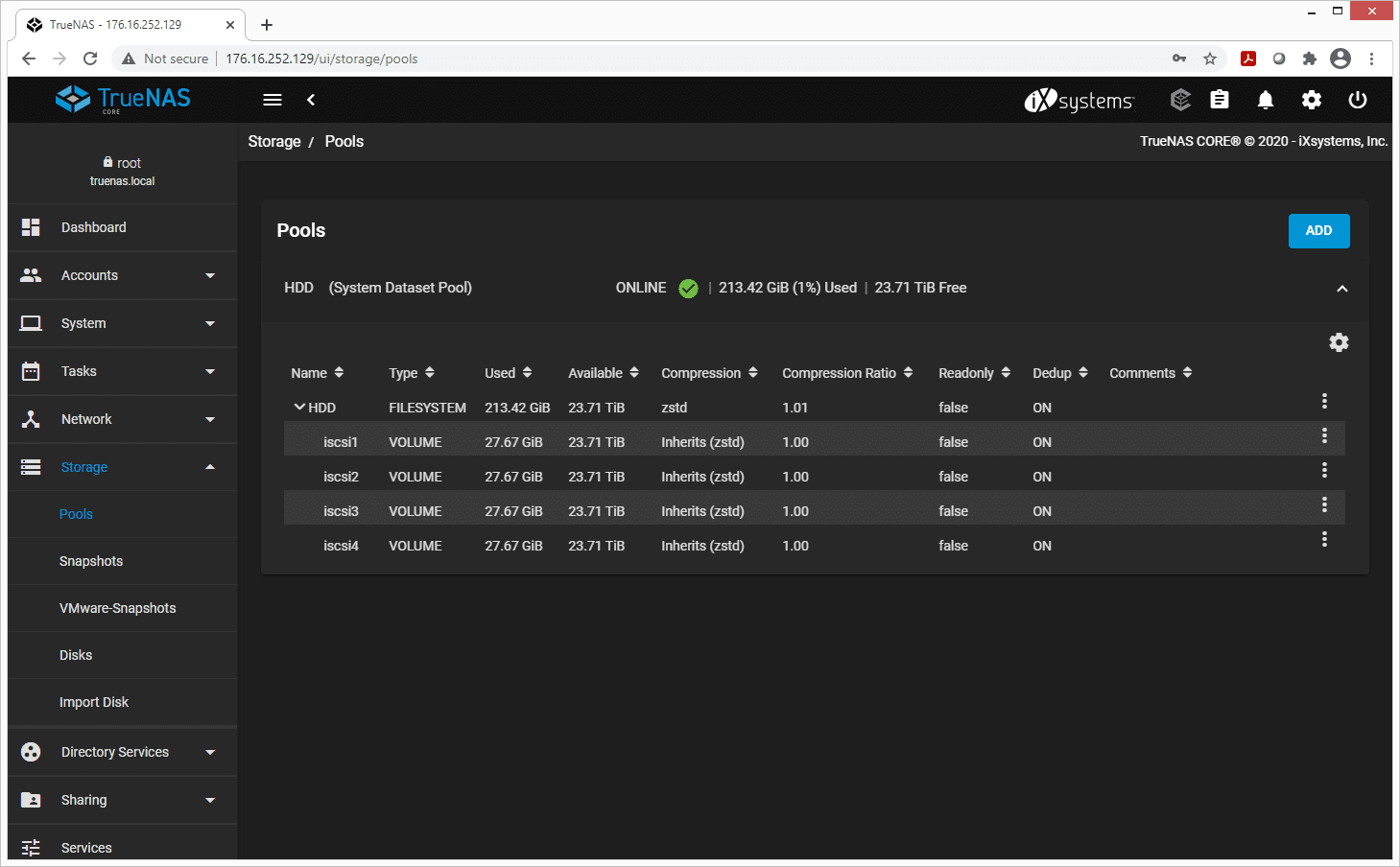
Switching focus to the other side of the question, with deduplication turned on, the MicroServer Gen10 Plus with four 5400RPM hard drives in RAID-Z2 was able to push 1.1GB/s in read performance. This surpasses the speed of 10GbE, so the performance hit from 1.38GB/s to 1.1GB/s really doesn’t matter here either.
Final Thoughts
We hope this article helps when you look start to research when or if you should enable deduplication on your TrueNAS CORE 12 deployment, especially when considering the TrueNAS backup target use case. While deduplication may not be the best answer for all situations, in our case we found it to be well worth it for the space savings and found no cause for concern with its usable performance after it was switched on. The large drop in write speed still wouldn’t slow down our nightly backup jobs.




 Amazon
Amazon