Ubiquiti has expanded its ecosystem once again with a compact optical tool built for network admins, installers, and lab environments alike. The new SFP Wizard (UACC-SFP-Wizard) is a pocket-sized optical programmer and diagnostic module designed to simplify testing, cloning, and managing SFP and QSFP transceivers in the field. The SFP Wizard packs impressive capabilities into a size roughly equivalent to a matchbox. It also operates completely untethered, powered by a rechargeable Li-ion battery. It’s priced at $49 on the UniFi Store, but it was sold out at the time of this review.

This tool stands out with its ability to instantly copy, restore, or reprogram optical module profiles, ensuring universal compatibility across a wide range of SFP, SFP+, SFP28, QSFP+, and QSFP28 transceivers. Additionally, it offers real-time monitoring of DDM metrics, including temperature and optical power. It even allows you to power a module’s laser for a live link check without the need for a switch or router.
The SFP Wizard connects over Bluetooth to the UniFi mobile app (iOS and Android), which continuously receives OTA updates that expand its feature set. With complete diagnostics, OTA-driven firmware improvements, and a design meant to live in your pocket or toolkit, the SFP Wizard is one of Ubiquiti’s most practical additions for anyone managing fiber infrastructure or validating optics in the field.
SFP Wizard Specifications
| Specification | Details |
|---|---|
| Overview | |
| Dimensions | 90.8 × 52.1 × 20.2 mm (3.6 × 2.1 × 0.8″) |
| Weight | 84 g (3 oz) |
| Enclosure Material | Polycarbonate |
| Hardware | |
| Networking Interface | BLE |
| Power Method | Li-ion battery |
| Battery Life | Up to 75 minutes of continuous SFP transceiver diagnostics with laser on, or 35 minutes with QSFP transceivers |
| Power Supply | Rechargeable Li-ion battery, 3.7V DC, 300mAh |
| Supported Voltage Range | USB-C: 5V DC / 0.5A |
| Max. Power Consumption | 0.6W |
| Supported Form Factors | SFP, SFP+, SFP28, QSFP+, QSFP28 |
| LCM Display | 1.9″ touchscreen |
| Buttons | (1) Power |
| Ambient Operating Temperature | 0 to 40° C (32 to 104° F) |
| Ambient Operating Humidity | 10 to 90% noncondensing |
| NDAA Compliant | ✓ |
| Certifications | FCC, IC, CE |
| Software | |
| Application Requirements | Mobile App |
| UniFi iOS™ | Version 10.29.1 and later |
| UniFi Android™ | Version 10.30.2 and later |
SFP Wizard Build and Design
The Ubiquiti SFP Wizard is a compact and highly portable diagnostic and programming tool designed for network professionals who work with fiber optics in the field. Measuring 90.8 x 52.1 x 20.2 mm (3.6 x 2.1 x 0.8″) and weighing just 84 grams (3 ounces), the device fits easily in a pocket or tool pouch. Its polycarbonate enclosure provides a durable, lightweight build that feels solid and can withstand the rigors of regular use in data centers and laboratories.

Front and center is a 1.9-inch touchscreen LCM display that provides quick access to module information and real-time diagnostics. The interface remains bright and responsive, even in intense lighting. Coupled with a single power button, the layout is clean and intuitive. The SFP Wizard’s hardware layout is thoughtfully arranged. On top of the unit, you’ll find a USB-C port used for charging and connectivity. On the bottom, Ubiquiti integrated both SFP and QSFP ports, allowing users to connect a wide range of transceiver types, including SFP, SFP+, SFP28, QSFP+, and QSFP28. This design makes it simple to test, reprogram, or validate modules directly, without needing any intermediary networking hardware.
Powering the unit is a rechargeable 3.7V, 300mAh Li-ion battery, which offers up to 75 minutes of continuous SFP transceiver diagnostics with the laser active, or approximately 35 minutes when testing QSFP modules. The device charges via USB-C (5V DC / 0.5A) and consumes a maximum of 0.6W, keeping it efficient for extended use.

Connectivity is handled via Bluetooth Low Energy (BLE), enabling the SFP Wizard to connect to the UniFi mobile app on both iOS and Android devices. This connection enables OTA (over-the-air) firmware updates, module profile management, and real-time diagnostic data viewing.
Built for professional environments, the SFP Wizard operates within a temperature range of 0 to 40°C (32 to 104°F) and 10 to 90% non-condensing humidity. Overall, with its simple dual-port layout, touchscreen interface, and durable construction, it’s a practical, field-ready tool for anyone working with optical networking gear.
SFP Wizard UniFi Mobile App
Getting started with the SFP Wizard is simple and fully integrated with the UniFi mobile ecosystem. The UniFi Network app is compatible with both Android and iOS devices. Once the SFP Wizard is powered on, it becomes discoverable over Bluetooth and ready to pair.
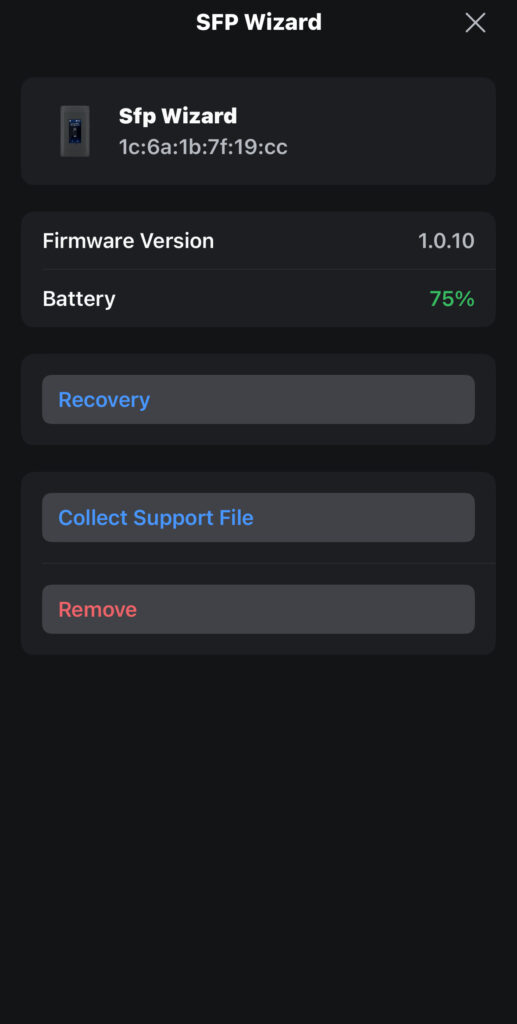
In the UniFi app, the SFP Wizard appears under the “Available Devices” section. After connecting, you can view details such as the device’s MAC address, current firmware version, and battery level, providing a comprehensive overview of its current status.
The app also allows you to perform a range of maintenance tasks, including firmware recovery, collecting diagnostic and support files, and removing the device from your app to restore it to factory configuration. Everything is handled wirelessly, making setup and management quick and convenient without the need for a cable connection.
Using the On-Device Interface
In the SFP Wizard’s LCM touchscreen interface, users are greeted with a clean, intuitive layout that prioritizes ease of use. Once a transceiver is inserted into either the SFP or QSFP port, the interface presents three main actions: Write, Copy, and DDM Info. These features allow you to reprogram the module, duplicate an existing optical profile, or view Digital Diagnostic Monitoring (DDM) data, including temperature, transmit power, and receive power.

There are also quick controls to toggle the laser on or off, making it easy to perform link checks or basic troubleshooting without needing to connect to additional hardware. This feature helps confirm optical output or test a transceiver before deployment.
Accessing system settings is equally straightforward. By dragging down from the top of the screen, you can open the menu panel to adjust screen brightness, turn rotation lock on or off, and access other basic options. The interface is minimal and responsive, designed for quick access and smooth navigation even with one hand.
Conclusion
The Ubiquiti SFP Wizard is a compact yet capable tool that addresses a genuine need for network professionals who frequently work with fiber-optic devices. Its combination of portability, ease of use, and thoughtful software integration makes it one of the most convenient optical testing and programming tools currently available at this price point.
From its compact design and touchscreen interface to its dual-port layout, every part of the SFP Wizard feels purpose-built for quick field diagnostics and configuration work. The ability to copy, write, and view DDM data directly on the device, along with laser control for link validation, significantly enhances the utility for troubleshooting and maintenance tasks.

Pairing the hardware with the UniFi mobile app further enhances its usability, providing users with seamless access to device information, firmware updates, and diagnostic tools directly from their phones. The overall experience is simple, efficient, and well-polished, staying true to Ubiquiti’s goal of delivering professional-grade functionality in a user-friendly form factor.
At $49, the SFP Wizard offers excellent value for both installers and IT professionals. It’s a pocket-sized companion that can quickly become an essential part of any network toolkit.




 Amazon
Amazon