The WD My Passport NVMe SSD is the newest addition to the company’s popular series of portable storage and the first of the series to utilize speedy NVMe technology. This stylish release from WD offers 256-bit AES hardware encryption and is available in a range of colors such as gray, blue, red, and gold. WD’s foray into the NVMe external storage space makes sense, as it is becoming the standard choice for those who deal with huge files and quick and easy supplemental storage options.
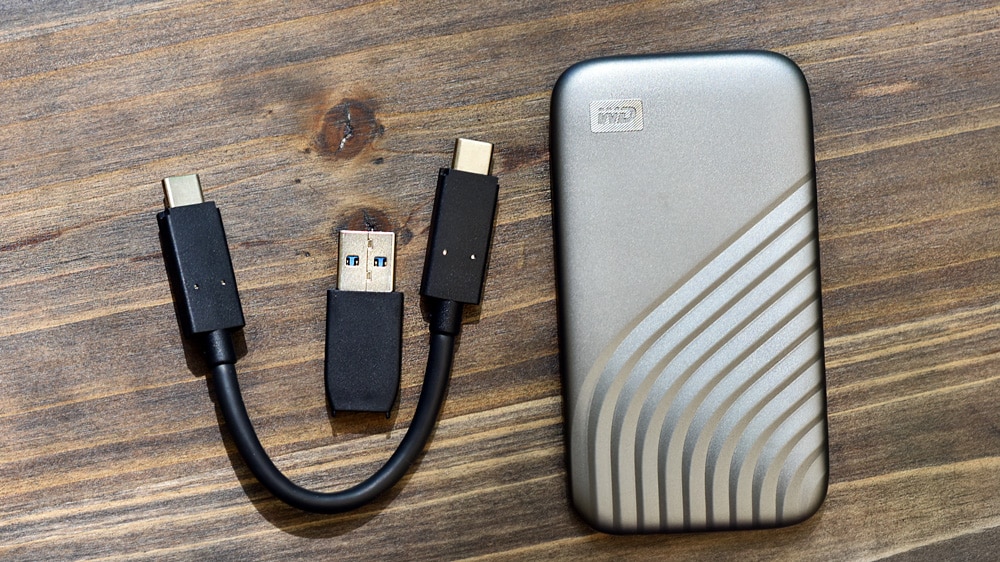

The My Passport NVMe SSD supports the company’s WD Backup software, which allows users to automatically back up files to your drive or Dropbox account. They are also compatible with Apple Time Machine when formatted correctly.
Backed by a 5-year limited warranty, the WD My Passport NVMe drives are available in 500GB ($120), 1TB ($180), and 2TB ($360) capacities. We will be looking at the 1TB model for this review.
WD My Passport NVMe SSD Specifications
| Capacity | 500GB, 1TB, 2TB |
| Interface | USB 3.2 Gen 2 |
| Connector | USB-C |
| Compatibility |
|
| Dimensions (L X W X H) | 3.94″ x 2.17″ x 0.35″ |
| Sequential Read Performance | 1,050MB/s |
| Sequential Write Performance | 1,000MB/s |
| In The Box |
|
Design and build
At three and a half inches long and less than a half inch thick, the My Passport NVMe SSD is a very compact, stylish device. It comes in a range of colors and uses a sleek metal enclosure with a nice-looking ripple pattern in the bottom corner of the drive. Most portable drives such as these feature only a plain design, so a fun design ID is a nice change. The My Passport NVMe SSD is also shock and vibration resistant and can withstand impacts from up to 6.5ft (1.98m), helping to protect user data from drops when out in the field.

The connector fits snugly in the USB 3.2 Type-C port, which is located on the bottom side of the drive.
Surprisingly, there’s no activity LED to indicate the My Passport is operating. This isn’t a big deal, but it’s an odd omission from WD, We usually see these indicators on portable drives, as it makes it easy for users to know when they can safely disconnect their drive.
WD My Passport NVMe SSD Management
WD Discovery is a small piece of software that allows users to do things like download other WD Apps such as WD Security and WD Drive Utilities.
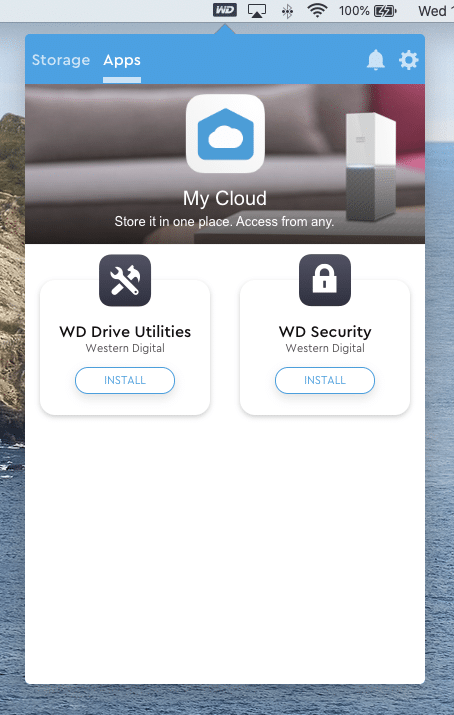
In the Devices tab, you will see the list of available WD drives, as well as the volumes on the drives if applicable, that are connected to the host computer. It displays the product name, drive letter, capacity, and the percentage of remaining free space. When you click a specific WD device, you will be able to explore its content.
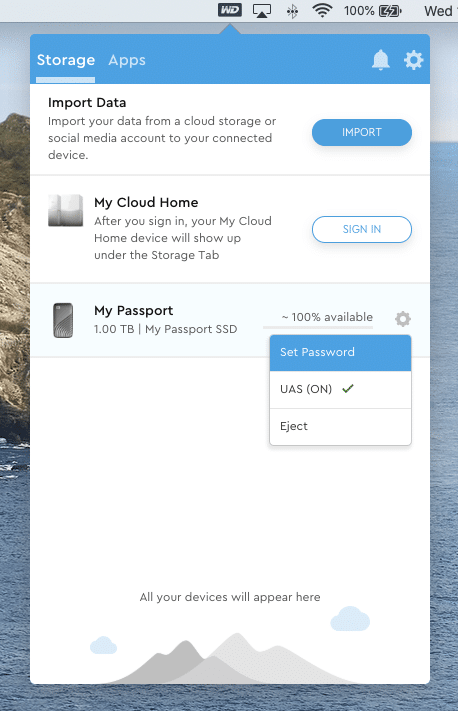
In the Apps tab, you will see a list of available WD applications. In our case: WD Drive Utilities, which helps optimize your WD drive and features sleep, health, RAID settings, and drive erase settings. Also WD Security, which applies password protection and the 256-bit hardware data encryption capabilities to your WD device (if supported).
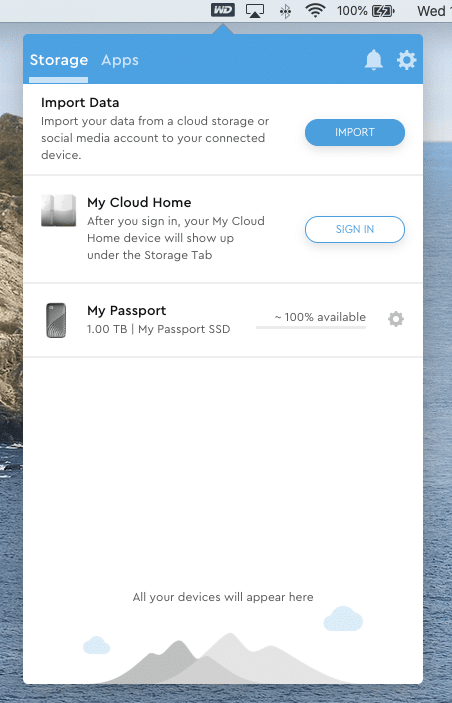
Overall, the WD app is fine for its intended purpose, though there’s not really much to it. This means that most people will probably choose not to install it.
WD MY Passport NVMe SSD Performance
To gauge the performance of the WD My Passport NVMe SSD, we put it through two tests: the Blackmagic software on a gen-1 MacBook Air and IOMeter on a Lenovo ThinkCentre M90n Nano. For comparison, we chose to put it up against the Samsung T7 and the Crucial X8.
In Blackmagic, the My Passport drive hit a solid 878.8MB/s read and 893.3MB/s write, which was roughly 200MB/s below the quoted top speeds, but within range of most drives in this class. The T7 was able to hit 894MB/s read and 840MB/s write and the X8 hit 904.7 MB/s read and 802.0 MB/s write.
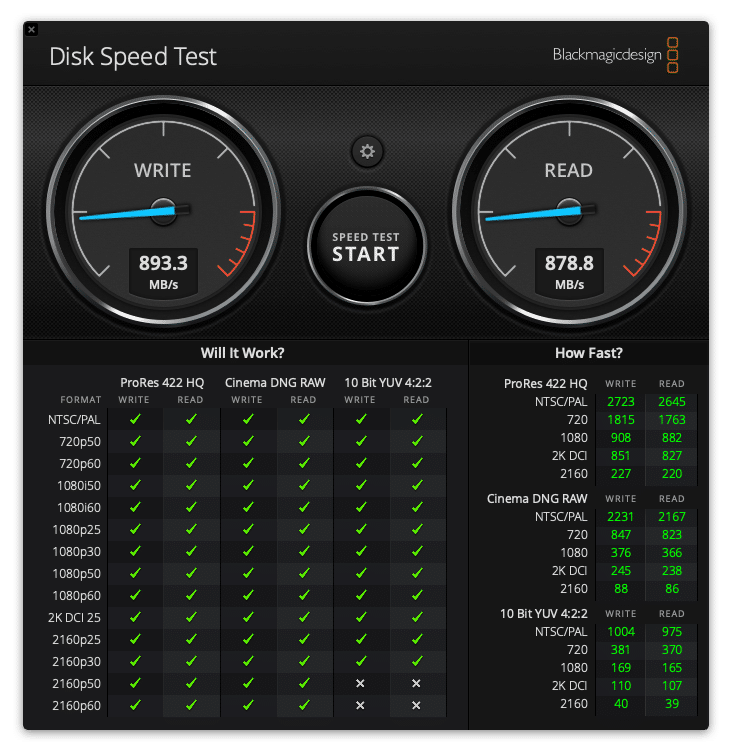
With IOMeter, we measured both 1 and 4 thread, the latter which is a higher load that pushes the drive further. First up is the 1 thread performance, where it posted 810.53MB/s read and 723.8MB/s write for 2MB sequential transfer speeds. By comparison the T7 hit 692.1MB/s read and 713.4MB/s write and the X8 hit 784.24 MB/s read and 760.02 MB/s write. The WD gave us 720.35MB/s read and 690.24MB/s write for 2MB random. It held in there pretty well with the T7 that had 667.6MB/s read and 712.8MB/s write and the X8 with its 727.33 MB/s read and 752.36 MB/s write. Looking at 4K random performance, WD portable drive hit 4,330 IOPS read and 18,877 IOPS write compared to the Samsung T7’s 4,204 IOPS read and 12,306 IOPS write and the Crucial X8’s 5,978 IOPS read and 8,435 IOPS write.
Moving on to 4 threads, the My Passport NVMe SSD had 2MB sequential speeds of 991.52MB/s read and 939.98MB/s write, while the T7 had 980.5MB/s read and 841.5MB/s write and the X8 hit 1GB/s read and 942.7MB/s write. With 2MB random performance the WD saw 985.82MB/s read and 742.67MB/s write, reaching closer to WD’s quoted speeds. The T7 hit 978.7MB/s read and 920.0MB/s write and the X8 saw 999.9MB/s read and 939.0MB/s write. Finally, 4K random the My Passport was able to hit 17,616 IOPS read and 39,793 IOPS write compared to the T7’s 17,805 IOPS read and 37,202 IOPS write and the X8’s 30,635 IOPS read 39,536 IOPS write.
Conclusion
The WD My Passport NVMe SSD is a great storage solution for professionals who need a reliable, extremely fast storage solution on the go, or those who simply need an alternative backup solution to the Cloud. It’s also a viable option for gamers looking for an external storage solution (both PC and console), as it certainly can be used to install games on due to the speedy USB 3.2 Type-C interface. WD’s newest My Passport is also highlighted by its multi-device compatibility, a slick metallic (durable) build, and ultra-portability, and features capacities up to 2TB. It also supports WD’s handy suite of apps and AES 256-bit hardware encryption.
For performance, the drive had some great results as well. For 1-thread IOMeter performance, the WD drive hit 810.53MB/s read and 723.8MB/s write (2MB sequential) and 720.35MB/s read and 690.24MB/s write (2MB random). For 4-thread IOMeter performance, the My Passport NVMe SSD showed 2MB sequential speeds of 991.52MB/s read and 939.98MB/s write, while 2MB random performance saw 985.82MB/s read and 742.67MB/s write. Though it didn’t quite reach WD’s quoted top speeds, it certainly was close enough.
WD’s first My Passport model to leverage NVMe technology is a success. It is a bit pricey, however, as the 500GB model goes for $120 and the 1TB model is priced at $180. In comparison, the Samsung T7 (a premium external NVMe drive that boasts similar performance) is noticeably cheaper at $90 and $170 for the same capacities. If you wait for a sale or WD to drive down the prices a bit, the new My Passport NVMe SSD is a great option for those who need a speedy portable storage solution for on-the-go editing.




 Amazon
Amazon