WD took its Black line of products, which was once aimed at consumer enthusiasts, and has revamped it for gaming. Over the past two years, the company has expanded the line to now include items like the WD_Black D50 Game Dock. What is nifty about this guy is that it leverages an NVMe SSD over Thunderbolt 3 connection, along with a slew of ports that docks offer. WD states that this dock can transform a laptop into an immersive gaming station, so let’s see if that is the case.

The WD_Black D50 Game Dock comes with either 1TB or 2TB of internal NVMe storage. This can provide gamers with up to 3GB/s read and up to 2.5GB/s write. The higher capacity can add up to 50 games, depending on their size. Everything can be connected to a computer through a single Thunderbolt 3, though it comes with two (one for charging notebooks and one for an additional accessory or display). The dock has five USB 3.2 Gen 2 ports (three type-A and two type-C). The D50 also has a Gigabit Ethernet port and a DisplayPort 1.4 port for adding an additional monitor.

While the brass tacks above give all users a good idea of what to expect, gamers are known for building out unique and eccentric rigs. The WD_Black D50 Game Dock has customizable RGB lighting with 13 different LED pattern effects. The effects are programmable through the WD_Black dashboard. Aside from controlling light patterns, the dashboard also allows users to monitor drive health and optimize performance.
The WD_Black D50 Game Dock comes with a 5-year warranty and is available now starting at $500.
WD_Black D50 Game Dock Specifications
| Capacities | 1TB | 2TB |
| Models | WDBA3U0010BBK | WDBA3U0020BBK |
| Connectivity | ||
| Front | 1x USB Type-A (USB 3.2 Gen 2 10Gb/s) dedicated charging with up to 7.5-watts maximum power 1x USB Type–C (USB 3.2 Gen 2 10Gb/s) 1x Audio in/out |
|
| Back | 2x Thunderbolt 3 ports
· 1x Thunderbolt 3 for notebook charging – up to 87W · 1x Thunderbolt 3 for additional accessory or display 1x USB Type-C (USB 3.2 Gen 2 10Gb/s) |
|
| Dimensions | Length – 120 mm (4.72 in) Width – 120 mm (4.72 in) Height – 55 mm (2.17 in) |
|
| Weight | 0.56 kg (1.23 lbs.) | |
| Operating Temperature | 5°C to 35°C | |
| Non-operating Temperature | -20°C to 65°C | |
| Limited Warranty | 5 years | |
WD_Black D50 Game Dock Design and Build
The WD_Black D50 Game Dock is a small little dock that is more square than rectangular. It is small enough to fit under a monitor so it doesn’t take up too much desk space. The overall design is similar to the rest of the WD_Black line, sort of a rugged crate from a video game. The case is metal but seems less sturdy than the rest of the line, though it should more or less stay put once it is set up. On the side is WD_Black branding.

The front of the dock has two USB 3.2 Gen 2 ports, one Type-A, and one Type-C, as well as the audio port for headphones.

The rear of the dock has the rest of the ports including both Thunderbolt 3 ports, a DisplayPort 1.4 port, two USB 3.2 Gen 2 Type-A ports, one USB 3.2 Gen 2 Type-C port, a network port, and the power input.
WD_Black D50 Game Dock Management
WD_Black dashboard can be used for simple management actions such as health monitoring and drive optimization. It should be noted here that the aesthetics of the GUI matches the overall feel of the WD_Black motif.
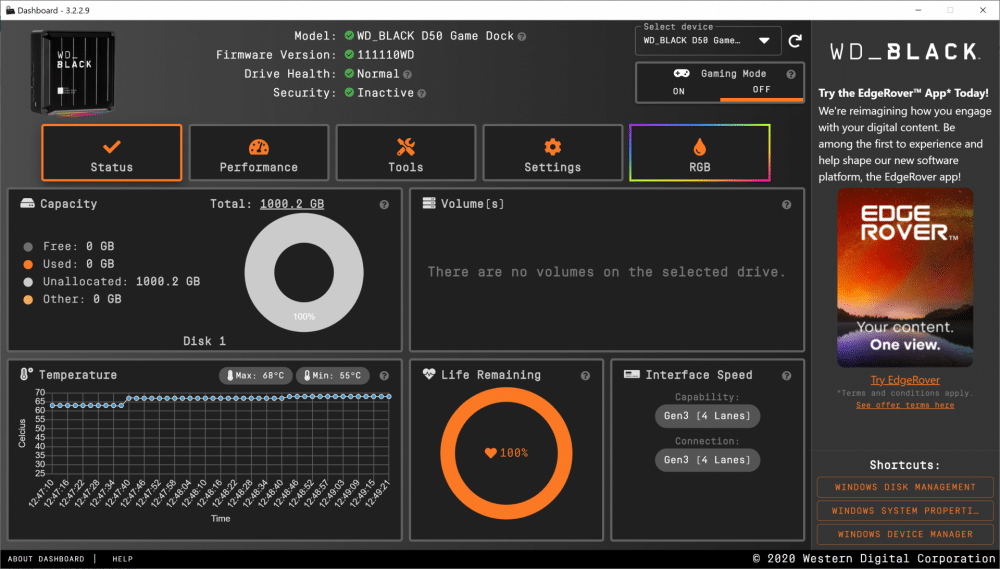
Let’s get into our lab manager’s favorite part, lights. Here users can set up several different pattern effects, or just shut the lights off. WD also offers a few 3rd party integrations.
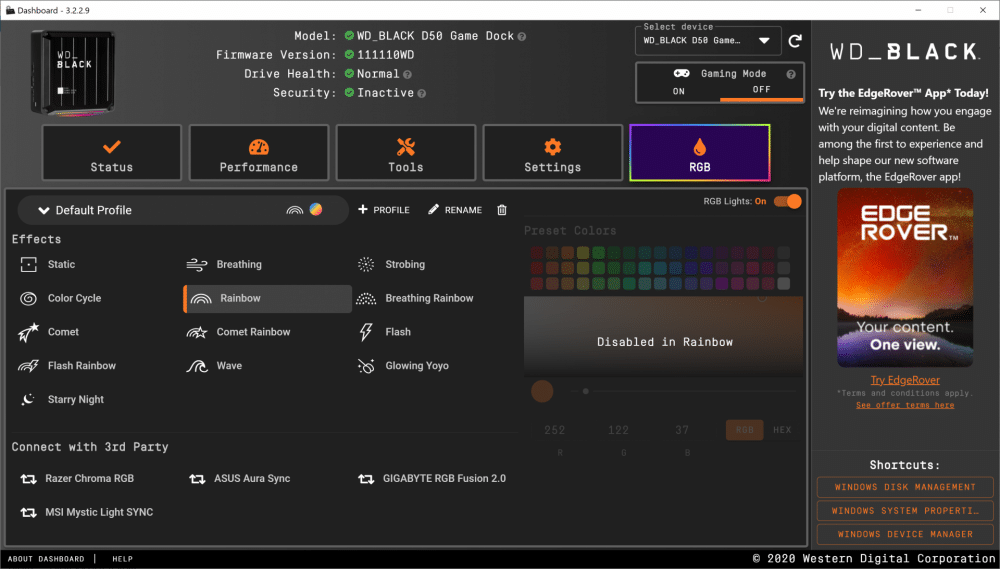
WD_Black D50 Game Dock Performance
We tested the WD_Black D50 Game Dock using Lenovo P520 and looked at Blackmagic and IOMeter. We will be comparing this dock to the Seagate FireCuda Gaming Dock (just NVMe to NVMe performance).
First up Blackmagic, here we just tested the new WD_Black D50 Game Dock on its own. We saw pretty good results of 1.3GB/s read and 1.31GB/s write, well under the claimed performance.
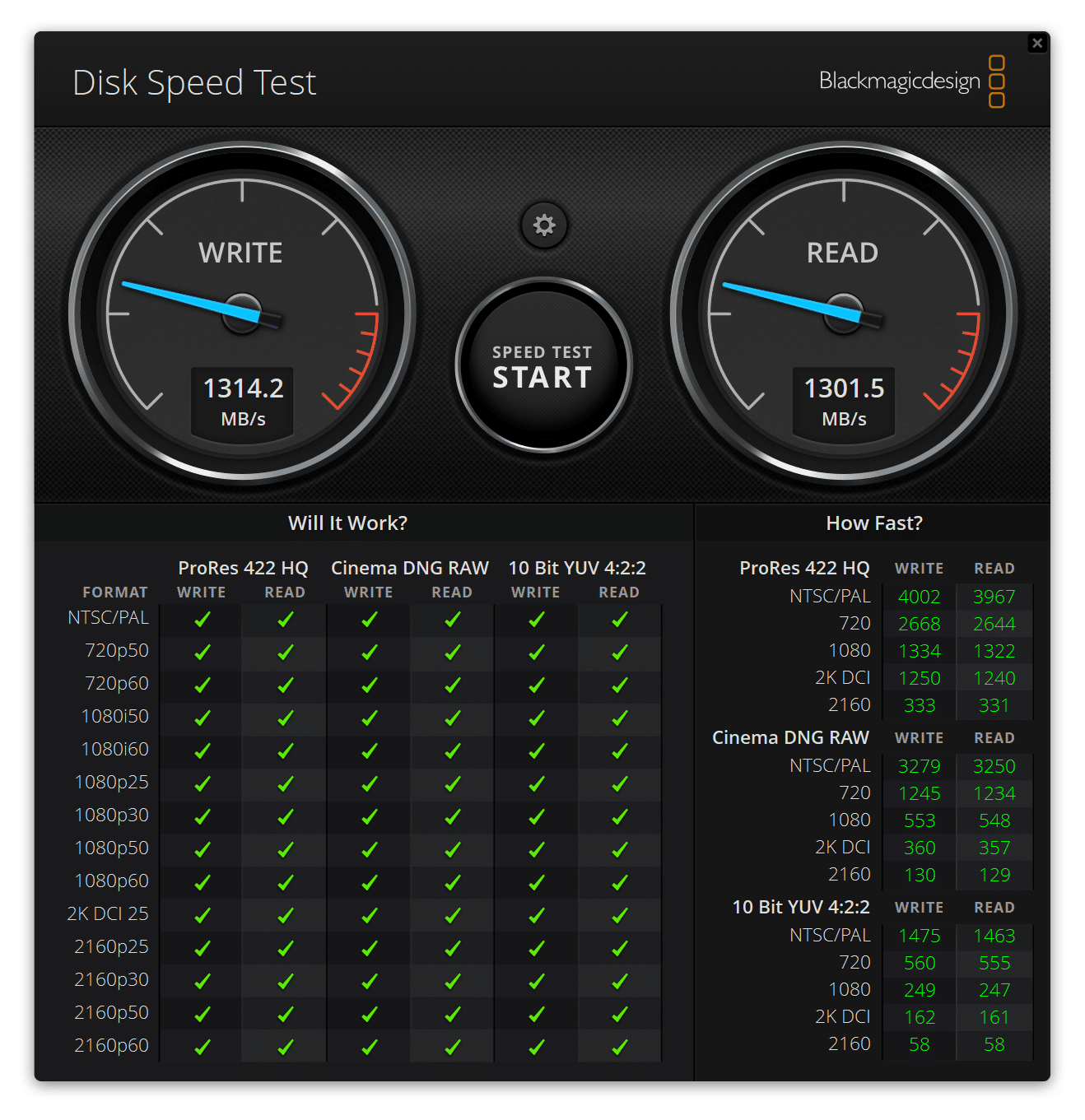
Turning to IOMeter, we measured both 1 and 16 thread, the latter which is a higher load that pushes the SSDs harder. First up is the 1 thread performance, the WD Dock had sequential 2MB performance of 1.23GB/s read and 1.09GB/s write. 2MB random gave us 1.26GB/s read and 784MB/s write. With 4K random, we saw 11,786 IOPS read and 3,710 IOPS write. For the Seagate Dock, we got 2.01GB/s read and 1.05GB/s write in 2MB sequential and 1.99GB/s read and 1.11GB/s write in 2MB random.
In IOMeter 16 thread we saw the WD Dock hit 2.92GB/s read and 2.56GB/s write in 2MB sequential. In 2MB random it hit 2.91GB/s read and 1.91GB/s write. 4K random had it hit 142,762 IOPS read and 93,791 IOPS write. For the Seagate dock, we saw 2.77GB/s read and 1.29GB/s write for 2MB sequential and 2.86GB/s read and 1.39GB/s write for 2MB random
There is one more note on performance we should hit on before moving to conclude this. While running the benchmarks we noted that the drive inside the dock was getting hot, very hot. Out of curiosity, we ran sustained writes to see where this went. The drive topped out at 79°C or 174.2 degrees in freedom units. Quite hot for an SSD, though WD states it shouldn’t start throttling until 85°C. It was curious to note that while a fan exists inside the dock, it never once activated during our tests. It spun freely, yet the WD software made no mention of fan settings or activation options.
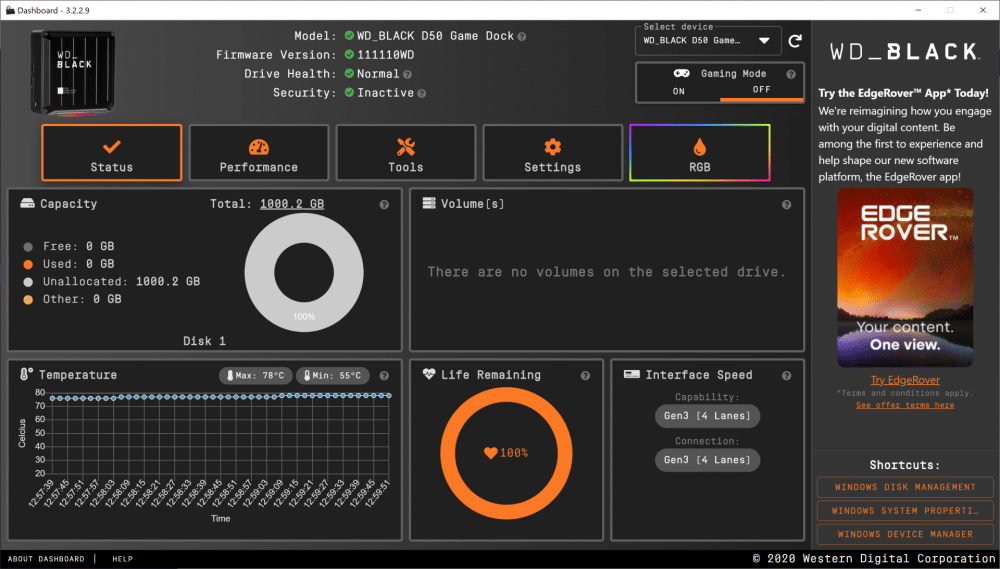
Conclusion
The WD_Black D50 Game Dock is an NVMe based dock that adds plenty of connectivity and up to 2TB of storage for gamers. The dock is nice looking, though a bit flimsy, and adds five USB ports, two Thunderbolt 3 ports, a Gigabit Ethernet port, and a DisplayPort 1.4 port to add another monitor. The dock has quoted performance up to 3GB/s read. There are also programmable RGB lights to add a little pizzaz to the setup.
For performance, the dock is a bit of a letdown. In Blackmagic, the dock topped out at 1.3GB/s read and 1.31GB/s write. IOMeter saw a bit better performance with the 1 thread hitting 1.23GB/s read and 1.09GB/s write in 2MB sequential, 1.26GB/s read and 784MB/s write in 2MB random, and in 4K random it hit 11,786 IOPS read and 3,710 IOPS write. 16 thread saw better performance with 2.92GB/s read and 2.56GB/s write for 2MB sequential, 2.91GB/s read and 1.91GB/s write for 2MB random, and 142,762 IOPS read and 93,791 IOPS write in 4K random.
The WD_Black D50 Game Dock adds 2TB of capacity to gamers’ computers but with caveats. For one it misses the mark with performance until you jump into the higher load levels. More distressing is the heat this drive puts out. It hit 79°C when we ran sustained write. Lastly though is the price, at $500 for the 1TB model and $680 for the 2TB, you’re substantially better off buying a dedicated dock and portable SSD to do the jobs the D50 is attempting to unify.




 Amazon
Amazon