Dell recently released the Precision 7740, the 4th generation of it’s most powerful and scalable mobile workstation. Simple but stylish the 7740 exudes class and claims to be the thinnest and lightest mobile workstation in its class. This generation’s spec refresh offers the latest processors, next-gen graphics, new display options, and longer battery life. Some impressive new components include 9th Generation Intel Core and Xeon 8-core processors and NVIDIA Quadro RTX professional GPUs up to the Quadro RTX 5000, adding a new level of power to mobile workstations previously only found in tower workstations. With the budget, the Dell 7740 is a solid competitor against most other high end workstations and supports a wide variety of applications including VR and AI.

The 7740 boasts a massive capacity of storage and memory; up to 128GB of RAM and up to 8TB of maximum storage by way of either four 2TB PCIe SSDs or three 2TB PCIe SSDs and one 2TB 2.5” SATA HDD. Connectivity is in-line with brand expectations and features universal appeal with 3x USB 3.1, 2x Thunderbolt 3 Type-C, 1x HDMI 2.0, 1x SD 4.0, 1x RJ45, and 1x Mini DP 1.4.
Designed for creative and technical professionals this powerhouse system is equipped to take on the most demanding data and graphics intensive workloads. Dell Precision workstations are Independent Software Vendor (ISV) certified and feature Dell Precision Optimizer software, an AI-based performance optimizer software that automatically adjusts your workstation to run applications at the fastest speeds possible. So, users can rest easy knowing that applications will run smoothly whatever the workload may be.
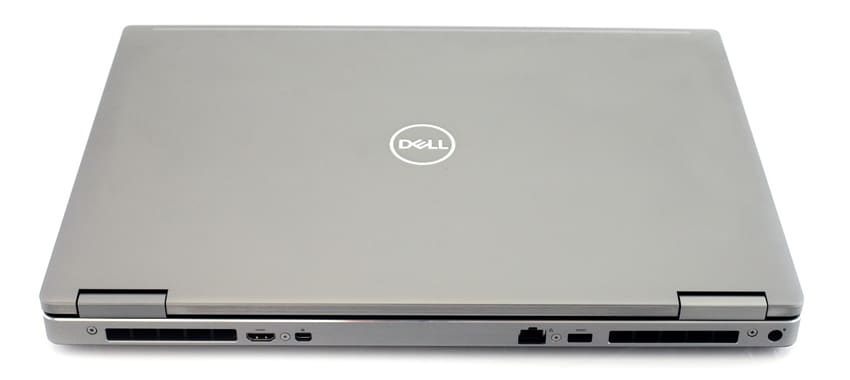
We were given a Precision 7740 outfitted with a 9th Gen Intel Core i9-9980HK CPU, NVIDIA Quadro RTX 5000 with 16GB GDDR6 GPU, 32GB non-ECC RAM, 512GB M.2 NVMe PCIe Class 50 SSD storage, and 17.3 in. UltraSharp UHD IGZO 100% Adobe display. With the specs we were given the workstation retails for around $5,580.
Dell Precision 7740 Specifications
| Processor Family | Intel Xeon processor (E-2276M, E-2286M) 9th Gen Intel Core i9 processor (I9-9880H, I9-9980HK) 9th Gen Intel Core i7 processor (I7-9750H, I7-9850H) 9th Gen Intel Core i5 processor (I5-9400H) |
| Operating System | Windows 10 Home (64 bit) Windows 10 Professional (64 bit) Windows 10 Pro for Workstations (64 bit) Ubuntu 18.04 LTS (64 bit) Red Hat Linux Enterprise 7.5 |
| Chipset | Intel CM246 chipset |
| Memory | Maximum Memory: 128 GB Type: DDR4 SDRAM ECC and Non-ECC Speed: 2666 MHz & 3200 MHz Memory Slots: 4 SODIMM |
| Available Graphics | |
| Integrated | Intel UHD Graphics 630 Intel UHD Graphics P630 |
| Discrete | Radeon Pro WX 3200 4GB GDDR5 Radeon Pro WX7130 8GB GDDR5 NVIDIA Quadro RTX 3000 6GB GDDR6 NVIDIA Quadro RTX 4000 8GB GDDR6 NVIDIA Quadro RTX 5000 16GB GDDR6 |
| Display Options | 17.3 in. HD+ TN 1600×900 AG non-touch, 42% sRGB color gamut (Carbon Fiber) 17.3 in. UltraSharp FHD IPS 1920×1080 AG, NT, w/Prem Panel Guar 100% sRGB color gamut (Carbon Fiber) 17.3 in. UltraSharp FHD IPS 1920×1080 AG, NT, No WWAN, w/Prem Panel Guard 100% sRGB color gamut (Aluminum or Carbon Fiber) 17.3 in. UltraSharp UHD IGZO 3840×2160 AG, NT, No WWAN, w/Prem Panel Guar 100% Adobe color gamut (Aluminum) |
| Storage Options | 2.5″ 7200RPM SATA HardDrive
M.2 PCIe NVMe Class 40 Solid State Drive
M.2 NVMe PCIe Class 50 SSD
M.2 PCIe NVMe C40 Opal 2.0 SED
|
| Maximum Storage | Up to 8TB – (2TB max for a single hard drive) Up to 4 Hard Drives |
| Raid Connectivity | No RAID RAID 0 RAID 1 RAID 5 |
| Communications | |
| WLAN | Qualcomm QCA61x4A 802.11ac Dual Band, 2×2, Wireless Adapter + Bluetooth 4.2 Intel Wi-Fi 6 AX200 2×2 .11ax 160MHz No Bluetooth Bluetooth 5.0 |
| WWAN | Qualcomm Snapdragon X7 LTE-A DW5821e – CAT 6 LTE (Mobile broadband through AT&T, Verizon, & Sprint) |
| Audio | Realtek ALC3281 |
| I/O Ports and Connectors | |
| Left | 2x Thunderbolt 3 Type-C 1x SD Card Reader 1x Smart Card Reader |
| Right | 2x USB 3.1 Gen 1 with PowerShare 1x Headset/Mic port |
| Back | 1x HDMI 2.0 1x RJ45 1x Mini DisplayPort 1.4 1x USB 3.1 Gen 1 with PowerShare 1x Power connector |
| Physical | |
| Dimensions | Width: 16.31 inches (414.20 mm) Depth: 10.78 inches (273.7 mm) Front height – 1.03 inches (26.15 mm) Rear height – 1.19 inches (30.3 mm) |
| Weight | Starting at 6.79 lbs (3.08 kg) |
| Power | |
| Battery | 4-cell 64Wh Lithium Ion battery with ExpressCharge 6-cell 97Wh Lithium Ion battery with ExpressCharge 6 Cell (97Whr) Long Life Cycle Lithium Ion Polymer Battery |
| Power Adapter | 240 Watt AC adapter |
Design and Build
The Dell Precision 7740 is built with premium materials that feel satisfyingly solid. This workstation stands out due to sheer size and features a well balanced design that is streamlined for ease of use and efficiency without sacrificing any features. Users are given a choice of titan grey aluminum or a carbon fiber cover on the exterior depending upon which display they choose. It opens up to a soft feel interior with a full keyboard, touchpad, fingerprint scanner(optional), and contactless card reader (optional). A range of display options are available including a new 17.3” UltraSharp UHD IGZO display featuring 100% Adobe color gamut. While the 7740 is the thinnest and lightest design yet, it still has some heft to it; weighing in at 6.79 lbs to start and a height/thickness just over an inch. Connectors are nicely distributed around the back and sides of the computer, not crowding or overloading any one side too much.

With a large powerful computer battery life, overheating can be a concern. Due to highly variable operating conditions no official operating time has been released for the 7740 as battery life can significantly reduce under certain power-intensive conditions. However, Dell has offered the option of extended power with a 97Whr battery that features ExpressCharge. Addressing thermal concerns a revolutionary cooling system with dual fans improves airflow and keeps your system cool.

Shattering boundaries, boosting graphics power, and improving capability the NVIDIA Quadro RTX professional GPUs are an impressive option available on the Precision 7740. The new Quadros are the first to incorporate ray-tracing and tensor (for AI acceleration) cores, differentiating them from their Pascal predecessors. Below are the specs on all GPUs available for the Precision 7740.
NVIDIA Quadro RTX 5000 Specifications:
- GPU Architecture: NVIDIA Turing
- Single-Precision Performance: Up to 9.4 TFLOPS
- Tensor Performance: Up to 75.2 TFLOPS
- NVIDIA Cuda Cores: 3,072
- NVIDIA RT Cores: 48
- Tensor Cores: 384
- Memory Configuration: 16GB GDDR6
- Memory Bandwidth: Up to 448 GB/s
- Display Output Connectors: 4x DisplayPort 1.4, 1x USB-C
- Board Form Factor and Length: 4.4” H x 10.5” L, Dual Slot, Full Height
- Thermal Solution: Active
- Max Power Consumption: 80 – 110 W
- VR Ready: Yes
NVIDIA Quadro RTX 4000 Specifications:
- GPU Architecture: NVIDIA Turing
- Single-Precision Performance: Up to 8 TFLOPS
- Tensor Performance: Up to 63.9 TFLOPS
- NVIDIA Cuda Cores: 2,560
- NVIDIA RT Cores: 40
- Tensor Cores: 320
- Memory Configuration: 8GB GDDR6
- Memory Bandwidth: Up to 448 GB/s
- Display Output Connectors: 3x DisplayPort 1.4
- Board Form Factor and Length: 4.4” H x 9.5” L, Single Slot
- Thermal Solution: Active
- Max Power Consumption: 80 – 110 W
- VR Ready: Yes
*NVIDIA Quadro RTX 3000 Specifications:
- GPU Architecture: NVIDIA Turing
- Single-Precision Performance: Up to 5.4 TFLOPS
- Tensor Performance: Up to 42.9 TFLOPS
- NVIDIA Cuda Cores: 1,920
- NVIDIA RT Cores: 30
- Tensor Cores: 240
- Memory Configuration: 8GB GDDR6
- Memory Bandwidth: Up to 336 GB/s
- Display Output Connectors: DisplayPort 1.4
- Board Form Factor and Length: x
- Thermal Solution: Active
- Max Power Consumption: 60 – 80 W
- VR Ready: Yes
AMD Radeon Pro WX 7100 Specifications:
- GPU Architecture: Polaris
- Single-Precision Performance: Up to 5.73 TFLOPs
- Double Precision Performance: Up to 358 GFLOPs
- Stream Processors: 2,304
- Compute Units: 36
- Memory Configuration: 8GB GDDR5
- Memory Bandwidth: 224GB/s
- Display Output Connectors: 4x Mini-DisplayPort 1.4
- Board Form Factor and Length: 4.4” x 9.5” (H x L); Full Height, Single Slot
- Thermal Solution: Active
- Max Power Consumption: 130 W
- VR Ready: Yes
AMD Radeon PRO WX 3200 Specifications:
- GPU Architecture: Polaris
- Single-Precision Performance: Up to 1.66 TFLOPs
- Double Precision Performance: Up to 104 GFLOPs
- Stream Processors: 640
- Compute Units: 10
- Memory Configuration: 4GB GDDR5
- Memory Bandwidth: 96GB/s
- Display Output Connectors: 4x Mini-DisplayPort 1.4
- Board Form Factor and Length: 2.7” x 6.6” (H x L); Half Height, Single Slot
- Thermal Solution: Active
- Max Power Consumption: 50 W
- VR Ready: No
**Specifications based on most recent data sheets from NVIDIA and AMD.
* No datasheet for the NVIDIA Quadro RTX 3000 was available. Information was taken from the Quadro RTX mobile line card published in August of 2019.
Performance
We put the Dell Precision 7740 through three resource intensive tests to see what it can do as well as test the capabilities of the Nvidia Quadro RTX 5000. This first test is the SPECviewperf 13 benchmark, which is the worldwide standard for measuring graphics performance based on professional applications. SPECviewperf runs 9 benchmarks called “viewsets,” which represent graphics content and behavior from actual applications and include categories such as 3D Max, CATIA, Creo, Energy, Maya, Medical, Showcase, Siemens NX, and Solidworks.
| SPECviewperf 13 | ||
|---|---|---|
| Viewsets | Dell Precision 7740 Intel Core i9-9980HK NVIDIA Quadro RTX 5000 |
Lenovo ThinkPad P72 Intel Xeon E-2186M NVIDIA Quadro P5200 |
| 3dsmax-06 | 172.35 | 153.14 |
| Catia-05 | 223.33 | 252.76 |
| Creo-02 | 198.34 | 222.95 |
| Energy-02 | 46.77 | 35.65 |
| Maya-05 | 203.06 | 232.12 |
| Medical-02 | 85.25 | 55.51 |
| Showcase-02 | 110.51 | 70.38 |
| Snx-03 | 261.37 | 344.37 |
| Sw-04 | 127.65 | 134.04 |
Results for SPECviewperf 13 were split. The Precision 7740 performed best in 3dsmax-06, Energy-02, Medical-02, and Showcase-02. While the ThinkPad P72 performed best in Catia-05, Creo-02, Maya-05, SNX-03, and SW-04.
Next we ran SPECworkstation3, a test that specializes in benchmarks designed for testing all key aspects of workstation performance; it uses over 30 workloads to test CPU, graphics, I/O, and memory bandwidth. The workloads fall into broader categories such as Media and Entertainment, Financial Services, Product Development, Energy, Life Sciences, and General Operations. We are going to list the broad-category results for each, as opposed to the individual workloads. The results are an average of all the individual workloads in each category.
| SPECworkstation3 | ||
|---|---|---|
| Category | Dell Precision 7740 Intel Core i9-9980HK NVIDIA Quadro RTX 5000 |
Lenovo ThinkPad P72 Intel Xeon E-2186M NVIDIA Quadro P5200 |
| M&E | 2.30 | 1.93 |
| ProdDev | 2.43 | 1.82 |
| LifeSci | 1.82 | 1.61 |
| Energy | 1.59 | 1.58 |
| FSI | 1.75 | 1.18 |
| GeneralOps | 1.95 | 1.46 |
| GPU Compute | 3.91 | 2.53 |
In SPECworkstation3, the Precision 7740 outclassed the ThinkPad P72 by a significant margin in all categories.
The last of the tests is the Environmental Systems Research Institute (Esri) benchmark. Esri is a supplier of Geographic Information System (GIS) software. Esri’s Performance Team designed their PerfTool add-in scripts to automatically launch the ArcGIS Pro. This application uses a “ZoomToBookmarks” function to browse various predefined bookmarks and create a log file with all the key data points required to predict the user experience. The script automatically loops the bookmarks three times to account for caching (memory and disk cache). In other words, this benchmark simulates heavy graphical use that one might see through Esri’s ArcGIS Pro software.
The tests consist of three main datasets. Two are 3-D city views of Philadelphia, PA and Montreal, QC. These city views contain textured 3-D multipatch buildings draped on a terrain model and draped aerial images. The third dataset is a 2-D map view of the Portland, OR region. This data contains detailed information for roads, land use parcels, parks and schools, rivers, lakes, and hill shaded terrain.
Looking at drawtime of the Montreal model, the Dell Precision 7740 showed an average drawtime of 00:01:30.179, while average and minimum FPS showed 341.35 and 155.19.
| ESRI ArcGIS Pro 2.3 Montreal | |
|---|---|
| Drawtime | Average |
| Dell Precision 7740 | 00:01:30.179 |
| Lenovo ThinkPad P72 | 00:01:31.638 |
| Average FPS | Average |
| Dell Precision 7740 | 341.35 |
| Lenovo ThinkPad P72 | 189.05 |
| Minimum FPS | Average |
| Dell Precision 7740 | 155.19 |
| Lenovo ThinkPad P72 | 83.02 |
Next up is our Philly model, where the Precision 7740 showed an average drawtime of 00:01:00.209, while average and minimum FPS showed 248.16 and 143.40.
| ESRI ArcGIS Pro 2.3 Philly | |
|---|---|
| Drawtime | Average |
| Dell Precision 7740 | 00:01:00.209 |
| Lenovo ThinkPad P72 | 00:01:01.079 |
| Average FPS | Average |
| Dell Precision 7740 | 248.16 |
| Lenovo ThinkPad P72 | 248.30 |
| Minimum FPS | Average |
| Dell Precision 7740 | 143.40 |
| Lenovo ThinkPad P72 | 114.32 |
Our last model is of Portland. Here, the 7740 had an average drawtime of 00:00:30.420. Average FPS showed 2,423.15 while Minimum FPS showed 906.68.
| ESRI ArcGIS Pro 2.3 Portland | |
|---|---|
| Drawtime | Average |
| Dell Precision 7740 | 00:00:30.420 |
| Lenovo ThinkPad P72 | 00:00:32.196 |
| Average FPS | Average |
| Dell Precision 7740 | 2,423.15 |
| Lenovo ThinkPad P72 | 1,921.69 |
| Minimum FPS | Average |
| Dell Precision 7740 | 906.68 |
| Lenovo ThinkPad P72 | 763.11 |
Conclusion
The Dell Precision 7740 is a relatively portable high-end workstation optimized for creating VR and AI content. Built to last with a durable aluminum chassis, users are given an overwhelming amount of customization in the spec and build. The 7740 can be equipped with 9th generation Intel Xeon and/or Core CPUs with up to 8 cores and up to the NVIDIA Quadro RTX 5000 GPU. Additionally, it can be configured with up to a massive 8TB of storage, 128GB of memory, a 6-cell 97Whr battery, and an UHD IGZO 100% Adobe display. Adding premium top-tier components comes with some steep costs. However, the Precision 7740 justifies the price with comprehensively powerful performance.
Taking a look at the results in our performance section the Precision 7740 showed noticeable increases when compared to the ThinkPad P72 during our graphics-intensive SPECworkstation and ESRI benchmarks. In SPECworkstation every single category saw improvement. In SPECviewperf results were a little bit of a mixed bag. The Precision 7740 performed best in 3dsmax-06, Energy-02, Medical-02, and Showcase-02. The ThinkPad P72 performed best in Catia-05, Creo-02, Maya-05, SNX-03, and SW-04; however, the Precision 7740 still put out solid scores in these categories. Taking into consideration the fact that the Precision 7740 has hardware that is a generation newer than the Thinkpad P72 the results we saw were to be expected.
Overall the Dell Precision 7740 is an extremely powerful workstation equipped to take on data-heavy and graphics-intensive workloads. It performed exceptionally well and is ideal for technical and creative industries including automotive, architecture, engineering, media and entertainment, etc. While base price is affordable at $1,479 we’d argue that this workstation is put to best use with mid to top tier specs.




 Amazon
Amazon