Dell has added three new workstations featuring the latest 12th Gen Intel Core processors, professional graphics, and DDR5 memory. The Dell Precision 3660 Tower, Precision 3460 SFF, and Precision 3260 Compact workstations are built to support workflows such as 2D/3D modeling for engineers, designers, and architects, VR training or surgical plans for the healthcare field, and digital signage in the retail and hospitality space. These workstations are also highlighted by the new Dell Optimizer for Precision, which features built-in AI-optimized application performance and more.

Dell Precision 3660 Tower
The Dell Precision 3660 Tower is a scalable workstation in a tower form factor featuring performance capable of seriously pushing VR and AI workloads. It also sports an all-new chassis and offers a liquid cooling option, which means the workstation will run quietly even during heavy workloads. And to be honest, any of the high-end Alder Lake CPUs really require liquid cooling at this point. In addition, the 3660 Tower is equipped with front-accessible bays, making management easy and convenient, and gives users secure removable storage options (one lockable 3.5” or 2.5 front-accessible HDD bay).

Powered by up to a 12th Generation Intel Core i9-12900K (30MB cache, 16 cores) processor, users can outfit the Precision 3660 Tower with up to 128GB of DDR5 RAM (4 x 32GB, 3600MHz, ECC, dual-channel), NVIDIA RTX A6000, and PCIe NVMe storage with a comprehensive range of less expensive options for all three.
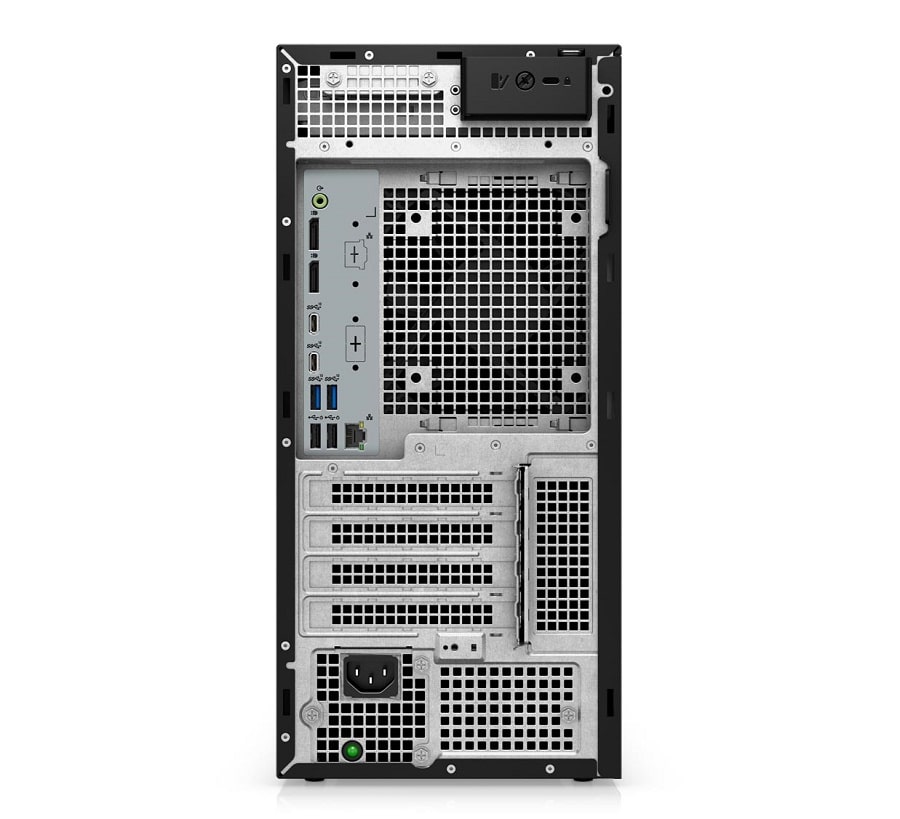
The Precision 3660 Tower also features a range of connectivity options, including four USB 3.2 ports (2x Type-A Gen1, one Type-C Gen2, and one Type-C Gen2x2), and an SD card reader on the front. On the back panel, users can configure the new Tower with the following ports:
- Two DisplayPort 1.4 ports
- Two USB 2.0 (480Mb) ports with SmartPower
- Two USB 3.2 Gen 2 (10Gb) ports
- Two USB 3.2 Type-C Gen 2 (10Gb) ports
- One RJ45 Ethernet port, 1Gb
- Audio Line out
- RJ45 Ethernet port, 2.5Gb (optional)
- Other optional Ports: VGA, HDMI 2.0, DP++ 1.4, Type-C w/DP-Alt mode
Dell Precision 3460 SFF
The Precision 3460 SFF is a small form factor workstation that is ideal for space-constrained workspaces and Edge computing. The new 3460 SFF also now supports VR/AR and is the more value-oriented option for users across a range of industries.

Powered by up to a 12th Generation Intel i9-12900 (slightly slower than the “k” model at 16 cores, 24 threads, 2.40GHz to 5.10GHz) processor, users can outfit the Precision 3460 SFF with up to 64GB of DDR5 RAM (2 x 32GB, 3600MHz), NVIDIA RTX A2000, and PCIe NVMe storage. Like with the 3660 Tower, users have a range of configuration options (though not as many), so it can fit pretty much any budget.

For connectivity, the Precision 3460 SFF also features two USB 2.0 ports and two USB 3.2 ports (one Gen 2, one Gen 2×2). Connectivity on the back panel includes:
- RJ45 Ethernet port
- Two USB 2.0 ports with PowerOn
- One USB 3.2 Gen 2 port
- Three USB 3.2 Gen 1 ports
- Re-tasking line-out/line-in audio port
- Three DisplayPort 1.4a ports
- Optional video ports: HDMI 2.0b /Displayport 1.4a (HBR3)/VGA/USB Type-C with DisplayPort Alt mode
- Optional Serial/PS2 port
- Optional SD 4.0 card slot
- Storage options:
- Half-height Gen 4 PCIe x16 slot
- Half-height Gen 3 PCIe x4 slot
- 2 2230 slot for WiFi and Bluetooth card
- 2 2280 slot for a solid-state drive
- Two M.2 2230/2280 slots solid-state drives
- Two SATA 3.0 slots for 3.5/2.5-inch hard drive, slim optical drive
Dell Precision 3260
Precision 3260 Compact is Dell’s most compact workstation. It is built for basic VR and AI projects and supports up to seven display setups and multi-threaded applications. It also features a range of mounting options designed to allow get take up minimal physical space without sacrificing performance.

Powered by up to the same processor as the Precision 3460 SFF (12th Generation Intel i9-12900), users can equip the Precision 3260 with up to 64GB of DDR5 RAM (2 x 32GB, 3600MHz), NVIDIA RTX 3000, and PCIe NVMe storage.

For connectivity, the Precision 3260 features two USB 3.2 ports (one Gen 2, one Gen 2×2) on the front panel. At the rear, connectivity includes:
- RJ45 Ethernet port
- USB 3.2 Gen 1 port
- USB 3.2 Gen 1 port with Smart Power On
- Two USB 3.2 Gen 2 ports
- Three DisplayPort 1.4a (HBR2)
- Optional ports: PS/2 Serial/HDMI 2.0b/Displayport 1.4a (HBR3)/VGA/USB Type-C with DisplayPort Alt mode
In addition, all of Dell’s new workstations feature Dell Optimizer, an AI-based optimization software that learns and responds to your workflows. It is designed to improve your Precision experience by automatically optimizing application performance, battery run-time, audio settings, and privacy. You won’t even notice too, as this is all done in the background while you work.
Dell OptiPlex 7000 Micro, OptiPlex 7400 All-In-One, OptiPlex 3000 Thin Client
Also announced are three OptiPlex desktop solutions. These are highly configurable solutions giving users the ability to personalize them based on their productivity needs, such as including fixed, virtual desktop infrastructure (VDI), hybrid or collaborative environments. These are power-driven platforms that focus on both reliability and minimizing the physical footprint.

The OptiPlex 7000 Micro is the most high-end of the three releases. This is an ultra-compact PC that is highlighted by its manageability and optional Intel vPro. It also features new flexible mounts, which makes this a great option for fixed-point users in a range of different sectors. The OptiPlex 3000 Thin Client is dubbed by Dell the world’s most secure thin client. Powered by Dell ThinOS, it features the latest N-series Intel processors and is available with a range of other OS options such as Ubuntu Linux and Windows 10 IoT Enterprise. It is designed to handle a range of workloads and applications.
Lastly is the OptiPlex 7400, which is considered by Dell as their “most intelligent 24-inch” All-in-One solution. It is built for premium collaboration experiences and also features the built-in AI of Dell Optimizer (like the Precision line) to intelligently adapt to the work styles. In addition, it features intelligent audio and mic enhancements, while limiting background noises during meetings and collaboration projects. Users will have the choice of either a large FHD touch screen or a new Low Blue Light non-touch display for a more comfortable experience during long sessions of use.




 Amazon
Amazon