Today Proxmox Server Solutions GmbH announced the release of the latest version of its server virtualization management platform, Proxmox Virtual Environment (VE) 6.4. With the new release, Proxmox is adding new features such as live-restore and single file restore, support for Ceph Octopus 15.2.11 and Ceph Nautilus 14.2.20, and many enhancements to KVM/QEMU. Of course, there will be some bug fixes as well. The company states that Proxmox VE’s usability has also improved along with the features and management options to the web interface.
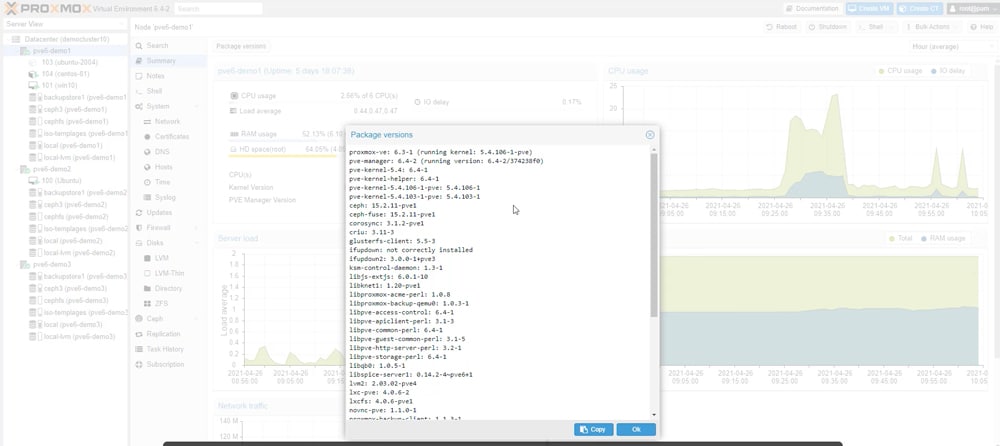
Proxmox VE Refresher
Proxmox VE has been around since 2008 and doesn’t get enough love. It is an open-source server virtualization platform that is pretty powerful but gets overshadowed by hypervisors like VMware ESXi and KVM. Its free and open-source nature makes it a good choice for homelabbers and SMBs that want to avoid the requirements that other larger names tend to come with.
Currently, Proxmox has a user base with more than 450,000 hosts worldwide. The flexibility when it comes to what Proxmox can run on helps to make this adoption soar. To prove the point, we took three Lenovo ThinkCentre m90n’s and created a Proxmox VE cluster a few months back. We found Proxmox simple to install and deploy and easy to use for our purposes. And we also saw some good performance from this low-budget setup. We tried ESXi, but with many of these small systems, the NIC wasn’t supported.
Enough of the old, let’s get to the new. The company states that Proxmox VE 6.4 is based on Debian Buster 10.9, but using a newer, long-term supported Linux kernel 5.4. The 5.4 kernel will be the default on the Proxmox VE 6.x series but users have the option of installing the 5.11 kernel for hardware support. VE 6.4 adds support for the latest versions of open-source technologies for virtualization like QEMU 5.2, LXC 4.0, and OpenZFS 2.0.4. While Proxmox supports Ceph with no changes there, users can now select their preferred version, either Ceph Octopus 15.2.11 or Ceph Nautilus 14.2.20.
Proxmox VE 6.4 New Features
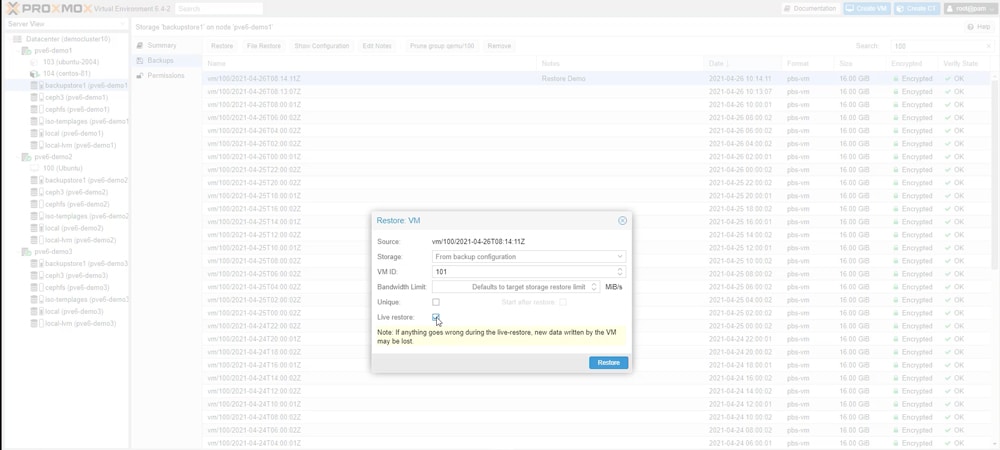
Today’s update comes about five months after 6.3 was released and brings three new features that center around improving RTO. These features are Single-File Restore, Live Restore, and the aforementioned support for Ceph Octopus 15.2.11 or Ceph Nautilus 14.2.20. As the name implies, Single-File Restore allows the restoration of just a single file. What is neat about this feature is that it allows a single file to be restored and is available for both VM and container backup archives. In other words, one file can be selected for restore without the need to download an entire archive. Proxmox gives us a quick breakdown of how to do this:
- To restore a file via the Proxmox VE web interface, users can open a file browser directly via the ‘File Restore’ button.
- A ‘Download’ button then allows the user to download files and directories, the latter being compressed into a zip archive on the fly.
- In case users want to download a VM image, which might contain untrusted data, Proxmox VE starts a temporary VM to download that data to it, avoiding exposing the hypervisor system to danger.
The next feature is Live Restore. Keeping with simple naming conventions, this feature allows for a restored VM to start immediately after activation. The feature is said to work for all VMs saved on Proxmox Backup Server storage, though it is really useful for large VMs. The company states that the VM becomes operational as soon as the operating system and all necessary services have been started, while – in the background – the lesser-used data is continuously restored. This feature can be enabled via the GUI or through the ‘qmrestore’ command.
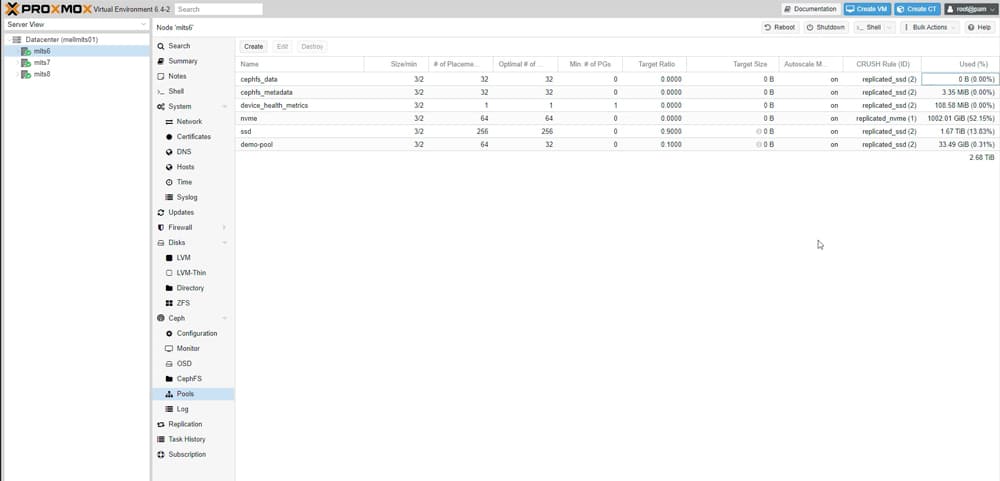
As stated above, users can now choose either Ceph Octopus 15.2.11 or Ceph Nautilus 14.2.20 while installing Proxmox VE 6.4. Ceph is a massive, “infinitely” scalable, distributed storage system. For those not in the know, Octopus is a new version and Nautilus is an older (2019) version, though Pacific 16.2.0 is the current version of Ceph. The 6.4 version of Proxmox enables admins to configure Target Size or Target Ratio and see the optimal numbers of PGs in the GUI. Proxmox has updated and optimized the view of the Ceph pool making it possible to show the columns related to the auto-scaler, as well as to configure the major pool properties from the web interface.
Other Proxmox updates include:
- Container: Appliance templates or support for Alpine Linux 3.13, Devuan 3, Fedora 34, and Ubuntu 21.04. Improved handling of cgroup v2 (control group).
- External metric server: In Proxmox VE, you can define external metric servers, providing you with various statistics about your hosts, virtual guests, and storages. The new version supports InfluxDB HTTPs API and instances of InfluxDB behind a reverse proxy.
- Improved ISO installer: The boot setup for ZFS installations is now better equipped for legacy hardware. Installations on ZFS now install the boot-loader to all selected disks, instead of only to the first mirror vdev, improving the experience with hardware where the boot device is not easily selectable. Before installation, an NTP synchronization is attempted.
- Storage: Proxmox VE 6.4 now allows for adding backup notes on any CephFS, CIFS, or NFS storage. Users can also configure a namespace for accessing a Ceph pool.
- VMs (KVM/QEMU):
- Support pinning a VM to a specific QEMU machine version.
- Automatically pin VMs with Windows as OS type to the current QEMU machine on VM creation. This improves stability and guarantees that the hardware layout stays the same, even with newer QEMU versions.
- cloud-init: re-add Stateless Address Autoconfiguration (SLAAC) option to IPv6 configuration.
- Enhancements to the GUI
- Show current usage of host memory and CPU resources by each guest in the node search-view.
- Use binary (1 KiB equals 1024 B instead of 1 KB equals 1000 B) as a base in the node and guest memory usage graphs, ensuring it is consistent with the current usage gauge.
- Firewall rules: Columns are more responsive and flexible by default.
Every new software release comes with some bug fixes. Some notable bug fixes here include:
- Container restores now default to the privilege setting from the backup archive.
- ZFS: Checking if a pool is mounted (in addition to imported) and trying to mount it, improves robustness for ZFS on slower disks.
- Address issues with hanging qmp commands, causing VMs to freeze
Availability
Proxmox Virtual Environment 6.4 is free and open-source and is available now.




 Amazon
Amazon