addlink has come out with an M.2 SSD that is aimed at NAS users, the addlink addNAS N50. While it is marketed around replacing HDDs for a performance boost, its form factor suggests it may be better leverages as a cache in NAS devices (assuming the vendor hasn’t decided to only use their own SSDs). While the drive is aimed at NAS use, there is nothing that precludes users from leveraging the drive in other storage use cases.
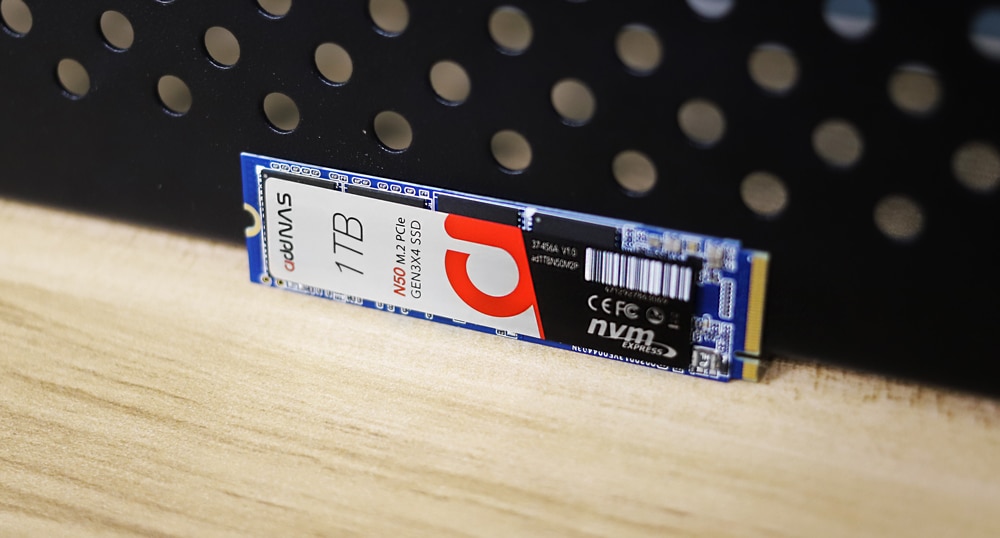
NAS have for a long time relied on HDDs for storage. This can pack quite the capacity punch in a format as small as 1- to 2-bays wide and tall. However, the price of flash has been coming down in a steady manner while the demand for faster load times has gone up dramatically. NAS vendors first introduced the idea of an SSD cache a few years ago that allowed two bays to be filled with 2.5” SSDs and saw a big uptick in speed. As time went on, users didn’t want to give up the capacity and many vendors added in M.2 slots for the cache. addlink introduced its addNAS line to address both issues.

As stated, they seem to be marketing both their 2.5” SATA and M.2 NVMe SSDs for HDD replacement in NAS devices. Most likely, it is as the above lays out. That being the case, the N50 is a way to add SSD performance to NAS in the form of a cache. Upper quoted performance includes 2.5GB/s and a throughput of 430K IOPS. The drive utilizes the PCIe Gen3 interface so it will work with most of the existing NAS. It should be noted that this is a DRAM-less SSD that uses a Phison E13 controller.
Aside from performance, the drive lends itself well to NAS use with enough endurance to run 24/7. To help with this, the NAS SSD line supports advanced error-correcting code (ECC) technology that combines LDPC, RAID ECC protection, and supports advanced wear-leveling, bad block management.
The addlink N50 comes with a 5-year warranty and comes in capacities of 256GB, 512GB, and 1TB (though their product page claims 2TB, it seems to be missing from the specs and from where the drive line can be purchased). The SSD can be picked up today for $57, $91, and $148 respectively.
addlink addNAS N50 Specifications
| Capacity | 256GB, 512GB, 1TB |
| Interface | NVMe 1.3 PCIe Gen3X4 |
| Form Factor | M.2 2280 |
| Sequential Read/Write | Up to 2500/2100MB/s |
| Read/Write IOPS | Up to 295K/430K |
| NAND Flash | 3D TLC |
| Controller | Phison PS5013-E13-31 |
| MTBF | More than 1,500,000 hours |
| Shock | 1500G |
| Drop | 80cm free fall |
| Temp. Range | Operation: 0°C ~ 70°C, Storage: -40°C ~ 85°C |
| Advanced Flash Management | LDPC ECC, RAID Protection, End to end data path protection, Wear Leveling, Bad Black management |
| Optimal performance & Lifetime | TRIM, HMB |
| Drive Monitoring | SMART |
| Erase | Security Erase |
| Thermal throttling | Support |
| Warranty | 5 years |
addlink N50 Performance
VDBench Workload Analysis
When it comes to benchmarking storage devices, application testing is best, and synthetic testing comes in second place. While not a perfect representation of actual workloads, synthetic tests do help to baseline storage devices with a repeatability factor that makes it easy to do apples-to-apples comparison between competing solutions. These workloads offer a range of different testing profiles ranging from “four corners” tests, common database transfer size tests, to trace captures from different VDI environments. All of these tests leverage the common vdBench workload generator, with a scripting engine to automate and capture results over a large compute testing cluster. This allows us to repeat the same workloads across a wide range of storage devices, including flash arrays and individual storage devices. Our testing process for these benchmarks fills the entire drive surface with data, then partitions a drive section equal to 5% of the drive capacity to simulate how the drive might respond to application workloads. This is different than full entropy tests which use 100% of the drive and take them into a steady state. As a result, these figures will reflect higher-sustained write speeds.
Profiles:
- 4K Random Read: 100% Read, 128 threads, 0-120% iorate
- 4K Random Write: 100% Write, 64 threads, 0-120% iorate
- 64K Sequential Read: 100% Read, 16 threads, 0-120% iorate
- 64K Sequential Write: 100% Write, 8 threads, 0-120% iorate
Comparables
For this review, we are comparing two other SSDs that are made for NAS use. These include:
In random 4K read the addlink N50 was way back in the last place with a peak of 101,915 IOPS and a latency of 1.25ms, though it had just dropped back down to that after spiking over 3.5ms.
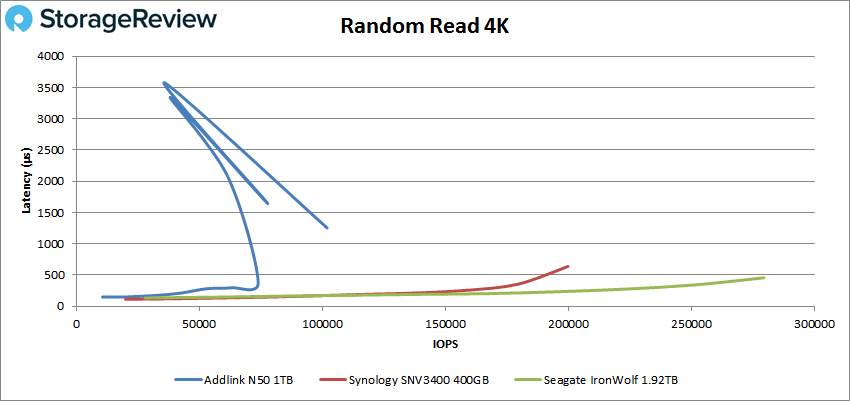
4K write saw the same placement with the N50 peaking at 42,135 IOPS and a latency of 2.73ms.
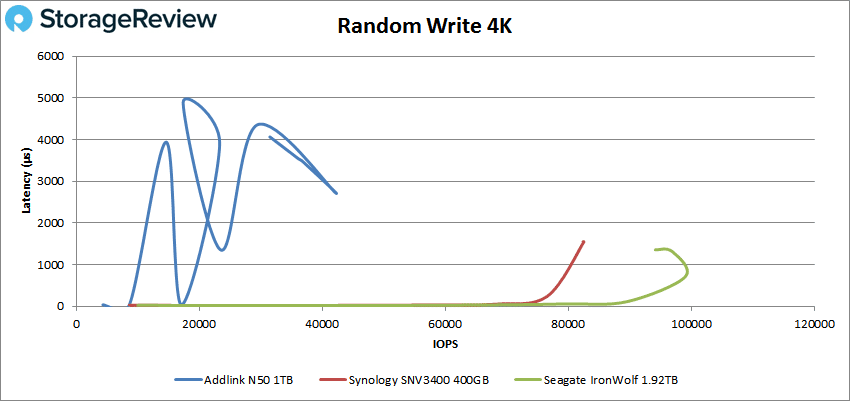
Looking at our sequential 64K workloads, read gave up a peak of 19,755 IOPS or 1.2GB/s at a latency of 809µs for last place.
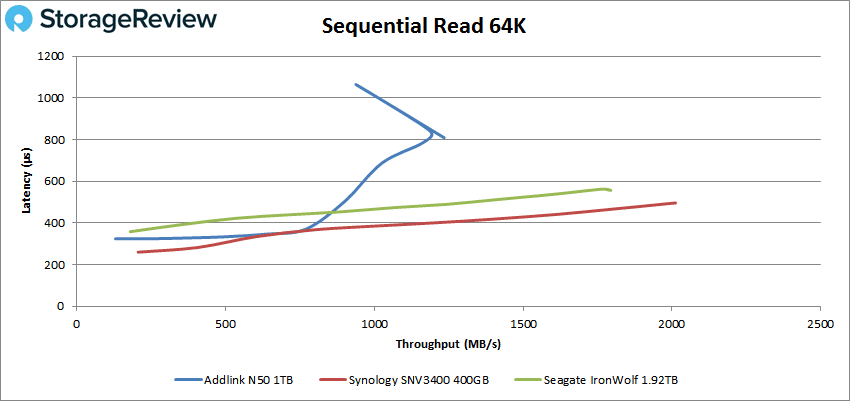
With 64K write, the N50 saw a massive spike in latency, over 8ms, before a plummet followed by a peak of 2,329 IOPS or 146MB/s at a latency of 3.4ms.
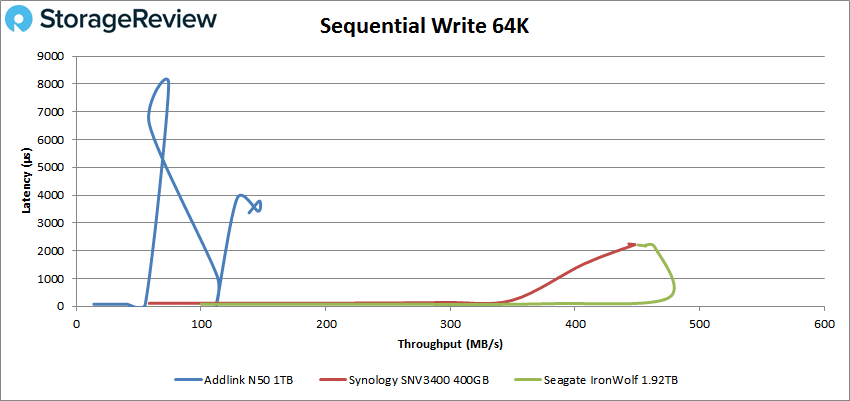
Next, we move on to our SQL workloads where the addlink N50 stayed at the bottom of the pack with a peak score of 45,706 IOPS and a latency of 699µs though the latency was much higher just before this.
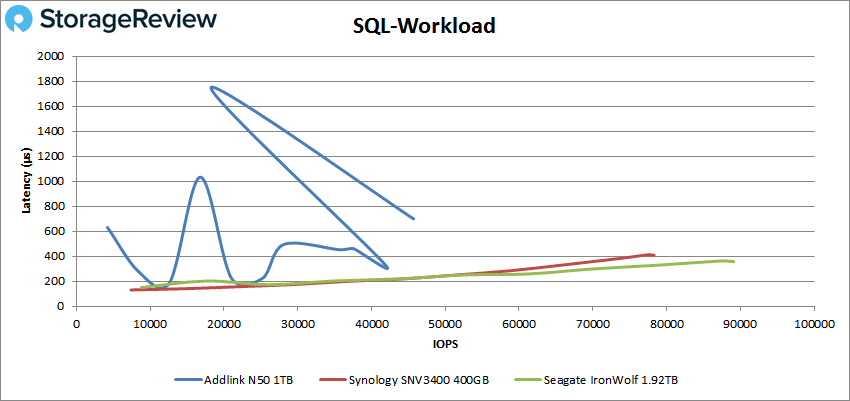
SQL 90-10 showed the N50 come in last with a peak of 44,369 IOPS and a latency of 720µs though the latency was over 1ms earlier.
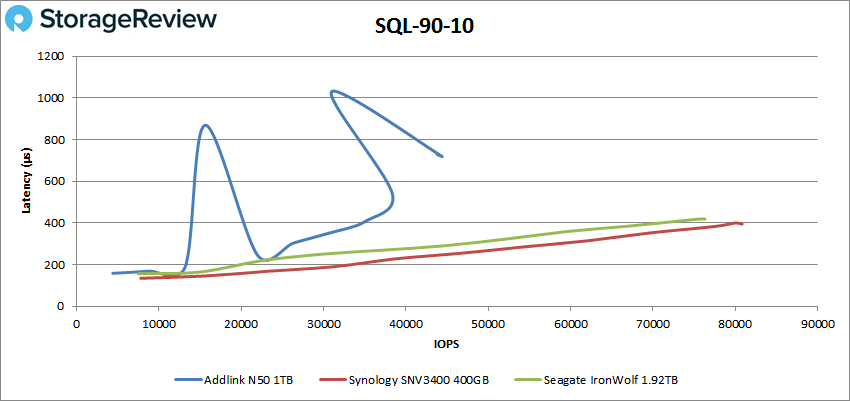
With SQL 80-20 the N50 stayed at the bottom with a peak of 36,565 IOPS and a latency of 874µs, once again coming down from a higher number.
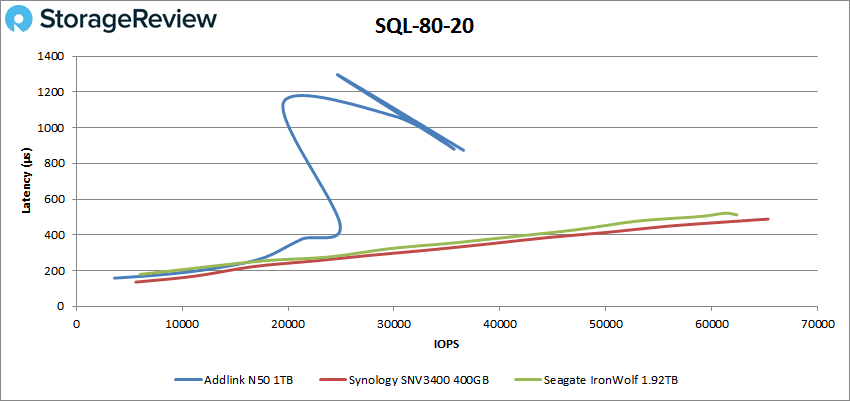
Next up is our Oracle Workload tests consisting of Oracle, Oracle 90-10, and Oracle 80-20. In the first test the addlink N50 did more of the same with inconsistent performance and dragging up the rear. The drive peaked at 31,530 IOPS with a latency of 1.11ms.
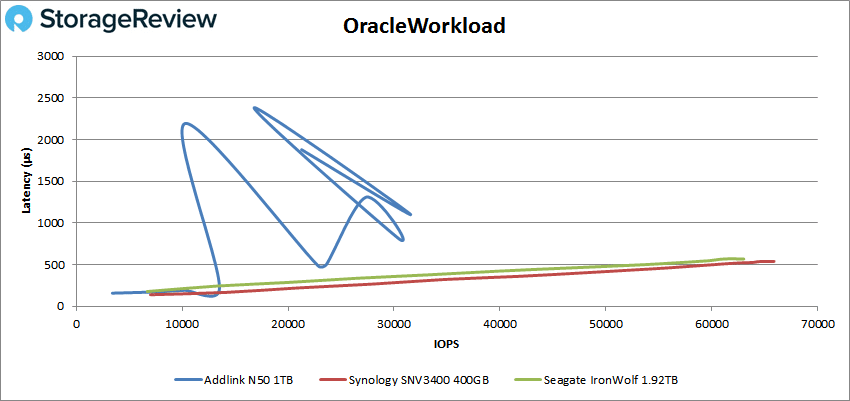
Oracle 90-10 saw a somewhat better performance of the N50 with a peak of 33,900 IOPS with a latency of 331µs. The N50 stayed below 1ms throughout this time.
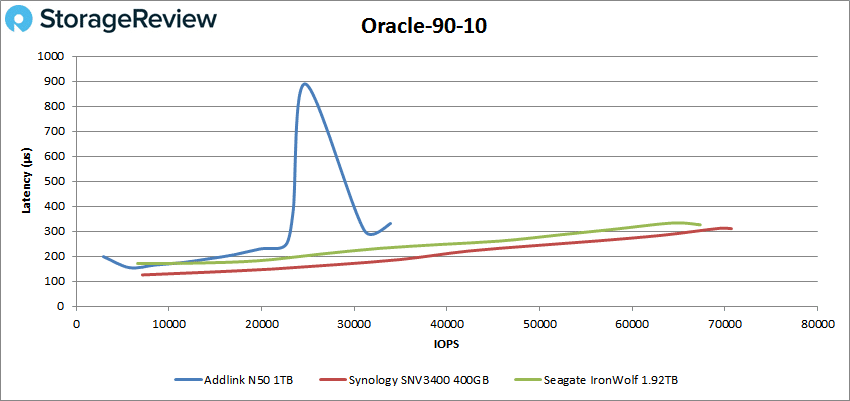
For Oracle 80-20 saw the N50 in last place with a peak of 28,086 IOPS and a latency of 426µs though the drive was about 1.4ms earlier.
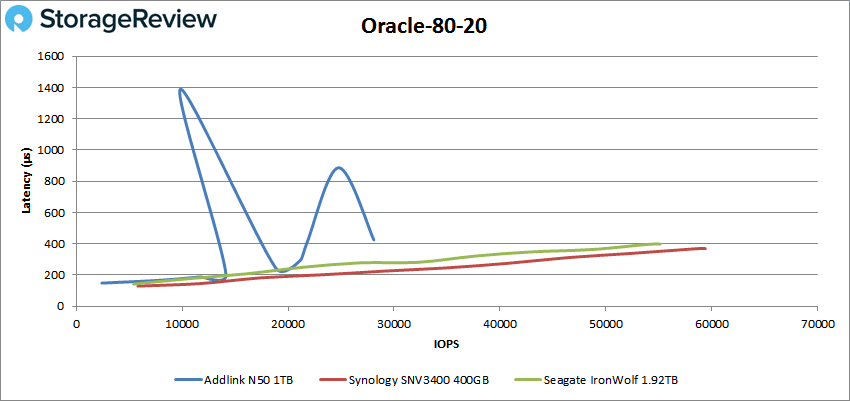
Next, we switched over to our VDI clone test, Full and Linked. For VDI Full Clone Boot, the addlink N50 placed last with an uneven performance that led to a peak of about 31K IOPS and a latency of roughly 770µs. The latency was over 3ms earlier in the test.
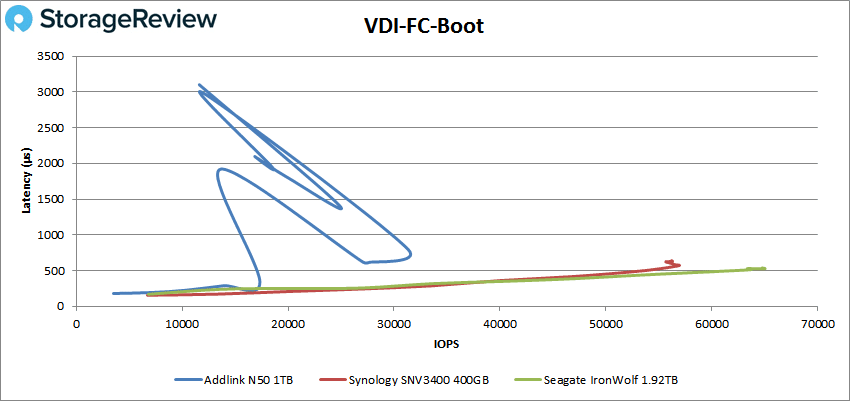
VDI FC Initial Login showed a very uneven run for the N50 with latency jumping over 10ms at one point. Peak performance was 9,769 IOPS with a latency of 3.1ms.
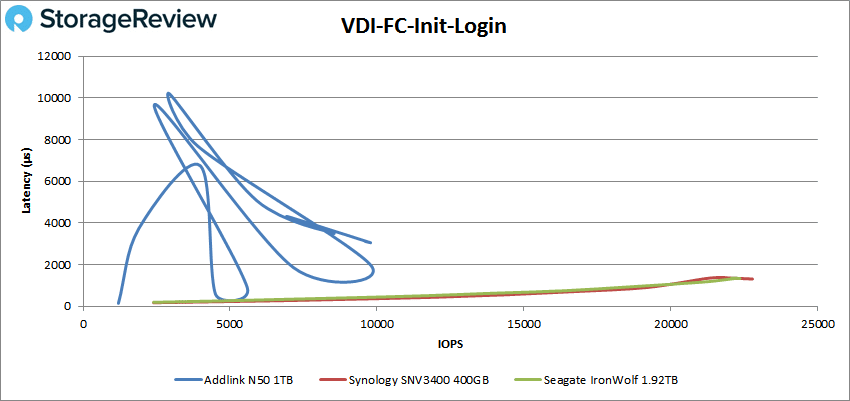
With VDI FC Monday Login the N50 stayed in last place and again saw large jumps in latency, going over 5ms at times. Peak performance was about 12,600K IOPS and a latency of about 1.1ms.
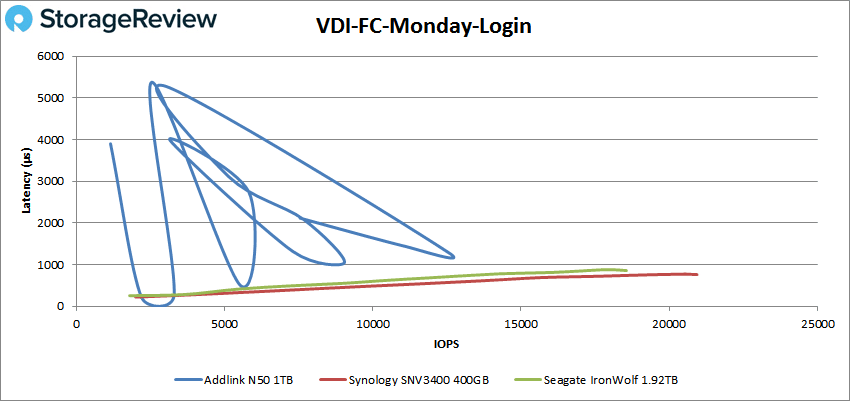
Next up is VDI Linked Clone. Starting with the boot again the N50 showed several spikes in latency and settle on a peak of 22,313 IOPS with a latency of 716µs though it was over 1.8ms at one point.
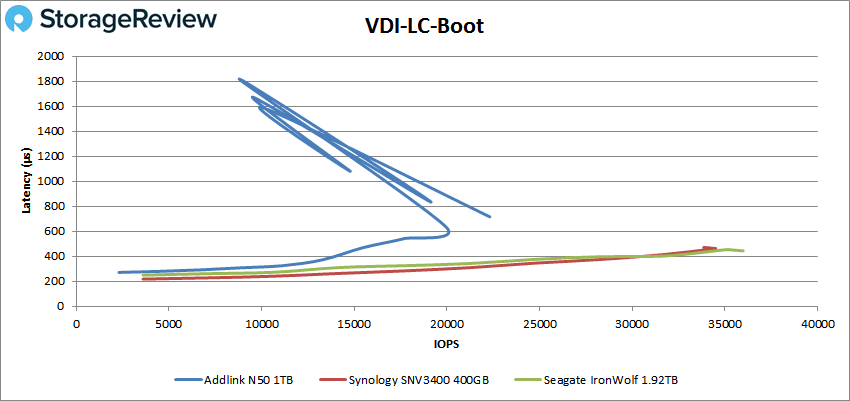
VDI LC Initial Login saw the N50 spike as high as 6ms before dropping down to 8,334 IOPS just under 1ms in latency, again for last place.
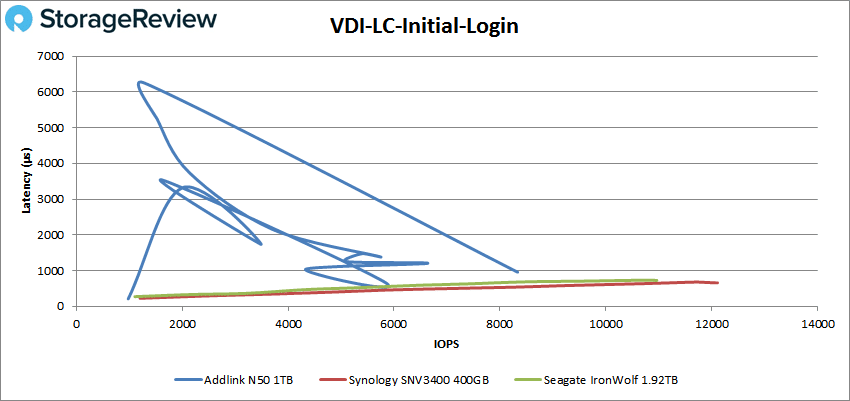
Finally, in our VDI LC Monday Login the addlink N50 spiked as high as 16ms before dropping down and peaking at 7,528 IOPS and a latency of 881µs.
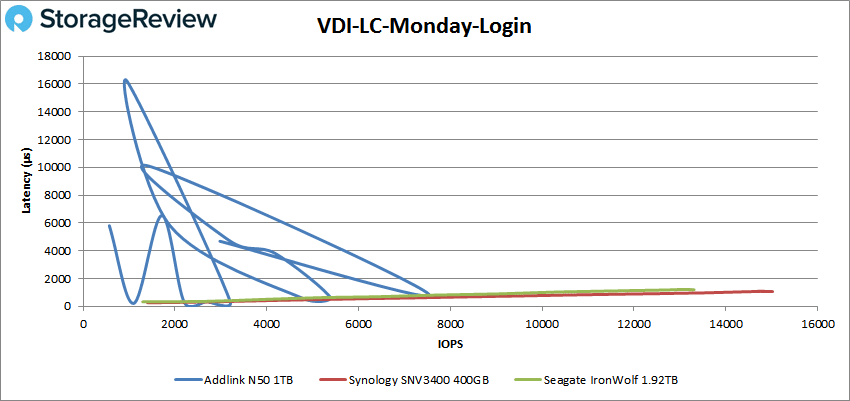
Conclusion
The addlink N50 is an M.2 SSD that is part of the company’s addNAS line aimed at bringing cheap flash to NAS devices to replace HDDs. The N50 is an NVMe drive that comes with a form factor aimed at providing an SSD cache for NAS devices (it seems that there is a bit of a messaging mix up as it is stated as an HDD replacement, though the company does offer the N10 that is more suited for such a use case being a SATA 2.5” SSD). The drive has quoted speeds up to 2.5GB/s and 430K IOPS for throughput. The drive comes in capacities ranging from 256GB to 1TB and can be picked up for as little as $57.
For performance, we ran the drive through our VDBench testing where it did poorly in every test. It came nowhere near its quoted speeds and tended to have unpredictable and very high latency from time to time. Peak performances include 102K IOPS in 4K read, 42K IOPS in 4K write, 1.2GB/s in 64K read, and 146MB/s in 64K write. In SQL the N50 gave us 46K IOPS, 44K IOPS in SQL 90-10, and 37K IOPS in SQL 80-20. In our Oracle tests, we saw peaks of 32K IOPS, 34K IOPS in Oracle 90-10, and 28K IOPS in Oracle 80-20. On to our VDI Clone tests, we see the N50 continue to disappoint. In Full Clone, it hit peaks of 31K IOPS for Boot, 9,769 IOPS for Initial Login, and 12.6K IOPS in Monday Login. In VDI Linked Clone the drive peaked at 22K IOPS in Boot, 8,334 IOPS in Initial Login, and 7,528 IOPS in Monday Login.
The addlink N50 NVMe SSD performed poorly and lower-cost alternatives exist. If you are looking for performance, there are several good options out there.




 Amazon
Amazon