The HP ZCentral 4R Workstation is a 1U, rackmount system for maximum compute density. The multi-layered name implies both the use of the company’s “Z” performance as well as HP ZCentral Remote Boost, for virtual desktop infrastructure (VDI). The main selling point is that leveraging the company’s remote workstation solution allows power users to work and collaborate from anywhere, without seeing a drop in performance. Applications respond remotely, just as if they were local and native to the user.

Billed the HP’s most secure workstation, as well as being touted as the most powerful 1U workstation, the HP ZCentral 4R form factor allows for several to be packed into a standard server rack. This allows organizations to densely pack the workstations in, up to 42 in a standard rack. Just like a traditional tower workstation, the 4R has the ability to be easily upgraded, so organizations can start off on the small side and scale up as needed or as new technology or workflow requirements emerge.
From a hardware perspective, the 4R can be outfitted with a CPU from the Intel Xeon W processor family, giving it up to 18-cores. The system houses up to 256GB of DDR4-2933 ECC memory via 4 DIMM slots. From a storage perspective, the 4R supports high-speed PCIe SSD storage in the form of two internal M.2 bays. Two 2.5″ SATA bays on the front come standard, with one 3.5” HDD for extra capacity that can be converted to two 2.5″ bays for more storage flexibility. Ultimately the 4R can support six drives in total, though users could also leverage the PCIe slots for more storage if needed.
For networking, the 4R has both 1GbE and 1/2.5/5/10GbE onboard. The workstation has USB Type-C connectivity, including the ability to charge, for those that are directly working from the computer. There are a slew of NVIDIA GPUs that are certified to work with the device as well.
Created with product designers, video editors, architects, and other power users in mind, the HP ZCentral 4R Workstation is built around ZCentral Remote Boost. This reduces overall IT costs, increases security, and allows these power users to work wherever they are located. We’ve provided a deep-dive of the Remote Boost solution, which is an excellent way to enable remote users while keeping an organization’s data secure within the data center.
The HP ZCentral 4R Workstation comes with a 3-year limited warranty. Our particular build consists of an Intel Xeon 2295, 64GB of DDR4 RAM, a 1TB M.2 drive for boot, and an NVIDIA Quadro RTX 8000.
HP ZCentral 4R Workstation Specifications
| Available Operating Systems | Windows 10 Pro for Workstations HP Linux Installer Kit includes drivers for 64-bit versions of Red Hat Enterprise Linux 7.6 and Ubuntu 18.04. Red Hat Enterprise Linux |
| Processor family | Intel Xeon W processor |
| Available Processors |
|
| Chipset | Intel C422 |
| Maximum memory | 256 GB DDR4-2933 ECC SDRAM Transfer rates up to 2933MT/s. |
| Memory slots | 4 DIMM |
| Internal storage |
|
| Available Graphics |
|
| Expansion slots | 1 PCIe 3 x16; 2 M.2 PCIe 3 x4; 1 PCIe 3 x16 mechanical (x8 electrical); 1 PCIe 3 x8 mechanical (x8 electrical) |
| Ports and Connectors | Front: 1 headset connector; 4 SuperSpeed USB Type-A 5Gbps signaling rate (1 Charging) Front (Premium version): 1 headset connector; 2 USB 3.1 Gen1 (1 charging); 2 SuperSpeed USB Type-C 10Gbps signaling rate (USB Power Delivery, DisplayPortTM 1.4, HP Sleep and Charge) Rear: 4 SuperSpeed USB Type-A 5Gbps signaling rate; 1 RJ-45 (10 GbE); 1 RJ-45 (1 GbE) |
| LAN Network Interface | Integrated Intel I219-LM PCIe GbE Intel I210-T1 PCIe GbE Intel X550-T2 2-Port 10GbE NIC Integrated Aquantia AQC107 10GbE |
| Drive Bays | One 3.5”; Two 2.5” (select models); Two 2.5″ |
| Power | 675 W internal power supply, up to 90% efficiency, active PFC; Two 675 W internal redundant power supply, up to 90% efficiency, active PFC; Two 675 W internal aggregated power supply (total 1350W), up to 90% efficiency, active PFC |
| Dimensions | 1.69 x 17.25 x 24.61 in (without rack mounting ears); 1.69 x 19.17 x 25.42 (with front bezel); 4.3 x 43.8 x 62.5 cm (without rack mounting ears); 4.3 x 48.7 x 64.6 cm (with front bezel) |
| Weight | Starting at 23.7 lb (without rack rails); Starting at 30.3 lb (with rack rails); Starting at 10.7 kg (without rack rails); Starting at 13.7 kg (with rack rails) |
| Warranty | Protected by HP, including a 3-year standard limited warranty |
HP ZCentral 4R Workstation Design and Build
The HP ZCentral 4R is a rackmount workstation in a 1U form factor. Though it is small (at least thin) in size, particularly for a workstation, HP has found a way to still pack it with plenty of high-end components for performance.
Across the front are the I/O options on the left including two USB 3.1 G1 Type-a, two USB 3.1 G2 Type-C, and headset audio. Beneath that are two 2.5” drive bays. In the center is a 3.5” drive bay that can also be configured as two 2.5” bays. And on the right are two 75W PSU bays.

Flipping it around to the back we see the two power ports on the left, followed by another power button, two networking ports (one 1GbE RJ-45 and a 1/2.5/5/10GbE RJ-45), beneath those are four USB 3.1 G1 Type-A, and three slot risers on the right (two PCIe G3 x16 and one Pie x16 wired as an x8). Using the first slot, we’ve added another 10GbE card. The RTX 8000 takes up the PCIe slot on the far right.
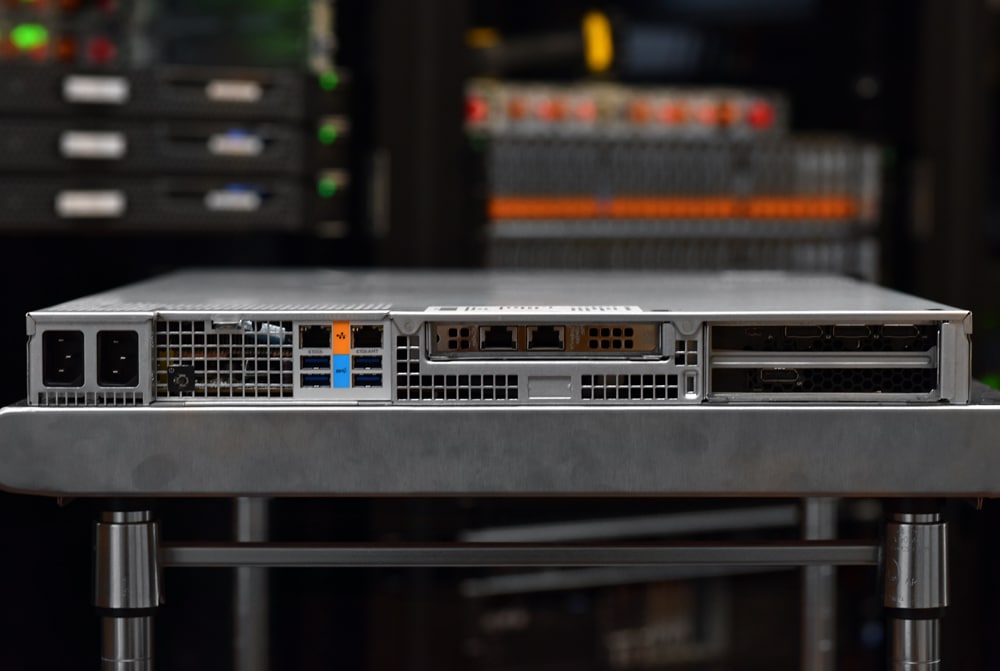
Opening up the workstation we can see the riser slots near the rear and the PSU and drive bays near the front.
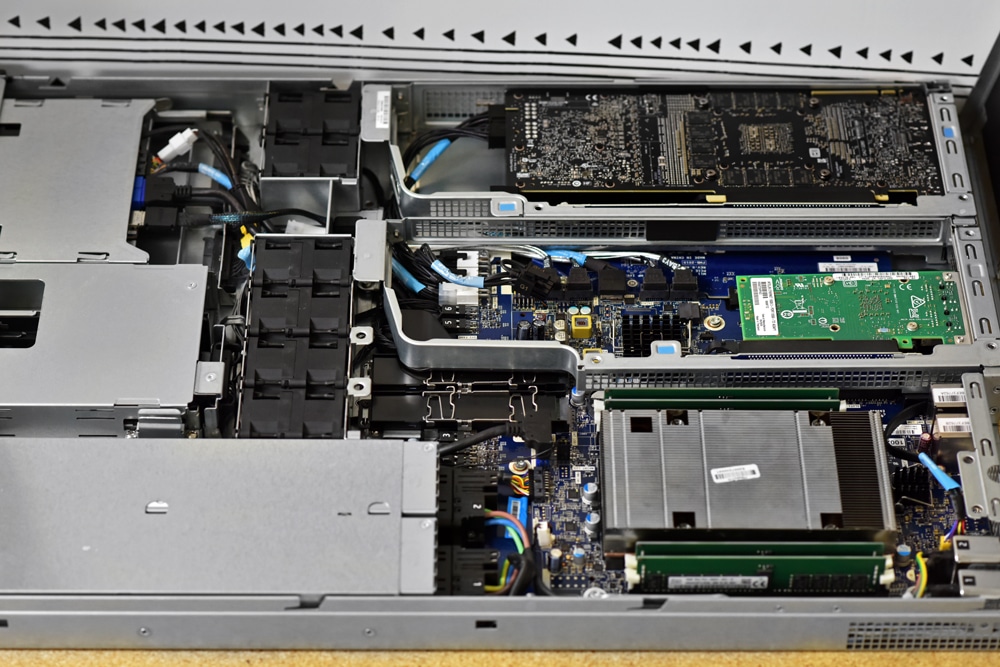
Digging into its guts a bit more we can see the CPU with its massive heat sync and the four DIMM slots.
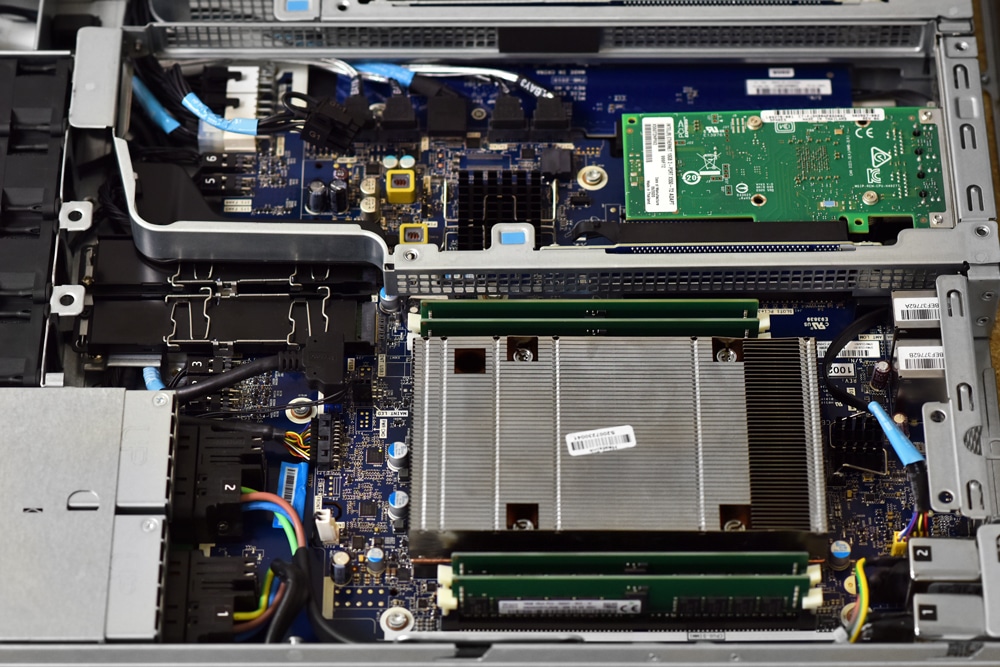
With a bit of tinkering, one can get to the internal M.2 slots for NVMe storage. It only takes opening up the workstation and moving a PCIe riser out of the way.
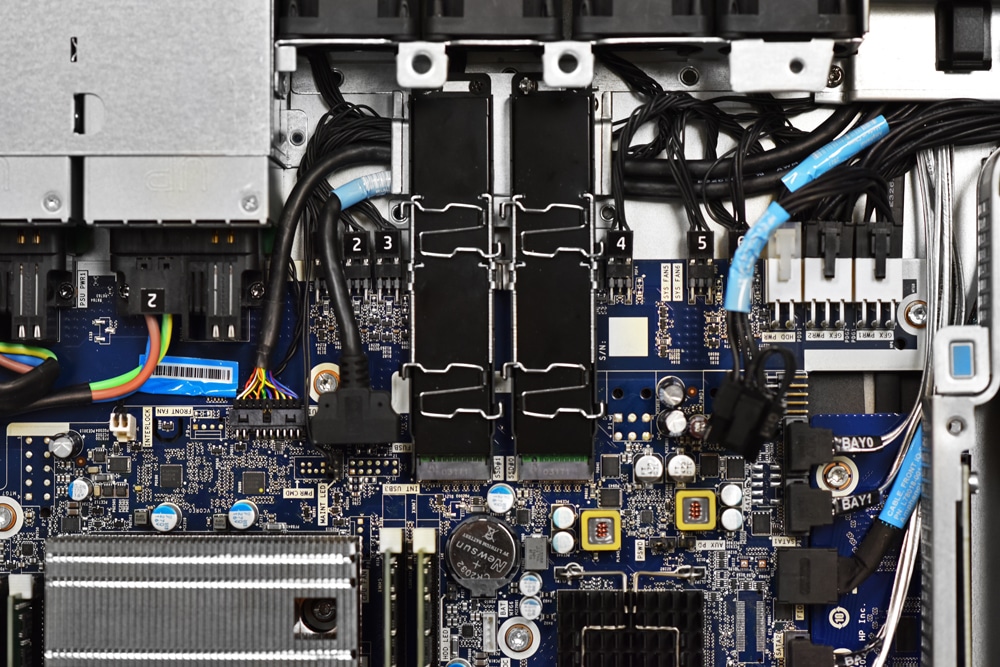
One thing to note here is noise levels. The HP 4R is a fairly loud platform, in both idle and load states; as such it’s not something you’d be running at your desk under the monitor. At idle the platform was probably louder than under load but from a different type of noise. The fans at low speed hit a resonance that whined considerably. When we were running the benchmarks the fans were making a lot of noise, but almost more tolerable than idle. Not awful in the sense where we thought something was wrong, but more in line with not something we would want to listen to for long. Generally, this workstation would be in a rack and out of sight so it is most likely not a major concern. But for those considering keeping this system within earshot, that may not be a great idea.
HP ZCentral 4R Workstation Performance
To see what the HP ZCentral 4R can do, we put it through a series of resource-intensive tests when outfitted with an Intel Xeon 2295, 64GB of DDR4 RAM, a 1TB M.2 drive for boot, and an NVIDIA Quadro RTX 8000.
NVIDIA Quadro RTX 8000 Specifications
| CUDA Parallel-Processing Cores | 4,608 |
| NVIDIA Tensor Cores | 576 |
| NVIDIA RT Cores | 72 |
| GPU Memory | 48 GB GDDR6 with ECC |
| RTX-OPS | 84T |
| Rays Cast | 11 Giga Rays/Sec |
| FP32 Performance | 16.3 TFLOPS |
| Max Power Consumption | Total Board Power: 295W |
| Total Graphics Power: 260W | |
| Graphics Bus | PCI Express 3.0 x 16 |
| Form Factor | 4.4” (H) x 10.5” (L) Dual Slot |
| VR Ready | Yes |
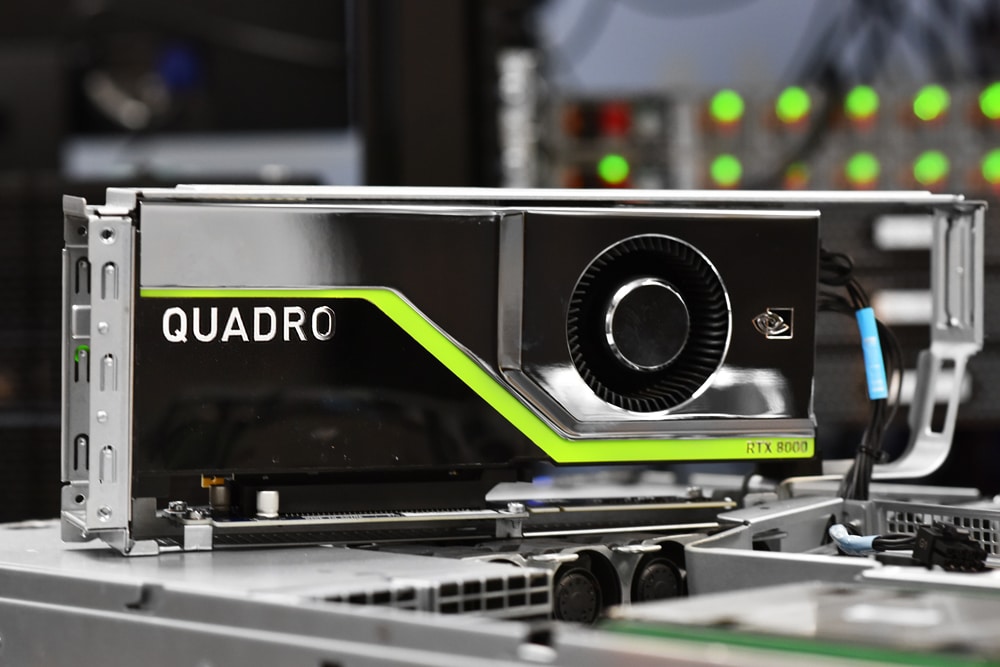
First up is PCMark10, a system benchmark for Windows PCs with a focus on modern office tasks. It offers a variety of workloads categorized into three groups. The Essentials group includes web browsing, video conferencing, and app start-up time. The Productivity group includes tests based on spreadsheets and writing. The Digital Content Creation group includes photo editing, video editing, and a rendering and visualization test.
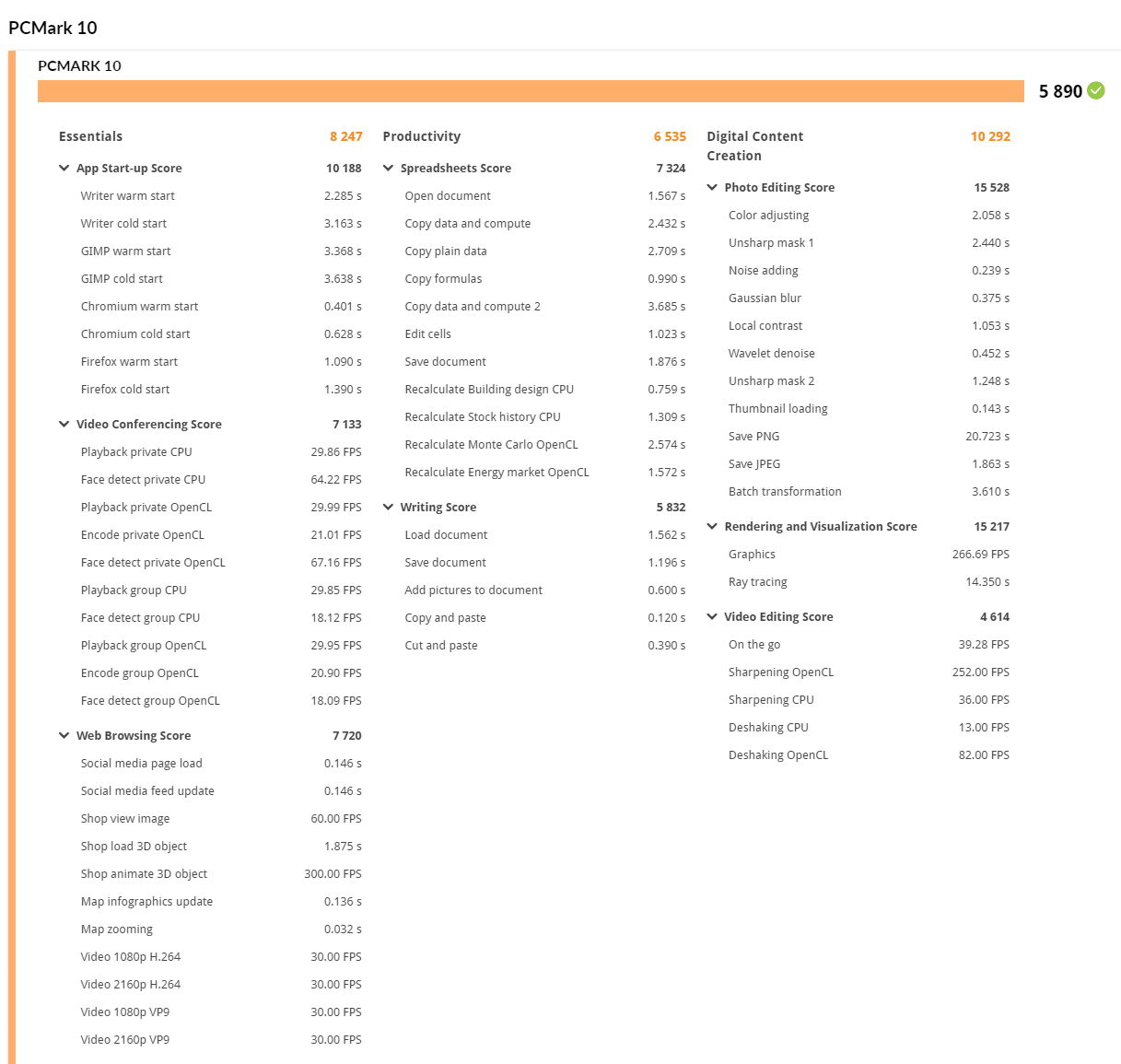
Here the HP ZCentral 4R had an overall score of 5,890 with essentials hitting 8,247, productivity hitting 6,535, and Digital content creation hitting 10,292.
The SPECviewperf 2020 benchmark is the worldwide standard for measuring graphics performance of professional applications running under the OpenGL and Direct X application programming interfaces. The viewsets (or benchmarks) represent graphics content and behavior from actual applications, without having to install the applications themselves. These viewsets include 3D Max, CATIA, Creo, Energy, Maya, Medical, Siemens NX, and Solidworks.
Please note that the HP ZCentral 4R is one of the few workstations we tested that used this new version of SPECviewperf (the first being the HP Z2 mini G5, which we will compare it to). This benchmark went through some major updates on October 14, 2020:
- New viewsets taken from traces of the latest versions of 3ds Max, Catia, Maya, and Solidworks applications.
- Updated models in the viewsets based on 3ds Max, Catia, Creo, Solidworks, and real-world medical applications.
- Support within all viewsets for both 2K and 4K resolution displays.
- User interface improvements, including better interrogation and assessment of underlying hardware, clickable thumbnails of screen grabs, and a new results manager.
- Support for running the benchmark using command-line options.
SPECviewperf 2020
| Viewsets | HP Z2 Mini G5 (NVIDIA Quadro T2000) | HP ZCentral 4R (NVIDIA Quadro RTX 8000) |
| 3dsmax-07 | 26.65 | 110.01 |
| Catia-06 | 20.3 | 69.37 |
| Creo-03 | 45.39 | 108.11 |
| Energy-03 | 6.23 | 27.11 |
| Maya-06 | 72.11 | 238.84 |
| Medical-03 | 7.31 | 27.67 |
| Snx-04 | 109.76 | 375.83 |
| Sw-05 | 5.08 | 136.5 |
For this benchmark, the HP ZCentral 4R showed a fairly dramatic lead over the Mini G5 workstation. While not exactly apples to apples, the point is to show the gravitas of the difference between the two systems.
Next, we ran SPECworkstation3, a test that specializes in benchmarks designed for testing all key aspects of workstation performance; it uses over 30 workloads to test CPU, graphics, I/O, and memory bandwidth. The workloads fall into broader categories such as Media and Entertainment, Financial Services, Product Development, Energy, Life Sciences, and General Operations. We are going to list the broad-category results for each, as opposed to the individual workloads. The results are an average of all the individual workloads in each category.
SPECworkstation3
| Category | HP Z2 Mini G5 (NVIDIA Quadro T2000) | HP ZCentral 4R (NVIDIA Quadro RTX 8000) |
| M&E | 2.31 | 3.82 |
| ProdDev | 2.0 | 3.97 |
| LifeSci | 1.89 | 4.07 |
| Energy | 1.49 | did not complete |
| FSI | 2.15 | 4.08 |
| GeneralOps | 1.93 | 2.1 |
| GPU Compute | 2.13 | 5.88 |
Though we had an error on Energy we couldn’t shake, overall the ZCentral 4R again outperformed the Z2 mini by leaps and bounds as expected.
The last of the tests is the Environmental Systems Research Institute (Esri) benchmark. Esri is a supplier of Geographic Information System (GIS) software. Esri’s Performance Team designed their PerfTool add-in scripts to automatically launch the ArcGIS Pro. This application uses a “ZoomToBookmarks” function to browse various predefined bookmarks and create a log file with all the key data points required to predict the user experience. The script automatically loops the bookmarks three times to account for caching (memory and disk cache). In other words, this benchmark simulates heavy graphical use that one might see through Esri’s ArcGIS Pro software.
The tests consist of three main datasets. Two are 3-D city views of Philadelphia, PA and Montreal, QC. These city views contain textured 3-D multipatch buildings draped on a terrain model and draped aerial images. The third dataset is a 2-D map view of the Portland, OR region. This data contains detailed information for roads, land use parcels, parks and schools, rivers, lakes, and hill shaded terrain.
First up is Montreal. Here, the HP ZCentral 4R hit a drawtime of only 00:00:07.193, an average FPS of 471.48, and a minimum FPS of 220.36.
| ESRI ArcGIS Pro 2.3 Montreal | |
| Drawtime | Average |
| HP ZCentral 4R | 00:00:07.193 |
| HP Z2 Mini G5 | 00:01:30.17 |
| Average FPS | Average |
| HP ZCentral 4R | 471.58 |
| HP Z2 Mini G5 | 155.42 |
| Minimum FPS | Average |
| HP ZCentral 4R | 220.36 |
| HP Z2 Mini G5 | 91.18 |
Next up is Philly where the 4R hit an average drawtime of 00:01:00.227, an average FPS of 509.31, and a minimum FPS of 271.01.
| ESRI ArcGIS Pro 2.3 Philly | |
| Drawtime | Average |
| HP ZCentral 4R | 00:01:00.227 |
| HP Z2 Mini G5 | 00:01:00.230 |
| Average FPS | Average |
| HP ZCentral 4R | 509.31 |
| HP Z2 Mini G5 | 122.46 |
| Minimum FPS | Average |
| HP ZCentral 4R | 271.01 |
| HP Z2 Mini G5 | 79.7 |
Our last model is of Portland. Here, the 4R had a drawtime of 00:00:30.421, an average FPS of 2,270.52, and a minimum FPS of 695.13.
| ESRI ArcGIS Pro 2.3 Portland | |
| Drawtime | Average |
| HP ZCentral 4R | 00:00:30.421 |
| HP Z2 Mini G5 | 00:00:30.529 |
| Average FPS | Average |
| HP ZCentral 4R | 2,270.52 |
| HP Z2 Mini G5 | 1,492.43 |
| Minimum FPS | Average |
| HP ZCentral 4R | 965.13 |
| HP Z2 Mini G5 | 541.96 |
Conclusion
The HP ZCentral 4R is a 1U, rackmount workstation built for power users, wherever they happen to be. The workstation comes with high-end hardware such as the Intel Xeon W CPU family, up to 256GB of RAM, and onboard 10GbE connectivity. Our build also tossed in an extra NIC and NVIDIA RTX 8000 GPU. While it can be leveraged by a user locally, the 4R is designed to be racked in the data center and leveraged remotely through HP’s ZCentral Remote Boost or other software.
Our graphics-based testing showed the HP ZCentral 4R had no trouble shining in SPECviewperf 2020 and SPECworkstation 3. ArcGIS also had a strong showing from the rackmount workstation. While we compared the 4R next to the G5 Mini, that’s only a reference point just to show the scale of what the 4R is capable of. Obviously, no one be is cross-shopping the two, but we happened to have a similar set of performance benchmarks on hand.
Companies looking for the most powerful way to roll out HP ZCentral Remote Boost need to look no further than the HP ZCentral 4R Workstation. With today’s workforce more distributed than ever, this solution provides the balance between the power end users require and the manageability and security organizations need.
HP Workstations – Get an extra 10% off of configurable HP workstations, code SMB10




 Amazon
Amazon