Packing lots of performance into small spaces is a specialty of Intel’s Next Unit of Computing (NUC) mini-PCs. The NUC 12 Pro is the smallest member of the lineup. It fits in the palm of your hand but offers solid everyday performance from its laptop-style components, including two storage drives.
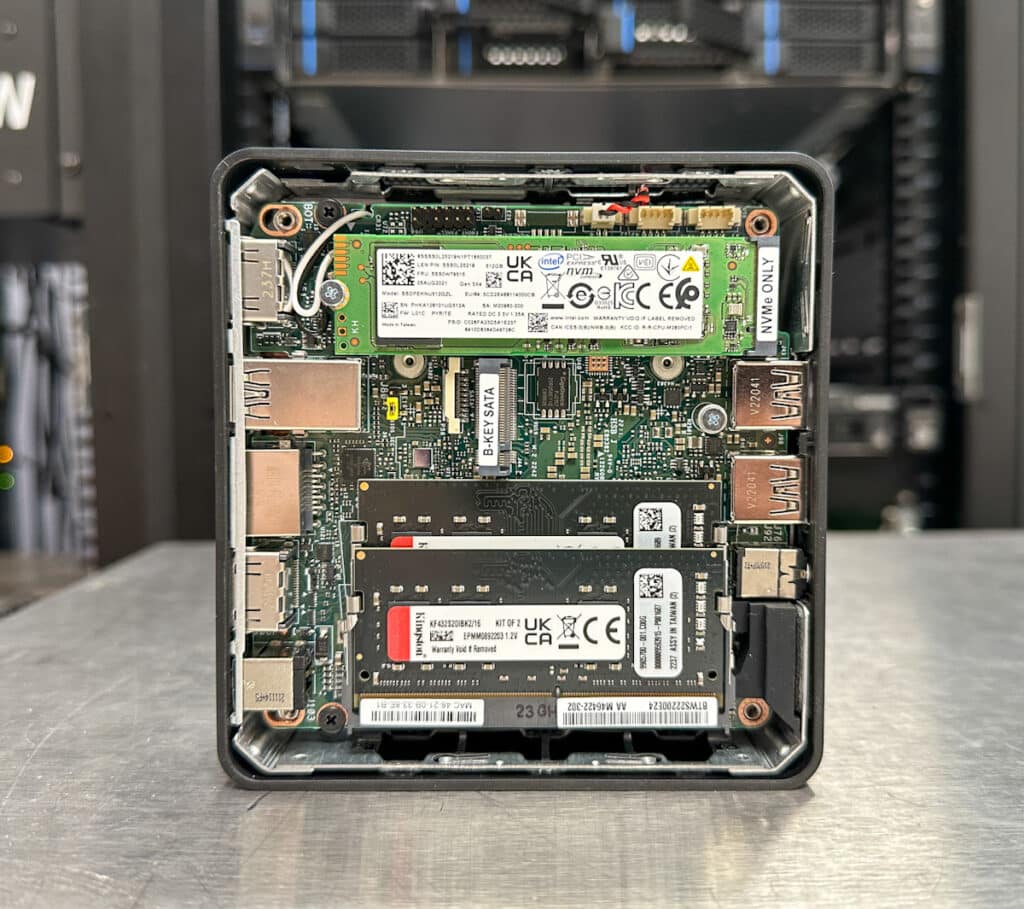
Intel NUC 12 Pro Mini Specifications
Intel’s Next Unit of Computing (NUC) mini-PCs tend to be specific use-case offerings, often filling niches no one else has tackled. The NUC 12 Extreme Kit (“Dragon Canyon”) is a good example; it offers mid-tower desktop performance in a fraction of the space, yet still fits a full-size graphics card.
The NUC 12 Pro Mini (“Wall Street Canyon”) is much smaller than that. It uses a laptop-grade Core i7-1260P processor, up to 64GB of RAM, and two storage drives. This little PC works best where space is at a premium, easily fitting under a desk or behind a monitor.
Intel sells several variants of the NUC 12 Pro. Our Mini version is prebuilt and ready to go, with Windows 11 Home, a 500GB SSD, and 16GB of DDR4 RAM. The Kit version doesn’t have an operating system, storage, or RAM.
The specifications below are for the model we’re testing, NUC 12 Pro Mini NUC12WSHi7.
| Essentials | |
| Operating System | Windows 11 Home |
| Supported Operating Systems | Windows 11 Home*, Windows 11 Pro*, Windows 10 Home*, Windows 10 IoT Enterprise*, Windows 10 Pro*, Red Hat Linux*, Ubuntu 20.04 LTS* |
| Processor Included | Intel® Core™ i7-1260P Processor (18M Cache, up to 4.70 GHz) |
| Internal Drive Form Factor | M.2 and 2.5″ Drive |
| # of Internal Drives Supported | 3 |
| Total Cores/Threads | 12/16 |
| Memory & Storage | |
| Included Storage | 500GB Gen 4 NVMe SSD |
| Included Memory | 2x 8GB DDR4-3200 SODIMMs |
| Max Memory Size | 64 GB |
| Processor Graphics | |
| Integrated Graphics | Intel Iris Xe |
| Graphics Output | 2x HDMI 2.1 TMDS Compatible, 2x DP 1.4a via Type C |
| Expansion Options | |
| PCI Express Revision | Gen 4 (m.2 22×80 slot); Gen 3 (otherwise) |
| PCI Express Configurations | PCIe x4 Gen 4: M.2 22×80 (key M)
PCIe x1 Gen 3: M.2 22×42 (key B) PCIe x1: M.2 22×30 (key E) |
| M.2 Card Slot (wireless) | 22×30 (E) |
| M.2 Card Slot (storage) | 22×80 NVMe (M); 22×42 SATA (B) |
| I/O Specifications | |
| # of USB Ports | 4 |
| USB Configuration | Front: 2x USB 3.2
Rear: 2x USB 4 (type C), 1x USB 3.2, 1x USB 2.0 Internal: 1x USB 3.2 on m.2 22×42 (pins), 2x USB 2.0 (headers) |
| Total # of SATA Ports | 1 |
| Audio (back channel + front channel) | Front panel: 3.5mm headphone/mic jack |
| Integrated LAN | Intel® Ethernet Controller i225-V |
| Integrated Wireless | Intel® Wi-Fi 6E AX211(Gig+) |
| Integrated Bluetooth | Yes |
| # of Thunderbolt Ports | 2x Thunderbolt 4 |
| Package Specifications | |
| Chassis Dimensions | 117 x 112 x 54 [mm] (LxWxH) |
| Advanced Technologies | |
| Intel Optane Memory Supported | No |
| Intel® Virtualization Technology for Directed I/O (VT-d) | Yes |
| Intel® ME Firmware Version | 16 |
| Intel® HD Audio Technology | Yes |
| Intel® Virtualization Technology (VT-x) | Yes |
| Intel® Platform Trust Technology (Intel® PTT) | Yes |
| Security & Reliability | |
| Intel AES New Instructions | Yes |
Intel NUC 12 Pro Mini PC Build and Design
Tiny aptly describes the NUC 12 Pro Mini; it’s just 4.6 x 4.4 x 2.1 inches (LWH), easily fitting in the palm of your hand.

The outside of the chassis is plastic but the internal support structure is metal. Front-panel connectivity includes two USB Type-A 3.2 Gen 2 ports and a 3.5mm audio jack. The power button is also up here.
The rest of the connections are on the back; they include two Thunderbolt 4/USB4 (USB Type-C) ports, another USB Type-A 3.2 Gen 2, and a USB 2.0. The Ethernet port uses an Intel Ethernet Controller i225-V. The NUC 12 Pro Mini supports four monitors, two using the HDMI 2.1 ports, and two others if you use DisplayPort over USB Type-C. Support for four monitors gives this NUC lots of practicality.

You’ll also see the barrel-style connector for the NUC 12 Pro Mini’s external power adapter. It’s common for PCs this small to use an external power supply. The processor’s cooling vent lines the top edge. Inside, Wi-Fi 6E and Bluetooth are standard.
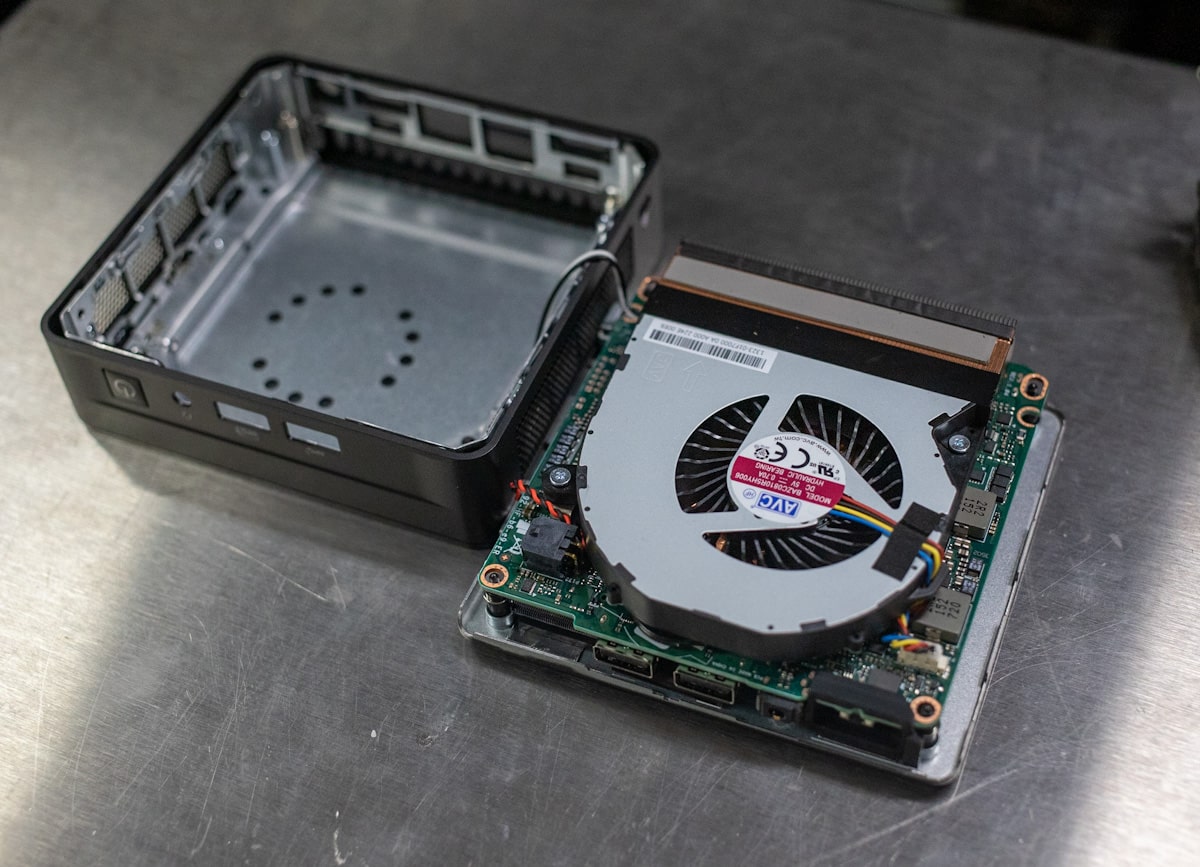
Accessing the internals of the NUC 12 Pro Mini requires removing four screws. The cooling fan covers most of the tiny motherboard. It should be noted that the cooling fan is really quiet. During our tests, you could hear some slight air movement, but it was very minimal.
The expansion slots are on the motherboard’s underside. The NUC 12 Pro has two DDR4-3200 SODIMM slots for laptop-style RAM. Two 8GB DIMMs are included in our model (16GB total); the memory ceiling is 64GB (two 32GB DIMMs). Storage slots include one M.2 2280 PCIe Gen4 and one M.2 2242 PCIe Gen3/SATA. A single 512GB Gen3 QLC drive is included in the M.2 2280 slot. Intel doesn’t specify which model drive is included, but ours came with an Intel QLC 660p SSD.
Intel NUC 12 Pro Performance
The NUC 12 Pro Mini tested here is model NUC12WSHi7. I didn’t find it directly for sale at this writing, but you can get the barebones Kit version (without an operating system, RAM, or storage) for $709 on Amazon. You’re looking at just over $1,000 to get it running. (Naturally, you’ll also need to buy a monitor and peripherals.)
Our review model has the following specifications:
- Windows 11 Home
- Intel Core i7-1260P (4 Performance cores, 8 Efficient Cores, 16 threads, up to 4.7GHz boost)
- Intel Iris Xe integrated graphics
- 16GB DDR4-3200 dual-channel RAM
- 512GB Gen3 SSD
The Core i7-1260P is a laptop processor with a 35-watt base power. A Core P-class chip, it sits below the H-class chips (45 watts) used in desktop-replacement laptops. It has built-in Intel Iris Xe integrated graphics, which aren’t intended for gaming or 3D design but are capable of light 3D work. The NUC 12 Pro is also available in Core i3 and Core i5 guises, which will be less expensive but won’t offer as high of CPU or graphics performance. (Especially note that the Iris Xe integrated graphics aren’t as potent on the Core i3 or Core i5 chips.)
Let’s get to the benchmarks. Where possible, we’ll be comparing the NUC 12 Pro Mini to the NUC 12 Extreme Kit (Intel Core i9-12900, Nvidia RTX A4000) and the HP Z2 Mini G9 (Core i9-12900K, Nvidia RTX A2000). Neither comparison is fair; they’re much more powerful machines, with dedicated graphics, but this little PC has next to no direct competition. (At least, I found no other mini-PCs using 12th generation Intel Core P-class processors at this writing.)
Blackmagic RAW Speed Test
Our first test is the new Blackmagic RAW speed test, which tests decoding speed of Blackmagic RAW frames. The NUC 12 Pro achieved 45 fps in 8K CPU and 25 fps in 8K Open CL.
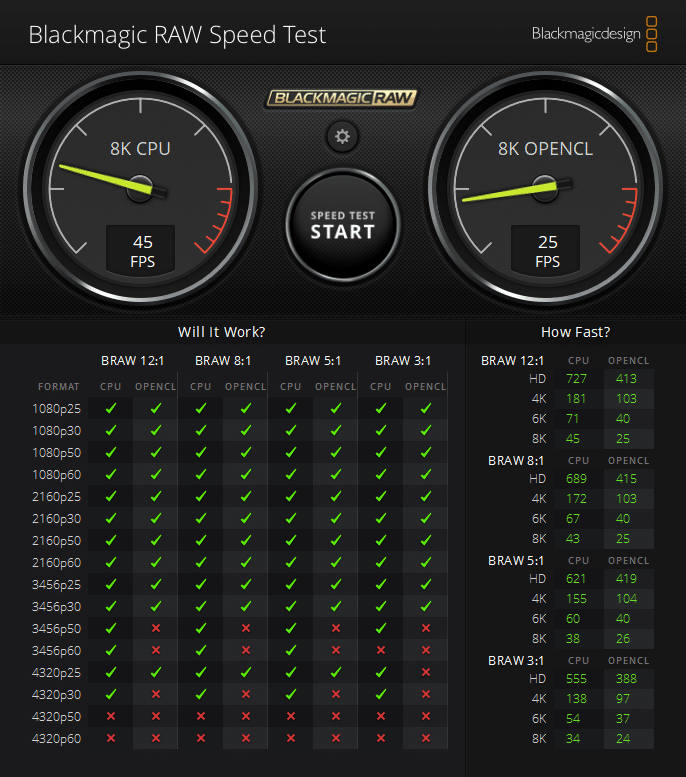
Blackmagic Disk Speed Test
Next is the popular Blackmagic Disk Speed Test. The 512GB Intel 660p in our NUC 12 Pro Mini showed 2,658.5MB/s read and 1,513.8MB/s write.
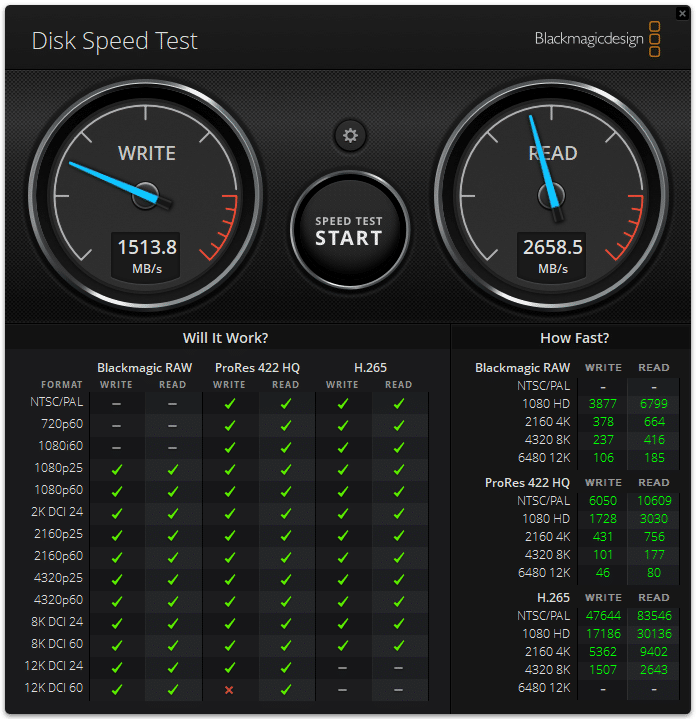 Luxmark
Luxmark
Now we’ll try LuxMark, an OpenCL GPU benchmarking utility. We only have competitive results for the NUC 12 Extreme Kit. The NUC 12 Pro didn’t stand a chance of winning this, with its integrated graphics, but it still completed the test.
| Luxmark (Higher is better) | ||
| Intel NUC 12 Pro (Core i7-1260P, Iris Xe) | Intel NUC 12 Extreme Kit (Core i9-12900, RTX A4000) | |
| Hallbench | 1,892 | 13,590 |
| food | 922 | 5,423 |
Blender OptiX
Next up is Blender, an open-source 3D modeling application. This benchmark was run using the Blender Benchmark utility. NVIDIA OptiX was the chosen render method. The score is in samples per minute, with higher being better. The Z2 Mini G9 and the NUC 12 Extreme Kit scored much higher than the NUC 12 Pro Mini, but again, this little PC still completed the test with its integrated graphics.
| Blender OptiX (Samples per minute, Higher is better) | |||
| Category | Intel NUC 12 Pro (Core i7-1260P, Iris Xe) | HP Z2 Mini G9 (Core i9-12900K, RTX A2000) | Intel NUC 12 Extreme Kit (Core i9-12900, RTX A4000) |
| Monster | 92.35 | 954 | 1,621 |
| Junkshop | 47.23 | 584 | 929 |
| Classroom | 36.66 | 511 | 834 |
SiSoftware Sandra 2021
We also run the popular SiSoftware Sandra 2021 suite. Higher numbers are better in all subtests. This is also a test we started using recently, so we only have numbers for the NUC 12 Extreme Kit. The NUC 12 Pro showed about the same memory bandwidth and latency, which makes sense since both units use DDR4-3200 SODIMM RAM. The NUC 12 Extreme Kit’s 65-watt Core i9 processor had much higher cache and memory bandwidth than the NUC 12 Pro’s 35-watt Core i7.
| SiSoftware Sandra 2021 | Intel NUC 12 Pro (Core i7-1260P, Iris Xe) | Intel NUC 12 Extreme Kit (Core i9-12900, RTX A4000) |
| Memory Bandwidth | 39.110GB/s | 39.481GB/s |
| Cache & Memory Latency | 32.6ns | 32.8ns |
| Cache & Memory Bandwidth | 275.260GB/s | 398.745GB/s |
| Overall Memory Score | 1.75kPT | 1.98kPT |
7-Zip Compression
We have also started running 7-Zip’s built-in memory benchmark. We ran 10 passes using a 128MB dictionary size and all 24 CPU threads of our systems. Higher numbers are better. The NUC 12 Pro didn’t win anything here, either, though it occasionally kept pace with the NUC 12 Extreme Kit. Even the latter couldn’t keep up with the Z2 Mini G5, which uses a stronger Core K-class processor and DDR5 memory.
| 7-Zip Compression Benchmark | |||
| Intel NUC 12 Pro (Core i7-1260P, Iris Xe) | HP Z2 Mini G9 (Core i9-12900K, RTX A2000) | Intel NUC 12 Extreme Kit (Core i9-12900, RTX A4000) | |
| Compressing | |||
| Current CPU Usage | 755% | 2033% | 1979% |
| Current Rating/Usage | 6.437 GIPS | 4.372 GIPS | 2.953 GIPS |
| Current Rating | 48.567 GIPS | 88.990 GIPS | 58.434 GIPS |
| Resulting CPU Usage | 725% | 2049% | 1975% |
| Resulting Rating/Usage | 6.752 GIPS | 4.864 GIPS | 2.970 GIPS |
| Resulting Rating | 48.904 GIPS | 91.456 GIPS | 58.633 GIPS |
| Decompressing | |||
| Current CPU Usage | 1561% | 2245% | 2330% |
| Current Rating/Usage | 4.314 GIPS | 4.642 GIPS | 4.117 GIPS |
| Current Rating | 67.366 GIPS | 108.383 GIPS | 95.932 GIPS |
| Resulting CPU Usage | 1554% | 2341% | 2352% |
| Resulting Rating/Usage | 4.382 GIPS | 4.772 GIPS | 4.062 GIPS |
| Resulting Rating | 68.103 GIIPS | 111.692 GIPS | 95.542 GIPS |
| Total Rating | |||
| Total CPU Usage | 1140% | 2195% | 2163% |
| Total Rating/Usage | 5.567 GIPS | 4.618 GIPS | 3.516 GIPS |
| Total Rating | 58.503 GIPS | 101.574 GIPS | 77.088 GIPS |
Conclusion
The NUC 12 Pro carves a niche as a tiny PC that has plenty of everyday performance. Its Core i7-1260P processor and integrated Iris Xe graphics stood up to our benchmarking regimen, even completing tests that we reserve for professional workstations. It also shines in practicality, being small enough to fit almost anywhere, but still offering lots of connectivity, including standard Wi-Fi 6E and support for four monitors.

The expansion capability for a tiny PC like this is naturally limited, but the NUC 12 Pro covers the bases with two SODIMM slots and two M.2 storage slots, one of which is Gen4.
You can buy the NUC 12 Pro preconfigured as we tested it (the NUC 12 Pro Mini) or as a barebones (the NUC 12 Pro Kit), where you add your own operating system, memory, and storage. Either route gets you a highly capable mini-PC that punches above its weight.




 Amazon
Amazon