With the increasing popularity of NVMe drives, more and more consumers are likely to have old NVMe drives that are still functional, but maybe not the hot new thing, just lying around. These are great for various purposes, such as high-performance scratch space or even making a spare external to use as a backup. For those use cases and others, the Orico M2L2 and ORICO M2V01-C4 work well with most budgets.

There are more use cases though if you had a large collection of older drives, you could purchase multiple of these and combine them with the ORICO Multi-Port Hub to mine Proof of space currencies, like Chia, at a larger scale, or you can create a high-performance external homelab RAID array. We figure most of these will be deployed individually, but there are some creative possibilities that could come up with these enclosures.

The Orico M2L2 and M2V01-C4 go for around $20 and $180 respectively at Amazon.
Orico M2L2 Specifications
| Models | M2L2-N03C3 M2L2-V03C3 M2L2-NV03C3 |
| Protocol | SATA 3.0, NVMe, Dual-protocol |
| Transmission Rate | MAX 6Gbps, MAX 10Gbps, MAX 10Gbps |
| Material | Aluminum Alloy+ABS |
| Color | Gray |
| Dimensions | 108mm(L) 35.5mm(W) 11.2mm(H) |
| Support Capacity | MAX 2TB |
| Installation | Tool-free design |
| Supported Systems | Windows / Mac OS / Linux / Android |
Orico M2V01-C4 Specifications
| Models | M2V01-C4 |
| Material | Aluminum Alloy |
| Color | Gray |
| Output Interface | USB4.0 Type-C |
| Chip | JMicron JMS583 |
| Transmission Rate | 40Gbps |
| Dimensions | 121.6mm(L) 50mm(W) 17.6mm(H) |
| Support Capacity | 2TB |
| Installation | Screw |
| Supported Systems | Windows / Mac OS / Linux |
Similarities and Differences
On the surface, both drives are pretty similar. They both are accessed through USB-C, both support full-length 80mm NVMe drives, and are compact enough to be slipped into a pocket. That does not mean there are no important differences, performance or build wise.
The M2V01-C4 has enhanced cooling capabilities, via Orico’s Stripe heat spreaders, as well as added shock absorption, to protect your data. With that added protection, comes the cost of convenience; in order to access the drive, you must unscrew the cover, but ultimately, this is not a big deal. Some may see this as added security, potentially deterring any bad actors. Of course the big advantage here is the Thunderbolt 4 support, which means top-tier performance.

The M2L2’s main differences are the smaller build size, lack of Thunderbolt support, and tool-free design, allowing you to simply slide off the cover to access the drive. The whole design is self-explanatory. Additionally, it is considerably cheaper than the M2V01-C4, at around 10% of the price. It also has a 10-minute auto-sleep feature, if the drive is not accessed for 10 minutes, it enters a dormant state.
Aesthetics
Both drives are mild when it comes to appearances. The M2V01-C4 is slightly industrial looking, but it is not ugly. The M2L2 is very appealing to look at, it has a very sleek frame and build. The USB-C ports on both devices are located in easy-to-reach spots, making it easy to plug and unplug the cables.

Performance
Performance is highly dependent on the drive inside the enclosure, in our case, we used the Hynix Gold P31 2TB. It is a high-performance drive that boasts impressive numbers for its cost. Both were tested on our Lenovo P520.
For the M2V01-C4, Blackmagic gives us respectable numbers, with 2243.0MB/s read and 1707.6MB/s write. These numbers are less than what were posted in its review, which showcases that the enclosure does in fact bottleneck the drive slightly.
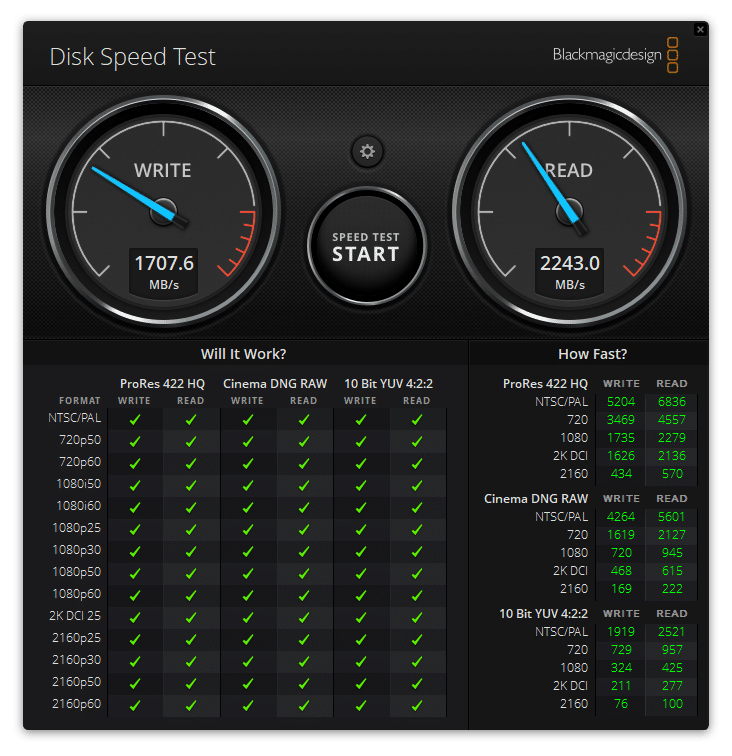
With the M2L2, Blackmagic gives us more respectable numbers given the price-point. Scoring in at 934.4MB/s read and 732.0MB/s write. Not too shabby at all, considering the $20 price-point.
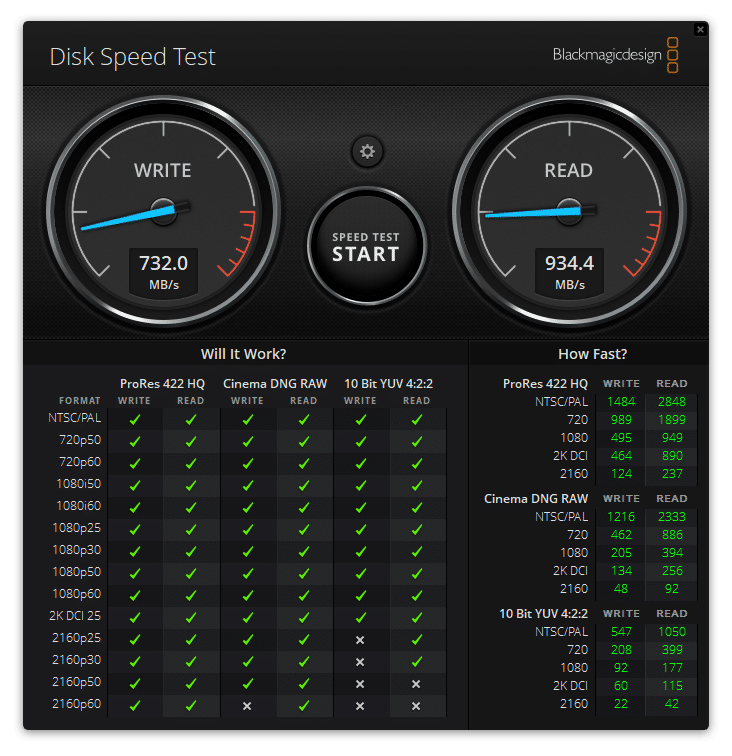
Conclusion
Whether you need a portable data solution, a homelab RAID array or you are a digital professional with files on old drives you need to access quickly, both enclosures are good options. They are not only limited to SSDs though, but they also manufacture HDD enclosures.
Drive installation should be straightforward, if you have the M2V01-C4, unscrew the slide, insert the drive, and screw the slide back in; or if you have the more affordable M2L2, simply take the slide off and insert the drive. Then you can plug it into your device, whether it be Linux, Windows, or Mac OS.

Performance-wise, both enclosures perform well, considering that they are connected with USB-C connection. We used The Hynix Gold P31 2TB for testing. The more expensive, but better-performing M2V01-C4 (Thunderbolt 4) comes in at 2243.0MB/s read and 1707.6MB/s write, and the more affordable M2L2 scores a 934.4MB/s read and 732.0MB/s.
Both drives are a good choice for any consumer looking to safely and easily transport data, but the Orico M2L2 is really impressive, costing only $20, making it very competitive.




 Amazon
Amazon