Towards the end of 2020, Synology added the DiskStation DS920+ to their lineup of NAS devices. The DS920+ leans to the smaller size of a NAS and offers a robust solution to streamline data and productivity within the environment that it is placed in. The DS920+ offers four bays, while also featuring two built-in M.2 slots allowing the device to take advantage of the Synology SSD Cache functionality.

As we have stated in other NAS reviews, with what happened in 2020, along with more people working from home, there was a need for mass amounts of data that people needed to access or even save too. Since cloud service can only bring people so far before having to pay monthly or get in the hassle of using another service, NAS became a viable option when it came to storing and accessing data.

This Synology DiskStation proves to be a very good option when it comes to a consumer-grade NAS. With four drive bays, supporting up to 100TB (9 total 3.5″ bays with expansion unit) for maximum single volume size and easy to use Windows-like OS, it doesn’t come as a surprise when people and small businesses alike select Synology NAS.
As with all Synology NAS, the DiskStation DS920+ is powered by the Synology DiskStation Manager (DSM). With this device manager, it allows for a range of uses including, complete multimedia management, streaming, and playback; it allows for various types of backups, a virtual machine manager, or even a surveillance station.

The DS920+ was designed for reasonably good performance from a NAS, it is equipped with an Intel Celeron J4125 4-core CPU and 4GB of DDR4 RAM that can even be expanded up to 8GB.
The base Synology DS920+ is available for $547.99 at Amazon, although prices vary.
Synology DiskStation DS920+ Specifications
| Component | Description |
| CPU | Intel Celeron J4125 |
| Memory | 4GB DDR4 non-ECC (expandable up to 8GB – 4GB + 4GB) |
| Storage | Four Drive Bays |
| Compatible Drive Types | 3.5″ SATA HDD
2.5″ SATA HDD 2.5″ SATA SSD M.2 2280 NVMe SSD |
| Hot-swappable | Yes |
| External Ports | Two RJ-45 1GbE LAN Port
Two USB 3.2 Gen 1 Port One eSATA Port |
| File System (Internal Drives) | Btrfs EXT4 |
| External Drives | Btfrs
EXT4 EXT3 FAT NTFS HFS+ exFAT |
| Dimensions | 166mm x 199mm x 223mm |
| Warranty | 3 Years |

Synology DiskStation DS920+ Design and Build
The Synology DiskStation DS920+ is a smaller NAS, which as stated before, has four front drive bays. The four 3.5” drive bays take up almost all of the front of the NAS, with the power button, one USB 3.0 port, and LED indicators being on the right side of the device. Each side of the NAS has the vented-word “Synology” on it.
When looking at the rear of the unit, it has two fans, along with two 1GbE RJ-45 ports, reset button, eSATA port, power port, another USB 3.0 port, and the Kensington Security Slot. The M.2 NVMe bays are located under the NAS and are able to be used for cache only. Synology doesn’t allow the NVMe drives to be used for their own flash volume or a flash tier.

Synology DiskStation DS920+ Performance
Configuration
We configured the Synology DiskStation DS920+ in RAID6 using four WD Red Pro 14TB HDDs for our testing. Each disk configuration used SMB and iSCSI configurations.
Enterprise Synthetic Workload Analysis
Our enterprise shared storage and hard drive benchmark process preconditions each drive into steady-state with the same workload the device will be tested with under a heavy load of 16 threads with an outstanding queue of 16 per thread, and then tested in set intervals in multiple thread/queue depth profiles to show performance under light and heavy usage. Since NAS solutions reach their rated performance level very quickly, we only graph out the main sections of each test.
Preconditioning and Primary Steady-State Tests:
- Throughput (Read+Write IOPS Aggregate)
- Average Latency (Read+Write Latency Averaged Together)
- Max Latency (Peak Read or Write Latency)
- Latency Standard Deviation (Read+Write Standard Deviation Averaged Together)
Our Enterprise Synthetic Workload Analysis includes four profiles based on real-world tasks. These profiles have been developed to make it easier to compare to our past benchmarks as well as widely-published values such as max 4k read and write speed and 8k 70/30, which is commonly used for enterprise drives.
- 4K
- 100% Read or 100% Write
- 100% 4K
- 8K 70/30
- 70% Read, 30% Write
- 100% 8K
- 8K (Sequential)
- 100% Read or 100% Write
- 100% 8K
128K (Sequential)
- 100% Read or 100% Write
First up are the enterprise workloads, where we measure a long sample of random 4K performance with 100% write and 100% read activity. For IOPS, the NAS gave us SMB scores of 301 IOPS read and 1,019 IOPS write. iSCSI hit 2,953 IOPS read and 999 IOPS write.
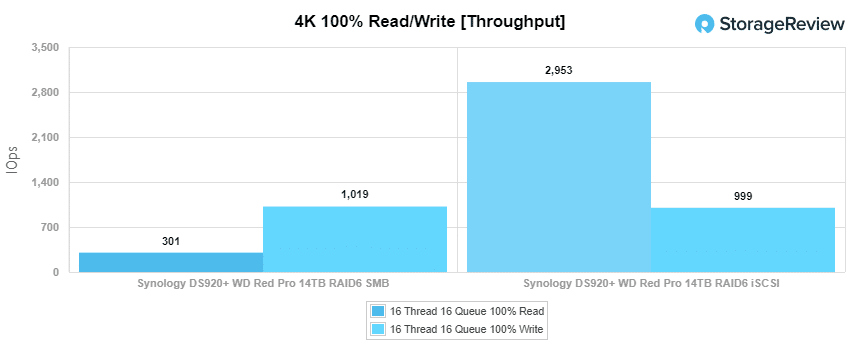
For 4K average latency, SMB saw 849ms read and 253ms write while iSCSI was 87ms read and 256ms write.
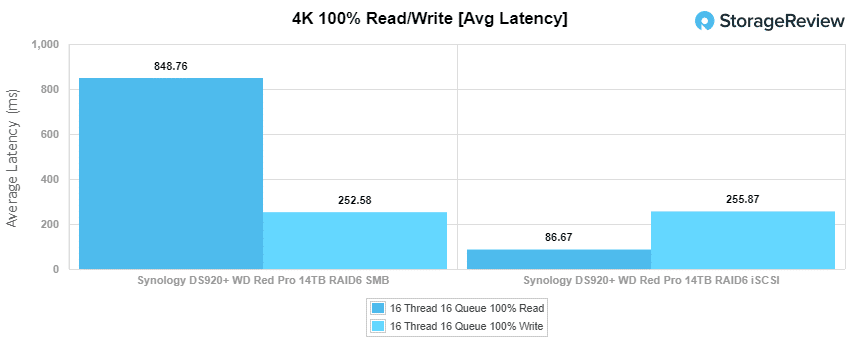
Max latency with 4K had SMB scores of 2,862ms read and 5,569ms write and iSCSI of 962ms read and 2,491ms write.
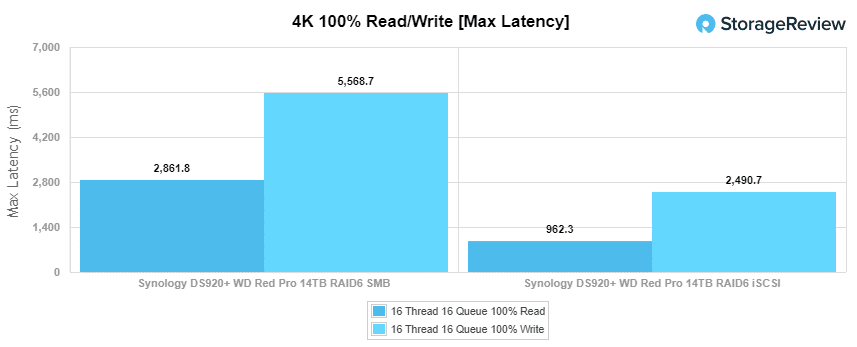
Our last 4K test was standard deviation that gave us 557ms read and 547ms write in SMB and 57ms read and 178ms write in iSCSI.
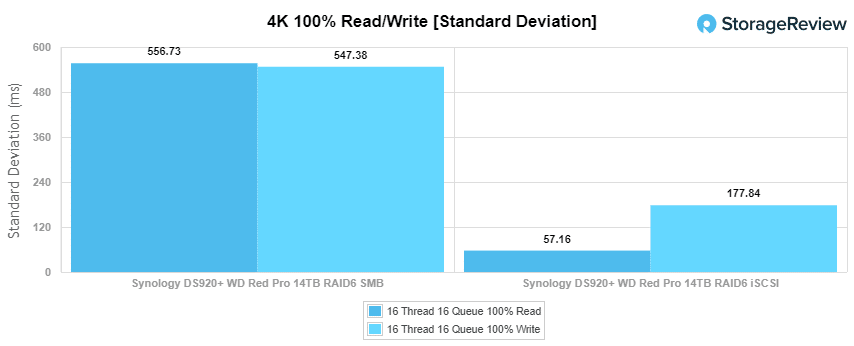
Our next benchmark measures 100% 8K sequential throughput with a 16 Thread 16 Queue load in 100% read and 100% write. Here, the DS920+ NAS was able to hit 28,403 IOPS read and 27,502 IOPS write in SMB as well as 28,567 IOPS read and 27,569 IOPS write in iSCSI.
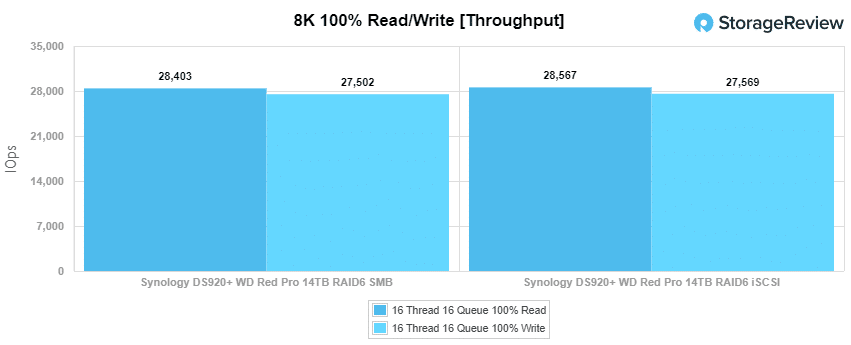
Compared to the fixed 16 thread, 16 queue max workload we performed in the 100% 4K write test, our mixed workload profiles scale the performance across a wide range of thread/queue combinations. In these tests, we span workload intensity from 2 thread/2 queue up to 16 thread/16 queues. In throughput, the DS920+ was fairly flat in SMB starting at 345 IOPS and ending at 376 IOPS. There was a big improvement from beginning to end in iSCSI with a start of 554 IOPS and an end at 1,294 IOPS.
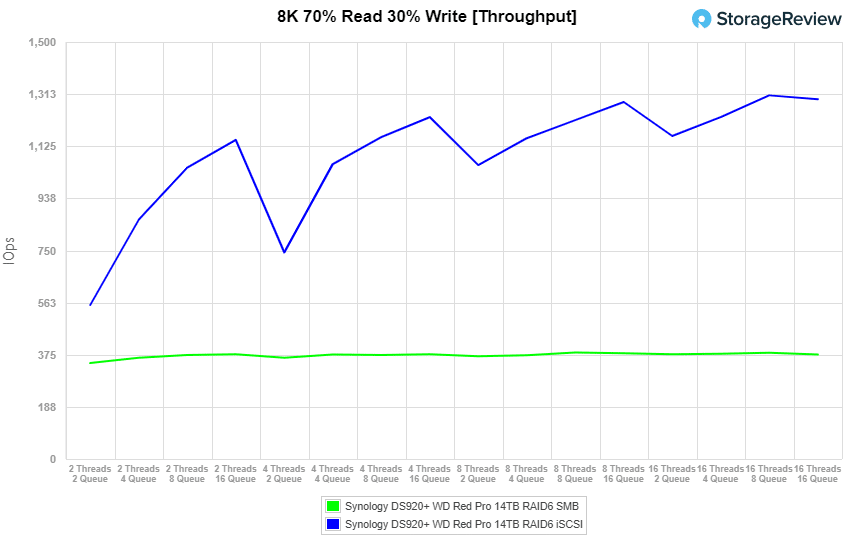
For 8K 70/30 average latency, the SMB configuration started at 12ms and spiked up to 680ms at the end. The iSCSI started at 7ms and finished at a much milder 197ms.
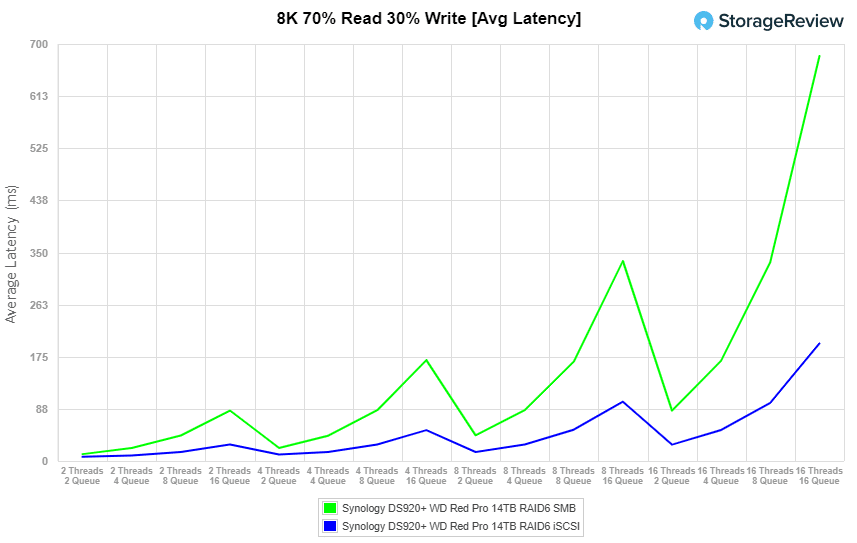
With 8K 70/30 max latency, the SMB went from 991ms to 2,980ms and iSCSI went from 860ms to 2,711ms.
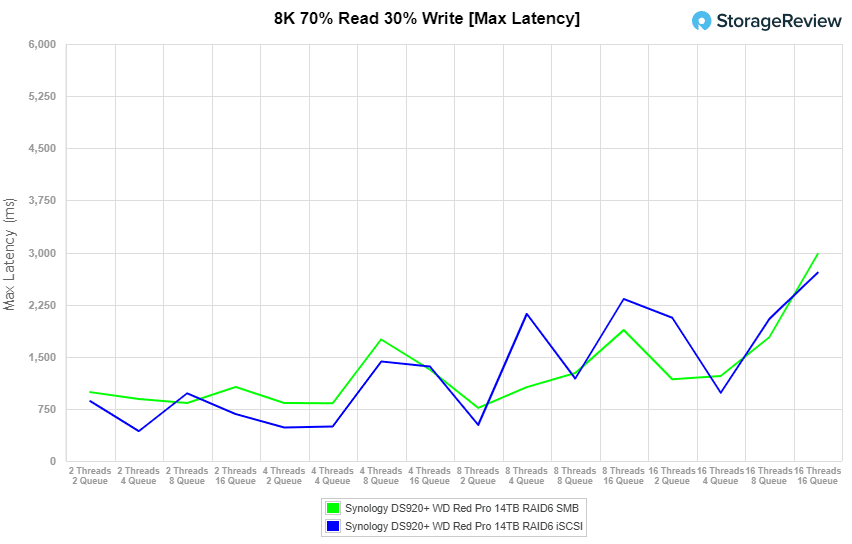
8K 70/30 standard deviation saw latency go from 14ms to 397ms in SMB and 11ms to 304ms in iSCSI.
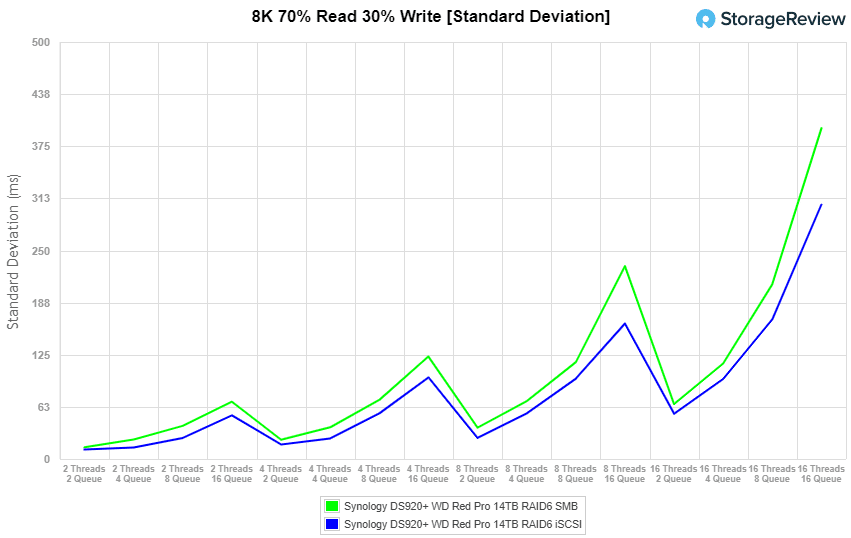
The last synthetic benchmark is our 128K test, which is a large-block sequential test that shows the highest sequential transfer speed for a device. In this workload scenario, the SMB configuration saw speeds of 232MB/s read and 227MB/s write while iSCSI saw speeds of 233MB/s read and 228MB/s write.
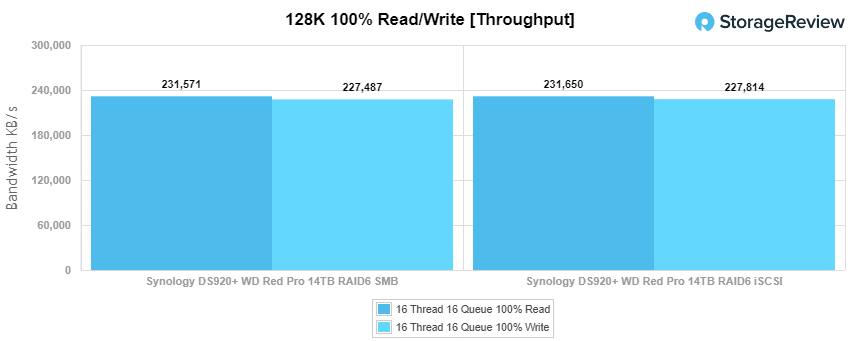
Conclusion
The Synology DiskStation DS920+ is a midsize NAS that is all about optimizing performance, and productivity. With the built-in M.2 SSD slots, using the Synology SSD Cache technology, it allows anyone to boost system I/O and application performance. The DS920+ leverages the Intel Celeron J4125 quad-core processor and up to 8GB of DDR4 RAM. There are four internal 3.5-inch storage bays, allowing a capacity up to 100TB with an added expansion unit, along with two USB 3.2 Gen 1 ports to expand to even more capacity.

For testing, we ran the WD Red Pro 14TB HDD in RAID6. For SMB configuration, we saw 4K throughput of 301 IOPS read and 1019 IOPS write, 4K average latency of 849ms read and 253ms write, 4K max latency of 2,862ms read and 5569ms write, 8K sequential of 28,403 IOPS read and 27,502 IOPS write, and finally, in 128K large block, it tested at 232MB/s read and 227MB/s write in SMB.
In iSCSI configurations we saw 4K throughput of 2,953 IOPS read and 999 IOPS write, 4K average latency of 87ms read and 256ms write, 4K max latency of 962ms read and 2,491ms write, 8K sequential of 28,567 IOPS read and 27,569 IOPS write, and, again, the biggest boost in performance was seen in the 128K large block with 233MB/s read and 228MB/s write.
This NAS was designed for a blend of performance, capacity, and cost. It performed decently well, especially for the form factor and connectivity. The DS920+ would be perfect for any small home/office setup or even a small business. It’s also nice to see the M.2 slots go NVMe, although in this case we’re limited by the Gigabit connectivity. Directionally though, it’s a harbinger of what’s to come as Synology updates its portfolio.
Synology DiskStation DS920+ at Amazon




 Amazon
Amazon