The HP Z family has been a stalwart line of professional-grade PCs created to meet the needs of intensive use applications like those used by design professionals and data scientists. With the new G8 series of systems (yes, HP jumped from G5 to G8) HP launches with the new Intel 11th Gen Core (Rocket Lake) CPUs and Ampere graphics from NVIDIA. Today’s launch includes two new workstations, the Z2 Tower G8, and the system we have in the lab for this review, the HP Z2 SFF G8 Workstation.

HP Z2 SFF G8 vs. G5 – What’s New
Of course, the Z2 SFF G8 benefits from most of the uplift that the new Intel platform provides. The trouble with small form factor (SFF) platforms at times though, is due to the smaller chassis, compromises have to be made. You simply can’t fit a full-height full-length GPU in this chassis or select the most powerful CPUs that require more power draw and cooling. The Tower Z2 G8 is designed for those mainstream needs. On the other hand, these SFF systems are designed for professionals that run apps that require a high degree of performance but are space-constrained. With the Z2 SFF G8, HP has managed that dance extremely well.
Let’s start with the CPU. The Z2 SFF Gen8 uses the Intel W580 chipset and supports a wide range of processors. Specifically, HP has support for 125W 8-core processors with frequencies up to 5.2GHz with Turbo Boost, 2.5GHz base frequency in the Intel i9-11900F. These systems also support the Intel K series processors as well, for those who want a little more pop. The Intel i9-11900K delivers 3.5GHz base with Turbo Boost notching 5.3GHz. For those wanting a Xeon option, HP has you there with support for up to a Xeon W-1390P.
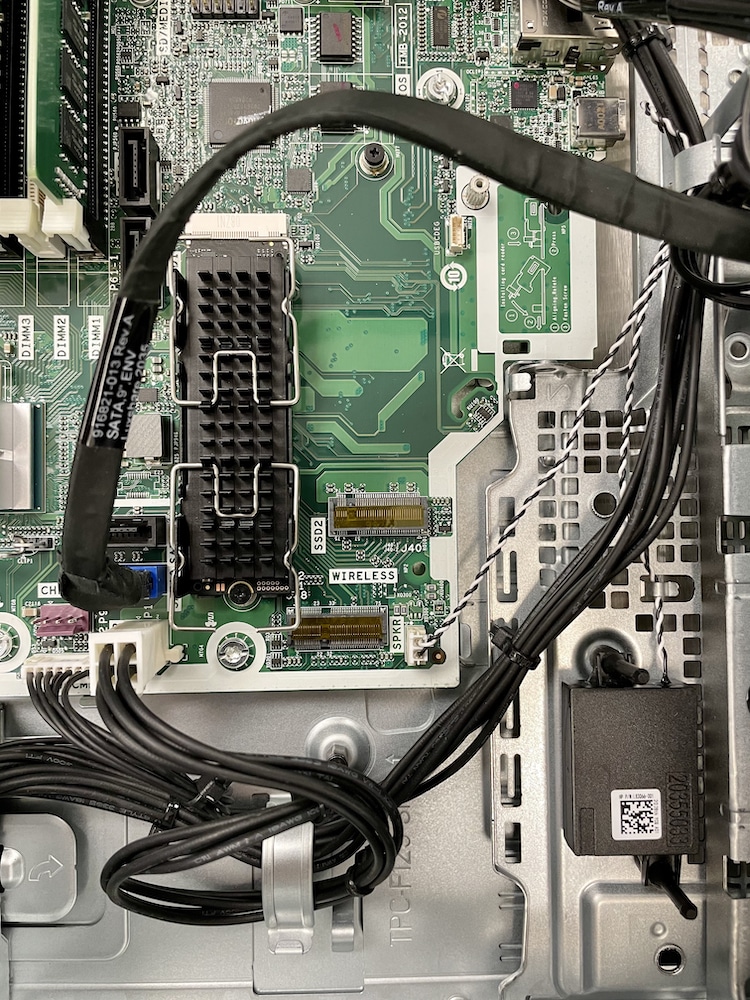
Looking at storage, the HP Z2 SFF G8 gets access to PCIe Gen4, which doubles the bandwidth from Gen3. It has one onboard NVMe Gen4 M.2 slot, which can now house a speedy HP Z Turbo Drive. Another M.2 slot is also available, but with a slower Gen3 speed. Our configuration shipped with a 512GB Gen4 SSD and a 1TB SATA HDD, for those times when you need a spinner for extra capacity. Overall there are a number of combinations when it comes to storage. The Z2 SFF G8 supports up to three hard drive bays and twin M.2 NVMe ports.
DRAM gets an upgrade in this system too, with support for up to 128GB DDR4 memory at an increased memory speed of up to 3200MHz. There are four DIMM slots on the board. Our system is populated with two 16GB modules.

Of course, graphics are critical for this market. All of the CPUs support Intel integrated graphics. Depending on the CPU selection, the Z2 SFF G8 comes with Intel UHD Graphics 730, Intel UHD Graphics 750, or Intel UHD Graphics P750. Discrete GPUs are supported as well, including the AMD Radeon Pro WX 3200 (4 GB GDDR5 dedicated), NVIDIA Quadro P400 (2GB GDDR5 dedicated), NVIDIA Quadro RTX 3000 (6GB GDDR6 dedicated), and the NVIDIA T1000 (4GB GDDR6 dedicated). Our review system received the RTX 3000 treatment, which is a custom-made card from HP.

Looking at the expansion capabilities of the Z2 SFF G8, things get a bit tricky. While PCIe Gen4 is brought to one of the two M.2 NVMe slots, its reach doesn’t go very much farther. The Z2 SFF G8 includes one PCIe Gen4 x16 slot, which is only for the graphics card. Per the NVIDIA information panel, the Quadro RTX 3000 connects at a PCIe Gen3 speed. The next slot is a x1 physical, x1 electrical slot, which gets blocked by the dual width Quadro RTX 3000 card supplied.
Usable slots come down to a Gen3 x4 physical x4 electrical slot and a Gen3 x16 physical, x4 electrical slot. It would have been nice to see either a Gen4 add-on card slot or a more powerful x8 or x16 electrical slot to support high-bandwidth devices such as fast NICs. Being x4 Gen3 each, this means both slots will top out at just ~3GB/s each, being fine for a 10GbE or 25GbE NIC, but not fast enough to support a 100GbE NIC.
Powering all of this gear is the tricky part, especially given the space constraints SFF chassis have by their nature. HP has shoehorned in a 450W power supply, though a 260W option exists for less adventurous users. Like other systems in the Z family, the Z2 SFF G8 can be accessed via ZCentral Remote Boost. We’ve done a deep dive on the tech and a video walkthrough previously. HP also is proud of its security and sustainability build into the platforms.
The HP Z2 SFF G8 is going into production at the end of the month and should be generally available in May. Pricing is expected to start around $1169. Of course, our review unit is a pre-production build.
HP Z2 SFF G8 Specifications
| Available Operating Systems | Windows 10 Pro 64 – HP recommends Windows 10 Pro Windows 10 Pro 64 High End Windows 10 Pro 64 Workstations Plus Windows 10 Home 64 Plus Windows 10 Home 64 Advanced Linux® Ready Ubuntu 20.04 LTS |
| Processor family | Processor family 11th Generation Intel® Core™ i7 processor; 11th Generation Intel® Core™ i5 processor; 11th Generation Intel® Core™ i9 processor; 11th Generation Intel® Xeon® processor |
| Available processors |
|
| Chipset | Intel |
| Form factor | Small form factor |
| Maximum memory | 128 GB DDR4-3200 ECC SDRAM; 128 GB DDR4-3200 non-ECC SDRAM Transfer rates up to 3200 MT/s. |
| Memory slots | 4 DIMM |
| Internal storage |
|
| Optical drive | HP Slim DVD-ROM; HP Slim DVD-Writer |
| Available Graphics |
|
| Audio | Realtek ALC3205-VA2-CG, 2.0W internal mono speaker |
| Expansion slots | 1 PCIe 3 x4 (x16 connector); 1 PCIe 3 x4 (x4 connector); 1 M.2 2230 PCIe 3 x1; 1 PCIe 4 x16; 1 M.2 2280 PCIe 4 x4; 1 M.2 2280 PCIe 3 x4; 1 PCIe 3 x1 (x1 connector) (1 M.2 2230 slot for WLAN and 2 M.2 2280 slots for storage) |
| Ports and Connectors |
|
| Optional Ports |
|
| Available Keyboards | HP USB Premium keyboard; HP Premium Wireless keyboard; HP Wireless Business Slim Keyboard and mouse combo; HP USB Business Slim SmartCard CCID Keyboard; HP Wired Desktop 320MK Mouse and Keyboard; HP Wired Desktop 320K Keyboard |
| Available Pointing Devices | HP USB Premium Mouse; HP Wireless Premium Mouse; HP Wired 320M Mouse |
| Communications |
|
| Drive Bays | One 3.5″ HDD; One slim ODD; Two M.2 NVME 2280 SSD; One 2.5″ HDD; One 3.5″ HDD |
| Software | HP PC Hardware Diagnostics UEFI; HP Performance Advisor; HP Support Assistant; HP PC Hardware Diagnostics Windows; ZCentral Remote Boost; HP Desktop Support Utilities; HP Image Assistant; HP Notifications; My HP; HP QuickDrop |
| Security management | HP Secure Erase; HP Power On Authentication; HP Sure Click; Windows Defender; HP Sure Sense; HP BIOSphere Gen6; HP Client Security Manager Gen7; HP Sure Start Gen7; HP Sure Run Gen4; HP Sure Recover Gen4 |
| Security Software Licenses | HP Pro Security Edition (select models) |
| Management features | HP Driver Packs; HP Management Integration Kit for Microsoft System Center Configuration Management Gen4; HP System Software Manager (download); HP BIOS Configuration Utility (download) |
| Energy efficiency compliance | ENERGY STAR® certified; EPEAT® Gold registered in US |
| Power | 260 W 92% efficient, wide-ranging, active PFC; 450 W 90% efficient, wide-ranging, active PFC |
| Dimensions | 13.3 x 12.1 x 3.95 in; 33.8 x 30.8 x 10 cm (Standard desktop orientation.) |
| Sustainable impact specifications | Ocean-bound plastic in speaker enclosure; 45% post-consumer recycled plastic; 25% ITE-derived closed loop plastic; Bulk packaging available; 80 Plus® Gold power supplies available; Molded paper pulp cushion inside box is 100% sustainably sourced and recyclable |
| Compatible displays | All HP Z Displays and HP DreamColor Displays are supported. |
HP Z2 SFF G8 Design and Build
As its name indicates, the HP Z2 SSF G8 is a compact workstation that measures just over 13 inches in length and just under 4 inches in height, allowing users to place it pretty much anywhere they want. Even though this workstation is small, it can still be configured to handle up to 20TB of storage with its three hard drive bays and dual M.2 SSD slots.
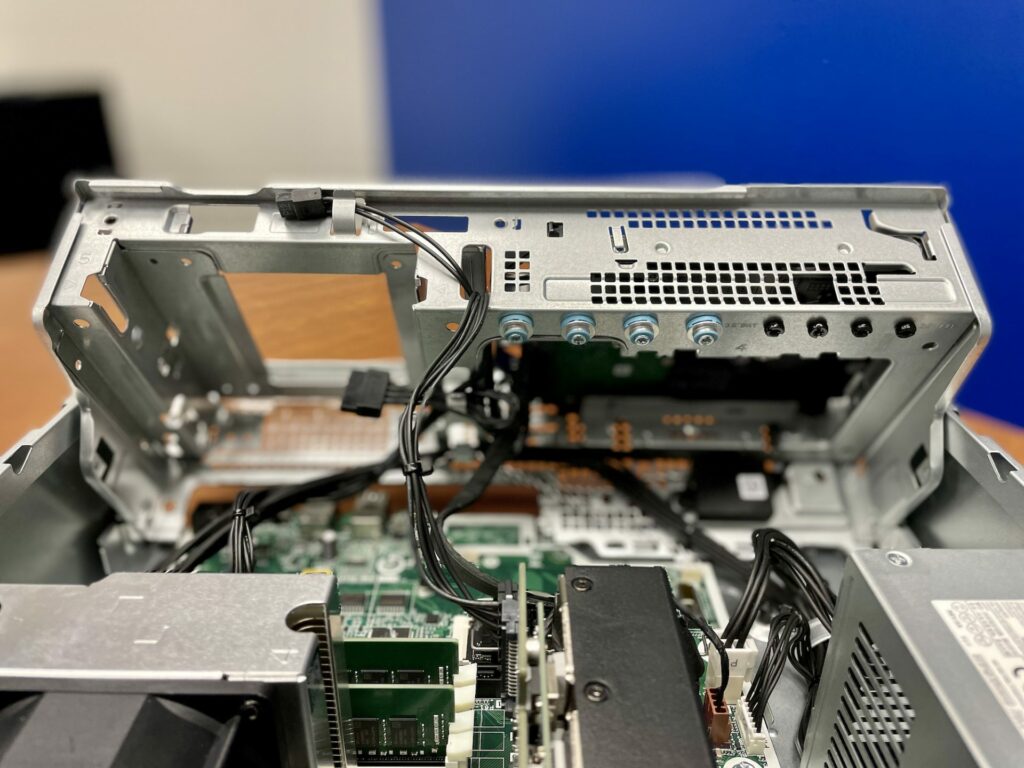
Overall, we really liked the design of the new G8 workstation. It features a clean layout under the hood and is easy to service because of its tool-less design. It also has an optional dust filter, which we found to work very well. In addition, the HP Z2 SSF G8 has an incredible amount of flexibility with it comes to port configuration, so the following is just a general overview of all available ports.
The entire left side of the front panel is taken up by the enclosure’s ventilation grid, to help exhaust the warm air from the workstation. To the right of the ventilation is the HP Slim DVD-ROM/HP Slim DVD-Writer slot, with all the connectivity ports located below the optical drives: an SD card reader, four SuperSpeed USB type-A ports (one charging), a SuperSpeed USB-C port, a headphone jack, and the power button.
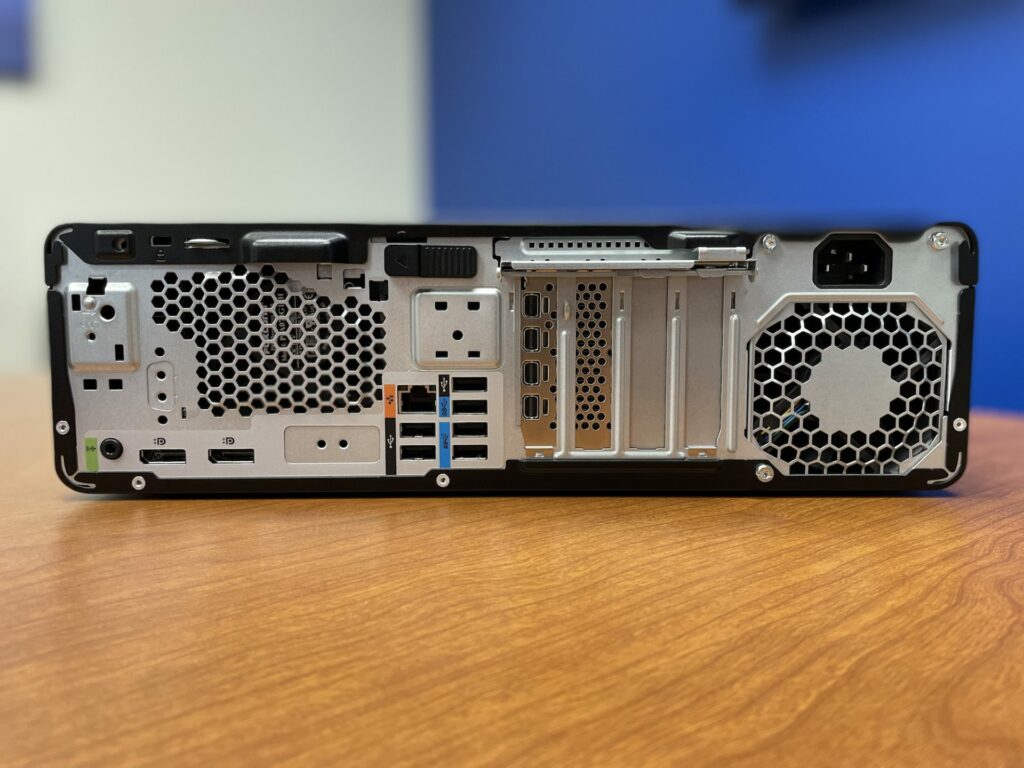
Turning the Z2 SSF G8 around to the back panel shows more ventilation, the system fan, and the power port. In between these are the four PCIe expansion slots: Three PCIe Gen3 (x16, x4, x1) and one PCIe Gen4 (x16). To the left are the remaining connectivity ports: one DisplayPort 1.4, an HDMI 2.0b port, a VGA port, 1GbE LAN port, Dual SuperSpeed USB Type-A Gbps ports, one SuperSpeed USB Type-C 10Gbps port (with 15W USB power delivery), and a Thunderbolt 3 port (SuperSpeed USB4 Type-C, 40Gbps).
HP Z2 SFF G8 Performance
In order to gauge the performance of the HP Z2 SFF G8, we put it through a series of resource-intensive tests with the following configuration:
- Intel Core I7-11700K 8C CPU
- 32GB of RAM (2 x 16GB)
- NVIDIA Quadro RTX 3000
- Z Turbo 512GB PCIe M.2
We will also be comparing it to the HP Z2 Mini G5, which features an Intel i7-10700K, 2x16GB of DDR4 RAM, an NVIDIA Quadro T2000, and two Z Turbo 2280 NVMe SSDs. As we mentioned above, the G8 brings with it some of the enhancements the new Intel platform offers, including the Intel W580 chipset. Moreover, one of the more significant differences in components is the GPU, as the RTX 3000 is a newer and higher-end professional graphics card.

Though its components don’t quite match up with the SFF G8 (which will show in our benchmarks), the older Mini G5 system can be configured with faster 10-core CPU options as well as the same RTX 3000 GPU. That said, Mini G5 hadn’t been updated to the new generation of Intel components during its production and it really comes down to form factor and expansion for its targeted use cases.
To kick off testing, since the HP Z2 SFF G8 offers a Gen4 NVME M.2 SSD we looked at the storage speed of the Z Turbo SSD supplied with the system. While the variant in our system is a Samsung OEM model, results may vary depending on the actual drive supplied with the system. We measured a read speed of 5.2GB/s and a write speed of 4.23GB/s from our boot drive.
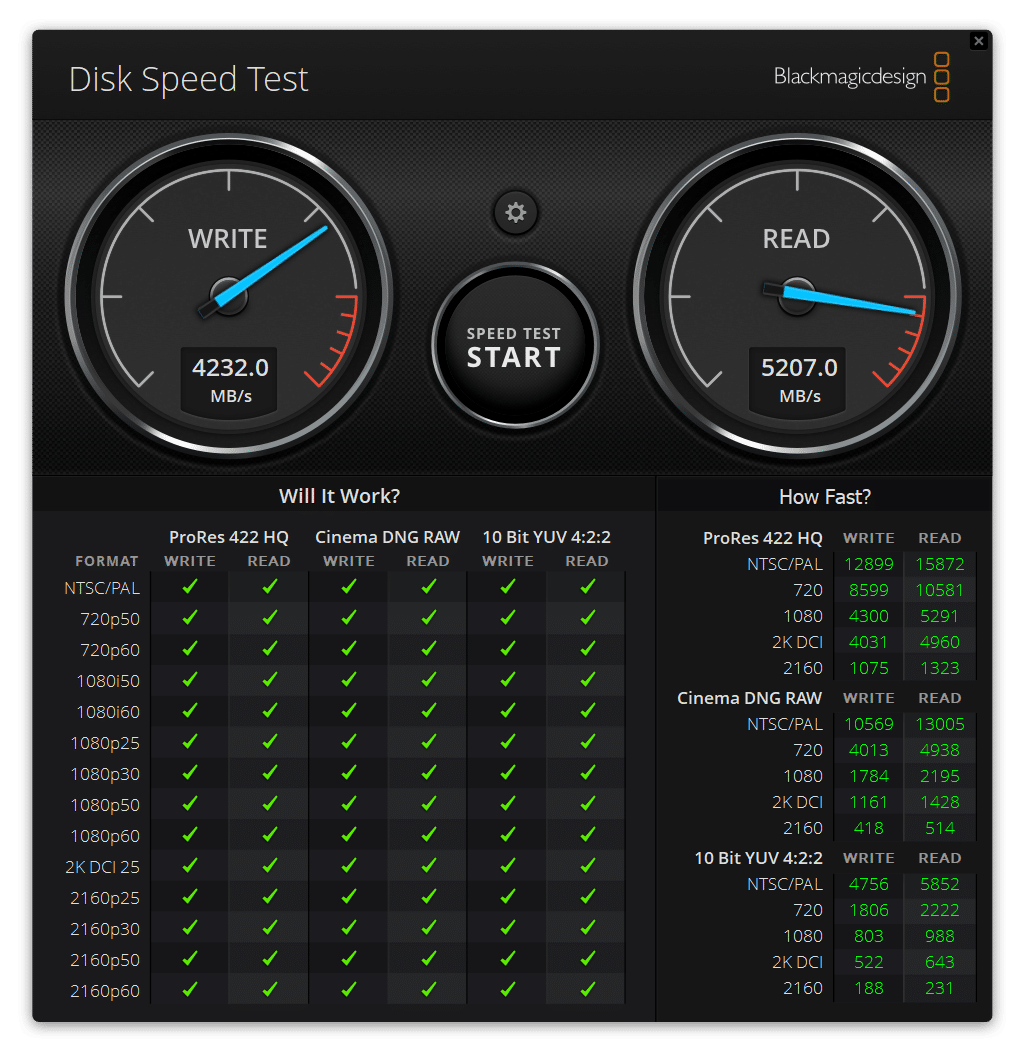
First up is the SPECviewperf 2020 benchmark, the worldwide standard for measuring graphics performance of professional applications running under the OpenGL and Direct X application programming interfaces. The viewsets (or benchmarks) represent graphics content and behavior from actual applications, without having to install the applications themselves. The newest version of this benchmark went through some major updates late last year, including new viewsets taken from traces of the latest versions of 3ds Max, Catia, Maya, and Solidworks applications. In addition, they added support within all viewsets for both 2K and 4K resolution displays.
| SPECviewperf 2020 (Higher is better) | ||
| Viewsets | HP Z2 SFF G8 (NVIDIA Quadro RTX 3000) |
HP Z2 Mini G5 (NVIDIA Quadro T2000) |
| 3dsmax-07 | 42.55 | 26.65 |
| Catia-06 | 37.31 | 20.3 |
| Creo-03 | 68.82 | 45.39 |
| Energy-03 | 11.66 | 6.23 |
| Maya-06 | 102.81 | 72.11 |
| Medical-03 | 10.52 | 7.31 |
| Snx-04 | 161.55 | 109.76 |
| Sw-05 | 50.73 | 5.08 |
As you can see, there were huge gains in performance over the G5 when outfitted with the new RTX 3000 mobile professional graphics card. For scale though, you can see what the higher-end GPUs like the RTX 8000 have to offer.
Moving on with our performance benchmarks, we ran SPECworkstation3. This is a test that specializes in benchmarks designed for testing all key aspects of workstation performance; it uses over 30 workloads to test CPU, graphics, I/O, and memory bandwidth. The workloads fall into broader categories such as Media and Entertainment, Financial Services, Product Development, Energy, Life Sciences, and General Operations. We are going to list the broad-category results for each, as opposed to the individual workloads. The results are an average of all the individual workloads in each category.
| SPECworkstation3 (Higher is better) | ||
| Category | HP Z2 SFF G8 (NVIDIA Quadro RTX 3000) |
HP Z2 Mini G5 (NVIDIA Quadro T2000) |
| M&E | 3.03 | 2.31 |
| ProdDev | 3.0 | 2.0 |
| LifeSci | 2.83 | 1.89 |
| Energy | 3.21 | 1.49 |
| FSI | 2.47 | 2.15 |
| GeneralOps | 2.53 | 1.93 |
| GPU Compute | 3.0 | 2.13 |
Next up is Blender, an open-source 3D modeling application. This benchmark was run using the Blender Benchmark utility. NVIDIA OptiX was the chosen render method. The score is in seconds, with lower being better. Across the board, the newer Quadro RTX 3000 offered huge gains over the Quadro T2000 inside the X2 Mini G5. In many cases, speeds were in excess of 2-3x faster.
| Belnder OptiX, rendering time in seconds, (lower is better) |
||
| Category | HP Z2 SFF G8 (NVIDIA Quadro RTX 3000) |
HP Z2 Mini G5 (NVIDIA Quadro T2000) |
| bmw27 | 44.536 | 117.911 |
| classroom | 212.719 | 482.917 |
| fishy_cat | 91.68 | 248.507 |
| koro | 291.337 | 451.578 |
| pavillon_barcelona | 247.811 | 666.425 |
Another 3D benchmark we will be looking at is LuxMark, an OpenCL GPU benchmarking utility. We’ve used the newest version, v4alpha0. Again the HP Z2 SFF G8 with the RTX 3000 offered big gains over the T2000, although the lead was slimmer on food.
| LuxMark | ||
| Category | HP Z2 SFF G8 (NVIDIA Quadro RTX 3000) |
HP Z2 Mini G5 (NVIDIA Quadro T2000) |
| hallbench | 4999 | 3777 |
| food | 1488 | 1422 |
Our last test is the Environmental Systems Research Institute (Esri) benchmark. Esri is a supplier of Geographic Information System (GIS) software. Esri’s Performance Team designed their PerfTool add-in scripts to automatically launch the ArcGIS Pro. This application uses a “ZoomToBookmarks” function to browse various pre-defined bookmarks and create a log file with all the key data points required to predict the user experience. The script automatically loops the bookmarks three times to account for caching (memory and disk cache). In other words, this benchmark simulates heavy graphical use that one might see through Esri’s ArcGIS Pro software.
The tests consist of three main datasets: two are 3-D city views of Philadelphia, PA and Montreal, QC, which contain textured 3-D multipatch buildings draped on a terrain model and draped aerial images. The third dataset is a 2-D map view of the Portland, OR region. This data contains detailed information for roads, landuse parcels, parks and schools, rivers, lakes, and hillshaded terrain.
| ESRI ArcGIS Pro 2.3 Montreal | |
| Drawtime | Average |
| HP Z2 SFF G8 | 00:01:30.19 |
| HP Z2 Mini G5 | 00:01:30.17 |
| Average FPS | Average |
| HP Z2 SFF G8 | 199.94 |
| HP Z2 Mini G5 | 155.42 |
| Minimum FPS | Average |
| HP Z2 SFF G8 | 101.01 |
| HP Z2 Mini G5 | 91.18 |
First is the Montreal model, where the Z2 G8 had slight gains over the previous gen, with an average drawtime of 00:01:30.19, an average FPS of 199.94, and a minimum FPS of 101.01.
| ESRI ArcGIS Pro 2.3 Philly | |
| Drawtime | Average |
| HP Z2 SFF G8 | 00:01:00.19 |
| HP Z2 Mini G5 | 00:01:00.230 |
| Average FPS | Average |
| HP Z2 SFF G8 | 139.94 |
| HP Z2 Mini G5 | 122.46 |
| Minimum FPS | Average |
| HP Z2 SFF G8 | 91.43 |
| HP Z2 Mini G5 | 79.70 |
Next up is our Philly model, where the Z2 G8 posted an average drawtime, average FPS and minimum FPS of 00:01:00.19, 139.94, and 91.43, respectively.
| ESRI ArcGIS Pro 2.3 Portland | |
| Drawtime | Average |
| HP Z2 SFF G8 | 00:00:30.561 |
| HP Z2 Mini G5 | 00:00:30.529 |
| Average FPS | Average |
| HP Z2 SFF G8 | 1,823.17 |
| HP Z2 Mini G5 | 1,492.43 |
| Minimum FPS | Average |
| HP Z2 SFF G8 | 610.14 |
| HP Z2 Mini G5 | 541.96 |
Our last model is of Portland. Here, the Z2 G8 posted slight gains over the older generation Z2 with an average drawtime, average FPS, and minimum FPS of 00:00:30.561, 1,823.17 and 610.14, respectively.
Conclusion
The HP Z2 SFF G8 manages to provide quite a bit of configurability alongside support for dedicated graphics, PCIe expansion slots and support for faster DRAM, PCIe Gen4 speeds (in some slots) and the rest of the uplift from the Intel Rocket Lake launch. Working with the HP Z2 SFF G8 over the last week has been interesting though. The SFF design is inherently all about compromises, and we see that throughout the Z2 SFF.
The bigger 450W power supply drives the 125W CPU and dedicated GPU, with enough left over for an SSD, a couple of HDDs and PCIe devices that can live off x4 power in the PCIe slots. But on the other hand, we only get one Gen4 M.2 SSD, the other is Gen3 and the lone Gen4 PCIe slot is taken by the GPU which is operating at Gen3. The system supports ZCentral Remote Boost of course, but if we wanted to put this in the rack, we can’t get 100GbE AND the GPU because we’re limited on slots with x16 electrical, 25GbE though is still an option though. Overall when you look at performance this platform has a lot to offer and gets around certain size constraints with a mobile-targeted GPU in a desktop form factor. Gen4 storage speeds are a big plus, and the dedicated low-power Quadro RTX 3000 help out across the board.
That’s not to say the HP Z2 SFF G8 falls short though, it just is what it is. An entry Z workstation that has a good deal of configuration flexibility, with several 8-core CPU options, discrete GPU and Gen4 M.2 SSD slot. There will be a lot of use cases where this SFF system will fit very well. For others, HP has systems both smaller with the Z2 Mini line and their standard full-fledge towers.




 Amazon
Amazon