The HP ZBook Power G8 is part of the newly refreshed its ZBook line, an entry-level mobile workstation with a 15.6” display. Though the base models are certainly one of the more affordable laptops of the ZBook family, the Power G8 still has the potential to deliver some pretty good performance with some fairly extensive security features if users choose to open up their wallets.
Adam previously wrote a detailed overview of the HP ZBook Power G8 a few months ago; however, because it was a pre-production unit (and not the consumer release with a final component build), it took more of a hands-on approach rather than a full-blown review with benchmarking. But now that we got our hands on an actual review model, we can now further discuss the mobile workstation and put it through our gauntlet of tests to see what it is capable of.

HP ZBook Power G8 Components
Looking at its hardware, the HP ZBook Power G8 gives users a pretty extensive choice of components, including 11th gen Intel Core i5, i7, or i9 CPUs, with the high-end configuration reaching an Intel Core i9-11950H vPro processor (which features 2.6 GHz to 5.0 GHz, Turbo Boost, 24 MB cache, and 8 cores). Paired with this is the choice of 8GB to 64GB 3200MTs RAM, as well as up to an NVIDIA RTX A2000, the latter of which can only be added if the user chooses a higher-end CPU. To lower the overall cost, users also have the option of more entry-level NVIDIA cards like the T600 or T1200, or onboard Intel UHD graphics, for those who don’t need the extra GPU power.
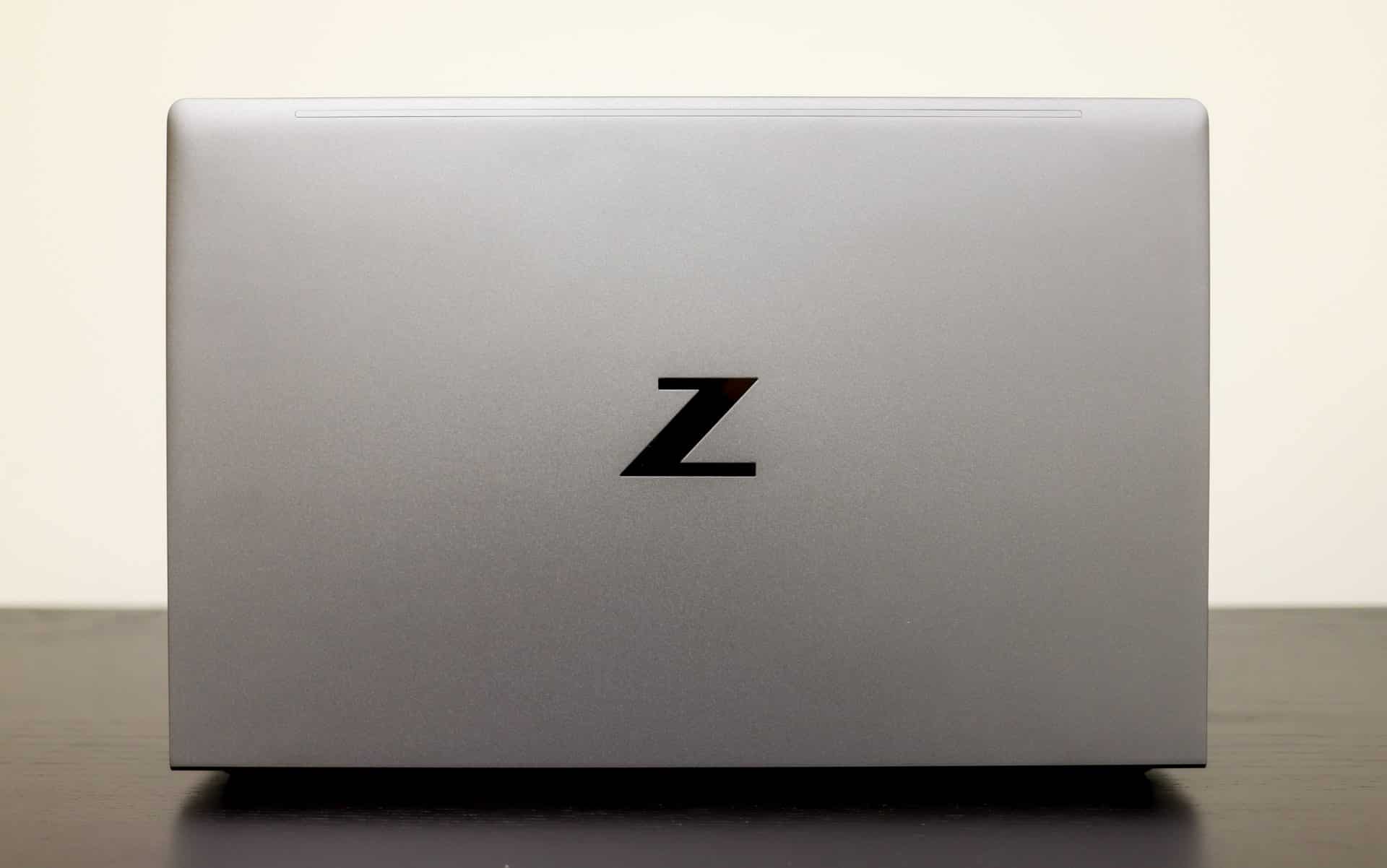
For storage, the ZBook Power G8 can be equipped with a 256GB NVMe SSD all the way up to a 2TB drive that features the new PCIe Gen4 interface (TLC NAND). Users can also add another drive to their build (up to a 2TB NVMe SSD) if they need the extra storage. It goes without saying, but adding more RAM and configuring the Power G8 with a high-end SSD, CPU, and graphics card options will quickly move the mobile workstation into the mid-range class price zone.
Users also have a range of display options to consider, including an FHD LED IPS 15.6” screen (1920×1080 @ 250 Nits) all the way up to a 4K model (3840×2160 @ 400 Nits). A neat thing about this workstation is that it comes with a full keyboard, which is great for those who often use a numeric keypad.

Because remote working has become the new way of life for many, the HP ZCentral Remote Boost software is more important than ever. This comes bundled with the Power G8 like all models from the Z line. Tom wrote an extensive overview as to how it works and what to expect, so we encourage you to check it out if you’re working from home for the long term or working in collaborative environments.
Power G8 is also focused on security, which is paramount for businesses with a remote workforce. It’s much harder to create and manage a secure network of workstations off-site, so having peace of mind that employees are working with a protected system is very important.
As such, HP has added a range of security features to all of their newly released ZBooks like the Power G8. One of the more notable enhancements includes a new tamper lock–an intrusion detection mechanism, which features sensors (located underneath the workstation) that notify users if it has been removed from the chassis and altered. Users will be able to configure what happens if anything suspicious is detected, including displaying an alert, locking the BIOS or the TPM, or completely locking down or powering off the system.
For this review, our build consists of an Intel i7-11850H processor, 64GB of RAM, an NVIDIA RTX A2000 GPU, and a Samsung PM9A1 2TB PCIe Gen4 SSD. The 15.6″ G8 systems are available now starting at around $1900.
HP ZBook Power G8 Specifications
| Processors |
|
| Memory |
|
| Graphics |
|
| Display |
|
| Storage and drives | Main internal M.2 storage
2nd internal M.2 storage (optional)
|
| Internal storage RAID |
|
| Webcam |
|
| Networking/communications |
|
| Audio / Multimedia | HP Audio, dual stereo speakers, dual array digital microphones, functions keys for volume up and down, combo microphone/headphone jack, HD audio |
| Fingerprint security options |
|
| Keyboards / functions |
|
| Power |
|
| Environmental |
|
| Physical |
|
| Ports | Left side:1 RJ-45; 1 SuperSpeed USB Type-A 5Gbps signaling rate; 1 HDMI 2.0; 1 nano security lock slot
Right side:1 power connector; 1 headphone/microphone combo; 1 Thunderbolt 4 with USB4 Type-C 40Gbps signaling rate (USB Power Delivery, DisplayPort™ 1.4); 2 SuperSpeed USB Type-A 5Gbps signaling rate (1 charging) |
| Warranty |
|
HP ZBook Power G8 Design and Build
HP ZBook Power G8 features a high-quality, all-aluminum chassis and is MIL-STD certified. That said, dents and scuffs will definitely show up if dropped or banged around, so be careful. Overall, though, it’s a nice-looking, durable mobile workstation, though it’s worth mentioning that it’s a bit heavier than the ZBook Firefly.
Looking on the left side of the laptop reveals the collapsible network port, a SuperSpeed USB Type-A (5Gbps) port, an optional Smart Card Reader, an HDMI 2.0 port, and a nano security lock slot.
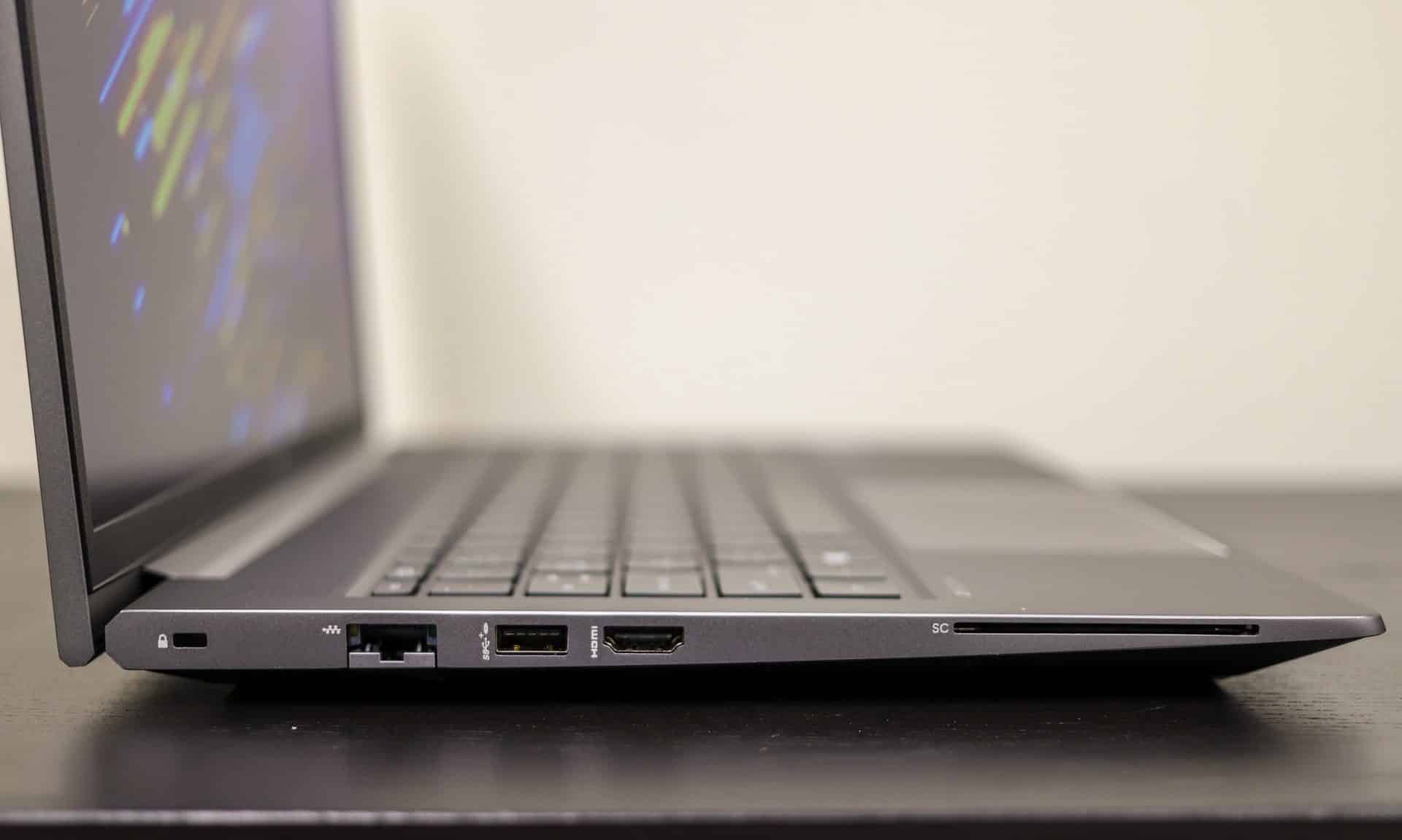
Turning it around to the right side, there is a power port, an audio/microphone combo port, a Thunderbolt 4 (USB4 Type-C 40Gbps), and two SuperSpeed USB Type-A ports (5Gbps), one of which is for charging.

One of the features we liked most about the ZBook is its full keyboard, which certainly can be a huge benefit for many. It also comes with a fingerprint reader in the bottom right, which costs just a little extra ($10) for those who need the additional security. A little to the left and below the keyboard is a large trackpad, which works well for most people (though some might find their wrist touching it now and then).
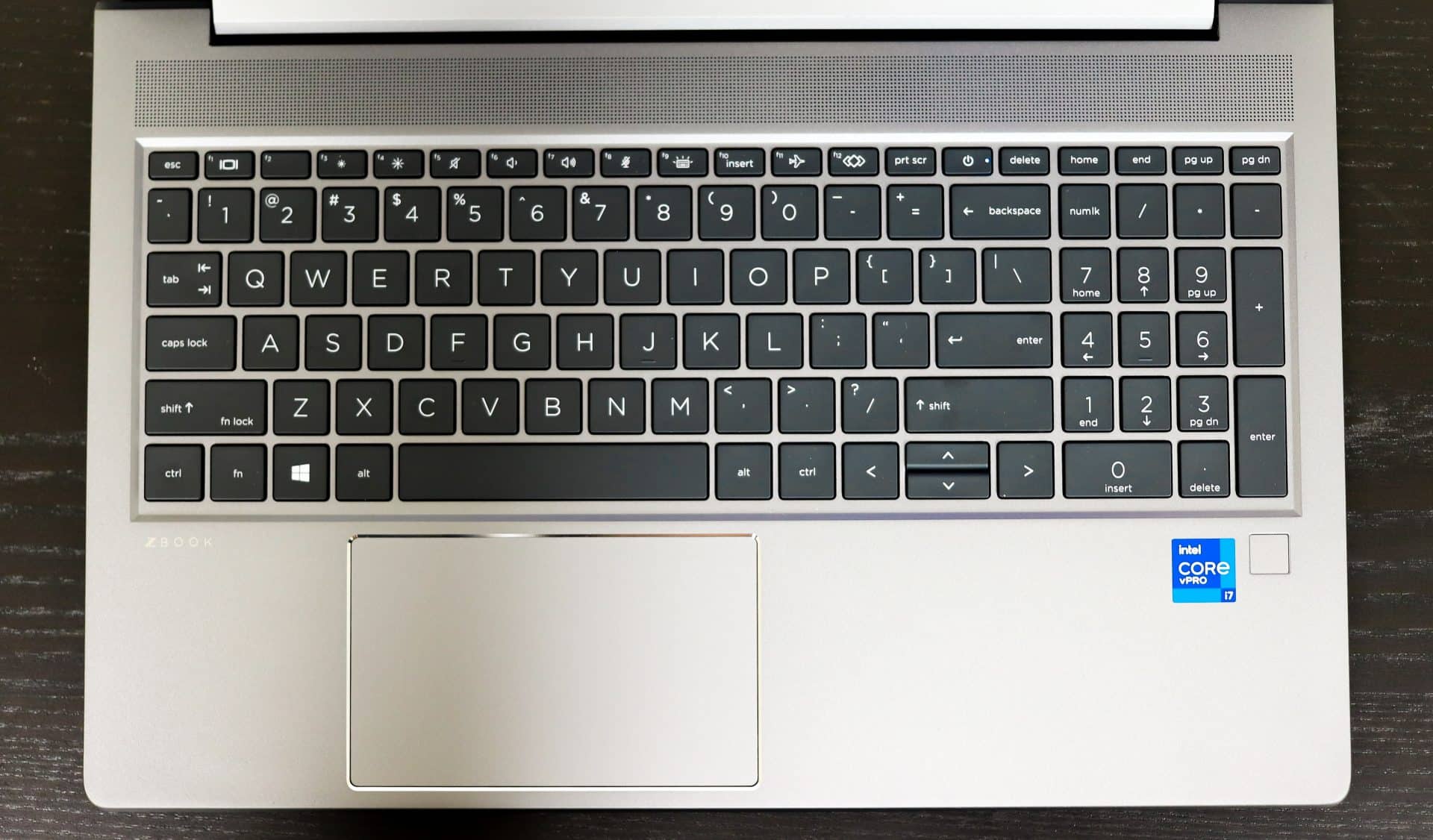
Our review model is outfitted with the NVIDIA RTX A2000. This is a newer-generation professional graphics card, sitting somewhere in the lower-to-middle part of NVIDIA’s laptop GPU offerings. It features 2,560 CUDA processing cores, 20 RT cores, 4GB of GPU memory, and 192GB/s peak memory bandwidth.
NVIDIA RTX A2000 Specifications
| NVIDIA CUDA Processing Cores | 2,560 |
| NVIDIA RT Cores | 20 (2nd Gen) |
| Tensor Cores | 80 (3rd Gen) |
| GPU Memory | 4GB |
| Peak Memory Bandwidth | 192 GB/s |
| Memory Type | GDDR6 |
| Memory Interface | 128-bit |
| TGP Max Power Consumption | 35-95 W |
| PCIe Generation | 4 |
| Other features |
|
HP ZBook Power G8 Performance
To gauge the performance of the Power G8, we put it through a series of resource-intensive tests using the following build:
- Intel i7-11850H
- NVIDIA RTX A2000 4GB
- 64GB RAM
- Samsung PM9A1 2TB SSD
We will be comparing it to our recently reviewed ZBook Firefly G8, which was launched alongside the Power and features an Intel Core i7-1185G7 processor, NVIDIA T500 graphics (4GB GDDR6), 32GB DDR4-3200 memory, and a 512GB NVMe SSD.
Our first test is PCMark10, a system benchmark for Windows PCs with a focus on modern office tasks. It offers a variety of workloads categorized into three groups.
- The Essentials group includes web browsing, video conferencing, and app start-up time.
- The Productivity group includes tests based on spreadsheets and writing.
- The Digital Content Creation group includes photo editing, video editing, and a rendering and visualization test.
Here, the ZBook Power G8 showed good results for its class with an overall score of 6,255, comprising 9,820 in essentials, 8,967 in productivity, and 7,544 in digital content. Like most laptops of this class, the latter score was brought down by the video editing/rendering section due to the FPS limitations of the 4GB NVIDIA GPU.
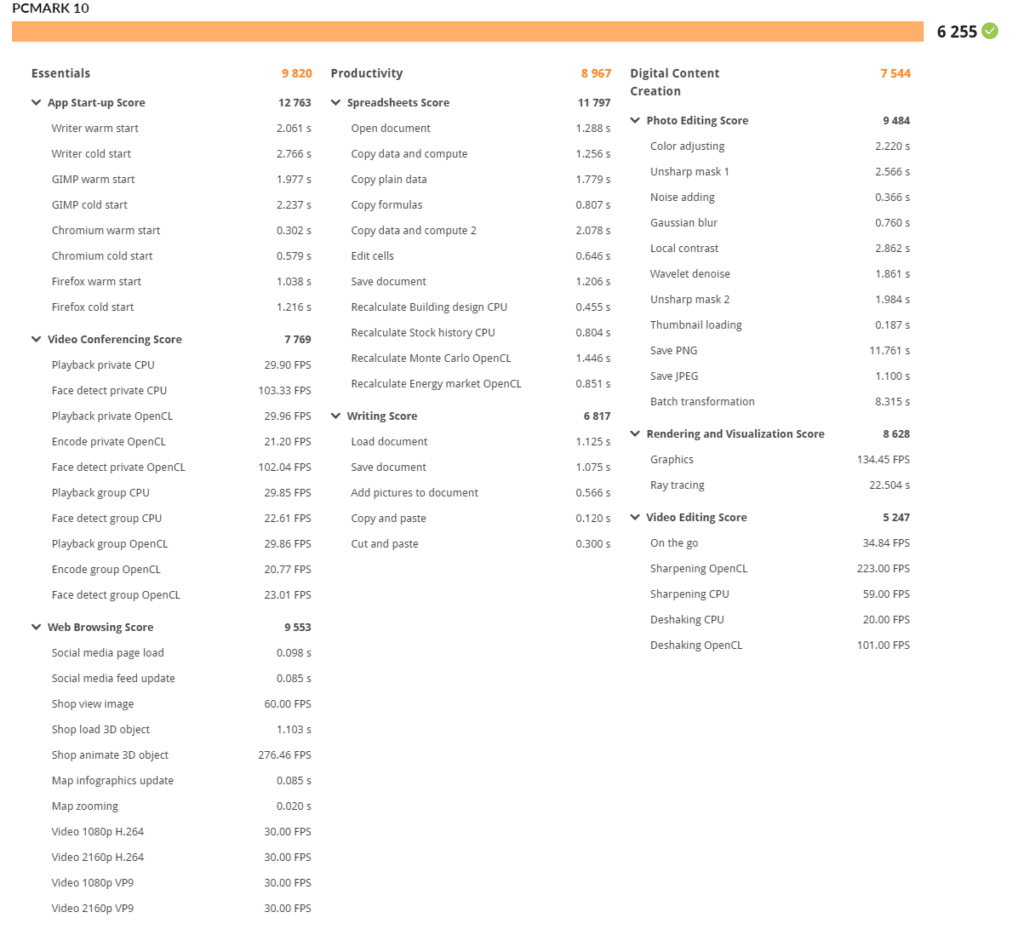
In comparison, the ZBook Firefly G8 showed an overall score of 5,343, which consisted of 9,010 in essentials, 8,414 in productivity, and 5,460 in digital content.
The SPECviewperf 2020 benchmark is the worldwide standard for measuring the graphics performance of professional applications running under the OpenGL and Direct X application programming interfaces. The viewsets (or benchmarks) represent graphics content and behavior from actual applications, without having to install the applications themselves. These viewsets include 3D Max, CATIA, Creo, Energy, Maya, Medical, Siemens NX, and Solidworks.
| Viewsets | HP ZBook Power G8 (NVIDIA RTX A2000 4GB) |
HP ZBook Firefly G8 (NVIDIA T500 4GB) |
| 3dsmax-07 | 25.37 | 28.36 |
| Catia-06 | 18.08 | 22.77 |
| Creo-03 | 32.61 | 39.2 |
| Energy-03 | 7.9 | 10.99 |
| Maya-06 | 69.45 | 72.86 |
| Medical-03 | 8.19 | 14.47 |
| Snx-04 | 92.87 | 86.69 |
| Sw-05 | 23.74 | 42.17 |
Numbers were a bit behind the ZBook Firefly G8, though results were still good for its class. That said, it fell behind quite a bit in SolidWorks, a modeling computer-aided design and computer-aided engineering professional software package.
Next, we ran SPECworkstation3, a test that specializes in benchmarks designed for testing all key aspects of workstation performance; it uses over 30 workloads to test CPU, graphics, I/O, and memory bandwidth. The workloads fall into broader categories such as Media and Entertainment, Financial Services, Product Development, Energy, Life Sciences, and General Operations. We are going to list the broad-category results for each, as opposed to the individual workloads. The results are an average of all the individual workloads in each category.
| Category | HP ZBook Power G8 (NVIDIA RTX A2000 4GB) |
HP ZBook Firefly G8 (NVIDIA T500) |
| M&E | 2.39 | 1.26 |
| ProdDev | 2.65 | 1.67 |
| LifeSci | 2.43 | 1.5 |
| Energy | 1.45 | 0.89 |
| FSI | 2.3 | 1.15 |
| GeneralOps | 2.36 | 1.71 |
| GPU Compute | 2.79 | 1.22 |
The last of the tests is the Environmental Systems Research Institute (Esri) benchmark. Esri is a supplier of Geographic Information System (GIS) software. Esri’s Performance Team designed their PerfTool add-in scripts to automatically launch the ArcGIS Pro. This application uses a “ZoomToBookmarks” function to browse various predefined bookmarks and create a log file with all the key data points required to predict the user experience. The script automatically loops the bookmarks three times to account for caching (memory and disk cache). In other words, this benchmark simulates heavy graphical use that one might see through Esri’s ArcGIS Pro software.
The tests consist of three main datasets. Two are 3-D city views of Philadelphia, PA, and Montreal, QC. These city views contain textured 3-D multipatch buildings draped on a terrain model and draped aerial images. The third dataset is a 2-D map view of the Portland, OR region. This data contains detailed information for roads, land use parcels, parks and schools, rivers, lakes, and hill shaded terrain.
Looking at the Montreal model, the HP ZBook Power G8 posted an average and minimum FPS recorded 101.18 and 50.43, respectively.
| ESRI ArcGIS Pro 2.3 Montreal | |
| Average FPS | Average |
| HP ZBook Power G8 | 101.18 |
| HP ZBook Firefly G8 | 187.86 |
| Minimum FPS | Average |
| HP ZBook Power G8 | 50.43 |
| HP ZBook Firefly G8 | 70.76 |
Next up is our Philly model, where the Power G8 showed an average and minimum FPS showed 79.51 and 49.34.
| ESRI ArcGIS Pro 2.3 Philly | |
| Average FPS | Average |
| HP ZBook Power G8 | 79.51 |
| HP ZBook Firefly G8 | 178.57 |
| Minimum FPS | Average |
| HP ZBook Power G8 | 49.34 |
| HP ZBook Firefly G8 | 83.20 |
Our last model is of Portland. Here, the ZBook Power had an average FPS of 162.37 while the minimum FPS showed 105.34.
| ESRI ArcGIS Pro 2.3 Portland | |
| Average FPS | Average |
| HP ZBook Power G8 | 162.37 |
| HP ZBook Firefly G8 | 647.70 |
| Minimum FPS | Average |
| HP ZBook Power G8 | 105.34 |
| HP ZBook Firefly G8 | 460.41 |
Blender
Next up is the ubiquitous Blender, an open-source 3D modeling application. This benchmark was run using the Blender Benchmark utility (OptiX enabled), which measures in seconds (lower is better).
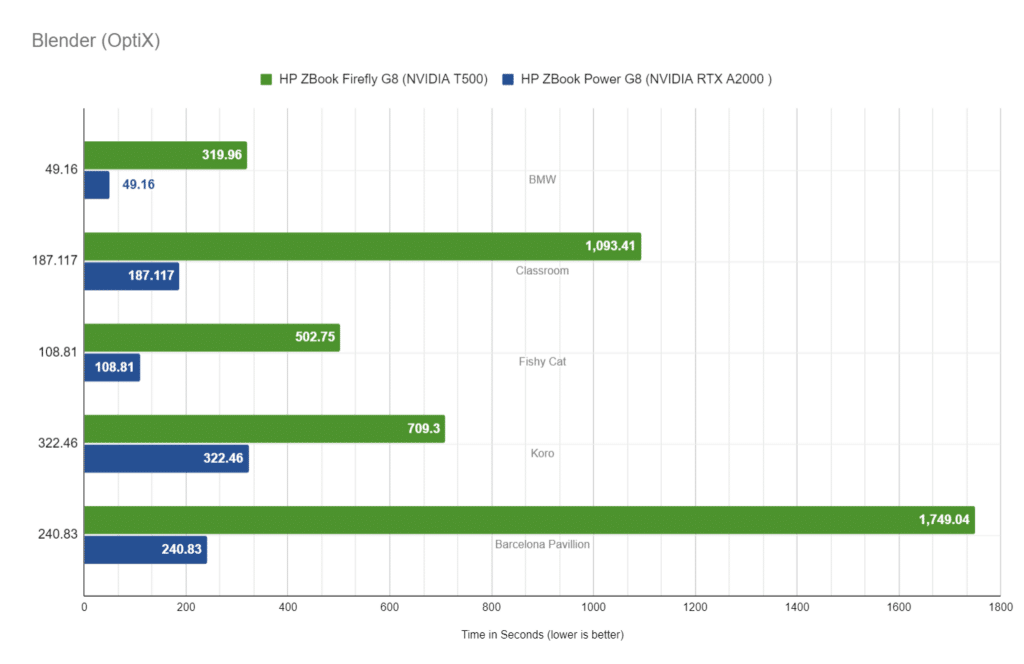
LuxMark
LuxMark is an OpenCL cross-platform benchmarking tool from those who maintain the open-source 3D rending engine, LuxRender. This tool looks at GPU performance in the areas of 3D modeling, lighting, and video work. For this review, we used the newest version, v4alpha0. In LuxMark, higher is better when it comes to the score.
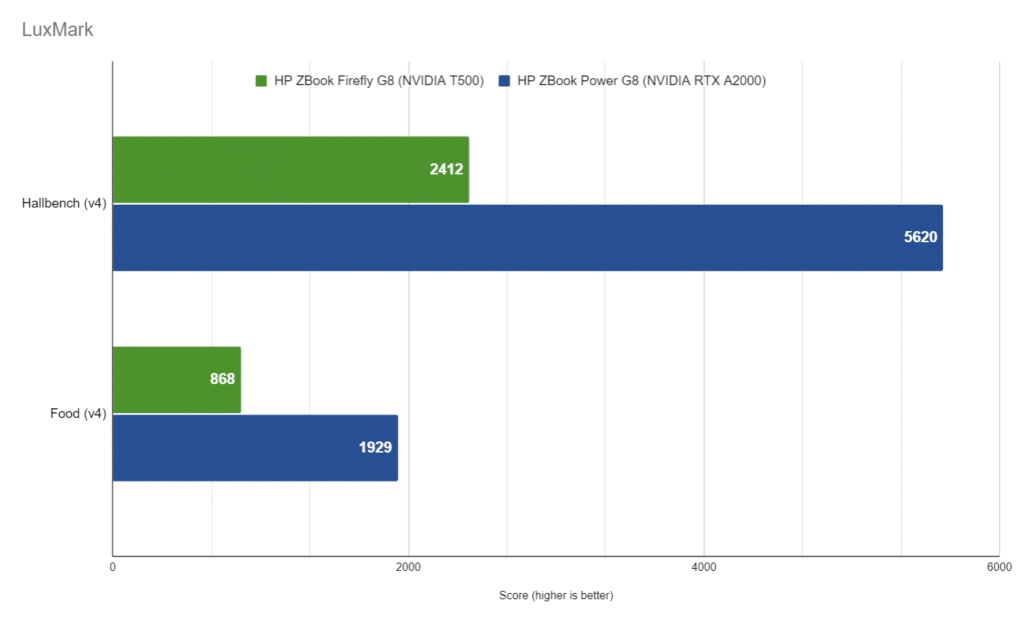
In the food rendering category, the ZBook Power scored 1,929 when equipped with the RTX A2000, while the Hallbench rendering category showed 5,620. These results once again demonstrated the difference in performance compared to the two generations and classes of NVIDIA GPUs.
Conclusion
The HP ZBook Power G8 is part of the newly refreshed line of mobile workstations, featuring a nice-looking, portable build that suits a range of needs. Though it is billed as a more budget-friendly model, this mobile workstation can be outfitted with some higher-end components to satisfy more resource-demanding use cases. The price will quickly rise from “budget-friendly” to “mid-range,” however if users choose to go that route. Nonetheless, this is a highly versatile mobile workstation.
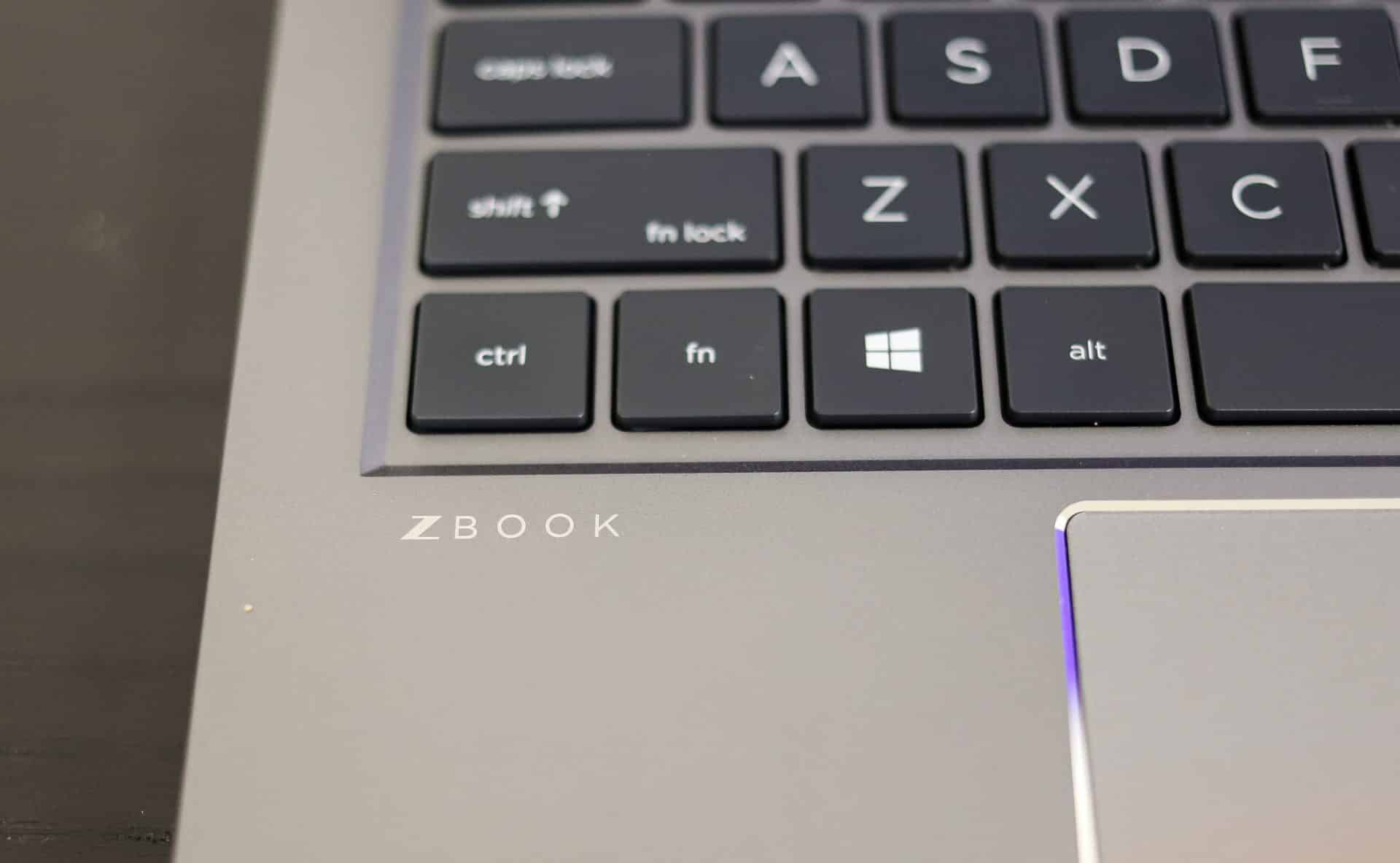
As far as configurations go, users can outfit the new ZBook Power G8 with up to an 8-core Intel Core i9-11950H vPro processor (2.6 GHz to 5.0 GHz), with three other options below (i5-11400H, i7-11800H, i7-11850H, and i9-11900H). Memory configurations include up to 64GB of DDR4 3200 RAM, while internal storage ranges from a 256GB PCIe TLC SSD up to a 2TB Gen4 PCIe NVMe TLC SSD with the option of a second drive for a total of 4TB of speedy NVMe storage. Users have a few GPU choices as well, including the on-board Intel UHD Graphics (33D94AV) graphics, as well as an NVIDIA T600, T2100, and RTX A2000 discrete graphics card, the latter of which is a part of NVIDIA’s new generation of RTX mobile graphics line. We highly recommend choosing a dedicated GPU and higher-end CPU if you plan to use demanding professional software.
For connectivity, the Power G8 features a network port, a SuperSpeed USB Type-A (5Gbps) port, HDMI 2.0 port, and a nano security lock slot on one side, while the other is equipped with an audio/microphone combo port, a Thunderbolt 4 (USB4 Type-C 40Gbps), and two SuperSpeed USB Type-A ports (5Gbps).
The HP ZBook Power is an interesting choice for both professionals and productivity-leaning consumers. It might not be the most powerful model from the ZBook line and doesn’t feature an HP DreamColor panel like the Firefly G8, it performed very well during our gauntlet of benchmarks and certainly ticks many of the more important security checkboxes. It also features a full keyboard (including a numeric keypad) and a sizeable trackpad, both of which are responsive and comfortable to work with. The 4K display model is both bright and beautiful and has enough real estate to fit a couple of program windows side by side. With all of that said, the HP ZBook Power G8 is a great choice for those looking for a nice balance between power and cost.




 Amazon
Amazon