In Q1 2021, Intel launched their NUC 11 line of systems which come equipped with 11th Gen Intel Core processors and are broken into four different categories: Enthusiast (Phantom Canyon), Performance (Panther Canyon), Pro (Tiger Canyon), and Compute Element (Elk Bay). Each one of these categories is unique and built for a different type of user in mind; for example, the Compute Element, which we previously reviewed, was designed for light gaming, home theater, and content creation. On the other hand, the Intel NUC 11 Pro unit, which we will be reviewing in this article, was designed for edge computing, and home and office use.

Intel NUC 11 Pro vs. Other NUCs
There are various configurations available for the NUC 11 Pros – the least powerful of which is powered by a dual-core Intel Core i3-1115G4 processor, and the most powerful is powered by a quad-core Intel Core i7-1185G7 processor. They come in a 112 x 117 x 37mm, or 54mm tall, case. The particular model we are reviewing in this article is the NUC 11 TNKi5 with the 37mm case and an i5-1135G7 processor.
Over the years, we have had the opportunity to review many different NUC systems, with the latest being the NUC 11 Compute Element (CE). That NUC has a quad-core i7 processor with 1.35 GHz, 96 EUs, Intel Iris Xe Graphics integrated GPU (IGPU), and a built-in video capture card. We found the NUC 11 CE to be a capable machine for casual gamers, high-end home theaters, and content creators. The photo below shows how much larger it is than the Pro.

We have also reviewed other NUCs, including the NUC 7 CJYS, a low-priced system powered by an Intel Celeron J4005 processor that we ended up installing IGEL and Wyse VDI client software on and used to connect to our virtual desktops. A more powerful NUC we reviewed was the NUC 8 i7BEH, which we installed ESXi on after our initial review and we currently use as an ESXi host. Both systems have been working extremely well for their assigned roles. We also reviewed a NUC 9 Pro which had a Xeon processor and discrete GPU, and ESXi running on it. These examples highlight the flexibility and range of uses that NUCs provide.
The Intel NUC 11 Pro that we will be reviewing in this article is the TNKi5 which comes with 16 GB of RAM, a 512GB M.2-based SATA SSD, a Core i5-1135G7 processor with an integrated Iris Xe Graphics GPU, and Windows 10 Pro. The device’s connectivity is very good as it has six USB ports, two HDMI ports, WiFi, and a 2.5Gb wired ethernet.
Intel NUC 11 Pro Specifications
Below are specifications for the TNKi5 that we will be reviewing:
| Manufacturer | Intel |
| Model | TNKi5 |
| MSRP | $499 bare |
| Form factor | Mini |
| Supported OSes | Windows 10, 64-bit, Windows 10 IoT Enterprise, Red Hat Linux, and Ubuntu 20.04 LTS |
| CPU | 11th Gen Intel Core i5-1135G7
|
| Memory | 16 GB installed (64 GB Max) 2 x DDR4-3200 1.2V SO-DIMMs |
| Internal storage options |
|
| Display |
|
| Power consumption | 19V, 6.32A, 120W AC-DC external power supply |
| Ports |
|
| Multimedia |
|
| Network connectivity |
|
| Physical size | 112 x 117 x 37mm |
| Color | Black |
| Compliance standards | The product meets numerous safety regulations, EMC/RF, and environmental standards |
| Package contents | NUC 11 device, power adapter, various guides, and VESA mounting plate |
| Warranty | 3-year |
Intel NUC 11 Pro Design and Build
We received our NUC 11 in a black shipping box that measured 12.5” x 10.5” x 8.5”. Nestled between four L-shaped foam legs was a bright blue 8” x 8” x 5.5” box emblazoned with “intel nuc element” on its top. After removing the top of the box, we found the NUC 11 Pro device. We also discovered a drawer in the side of the box that held a mounting plate with screws, an external power supply, as well as quick start, regulatory, and safety guides.

When we removed the device from the box, we found an embossed tiger in the cavity. We were quite impressed with the care Intel put into the packaging presentation of their NUC 11 devices.

On the rear of the device are two HDMI 2.0b ports, a USB 2.0 port, a USB 3.2 Gen2 Type-A port, Thunderbolt 4 and 3 ports, an RJ45 port for the 2.5GbE NIC, a cable-arm lock, and the electric power inlet.

The front of the device holds the power button/LED, as well as two Type-A USB 3.1 ports.

The sides and top of the device’s case are made of strong black plastic with ventilation holes on the two sides. The bottom is made of metal and has a threaded hole where its VESA mount can be attached. The top of the device has a slight indentation and can easily be pried off. Overall, the case on this device is very durable and should hold up well for home, office, or edge deployments.
The bottom of the case is attached by four captive Phillips-head screws. By removing these screws, you will expose a well-constructed motherboard.

The motherboard has an Intel AX201NGW Wi-Fi module, an unpopulated full-sized M.2 slot labeled “NVMe ONLY,” a 2242 B-Key slot populated with a Transcend 512GB TS512GB device, and two 1.2V DDR4 slots populated with a single Kingston KVR32S22DR8/16 SO-DIMM.
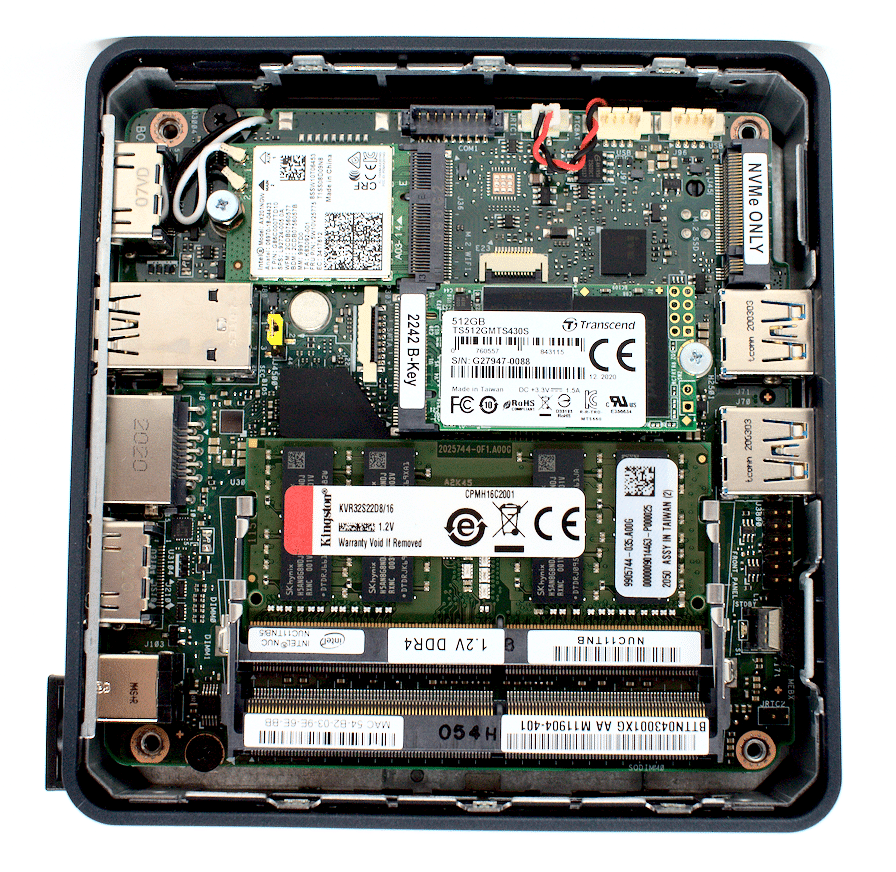
The unit has a single 11th Gen Intel Core i5-1135G7 processor that was formerly known as Tiger Lake and launched in Q1 of 2021. This CPU is a 64-bit quad-core performance x64 microprocessor-based on 10nm SuperFin lithography, with 8 MB Intel Smart Cache. It supports hyper-threading, meaning that a total of eight threads can be running at a given time. The processor operates at a nominal speed of 2.6 GHz with a turbo boost of up to 4.4 GHz. It has a Thermal Design Power (TDP) rating of 28W, and supports up to 64 GB of dual-channel DDR4-3200 memory.
The CPU has integrated Intel Xe Graphics operating at 300 MHz with a burst frequency of 1.35 GHz. The GPU has 96 Execution Units (EUs) and can support two 4K displays, or one 8K display, at 60Hz. This is the second unit we have reviewed that had a CPU containing an Xe iGPU. The TPD and RAM are shared between the CPU and GPU.
The WLAN is an Intel Wi-Fi 6 AX201 that is capable of transfer rates of up to 2.4 Gbps. Since this is a module, and not soldered into the motherboard, it can be replaced if desired.
Intel NUC 11 Pro Initial Boot
For the initial boot and testing of the device, we connected it to a Dell UltraSharp 32” 4K Monitor (U3219Q) via HDMI. The Dell monitor has a keyboard, mouse, and video (KVM) switch built in to it, which proved extremely useful throughout our testing as it allowed us to switch between the NUC 10 Pro and our laptop with the push of a button. We plugged a Dell wireless keyboard and mouse (part number KM636) dongle into the monitor’s upstream USB port.
We booted up the system and were presented with the Windows 10 Pro (20H2 build 19042.867) installation wizard. It took less than five minutes to install Windows and have the system running. We then updated Windows Pro and the Intel BIOS and drivers to the latest versions.

Intel NUC 11 Pro – 2.5GbE NIC
As this was the first NUC that we received with a 2.5GbE NIC in it we were curious as to how well it would perform. As we didn’t have another system with an onboard 2.5GbE NIC we attached a CableCreation USB 3.0 to 2.5 Gigabit LAN Ethernet Cable Adapter to the NUC 11 CE that we previously reviewed. We connected the two NUCs together using a MikroTik CRS305-1G-4S+IN 10GbE 5-Port Desktop Switch using Cat 6 cables.
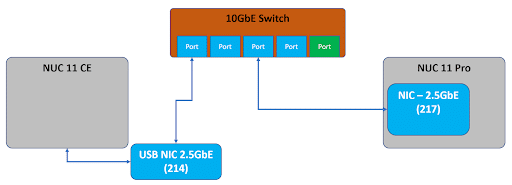
We then used iperf3 to test the bandwidth between the two systems. The results showed a transfer rate of 2.37 Gbps.
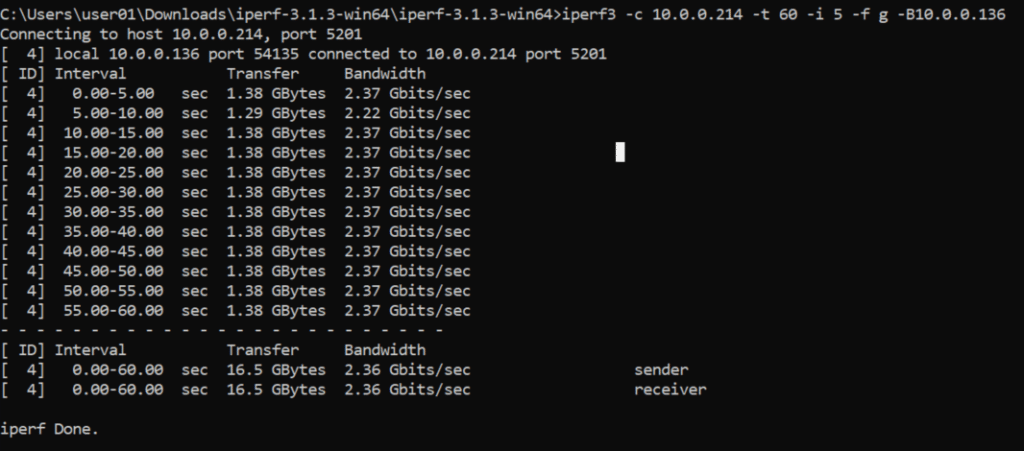
Performance
To evaluate the device’s performance, we ran benchmarking tests on it and then compared the results to four other NUCs: NUC 8, NUC 10 , NUC 9 Pro, and NUC 11 Elk Bay.
SPECworkstation 3
SPECworkstation 3 is a specialized test designed for benchmarking the key aspects of workstation performance by using over 30 workloads to test CPU, graphics, I/O, and memory bandwidth. The workloads fall into seven broad categories: Media and Entertainment, Product Development, Life Sciences, Energy, Financial Services, General Operations, and GPU Compute. We are going to list the broad-category results which represent an average for all the individual workloads in each category.
The results from our tests indicate that the NUC 11 Pro had a slower speed than the NUC 9 Pro and NUC 10 Pro system and was on par with NUC 8 system. The NUC 9 Pro system with its 8 core Xeon processor E-2286M and discreet GPU performed approximately twice as fast as the NUC 11 Pro.
Overall, the results are aligned with what we expected to see with this system as systems with more and faster cares or discrete GPUs performed better.
| SPECworkstation 3 | |||||
| System | NUC 8 | NUC 9 Pro | NUC 10 Pro | NUC 11 CE | NUC 11 Pro |
| i7-8559U 4 [email protected] GHz
32GB RAM |
Xeon E-2286M 8 cores@5GHz
32GB RAM |
i7-10710U 6 [email protected]
16GB RAM |
i7-1185G7 4 [email protected]
16GB RAM |
i5-1135G7 4 [email protected]
16GB RAM |
|
| M&E | 0.93 | 2.12 | 1.34 | 1.1 | 0.95 |
| ProdDev | 1.09 | 2.04 | 1.42 | 1.36 | 0.86 |
| LifeSci | 0.78 | 2.30 | 1.40 | 1.12 | 0.93 |
| Energy | 0.70 | 1.25 | 0.70 | 0.77 | 0.60 |
| Financial Services | 1.04 | 2.12 | 1.40 | 1.17 | 1.17 |
| General Operations | 1.38 | 1.82 | 1.38 | 1.41 | 1.31 |
| GPU Compute | N/A | 1.63 | 0.46 | N/A | N/A |
SPECviewperf 12.1
We ran the SPECviewperf 12 benchmark on the NUC 11 Pro. The SPECviewperf 12, considered to be the worldwide standard for measuring graphics performance based on professional applications, runs 9 benchmarks called viewsets, which represent graphics content and behavior from actual applications, and include categories such as 3D Max, CATIA, Creo, Energy, Maya, Medical, Showcase, Siemens NX, and Solidworks.
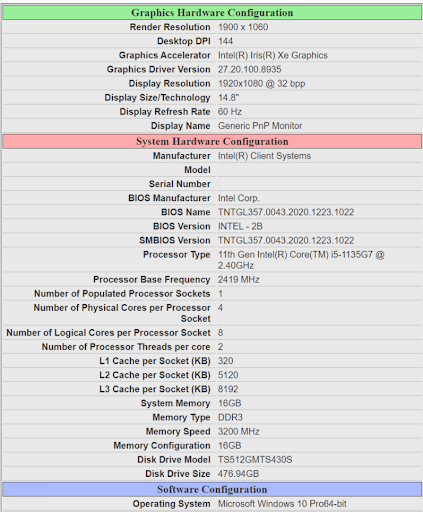
This test really highlights the 96 EU in the iGPU of the NUC 11 Pro as in some tests was about 50% more performant than the NUC 8, and twice as performant as the NUC 10 Pro as they have less powerful iGPUs. It had a third of the performance the NUC 9 Pro which has a discrete GPU.
| SPECviewperf 12.1 | |||||
| System | NUC 8 | NUC 9 Pro | NUC 10 Pro | NUC 11 CE | NUC 11 Pro |
| i7-8559U 4 [email protected]
32GB RAM |
Xeon E-2286M 8 cores@5GHz
32GB RAM |
i7-10710U 6 [email protected]
16GB RAM |
i7-1185G7 4 [email protected]
16GB RAM |
i5-1135G7 4 [email protected]
16GB RAM |
|
| 3dsmax | 20.74 | 115.24 | 11.84 | 32.77 | 27.29 |
| catia | 21.33 | 119.64 | 14.12 | 40.36 | 29.56 |
| creo | 17.57 | 110.72 | 13.01 | 9.6 | —— |
| energy | 0.39 | 9.13 | 0.28 | 0.60 | 0.52 |
| maya | 24.55 | 99.23 | 13.05 | 45.09 | 24.22 |
| medical | 5.32 | 41.33 | 2.79 | 13.03 | 12.74 |
| showcase | 12.68 | 54.65 | 7.16 | 22.31 | 9.48 |
| snx | 2.96 | 106.68 | 2.75 | 3.00 | 2.70 |
| SW | 35.13 | 128.45 | 22.44 | 41.21 | 6.57 |
PCMark 10
We run the PCMark 10 benchmark to test how well systems run common office applications.
Many of these applications have not been optimized to take advantage of the multi-core CPUs or GPUs that modern systems have. This is apparent in the Essentials score where the NUC 9 Pro with its 8-core CPU was only 40% faster than NUC 11 Pro and CE even though it had twice the CPU cores. The Productivity and Digital Content Creation scores favored the NUC 9 Pro as it could take advantage of its CPU and GPU but despite this, the NUC 11 Pro performed well with half the cores of the NUC 9 Pro and an iGPU rather than a discrete GPU. The NUC 11 CE did better than the NUC 11 Pro in these two categories with its more powerful i7 processor.
| PCMark 10 | ||||
| System | NUC 9 Pro | NUC 10 Pro
SSD / HDD |
NUC 11 CE | NUC 11 Pro |
| Xeon E-2286M 8 cores@5GHz
32GB RAM |
i7-10710U 6 [email protected]
16GB RAM |
i7-1185G7 4 [email protected]
16GB RAM |
i5-1135G7 4 [email protected]
16GB RAM |
|
| Total Score | 6,187 | 4,268 /4,093 | 5,112 | 4,475 |
| Essentials | 9,392 | 8,472 /7,405 | 9,624 | 8,725 |
| Productivity | 9,052 | 6,837 /6,657 | 7,080 | 6,221 |
| Digital Content Creation | 7,549 | 3,643 /3,775 | 5,321 | 4,482 |
Intel NUC 11 Pro vs. NUC 8 vs. NUC 9 Pro vs. NUC 10 CE vs. NUC 11 Pro
Invariably, Intel’s new NUC 11 Pro will be compared to its predecessor the NUC 10 Pro, as these NUCs were designed for similar use cases. Below is a comparison of the key hardware components of these two systems as well as a NUC 8, NUC 9 Pro, and NUC 10 CE that we previously reviewed.
| Feature | NUC 8 | NUC 9 Pro | NUC 10 Pro | NUC 11 CE | NUC 11 Pro |
| Processor | i7-8559U
|
Xeon E-2286M
8 cores, 16 threads, Clock speed 2.4 up to 5 GHz MAX TDP 45W |
i7-10710U
|
i7-1185G7
|
i5-1135G7
|
| iGPU | Iris Plus Graphics 655
|
Intel UHD Graphics 630
|
Intel UHD Graphics 620
|
Intel Iris Xe Graphics
|
Intel Iris Xe Graphics
|
| Discrete GPU | N/A | NVIDIA Quadro P2200 | N/A | N/A | N/A |
| RAM | 32GB DDR4 2400
|
32GB DDR4 2666 ECC
|
16GB DDR4 2666
|
16 GB soldered-down, dual-channel LPDDR4X memory | 16GB DDR4 3200
|
| Wi-Fi | Intel Wireless-AC 9560
|
Intel AX 200
|
Intel AX 201
|
Intel Wi-Fi 6 AX
|
Intel Wi-Fi 6 AX
|
| Wired Internet | 1 x 1GbE | 2 x 1 GbE
|
1 x 1 GbE | 2 x 1 GbE
|
1 x 2.5 GbE |
Conclusion
This is the first NUC we have reviewed that contains Intel’s new 2.5GbE NIC. The NIC performed as expected, and since its price is comparable to the 1GbE NIC, we expect we see more and more systems with 2.5GbE NICs on them in the future.
It is the second system we have reviewed that has the Iris Xe iGPU, and it solidifies our position that it is a solid graphic processor for casual gamers, and for everyday use with home and office applications. It provides performance that could have previously only been achieved with a discrete GPU.
The Intel NUC 11 Pro does have very good connectivity with its USB and Thunderbolt connectors. For storage, it supports an M.2 2240 SATA/PCIe slot which would be good for a boot device, and a PCIe 4 X4 M.2 2280 slot for high-performance storage.
Overall, we would say the Intel NUC 11 Pro is a worthy successor to the NUC 10 Pro. It was slightly slower in applications that were multi-threaded because it only has four cores; however, graphic applications performed extremely well thanks to its Iris Xe iGPU. As more and more applications are becoming graphic-intensive, it was wise of Intel to trade a more powerful iGPU for CPU cores.
Based on the performance of the benchmarks that we performed on the system, we feel that it would be well-suited for home and office power-users that use office applications, demanding web-browsing, and content-creation. With its single 8K, or four 4K video outputs, and wired and wireless networking options, it would also make a good system for digital signs and edge applications.




 Amazon
Amazon