The Lenovo ThinkPad P15 Gen 2 is the newest addition to the company’s high-performance mobile workstation line. The 15.6-inch second-gen laptop is meant for designers and engineers who need top-tier mobile CPU and GPU components for their professional applications. Updates to the Gen 2 model include NVIDIA’s new Ampere-powered graphics, 3200MHz memory, PCIe Gen4 storage options, a multi-touch UHD (3820×2160) HDR500 display, and Intel’s 11th-Gen Core or Xeon processors. The P15 is also Independent Software Vendor (ISV) certified for all major applications.

Lenovo ThinkPad P15 Gen 2
Though the P15 Gen 2 starts around $1,700 dollars, users can purchase models with higher-end components to fit a range of performance needs. For processing power, users have the option of 11th gen Intel Core i5, i7, and or i9 CPUs, with the top-end configuration reaching an Intel Xeon W-11855M Processor with vPro (up to 4.90 GHz with Turbo Boost, 6 Cores, 12 Threads, 18 MB Cache).
Users can pair this up to 128GB 3200MHz memory, and a range of professional graphics cards, including an NVIDIA RTX A5000 (16GB Max-Q), NVIDIA RTX A4000 (8GB Max-Q), NVIDIA RTX A3000 (6GB), NVIDIA RTX A2000 (4GB) and NVIDIA T1200 (4GB). There are no onboard graphics options.
For storage, P15 Gen 2 can be equipped with a 512GB Gen4 PCIe SSD, while those looking for a bit more capacity can add a 1TB M.2 NVMe PCIe Gen4 SSD.

Users also have a few display options to consider, including an FHD (1920 x 1080) IPS display at 500 nits, Dolby Vision HDR (with a 300-nit, non-Dolby Vision version as well) as well as a UHD (3840 x 2160) IPS display with 600 nits, HDR400, and Dolby Vision HDR.
As its battery life goes, the P15 Gen 2 offers up to 10.3 hours of use (which is decent for a power-driven mobile workstation) while supporting rapid charging technology. Battery life of course all depends on what you’re doing (e.g., software use and wireless connection) and how you have the laptop set up (e.g., screen brightness and power management settings).
Our P15 Gen 2 review model features a more top-end build, including an Intel Core i9-11950H (8C, 16T, 2.6GHz), an NVIDIA RTX A5000 (16GB GDDR6), a 1TB M.2 2280 Gen4 SSD, an FHD (1920×1080) 500 nit display, and 32GB DDR4-3200 (non-ECC) RAM. Our TikTok unboxing can be seen here.
Lenovo ThinkPad P15 Gen 2 Specifications
| Processor |
|
| Operating System |
|
| Display |
For all displays except OLED, Dolby Vision™ and HDR are only supported under Hybrid graphics mode, which is the default graphics setting in the BIOS. |
| Memory | Up to 128GB DDR4 (3200MHz) ECC or non-ECC
ECC available with Intel® Xeon® only; non-ECC available with Intel® Core™ only. |
| Battery |
|
| Storage | Up to 1 TB M.2 NVMe PCIe Gen 4 SSD |
| RAID | 0/1 |
| Graphics |
|
| Security |
|
| Audio |
|
| Camera |
|
| Dimensions (H x W x D) | 375.4mm x 252.3mm x 24.5-31.4mm / 14.7″ x 9.9″ x 0.9-1.2″ |
| Weight | Starting at 2.87kg / 6.32lbs |
| Color | Black |
| Connectivity |
|
| Ports / Slots |
|
| Keyboard |
|
| ISV Certifications |
|
| Green Certifications |
|
| Pen | Optional: ThinkPad Pen Pro with Wacom AES 2.0 pen support |
| Preloaded Software |
*Windows OS configurations only |
| What’s in the Box? |
|
Design and build
Lenovo indicates that the P15 Gen 2 starts at 6.32lbs, so it certainly doesn’t make it ideal for lugging around all day. That said, this workstation is more of a desktop replacement than anything and, unfortunately, compactness and portability are things you have to sacrifice if you want a mobile workstation that can deliver top-tier performance.
With a thickness of 31.45mm (or 1.24”), the new P15 Gen 2 sports a more practical look compared to other mobile solutions. The top cover is constructed of a mix of Polyphenylene sulfide and glass-fiber material while the bottom cover is protected with a durable polyamide and glass-fiber material.
Moreover, the P15 Gen 2 is equipped with an internal magnesium frame and has been extensively tested for real-world challenges. This includes 12 military-grade certification methods and over 20 procedures (MIL-STD 810G). This makes for a very solid build.
We also really liked the full-sized, backlit keyboard, which features “island style” keys that use a scissor lift mechanism to help make it a comfortable working experience. We really sensed the feedback when pressing the keys with its 1.8mm key travel. Moreover, the communication functions (via the F9 through F11 keys) make it easy to end and answer calls or to get quick access to notifications.
On the right side of the P15 Gen 2 is the optional Smart Card reader, SD card reader, single USB-A 3.2 Gen 1 port, and Kensington Lock.
Turning it around to the left side shows the HDMI 2.1 port, USB-A 3.2 Gen 1 (always on) port, Nano-SIM Tray, and headphone/mic combo jack.

Ports are also available on the back (which you don’t see very often on mobile workstations): RJ45 Ethernet port, AC Power, two Thunderbolt 4 (USB-C), and USB-C 3.2 Gen 2 ports.

Our ThinkPad P15 Gen 2 review model is equipped with an NVIDIA RTX A5000, a powerful Ampere-based professional graphics card that features 16GB of memory (Max-Q), 2nd-Gen RTX architecture, and DLSS, the latter of which helps to render pixels and boost frame rates.
Lenovo ThinkPad P15 Gen 2 Performance
To gauge the performance of the ThinkPad P15 Gen 2, we put it through a series of resource-intensive tests using the following build:
- Intel Core i9-11950H
- NVIDIA RTX A5000 (16GB GDDR6),
- 1TB M.2 2280 Gen4 SSD
- FHD (1920×1080) 500 nit display
- 32GB DDR4-3200 (non-ECC) RAM
Depending on the test, we will be comparing it to several recent different mobile workstations (HP ZBook G8 Studio, ZBook G8 FireFly, and ZBook G8 Power) as well as the most recent Lenovo mobile workstation, the Lenovo ThinkPad P1 Gen 3.
Our first test is PCMark10, a system benchmark for Windows PCs with a focus on modern office tasks. It offers a variety of workloads categorized into three groups.
- The Essentials group includes web browsing, video conferencing, and app start-up time.
- The Productivity group includes tests based on spreadsheets and writing.
- The Digital Content Creation group includes photo editing, video editing, and a rendering and visualization test.
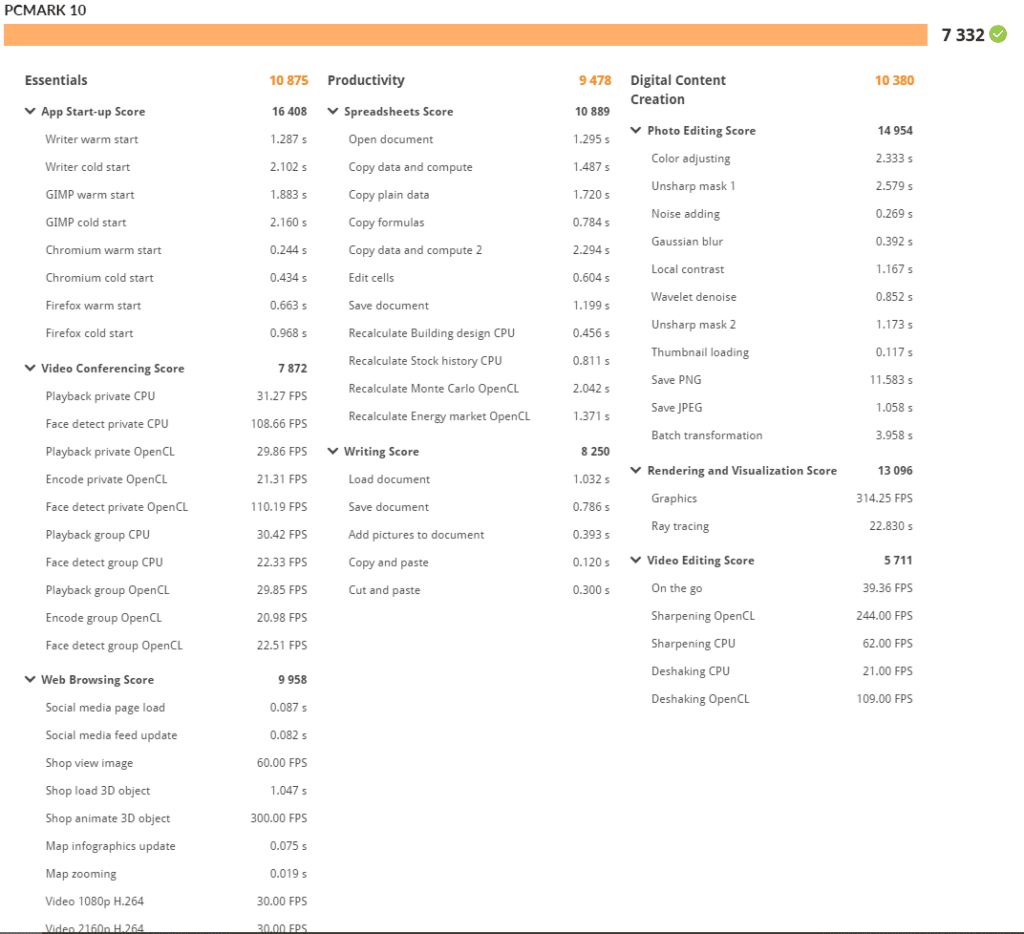
Here, the ThinkPad P15 Gen 2 showed an overall score of 7,332, which consisted of 10,875 in essentials, 9,478 in productivity, and 10,380 in digital content.
The SPECviewperf 2020 benchmark is the worldwide standard for measuring the graphics performance of professional applications running under the OpenGL and Direct X application programming interfaces. The viewsets (or benchmarks) represent graphics content and behavior from actual applications, without having to install the applications themselves. These viewsets include 3D Max, CATIA, Creo, Energy, Maya, Medical, Siemens NX, and Solidworks.
*Because our P15 model features the FHS (1920×1080) display, numbers may be higher than what you usually see with our workstation reviews (as we most often review 4K models). This goes for all of the benchmarks in this review.
| Viewsets | Lenovo ThinkPad P15 Gen 2 (FHD, 1920×1080) NVIDIA RTX A5000* |
Lenovo ThinkPad P1 Gen 3 (4K UHD) NVIDIA Quadro T2000 |
| 3dsmax-07 | 125.99 | 26.65 |
| Catia-06 | 106.36 | 20.3 |
| Creo-03 | 161.61 | 45.39 |
| Energy-03 | 64.23 | 6.23 |
| Maya-06 | 398.74 | 72.11 |
| Medical-03 | 58.94 | 7.31 |
| Snx-04 | 726.7 | 109.76 |
| Sw-05 | 285.1 | 5.08 |
Here, the P15 Gen 2 showed some impressive results, particularly with the Siemens NX (an advanced high-end CAD/CAM/CAE software package). But to reiterate, these high numbers are due to its non-4K resolution coupled with the lower-end CPU and GPU of the ThinkPad P1.
Next, we ran SPECworkstation3, a test that specializes in benchmarks designed for testing all key aspects of workstation performance; it uses over 30 workloads to test CPU, graphics, I/O, and memory bandwidth. The workloads fall into broader categories such as Media and Entertainment, Financial Services, Product Development, Energy, Life Sciences, and General Operations. We are going to list the broad-category results for each, as opposed to the individual workloads. The results are an average of all the individual workloads in each category.
| Category | Lenovo ThinkPad P15 Gen 2 (FHD, 1920×1080) NVIDIA RTX A5000* |
Lenovo ThinkPad P1 Gen 3 (4K UHD) NVIDIA Quadro T2000 |
| M&E | 3.16 | 1.89 |
| ProdDev | 3.34 | 1.86 |
| LifeSci | 2.94 | 1.51 |
| Energy | 1.77 | 1.03 |
| FSI | 2.29 | 1.28 |
| GeneralOps | 2.56 | 1.94 |
| GPU Compute | 5.17 | 1.74 |
Next up is the Environmental Systems Research Institute (Esri) benchmark. Esri is a supplier of Geographic Information System (GIS) software. Esri’s Performance Team designed their PerfTool add-in scripts to automatically launch the ArcGIS Pro. This application uses a “ZoomToBookmarks” function to browse various predefined bookmarks and create a log file with all the key data points required to predict the user experience. The script automatically loops the bookmarks three times to account for caching (memory and disk cache). In other words, this benchmark simulates heavy graphical use that one might see through Esri’s ArcGIS Pro software.
Looking at the Montreal model, the ThinkPad P15 Gen 2 posted an average and minimum FPS recorded 738.1 and 279.56, respectively.
| ESRI ArcGIS Pro 2.3 Montreal | |
| Average FPS | Average |
| ThinkPad P15 Gen 2 (FHD, 1920×1080) NVIDIA RTX A5000* |
738.1 |
| Lenovo ThinkPad P1 Gen 3 (4K UHD) NVIDIA Quadro T2000 |
142.98 |
| Minimum FPS | Average |
| ThinkPad P15 Gen 2 (FHD, 1920×1080) NVIDIA RTX A5000* |
279.56 |
| Lenovo ThinkPad P1 Gen 3 (4K UHD) NVIDIA Quadro T2000 |
68.92 |
Next up is our Philly model, where the ThinkPad P15 Gen 2 showed an average and minimum FPS showed 561.22 and 244.66.
| ESRI ArcGIS Pro 2.3 Philly | |
| Average FPS | Average |
| ThinkPad P15 Gen 2 (FHD, 1920×1080) NVIDIA RTX A5000* |
561.22 |
| Lenovo ThinkPad P1 Gen 3 (4K UHD) NVIDIA Quadro T2000 |
105.373 |
| Minimum FPS | Average |
| ThinkPad P15 Gen 2 (FHD, 1920×1080) NVIDIA RTX A5000* |
244.66 |
| Lenovo ThinkPad P1 Gen 3 (4K UHD) NVIDIA Quadro T2000 |
59.39 |
Our last model is of Portland. Here, the new ThinkPad P15 Gen 2 had an average FPS that showed 3,883.05 while the minimum FPS posted 1,382.09.
| ESRI ArcGIS Pro 2.3 Portland | |
| Average FPS | Average |
| ThinkPad P15 Gen 2 (FHD, 1920×1080) NVIDIA RTX A5000* |
3,883.05 |
| Lenovo ThinkPad P1 Gen 3 (4K UHD) NVIDIA Quadro T2000 |
1,895.93 |
| Minimum FPS | Average |
| ThinkPad P15 Gen 2 (FHD, 1920×1080) NVIDIA RTX A5000* |
1,382.09 |
| Lenovo ThinkPad P1 Gen 3 (4K UHD) NVIDIA Quadro T2000 |
565.74 |
Blender
Next up is the ubiquitous Blender, an open-source 3D modeling application. This benchmark was run using the Blender Benchmark utility (OptiX enabled), which measures in seconds (lower is better).
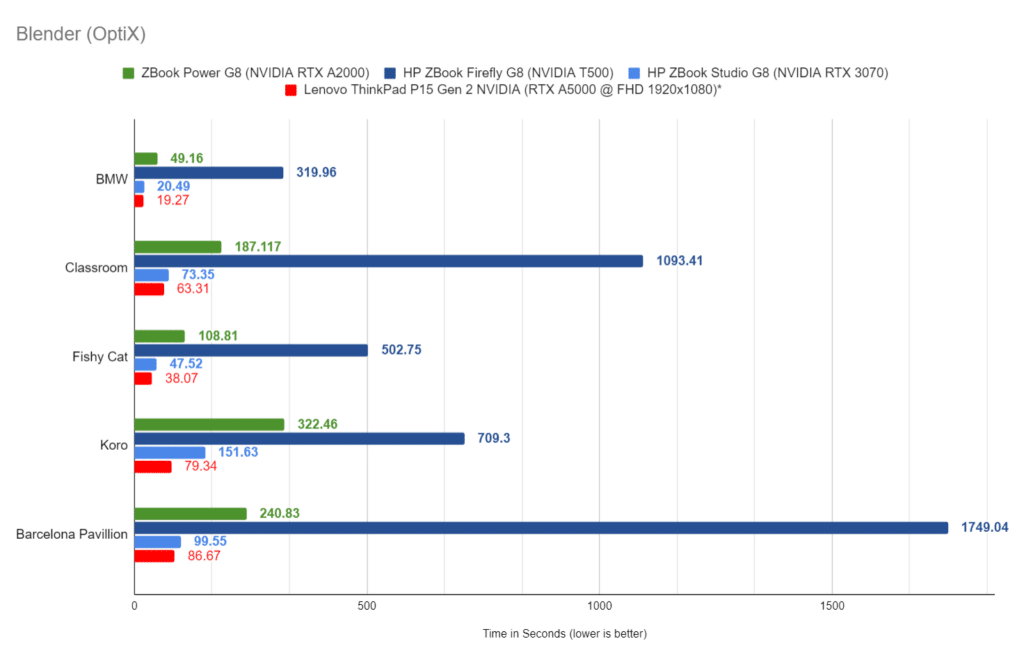
Here, the P15 Gen 2 scored impressively high due to the lower resolution compared to the ZBooks and high-end GPU.
LuxMark
LuxMark is an OpenCL cross-platform benchmarking tool from those who maintain the open-source 3D rending engine, LuxRender. This tool looks at GPU performance in the areas of 3D modeling, lighting, and video work. For this review, we used the newest version, v4alpha0. In LuxMark, higher is better when it comes to the score.
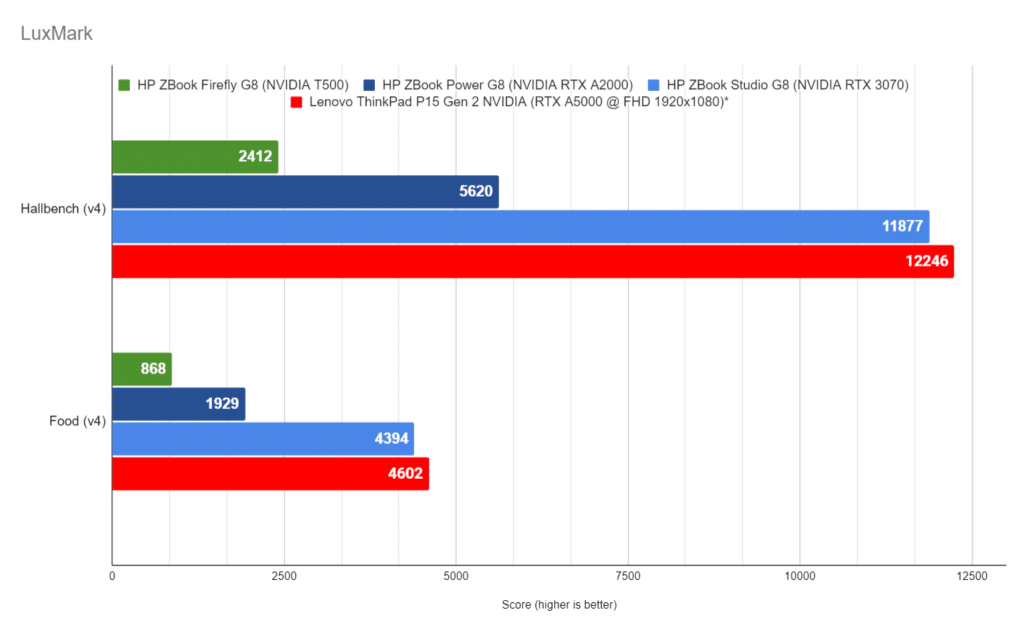
Again, the ThinkPad P15 Gen 2 had the benefit of using the lower resolution and higher-end GPU; though results were impressive regardless.
Octane
Lastly, we look OctaneBench, a benchmarking utility for OctaneRender, which is another 3D renderer with RTX support that is similar to V-Ray. Here, the P15 Gen 2 had an overall score of 372.64.
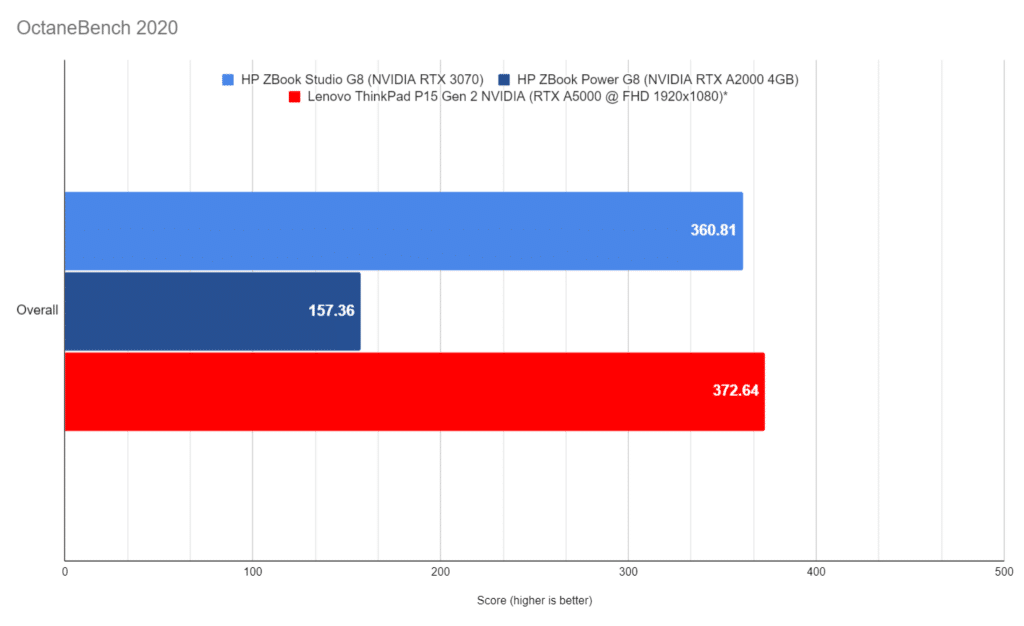
Conclusion
The Lenovo ThinkPad P15 Gen 2 is a powerful mobile workstation that offers a ranger of models to suit the needs of designers and engineers who work with heavier professional use cases. The newest generation of the P15 line includes upgrades to pretty much all of the internal components such as new Ampere-powered NVIDIA graphics GPU options, 3200MHz memory, PCIe Gen 4 storage, a multi-touch UHD (3820×2160) HDR500 display, and Intel 11th-Gen Core or Xeon processors. The P15 also features a rugged and tough design. That said, this solid build and focus on high-end performance comes at the expense of portability, as the P15 is a lot heavier than most other mobile workstations.
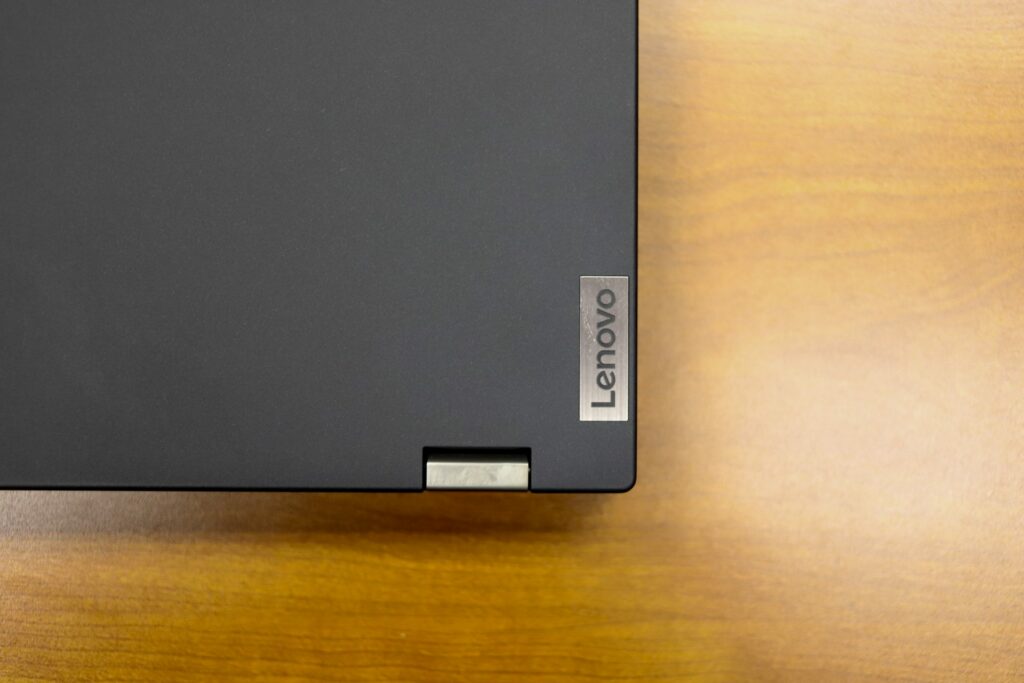
There’s a lot of choice with the ThinkStation P15 Gen 2, as builds range from under $2K all the way to around $8K (though the Lenovo website currently has these high-end models on sale for a tad over $5K). That said, users can outfit the new P15 with a range of 11th gen Intel Core i5, i7, and or i9 CPUs, with the top-end modes reaching an Intel Xeon W-11855M (up to 4.90 GHz/6 Cores) or Intel Core i9-11950H (up to 5.00 GHz/8 Cores) processors.
For memory, you outfit the Lenovo workstation with up to 128GB of DDR4 3200 RAM, while internal storage ranges from a 128GB PCIe SSD up to a 1TB PCIe NVMe SSD, both of which use the new speedy Gen4 interface. Users also have several GPU choices: an NVIDIA RTX A5000 (16GB Max-Q), NVIDIA RTX A4000 (8GB Max-Q), NVIDIA RTX A3000 (6GB), NVIDIA RTX A2000 (4GB) and NVIDIA T1200 (4GB). Those looking to go the budget route with an on-board option are out of luck, though the P15 isn’t meant for these use cases. That said, the amount of power that you can potentially pack into this system is very impressive.
For connectivity, the P15 Gen 2 features all the usual suspects, including an optional Smart Card reader, SD card reader, single USB-A 3.2 Gen 1 port and Kensington Lock, HDMI 2.1, both USB-A 3.2 Gen 1 and Gen 2, a Nano-SIM Tray, headphone/mic combo jack, RJ45 Ethernet, and two Thunderbolt 4 (USB-C) ports.
Users also can choose between an FHD (1920 x 1080) IPS display (with Dolby Vision HDR option) or a UHD (3840 x 2160) IPS display, the latter which features 600 nits, HDR400, and Dolby Vision HDR. We had the FHD model and found it to be bright, very high quality, and suited our needs just fine; though we expect designers looking for a higher resolution and desktop real-estate will prefer the 4K model.
Because we had the FHD display for our review model, it absolutely blazed through all of our tests, putting up scores that were impressively high. The 4K model may be slower in our benchmarks (though we can’t be sure by how much unless we got our hands on one); however, those who need just a normal 1080p resolution will see a lot of high-end performance with this guy when outfitted with the right components.
Though it’s heavier and can be more expensive than a thin, light notebook, if you look at it in terms of a competing desktop platform, it becomes a very compelling solution for professionals with intensive workload use cases.


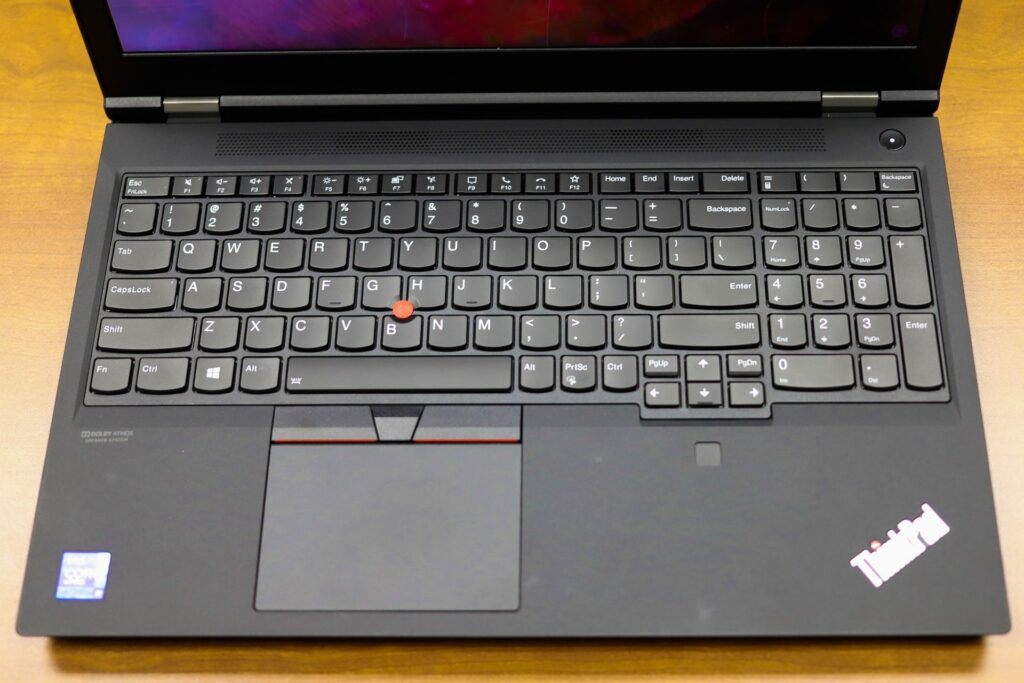



 Amazon
Amazon