The Seagate FireCuda 540 is the latest addition to the company’s high-end consumer drive line, and it’s their first PCIe Gen5 NVMe SSD to hit the market. This drive is specifically designed to cater to the needs of gamers, creators, and tech enthusiasts, offering the performance and speed enhancements that come with the next-gen interface.
Seagate has integrated the latest 3D TLC NAND technology and paired it with their Seagate-validated E26 controller. This is the direct successor to the very competitiveFireCuda 530, a drive that consistently ranked near the top in our benchmarks. So, we expect more of the same with the FireCuda 540.
The FireCuda 540 stands out with its use of the STX firmware, similar to the Gigabyte Aorus 10000. This firmware brings notable advantages, including built-in security features that ensure it cannot be tampered with or counterfeited. However, the drive’s performance is slightly constrained due to the utilization of Micron NAND. Although Micron has developed faster NAND options, their availability in volume is currently limited.
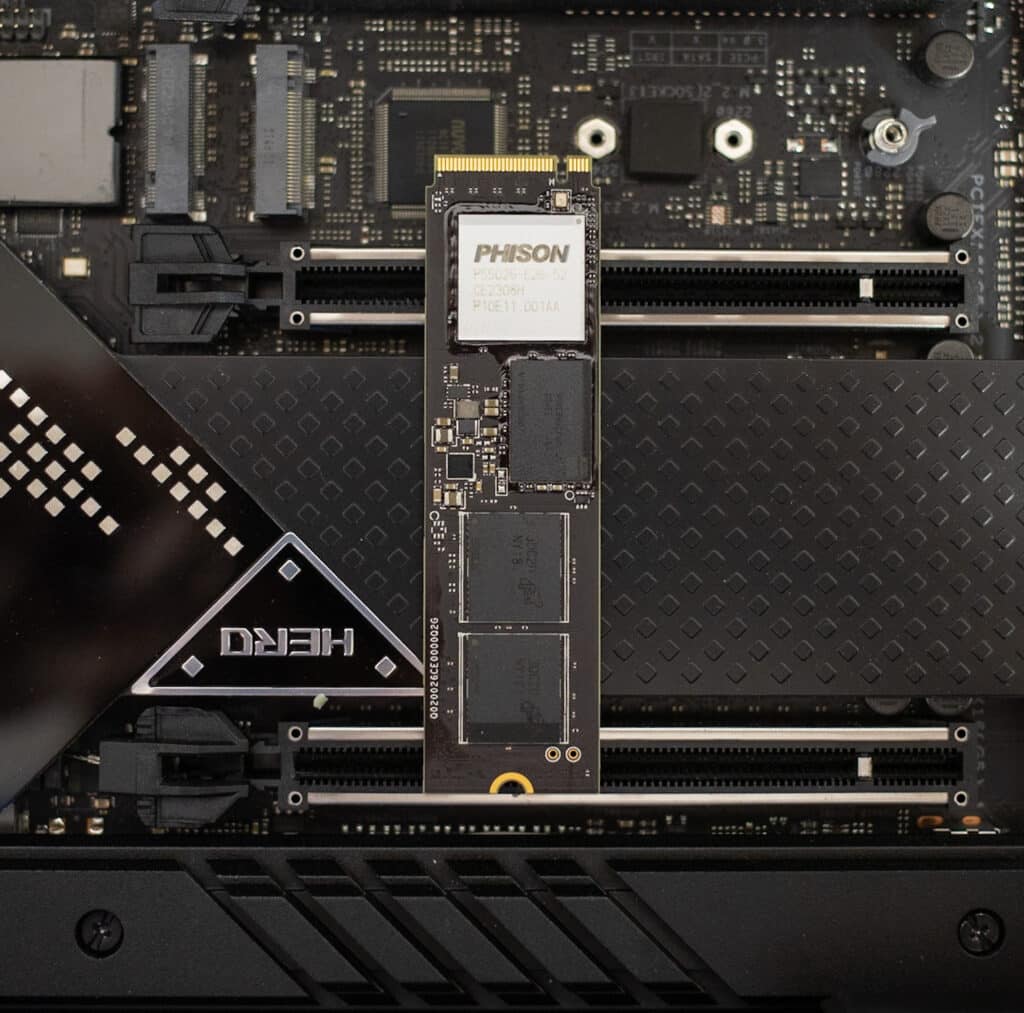
That said, we will likely see updated iterations of this controller line in the future leveraging the fast NAND, resulting in potential speeds of at least 2,000 additional MB/s. They might even approach the theoretical limit of 14GB/s offered by the Gen5 interface.
Seagate FireCuda 540 Features
Nonetheless, Seagate’s FireCuda 540 is quoted with impressive sequential read and write speeds of up to 10,000MB/s (for the 2TB model). At the same time, random performance is expected to hit upwards of 1,480,000 IOPS read and 1,500,000 IOPS write. This certainly makes it their fastest and highest-performing M.2 2280 SSD to date. In addition, the 2TB model is built to withstand heavy usage with its mean time between failures (MTBF) of 1.8 million hours and TBW rating of up to 2,000TB
In addition to its drive management software, the FireCuda 540 differentiates itself from the pack with the “3 Rescue” plan, a feature from the company’s comprehensive Rescue Data Recovery Service, which is designed to assist customers in recovering data from a failed or damaged Seagate hard drive.

“3 Rescue” offers data recovery support for three years, providing professional assistance in recovering lost or inaccessible data from the drive. This is an additional service that customers can opt for when purchasing a Seagate drive, offering extra peace of mind when data loss incidents inevitably occur. Many smaller vendors who also use the Phison E26 controller do not offer services such as these.
The FireCuda 540 is now available for purchase, with pricing set at $179.99 for the 1TB variant and $299.99 for the 2TB option. We will be looking at the 2TB model for this review.
Seagate FireCuda 540 Specifications
| 2TB | 1TB | |
| Standard Model | ZP2000GM30004 | ZP1000GM30004 |
| Interface | PCIe Gen5 ×4 NVMe 2.0 | PCIe Gen5 ×4 NVMe 2.0 |
| NAND Flash Memory | 3D TLC | 3D TLC |
| Form Factor | M.2 2280-D2 | M.2 2280-D2 |
| Performance | ||
| Sequential Read (Max, MB/s), 1MB | 10,000 | 9,500 |
| Sequential Write (Max, MB/s), 1MB | 10,000 | 8,500 |
| Random Read (Max, IOPS), 4KB QD32 T8 | 1,490,000 | 1,300,000 |
| Random Write (Max, IOPS), 4KB QD32 T8 | 1,500,000 | 1,500,000 |
| Endurance/Reliability | ||
| Total Bytes Written (TB) | 2,000 | 1,000 |
| Mean Time Between Failures (MTBF, hours) | 1,800,000 hrs | 1,800,000 hrs |
| Rescue Data Recovery Services (years) | 3 | 3 |
| Warranty, Limited (years) | 5 | 5 |
| Power Management | ||
| Active Power, Average (W) | 11 | 10 |
| Idle Power PS3, Average (mW) | 144 | 144 |
| Environmental | ||
| Temperature, Operating Internal (°C) | 0°C – 70°C | 0°C – 70°C |
| Temperature, Nonoperating (°C) | -40°C – 85°C | -40°C – 85°C |
| Shock, Nonoperating: 0.5ms (Gs) | 1500Gs | 1500Gs |
| Special Features | ||
| TRIM | Yes | Yes |
| S.M.A.R.T. | Yes | Yes |
| SED TCG Opal 2.01 | Yes | Yes |
| RoHS Compliance | Yes | Yes |
| Physical | ||
| Length (mm/in, max) | 80.15mm/3.155in | 80.15mm/3.155in |
| Width (mm/in, max) | 22.15mm/0.872in | 22.15mm/0.872in |
| Height (mm/in, max) | 3.58mm/0.140in | 3.58mm/0.140in |
| Weight (g/lb) | 7.4g/0.016lb | 7.4g/0.016lb |
Seagate FireCuda 540 Performance
For this review, we’re testing the 2TB Seagate Firecuda 540. Alongside it as comparables are a mixture of popular Gen4 SSDs, along with the first wave of Gen5 SSDs. Incidentally, all of the Gen5 are the same Phison E26 platform as the Firecuda 540.
For testing, we use two platforms. One is our consumer test platform that supports PCIe Gen4/Gen5 SSDs, which is sometimes leveraged for lighter consumer-based tests such as BlackMagic DiskSpeed Test and CrystalDiskMark. Our main platform, though, which overlaps with our enterprise tests, is a Dell PowerEdge R760. For ultimate flexibility, we worked with Serial Cables, who supplied us with an 8-bay PCIe Gen5 JBOF for U.2/U.3, M.2, and E1.S/E3.S drive testing. This allows us to test all current and emerging drive types on the same test hardware.
Dell PowerEdge R760 Configuration
- Dual Intel Xeon Gold 6430 (32 cores/64 threads, 1.9GHz base)
- 1TB DDR5 RAM
- Ubuntu 22.04
VDBench Workload Analysis
When benchmarking storage devices, application testing is best, and synthetic testing is second. While not a perfect representation of actual workloads, synthetic tests help baseline storage devices with a repeatability factor that makes it easy to compare competing solutions. These workloads offer a range of testing profiles ranging from “four corners” tests, common database transfer size tests, to trace captures from different VDI environments.
These tests leverage the common vdBench workload generator, with a scripting engine to automate and capture results over a large compute testing cluster. This allows us to repeat the same workloads across various storage devices, including flash arrays and individual storage devices. Our testing process for these benchmarks fills the entire drive surface with data, then partitions a drive section equal to 1% of the drive capacity to simulate how the drive might respond to application workloads. This is different from full entropy tests, which use 100% of the drive and take them into a steady state. As a result, these figures will reflect higher-sustained write speeds.
For testing, we use two platforms. One is our consumer test platform that supports PCIe Gen4/Gen5 SSDs, which is sometimes leveraged for lighter consumer-based tests such as BlackMagic DiskSpeed Test and CrystalDiskMark. Our main platform, though, which overlaps with our enterprise tests, is a Dell PowerEdge R760. For ultimate flexibility, we worked with Serial Cables, who supplied us with an 8-bay PCIe Gen5 JBOF for U.2/U.3, M.2, and E1.S/E3.S drive testing. This allows us to test all current and emerging drive types on the same test hardware.
Dell PowerEdge R760 Configuration
- Dual Intel Xeon Gold 6430 (32 cores/64 threads, 1.9GHz base)
- 1TB DDR5 RAM
- Ubuntu 22.04
Profiles:
- 4K Random Read: 100% Read, 128 threads, 0-120% iorate
- 4K Random Write: 100% Write, 64 threads, 0-120% iorate
- 64K Sequential Read: 100% Read, 16 threads, 0-120% iorate
- 64K Sequential Write: 100% Write, 8 threads, 0-120% iorate
- VDI Profiles
Starting with 4K random read, the FireCuda 540 Gen5 SSD showed top results, posting a peak of 989K IOPS at 128.6µs in latency trailing just the Solidigm P44 Pro (Of note, this is a Gen4 drive).
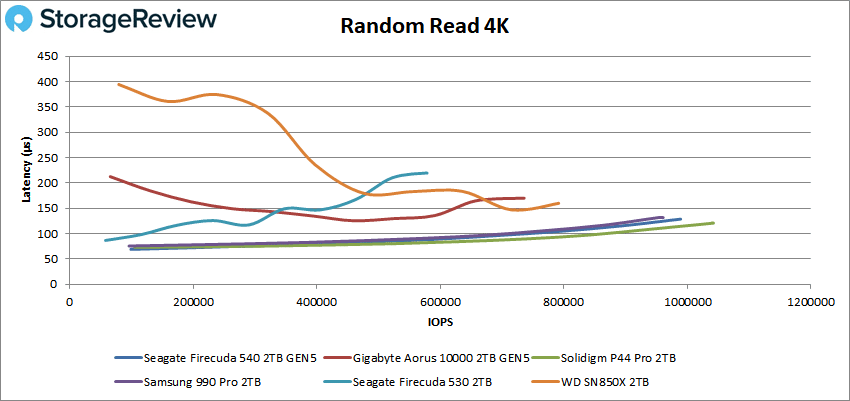
The FireCuda 540 didn’t fare well in 4K random writes, however. Here, it ended the test third to last with just 251K IOPS with a latency of 98.7µs. In comparison, the top-performing Samsung 990 Pro 2TB peaked at 573K IOPS.
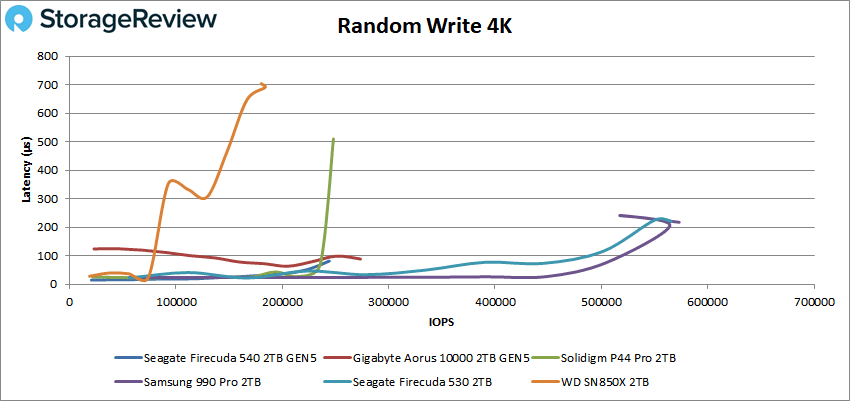
As expected, the FireCuda 540 performed better when switching to sequential 64K workloads reads (noticeably better than the Aorus 10000 Gen5 drive). Here, it had a peak throughput of 6.93GB/s read with a latency of 287.8µs.
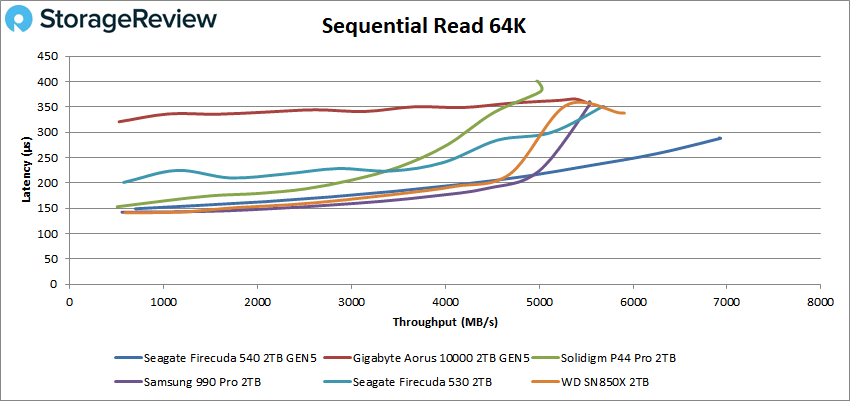
In sequential writes, the FireCuda 540 fell back among the bottom dwellers of the leaderboard again, peaking at just 1.28GB/s (or 21K IOPS) with a latency of 773.6µs.
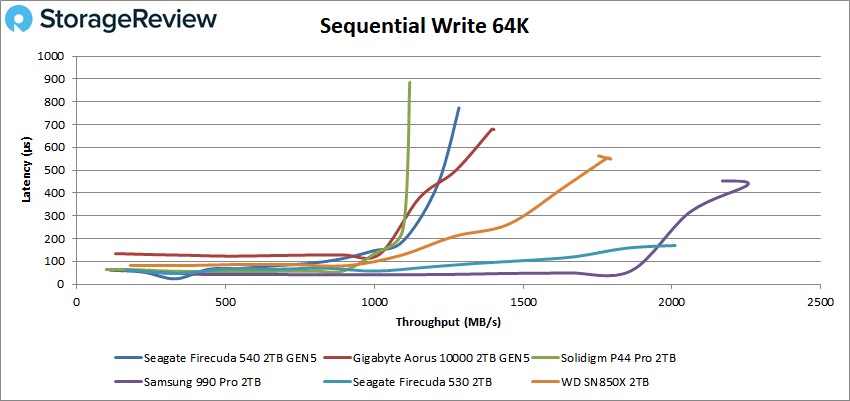
Next, we looked at our VDI benchmarks, designed to tax the drives further. These tests include Boot, Initial Login, and Monday Login. The FireCuda 540 fared well here; however, the results were still around top-end Gen4-level speeds. Starting with Boot, the FireCuda 540 peaked at 200K IOPS (at 162.6µs) before taking a small spike in performance at the end.
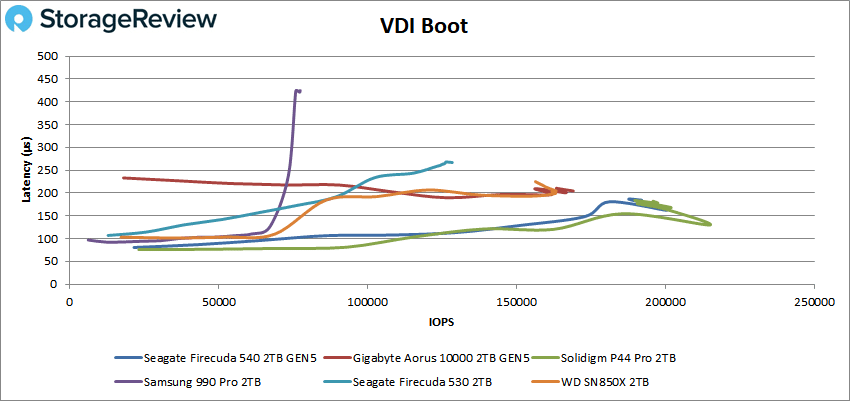
For VDI Initial Login, the FireCuda 540 ended the test at 59K IOPS (at 503.4µs). Though its predecessor, the FireCuda 530, showed better peak performance, it was much more unstable.
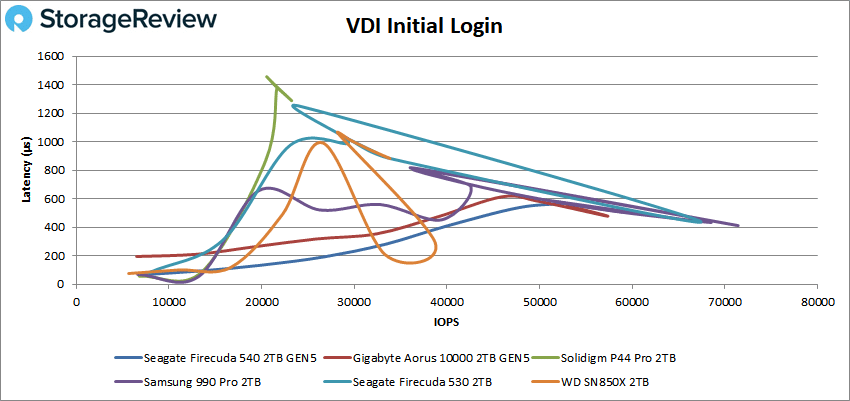
Finally, the VDI Monday Login benchmark, where the FireCuda 540 was by far the best-performing and most stable SSD. Here, we saw a peak of just 46K IOPS with a latency of 342.9µs.
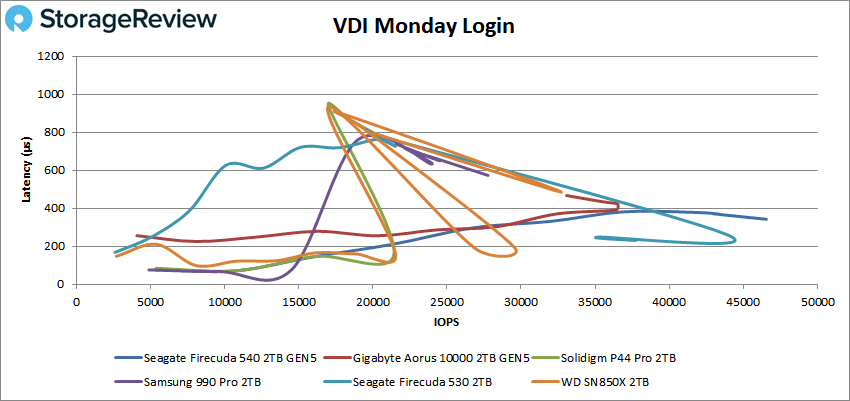
Blackmagic Disk Speed Test
We measured performance inside a Windows 11 environment on our consumer test platform via the popular Blackmagic test. Here, the FireCuda 540 recorded an impressive 9.6GB/s write, while reads were slightly more modest at 6.74GB/s.
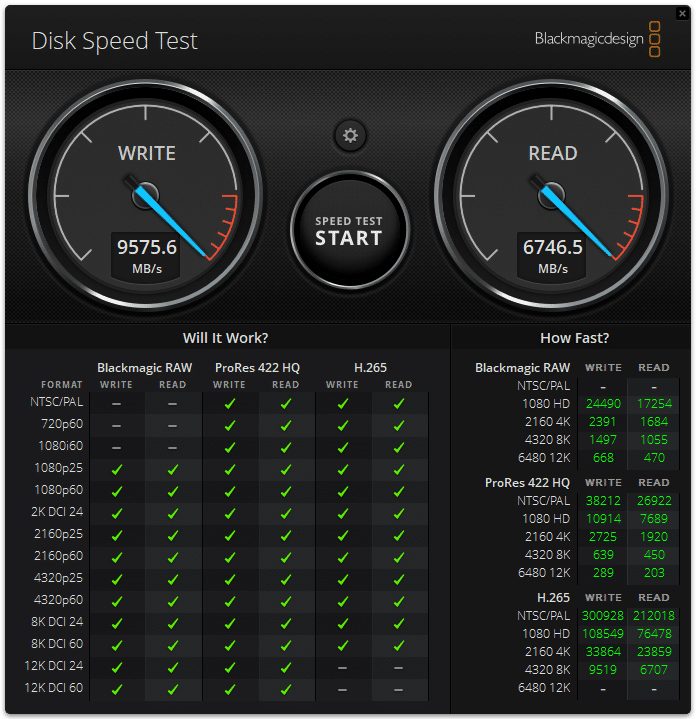
CrystalDiskMark Speed Test
We performed a lighter-weight test on the Seagate FireCuda 540 to demonstrate its Gen5 speeds. Using CrystalDiskMark, we observed sequential transfer speeds exceeding 10GB/s for both read and write operations. For Random 4K performance, the drive achieved 1.0 million IOPS for reads and 1.01 million IOPS for write operations. CrystalDiskMark’s higher queue depth (compared to BlackMagic) allows us to showcase the best-case scenario for the drive.
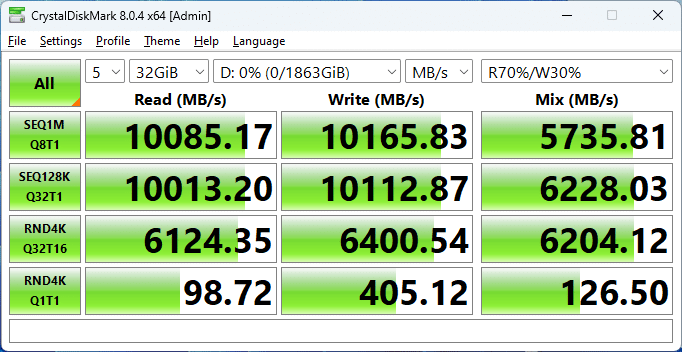
Conclusion
Seagate’s latest high-end consumer drive and first Gen5 SSD had an overall solid showing. Designed to cater to gamers, creators, and tech enthusiasts, the FireCuda 540 is powered by 3D TLC NAND technology and a Seagate-validated E26 controller–building upon the success of its predecessor, the FireCuda 530. It is priced at $180 and $300 for the 1TB and $300 2TB options, respectively, which is noticeably less expensive than the launch of the Aorus 10000 Gen5 SSD.

Though the FireCuda 540 utilizes the STX firmware, its performance is somewhat limited due to the use of Micron’s last-gen NAND, which is demonstrated in some of our benchmarking above. That said, future iterations of the controller line will leverage faster NAND from Micron enabling the controller to potentially achieve speeds close to the Gen5 interface’s theoretical limit of 14GB/s.
The FireCuda 540 distinguishes itself with the inclusion of the “3 Rescue” plan, offering data recovery support for three years through Seagate’s comprehensive Rescue Data Recovery Service (a feature that is not commonly offered by smaller vendors that utilize the Phison E26 controller). The Seagate drive also boasts a mean time between failure (MTBF) of 1.8 million hours and a TBW rating of up to 2,000TB.
In terms of performance, the FireCuda 540 demonstrated mixed results at times. While it excelled in 4K random reads, delivering high IOPS and low latency, it performed less favorably in 4K random writes and sequential writes. The drive showcased top-end performance in VDI benchmarks but still fell short of reaching the full potential of Gen5 speeds. That said, the Blackmagic Disk Speed Test highlighted impressive write speeds of 9.6GB/s, while CrystalDiskMark confirmed sequential transfer speeds above 10GB/s along with strong Random 4K performance.
While it doesn’t reach the theoretical Gen5 limit of 14GB/s and shows relatively weak write activity, the FireCuda 540 is still an affordable, high-performing SSD solution for consumers who can leverage the latest PCIe interface.





 Amazon
Amazon