The Synology DiskStation DS1821+ is an 8-bay NAS solution designed for SMBs looking for an effective way to store and protect their data. Like others from the line, this 8-bay NAS solution features an AMD Ryzen CPU and two M.2 2280 slots for NVMe Cache, which helps to drive its solid performance. Businesses can also significantly increase the capacity of the DS1821+ using dual DX517 expansion devices, which ups the drive count to 18 for a maximum single volume size of 108TB.

As far as performance goes, Synology quotes the DS1821+ around 2.3GB/s read and 1.15GB/s write in sequential speeds using (when using optional aggregated 10GbE connectivity), while random speeds are expected to reach up to 113,000 IOPS read and 54,000 IOPS write (when using 10GbE iSCSI). These numbers are pretty much on par with the DS1621+ model we reviewed last week. Nonetheless, the DS1821+ is able to reach these numbers due to its AMD Ryzen V1500B 4-core 2.2 GHz 64-bit (also inside the DS1621+), which features Hardware Encryption Engine (AES-NI). The above-mentioned performance will slow down a bit when leveraging this technology due to the encryption process. The DS1621+ also can be outfitted with up to 32GB DDR4 ECC SODIMM RAM, though it ships 4GB with the standard build.
The Synology DS1821+ is equipped with pretty much the exact same connectivity ports as the 6-bay model; that is, four RJ-45 1GbE LAN ports, two eSATA ports, and four USB 3.2 Gen 1 ports (one more than the DS1621+). Those who want to get the most out of the DS1821+ can utilize its PCIe Gen3 x8 slot (x4 link), which is used to add a 10GbE network adapter card or an additional M.2 NVMe drive slot to further improve performance. While the DS1621+ has a high-performing Intel-based version with the DS1621xs+, the DS1821+ is currently the only model in the line.
The DS1821+ is of course powered by DiskStation Manager (DSM), the company’s easy-to-use and comprehensive operating system that has set the bar in the NAS market for some time now. The web-based DSM software (currently in version 6.2) manages all aspects of Synology server solutions and offers home users, businesses, and enterprises a diverse range of apps (or packages) for virtually any need they might have.
For example, the Central Management System allows organizations to manage all their Synology NAS devices from a centralized console, while the Replication Service gives users the ability to replicate snapshots from the source to the destination. You can also turn your Synology NAS to a surveillance server with Surveillance Station, a comprehensive video monitoring package that offers a range of management tools to protect your business or home.
Backed by a 3-year warranty, the Synology DiskStation DS1821+ goes for roughly $950 for the diskless model compared to $800 for the 6-bay, or about $75 per bay in this case.
Synology DiskStation DS1821+ Specifications
| CPU |
|
| Memory | |
| System Memory | 4 GB DDR4 ECC SODIMM |
| Memory Module Pre-installed | 4 GB (4 GB x 1) |
| Total Memory Slots | 2 |
| Maximum Memory Capacity | 32 GB (16 GB x 2) |
| Storage | |
| Drive Bays | 8 |
| Maximum Drive Bays with Expansion Unit | 18 (DX517 x 2) |
| M.2 Drive Slots | 2 (NVMe) |
| Compatible Drive Type |
|
| Maximum Single Volume Size | 108 TB |
| Hot-Swappable Drive | Yes |
| External Ports | |
| RJ-45 1GbE LAN Port | 4 (with Link Aggregation / Failover support) |
| USB 3.2 Gen 1 Port | 4 |
| eSATA Port | 2 |
| PCIe | |
| PCIe Expansion | 1 x Gen3 x8 slot (x4 link) |
| File System | |
| Internal Drives |
|
| External Drives |
|
| Appearance | |
| Size (Height x Width x Depth) | 166 mm x 343 mm x 243 mm |
| Weight | 6 kg |
| Others | |
| System Fan | 120 mm x 120 mm x 2 pcs |
| Fan Speed Mode |
|
| Easy Replacement System Fan | Yes |
| Brightness Adjustable Front LED Indicators | Yes |
| Power Recovery | Yes |
| Noise Level | 22.2 dB(A) |
| Scheduled Power On / Off | Yes |
| Wake on LAN / WAN | Yes |
| Power Supply Unit / Adapter | 250W |
| AC Input Power Voltage | 100 V to 240 V AC |
| Power Frequency | 50/60 Hz, Single Phase |
| Power Consumption | 59.8 W (Access)
26.18 W (HDD Hibernation) |
| British Thermal Unit | 204.05 BTU/hr (Access)
89.33 BTU/hr (HDD Hibernation) |
| Environment | RoHS Compliant |
| Packaging Content |
|
| Warranty | 3 Years |
Synology DiskStation DS1821+ Design and Build
The Synology DiskStation DS1821+ looks exactly like the 6-bay model (and Synology’s tower line up in general) with the exception of slightly longer width and weight. It features the usual matte black chassis that nicely combines metal and plastic for a very slick look and feel. The NAS also sits securely wherever you put it due to its rubber pads on the bottom of the device.

The front panel is where you access all of the eight 3.5” drives, which also feature a locking mechanism and a drive status indicator LED above each tray. Along the top (left to right) are the status and alert indicators, the power button, and the LAN indicator lights. One of the four USB 3.2 Gen 1 Ports is also located near the bottom right corner of the NAS.

Turning the DS1821+, you will see the two 120 mm x 120 mm fans, which take up most of the real estate of the back panel. On each side of the fan is a power port to the left and the PCIe expansion slot to the right. Along the bottom are three remaining USB 3.2 Gen 1 ports, as well as the four RJ-45 1GbE LAN ports, a reset button, and two expansion ports.

The M.2 cache is located inside the DS1821+ to the left of the furthest drive bay.
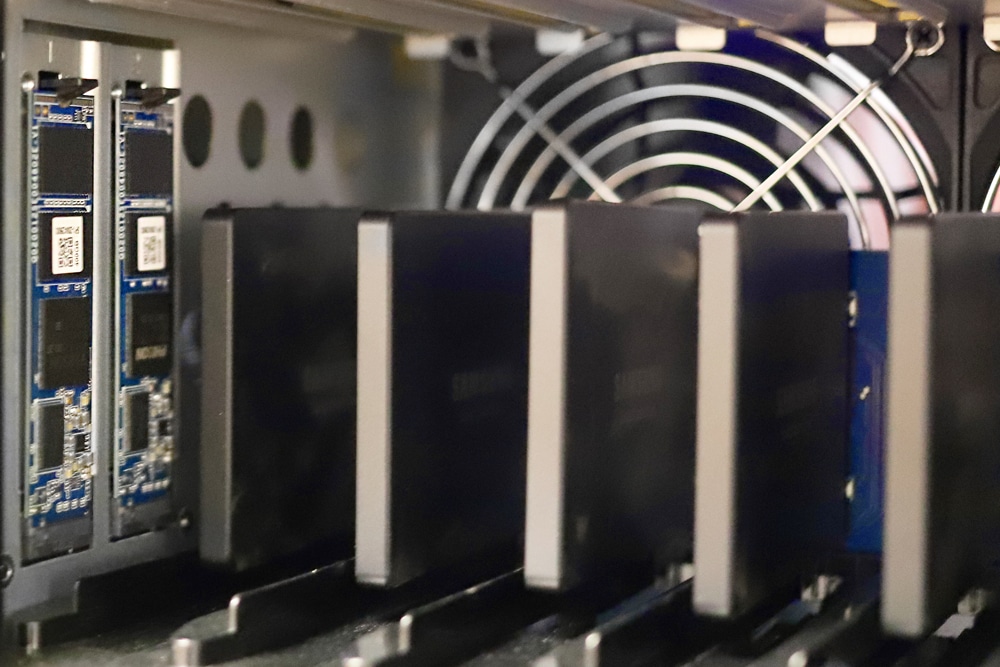
Synology DiskStation DS1821+ Performance
Enterprise Synthetic Workload Analysis
Our enterprise shared storage and hard drive benchmark process preconditions each drive into steady-state with the same workload the device will be tested with under a heavy load of 16 threads with an outstanding queue of 16 per thread, and then tested in set intervals in multiple thread/queue depth profiles to show performance under light and heavy usage. Since hard drives reach their rated performance level very quickly, we only graph out the main sections of each test.

Preconditioning and Primary Steady-State Tests:
- Throughput (Read+Write IOPS Aggregate)
- Average Latency (Read+Write Latency Averaged Together)
- Max Latency (Peak Read or Write Latency)
- Latency Standard Deviation (Read+Write Standard Deviation Averaged Together)
Our Enterprise Synthetic Workload Analysis includes four profiles based on real-world tasks. These profiles have been developed to make it easier to compare to our past benchmarks as well as widely-published values such as max 4k read and write speed and 8k 70/30, which is commonly used for enterprise drives.
- 4K
-
- 100% Read or 100% Write
- 100% 4K
- 8K 70/30
- 70% Read, 30% Write
- 100% 8K
- 8K (Sequential)
- 100% Read or 100% Write
- 100% 8K
- 128K (Sequential)
- 100% Read or 100% Write
- 100% 128K
For our testing, we configured the Synology DiskStation DS1821+ in RAID6 in both iSCSI and SMB using both an HDD and SSD configuration using the following drives:
- 8 x WD Red NAS HDD (14TB)
- 8 x Samsung SM863 SSD (960GB)
In the first of our enterprise workloads, we measured a long sample of random 4K performance with 100% write and 100% read activity. Looking at IOPS, the Synology DiskStation DS1821+ HDD configuration recorded 1,550 IOPS write and 595 IOPS read in SMB, while hitting 1,575 IOPS write and 4,153 IOPS read in iSCSI. With SSDs, it showed, expectedly, significant gains (as is the case in the rest of the performance review) with 38,633 IOPS write and 26,209 IOPS read in SMB and 37,339 IOPS write, and 99,988 IOPS read in iSCSI.
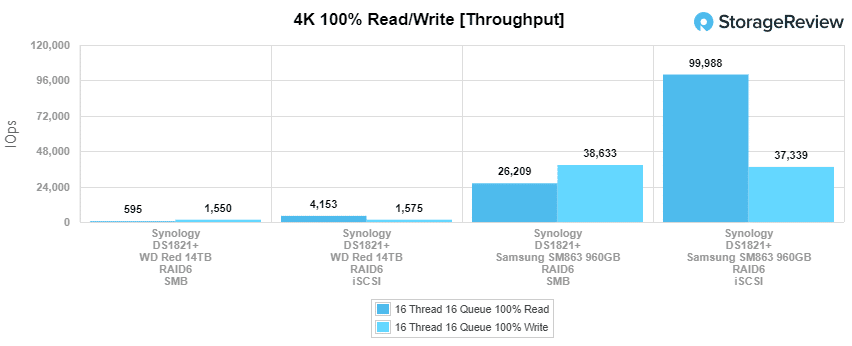
In 4K average latency (where lower is better), the Synology DS1821+ posted 165.11ms write and 429.74ms read in SMB, and 162.92ms write with a much lower 61.63ms read in iSCSI (HDD configuration). Using SSDs, the latency fell to 6.62ms and 9.77ms write/read in SMB and 6.85ms and 2.56ms write/read in iSCSI.
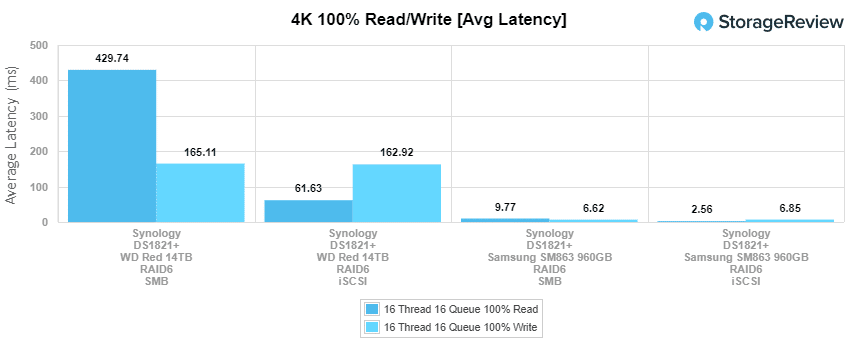
Moving to 4K max latency, the DS1821+ showed 3,625.5ms write and 1,663.7ms read in SMB and 3,474.1ms write and 1,700.5ms read in iSCSI. In our SSD configuration, the Synology NAS recorded figures of 315.5ms write and 40.61ms read in SMB and 285.8ms write and 47.7ms read in iSCSI.
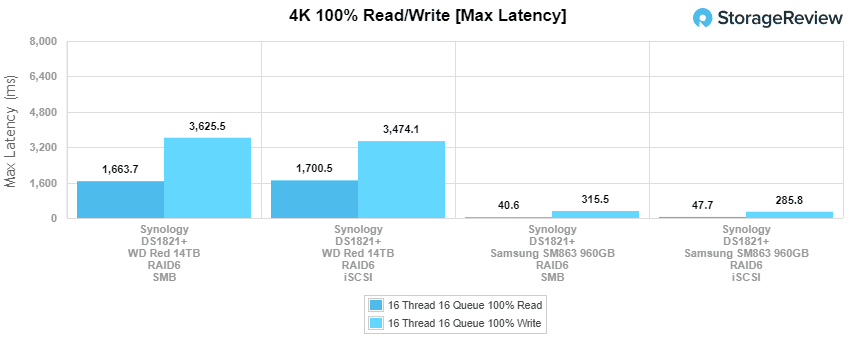
For our last 4K test, we looked at standard deviation. In our HDD configuration, we recorded figures of 315.5ms write and 446.1ms read in SMB while iSCSI hit 242.7ms write and 56.9ms read in iSCSI. With SSDs, performance improved to 10.5ms read and 9.22ms write in SMB and 14.5ms write and 2.17ms read in iSCSI.
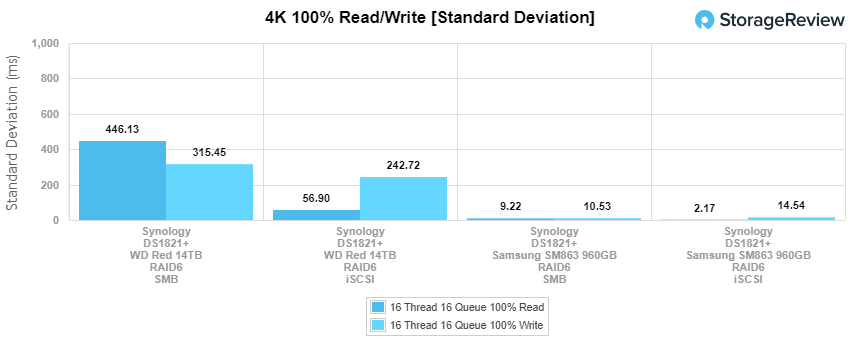
Our next benchmark measures 100% 8K sequential throughput with a 16T16Q load in 100% read and 100% write operations. Here, the DS1821+ was able to reach 51,118 IOPS write and 56,348 IOPS read in SMB and 52,857 IOPS write, and 57,085 IOPS read in iSCSI (HDDs). In our SSD configuration, the Synology NAS recorded a minor improvement with 53,992 IOPS write and 56,436 IOPS read in SMB. We saw the best performance using iSCSI with writes and reads of 56,181 IOPS and 57,101 IOPS, respectively.
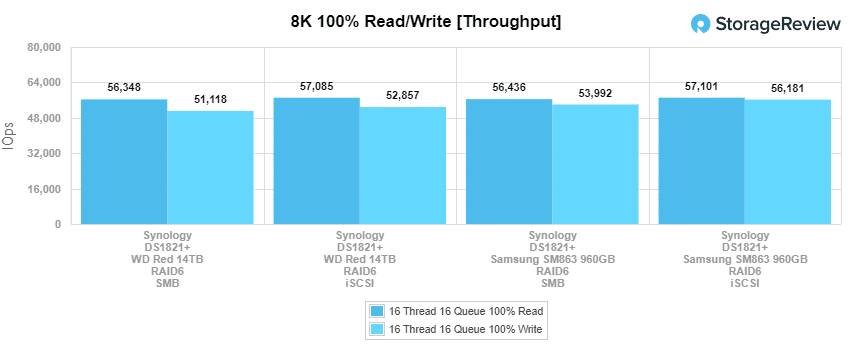
Compared to the fixed 16 thread, 16 queue max workload we performed in the 100% 4K write test, our mixed workload profiles scale the performance across a wide range of thread/queue combinations. In these tests, we span workload intensity from 2 thread/2 queue up to 16 thread/16 queue. With HDD throughput, SMB posted a range of 344 IOPS to 385 IOPS while iSCSI hit a range of 575 IOPS to 1,839 IOPS. Using SSDs, iSCSI was by far the best configuration with 8,813 IOPS at 2T/2Q and finishing off at 47,941 IOPS at 16T/16Q.
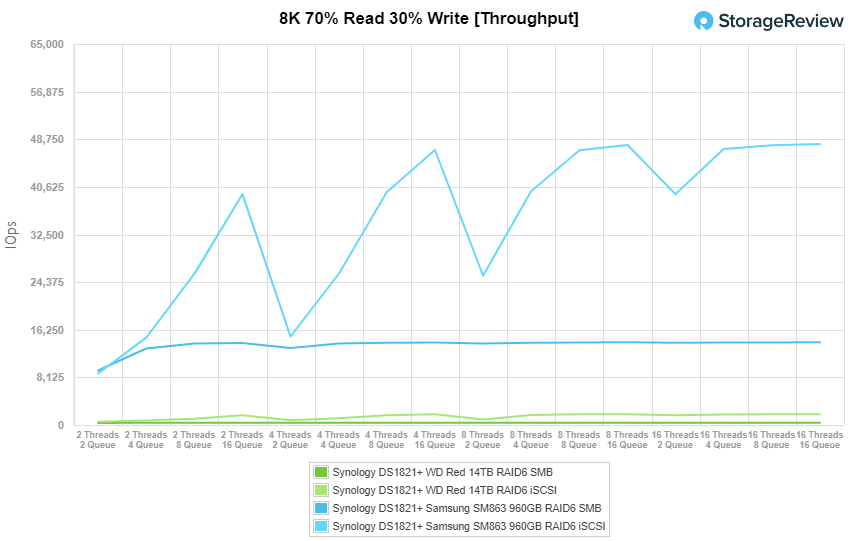
Looking at average latency performance figures in our SSD configuration, our HDD configuration showed a range of 11.6ms to 663.49ms in SMB, while iSCSI recorded 6.93ms to 139.11ms. With SSDs, the DS1821+ showed a range of 0.42ms to 18.14ms in SMB and 0.45ms to 5.33ms in iSCSI.
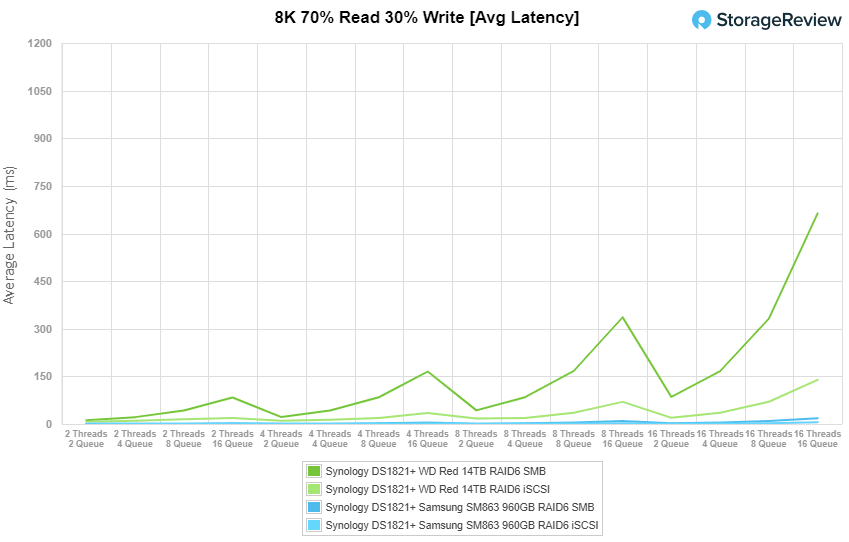
For maximum latency, we saw 894.8ms to 6,057.28ms in SMB and 920.6ms to 6,891.26ms in iSCSI in our WD Red HDD configuration, while our Samsung SSD configuration posted 35.78ms to 425.22ms and 51.13ms to 105.24ms in SMB and iSCSI, respectively.
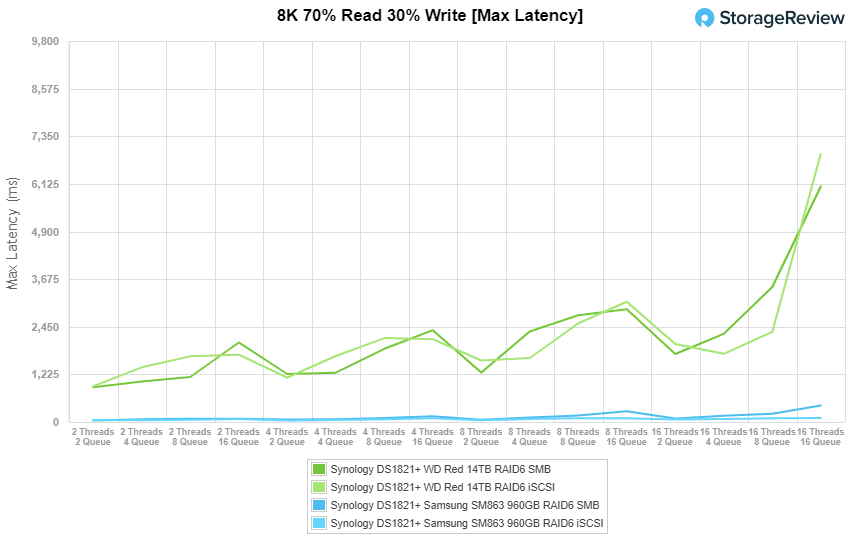
Looking at standard deviation, our HDD configuration recorded 23.27ms to 578.69ms in SMB and 16.67ms to 321.66ms in iSCSI, while our SDD configuration posted 0.45ms to 21.57ms (SMB) and 0.48ms to 6.39ms (iSCSI).
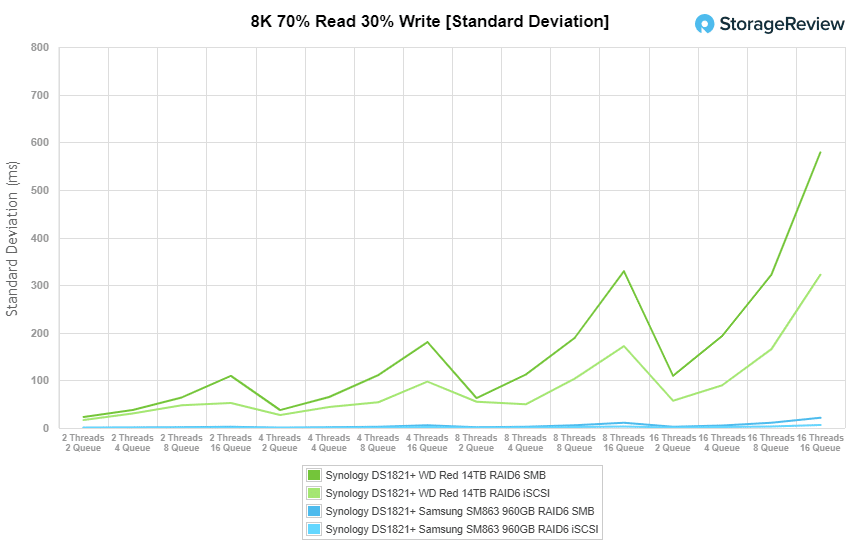
The last Enterprise Synthetic Workload benchmark is our 128K test, which is a large-block sequential test that shows the highest sequential transfer speed for a device. In this workload scenario, the HDD DS1821+ configuration had 450.3MB/s write and 462.6MB/s read in SMB and 450MB/s write and 462.8MB/s read in iSCSI. With SSDs, the performance saw a minor increase in both SMB and iSCSI, recording 458MB/s write and 463.1MB/s read and 457.6MB/s read and 462.9MB/s write, respectively.
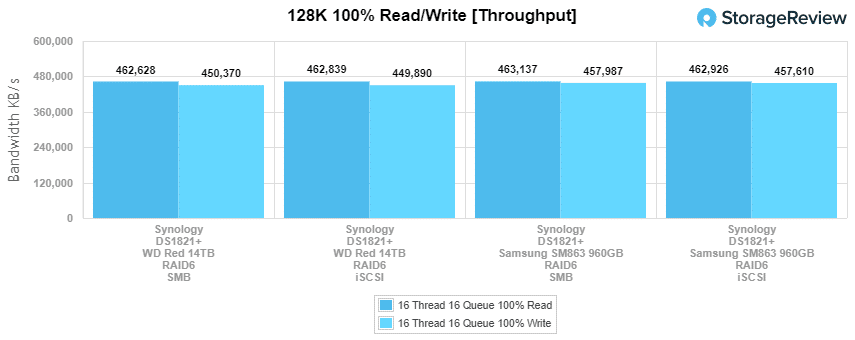
Conclusion
The Synology DiskStation DS1821+ is an 8-bay NAS that is powered by an AMD Ryzen CPU and is aimed at SMBs that need a little more performance and capacity in an easy-to-use NAS. Like most of the company’s modern NAS devices, the DS1821+ comes with two M.2 slots for NVMe SSD cache. The NAS has four 1GbE ports but has a PCIe slot that allows users to add a 10GbE. The DS1821+ can also be fitted with up to 32GB of DDR4 ECC SODIMM memory. All of the above can translate into a quoted speed of up to 2.3GB/s and up to 113K IOPS at the high end. This DiskStation features a Hardware Encryption Engine that adds security at the price of some of its performance. And the Synology DiskStation DS1821+ leverages Synology DSM for its operating system.
To gauge its performance, we configured the NAS in both HDD (WD Red 14TB drives) and SSD (Samsung SM863 960GB) builds using both iSCSI and SMB connectivity. First up is our HDD tests. In 4K read we saw the DiskStation hit 1,550 IOPS write and 595 IOPS read in SMB and 1,575 IOPS write and 4,153 IOPS read in iSCSI. Moving on to 4K average latency the NAS gave us 165.11ms write and 429.74ms read in SMB, and 162.92ms write and 61.63ms read in iSCSI. Moving on to 8K sequential we saw 51,118 IOPS write and 56,348 IOPS read in SMB and 52,857 IOPS write, and 57,085 IOPS read in iSCSI. Looking at our large-block 128K sequential the 1821+ had speeds of 450.3MB/s write and 462.6MB/s read in SMB and 450MB/s write and 462.8MB/s read in iSCSI.
In our SSD configuration, we saw better performance, to no surprise. In 4K read the DS1821+ saw 38,633 IOPS write and 26,209 IOPS read in SMB and 37,339 IOPS write and 99,988 IOPS read in iSCSI. Looking at 4K average latency, the NAS saw 6.62ms write and 9.77ms read in SMB and 6.85ms write and 2.56ms read in iSCSI. With our 8K sequential test, the SSDs in the NAS hit 53,992 IOPS write and 56,436 IOPS read in SMB and 56,181 IOPS write, and 57,101 IOPS read in iSCSI. In 128K sequential, the NAS hit 458MB/s write and 463.1MB/s read in SMB and 457.6MB/s read and 462.9MB/s write in iSCSI.
The Synology DiskStation DS1821+ packs good performance for SMBs, along with plenty of room for capacity with its eight bays. The ability to scale the capacity through expansion units and a PCIe slot to add faster networking (though we wish it had 10GbE onboard), makes the 1821+ another highly competent offering from Synology.




 Amazon
Amazon