Back in August, we reviewed the WD Gold 22TB CMR HDD, which was highlighted by OptiNAND-enabled ArmorCache technology. We previously tested the Golds via our 36-bay Supermicro Storage SuperServer (SSG-540P-E1CTR36H) with TrueNAS installed (RAID2Z); however, we wanted to gauge the performance (and value) of the 22TB Golds when used in an SMB environment. For this review, we will be looking at how well they fare inside a Synology DiskStation DS1821+.

WD Gold 22TB Synology DS1821+
Powered by an AMD Ryzen CPU, the Synology DS1821+ is an easy-to-use 8-bay NAS aimed more at SMBs that require a bit more performance and capacity. It features two M.2 slots for NVMe SSD cache as well as 10GbE connectivity (though this must be added via one of its PCIe expansions slots). Overall, the Synology DiskStation DS1821+ is a strong performer for an SMB NAS.


The combination of the Synology SMB NAS and the 22TB Gold drives would also make for an ideal internal backup solution. For example, an organization could use most of the drive bays as their main storage pool, while leaving a few available for online backups.
No matter the use case, however, the massive WD Gold 22TB drives will give organizations a lot of flexibility on how they manage their data with tons of opportunities for scalability.

Setup and Configuration
As usual, we used the DSM Storage Manager app to manage the WD Gold populated-DS1821+. It also makes it incredibly easy to set up RAID, pools, and volumes as well as to view the health of the drive.
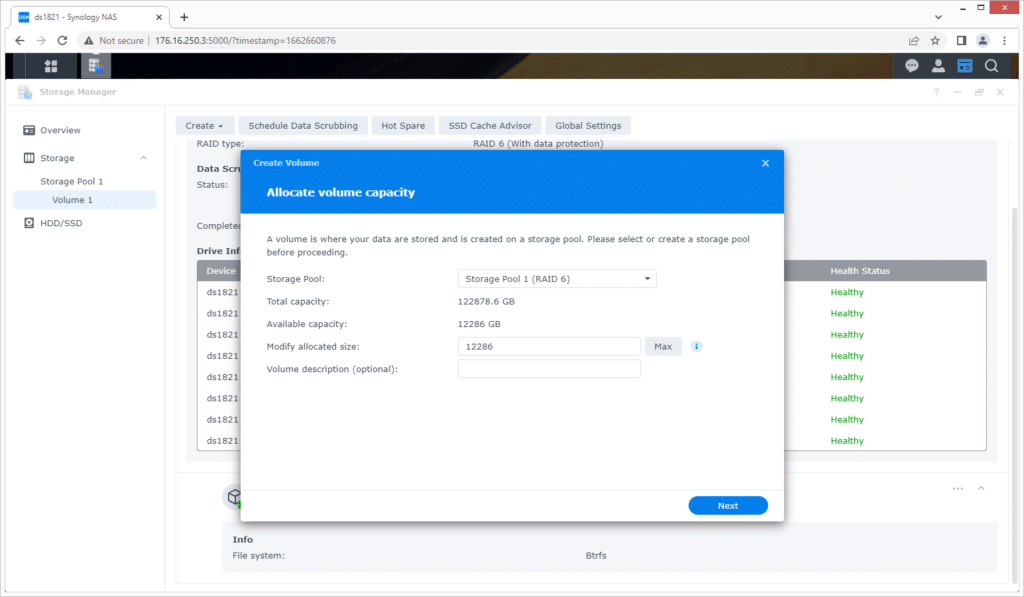
That said, when setting up the Gold HDDs, we actually hit a limitation of the filesystem. There is an upper limit on volume size, so we first had to make a volume with the max size of 103.5TB (as you can see in the image below).
We then had to make a second volume to use the rest of the pool space.
WD Gold HDD 22TB Specifications
| Model Number | WD221KRYZ |
| Form factor | 3.5-inch |
| Interface | SATA 6 Gb/s |
| 512n / 512e user sectors per drive4 | 512e |
| Formatted capacity | 22TB |
| OptiNAND technology | Yes |
| RoHS compliant | Yes |
| Performance | |
| Data transfer rate (max Sustained) | 291MB/s |
| RPM | 7200 |
| Cache | 512MB |
| Power Management | |
| Average power requirements (W) | |
| Operational | 7.1W |
| Idle | 5.7W |
| Power efficiency index (W/TB, idle) | 0.26 |
| Reliability | |
| MTBF (hours, projected) | 2,500,000 |
| Annualized Failure Rate2 (AFR, %) | 0.35 |
| Limited Warranty | 5 years |
| Environmental | |
| Operating temperature | 5°C to 60°C |
| Non-operating temperature | -40°C to 70°C |
| Shock (Read/Write)
Operating (half-sine wave, 2ms) |
40G/40G |
| Non-operating (half-sine wave, 2ms) | 200G |
| Acoustics (average) | |
| Idle Mode | 20 dBA |
| Seek Mode | 32 dBA |
| Physical Dimensions | |
| Height (max) | 26.1mm |
| Length (max) | 147.0mm |
| Width (± .01 in.) | 101.6mm |
| Weight | 1.47 lb (.67 kg)
± 10% |
Synology DiskStation DS1821+ Specifications
| CPU |
|
| Memory | |
| System Memory | 4 GB DDR4 ECC SODIMM |
| Memory Module Pre-installed | 4 GB (4 GB x 1) |
| Total Memory Slots | 2 |
| Maximum Memory Capacity | 32 GB (16 GB x 2) |
| Storage | |
| Drive Bays | 8 |
| Maximum Drive Bays with Expansion Unit | 18 (DX517 x 2) |
| M.2 Drive Slots | 2 (NVMe) |
| Compatible Drive Type |
|
| Maximum Single Volume Size | 108 TB |
| Hot-Swappable Drive | Yes |
| External Ports | |
| RJ-45 1GbE LAN Port | 4 (with Link Aggregation / Failover support) |
| USB 3.2 Gen 1 Port | 4 |
| eSATA Port | 2 |
| PCIe | |
| PCIe Expansion | 1 x Gen3 x8 slot (x4 link) |
| File System | |
| Internal Drives |
|
| External Drives |
|
| Appearance | |
| Size (Height x Width x Depth) | 166 mm x 343 mm x 243 mm |
| Weight | 6 kg |
| Others | |
| System Fan | 120 mm x 120 mm x 2 pcs |
| Fan Speed Mode |
|
| Easy Replacement System Fan | Yes |
| Brightness Adjustable Front LED Indicators | Yes |
| Power Recovery | Yes |
| Noise Level | 22.2 dB(A) |
| Scheduled Power On / Off | Yes |
| Wake on LAN / WAN | Yes |
| Power Supply Unit / Adapter | 250W |
| AC Input Power Voltage | 100 V to 240 V AC |
| Power Frequency | 50/60 Hz, Single Phase |
| Power Consumption | 59.8 W (Access)
26.18 W (HDD Hibernation) |
| British Thermal Unit | 204.05 BTU/hr (Access)
89.33 BTU/hr (HDD Hibernation) |
| Environment | RoHS Compliant |
| Packaging Content |
|
| Warranty | 3 Years |
WD Gold HDD 22TB Performance
Enterprise Synthetic Workload Analysis
As we indicated above, we previously review the WD Gold 22TB inside the Supermicro server; however, for these sets of benchmarks, we installed eight of them into our Synology DiskStation DS1821+ configured in RAID6. We will be testing in both iSCSI and SMB protocols.
Our enterprise hard drive benchmark process preconditions each drive-set into steady-state with the same workload the device will be tested with under a heavy load of 16 threads, with an outstanding queue of 16 per thread. The device is then tested in set intervals in multiple thread/queue depth profiles to show performance under light and heavy usage. Since hard drives reach their rated performance level very quickly, we only graph out the main sections of each test.
Preconditioning and Primary Steady-State Tests:
- Throughput (Read+Write IOPS Aggregate)
- Average Latency (Read+Write Latency Averaged Together)
- Max Latency (Peak Read or Write Latency)
- Latency Standard Deviation (Read+Write Standard Deviation Averaged Together)
Our Enterprise Synthetic Workload Analysis includes four profiles based on real-world tasks. These profiles have been developed to make it easier to compare to our past benchmarks, as well as widely-published values such as max 4K read and write speed and 8K 70/30, which is commonly used for enterprise drives.
4K
- 100% Read or 100% Write
- 100% 4K
8K 70/30
- 70% Read, 30% Write
- 100% 8K
128K (Sequential)
- 100% Read or 100% Write
- 100% 128K
Our first throughput test measures 4K random performance when inside the Synology DS1821+. Here, the WD Gold 22TB posted 328 IOPS in reads and 1,477 IOPS write (SMB) and 5,204 IOPS read and 1,513 IOPS write (iSCSI).
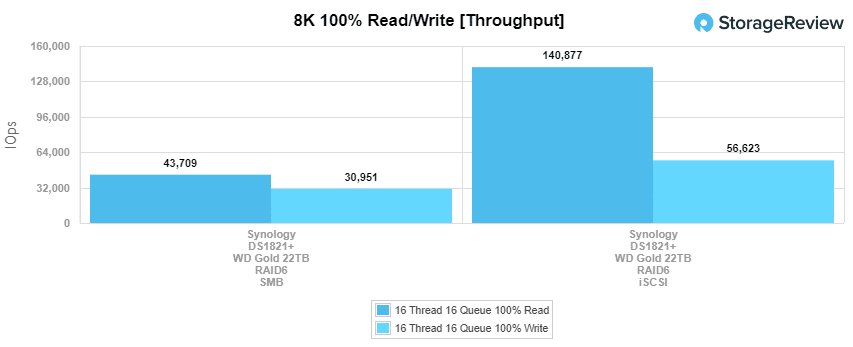
In average latency, the 22TB WD Gold was able to reach read and writes of 778.4ms and 174.4ms, respectively, in SMB, while iSCSI posted 49.2ms read and 169.1ms write.
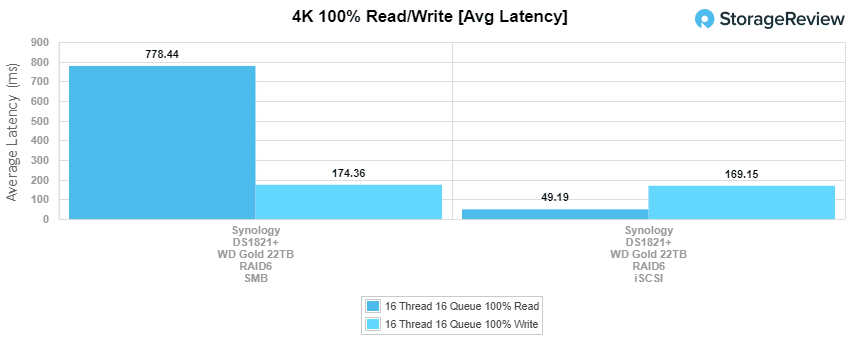
Moving on to the max latency, the WD Gold hit 2,453.2ms read and 3,779.2ms write in SMB, while the reaching 1,461.1ms read and 846.9ms write in iSCSI.
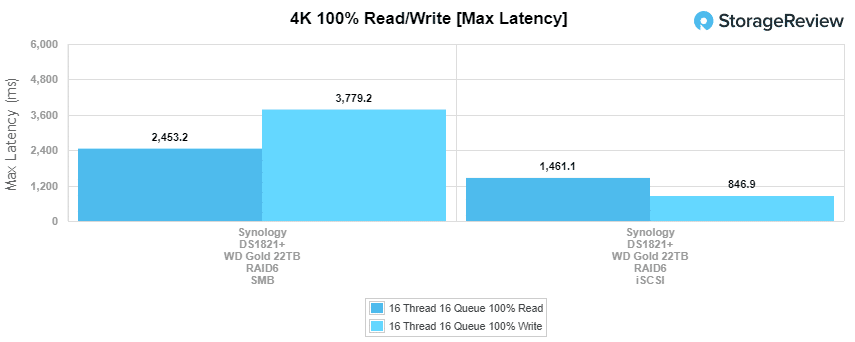
For standard deviation, the WD Gold recorded 611.48ms read and 333.9ms write in SMB, and 51.12ms read and 165.22ms write in iSCSI.
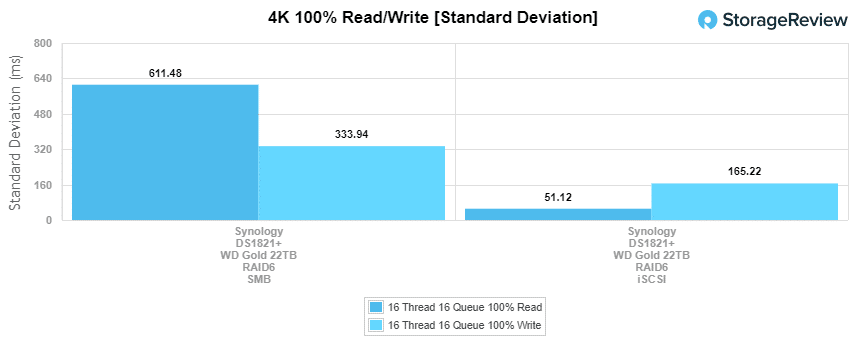
Our next benchmark subjects the drives to 100% read and write activity at 8K sequential throughput. When inside the Synology DS1821+, the 22TB WD Gold drive posted 43,709 IOPS read and 30,951 IOPS write in SMB, while hitting 140,877 IOPS read and 56,623 IOPS write in iSCSI.
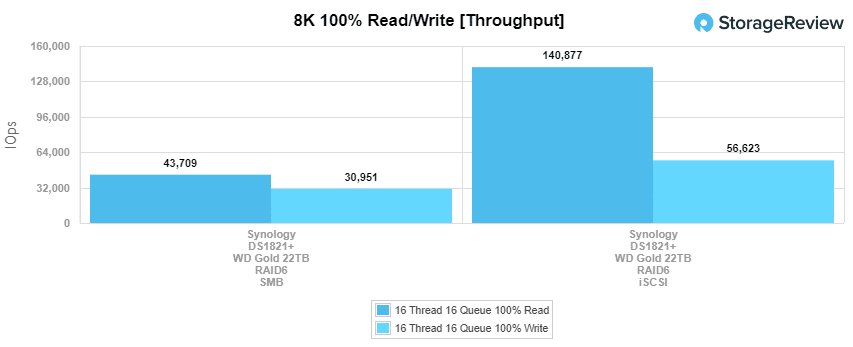
Our next test shifts focus from a pure 8K sequential 100% read/write scenario to a mixed 8K 70/30 workload, which will demonstrate how performance scales in a setting from 2T/2Q up to 16T/16Q.
In our first test, which measures throughput, the WD Gold 22TB had a range of 354 IOPS to 412 IOPS in SMB and 526 IOPS to 1,700 IOPS in iSCSI.
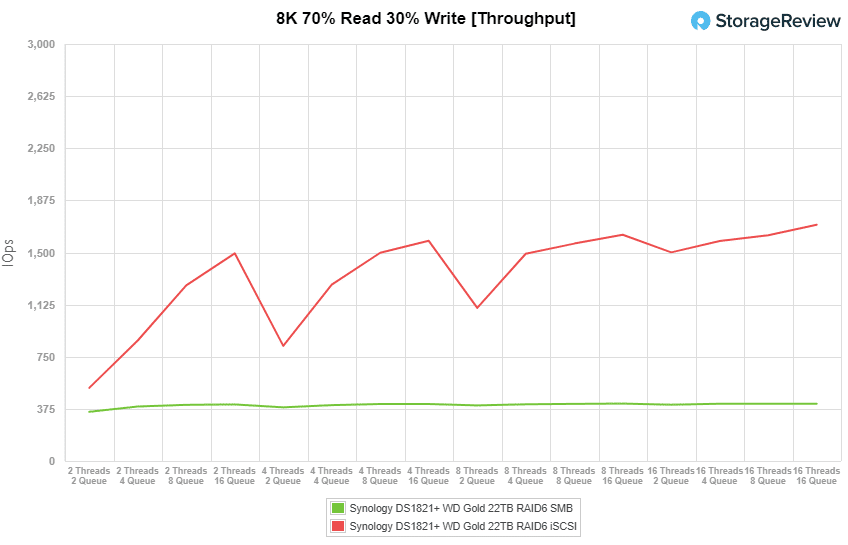
With average latency at 8K 70/30 using a Synology DS1821+, the 22TB Gold 22TB posted 11.26ms through 619.27ms in SMB, while iSCSI recorded a range of 7.57ms through 150.39ms.
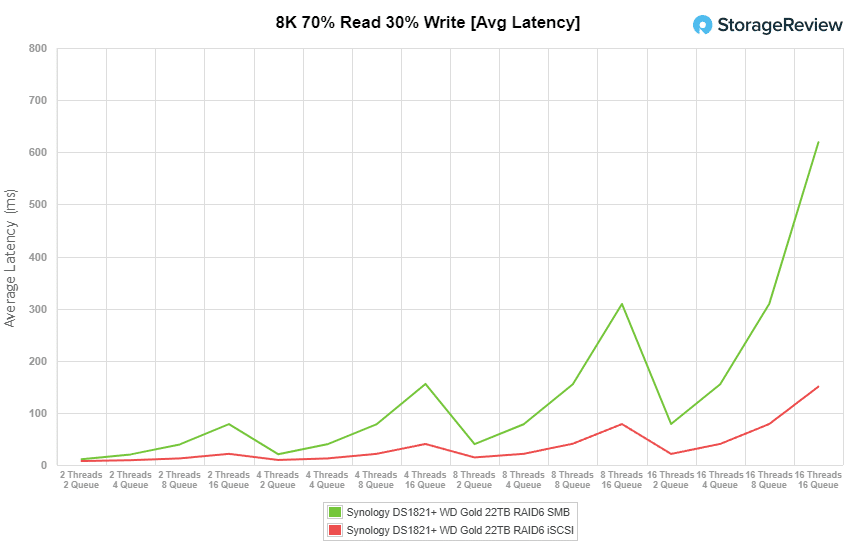
Moving on to max latency numbers, the 22TB WD Gold had a range of 710.87ms to 4,883.6ms while the iSCSI showed 1,309.31ms through 1,902.51ms.
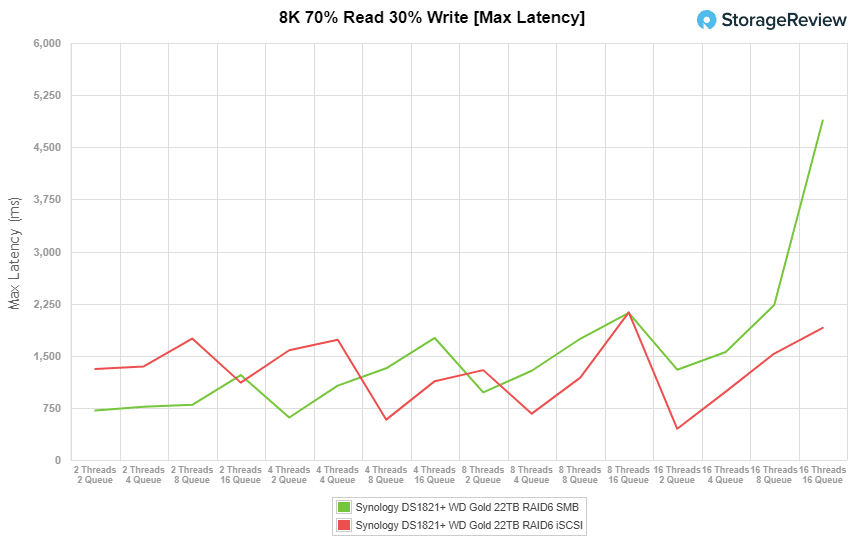
For our standard deviation latency results, the 22TB Gold hit 14.04ms through 408.46ms (SMB) and 16.83ms to 245.49ms (iSCSI).
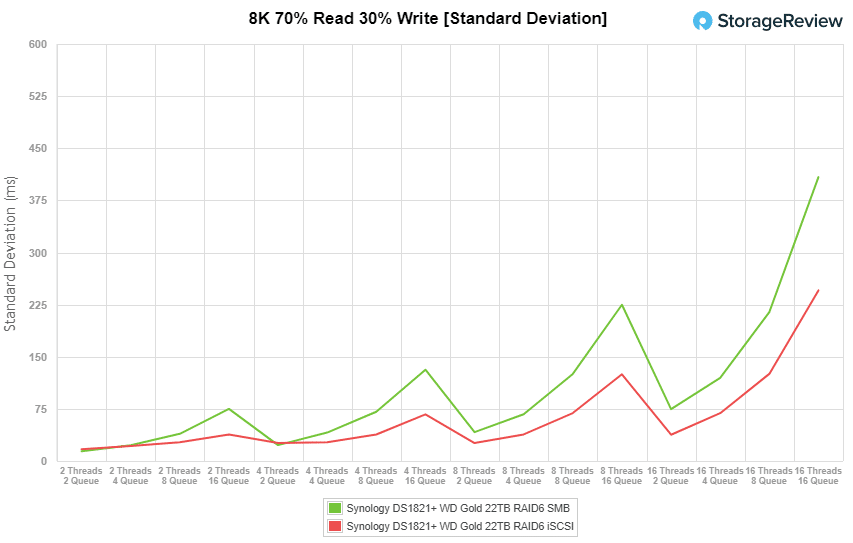
Our last test is the 128K benchmark, a large-block sequential test showing the highest sequential transfer speed. Here, the WD Gold 22TB posted 2.3GB/s read and 1.33GB/s write in SMB, while iSCSI showed 1.88GB/s read and 615MB/s write. It’s worth noting that 2.3GB/s number effectively is capped by the interface on the Synology.
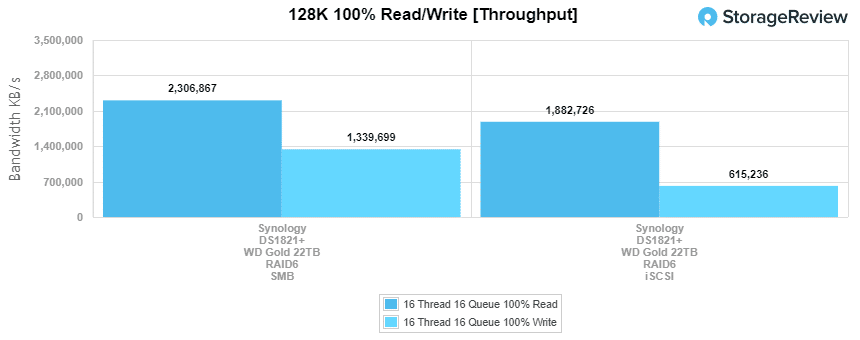
Conclusion
The WD Gold 22TB drive is designed to lower TCO for organizations, as they allow for more capacity without having to increase physical footprint or the same capacity at a lower physical footprint. Not only that, the Golds are one of the best-performing 3.5″ HDDs we’ve seen in our lab.
While this certainly makes them a perfect fit for enterprise-level data centers, they are also a great choice for SMBs that need to store huge amounts of data and for those who want to future-proof their repository (capacity-wise). So, it made sense for us to see what it is capable of outputting using some of the leading desktop (or SMB) NAS form factors.

As such, we populated the Synology DS1821+ (a strong performing 8-bay SMB NAS) with eight WD Gold 22TB drives and put it through our usual gauntlet of tests. Overall, we saw great throughput results across all of our benchmarking, especially when configured with the iSCSI protocol.
This includes 328 IOPS read / 1,477 IOPS write (SMB) and 5,204 IOPS read / 1,513 IOPS write (iSCSI) in random 4K, and 43,709 IOPS read / 30,951 IOPS write (SMB), and 140,877 IOPS read / 56,623 IOPS write (iSCSI) during the 8K sequential workload. In addition, the WD Gold was able to record a range of 354 IOPS to 412 IOPS in SMB and 526 IOPS to 1,700 IOPS in iSCSI. For our large-block sequential test, it posted 2.3GB/s read (capping the interface) and 1.33GB/s write in SMB, while iSCSI showed 1.88GB/s read and 615MB/s write.
The WD Gold 22TB did not disappoint at the SMB level, posting solid numbers throughout. Professional offices like architects and content creators will find that these massive hard drives will bring a lot of flexibility, performance, and room for growth when combining them with a NAS solution like the Synology DS1821+.


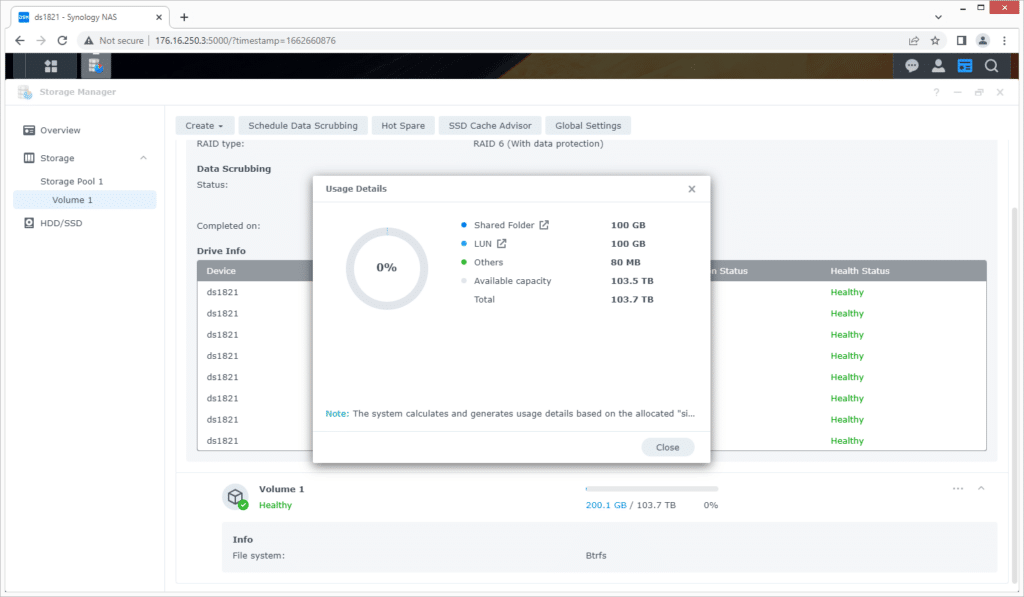
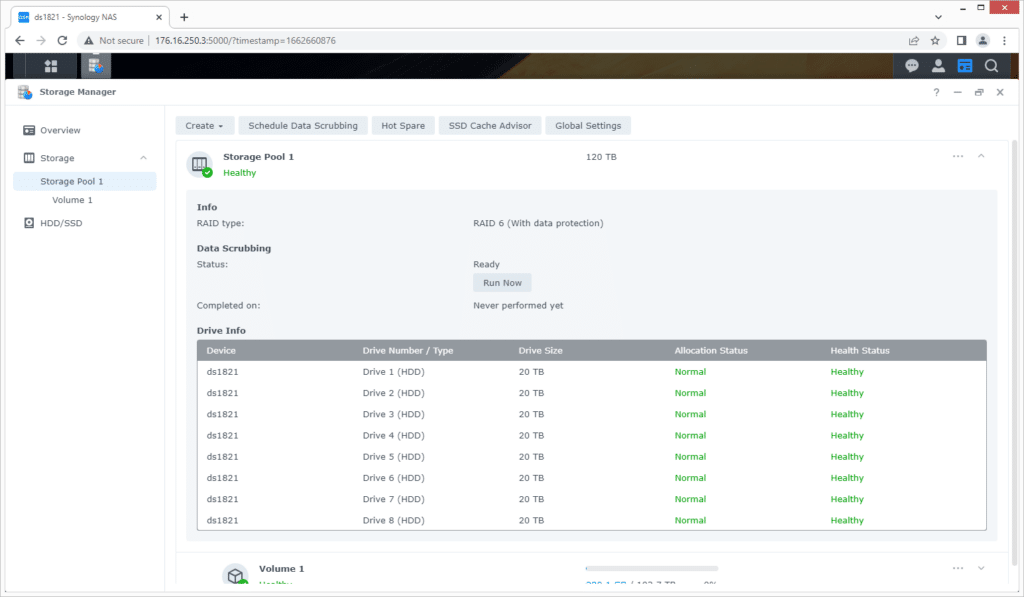


 Amazon
Amazon