The SK hynix Platinum P41 is the company’s latest consumer-grade 22x80mm M.2 form factor NVMe SSD and their first Gen4 SSD equipped with 176-layer NAND. Featuring capacities up to 2TB and an ACNS075 PHC631.00S-1 controller, the P41 is a cost-effective drive designed with power efficiency in mind coupled with consistent performance across the board.
This build makes it ideal for content creators and others looking for a high-speed NVMe Gen4 solution for their PC. In 2020, we reviewed the SK hynix Gold P31–the market’s first 128-layer NAND flash-based consumer Gen3 SSD–and were impressed with its value vs performance profile. In this review, we’re hopeful to see SK carry that forward with the Platinum P41.

SK hynix Platinum P41
The SK hynix Platinum P41 is quoted to deliver up to 7.0GB/s read for all capacities while reaching up to 6.5GB/s for the higher capacity models in write activity–doubling the potential read and write output of the P31. The 500GB model is quoted at 4.7GB/s for writes.
For random 4K reads, the 1TB and 2TB capacities are expected to hit reads and writes upwards of 1.4 million IOPS and 1.3 million IOPS, respectively. The 500GB model is quoted at 960,000 IOPS in reads and one million IOPS in writes.

Looking at reliability, the P41 is specced at 1,200 TBW (which is the same as the P31) and has gone through an extensive 1,000 hours of high-temperature operating life (HTOL) testing. It also has an MTBF rating of 1.5 million hours.
Each P41 is bundled with a customized edition of the Macrium cloning software, so users can easily perform data transfers and operating system migration when needed. SK hynix also bundled their Easy Kit software, which allows users to assess the performance and status of the P41 SSD at a glance.
Backed by a 5-year warranty, the SK hynix Platinum P41 goes for around $105 (500GB), $150 (1TB), and $260 (2TB). We will be looking at the 2TB capacity for this review.
SK hynix Platinum P41 Specifications
| Capacity | 2TB | 1TB | 500GB | |
| Form Factor | M.2 2280 Single Side, ACNS075 PHC631.00S-1 controller | |||
| Interface | PCIe Gen4, up to 4 lanes | |||
|
Sequential Performance |
Read
(up to) |
7,000 MB/s |
7,000 MB/s |
7,000 MB/s |
| Write
(up to) |
6,500 MB/s |
6,500 MB/s |
4,700 MB/s |
|
|
Random Performance |
Read
(up to) |
1,400K IOPS |
1,400K IOPS |
960K IOPS |
| Write
(up to) |
1,300K IOPS |
1,300K IOPS |
1,000K IOPS |
|
|
Power Consumption |
Active Write | PS3 (@Idle) | PS4 (@L1.2) | |
| 7.5W | < 50mW | < 5mW | ||
|
NVMe Driver Support |
Windows 8.1 64bit, Windows 10 64bit
Linux 14.04 64bit, Linux 15.04 64bit |
|||
|
Queue Support |
Support up to 256 queues
Support up to 1,024 queue depth for each queue |
|||
|
Operating Temperature Range |
0℃ to 70℃
Temperature Sensor |
|||
|
Shock |
Operating : 1,500G, duration 0.5ms
Non-Operating : 1,500G, duration 0.5ms |
|||
|
Vibration |
Operating : 20G, 20 ~ 2KHz (Frequency)
Non-Operating : 20G, 20 ~ 2KHz (Frequency) |
|||
|
Reliability |
TBW | 1,200 TBW | 750 TBW | 500 TBW |
| MTBF | 1.5 Million hours | |||
| BER | 1 error in 1015 bits transferred | |||
| Dimension | (22.00 ± 0.15) X (80.00 ± 0.15) X (Max. 2.38) mm | |||
| Weight | 7.0g ± 5% | |||
| Voltage | 3.3V ± 5% | |||
SK hynix Platinum P41 Management
The SK hynix Drive Manager Easy gives users a way to easily get drive information, including capacity and model details, as well as drive health via SMART attributes. Users can also run a diagnostic test, update firmware, securely erase the drive, and revert the PSID (Physical Security Identifier). Overall, it’s a pretty simple interface, but it works rather well.
The left pane lists all available SK hynix drives on the host system first and then any other non-SK hynix drives below. Once you click the specific SSD, it will quickly display at-a-glance information via the Summary tab. This includes the drive temperature, remaining life, remaining space, and the overall stats of the drive. You can also access the Update Firmware and Erase Drive sections via the links above the tab.
The bar above the temperature reading is color-coded. In this instance, it is grey, which means less than 80% of capacity is used. Other possible colors include red (90% of capacity is used) and orange (80% of capacity is used).
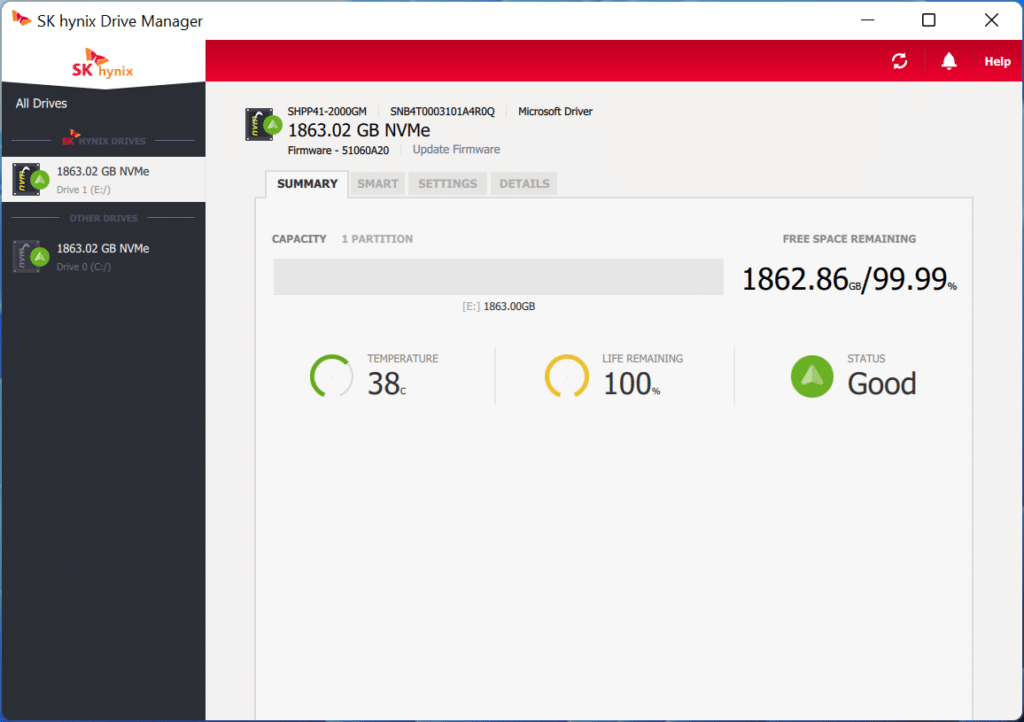
In the Settings tab, you can enable or disable a range of different options by clicking on or off. Those that aren’t supported are simply greyed out.
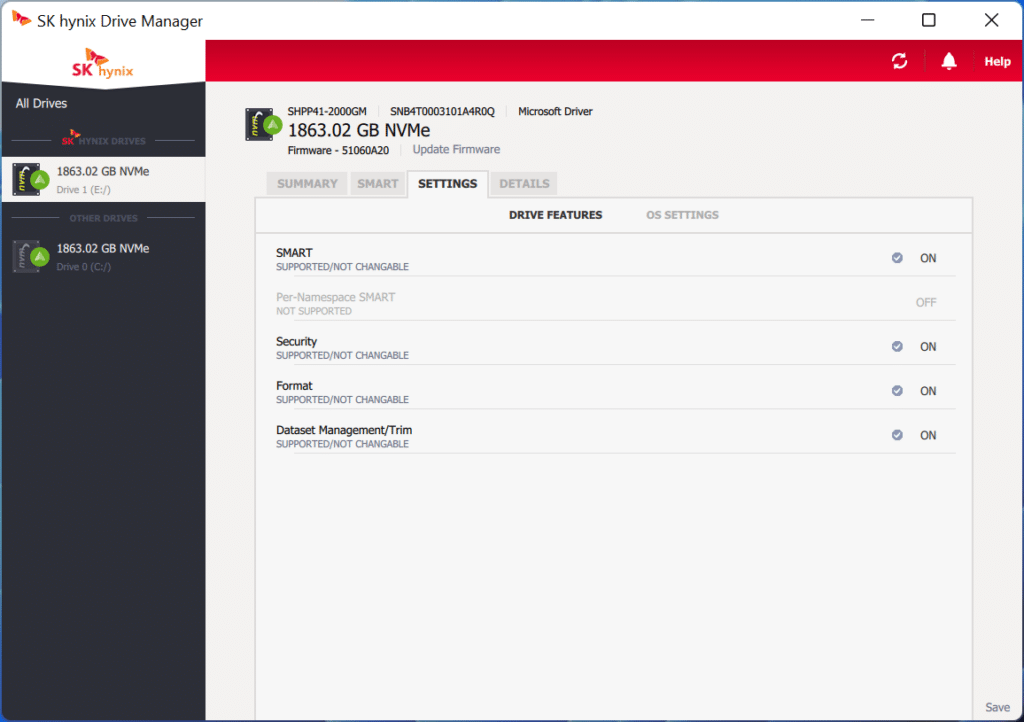
The SMART tab displays all the SMART attributes of your drive, including threshold values (values that attribute should not surpass under normal operation), worst values (the lowest value of the specific attribute), and raw values (displays an attributes unprocessed data, current values and max values).
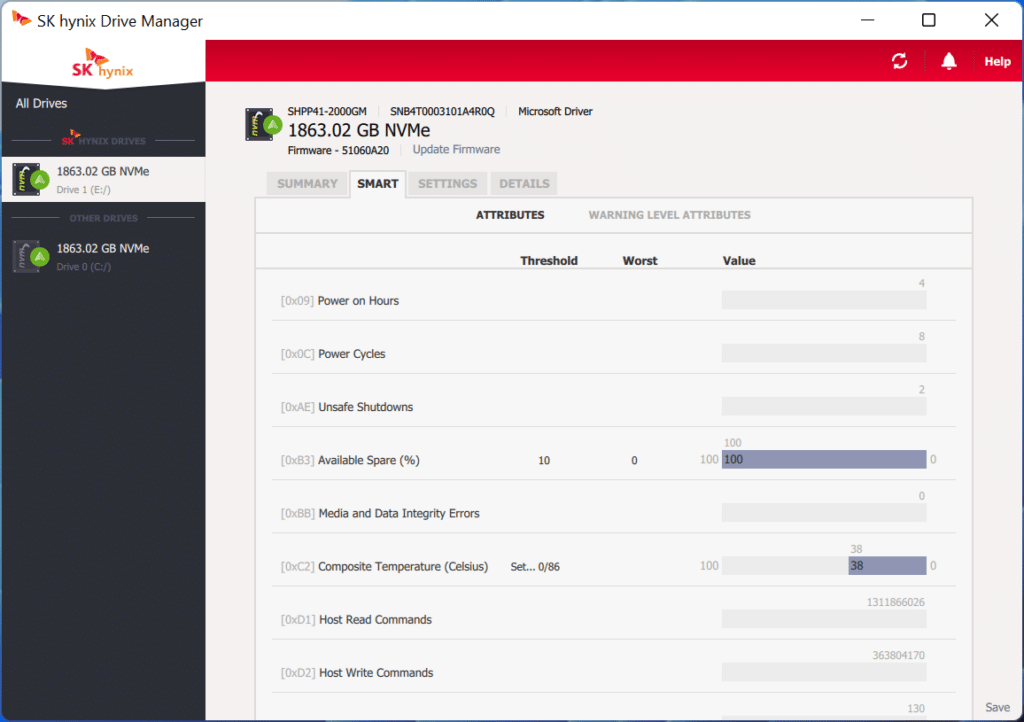
The Details tab displays a range of information about your SK hynix drive, including the serial number, firmware revision, and model number.
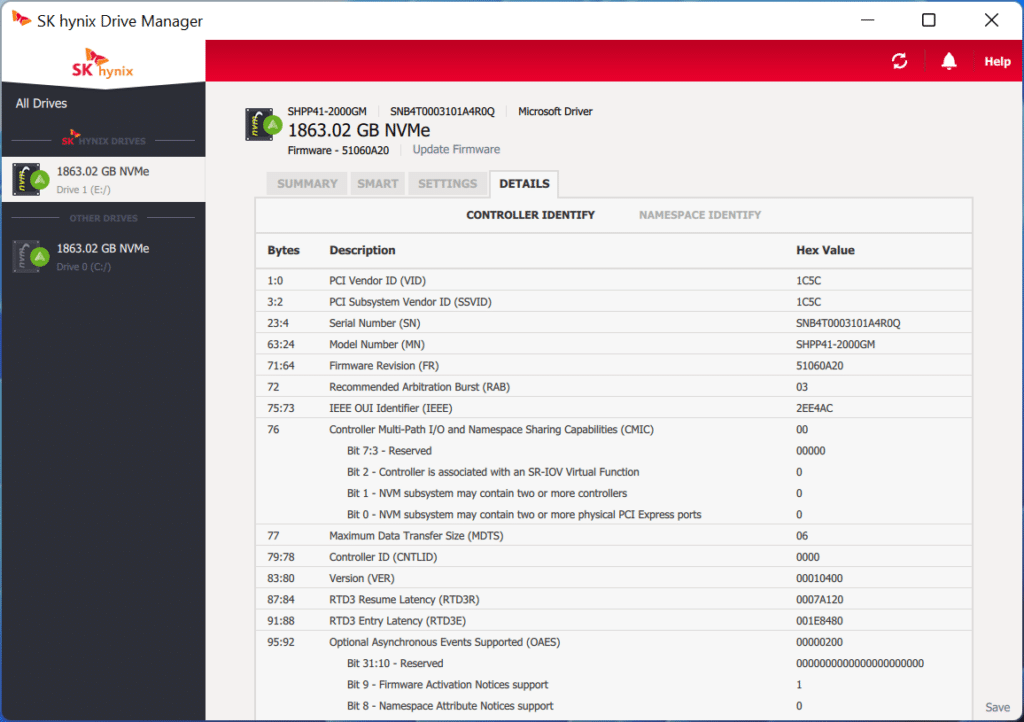
There’s also a Notifications box that you can view, which lists all drive events such as firmware upgrades (both successful installations and failures), SMART tests completed, and drive erases. You can remove or save events from the notifications list by simply selecting the specific checkboxes and clicking “Remove selected” or “Save selected”.
Overall, the SK Hynix Drive Manager is simple to use, features a basic look and feel, and has the usual functionality that most other brands offer with their propriety drive management software.
SK hynix Platinum P41 Performance
We are reviewing the 2TB version of the SK hynix Platinum P41 and comparing it to the following PCIe Gen4x4 drives:
- Micron 3400
- Kingston KC3000
- Sabrent Rocket 4 Plus (4TB) – Updated
- Samsung 980 Pro
- Seagate Firecuda 530
- Western Digital SN850
VDBench Workload Analysis
When it comes to benchmarking storage devices, application testing is best, and synthetic testing comes in second place. While not a perfect representation of actual workloads, synthetic tests do help to baseline storage devices with a repeatability factor that makes it easy to do apples-to-apples comparison between competing solutions. These workloads offer a range of different testing profiles ranging from “four corners” tests, common database transfer size tests, to trace captures from different VDI environments.
All of these tests leverage the common vdBench workload generator, with a scripting engine to automate and capture results over a large compute testing cluster. This allows us to repeat the same workloads across a wide range of storage devices, including flash arrays and individual storage devices. Our testing process for these benchmarks fills the entire drive surface with data, and then partitions a drive section equal to 5% of the drive capacity to simulate how the drive might respond to application workloads. This is different from full entropy tests which use 100% of the drive and take them into a steady state. As a result, these figures will reflect higher-sustained write speeds.
Profiles:
- 4K Random Read: 100% Read, 128 threads, 0-120% iorate
- 4K Random Write: 100% Write, 64 threads, 0-120% iorate
- 64K Sequential Read: 100% Read, 16 threads, 0-120% iorate
- 64K Sequential Write: 100% Write, 8 threads, 0-120% iorate
- VDI Boot, Initial Login, and Monday Login traces
In our 4K random read profile, the P41 was the only drive to surpass 1 million IOPS (by a large margin) peaking at 1.04 million IOPS at 121.5ms for first place. This put it massively ahead of all the other consumer SSD models, with the WD SN850 being the only one that came close. All of the Phison E18-based SSDs were nearly half the speed here.
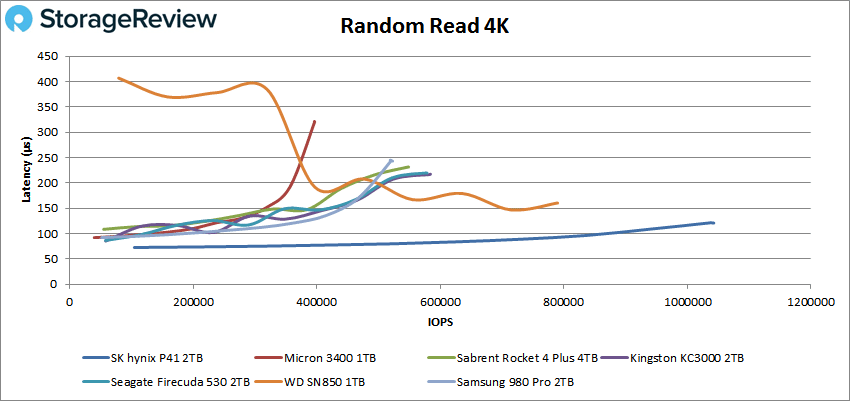
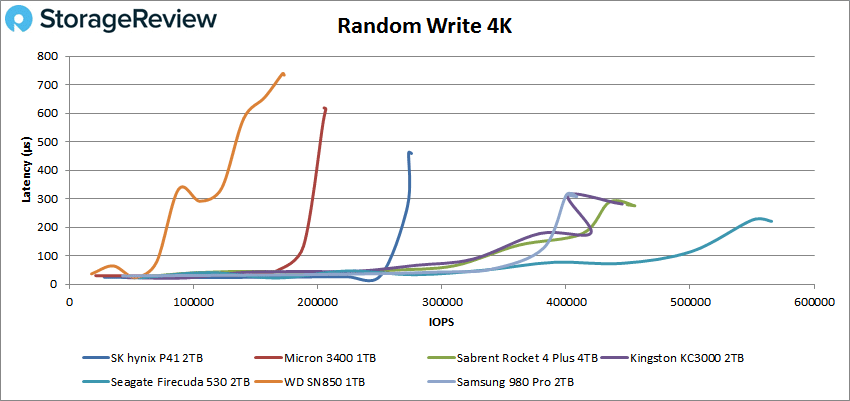
Switching to our large-block sequential workload with a 64K read transfer size, the P41 peaked at 5.3GB/s (85K IOPS) with a latency of 375.1ms.
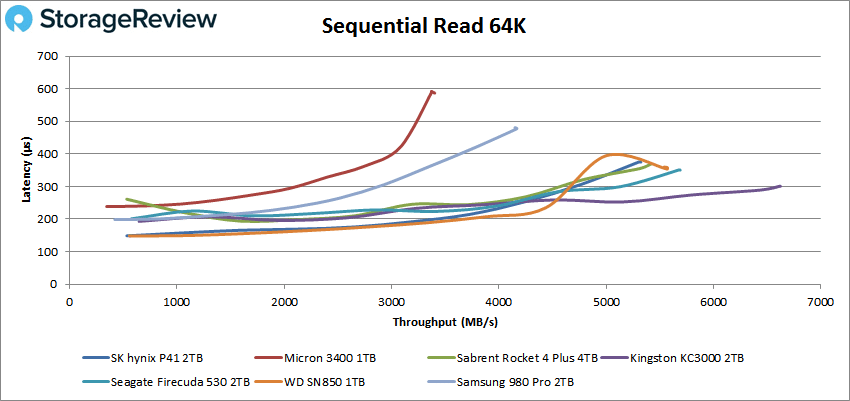
Moving to 64K sequential write shows the P41 near the bottom of the leaderboard, measuring just 1.4GB/s at a latency of 710ms.
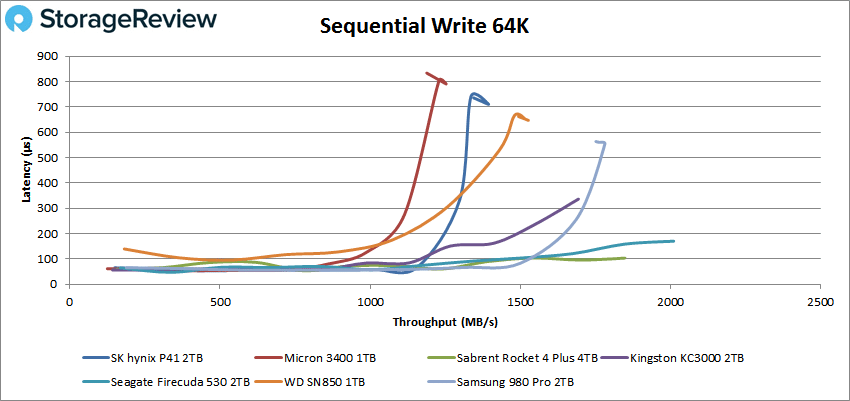
Moving into our VDI workload profiles, the P41 had mixed results. Starting with our boot profile, the SK hynix drive peaked at an impressive 220K IOPS peak with a latency of 156.5ms.
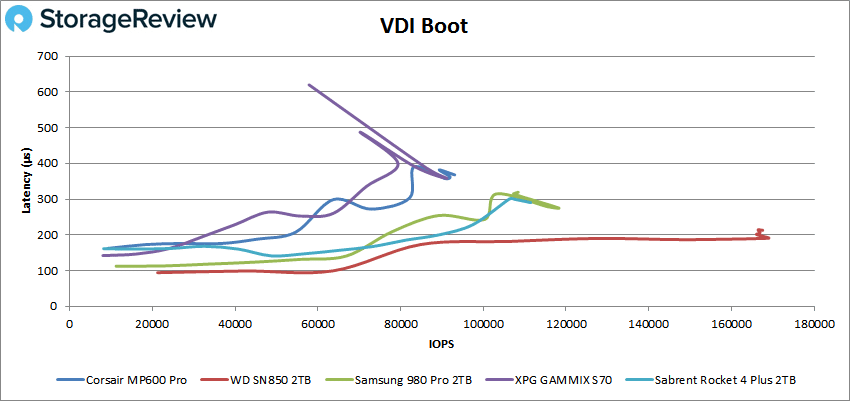
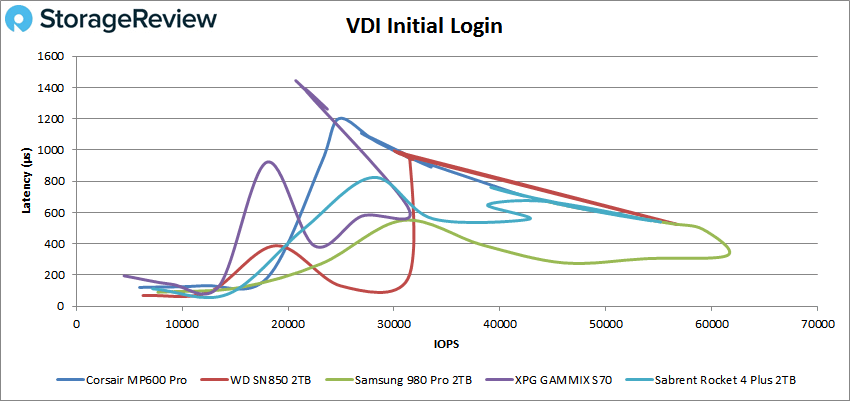
In our late test measuring the performance in a Monday Login VDI scenario, the P41 had a peak of 21K IOPS at 775.6ms latency.
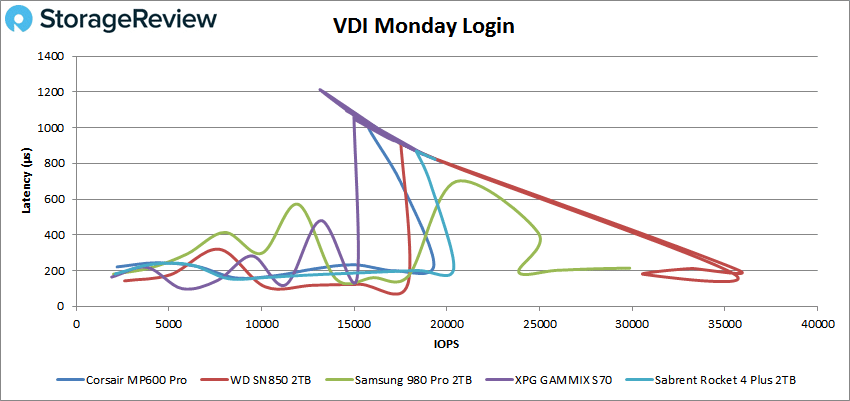
In our Blackmagic test in Windows, the P41 hit 5.97GB/s read and 6.05GB/s read.
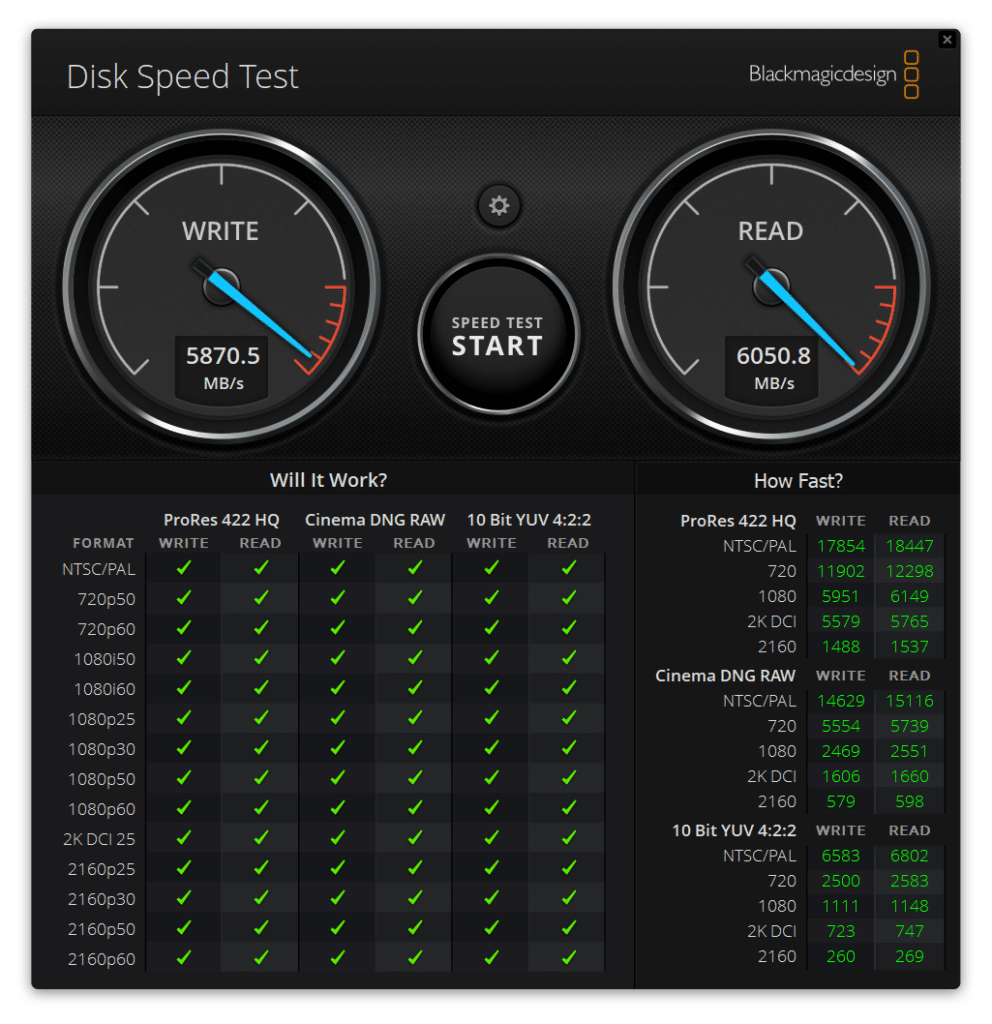
Conclusion
The SK hynix Platinum P41 is the company’s first 176-layer NAND drive to hit the market. While performance results could be a bit uneven during our benchmarking–at times it was the best performing drive by a significant margin, while also sometimes finding itself near the bottom of the leaderboard–the P41 still had a good overall showing.
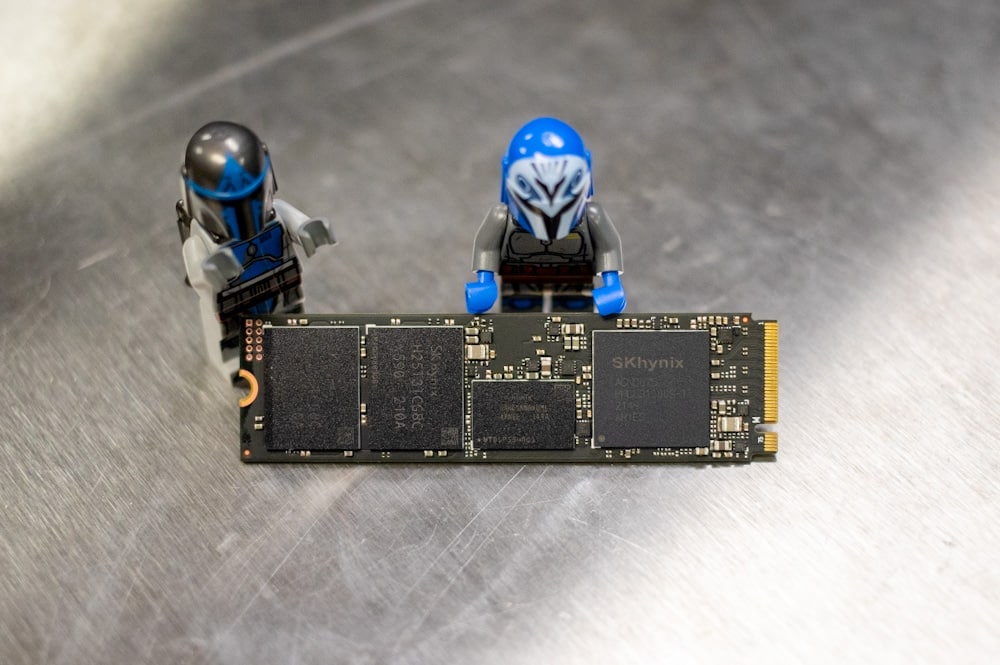
In our Blackmagic test, the P41 was able to reach 5.97GB/s read and 6.05GB/s read, which places it somewhere in the middle part of the Gen4 consumer drive performance spectrum. Note that we didn’t put it through any of our SQL tests, as the drive wouldn’t appear to be formatted for storage in VMware.

Though its performance was a little uneven in some of our workload tests, the P41 made up for it with its good price/performance ratio, going for roughly $105 (500GB), $150 (1TB), and $260 (2TB). In comparison, the 1TB models of the WD Black SN850 and Micron 3400 line both go for roughly $190, while the Samsung 980 Pro is currently going for $155 (though that is a sale price).
Ultimately, if you’re looking for an affordable Gen4 SSD with solid read performance, the SK hynix Platinum P41 is a viable choice. This is especially true if pricing falls some after being out in retail for a while, strengthening SK hynix’s value proposition.




 Amazon
Amazon